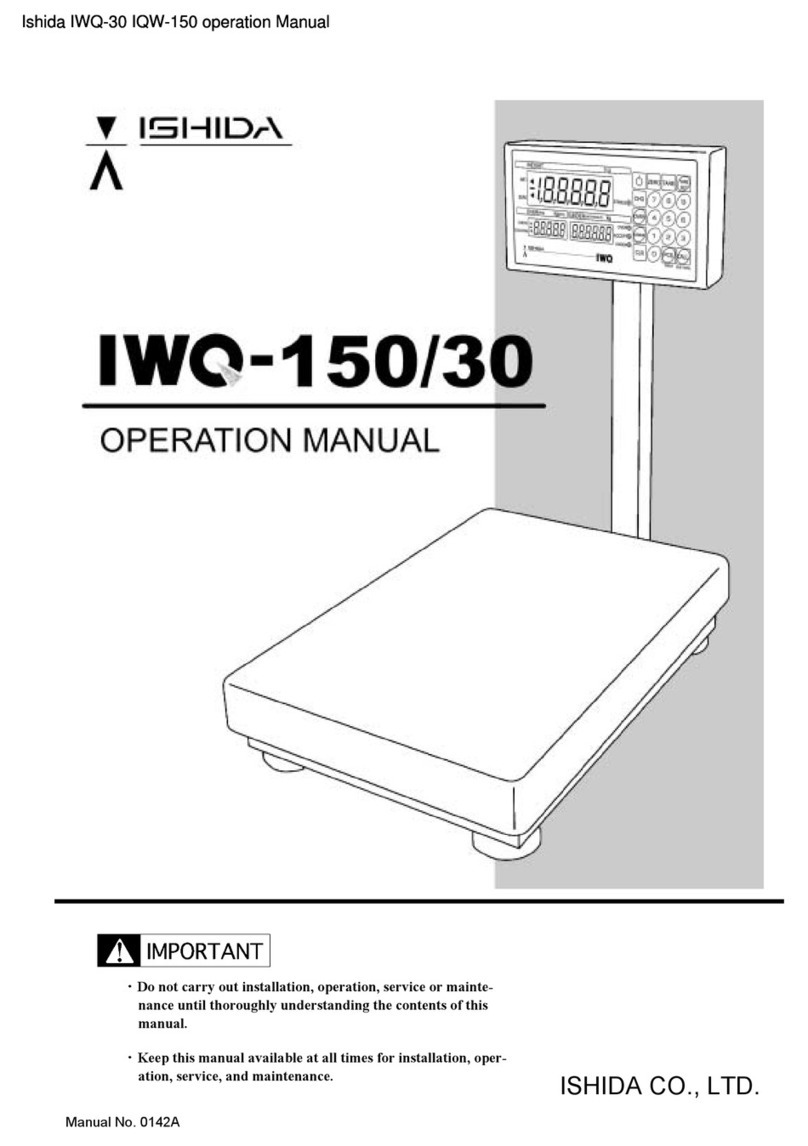ISHIDA AC-2000 User manual
Other ISHIDA Scale manuals

ISHIDA
ISHIDA BC-300 User manual

ISHIDA
ISHIDA Uni-3 User manual

ISHIDA
ISHIDA IWX-150/30 User manual

ISHIDA
ISHIDA UNI-7 User manual
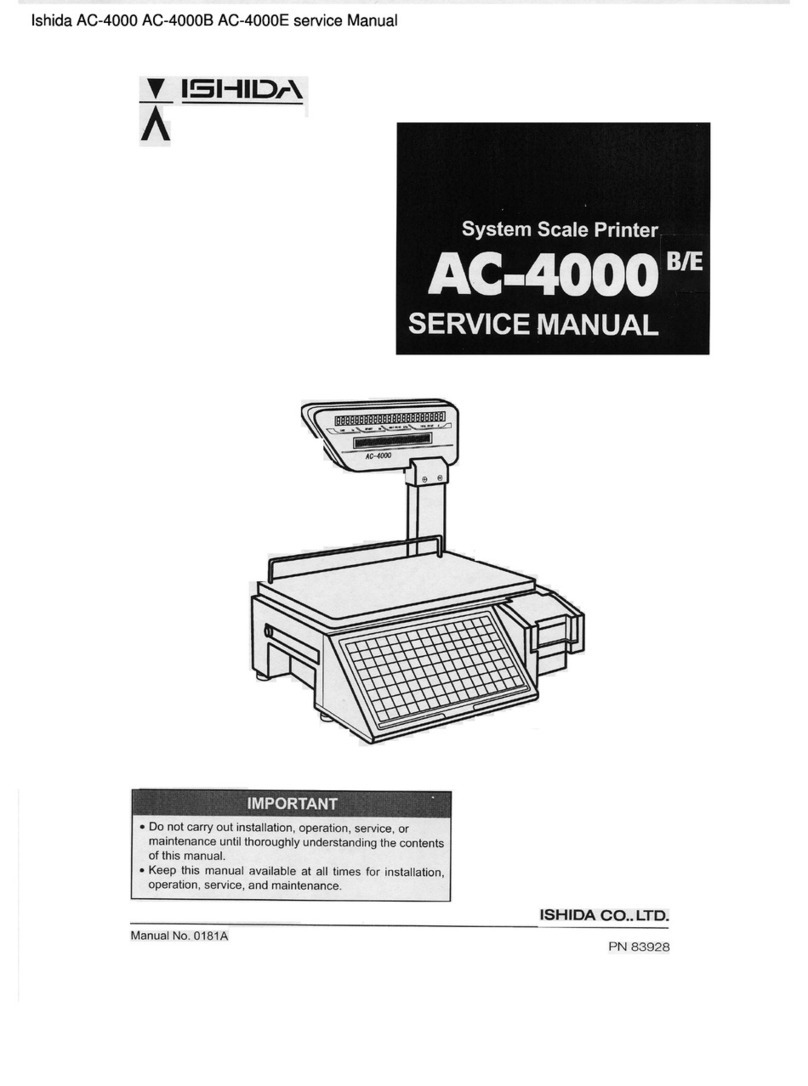
ISHIDA
ISHIDA AC-4000B User manual

ISHIDA
ISHIDA Uni-3 User manual

ISHIDA
ISHIDA INS-100 User manual

ISHIDA
ISHIDA Astra Instruction Manual
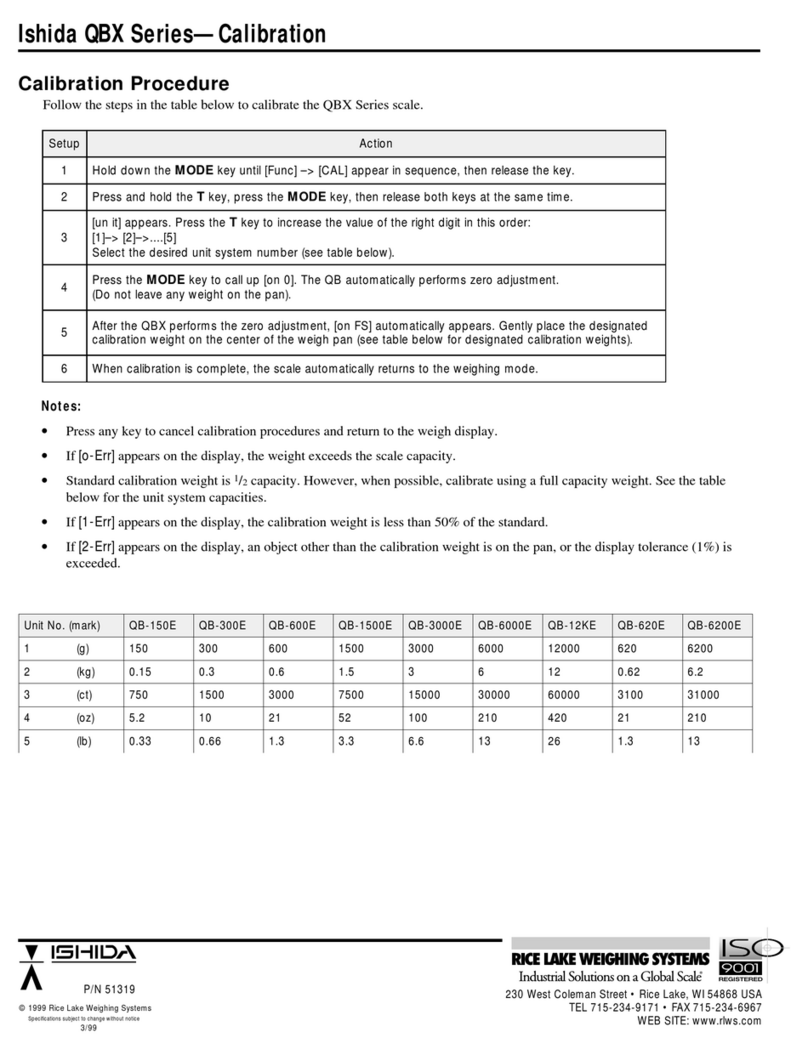
ISHIDA
ISHIDA QB-150E Use and care manual

ISHIDA
ISHIDA IGX Series User manual

ISHIDA
ISHIDA SR-2000 alpha User manual

ISHIDA
ISHIDA UNI-7 User manual

ISHIDA
ISHIDA IGB-60 User manual

ISHIDA
ISHIDA IP-AI User manual

ISHIDA
ISHIDA AC-4000 Series User manual

ISHIDA
ISHIDA Astra II Bench Installation manual

ISHIDA
ISHIDA AC-4000 Series User manual
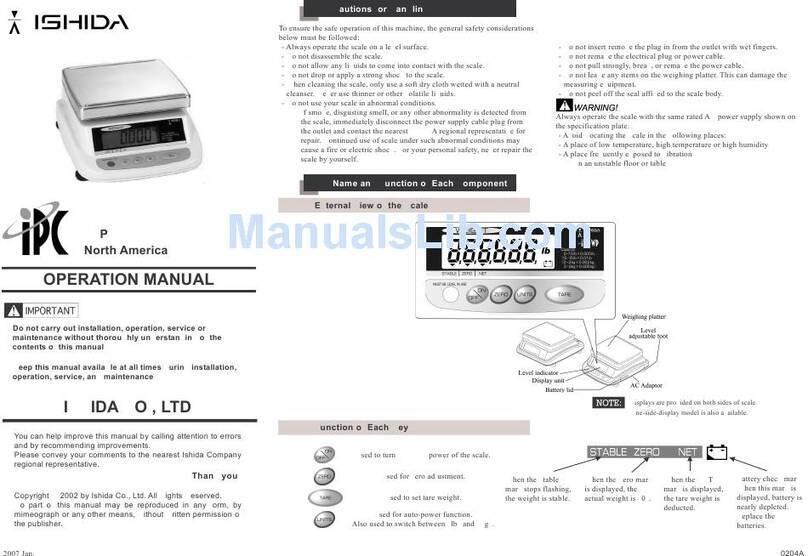
ISHIDA
ISHIDA IPC-WP User manual

ISHIDA
ISHIDA Uni-5 User manual
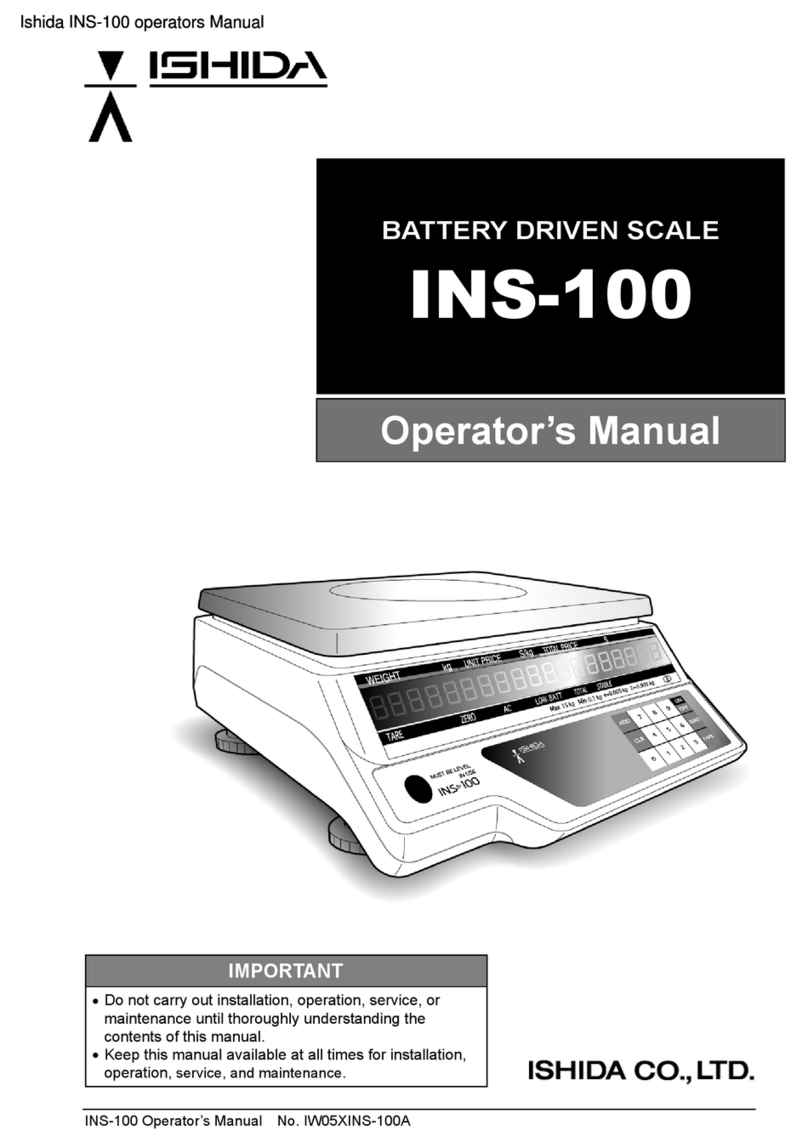
ISHIDA
ISHIDA INS-100 User manual