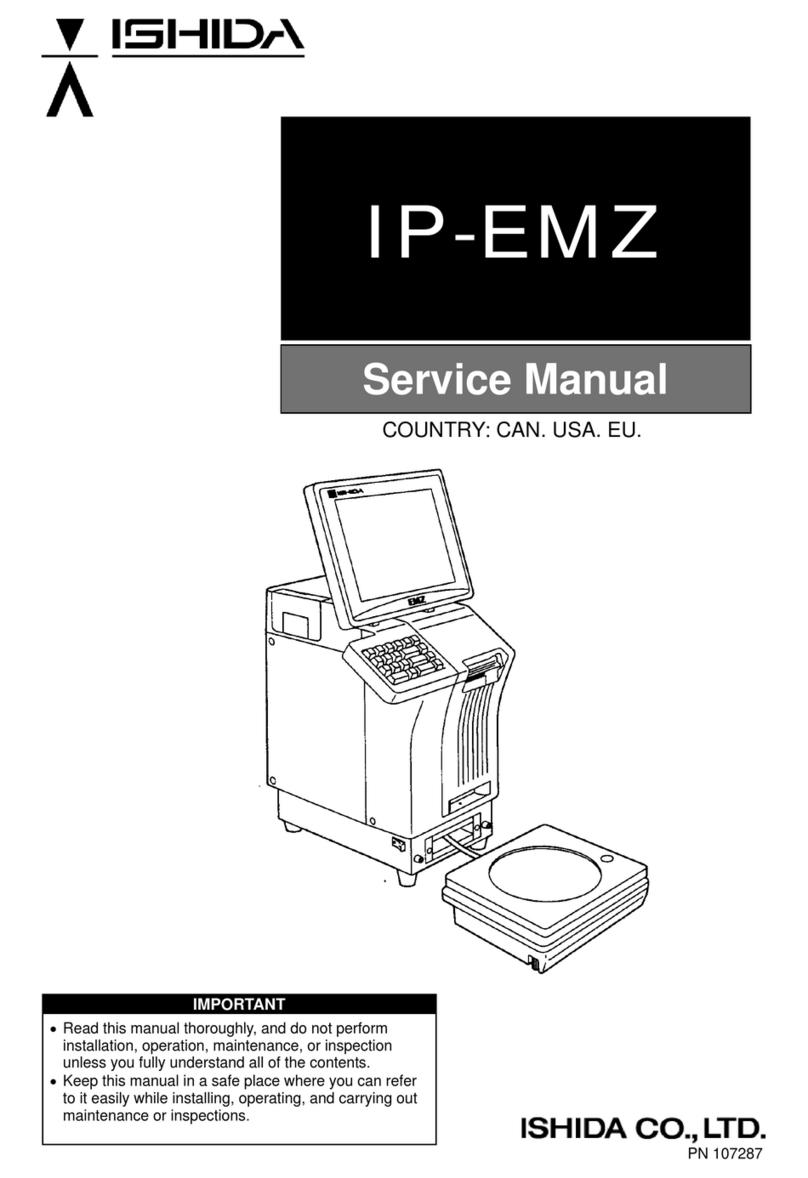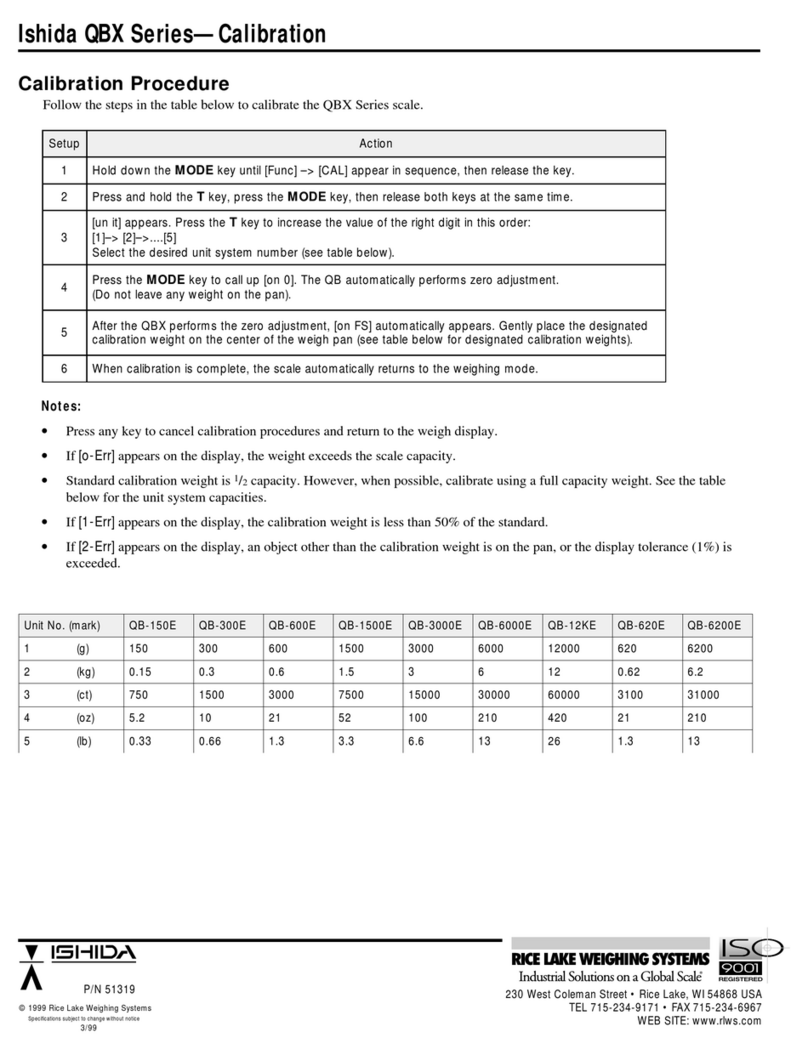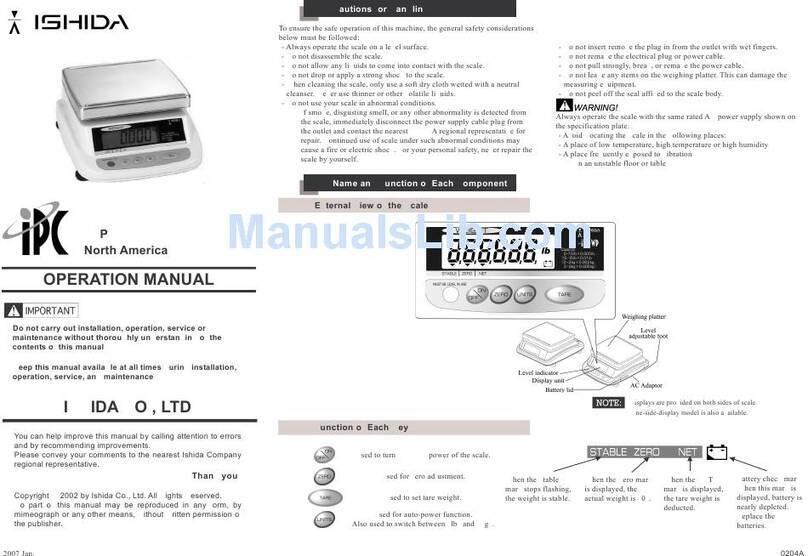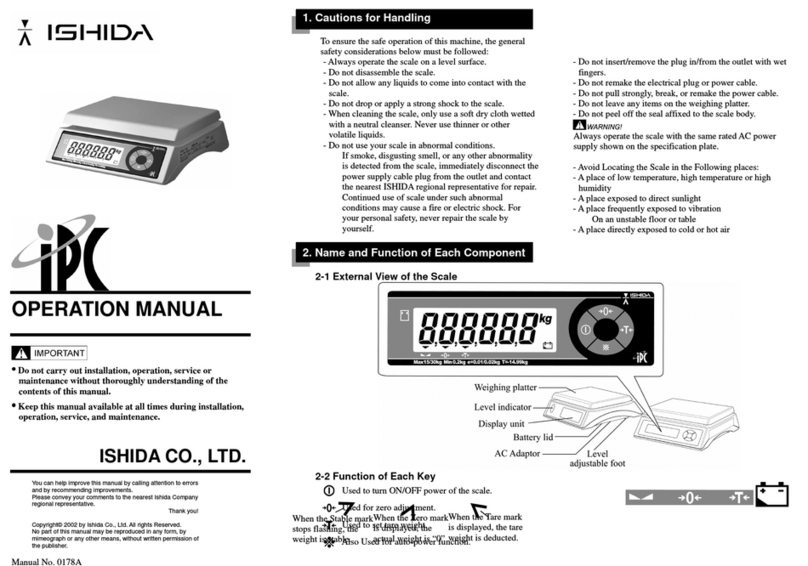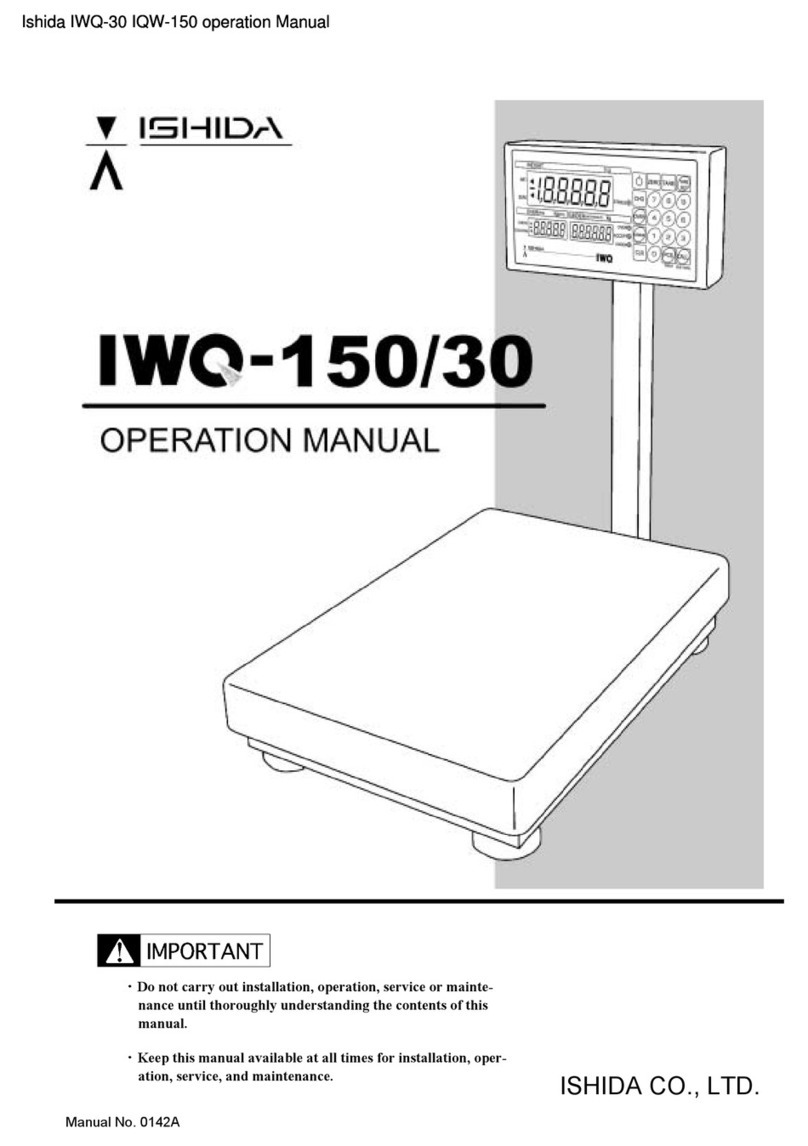TABLE OF CONTENTS
UNI-5 Service Manual vii
Chapter 5 MACHINE DISASSEMBLY
5.1 BENCH TYPE .................................................................................................5-1
5.1.1 UPPER CASE..............................................................................................5-1
5.1.2 WEIGH PLATTER HOLDER........................................................................5-2
5.1.3 MAIN BOARD..............................................................................................5-3
5.1.4 OPERATION PANEL...................................................................................5-4
5.1.5 CUSTOMER DISPLAY................................................................................5-6
5.1.6 LABEL SENSOR..........................................................................................5-8
5.1.7 PEEL SENSOR ...........................................................................................5-8
5.1.8 THERMAL HEAD UNIT ...............................................................................5-9
5.1.9 LOAD CELL & A/D BOARD.......................................................................5-10
5.1.10 POWER SUPPLY UNIT.............................................................................5-11
5.1.11 MOTOR UNIT............................................................................................5-12
5.1.12 WIRELESS LAN UNIT...............................................................................5-13
5.2 POLE TYPE .................................................................................................. 5-14
5.2.1 POLE UNIT................................................................................................5-14
5.2.2 CUSTOMER DISPLAY UNIT.....................................................................5-15
5.3 SELF-SERVICE TYPE.................................................................................. 5-16
5.3.1 SELF-SERVICE PANEL UNIT...................................................................5-16
5.3.2 PANEL CONTROL BOARD.......................................................................5-18
5.4 ELEVATED TYPE......................................................................................... 5-19
5.4.1 OPERATION PANEL UNIT ......................................................................5-19
5.4.2 CUSTOMER DISPLAY UNIT.....................................................................5-21
5.4.3 ELEVATED UNIT.......................................................................................5-22
Chapter 6 MECHANICAL ADJUSTMENT
6.1 FOUR CORNER LIMIT SPACE...................................................................... 6-1
6.2 GEAR ENGAGEMENT ................................................................................... 6-2
6.3 PRINT POSITION............................................................................................ 6-3
6.4 THERMAL HEAD POSITION.......................................................................... 6-4