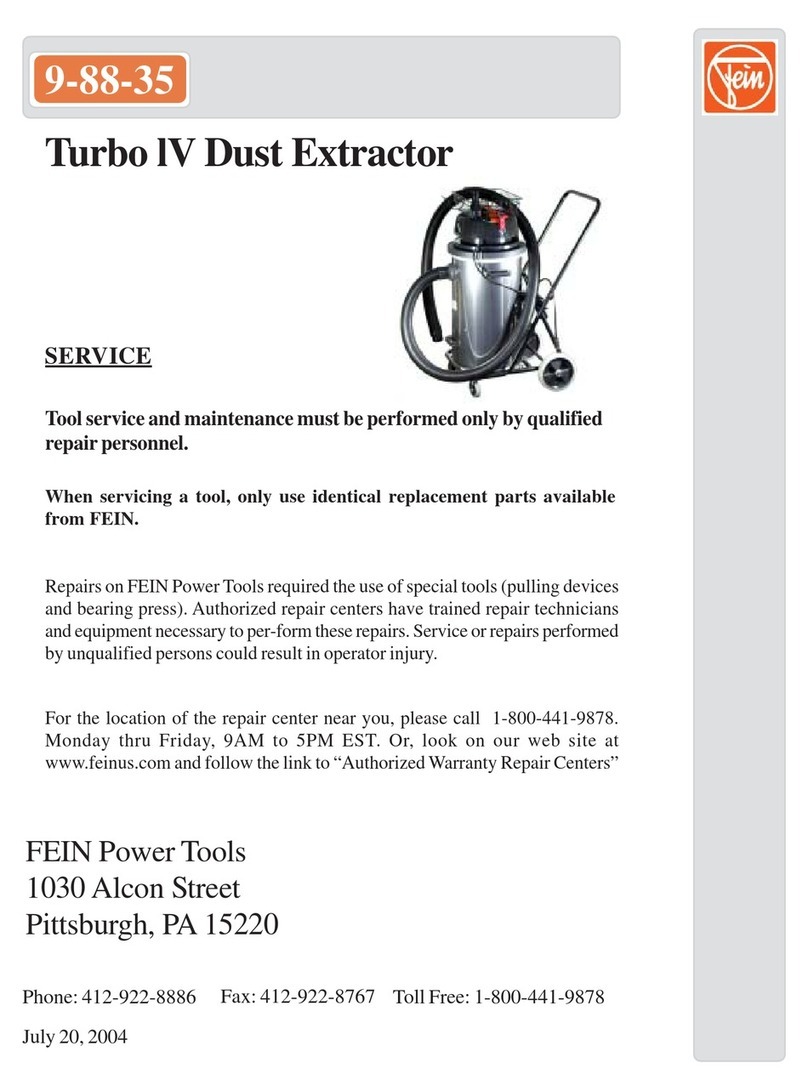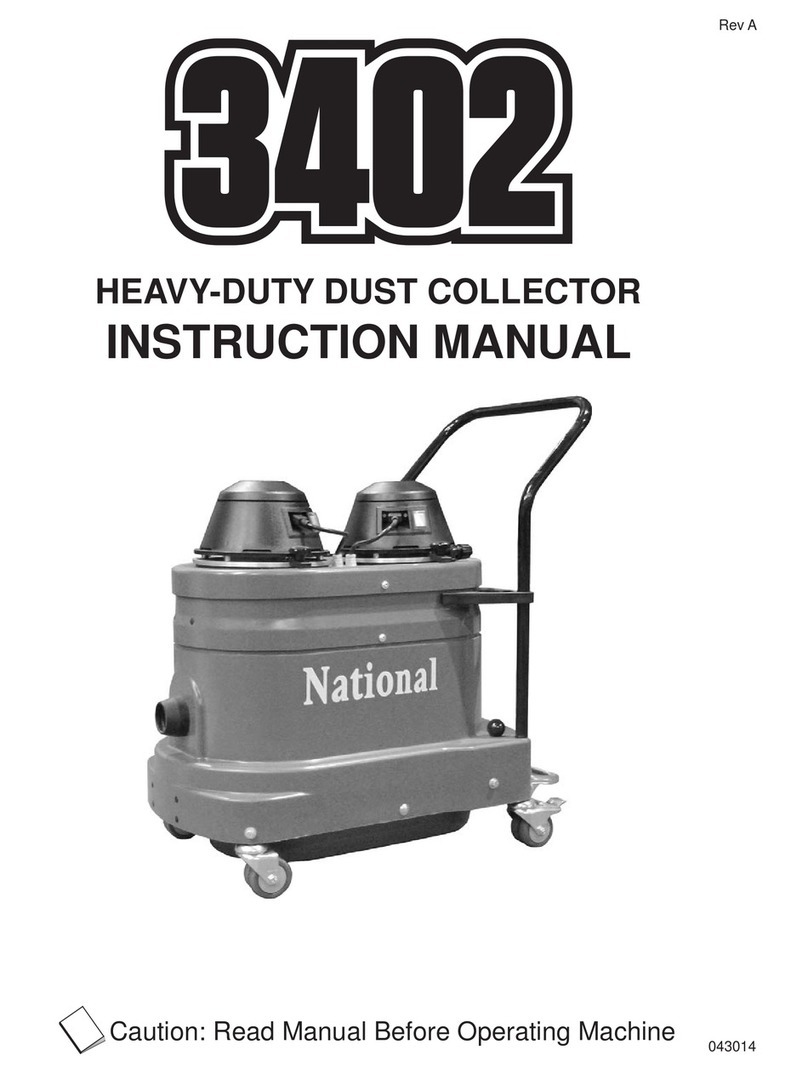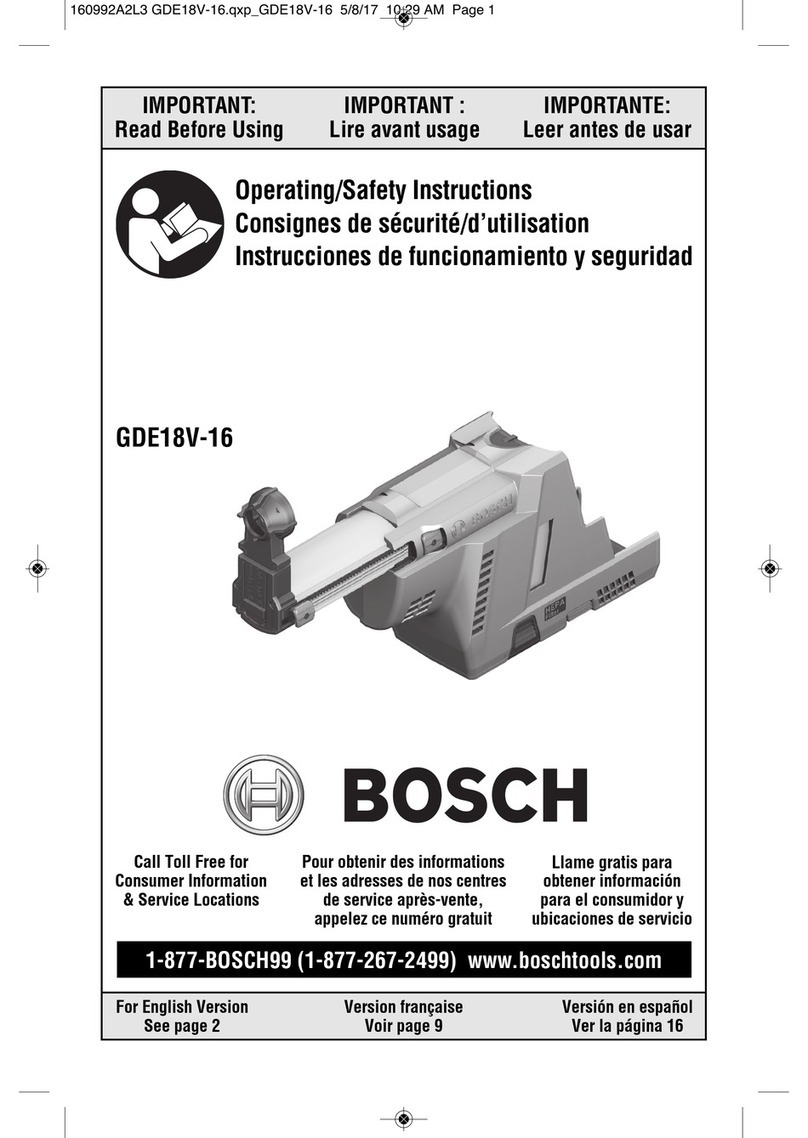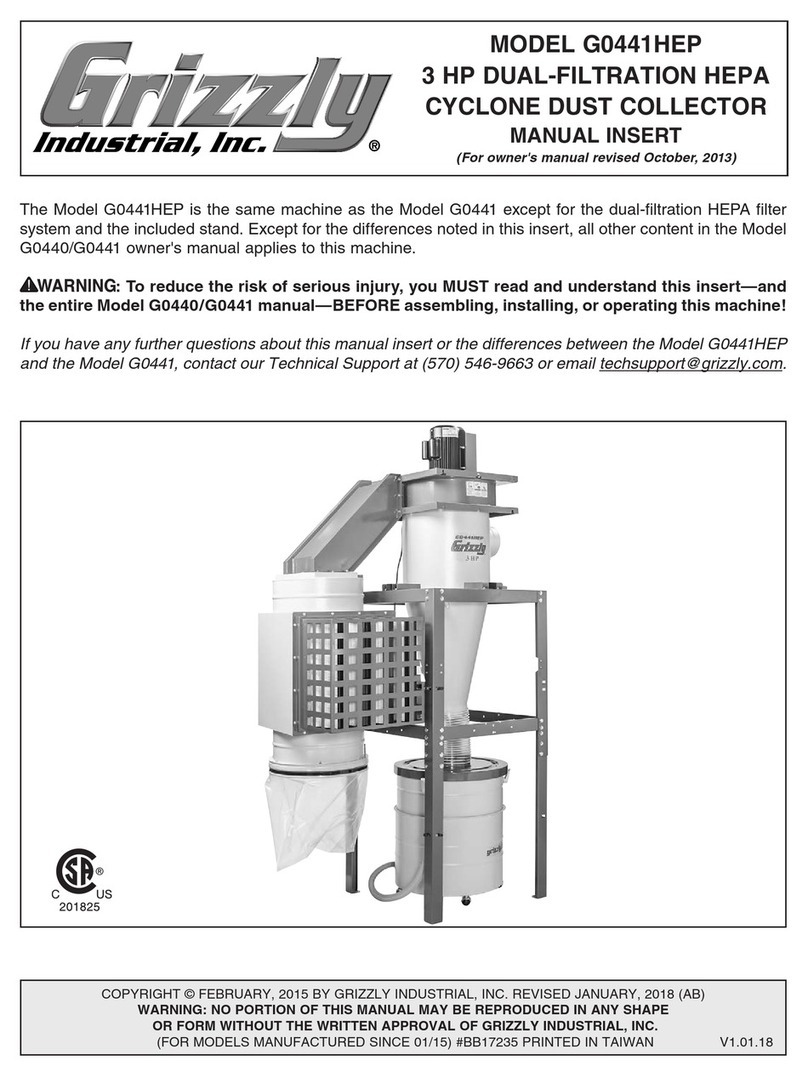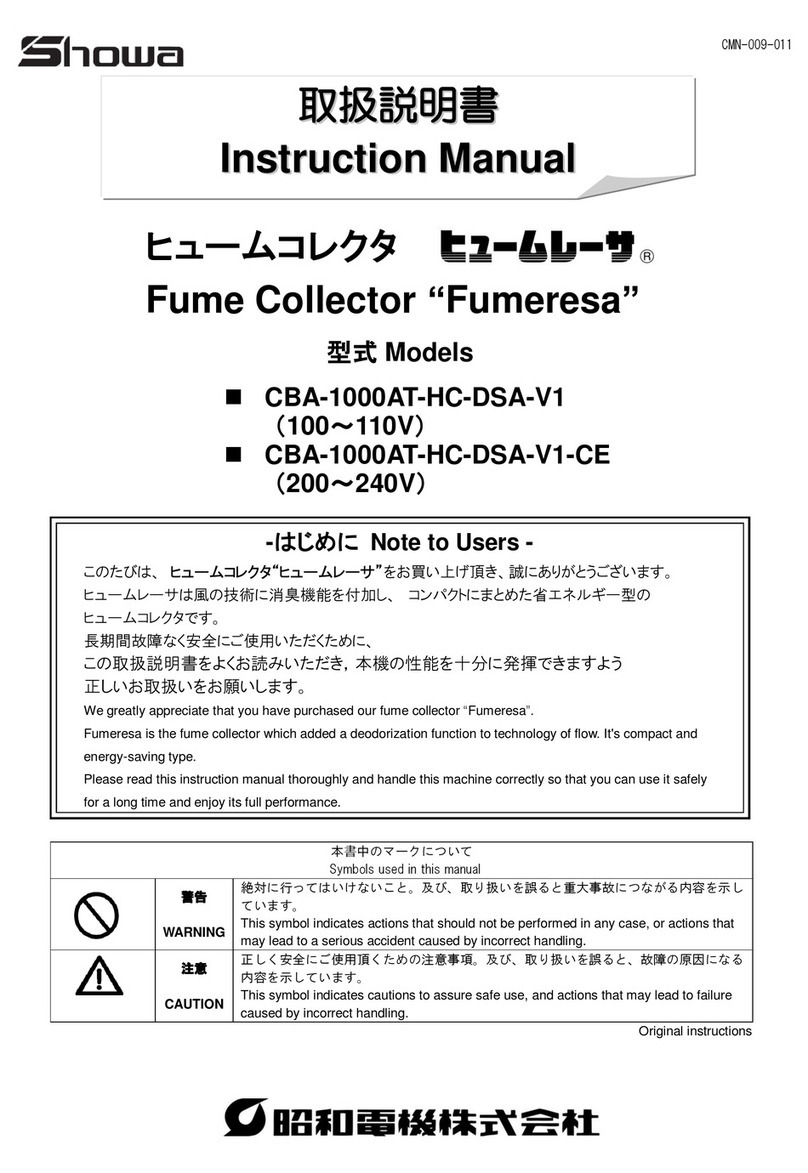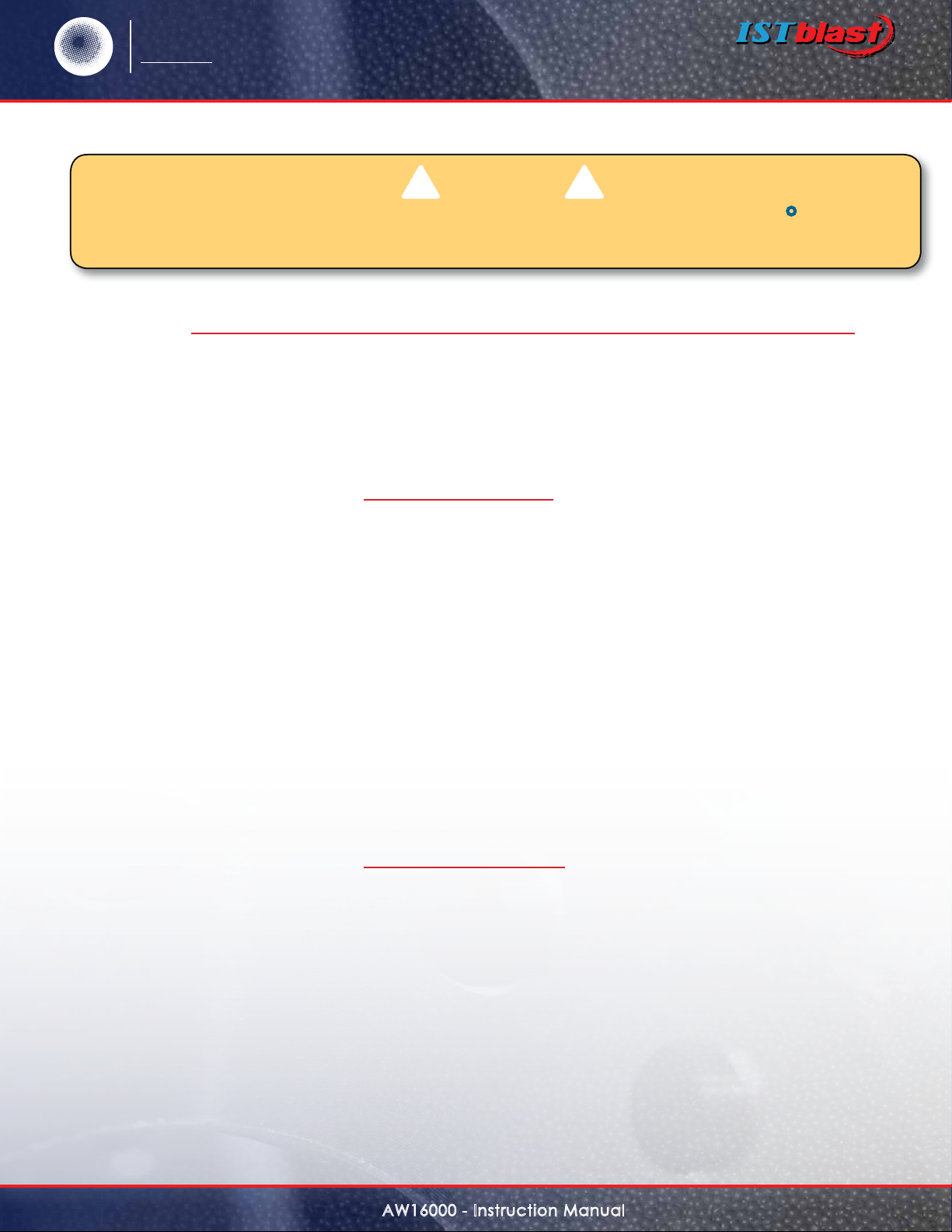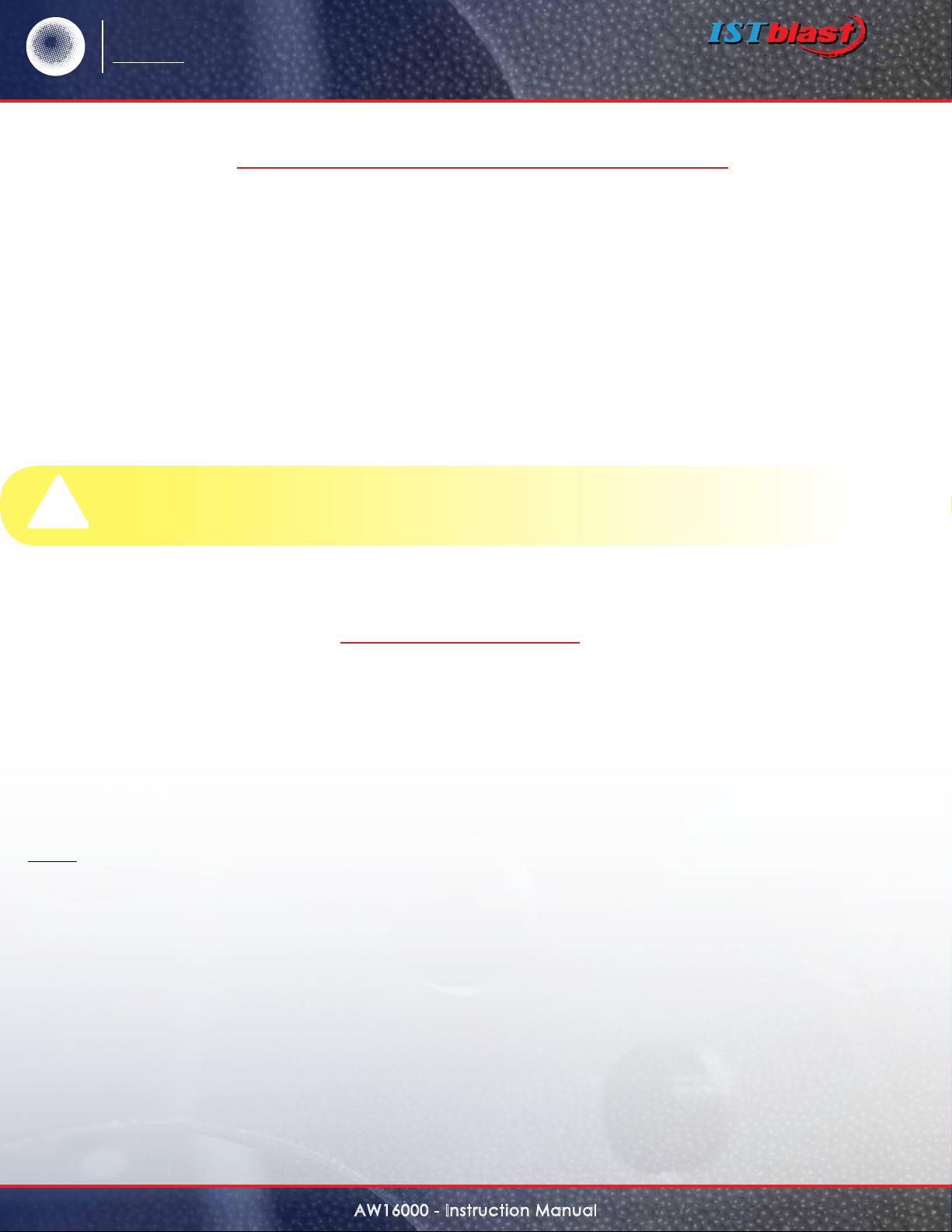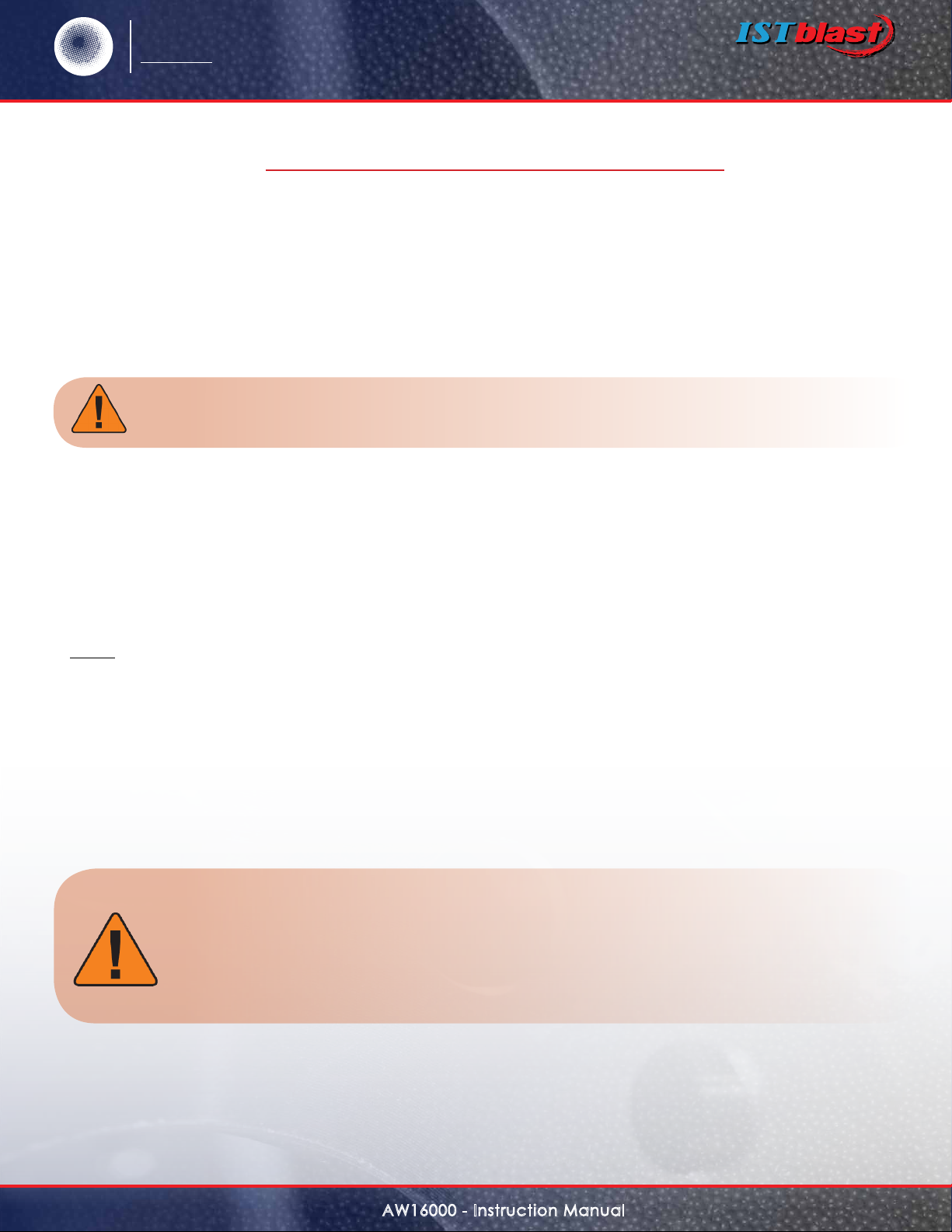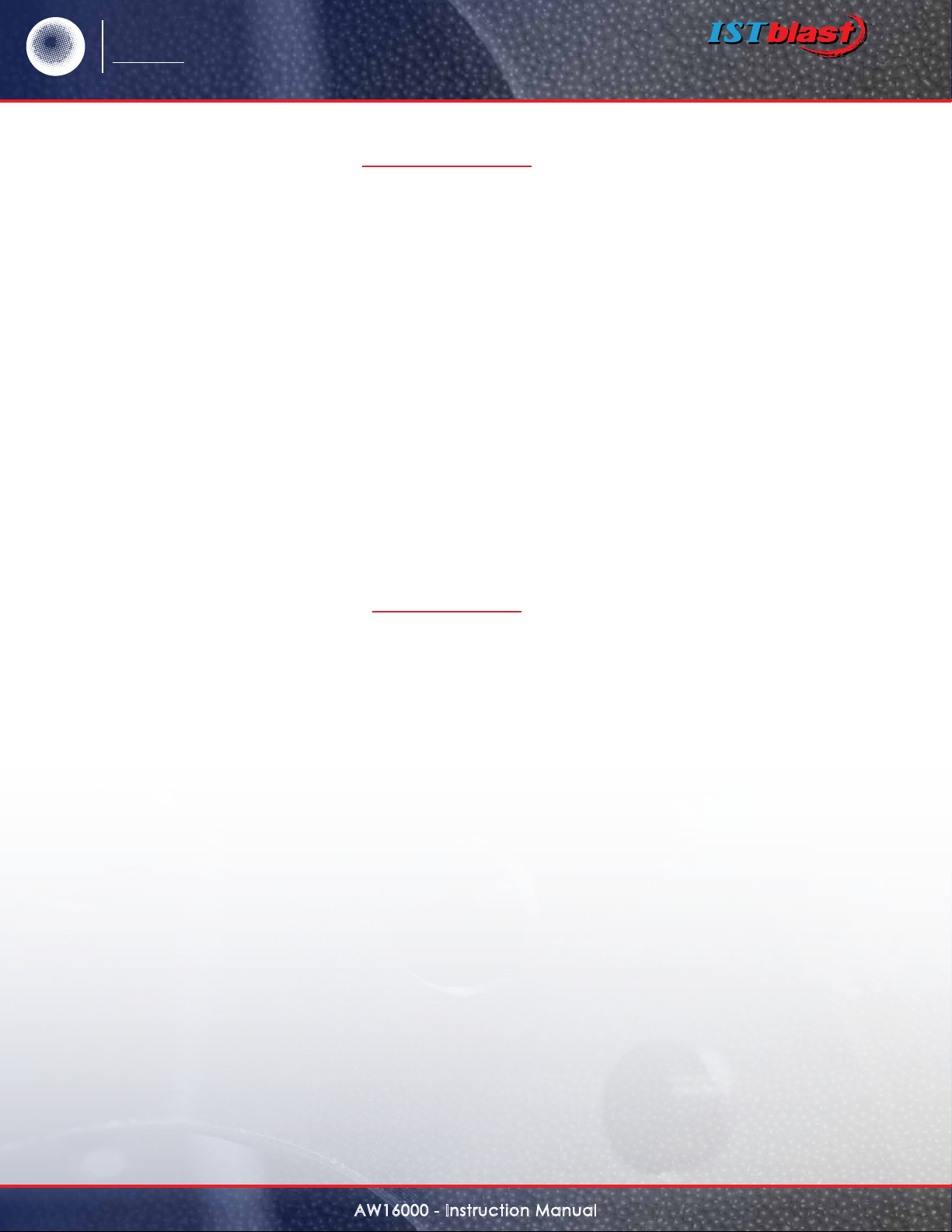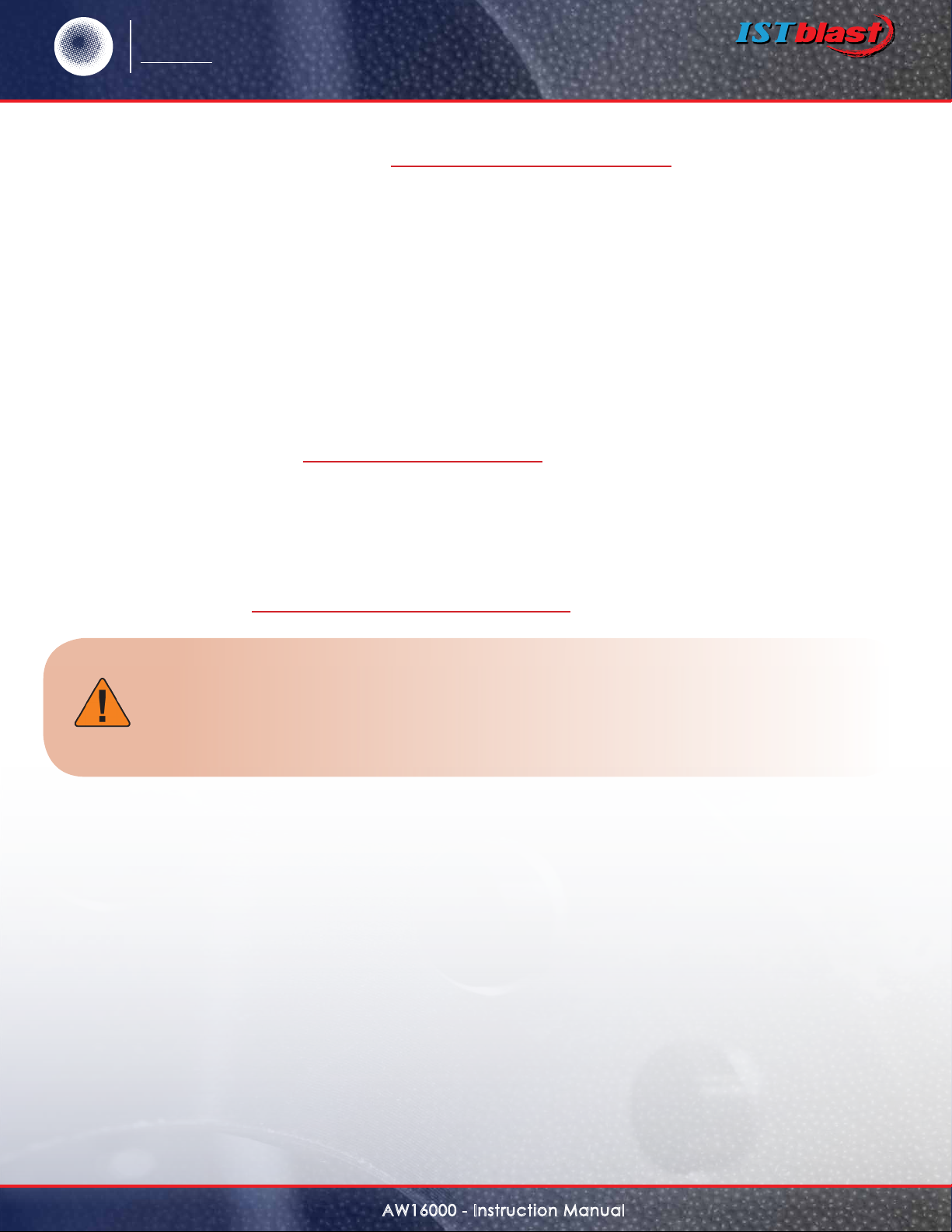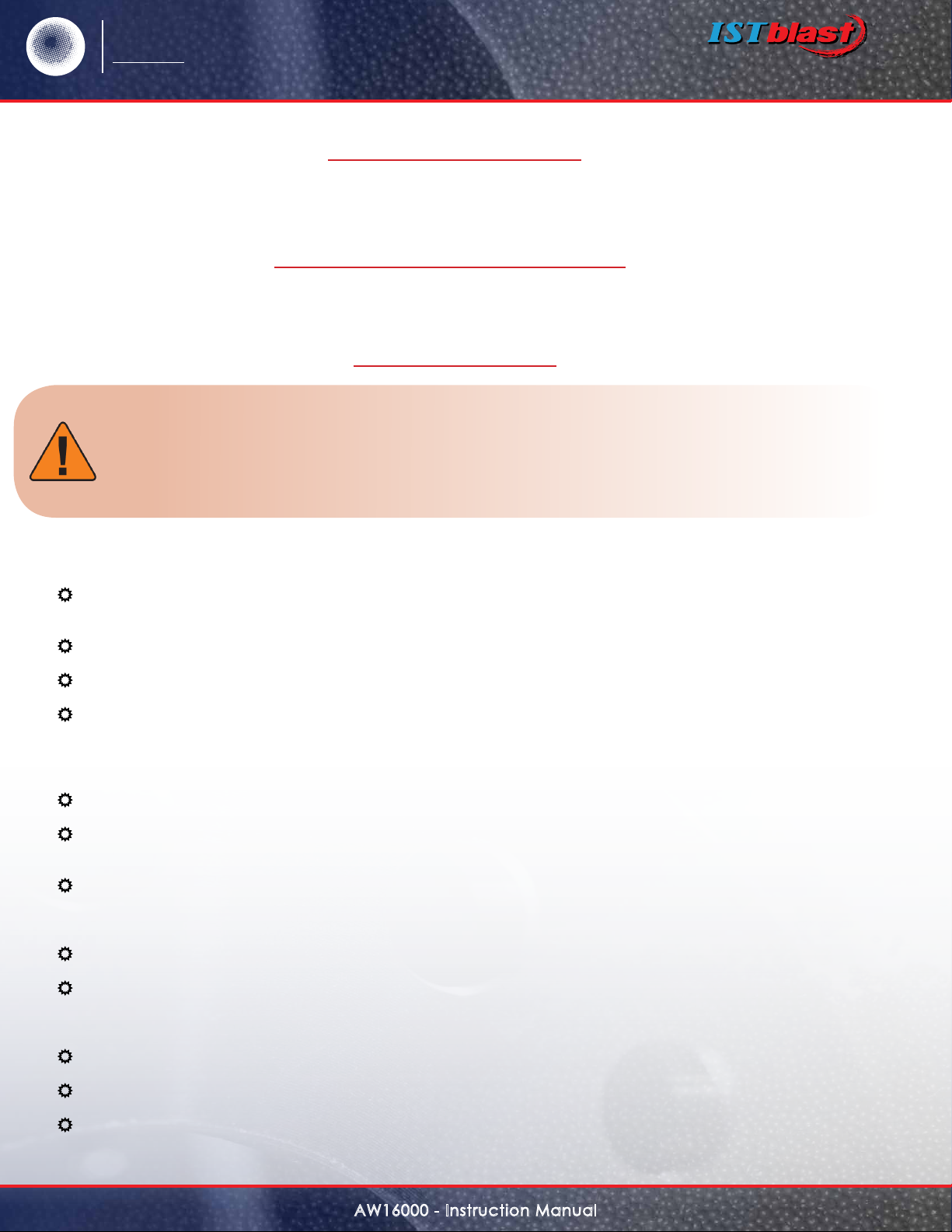T
he
reference
in
surface
TreaTmenT
echnologies
istsurface.com
2
AW16000 - Instruction Manual
ISTBLAST LIMITED WARRANTY ......................................................................................................................................................................... 3
NOTICE TO PURCHASERS AND USERS OF OUR PRODUCTS AND THIS INFORMATIONAL MATERIAL.................................. 4
DANGER AND WARNING LABELS..................................................................................................................................................................... 5
GENERAL SAFETY RULES PERSONAL SAFETY UNIT USE AND CARE............................................................................................ 6
INTRODUCTION INSTALLATION..................................................................................................................................................................... 7
SAFETY AND WARNING ....................................................................................................................................................................................... 8
GENERAL DESCRIPTION SET UP & INSTALLATION.................................................................................................................................. 9
SET UP & INSTALLATION CONT’D OPERATION...................................................................................................................................... 10
INITIAL STARTUP................................................................................................................................................................................................... 11
PREVENTIVE MAINTENANCE SERVICE MAINTENANCE REPLACING FILTER CARTRIDGES
........................................................... 12
SEASONING CARTRIDGES AUTOMATIC CARTRIDGE CLEANING TROUBLESHOOTING....................................................... 13
TROUBLESHOOTING CONT’D...................................................................................................................................................................... 14
FRONT VIEW............................................................................................................................................................................................................ 15
RIGHT SIDE VIEW................................................................................................................................................................................................... 16
LEFT SIDE VIEW...................................................................................................................................................................................................... 17
REAR VIEW............................................................................................................................................................................................................... 18
TOP & INTERIOR VIEW........................................................................................................................................................................................ 19
ELECTRICAL DETAILS .......................................................................................................................................................................................... 20
ELECTRICAL DETAILS PARTS LIST............................................................................................................................................................... 21
PARTS LIST CONT’D .......................................................................................................................................................................................... 22
TIMER CONTROLLER SYSTEM.......................................................................................................................................................................... 23
SERIES DCT1000 DUST COLLECTOR TIMER CONTROLLER................................................................................................................... 24
SPECIFICATIONS INSTALLATION AND OPERATING INSTRUCTIONS............................................................................................. 24
SERIES DCT1000 DUST COLLECTOR TIMER CONTROLLER CONT’D .............................................................................................. 25
DIMENSIONAL SPECIFICATIONS .................................................................................................................................................................... 25
1.0 INSTALLING THE DCT1000................................................................................................................................. ..................................25 to 31
2.0 PROGRAMMING THE DCT1000 MASTER CONTROLLER........................................................................................................... 31
2.0 PROGRAMMING THE DCT1000 MASTER CONTROLLER........................................................................................................... 32
3.0 MAINTENANCE SUPPORT AND DIAGNOSTICS...................................................................................................................................33, 34
4.0 GLOSSARY OF TERMS............................................................................................................................................................................. 35
SERIES DCP100A/200A PRESSURE MODULES........................................................................................................................................... 36
SPECIFICATIONS INSTALLATION & OPERATING INSTRUCTIONS ................................................................................................... 36
SERIES DCP100A/200A PRESSURE MODULESCONT’D ....................................................................................................................... 37
SPECIFICATIONS INSTALLATION & OPERATING INSTRUCTIONS ................................................................................................... 37
SERIES DCP100A/200A PRESSURE MODULES........................................................................................................................................... 38
SPECIFICATIONS INSTALLATION & OPERATING INSTRUCTIONS ................................................................................................... 38
MANIFOLD WELDING & ASS’Y SCHEMATIC............................................................................................................................................. 39
ELECTRICAL SCHEMATIC................................................................................................................................................................................... 40
WARRANTY INFORMATION / TECHNICAL ASSISTANCE ........................................................................................................................ 41
ISTBLAST WARRANTY REGISTRATION.......................................................................................................................................................... 42
TABLE OF CONTENTS
Page