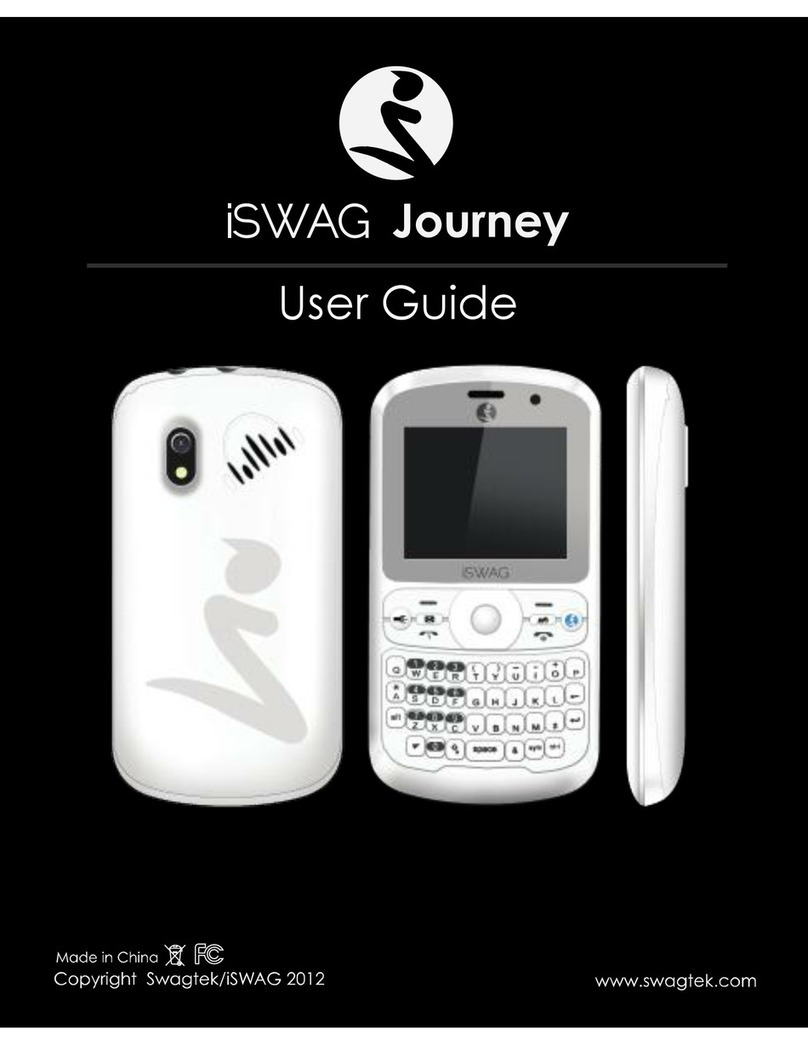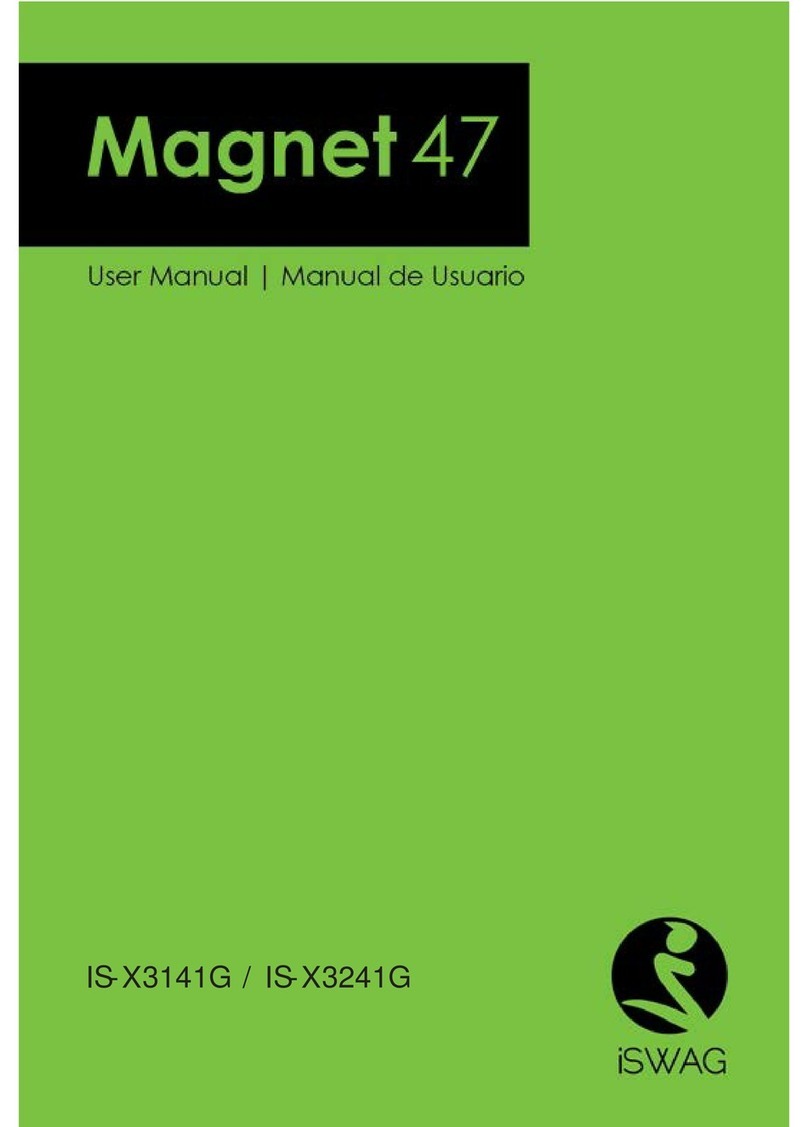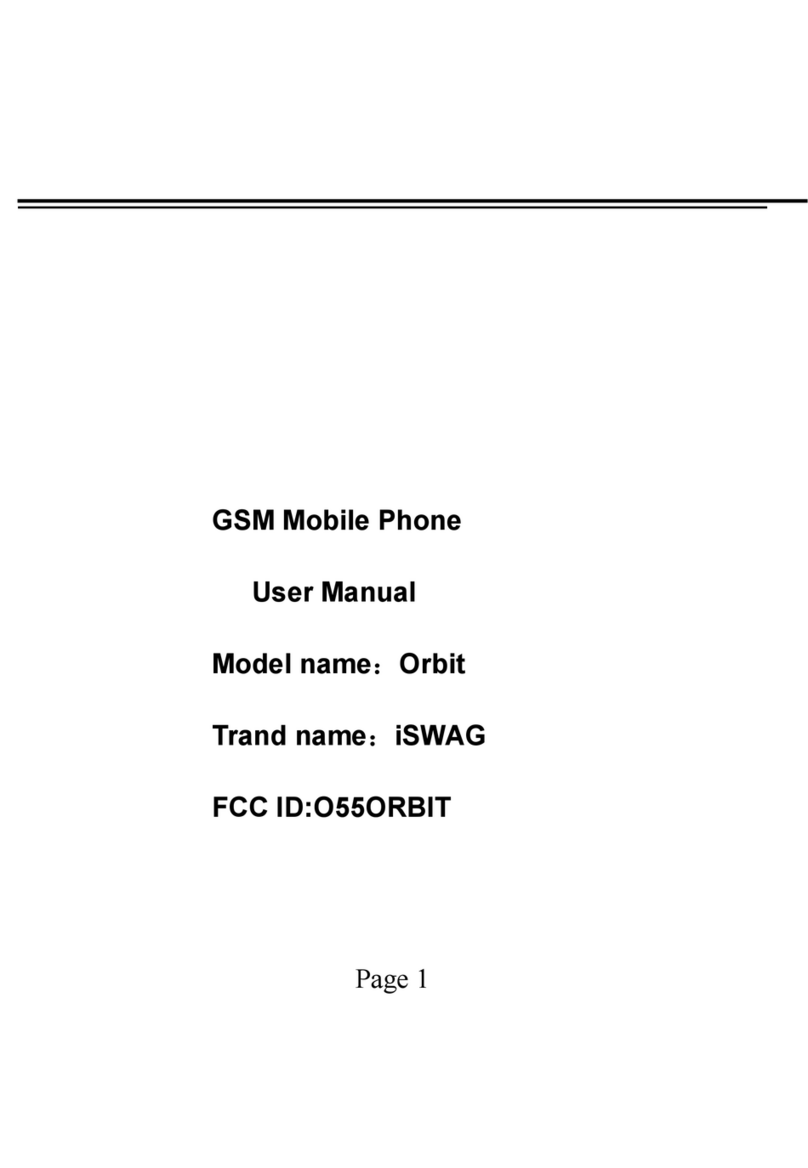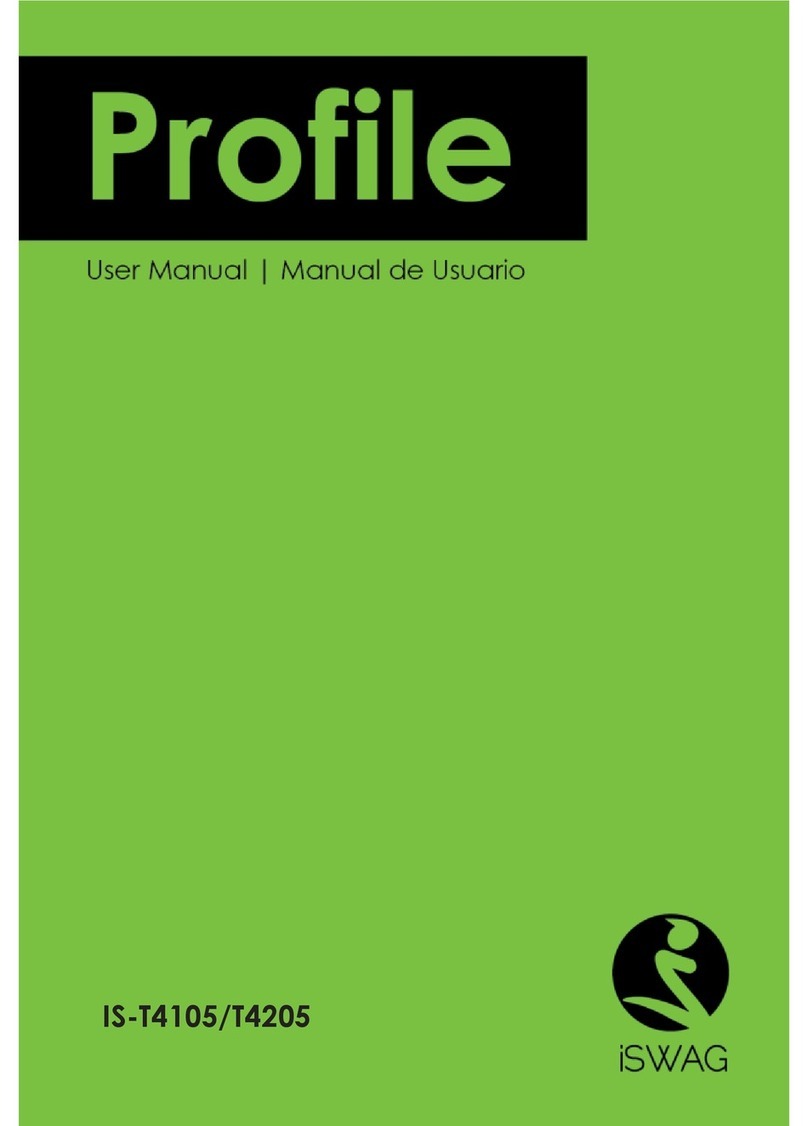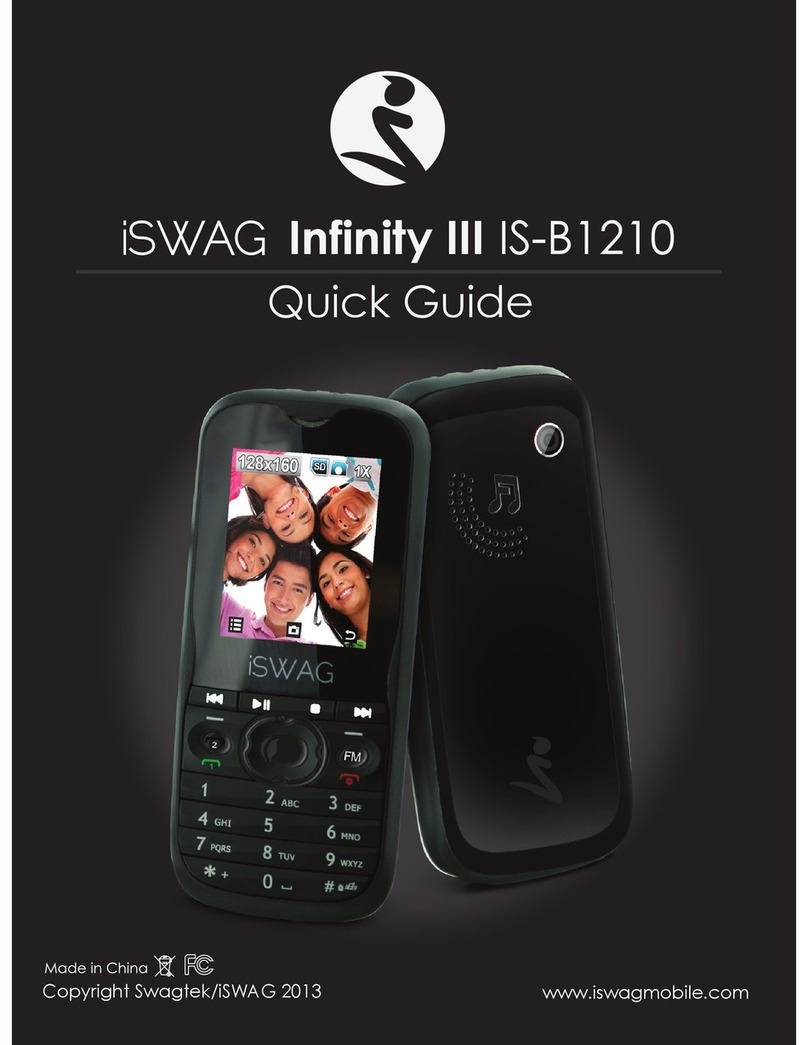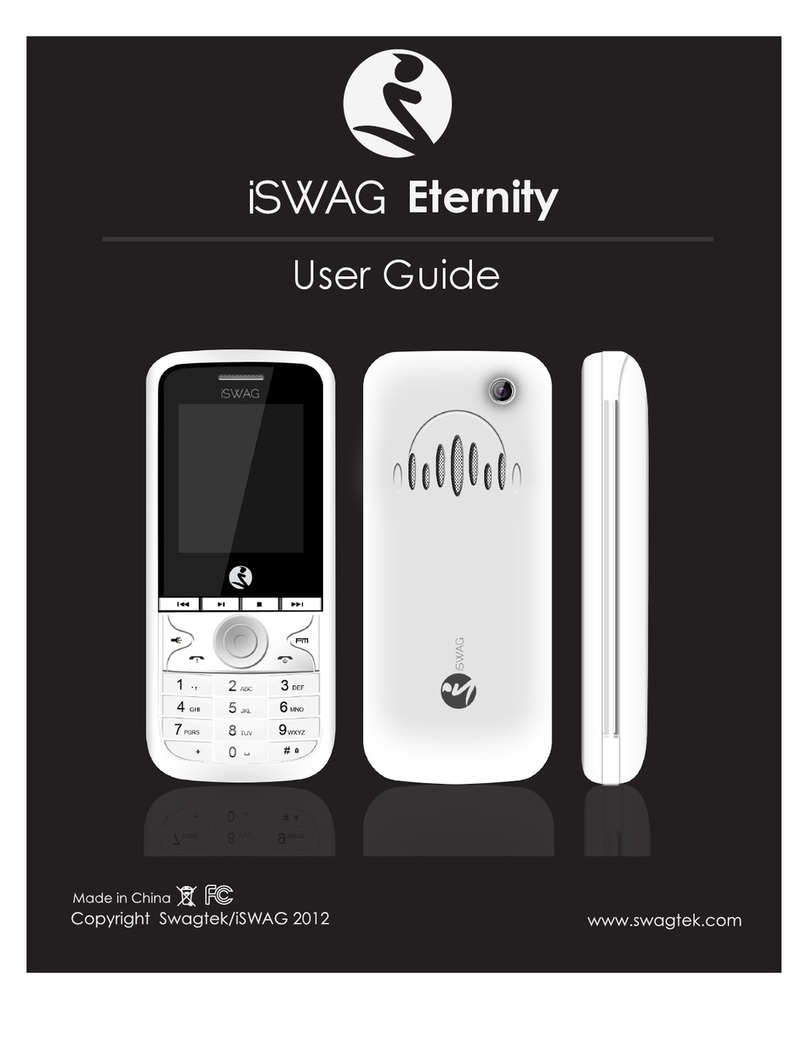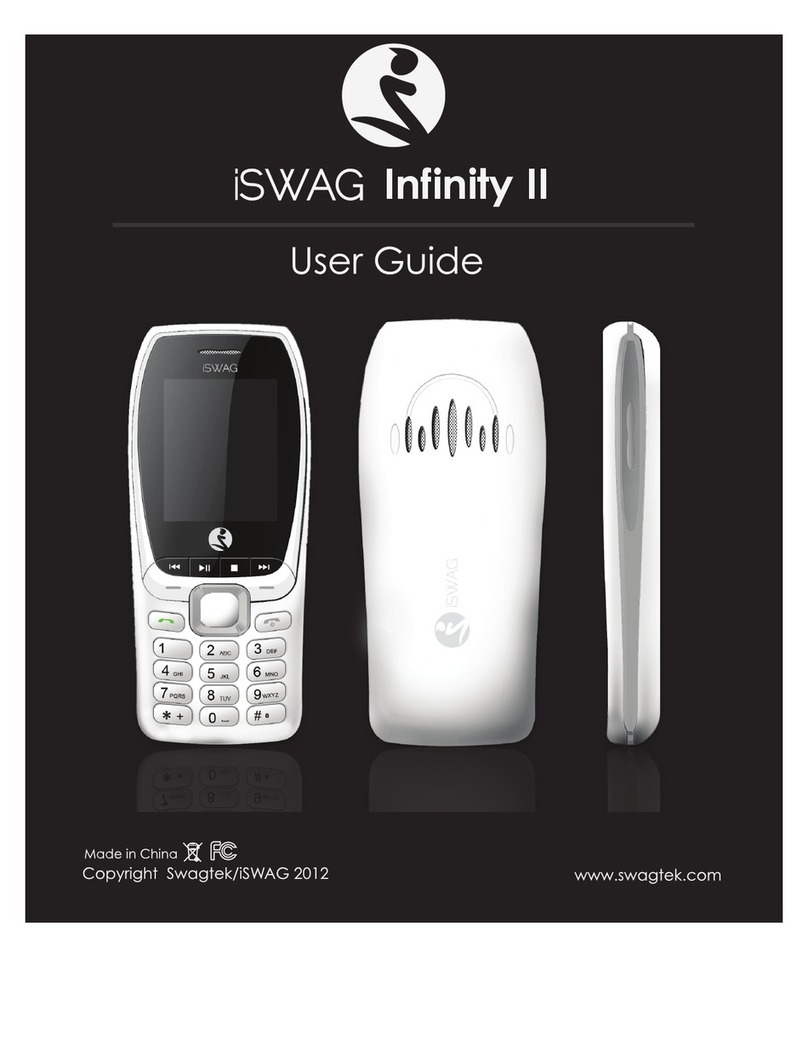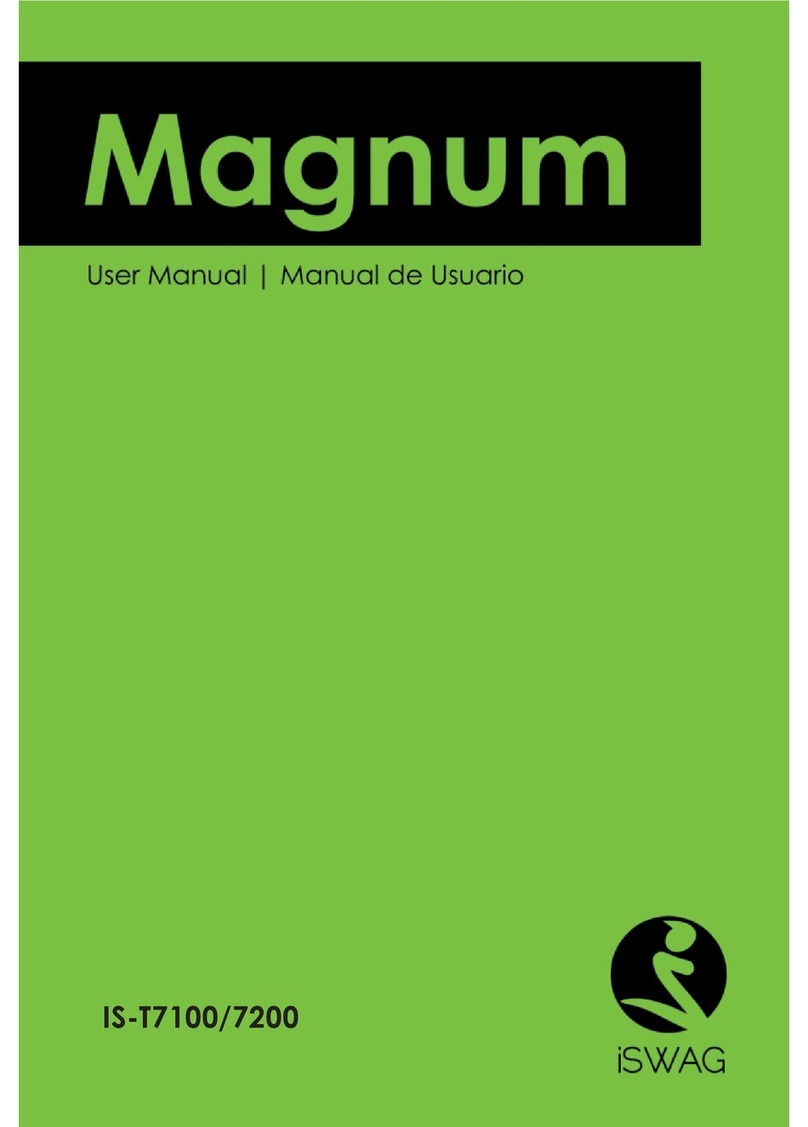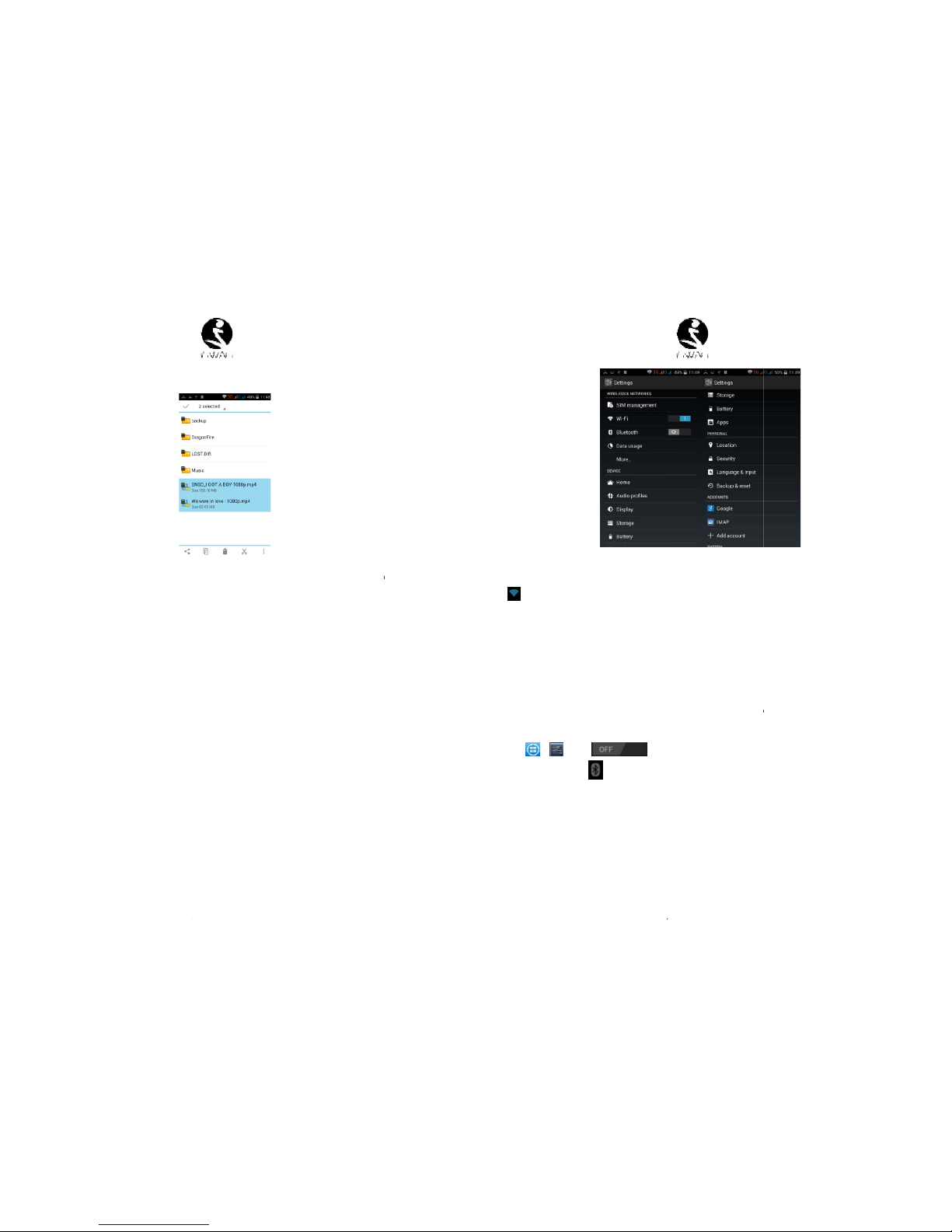G Legend 1
Content
1. Welc
me …….…..................
G Legend 2
.......................................
SIM Card .…..…………
nd Operation ………
……………....................
……………....................
……...............................
…………………………
…....................................
…….............................
…...................................
………..…....................
…………………………
..............................
……………………
……………………
...............................
...............................
……………………
...............................
……………………..
................................
………………………
...............................
...............................
……………………
……………………..
…………………….
...............................
…………………….
……………………..
3
3
3
3
5
6
7
7
8
8
8
9
10
11
11
11
12
12
13
15
15
16
16
17
17
17
18
18
19
20
20
20
21
21
22
23
25