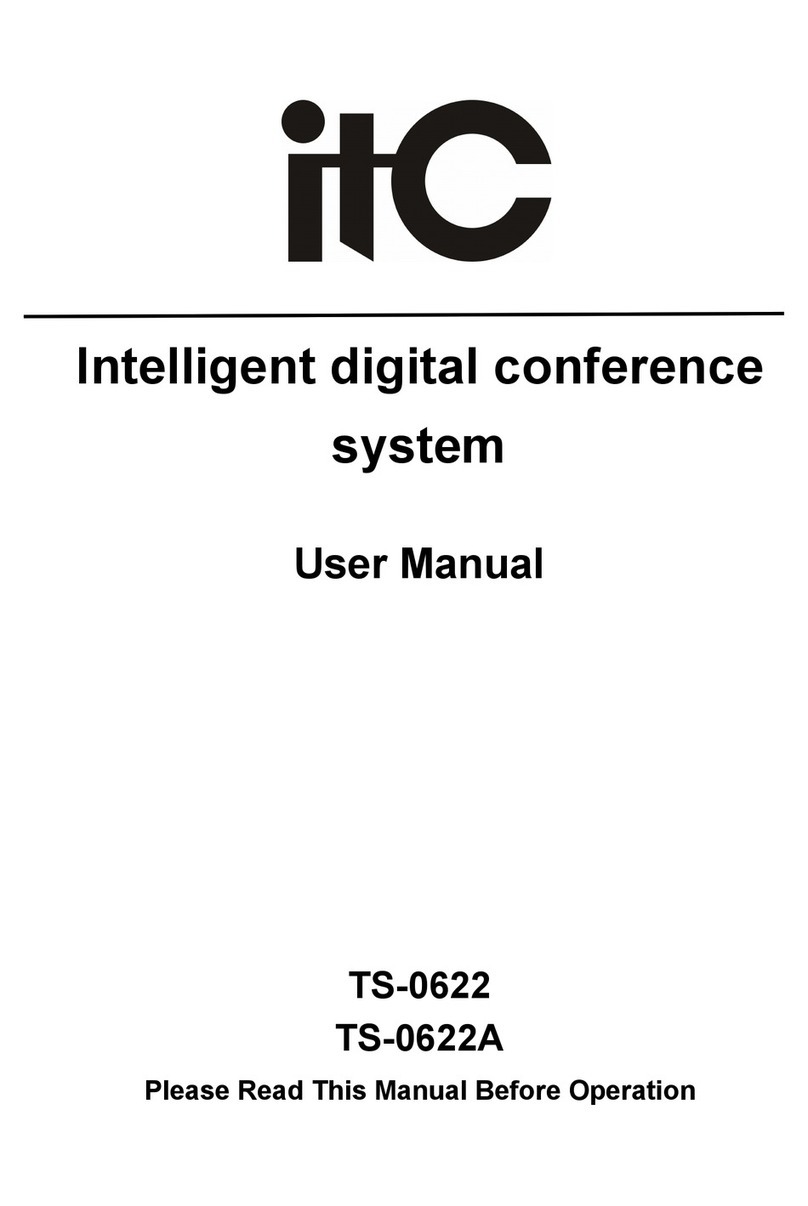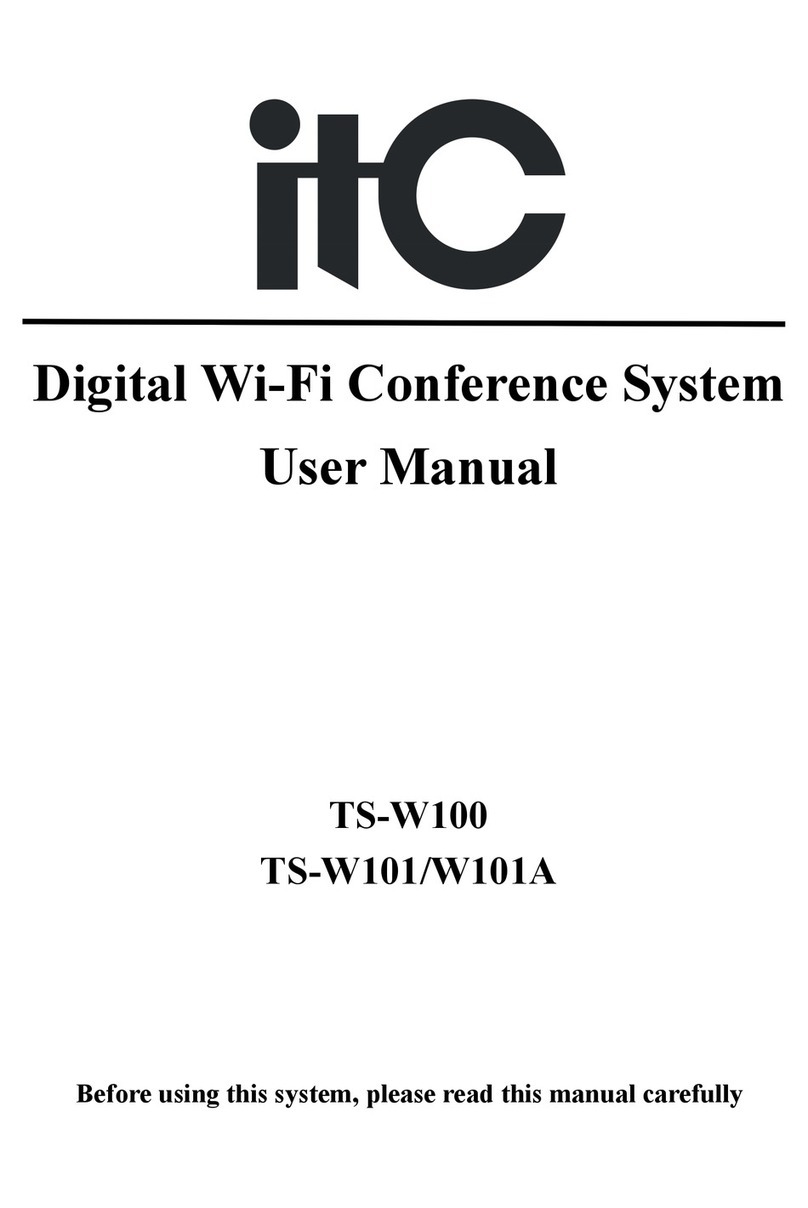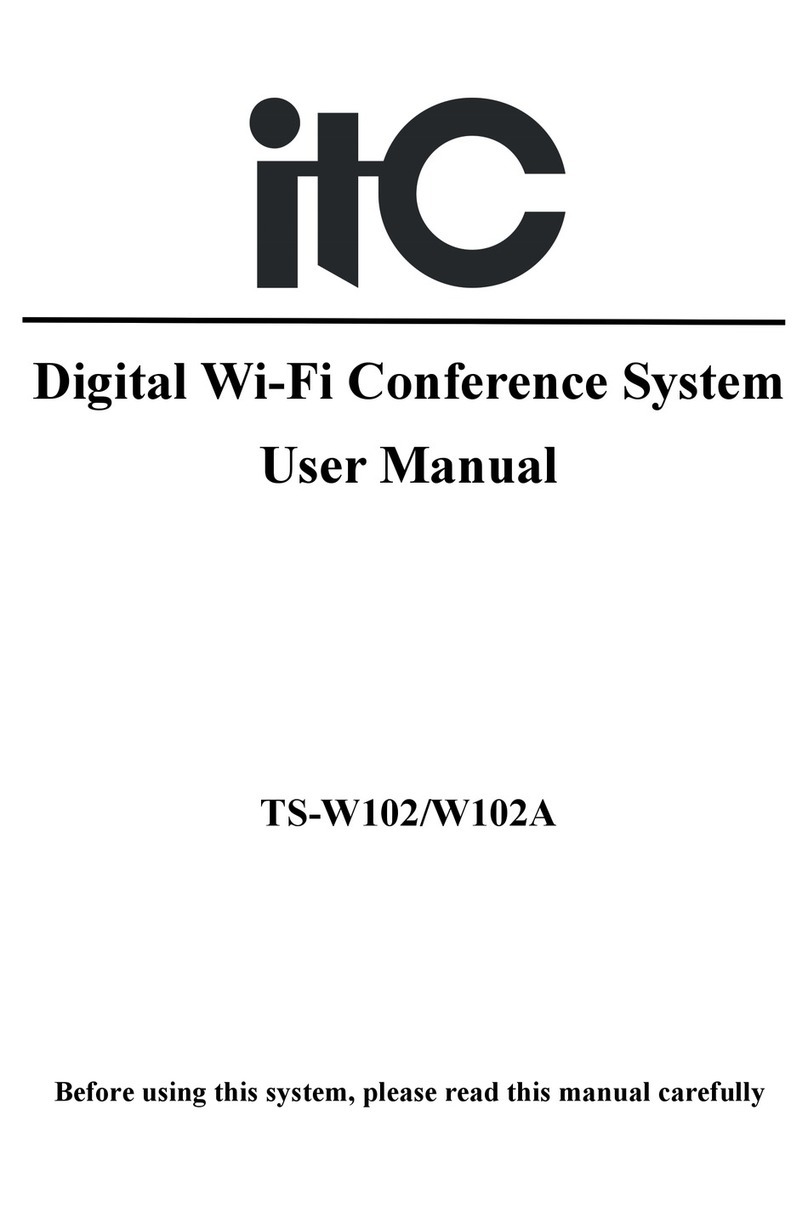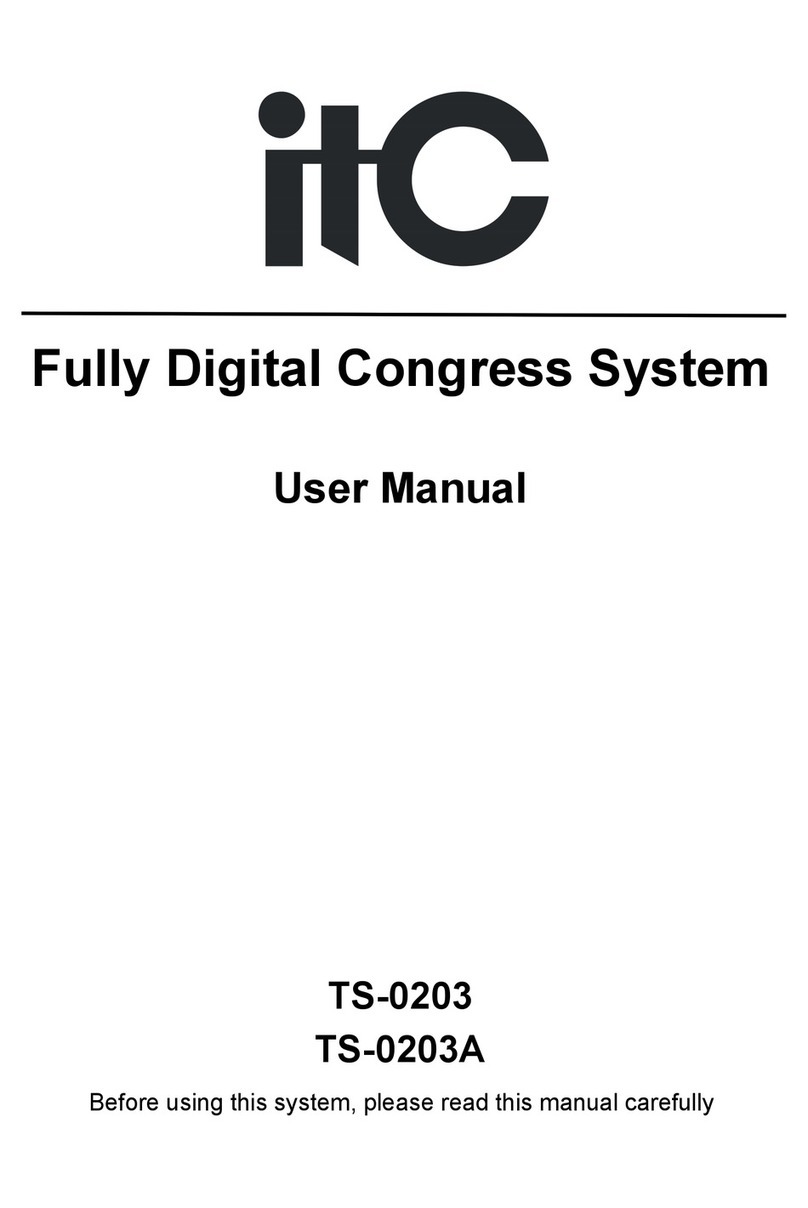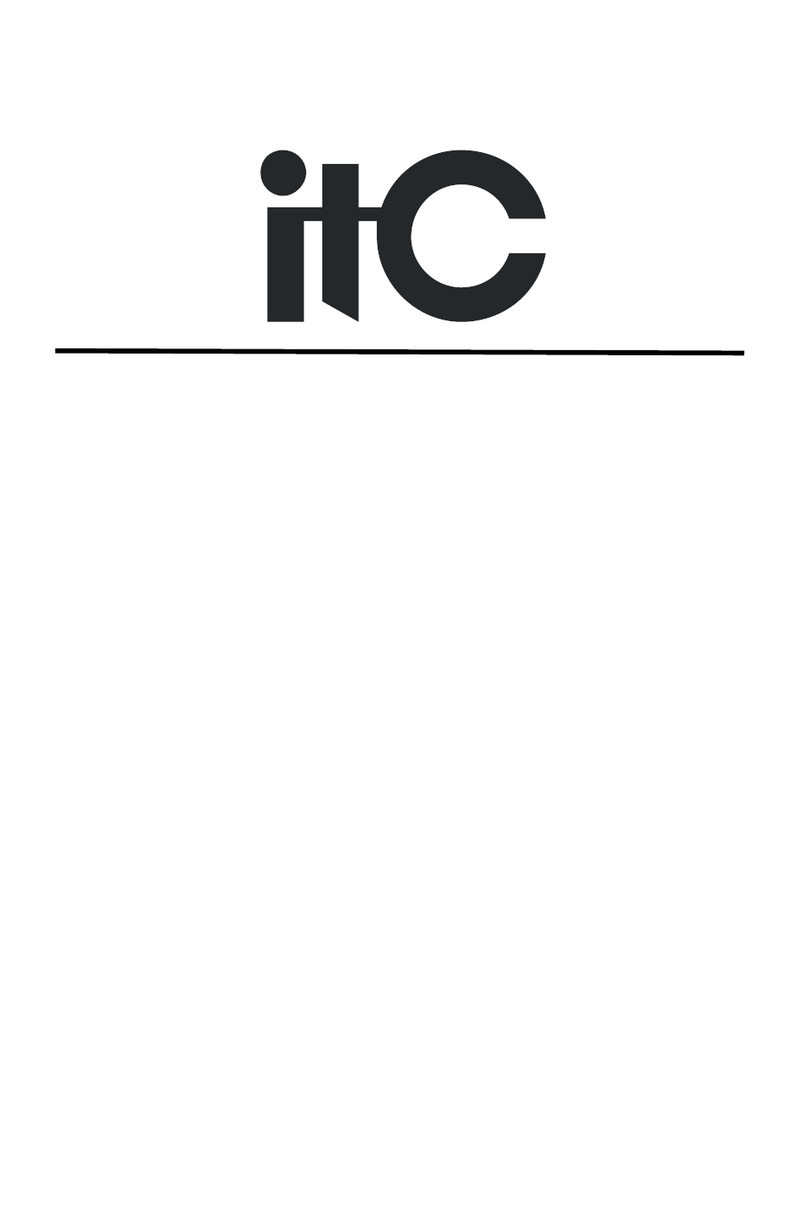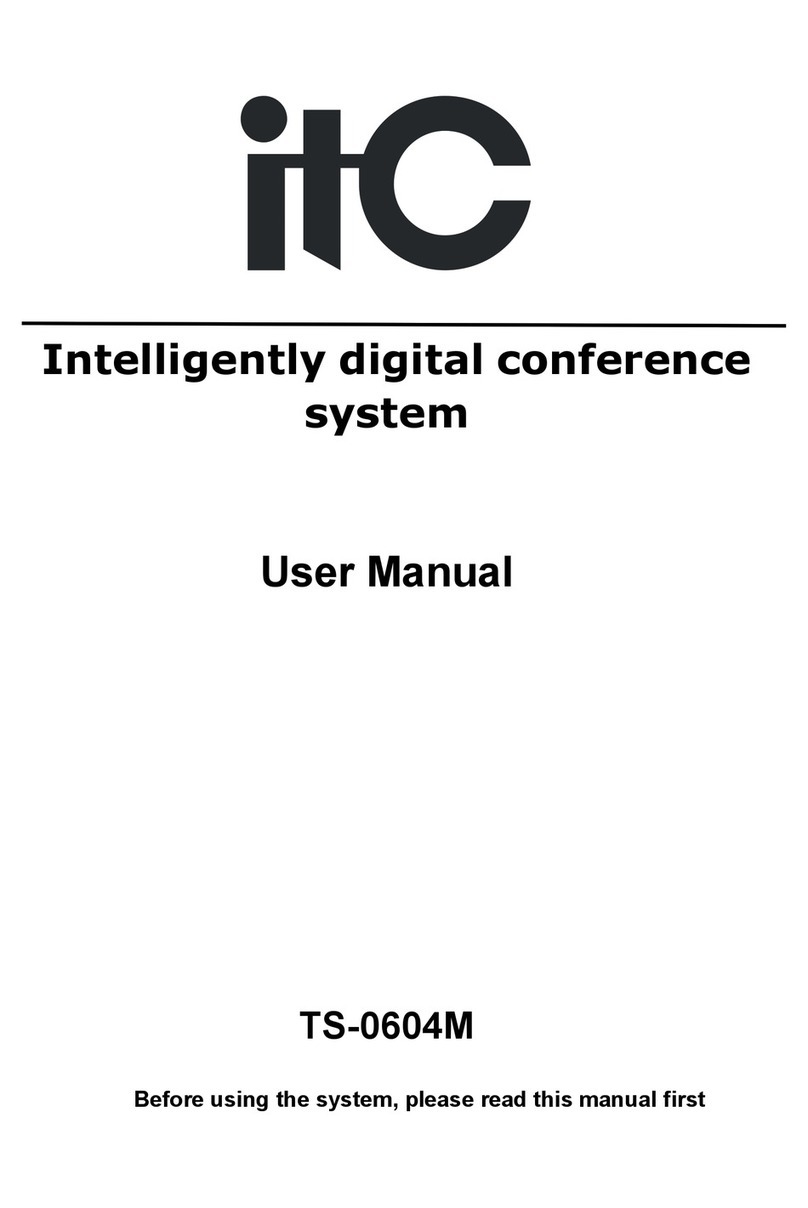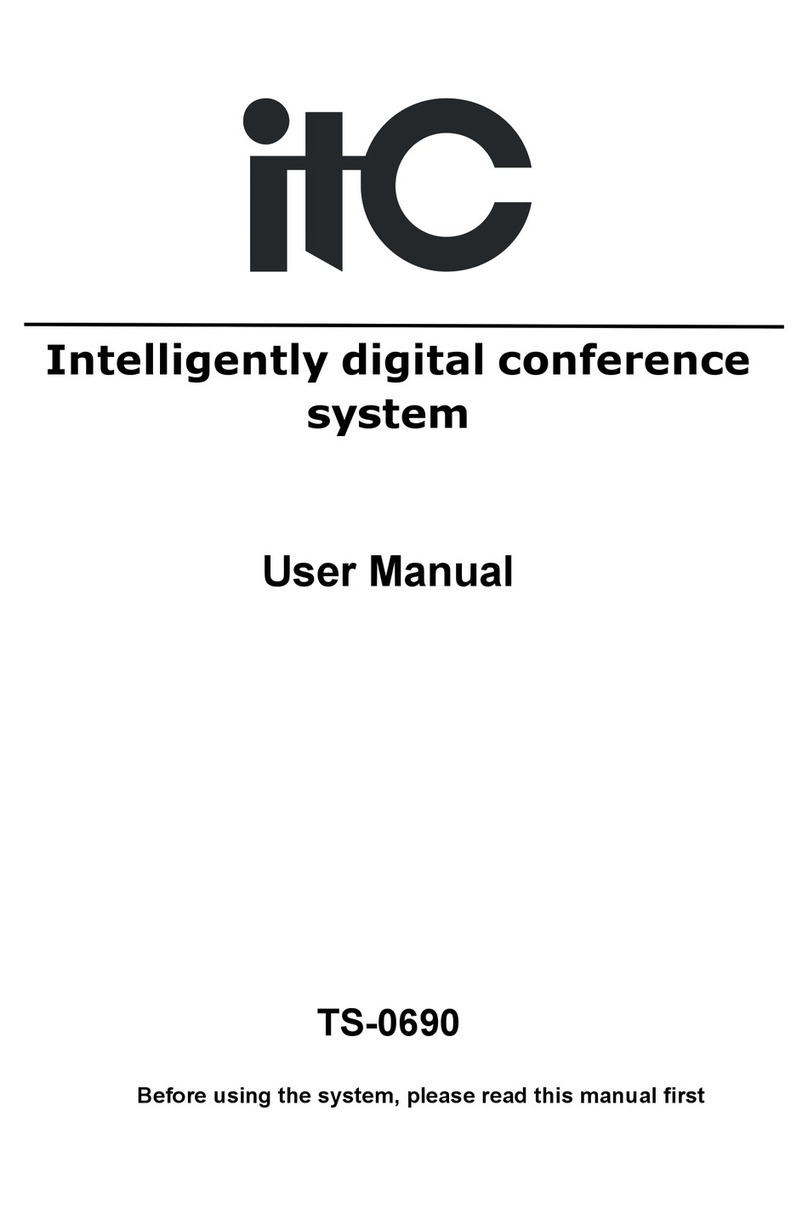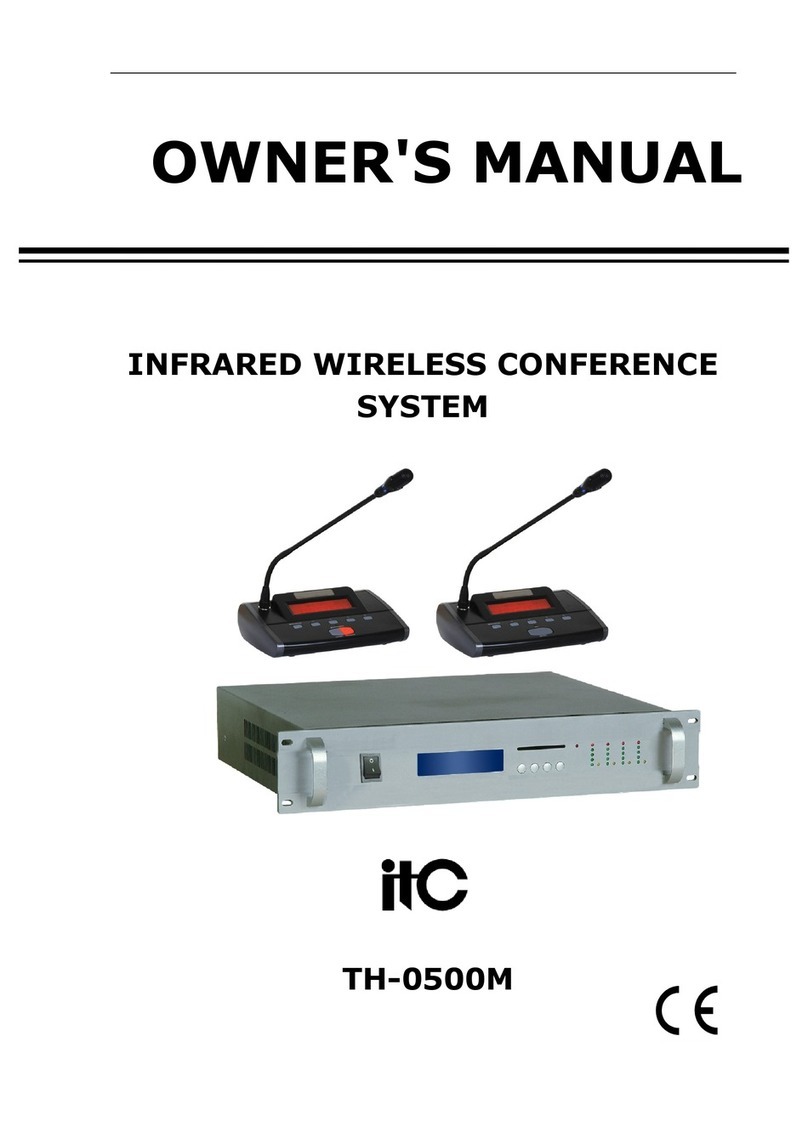4、TS-0303/TS-0303A operation instructions
4.1. Digital-analog dual backup function
Analog backup link: connect the mixer to output audio through a three-core XLR; They can be
used independently from the conference controller, but only have a switch microphone function at
this time; the indicator light is blue when the switch is on.
Digital transmission link: Connect the POE switch through a network cable, connect the
controller's extension port (EXT) to the POE switch, and output audio after mixing by the controller;
with fully digital conference system functions, such as conference management, microphone number
control, sign-in; The indicator light is red when the switch is on, and the light is green during
waiting.
Digital-to-analog switching principle: When digital and analog are connected at the same time,
the digital transmission link has priority, that is, when the communication between the controller and
the unit is normal, the digital transmission link is preferentially entered. When the controller network
cable is unplugged, the network fails, or the controller is not working properly, it automatically
switches to the analog backup link.
4.2. Unit type
The chairman unit has a microphone button and a priority button, which can be used to switch
the microphone, perform priority, and sign in.
The delegate unit has a microphone button and no priority button, which can be used to switch
the microphone on and sign in.
4.3. Conference management
The microphone switch of the unit is controlled by the conference management, and its
permission is configured by the conference controller. Refer to the conference mode description of
the controller for the logic used.
Press the chairman unit priority button to turn off the microphones of all delegate units, which
can only be turned on by the chairman unit.
4.4. Sign-in
Sign in via PC software. At this time, you can press the microphone button to sign in, and the
result will be displayed on the PC software.
The PC software can disable or enable the sign-in function.