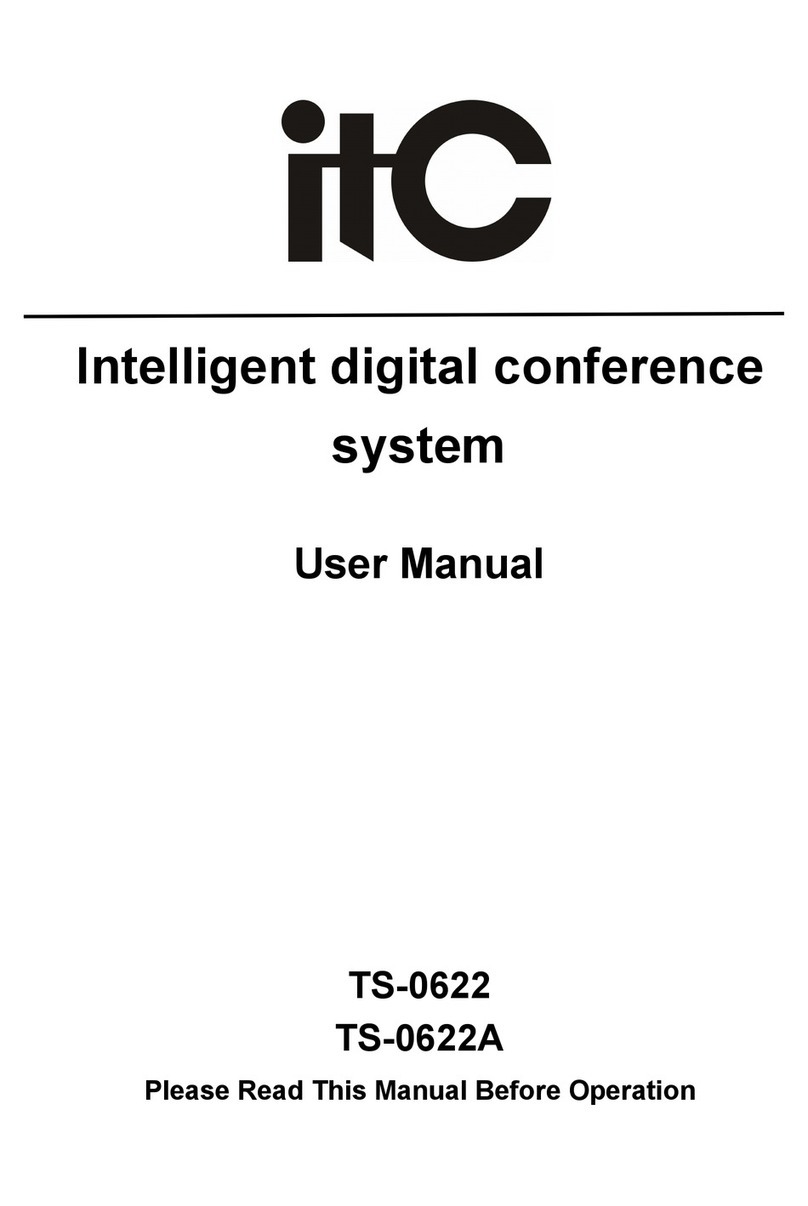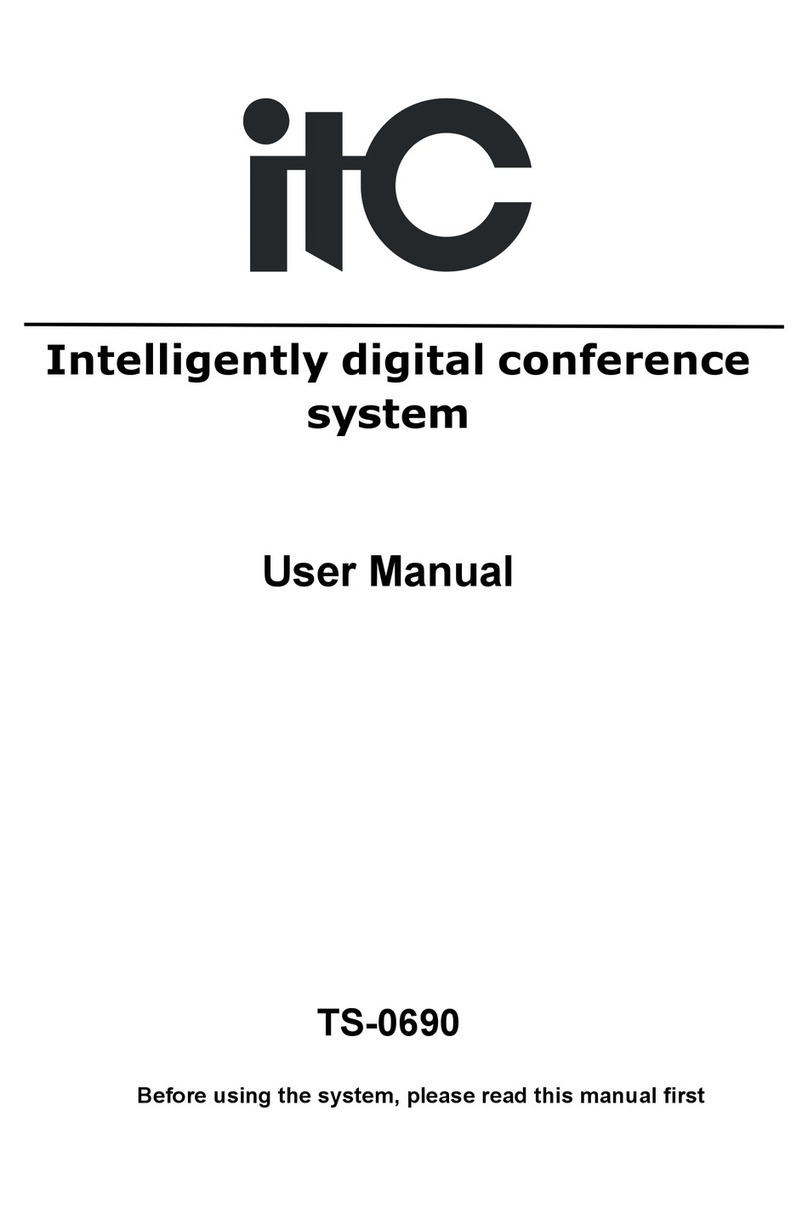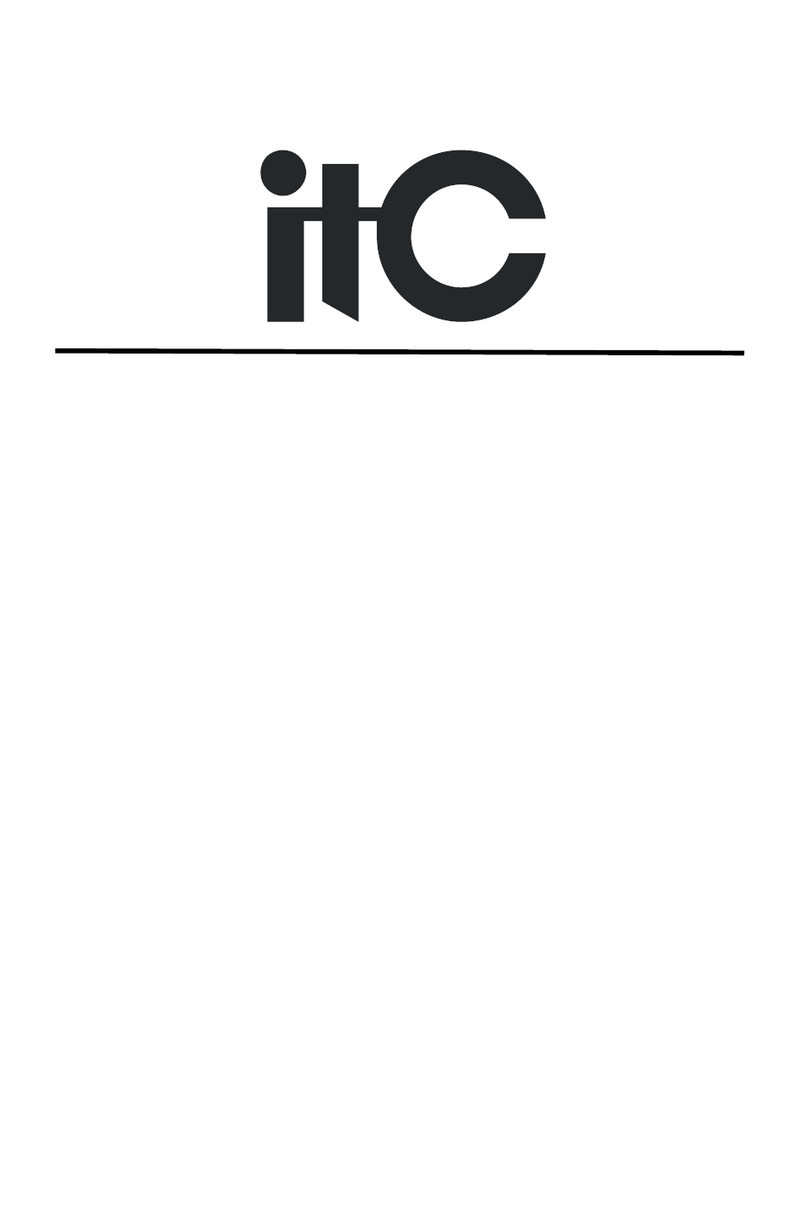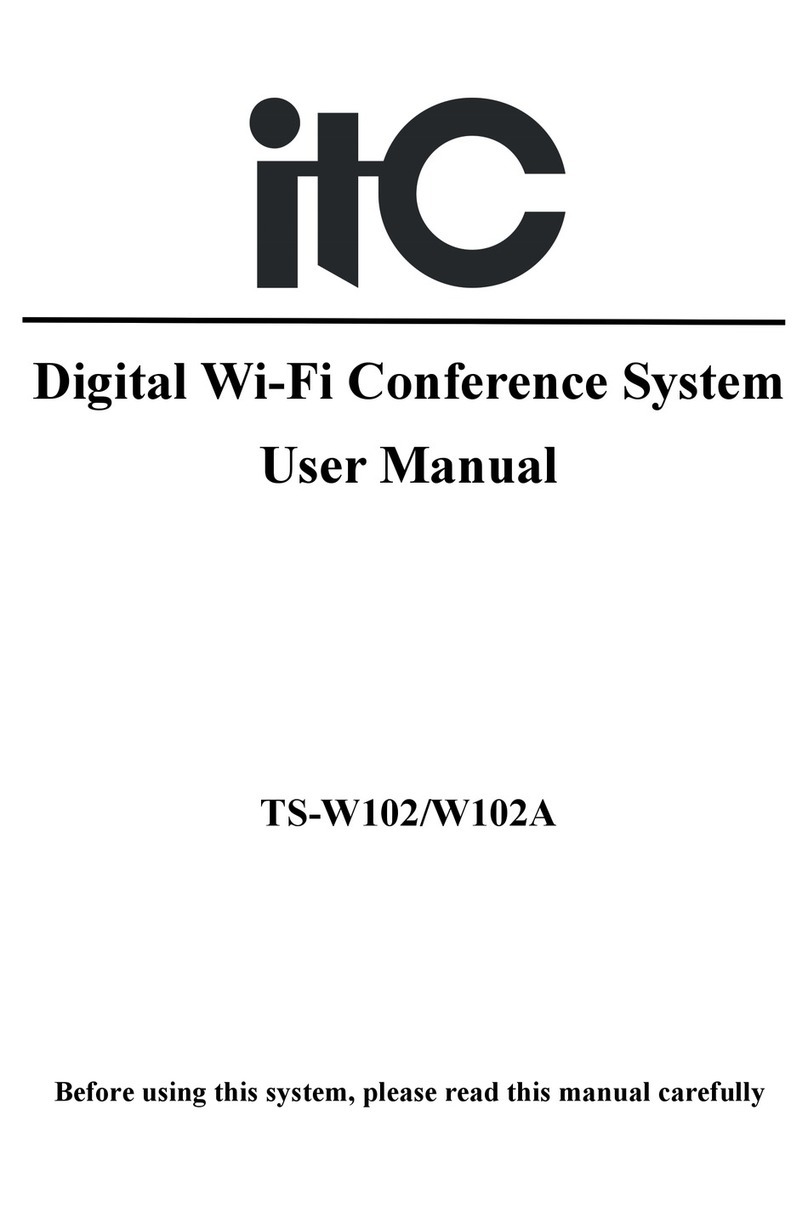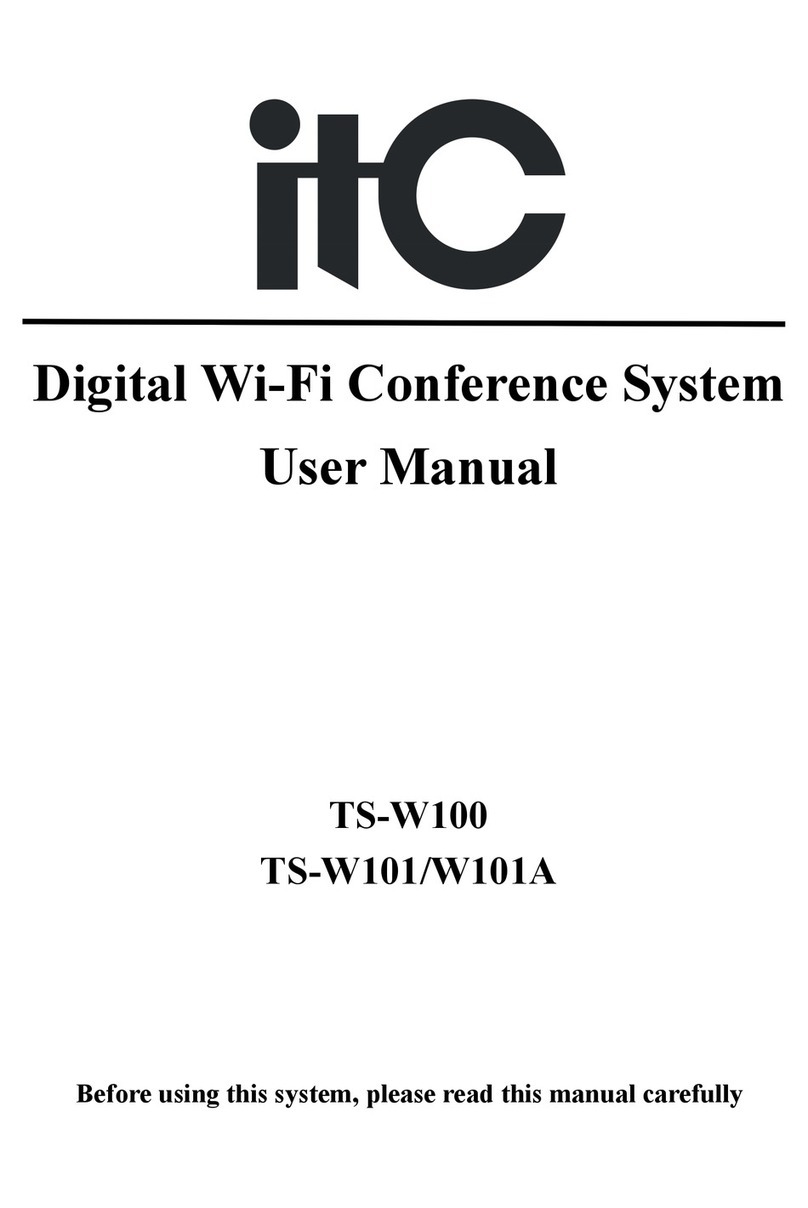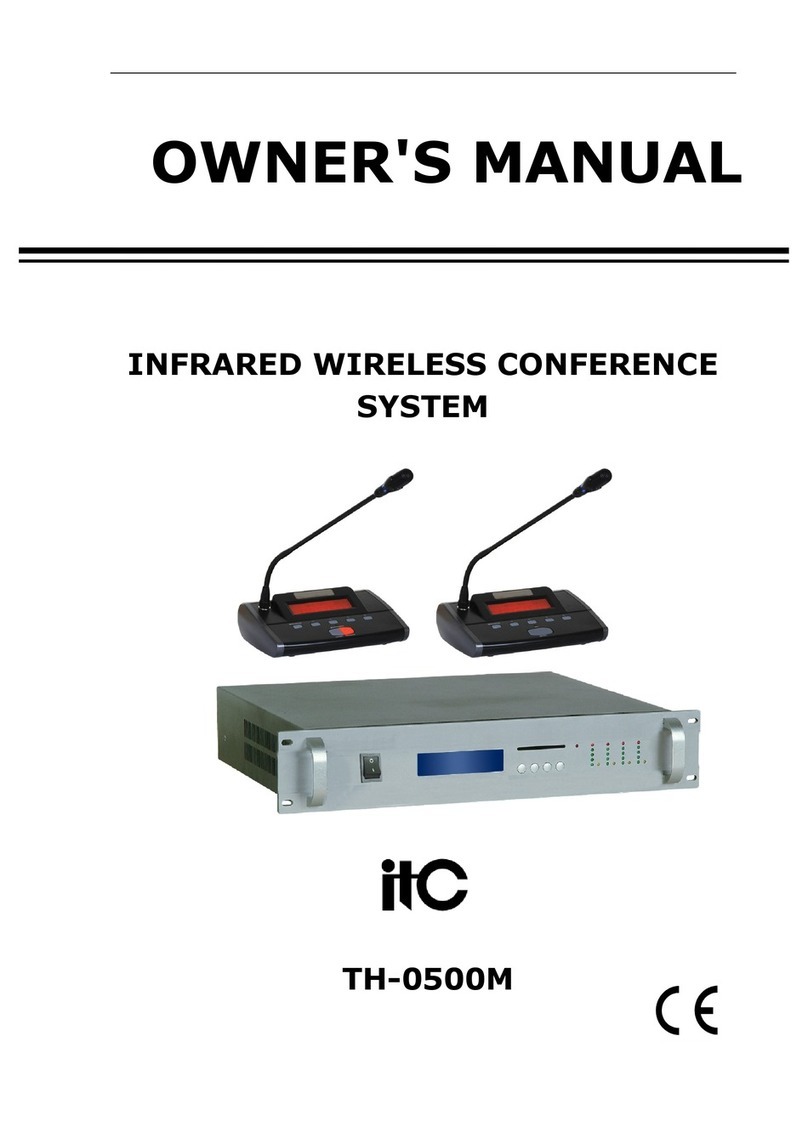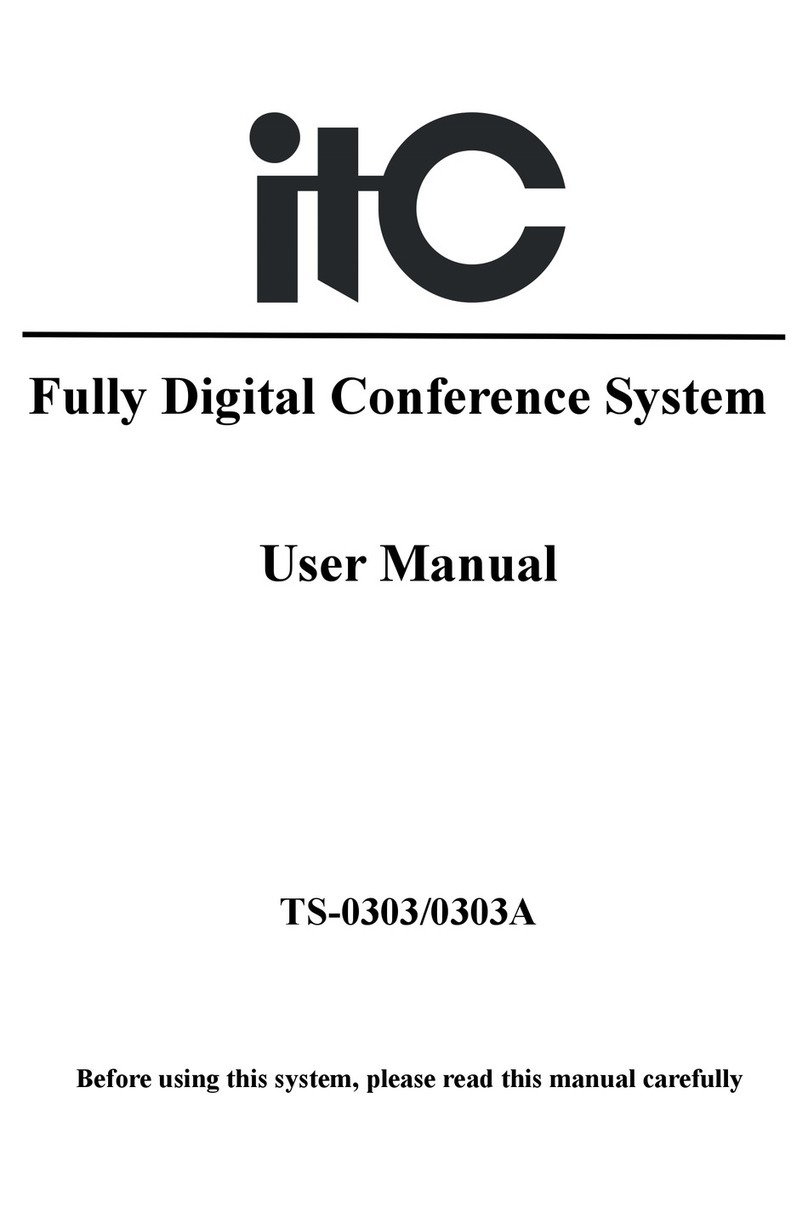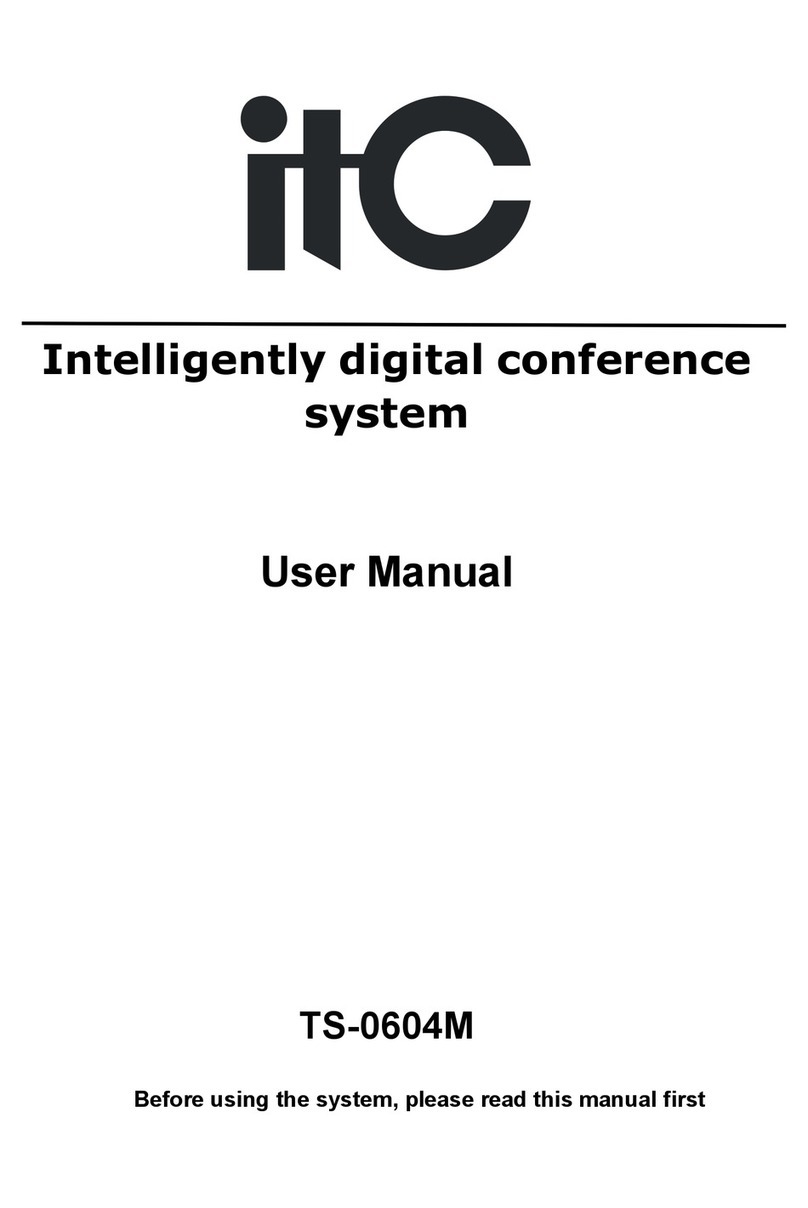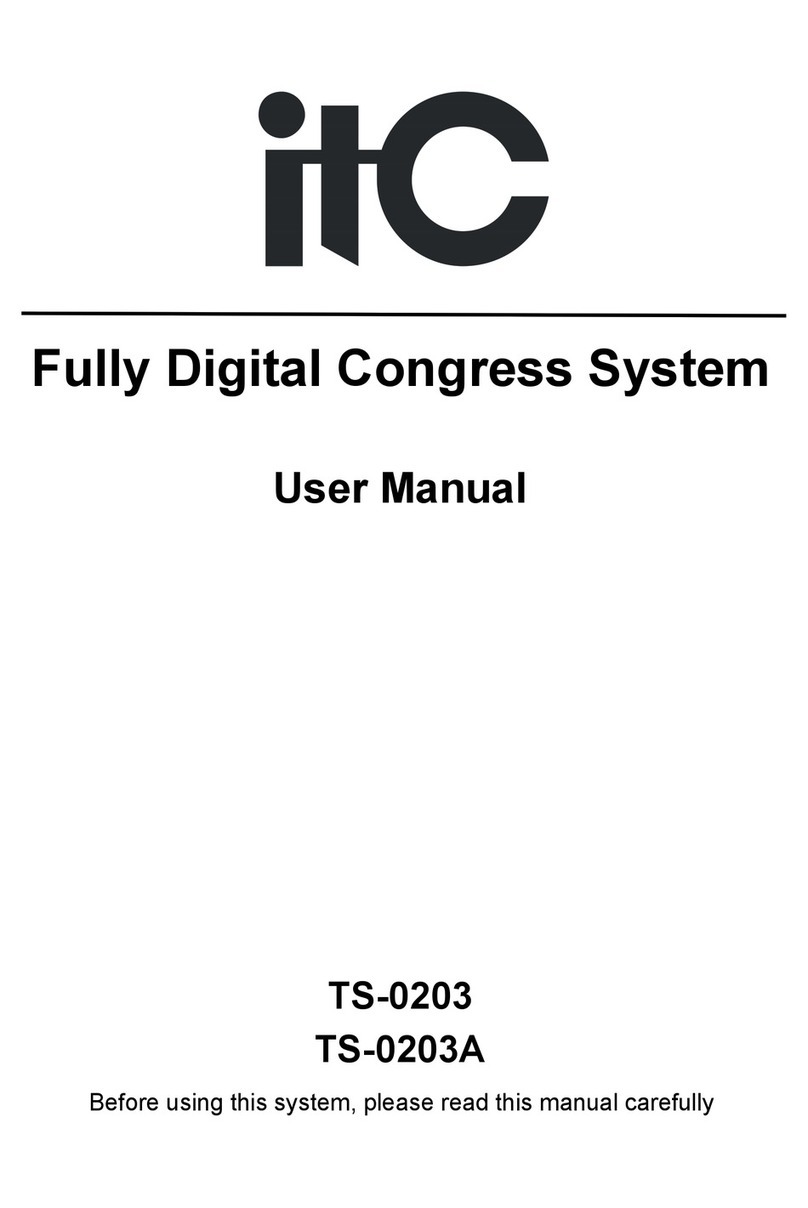4. Operating Instructions
1) Turn on conference host
When turn on conference host,it will show the current meeting mode,microphone number,
volume, SD card, if you insert the SD card correctly, it will also show mp3 files.
There is three display area from top to bottom in screen, each display area is separated by
"-- -- -- " .The first display area shows the current meeting mode and the current volume;The
second display area shows the current microphone number and card icon (it will show only
insert SD card , otherwise it won’t show).Third display area is divided into two lines, the first
line shows the current mp3 files and time (when insert SD card and MP3 files in
“MUSIC”catalog are identified correctly,it will show this line information, otherwise it won’t
show), the second line shows the total number of mp3 files in the "MUSIC" directory in
current SD card, if SD card doesn’t be inserted , then it will show "There is no SD card!".
2) Edit ID function
Edit ID: Turn the edit ID switch of host into ON,the conference unit will enter edit ID status,
press conference unit microphone key and start to edit your ID.
End ID editing: After turning edit ID switch into OFF , the host needs to be end ID polling,
takes about 5 s.
3) The conference microphone management functions
When switch microphone number and the mode, the unit status will be reset, and the
corresponding microphone number and mode on the screen , it will save when off electricity.
①FIFO mode, the microphone number 1, 2, 4, 6.
Fifo mode: when the turn on microphone total number is less than N, delegate unit will turn
on microphone directly when the turn on microphone total number reach N , The delegate
unit will keep FIFO . Chairman unit is not restricted.
②The NORMAL mode, the microphone number 1, 2, 4, 6.
Normal mode: When the turn on number of delegate unit reach N,if you turn on more other
delegate unit, it will enter waiting mode, the MAX number of waiting unit is N. If you open the
microphone of waiting unit,it will exit the waiting state. When a unit is closed, the earliest
waiting unit in the current all waiting unit will open microphone automatically. Chairman unit
is not restricted.
③VOICE mode, the microphone number 1, 2, 4, 6.
Voice control mode: In this mode,the microphone with function of voice control (such as: TS