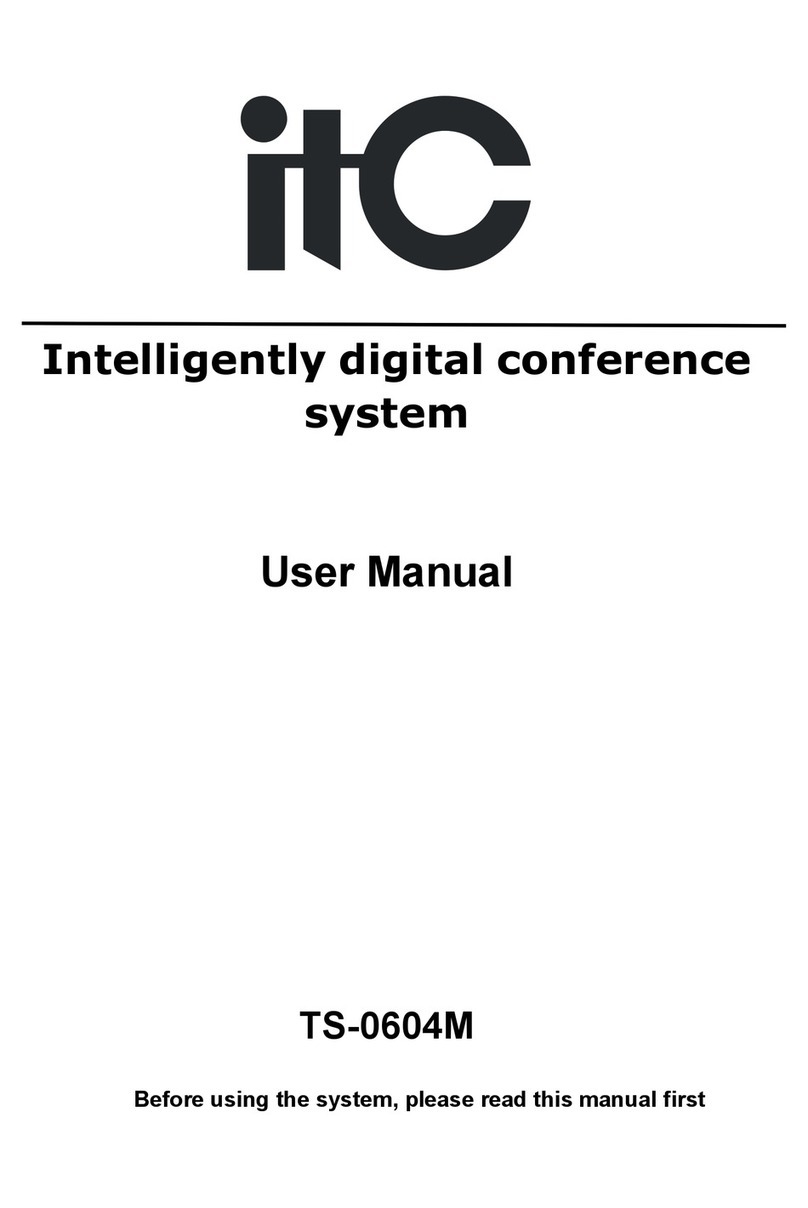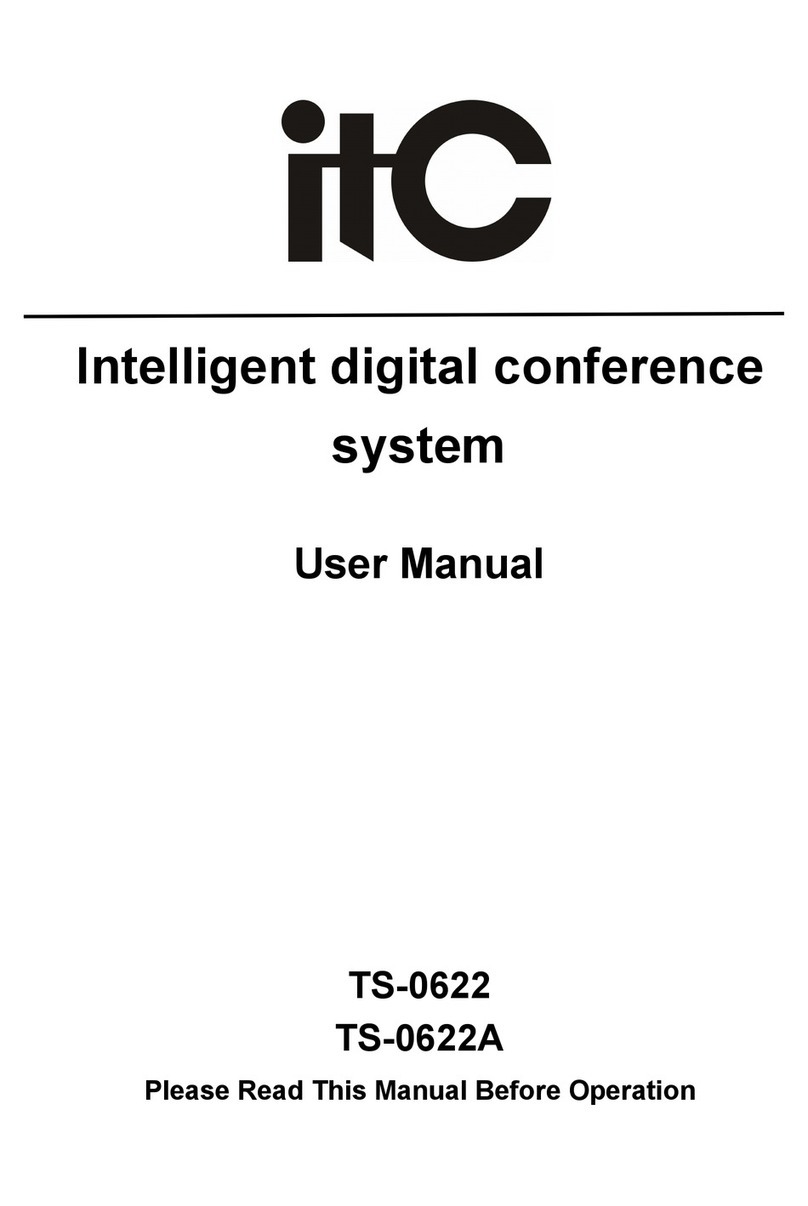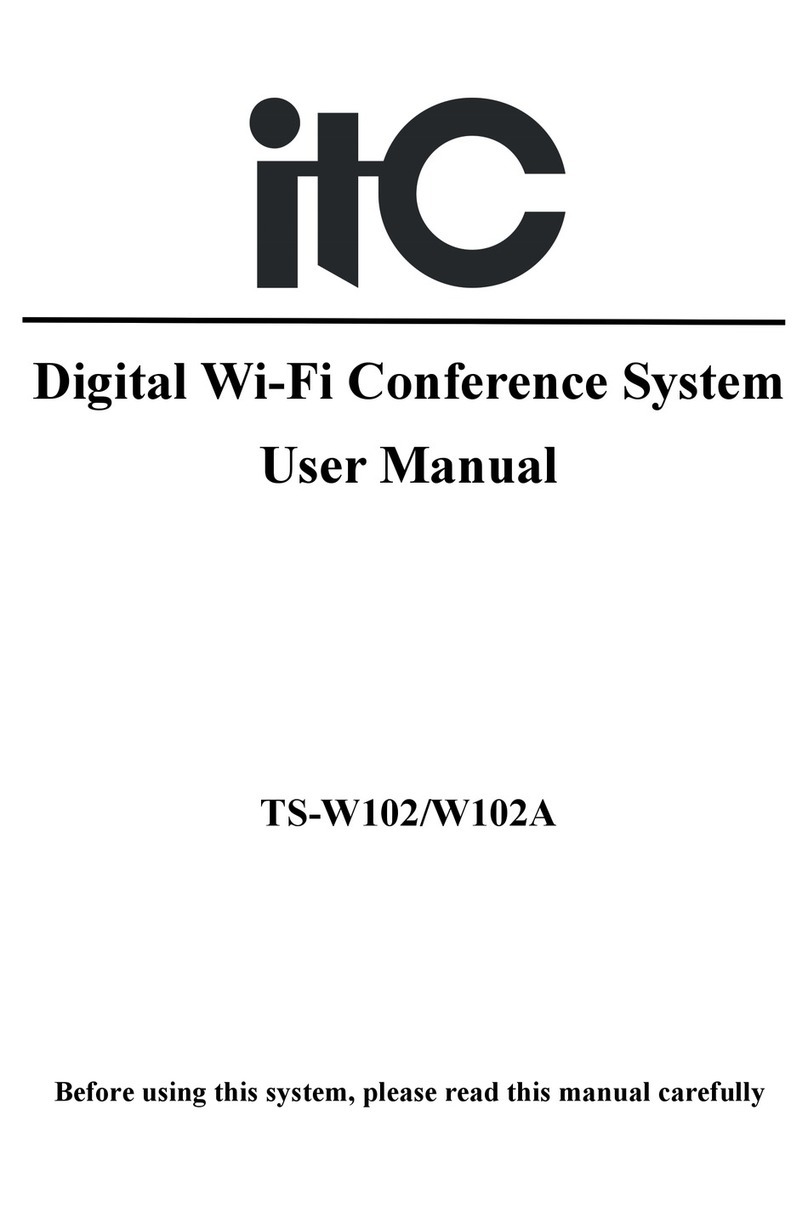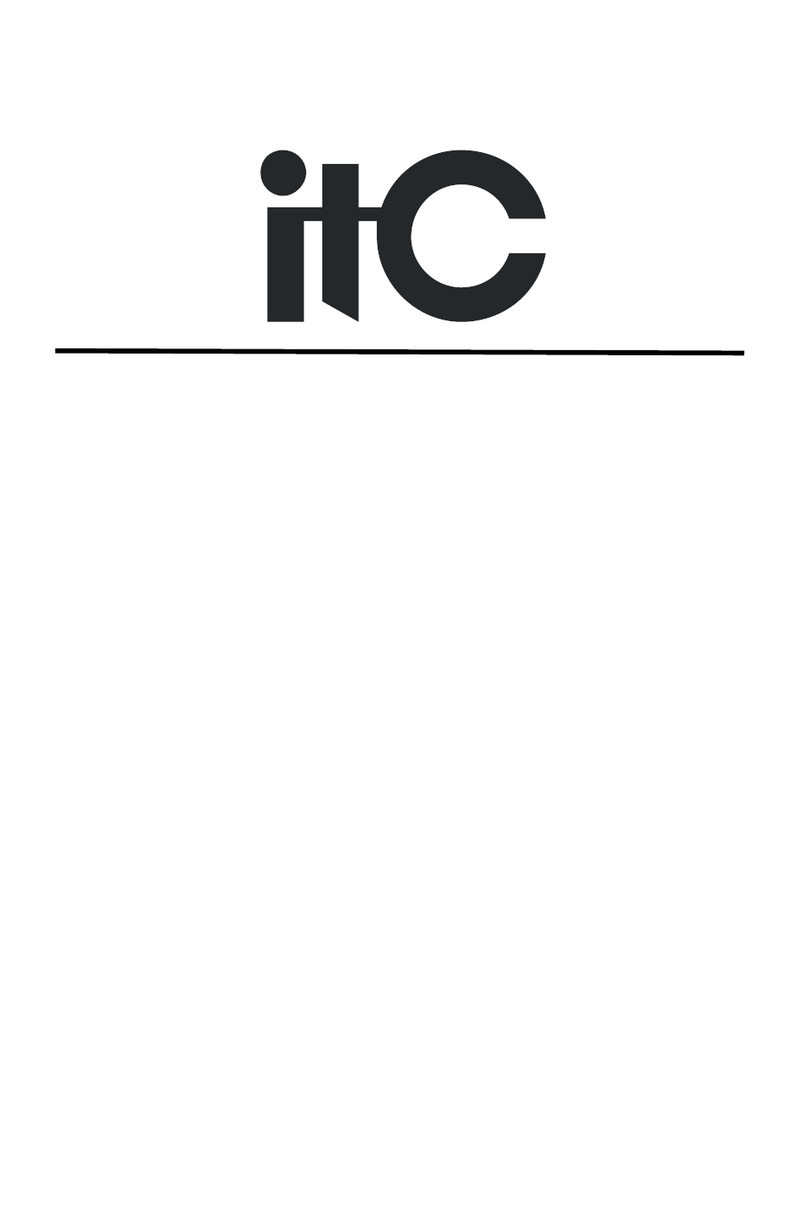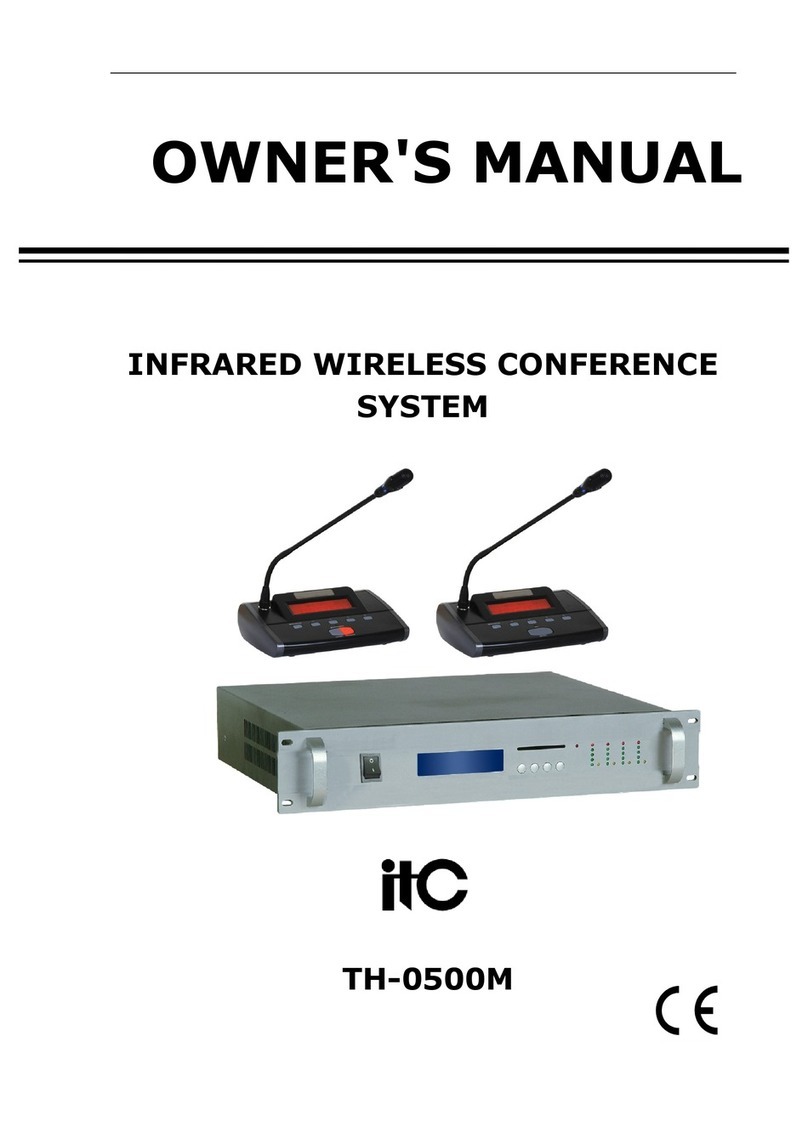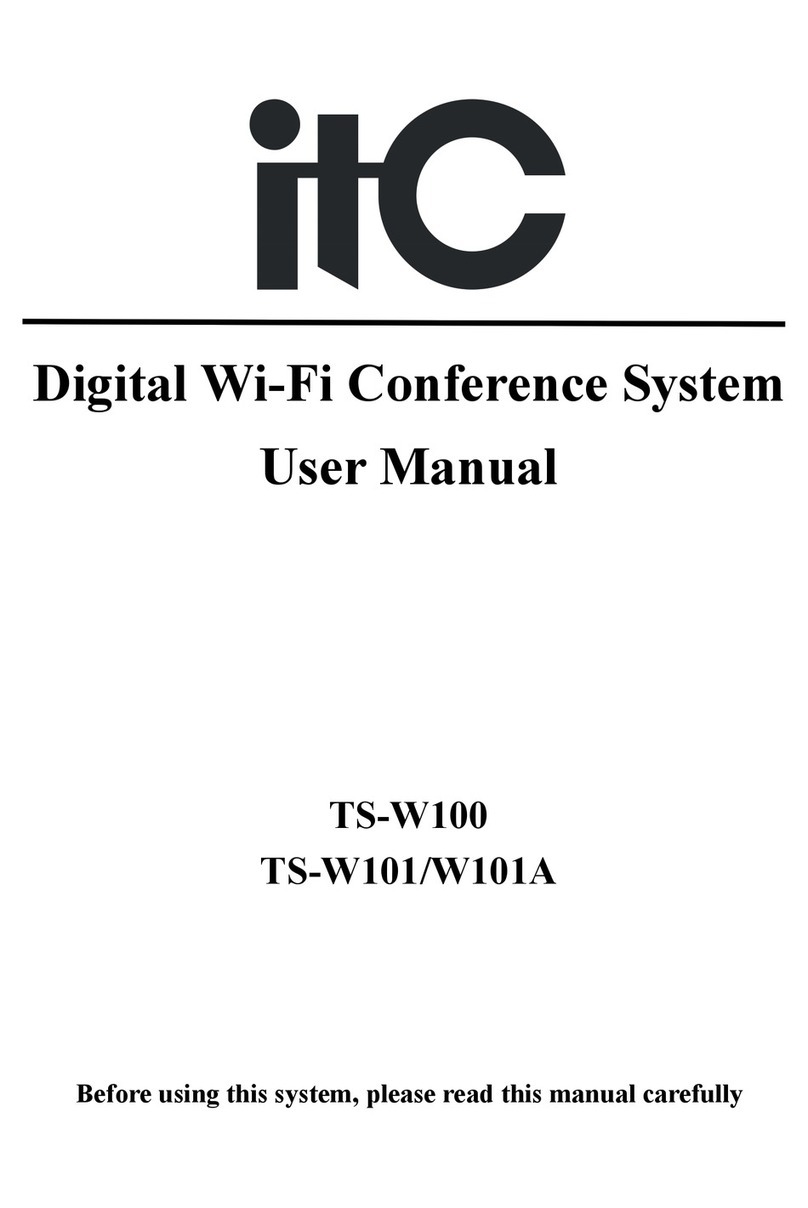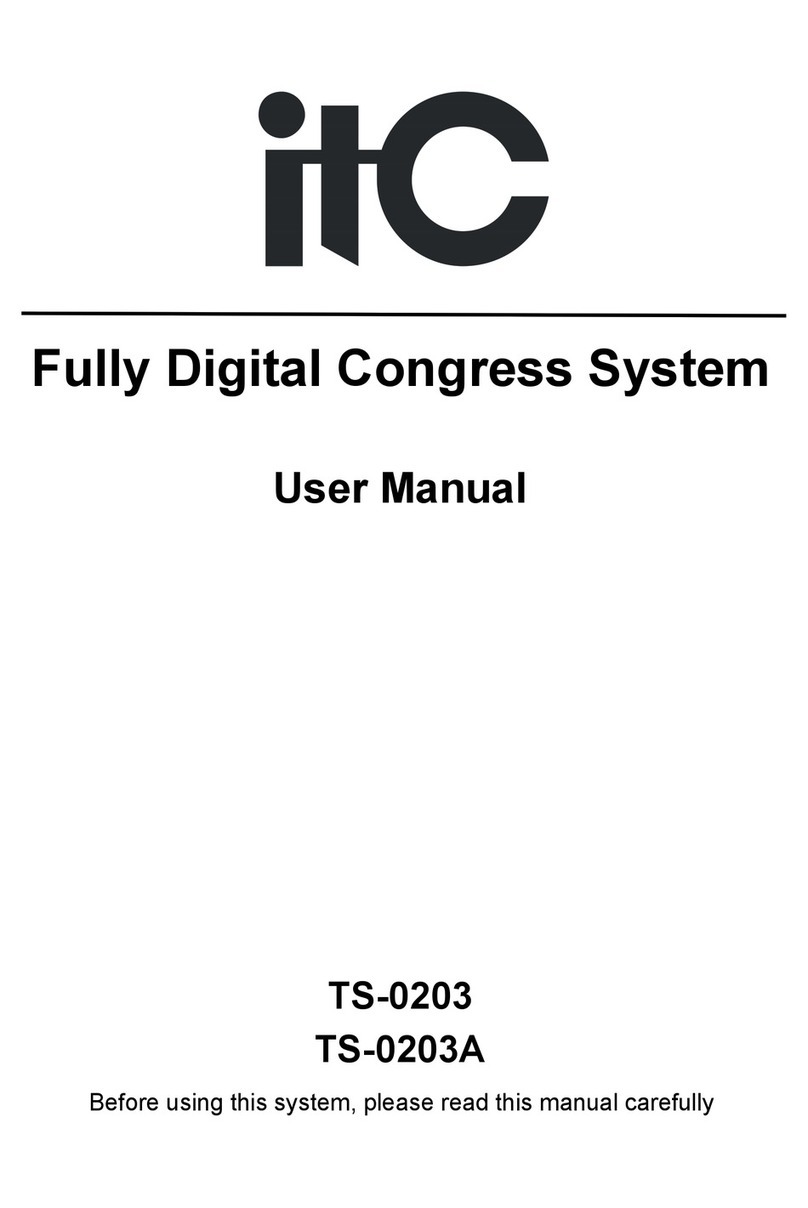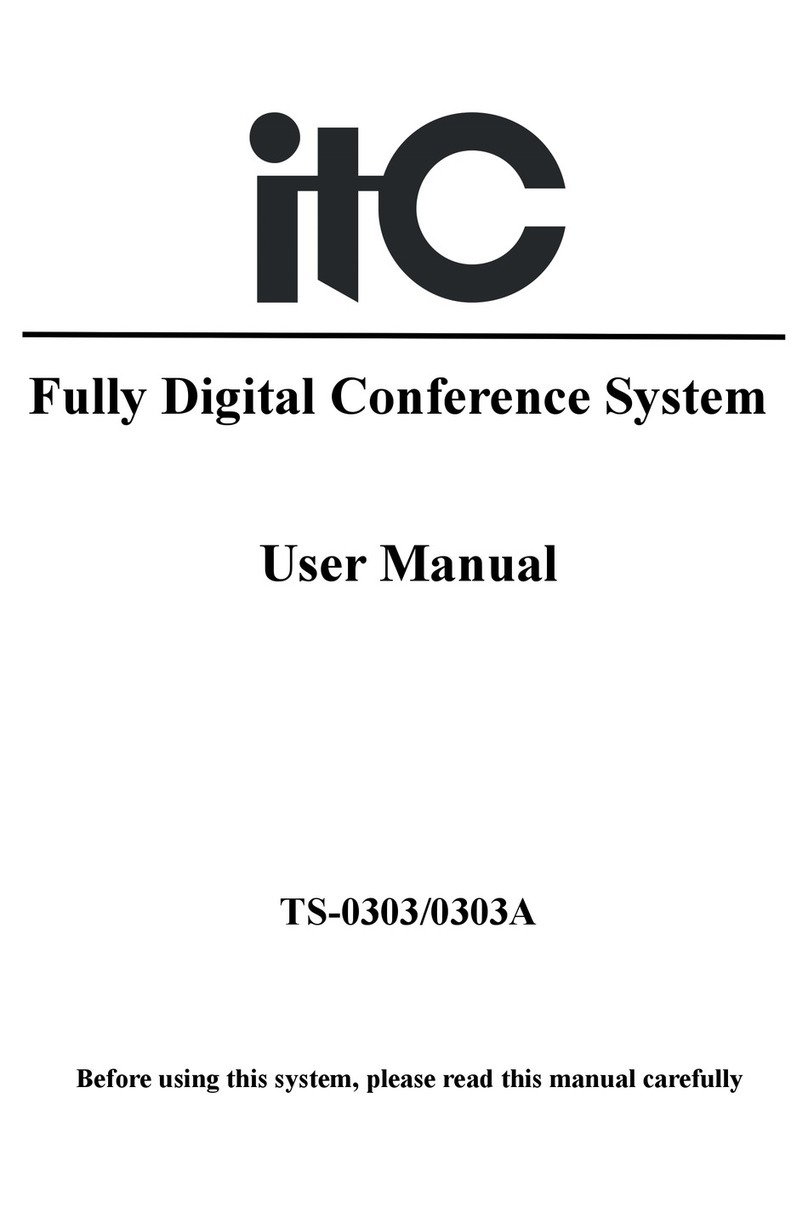5.4 Getting the information of code switching
1) Turning the code switching on the rear panel of the unit, re-up electricity of
the unit, click "achieve" on the PC software to get the code switching protocol of
the camera tracking controller, Baud rate and the type of camera. Checking
whether the protocol, Baud rate and camera type are as same as the real setting
of the camera connection.
If only turning the first code, choosing VISCA protocol.
If only turning the second code, choosing SAMSUNG protocol.
If neither the first or second code is turned, choosing Pelcd D protocol.
If only turning the third code, choosing the Baud rate of the control camera at
2400.
If only turning the fourth code, choosing the Baud rate of the control camera at
4800.
If both the third and fourth codes are turned, choosing the Baud rate of the
control camera at 19200.
If neither the third or the fourth code is turned, choosing the Baud rate of the
control camera at 9600.
If the fifth code is turned, it is desk top camera; if not, it is wall mount camera.
5.5 Reset to Factory Defaults
Click "Reset to Factory Defaults", the screen freeze period of this is 1S, the DPI
is 1024*768, the camera channel number is the first one(it is valid when re-up
electricity).
5.6 Camera address setting
Camera Address ,Input the corresponding camera
address to control the cameras by the following keys.