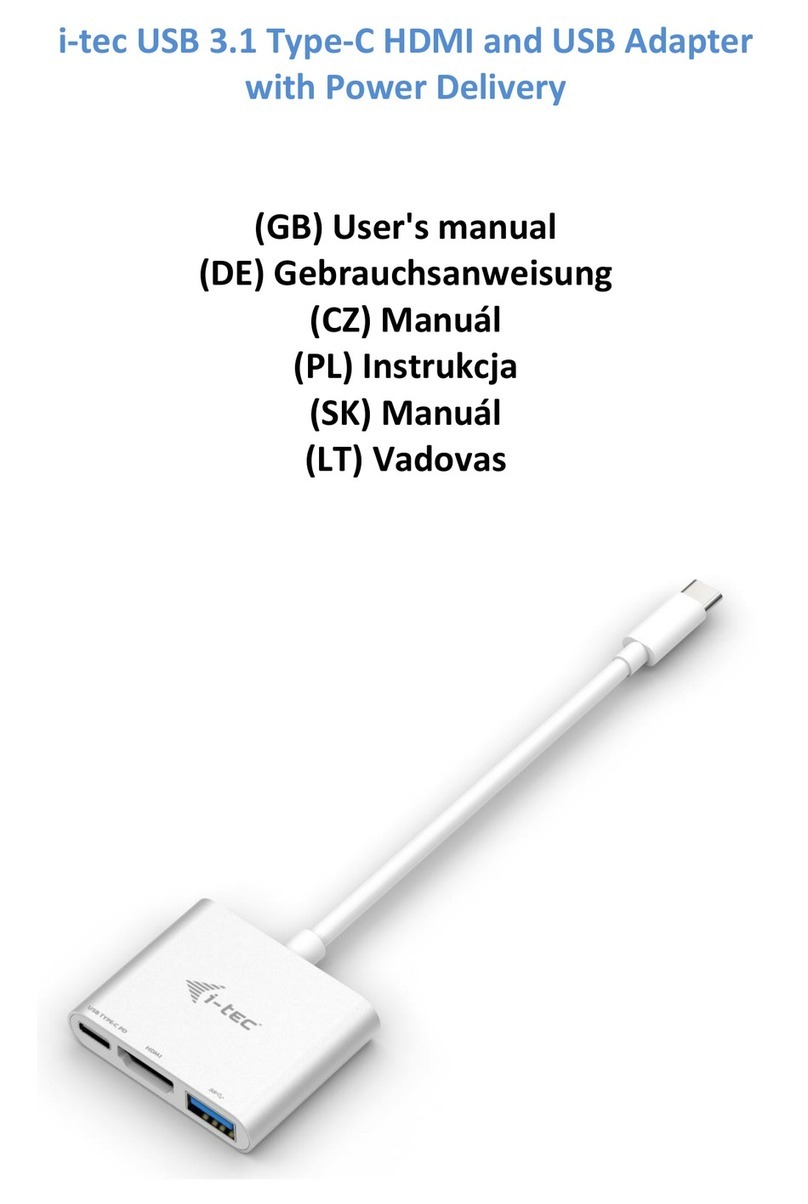8
Quick Start / Bluetooth Comfort Optical MouseDE
EINLEITUNG
i-tec USB 3.0 to SATA III Adapter ist ein Umwandler zwischen dem
USB 3.0/USB 2.0-Port und den Festplatten SATA. Über den Adapter
kann man auch einfach 3,5“ und 2,5“ HDD, optische Mechaniken
BLU-RAY/DVD/CD und andere gespeiste Mechaniken mit der SATA III
Schnittstelle (max. 6 Gbps) am Rechner mit USB Port, verwendbar.
Die Schnittstelle USB 3.0 SuperSpeed ermöglicht eine schnelle und
einfache Übertragung und Sicherung der Daten oder Speichern von
großen Dateien auf Festplatten. Eine einfache Installation mit der
Unterstützung Plug & Play.
HARDWARE-INSTALLATION
• Die SATA-Konnektor-Anlage, die Sie anschließen wollen,
schieben Sie in den SATA-Adapter-Port ein. Schieben Sie den
USB-Konnektor in den USB 3.0 (bis zu 5 Gbps) / USB 2.0 (bis zu
480 Mbps) Port Ihres Rechners ein. Beachten Sie den richtigen
Anschluss.
• Stecken Sie das Netzspeisegerät in die Steckdose ein und das
zweite Endstück schließen Sie an die entsprechende Adapter-
Öffnung an.
• Der Adapter hat keinen Schalter. Die Anlage beginnt sofort nach
dem Anschluss und Beendung der automatischen Installation
des Adapters zu arbeiten.
SOFTWARE-INSTALLATION
OS Windows 7 / 8 / 8.1 / 10 (32 / 64bit), macOS 9.0 und höher
NACH DEM ANSCHLUSS
• Die Anlage wird vom Betriebssystem unterstützt und es ist nicht
erforderlich, die Treiber zu installieren.
• LED indiziert die Versorgung (es leuchtet) und im Falle einer
angeschlossenen Anlage auch die Aktivität (es blinkt).