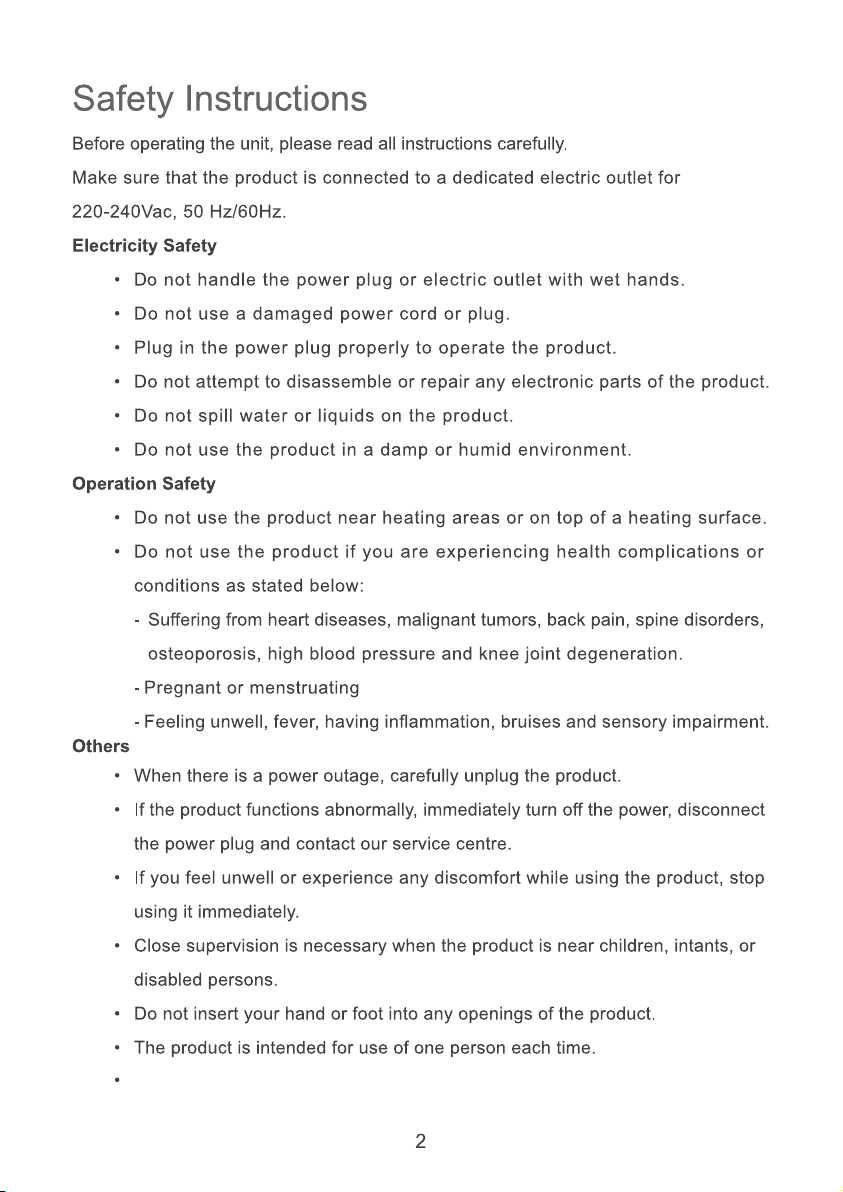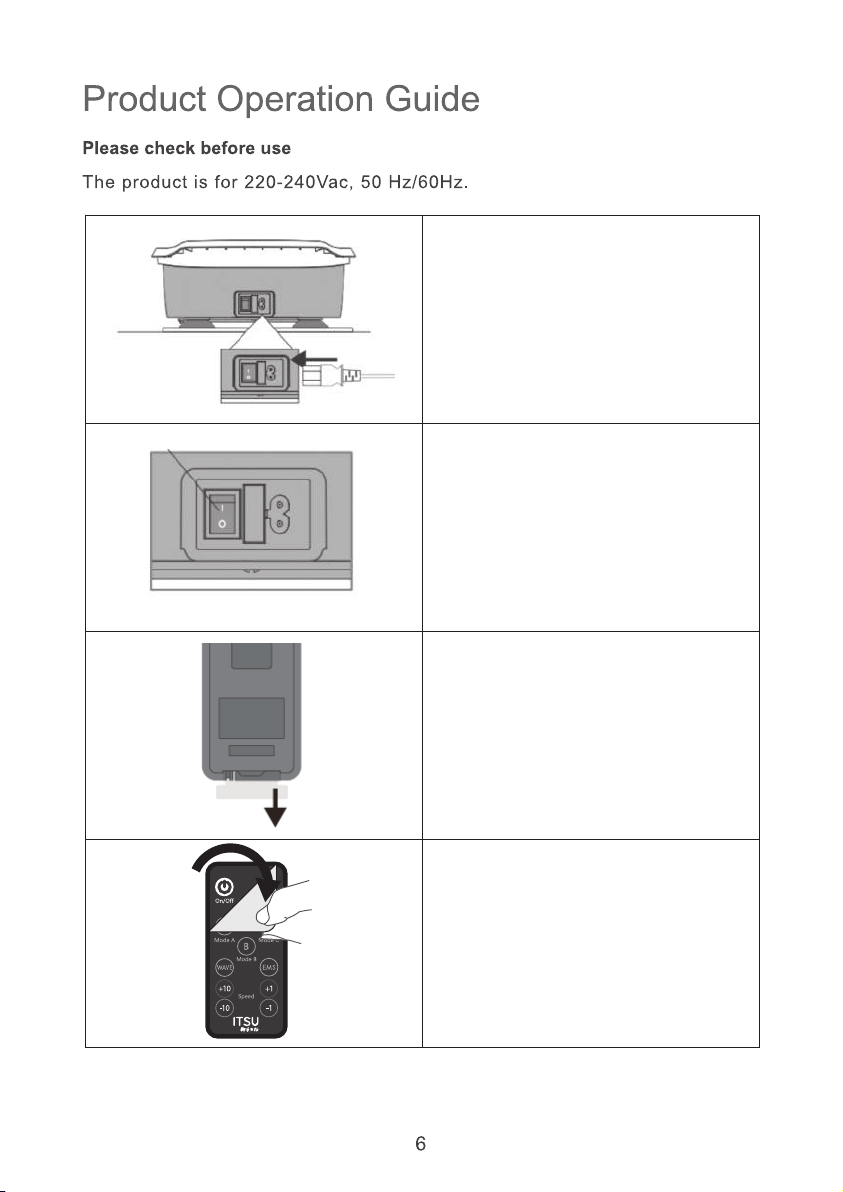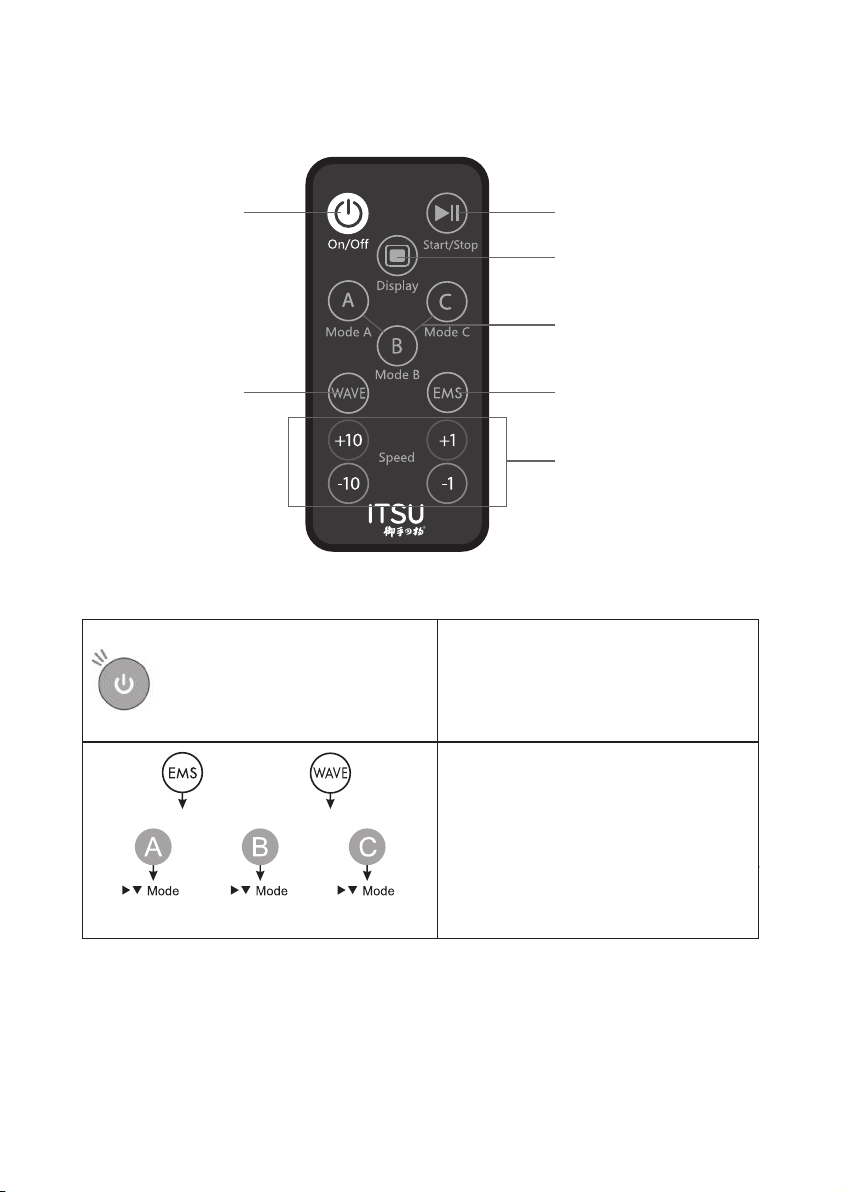4
1. Warranty is not transferable.
2. This warranty is effective only if the product is purchased from ITSU or any
authorized distributors.
3. Proof of purchase (original receipt) is required for all warranty repairs.
4. All implied warranties, including but not limited to these implied warranties of
5.
repairs are not covered by this warranty.
6. Warranty does not cover accessories and add-ons, which do not belong to
the product.
7. Warranty is not effective to rental, business, commercial, institutional, or other
non-residential users.
8. All services covered by this warranty must be approved by ITSU and repaired
by authorized technicians only.
9. If replacement parts for defective materials are not available, ITSU reserves the
right to make substitutions in lieu of repair or replacement.
Warranty Claim