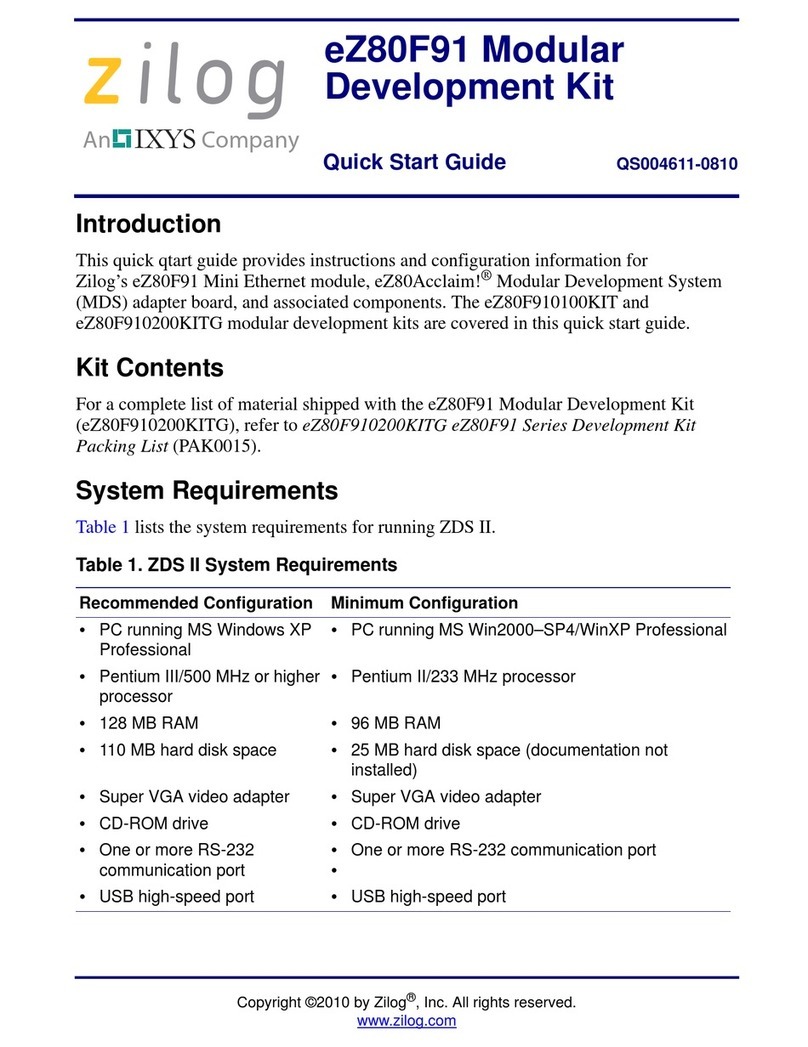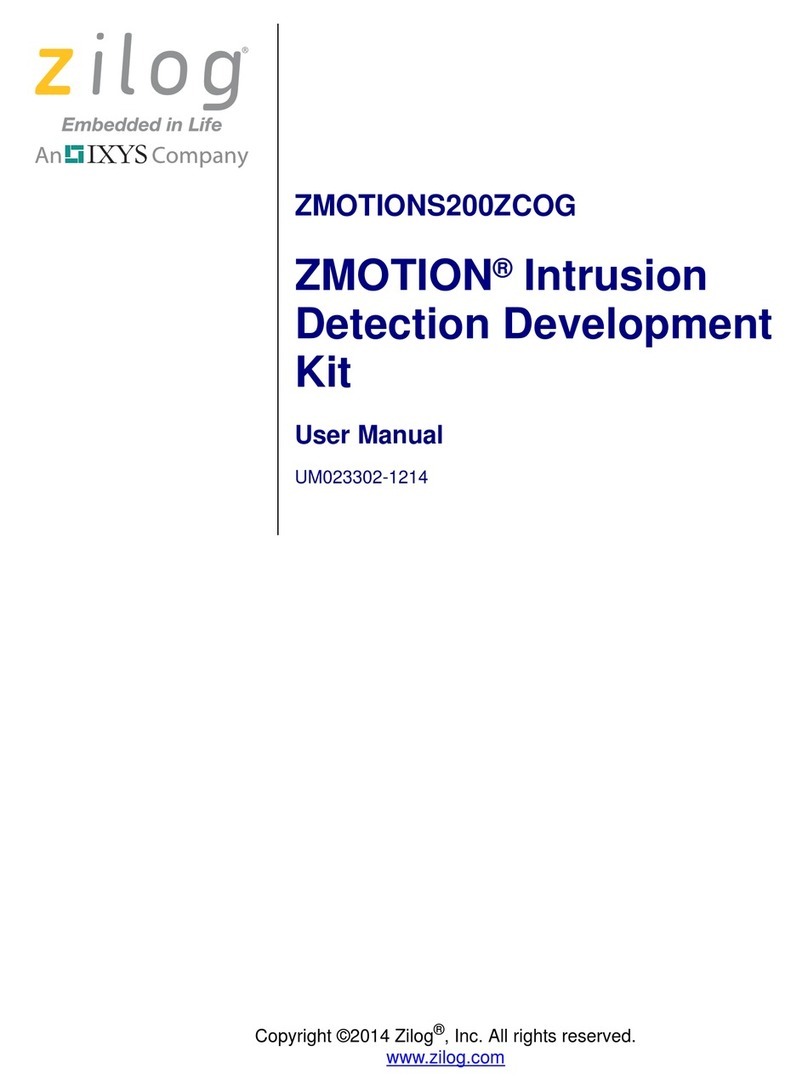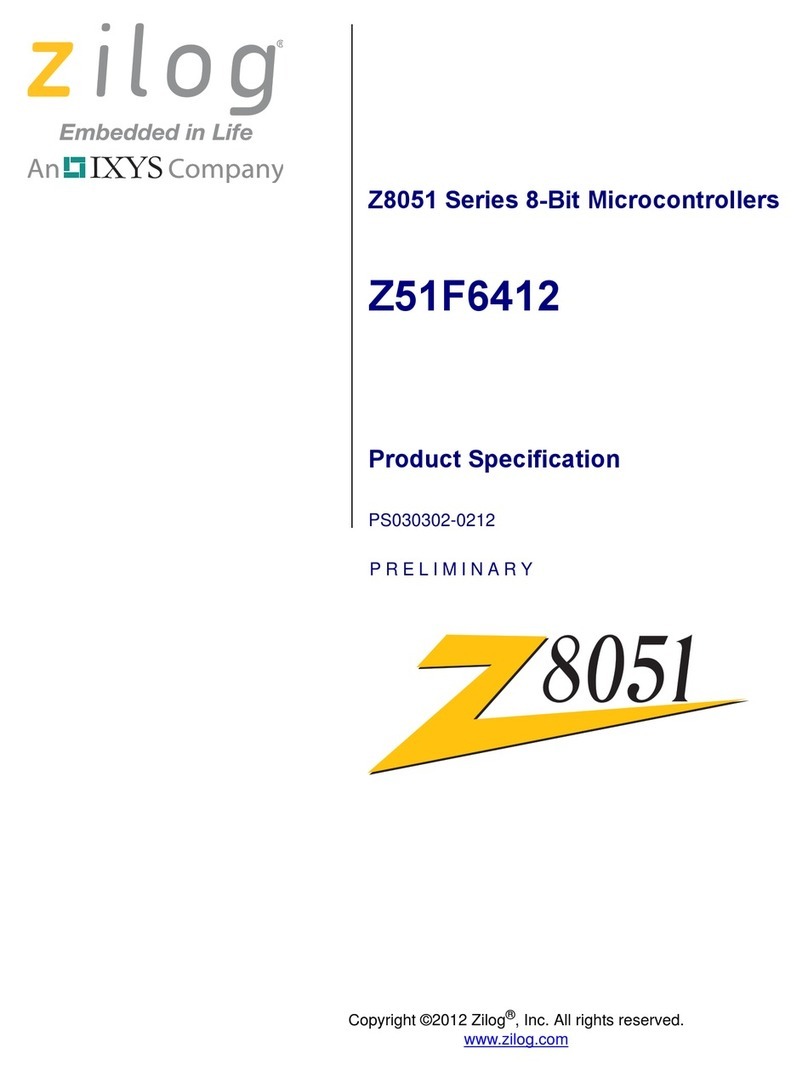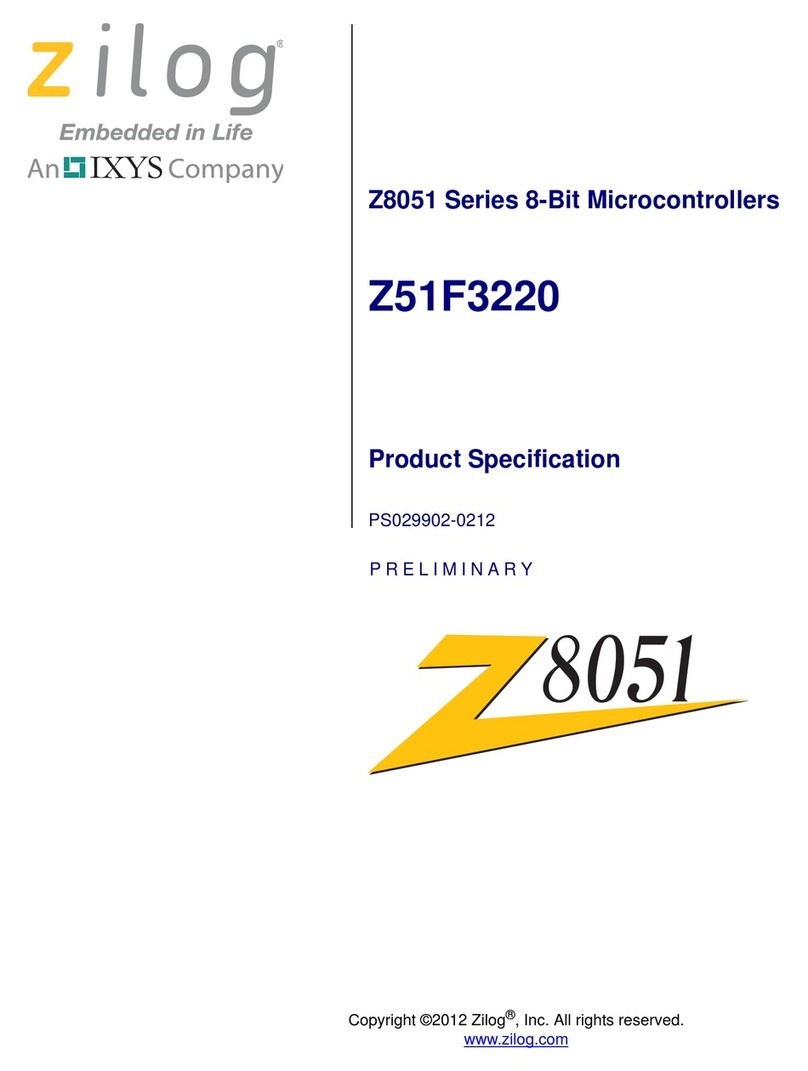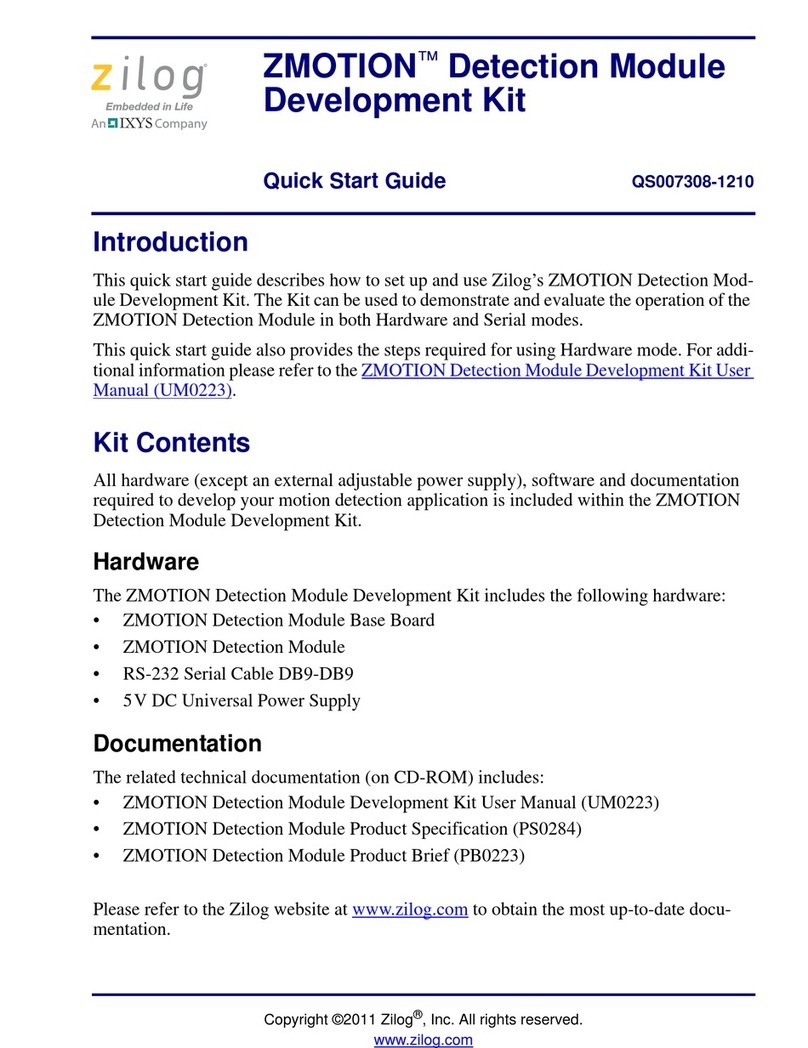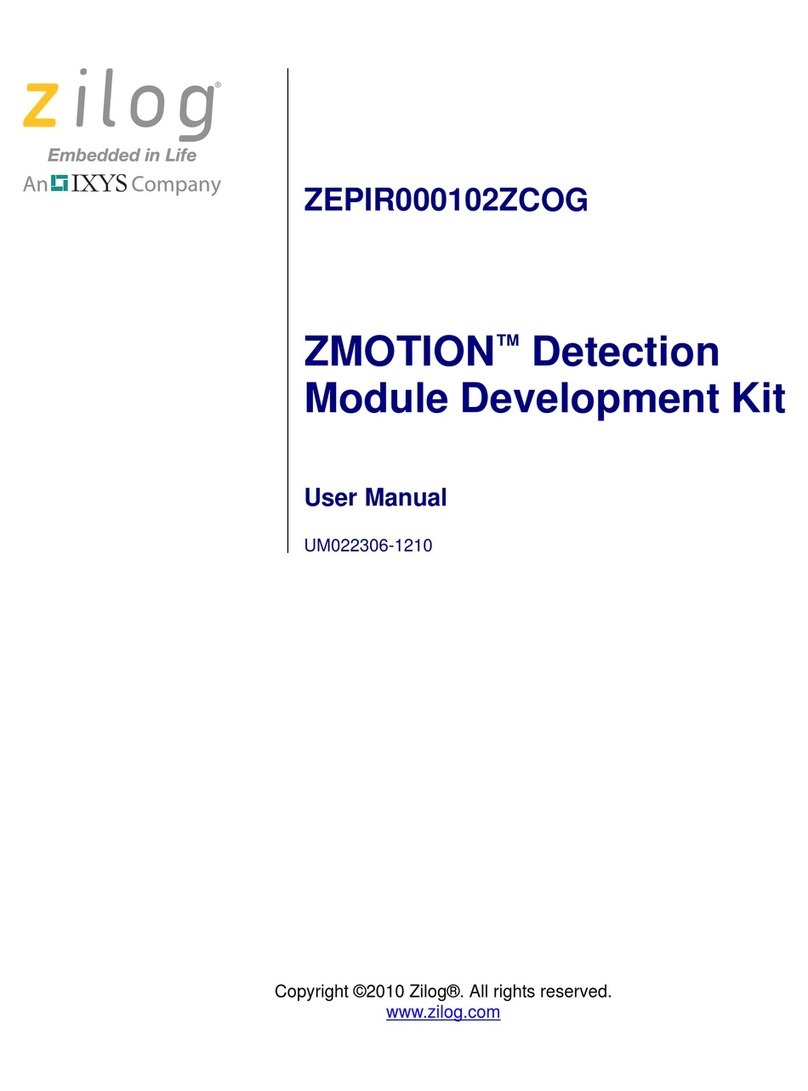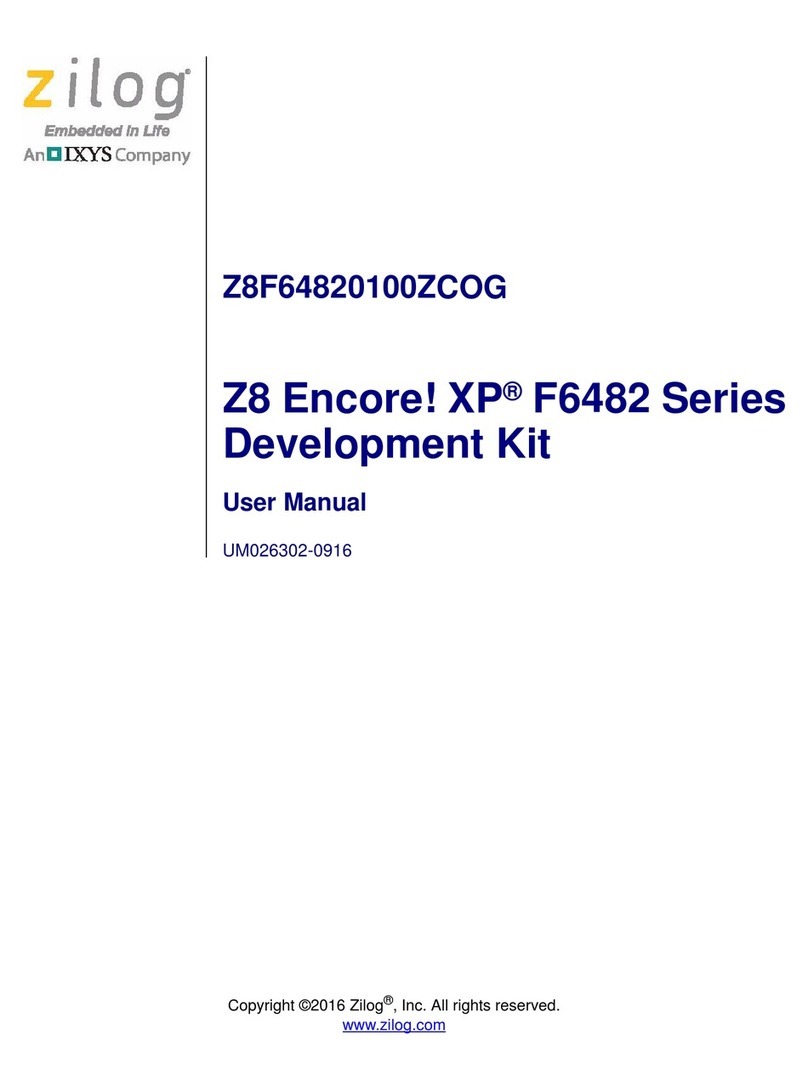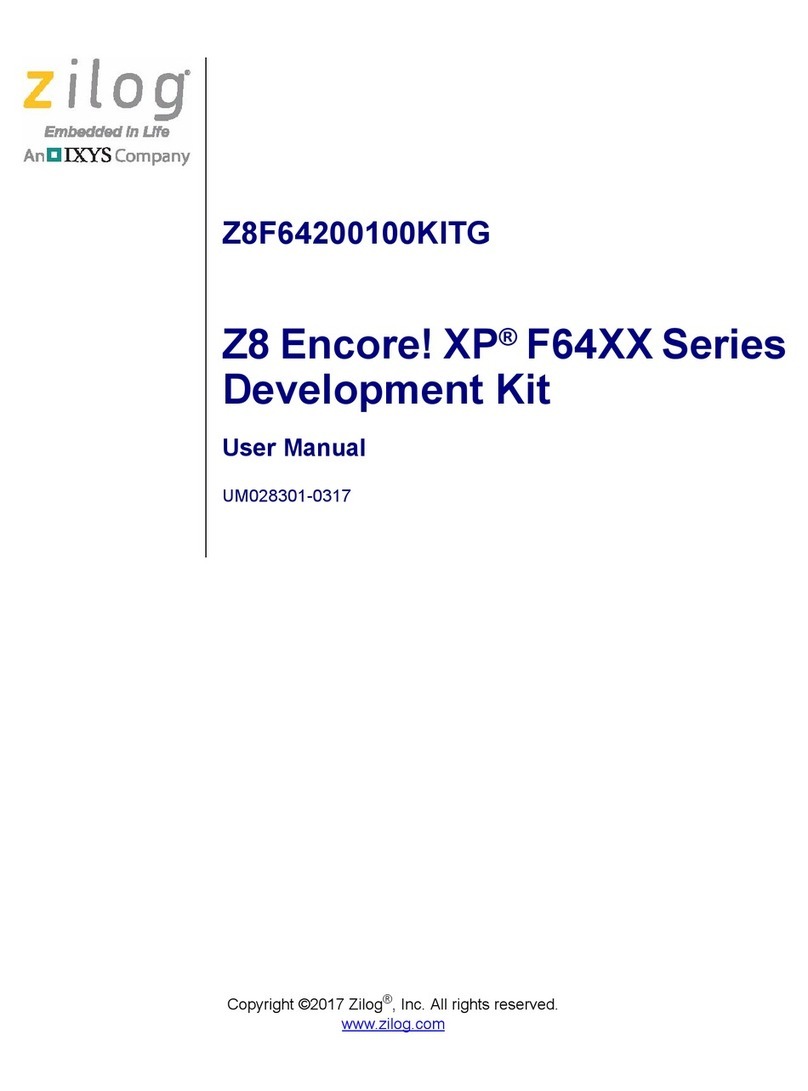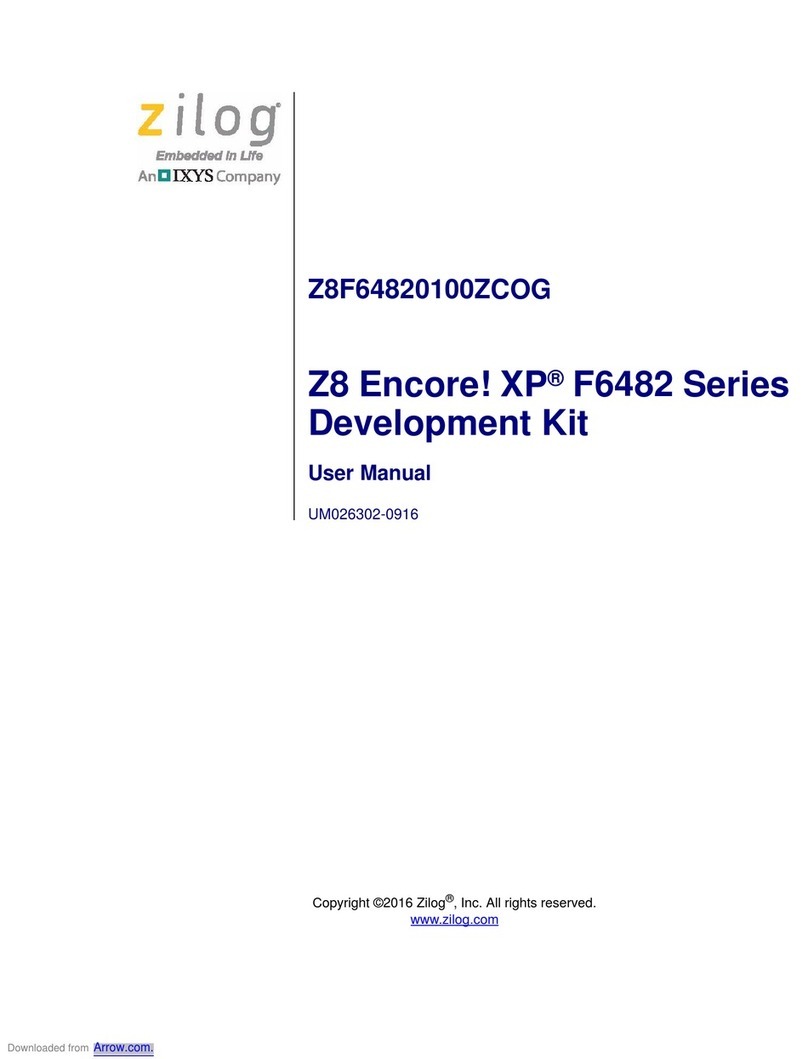ZMOTION™ Detection and Control Development Kit
User Manual
UM023002-0112 Table of Contents
iv
Table of Contents
Revision History. . . . . . . . . . . . . . . . . . . . . . . . . . . . . . . . . . . . . . . . . . . . . . . . iii
Introduction . . . . . . . . . . . . . . . . . . . . . . . . . . . . . . . . . . . . . . . . . . . . . . . . . . . .1
Kit Contents . . . . . . . . . . . . . . . . . . . . . . . . . . . . . . . . . . . . . . . . . . . . .2
System Requirements . . . . . . . . . . . . . . . . . . . . . . . . . . . . . . . . . . . . . . . . .5
Safeguards . . . . . . . . . . . . . . . . . . . . . . . . . . . . . . . . . . . . . . . . . . . . . . . . . .6
ZMOTION Detection and Control Development Board . . . . . . . . . . . . . . . . . .7
Features . . . . . . . . . . . . . . . . . . . . . . . . . . . . . . . . . . . . . . . . . . . . . . . . . . . .7
MCU Features . . . . . . . . . . . . . . . . . . . . . . . . . . . . . . . . . . . . . . . . . . .7
ZMOTION Detection and Control Development Kit Lenses and
Pyroelectric Sensors . . . . . . . . . . . . . . . . . . . . . . . . . . . . . . . . . . . . . . . . . .9
Pyroelectric Sensor Options . . . . . . . . . . . . . . . . . . . . . . . . . . . . . . . . .9
Lens Mounting Options . . . . . . . . . . . . . . . . . . . . . . . . . . . . . . . . . . .10
Attaching the PIR Sensor Lens . . . . . . . . . . . . . . . . . . . . . . . . . . . . . . . . .11
Attaching the Circuit Board Lens . . . . . . . . . . . . . . . . . . . . . . . . . . . . . . .12
Assembling the Circular Lens Holder . . . . . . . . . . . . . . . . . . . . . . . . . . . .13
Assembling the Flat Lens Holder . . . . . . . . . . . . . . . . . . . . . . . . . . . . . . .16
Installing ZDSII and the USB Smart Cable . . . . . . . . . . . . . . . . . . . . . . .18
Installing the USB Smart Cable . . . . . . . . . . . . . . . . . . . . . . . . . . . . .19
Connecting the USB Smart Cable . . . . . . . . . . . . . . . . . . . . . . . . . . .22
Installing the FTDI USB to Serial Driver . . . . . . . . . . . . . . . . . . . . .23
Downloading and Running the Sample Project . . . . . . . . . . . . . . . . . . . .24
ZMOTION Development Kit Application Software . . . . . . . . . . . . .29
Making Changes to the ZMOTION_Serial_Config Project . . . . . . . .31
Board Design Information . . . . . . . . . . . . . . . . . . . . . . . . . . . . . . . . . . . . . . . .34
Customer Support. . . . . . . . . . . . . . . . . . . . . . . . . . . . . . . . . . . . . . . . . . . . . . .36
Downloaded from Elcodis.com electronic components distributor