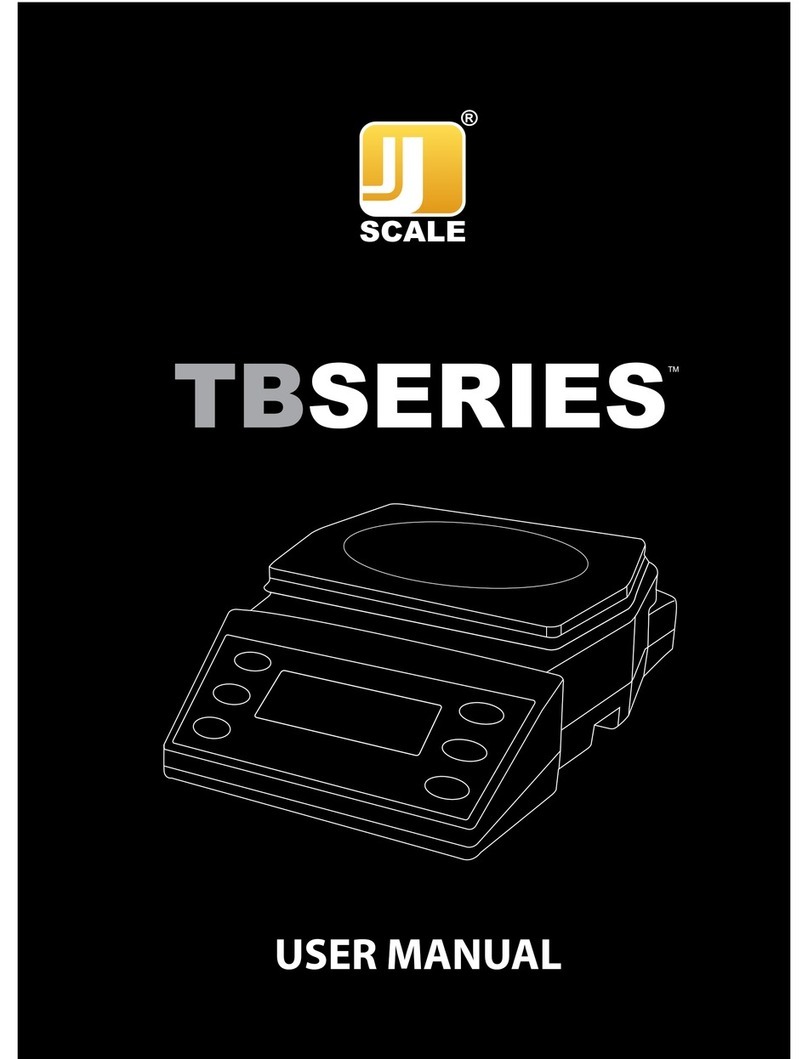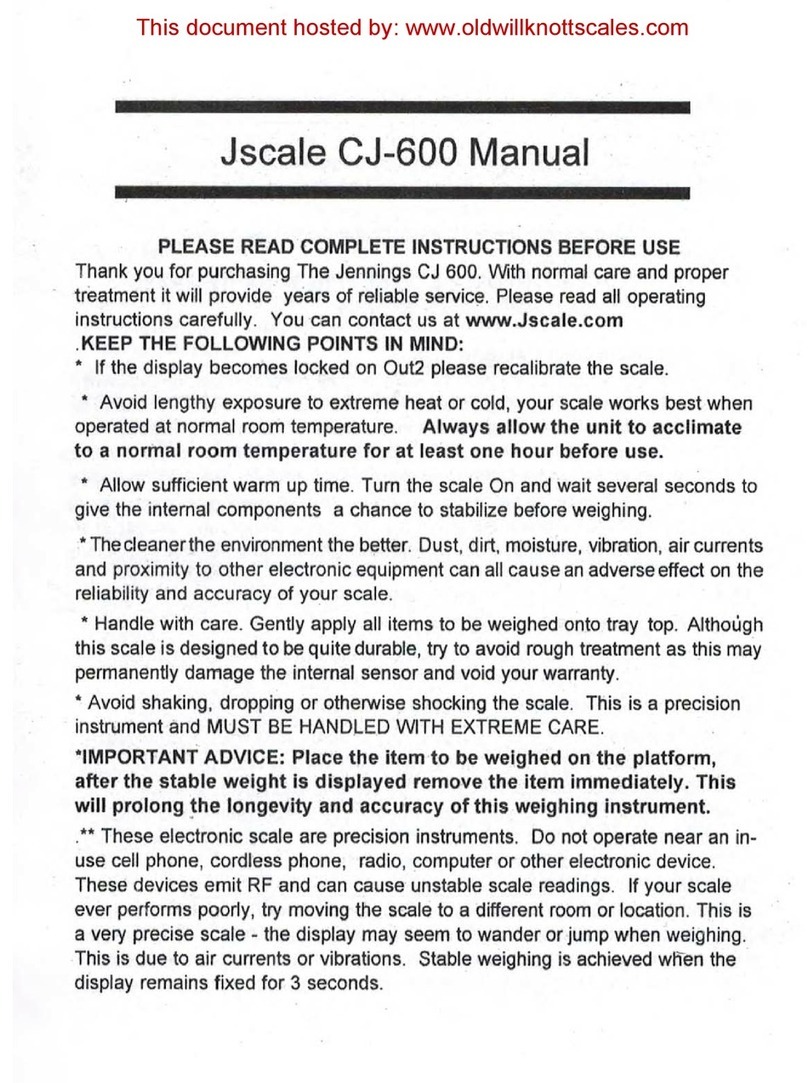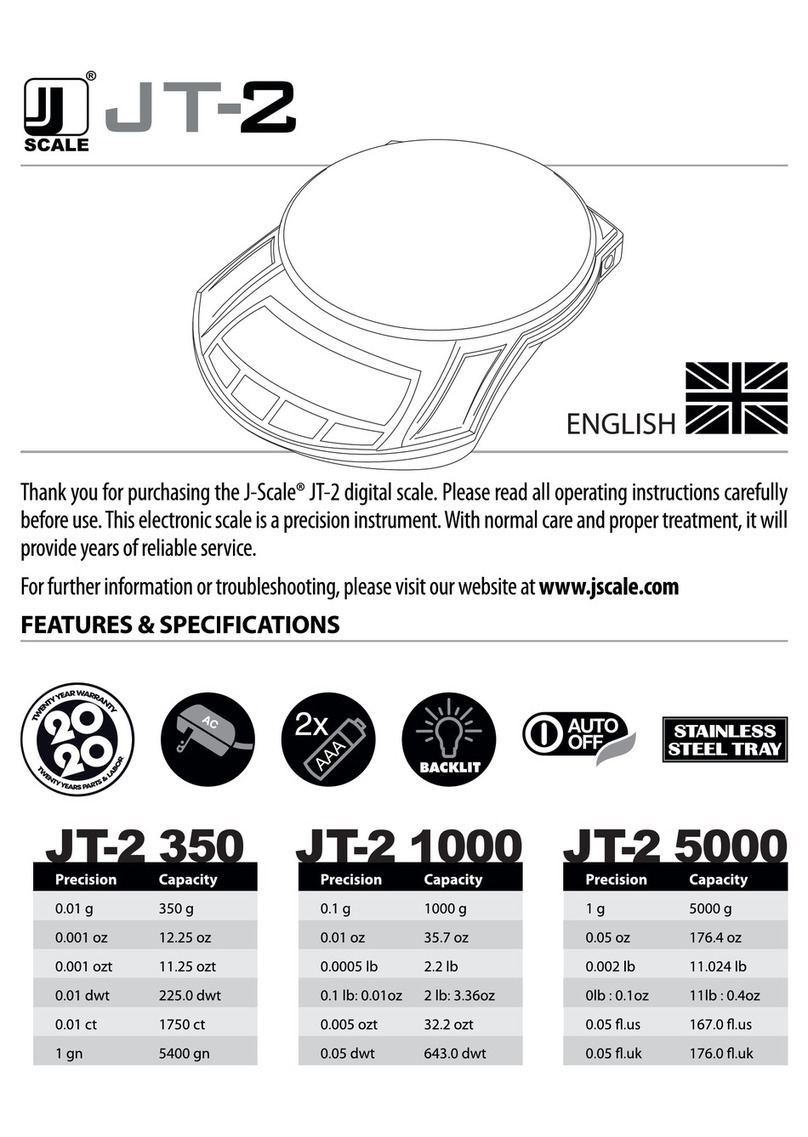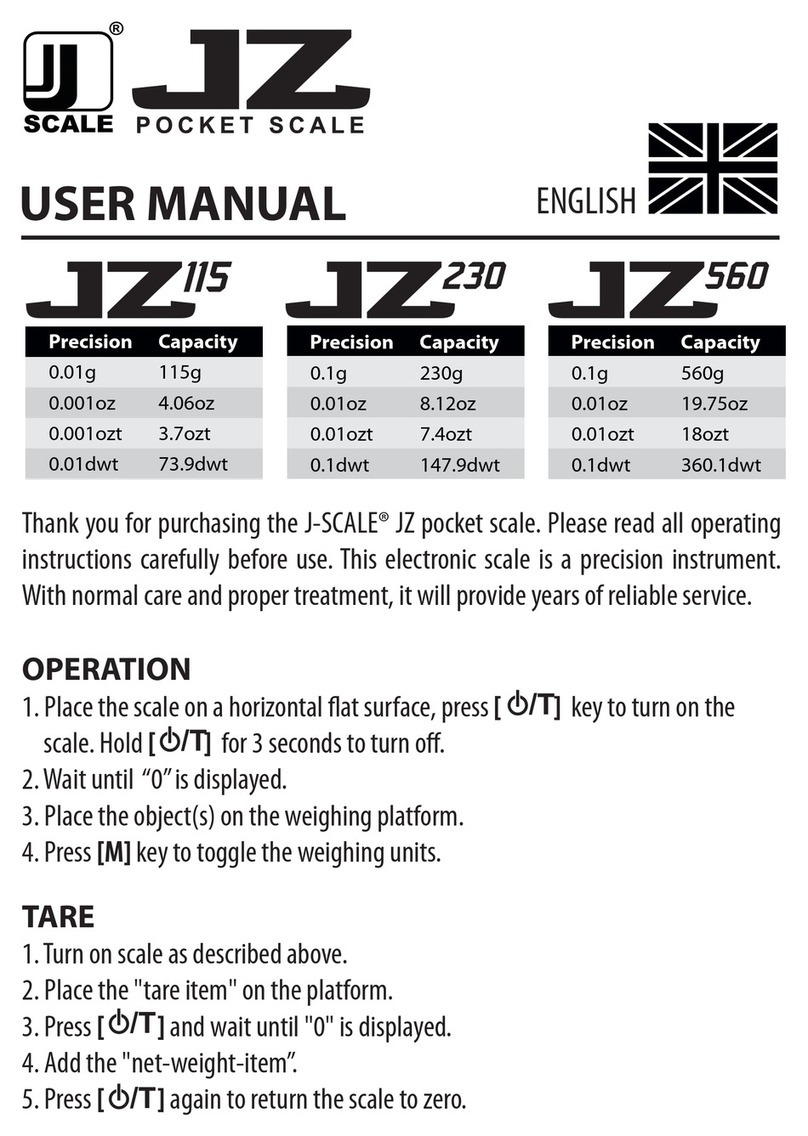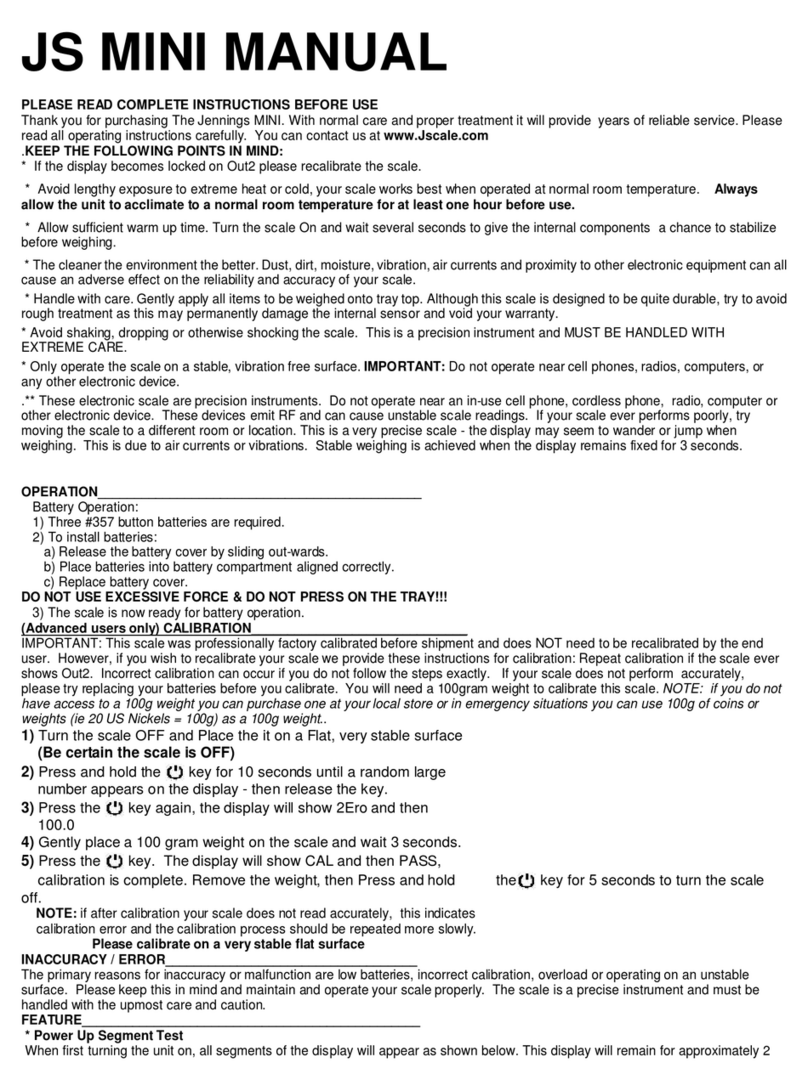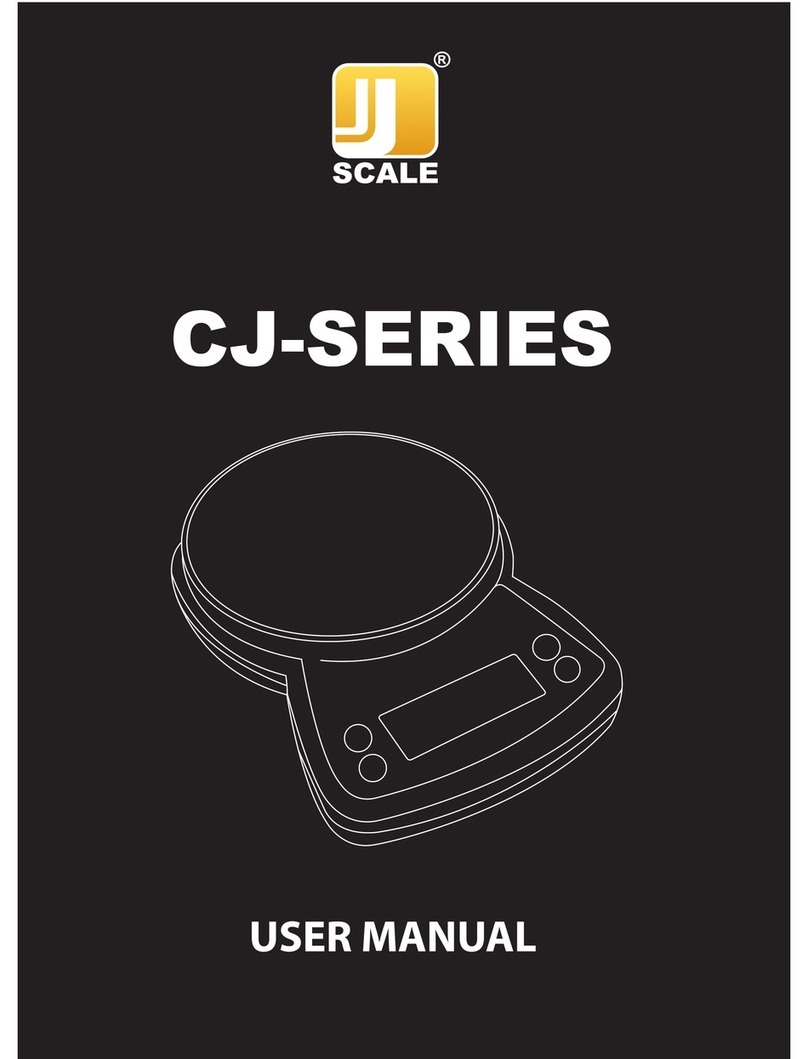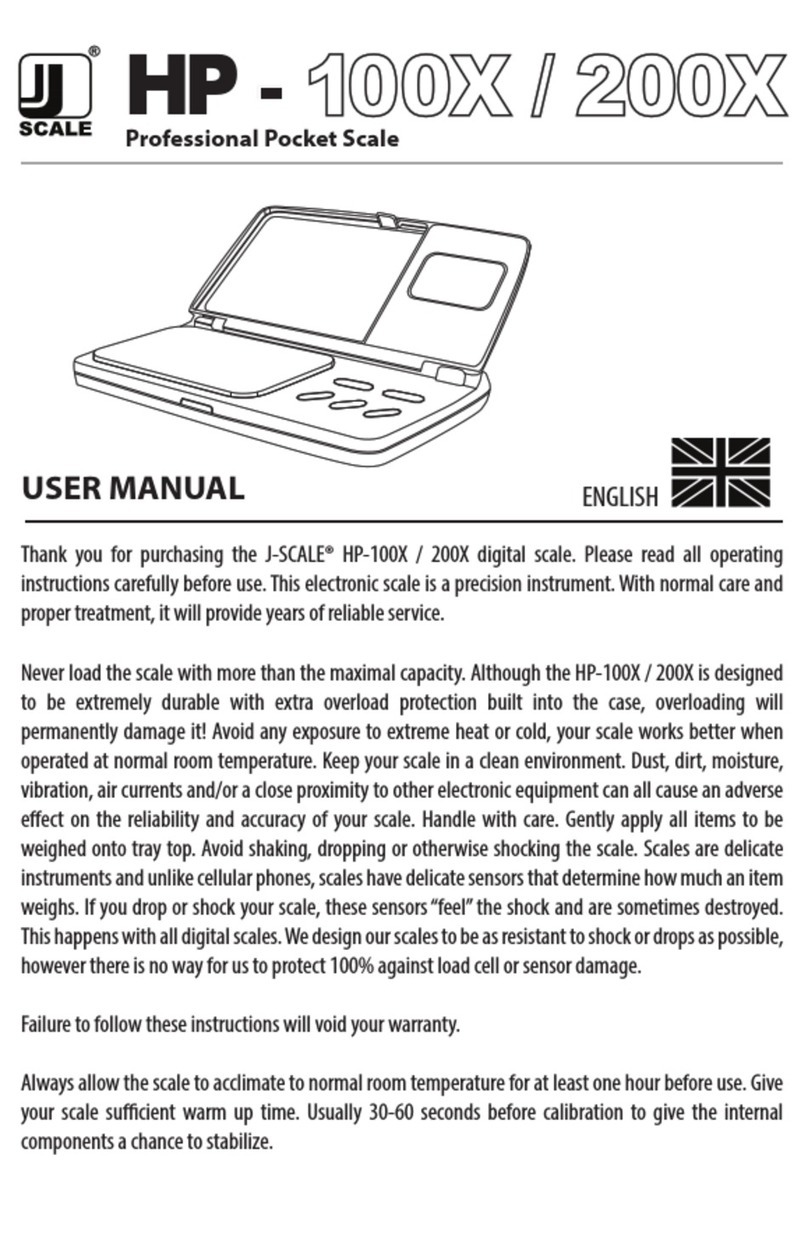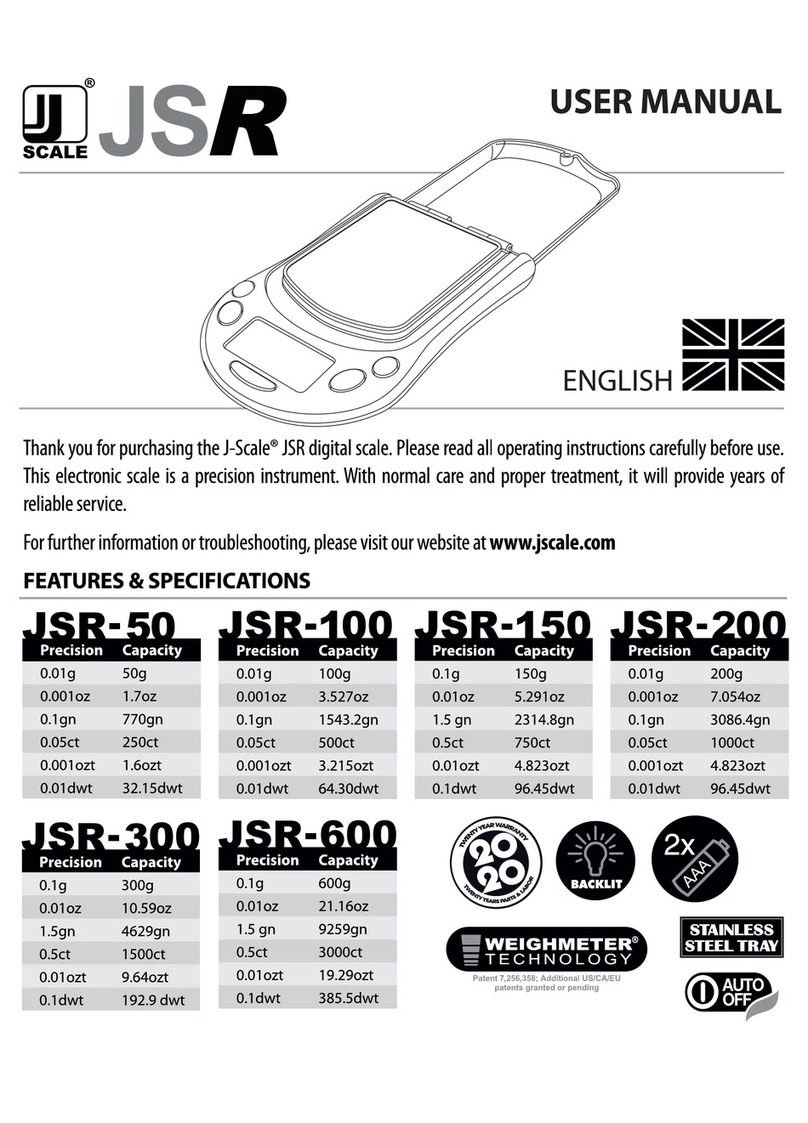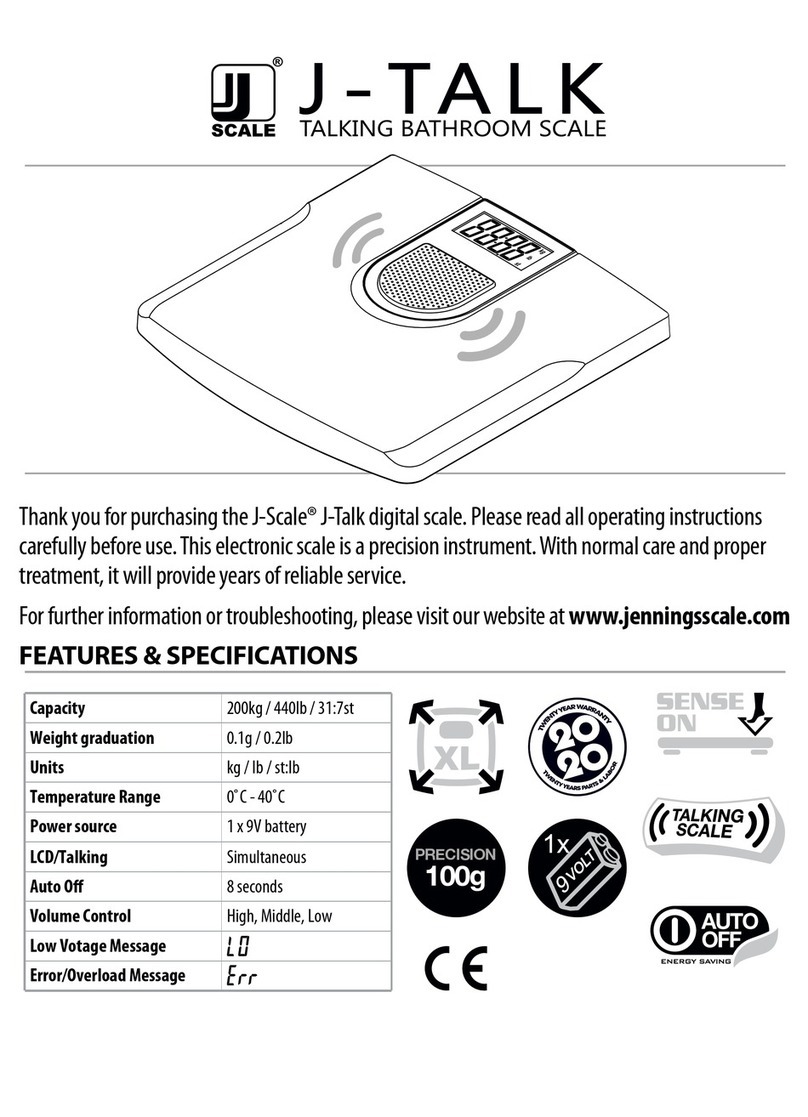Für die JSR-200 ist ein Kalibriergewicht von sowohl 200g als auch 400g notwendig.
1. Legen Sie die Waage auf eine flache, sehr stabile Oberfläche und schalten Sie sie EIN. Im Display erscheint „0.0“
oder „0.00“.
2. Halten Sie die Taste [M] 5 Sekunden lang gedrückt, bis das Display CAL anzeigt - dann lassen Sie die Taste los.
3. Drücken Sie die Taste [M] erneut, im Display blinkt 200.00g auf.
4. Legen Sie vorsichtig ein Gewicht von 200g auf die Waagschale und warten Sie 3 Sekunden. Das Display zeigt 400.0g
an.
5. Entfernen Sie das Gewicht von 200g von der Waagschale und legen Sie nun vorsichtig ein Gewicht von 400 g auf. Im
Display erscheint nach 3 Sekunden die Anzeige PASS; die Waage kehrt in den normalen Wiegemodus zurück.
6. Die Kalibrierung ist abgeschlossen. Entfernen Sie das Gewicht und schalten Sie die Waage AUS.
NOTA: Sollte Ihre Waage nach der Kalibrierung ungenau arbeiten, so deutet dies auf einen Kalibrierfehler hin und der
Kalibriervorgang muss langsamer wiederholt werden. Bitte nehmen Sie die Kalibrierung auf einer sehr flachen Oberfläche vor.
UNGENAUIGKEIT / FEHLERMELDUNG
Hauptgrund für eine Ungenauigkeit bzw. eine Fehlfunktion sind leistungsschwache Batterien, eine fehlerhafte Kalibrierung,
Überlastung oder das Arbeiten auf einer instabilen Oberfläche. Bitte beachten Sie diese Punkte stets und bedienen Sie Ihre
Waage in der vorgeschriebenen Weise. Die Waage ist ein Präzisionsgerät, das mit höchster Sorgfalt behandet werden muss.
SYSTEM CHECK
Wenn das Gerät eingeschaltet wird, erscheinen alle Anzeigesegmente für ca. 2 Sekunden im Display, bevor es sich auf 0.0
zurückstellt.
ÜBERLASTUNG
Bei Überschreitung der Höchstkapazität zeigt das Display „O_Ld“ an. Entfernen Sie unverzüglich alle Gegenstände von der
Waage. Auch wenn die JSR mit einem Überlastungsschutz ausgerüstet ist, ist es dennoch möglich, die Wiegesensoren durch
Überlastung zu beschädigen. BEDENKEN SIE: Die Waage kann durch Überlastung dauerhaft beschädigt werden!
KAPAZITÄTSANZEIGE - WEIGHMETER®
Kapazitätsanzeige - An der Seite des Displays sehen Sie ein Balkendiagramm. Der Graph wächst, sowie Sie zunehmend Gewicht
auf die Waagschale legen. Diese Innovation nennen wir Weighmeter®. Es zeigt Ihnen die verbleibende Kapazität der Waage
an und weist auf eine Überlastung hin, sofern die Höchstkapazität überschritten wird. Bitte verwenden Sie den Weighmeter®,
um das Gewicht zu kontrollieren, und vermeiden Sie unbedingt eine Überlastung der Waage.
HINWEISE ZUR FEHLERBEHEBUNG UND BETRIEBSWEISE
1. Sollte die Anzeige bei 8888, OuER, LLLL oder EEEE blockieren, so ist dies ein Hinweis darauf, dass die Waage
erschüttert, fallen gelassen oder anderweitig beeinträchtigt wurde und die empfindlichen Sensoren beschädigt worden
sind. Versuchen Sie, die Waage neu zu kalibrieren. (Sofern die Sensoren nicht zu stark beschädigt wurden, wird das
Gerät nach erneuter Kalibrierung wieder normal arbeiten.) Andernfalls berücksichtigen Sie bitte die der Lieferung
beigefügten Garantieanweisungen.
2. Wenn die Anzeige – Lo anzeigt, so ist dies oft ein Zeichen für leistungsschwache Batterien. Manchmal kann es
sich jedoch in einem solchen Fall um einen schwerwiegenden Fehler in Bezug auf die Nullmarkierung handeln.
Dies bedeutet, dass das Gerät bei Einschaltung nicht die Nullmarke finden bzw. bestimmen kann (ein geringfügiger
Fehler bei der Nullmarkierung führt zu der unter 1) dargestellten Situation). Wenn also das Problem nicht durch
Einlegen neuer Batterien behoben werden kann, schicken Sie uns bitte die Waage zu, damit wir diese im Rahmen der
vereinbarten Garantieleistung von 20 Jahren austauschen können.