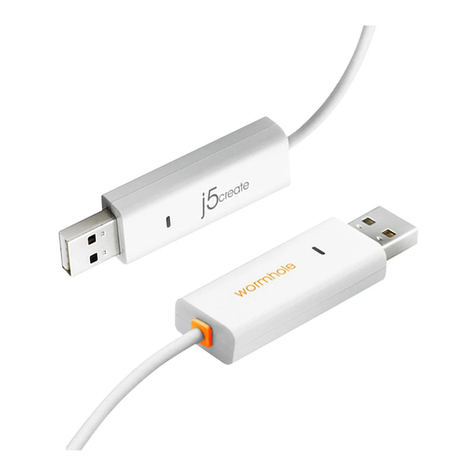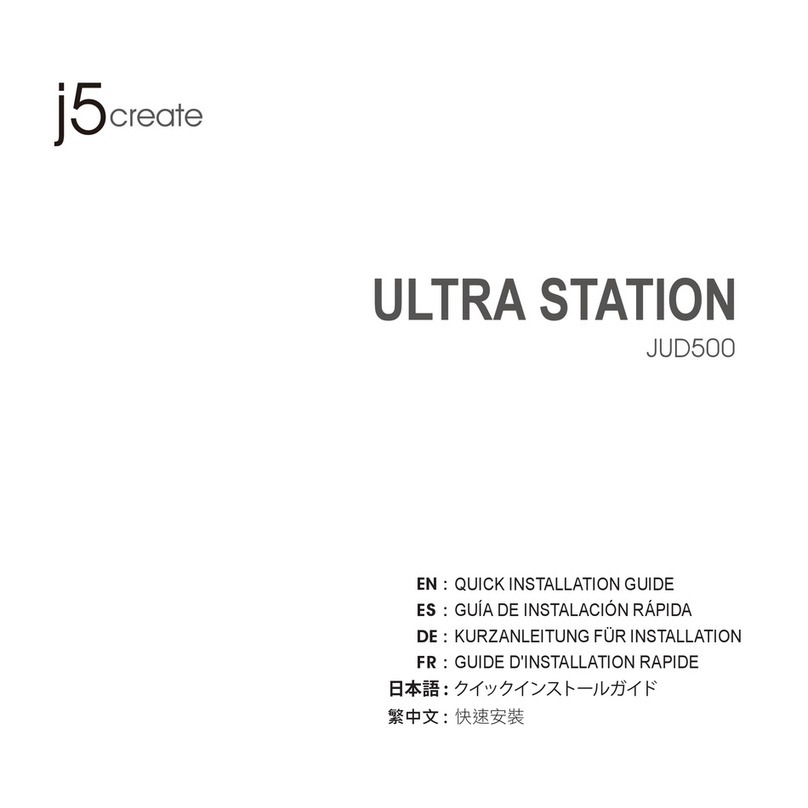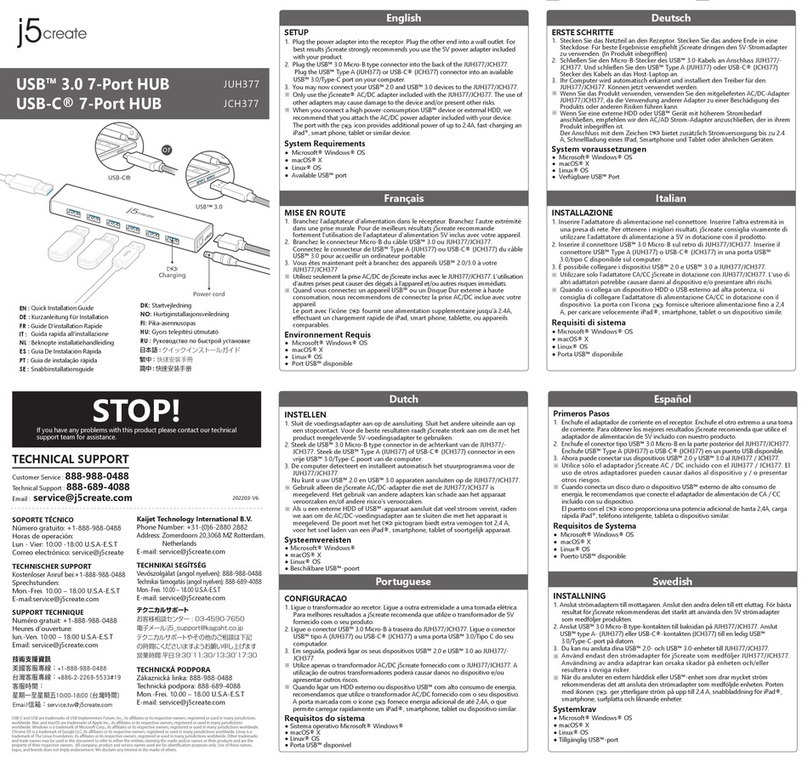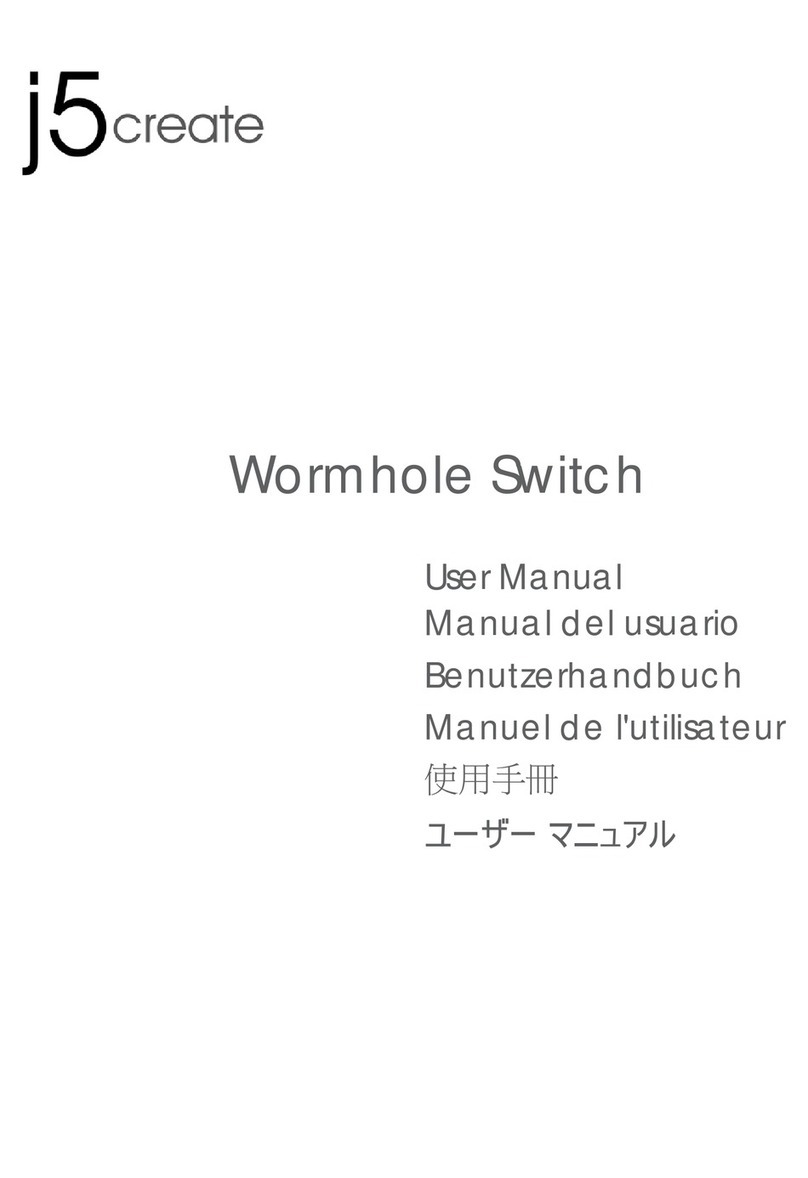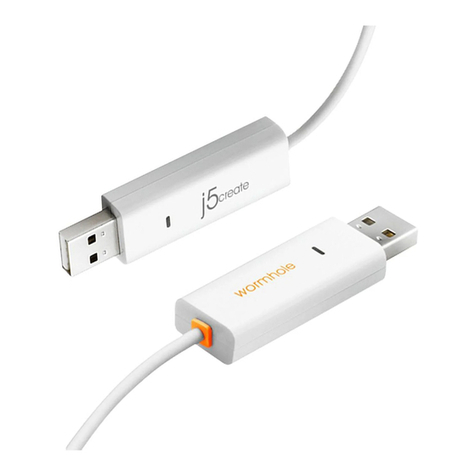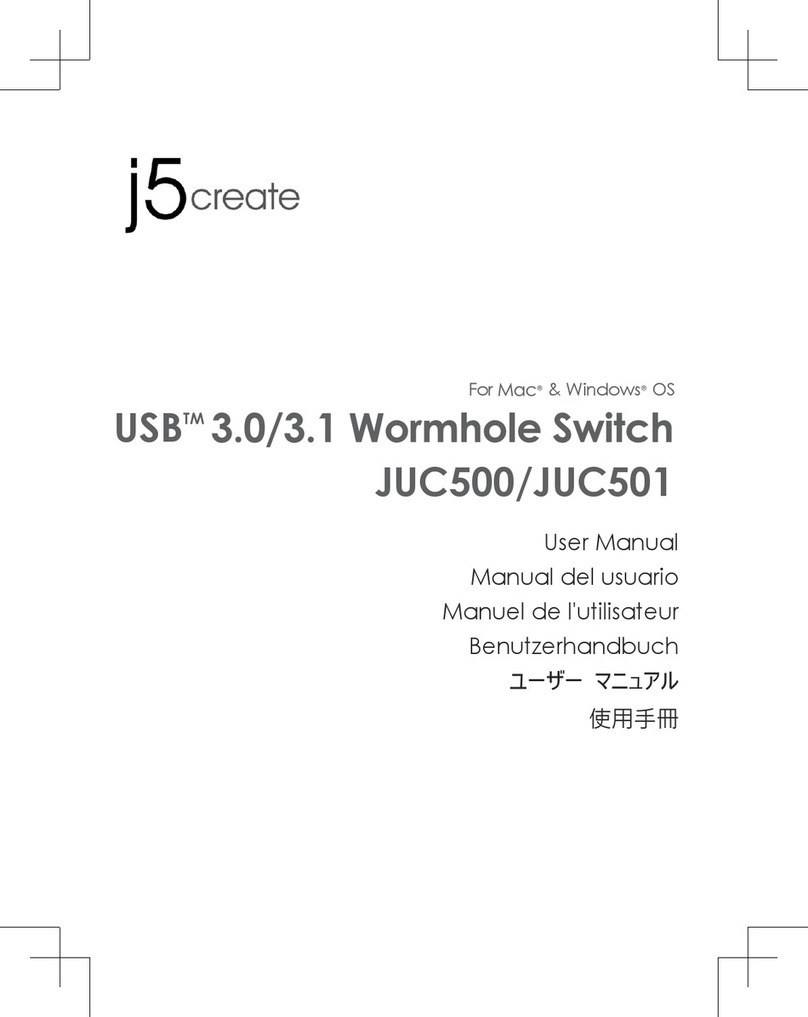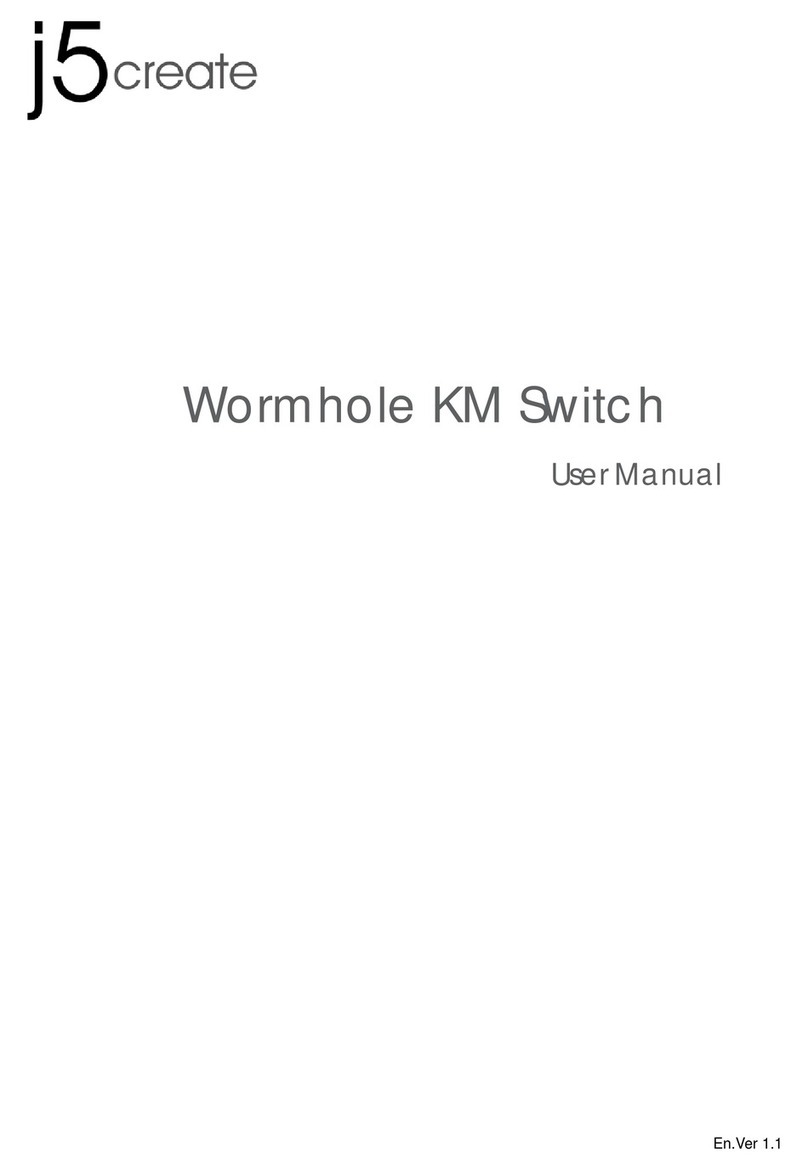Disclaimer
Information in this document is subject to change without notice. The manufacturer does not make any representations or warranties (implied or otherwise) regarding
the accuracy and completeness of this document and shall in no event be liable for any loss of profit or any commercial damage, including but not limited to special,
incidental, consequential, or other damage. No part of this document may be reproduced or transmitted in any form by any means, electronic or mechanical, including
photocopying, recording or information recording and retrieval systems without the express written permission of the manufacturer.
Copyright© 2011 KaiJet Technology International Limited, Inc. All rights reserved. All trade names are registered trademarks of their respective owners. Features and speci-
fications are subject to change without notice. Product may not be exactly as shown in the diagrams.
STOP !! If you have any issue using this product,
please try the following instructions below
before returning this product to the store.
1. The User Manual
Contains detailed instructions and a troubleshooting section, many common issues can be easily resolved by reading
the user manual.
2. Online Support
Please visit the j5 create website (www.j5create.com) to find the latest software for your device. If you still experience
issues, you can submit a trouble ticket through j5 web support. Your ticket will be handled within 24 hours. We stand
behind our products and it is our goal to provide you world class support.
3. Telephone Support
Please call us @ 888-689-4088 and one of our support technicians will be very happy to assist you.
TECHNICAL SUPPORT
Toll free number: 888-689-4088
Business Hours: Mon. – Fri. 10:00 a.m – 6:00 p.m E.S.T