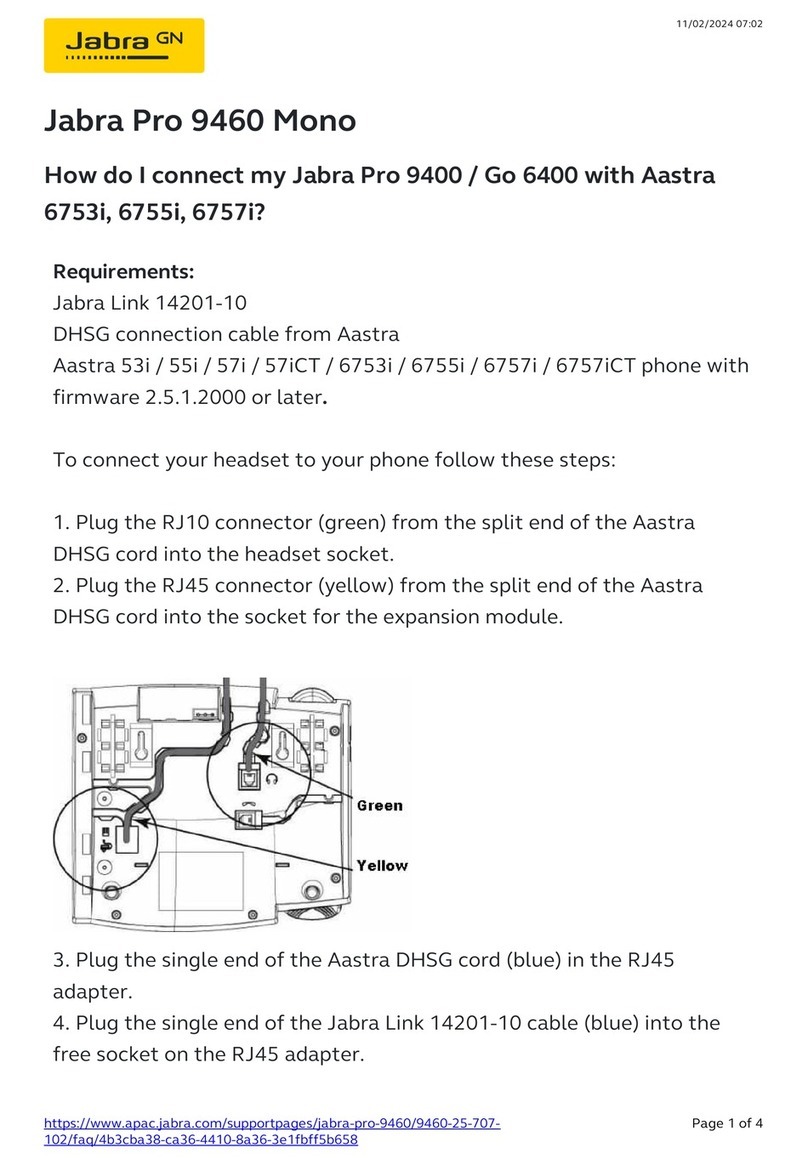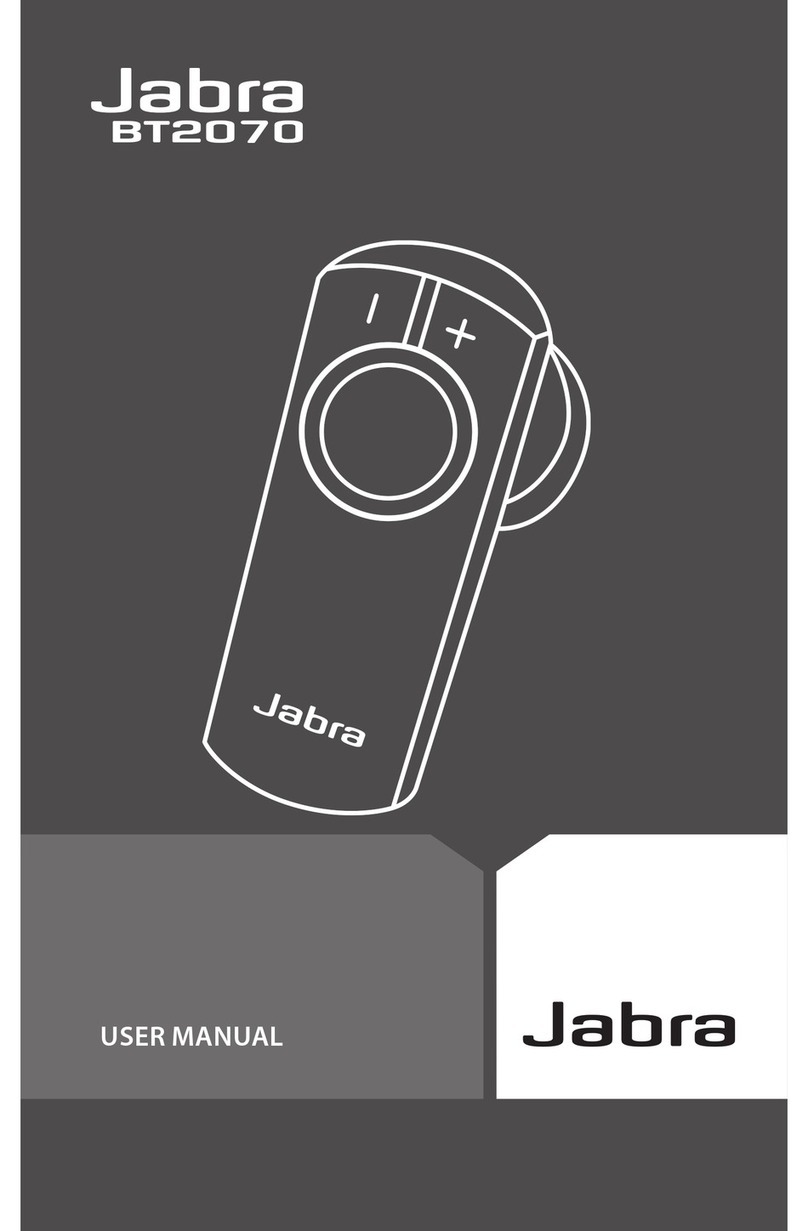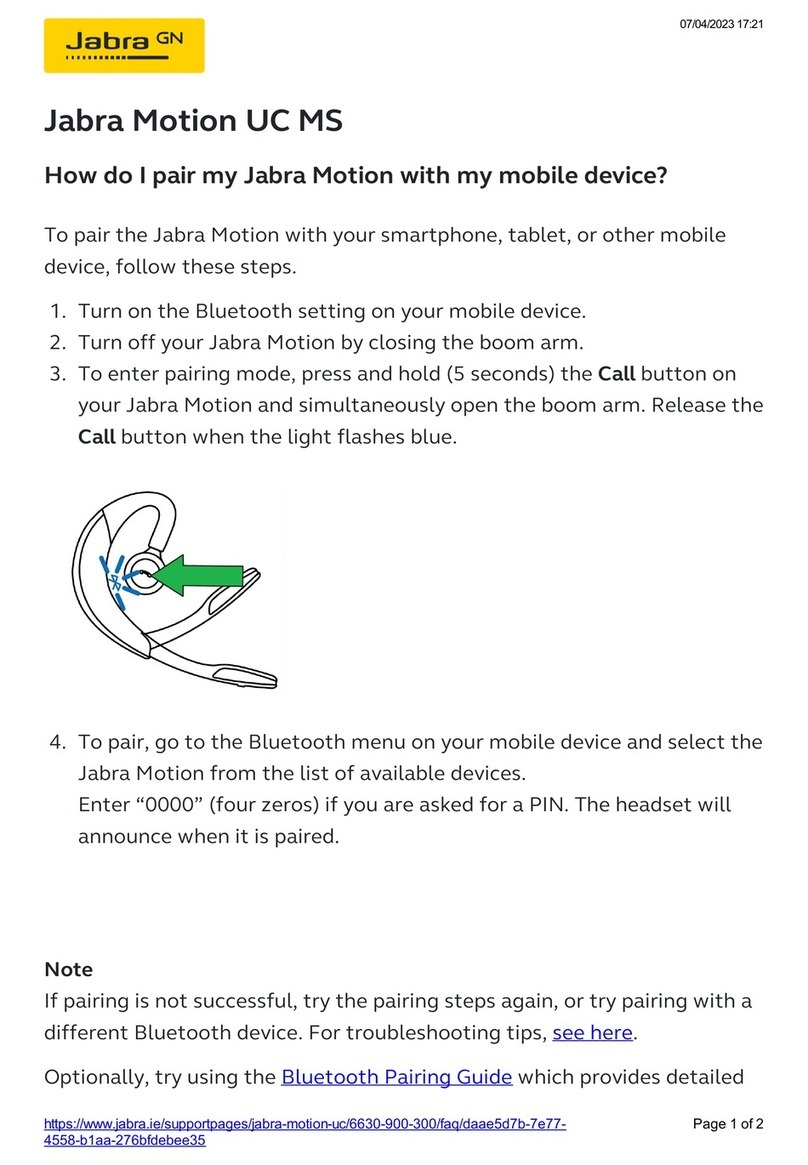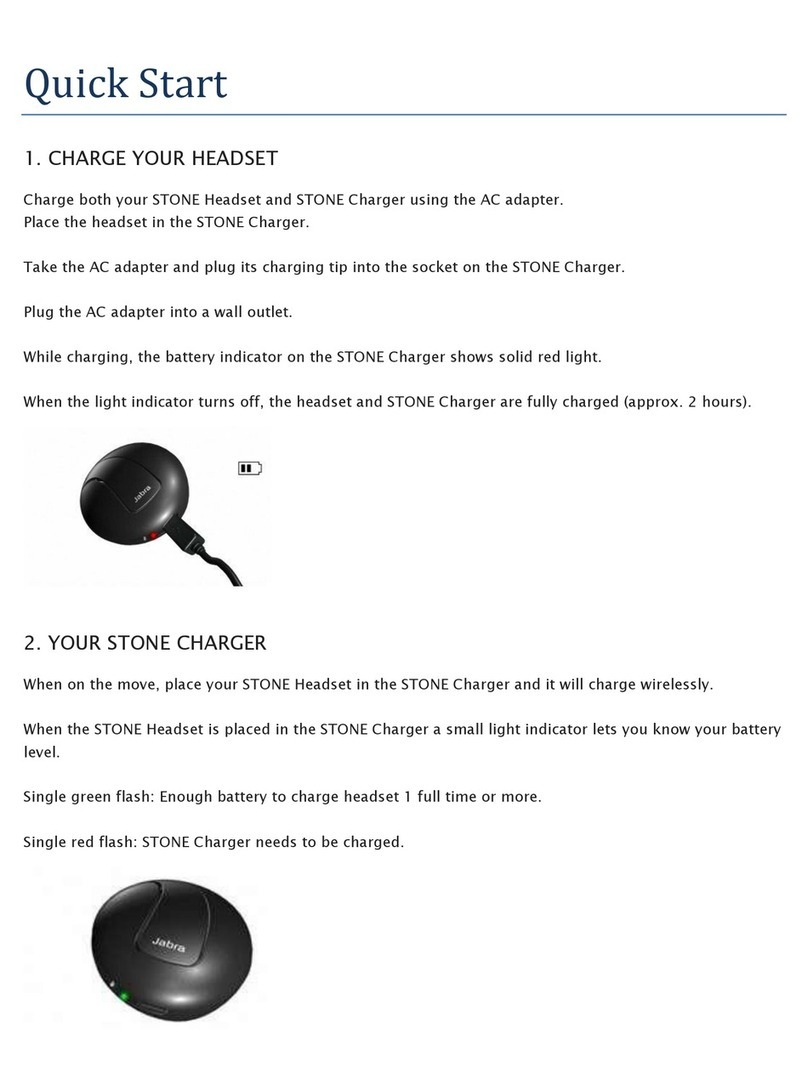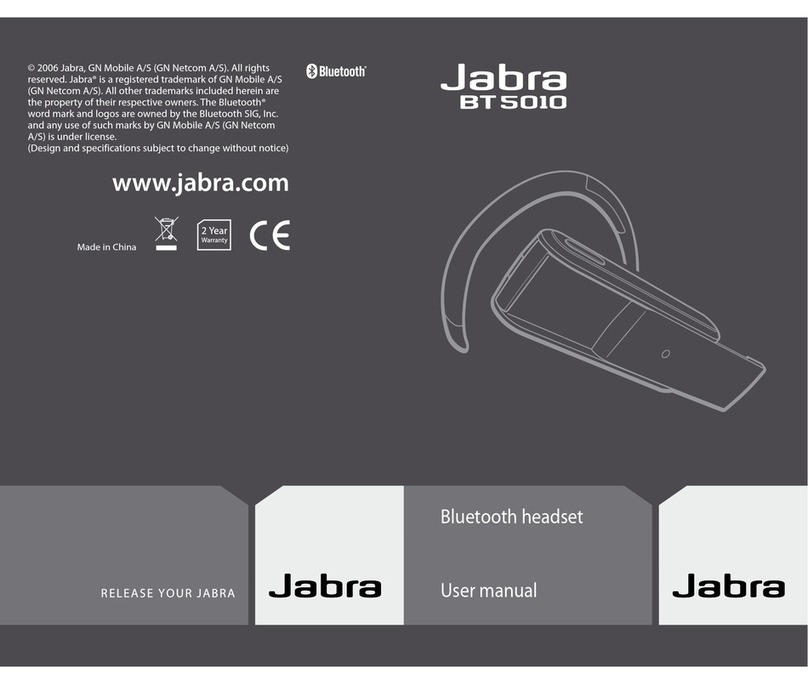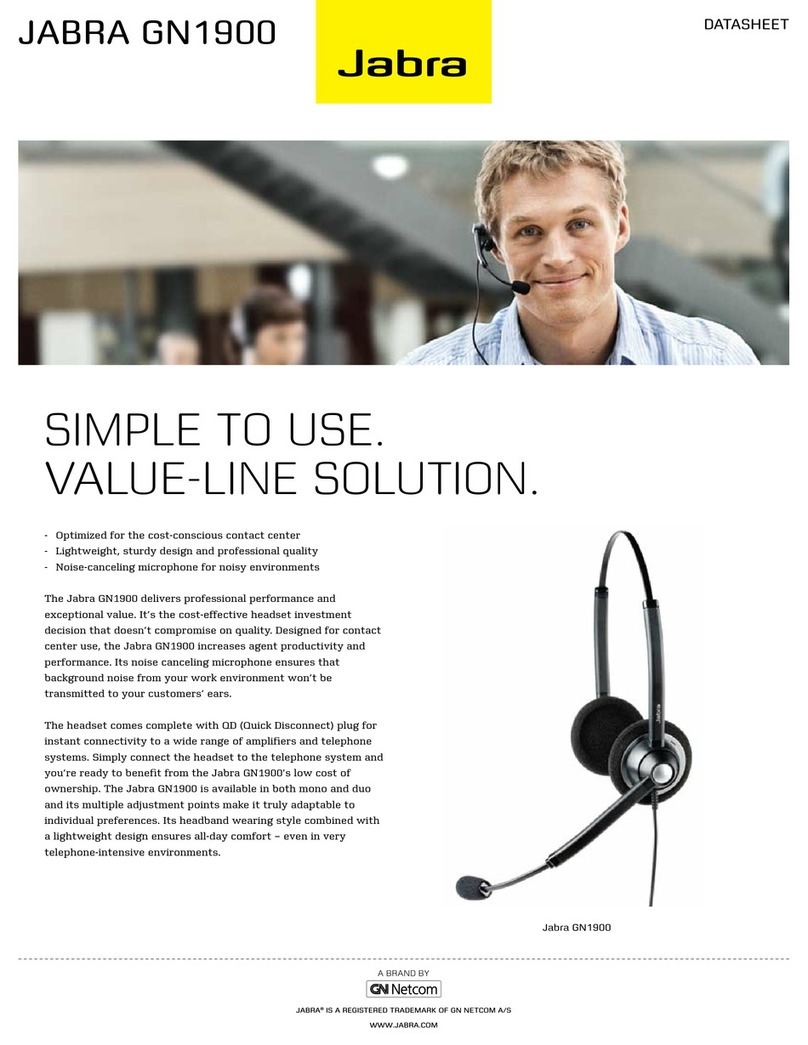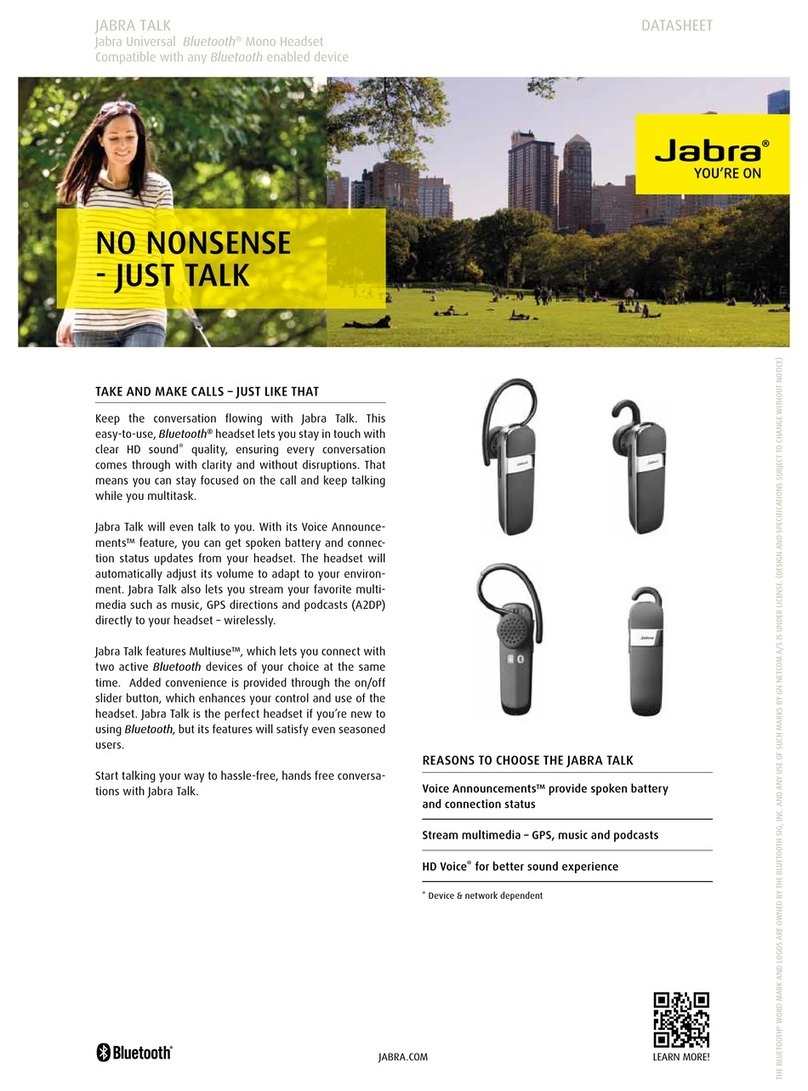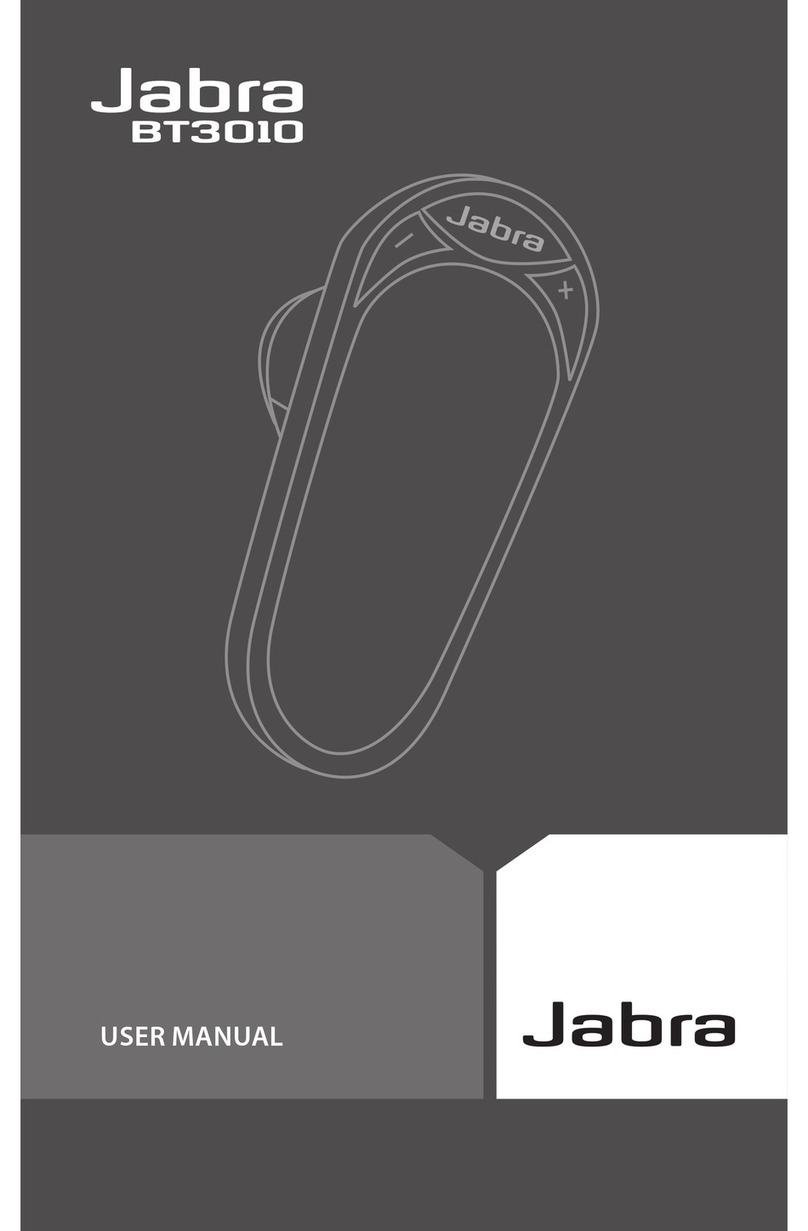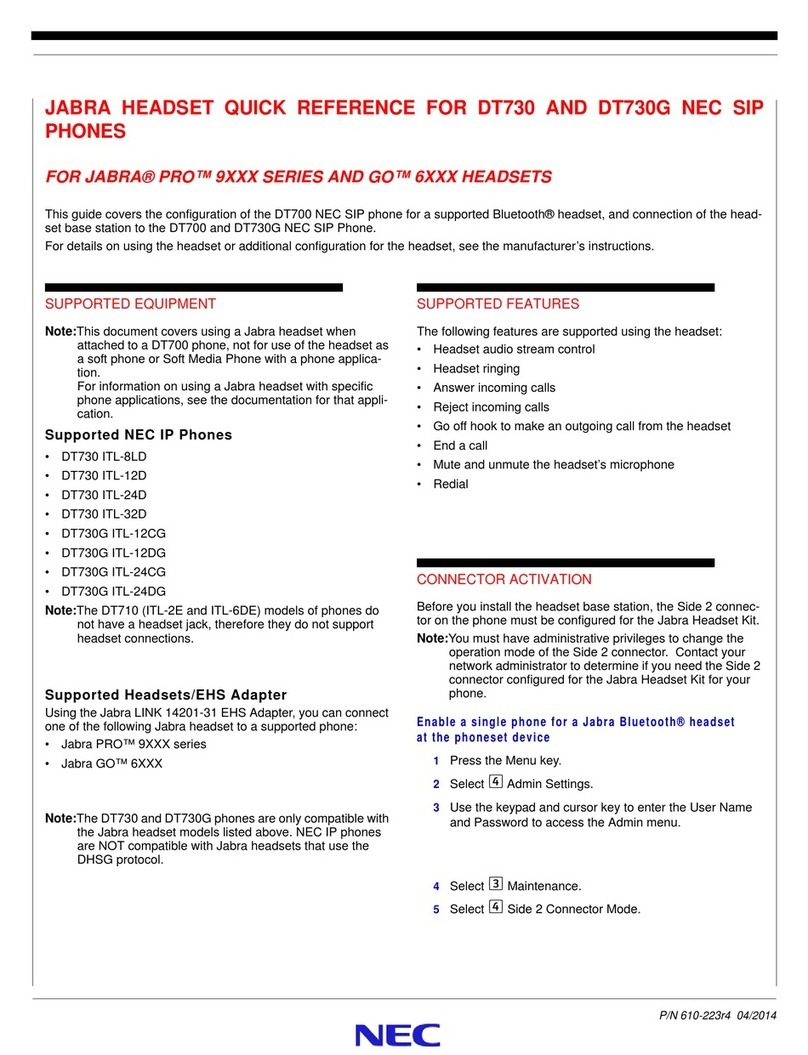WWW.JABRA.COM
JABRA®IS A REGISTERED TRADEMARK OF GN NETCOM A/S
Quick Start Guide
Charge your headset
Charge your Jabra BT2070 until the LED light turns off.
Turning your headset on and off
Press on/off button for approximately 2 seconds to turn
the headset
on or off.
Pairing the headset with your phone
First time pairing:
1. When you turn on your Jabra for the first time, the headset
will automatically start up in pairing mode.
2. Activate Bluetooth on the phone
3. Press ’Yes’ or ‘OK’ on the phone and confirm with PIN code 0000
(4 zeros)
4. Your phone will confirm when the pairing is complete
5. For later pairing: Turn your headset off. Press and hold
until solid light comes on
Using your headset
Tap the answer/end button on your headset to answer a call.
To end your call, just tap the answer/end button again.
Wearing it how you like it
Your new headset is ready to wear. You can wear it with or without
earhook. It is your choice. The earhook comes in two sizes and can
be clicked on easily for right or left ear wearing.
* Phone dependent
3
4
1
2
5
1) Answer/end button
Tap to answer/end call
Press to turn on/off
2) Light indicator (LED)
Shows battery and call
status
3) Charger socket
Easy charging with car
charger and USB charger
4) Volume button
Tap volume up and down
to adjust the volume
5) Earhook
1. Edgy design combined with ease of use and long talk time
2. Up to 5,5 hours talk time and up to 200 hours standby time
3. Lightweight – weighs only 8g
4. Wear it with or without the earhook.
Two sizes are provided for individual comfort.
5. L 42.4 x W 18.4 x H 27.9 mm (L 1.65 x W 0.7 x H 1.06 in)
6. Bluetooth technology – clear sound with Bluetooth 2.0
+ EDR & eSCO
7. Auto-pairing for no-nonsense set-up
8. Jabra Discreet Light feature – the light indicator (LED) does
not continually flash
9. Features answer/end, redial and voice dial*
10. Charging plug: USB Micro-B, 5-pin
11. Easy charging with Car charger provided
12. Mobile phone holder included
Features and Specifications
* Phone dependent