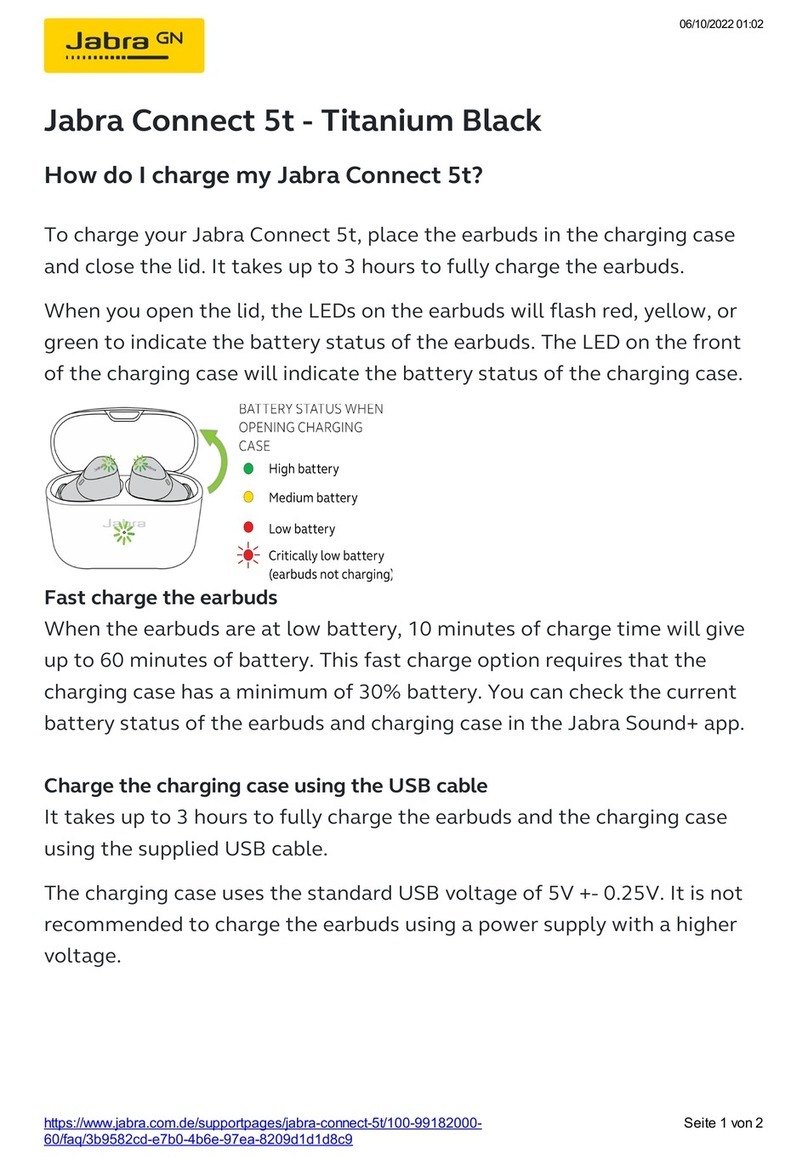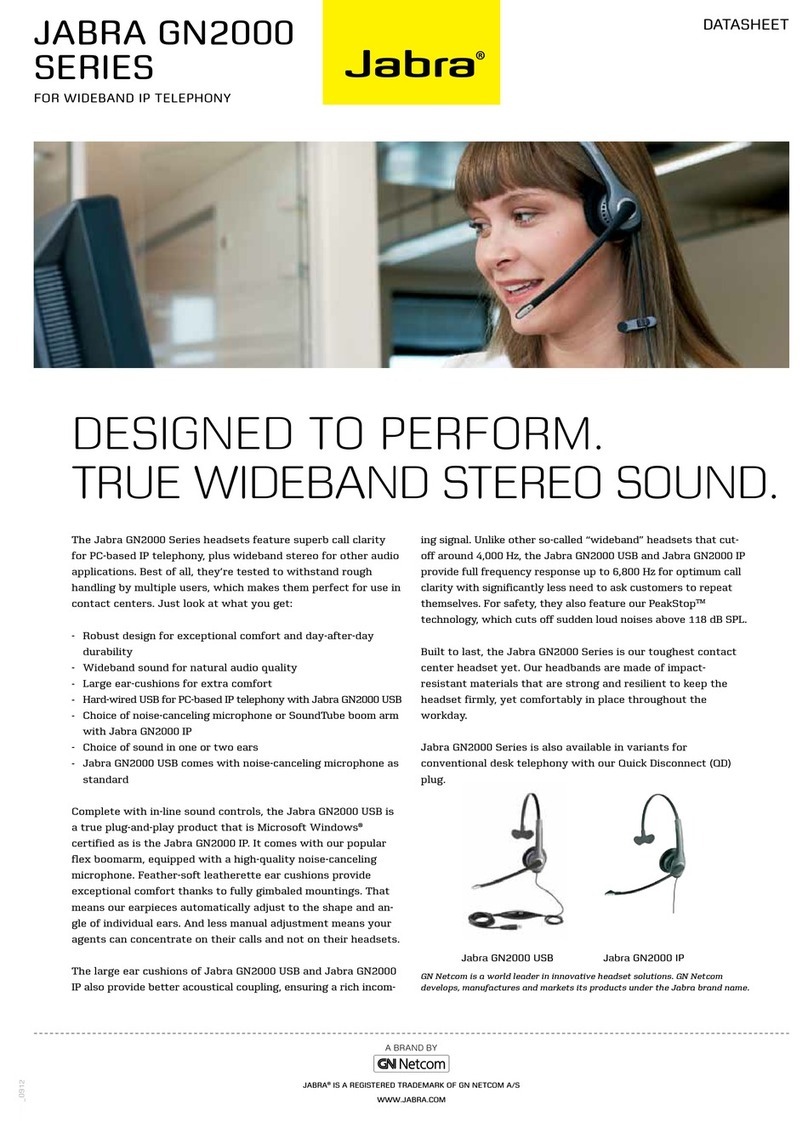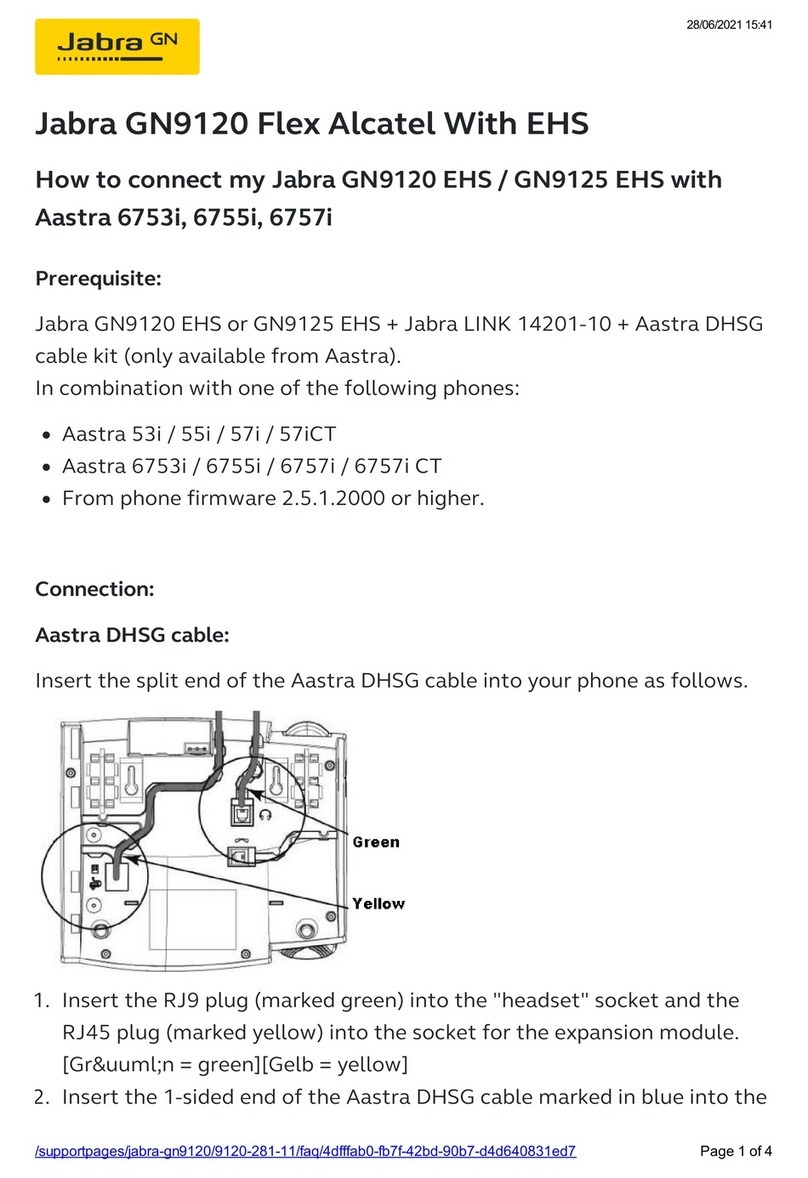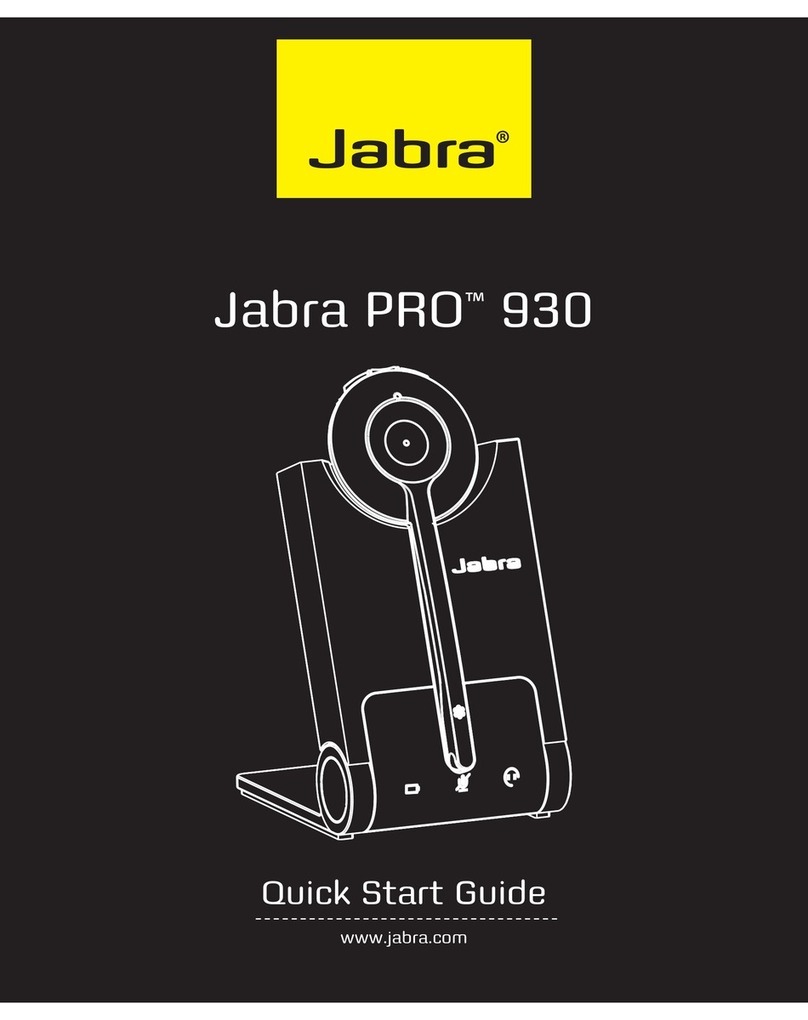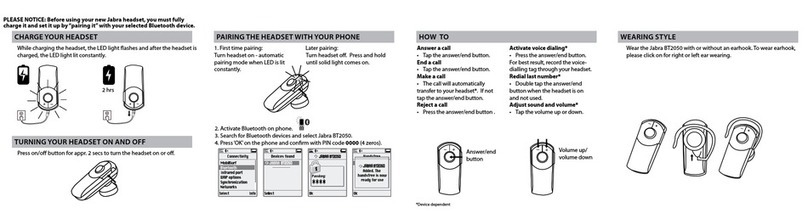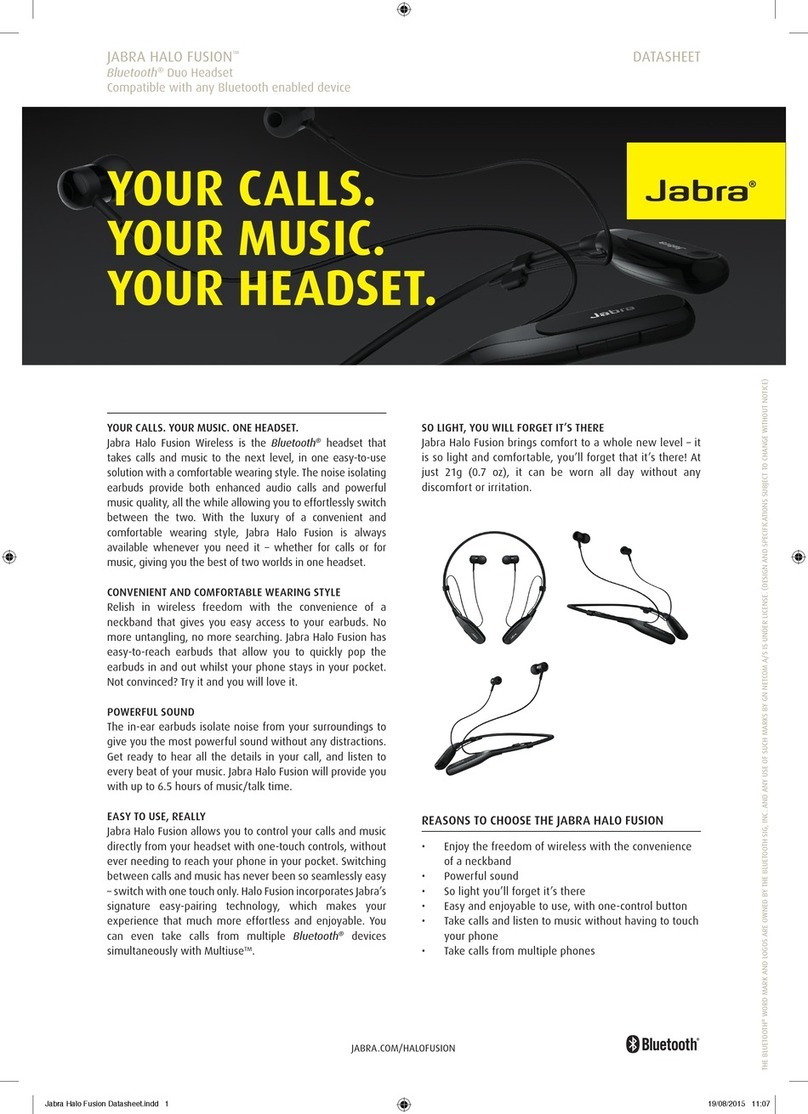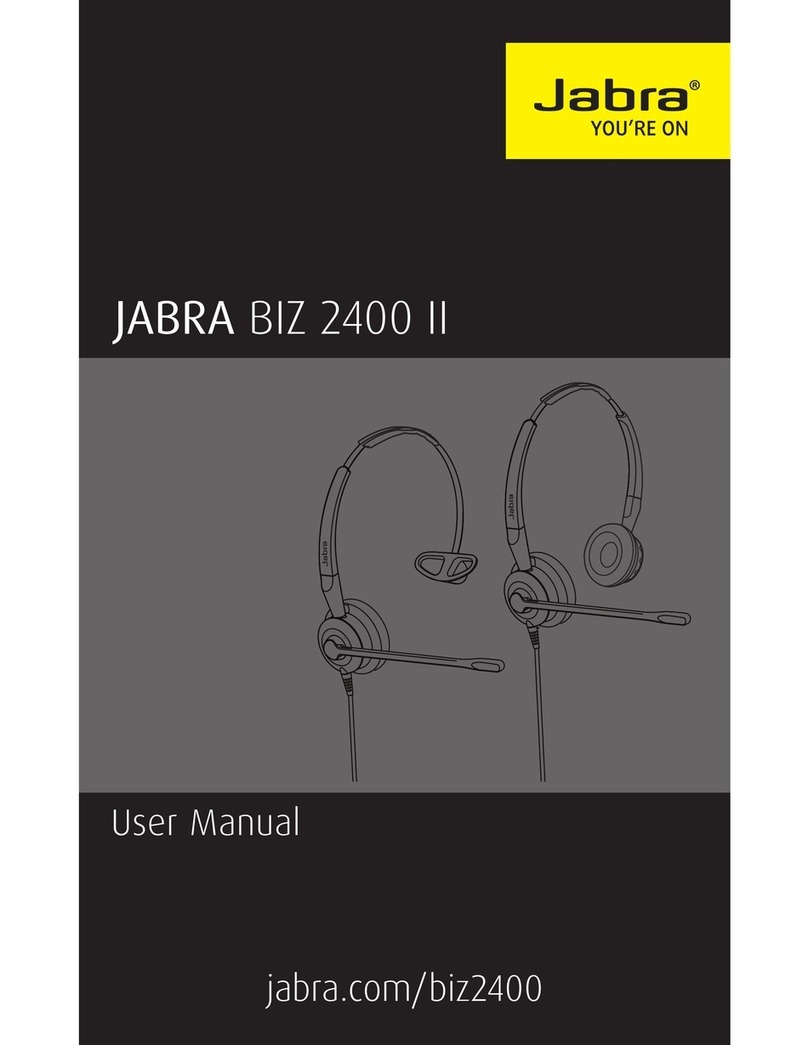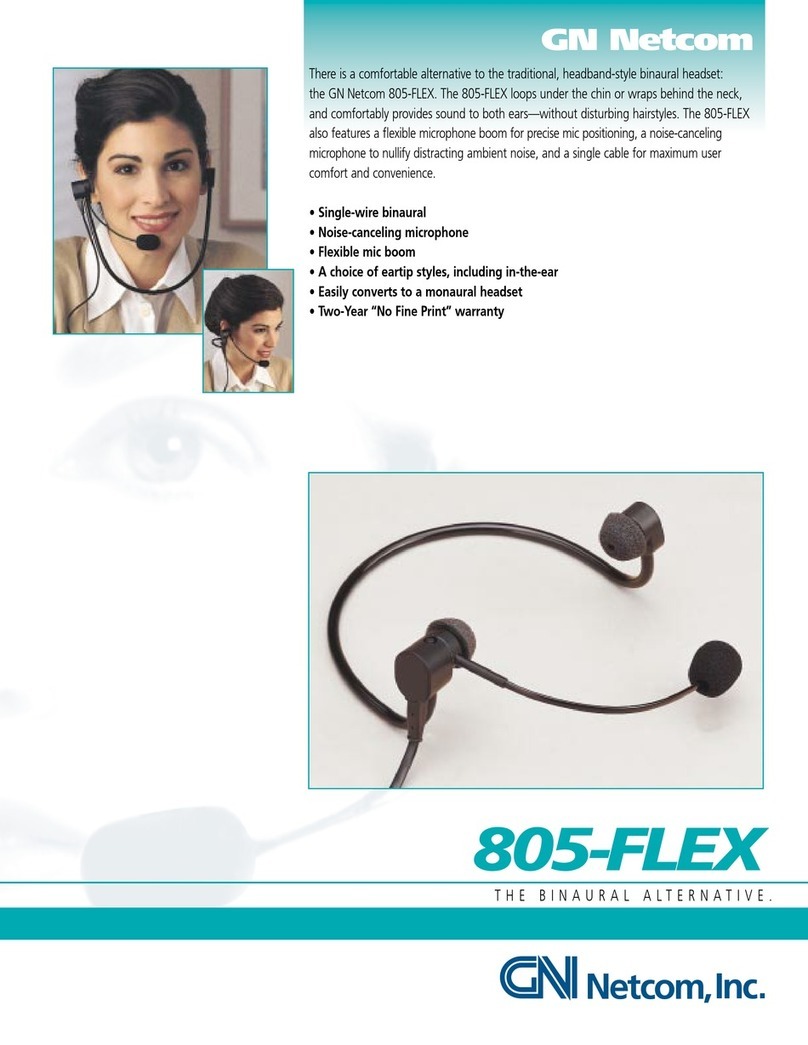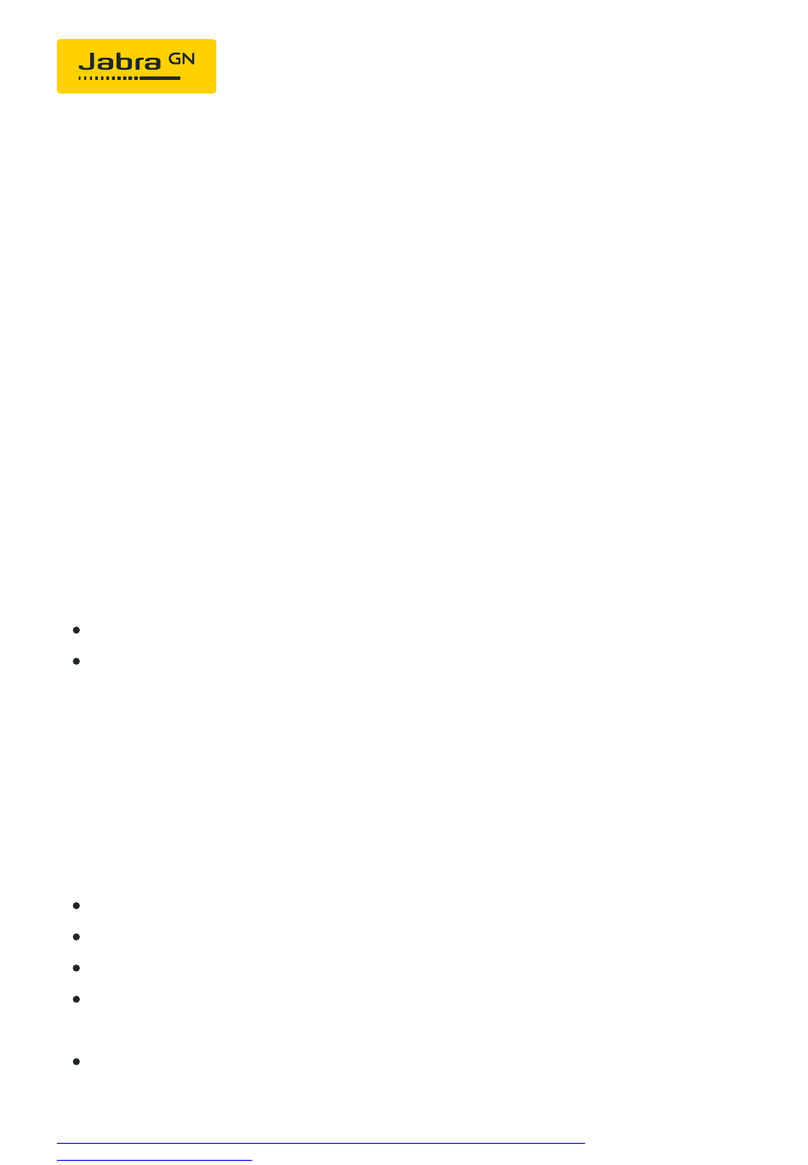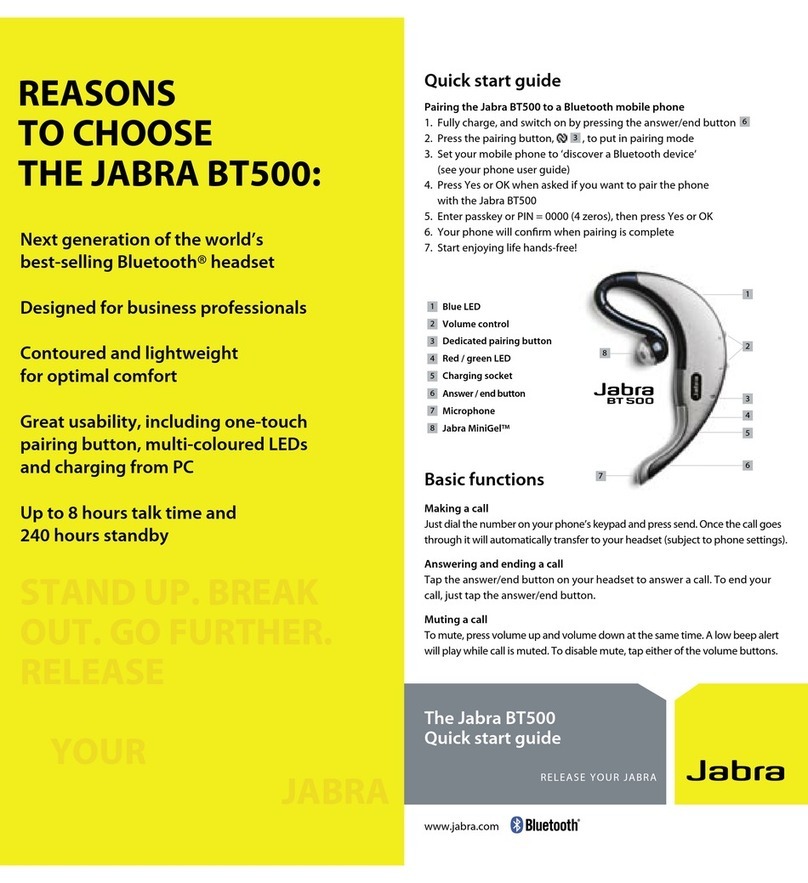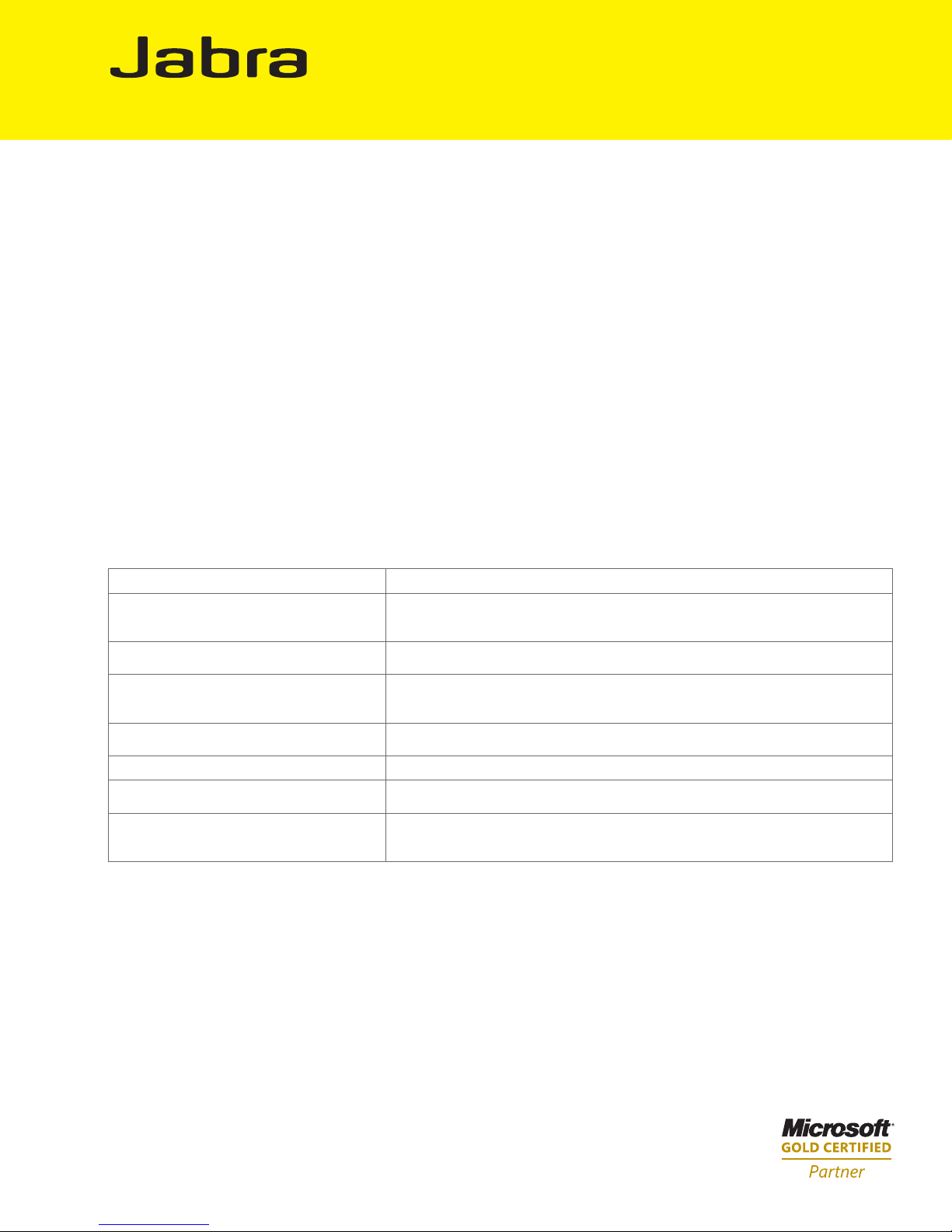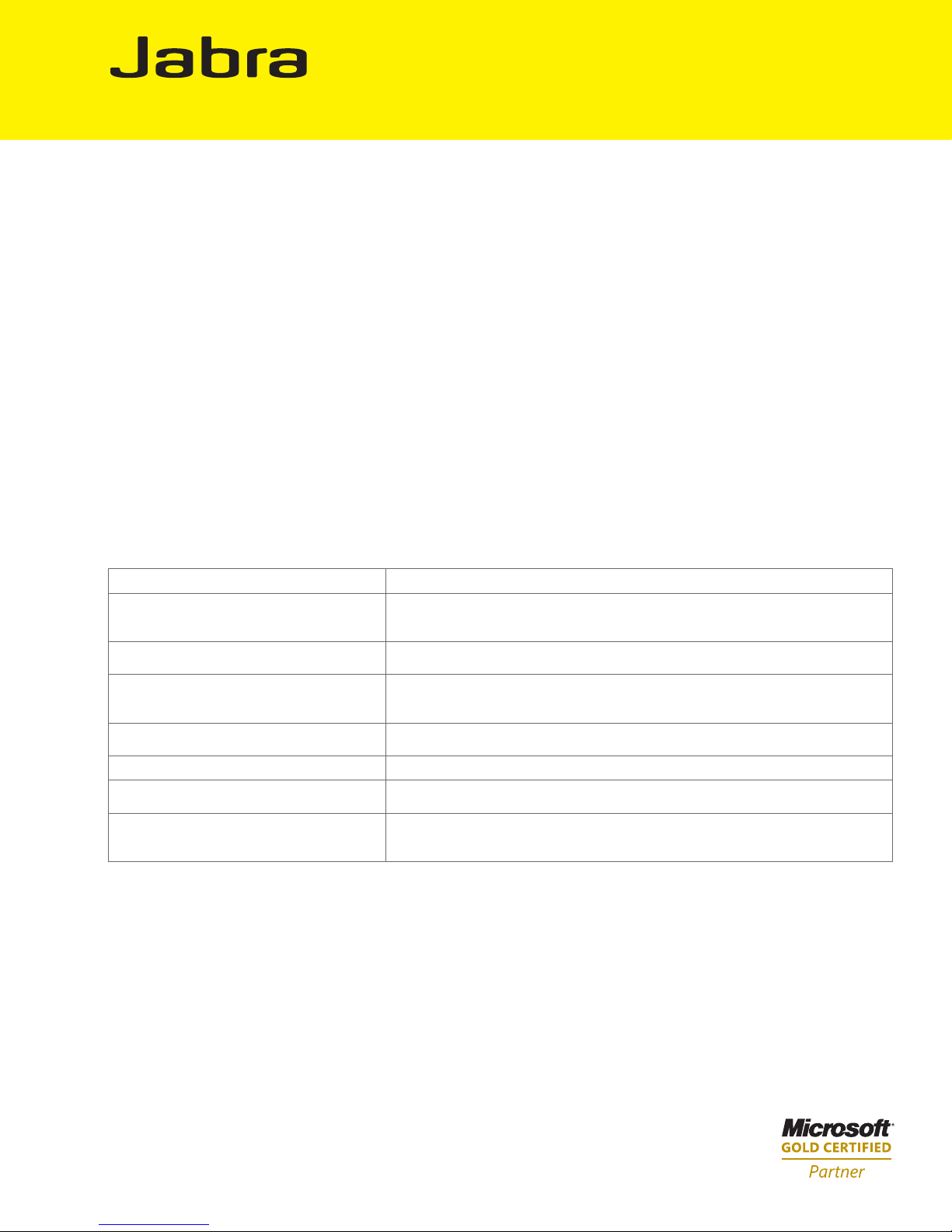
GN2000
USB
DS-076-1207-00A
Designed to perform. Built to last.
Discover the exceptional comfort of an ergonomically
designed headset for professional use.
The Jabra GN2000 USB is based on technology from
the Jabra GN2000 series, which has proven its worth in
offices and contact centers all over the world.
Extra-thick, pivoting foam ear cushions provide
exceptional comfort and automatically adjust to
the shape and angle of individual ears. The large ear
cushions also provide better acoustical coupling,
ensuring a rich incoming signal.
Jabra headsets are made of impact-resistant materials
that are strong and resilient to keep the headset firmly,
yet comfortably in place throughout the workday.
System requirements
The Jabra GN2000 USB headset works with Microsoft®
Office Communicator 2007 without requiring
any additional software including drivers. Just plug the
headset into your PC USB port.
What’s in the box
•Jabra GN2000 USB headset with Flexible SoundTube
boom featuring binaural, over-head wearing style
with foam ear cushions.
•Installation guide
Corded and wireless headset solutions from Jabra
Jabra offers a full range of corded and wireless business
headsets for conventional desk phones, soft phones, IP
hard phones and mobile phones. For a full overview of
our portfolio visit www.jabra.com.
USB Headset for
Microsoft® Office Communicator 2007
Safety
The GN 2000 Series meets the electric strength test and impulse test requirements of the international standard IEC 60950-1. It also meets EN 60950, AS/NZS3260, and UL 60950 standards.
Feature Benefit
Robust design:
•All-metal boom-arm pivot
•Plastic-rubber composite
Solid construction and impact-resistant materials ensure long useful lifetime in tough work environments
Large, feather-soft leatherette ear cushions:
•Fully gimbaled mounting
Self-adjusting for all-day comfort, plus outstanding inbound sound quality so customer comments are clearly heard
the very first time
Rich, wideband sound:
•Frequency range up to 6,800 Hz
•Meets TIA-920 standard for genuine wideband response
Optimum call clarity – Up to 70% more range than other so-called “wideband”headsets
Interchangeable SoundTube boom
(accessory)
Improved hygiene and greater peace of mind
Duo earpieces True stereo experience with PC audio applications
PeakStop™ technology – max. 118 dB SPL (RMS)*
according to UL 60950 standards
Protection against sudden, loud sounds coming across the telephone network
Compatibility The GN2000 USB is compatible with: PC/Macintosh, Microsoft® Windows
The headset is a true plug and play solution and works as a USB audio device using Windows native drivers
* Sound Pressure Level (Root Mean Square)
GN US, Inc. • 77 Northeastern Blvd. • Nashua, NH 03062 • 800.826.4656
© 2007 GN A/S. All rights reserved. Jabra® is a registered trademark of GN A/S. All other trademarks included herein are the property of their respective owners.
(Design and specifications subject to change without notice)