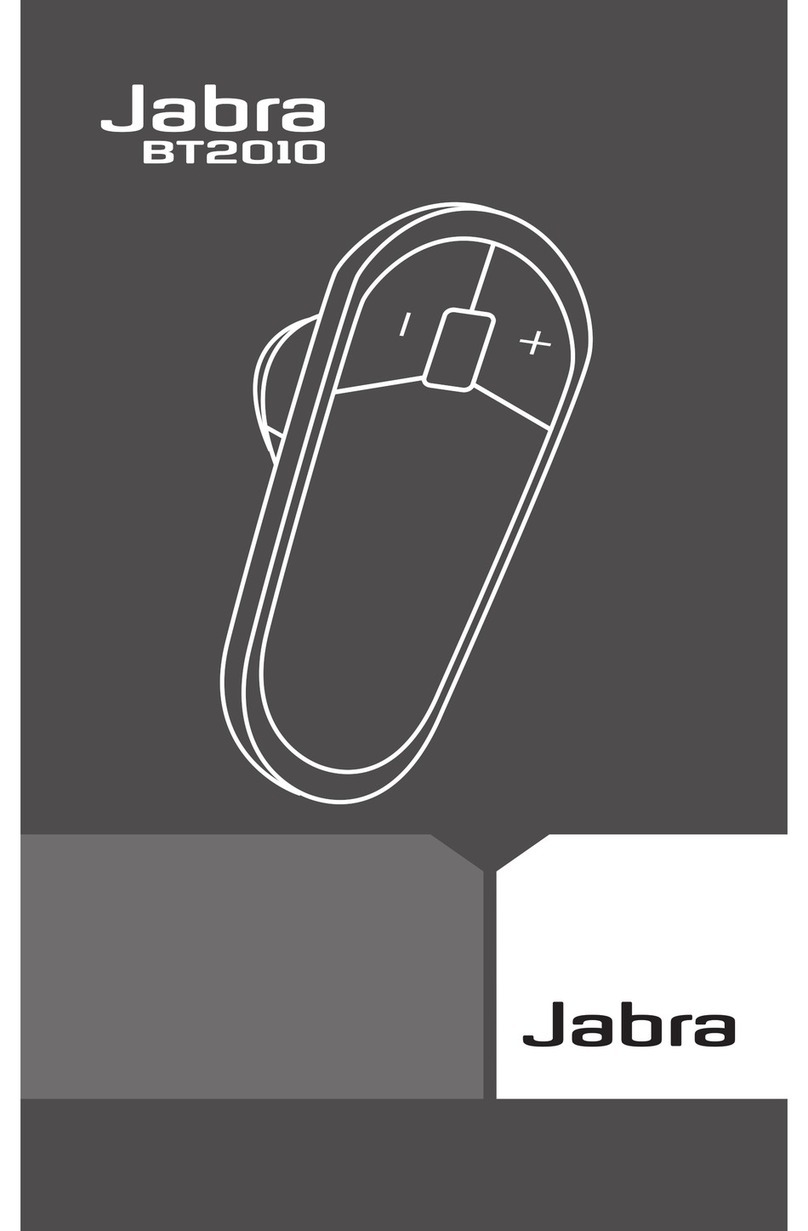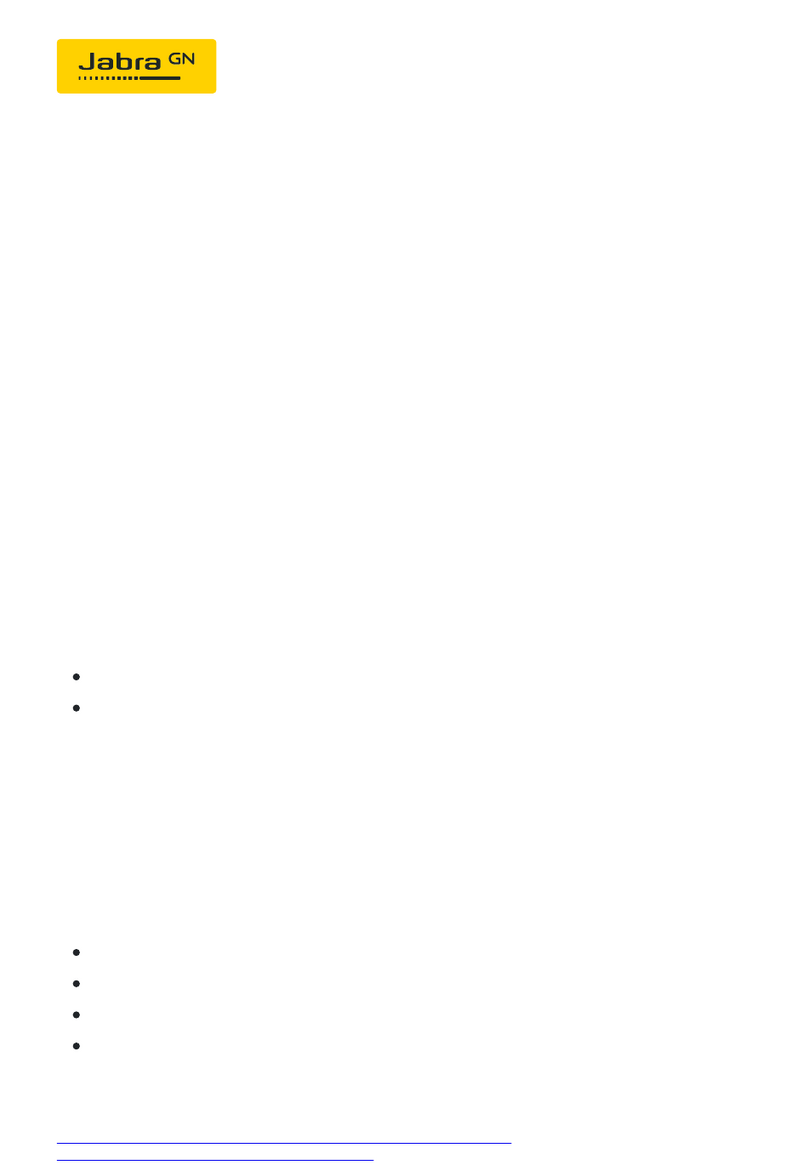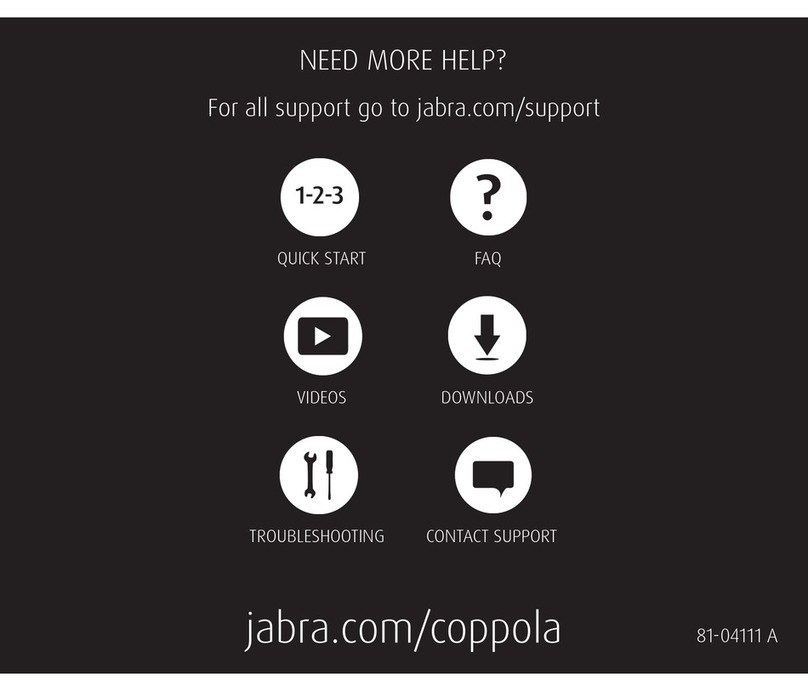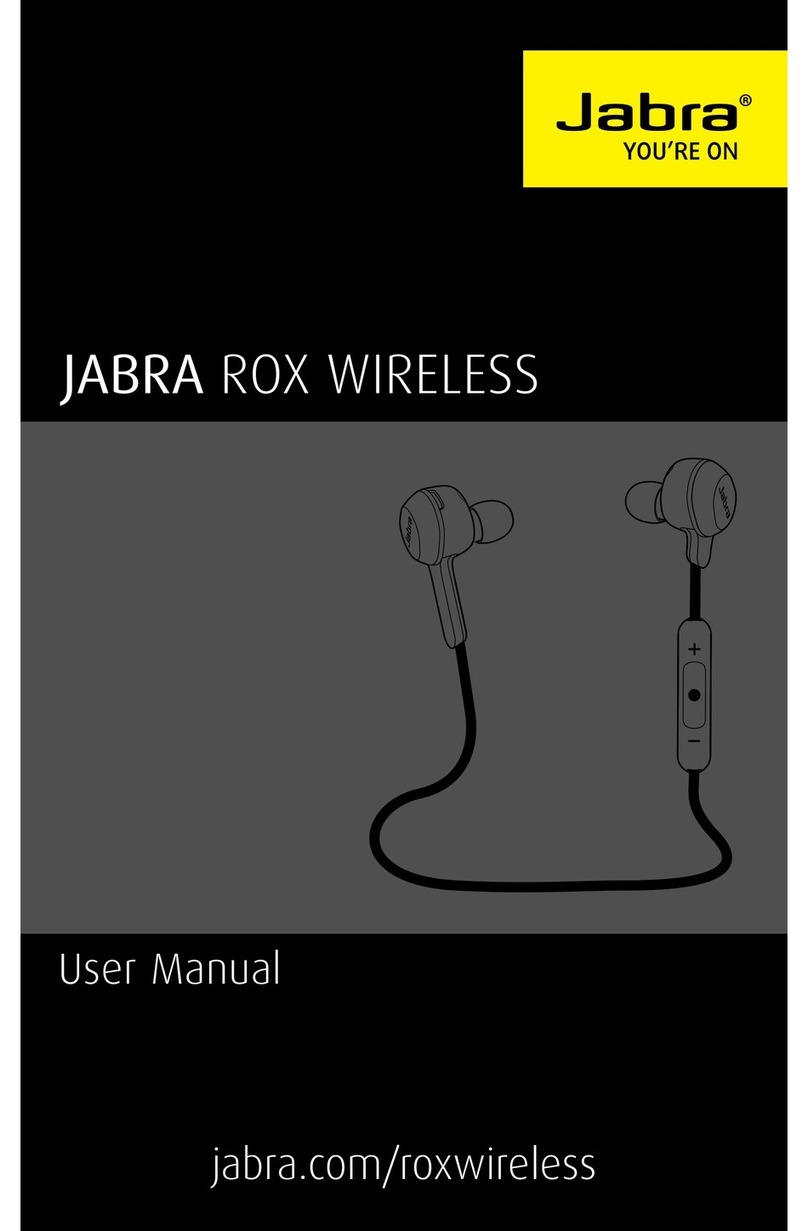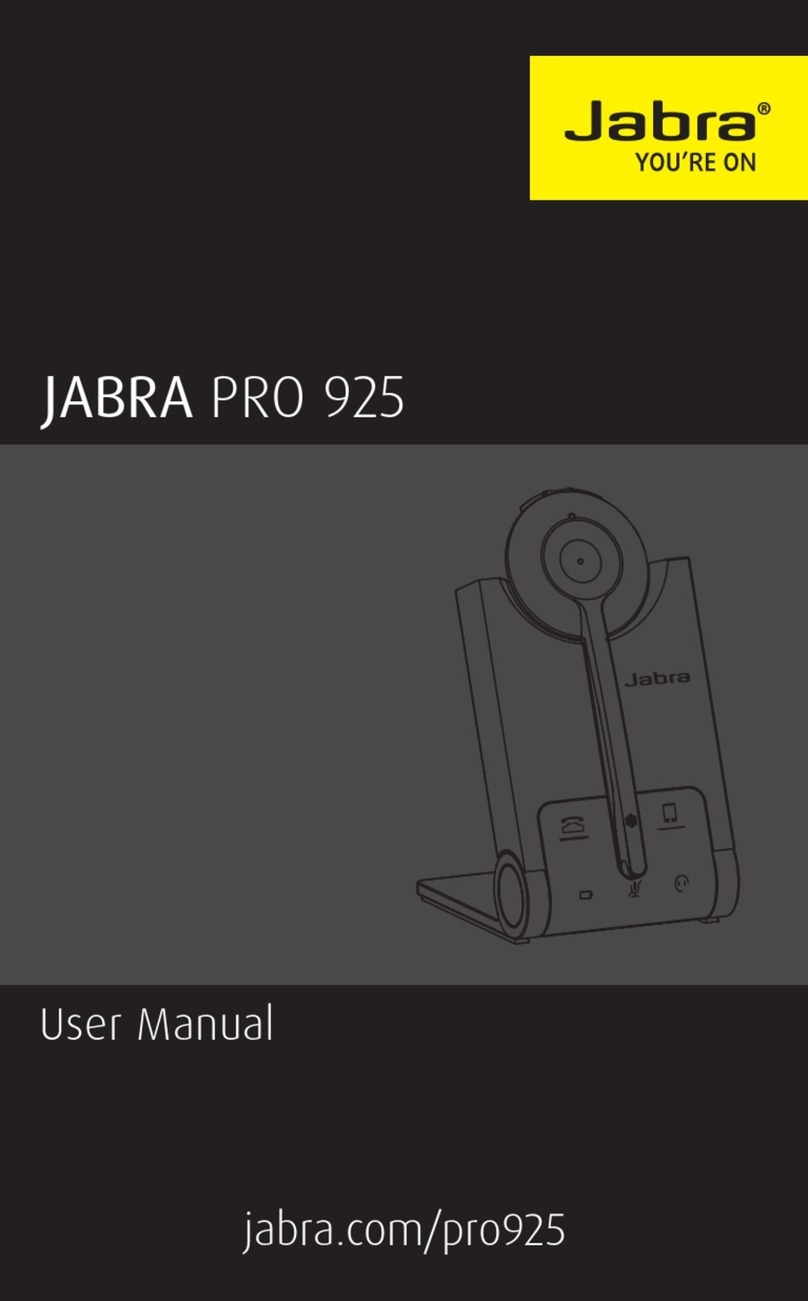The Jabra GN9330e USB* wireless headset makes
your PC-based IP telephony conversations sound
better. High denition, wideband IP audio ensures
you hear – and are heard – with superb clarity.
• Up to 325 feet of wireless oce freedom
• WiFi-friendly 1.9 GHz frequency with DECT
6.0 wireless technology
• Revolutionary wideband sound quality for
IP telephony
• Up to 6 hours talk time without recharging
• Noise-canceling microphone for reduced
background noise
• Digital encryption for secure conversations
• Stylish and lightweight, at less than 1 oz
• Exceptional ease of setup and use
Talking has never sounded this good. The
Jabra GN9330e USB is the rst wireless oce
headset to oer true wideband audio. Its
6.8 kHz audio bandwidth is more than twice
that of conventional telephony. Not only does
our high-denition sound give you the feeling
of a true “face-to-face” conversation, it also
helps increase your productivity because you
hear every detail the rst time.
Enhanced Noise-canceling microphone
technology together with rened wind noise
reduction ensures your voice is always transmitted
clearly, no matter where you are in the oce.
And conversation security is guaranteed as well.
Thanks to digital encryption, rest assured that the
person you’re talking to is the only one listening.
Headsets have never been so easy to setup and
use. The Jabra GN9330e USB headset connects
quickly and eortlessly to your computer. With
an enhanced design, improved materials and
weighing less than an ounce, the GN9330e USB
is so comfortable you’ll forget you are even
wearing it.
With a range of up to 325 feet, you can take calls
throughout your oce. And with 6 hours of talk
time (around-the-clock talk time with optional,
hot-swappable interchangeable battery) you can
conduct your day’s business without recharging.
The Jabra GN9330e USB allows you to escape the
limitations set by your conventional telephone
handset, providing hands-free convenience,
all-day comfort, and superb sound clarity.
Superior sound and comfort
Wireless IP telephony
Jabra GN2100
Now with
enhanced
range, sound & comfort
* Also available in a version optimized for Microsoft Office Communicator 2007.
Jabra GN9330e USB