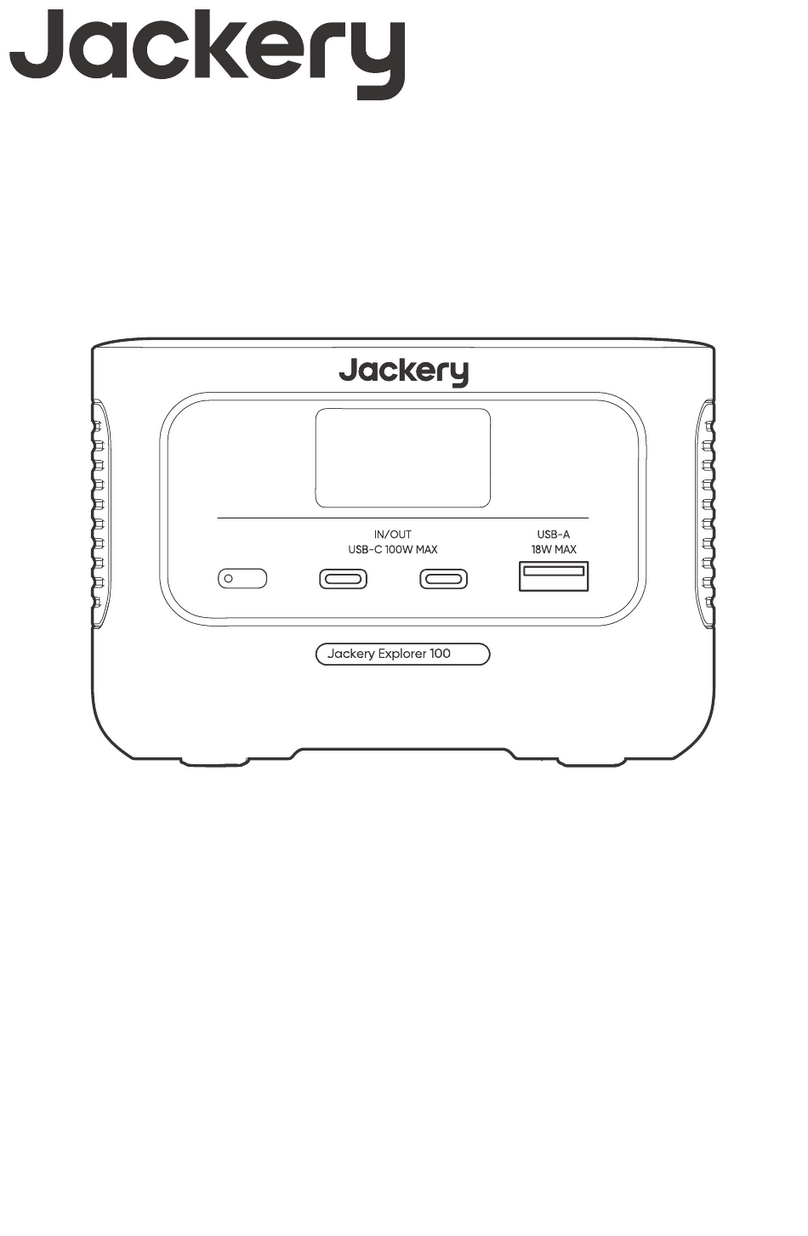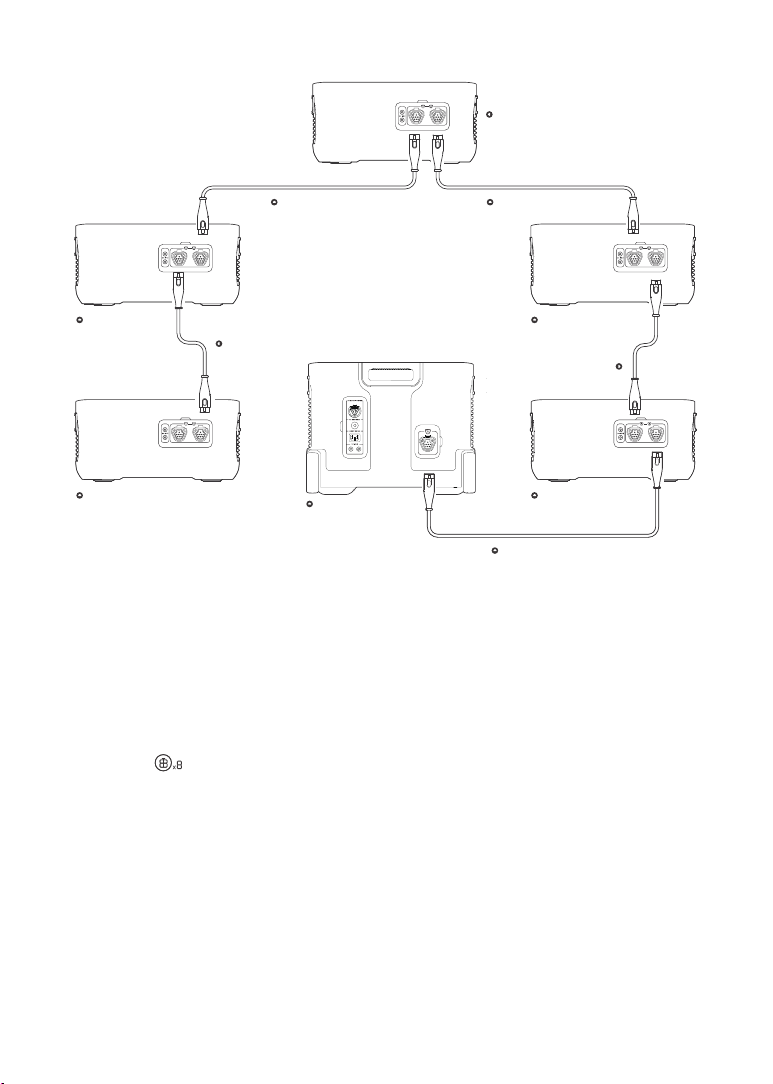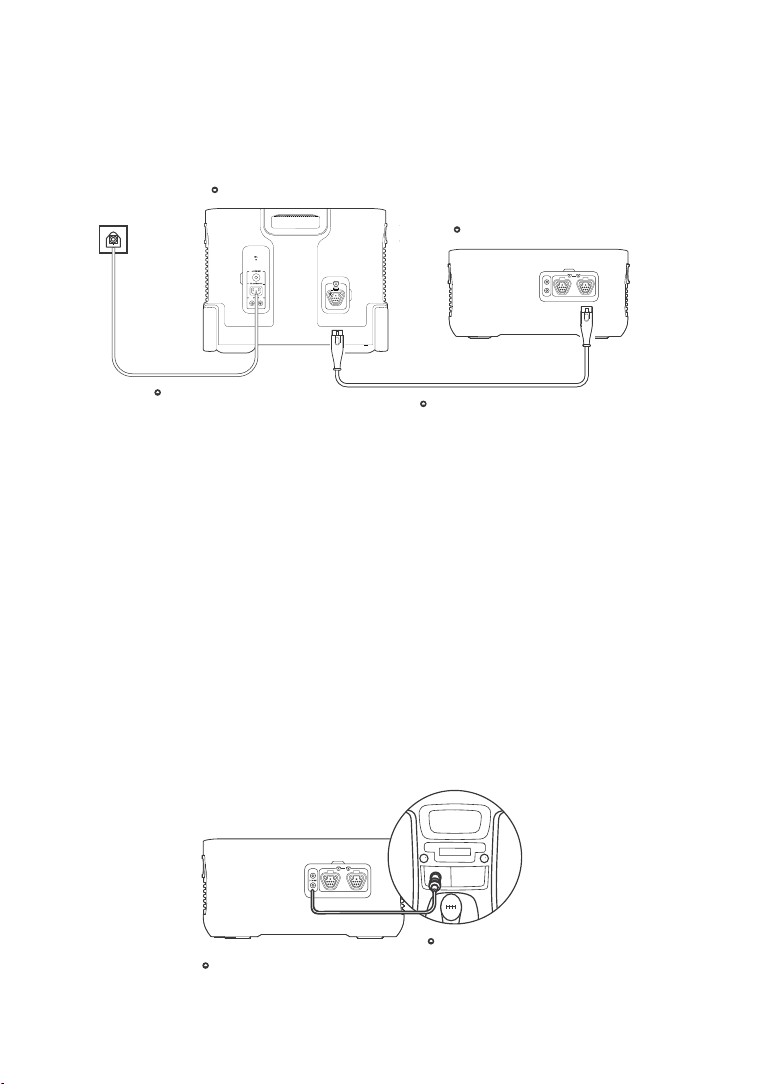a. Please read all instructions before using this product.
b. Close supervision is required when using this product near children to reduce the risk.
c. Risk of electric shock may occur if using accessories recommended or sold by non-professional
product manufacturers.
d. When the product is not in use, please unplug the power plug from the product's socket.
e. Do not dismantle the product, which may lead to unpredictable risks such as fire, explosion or
electric shock.
f. Do not use the product through damaged cords or plugs, or damaged output cables, which
may cause electric shock.
g. Charge the product in a well ventilated area and do not restrict ventilation in any way.
h. Please put the product in a ventilated and dry place to avoid rain and water to cause electric
shock.
i. Do not expose the product to fire or high temperature (under direct sunlight or in vehicle under
high heat), which may cause accidents such as fire and explosion.
j. When using it for the first time, please fully charge the device before use. If this product is stored
for a long period of time (3 months - 6 months) with the power depleted, its performance will
deteriorate and may even become unchargeable. If this device is stored for a long time, please
check the power regularly and charge it to about 60% to 80%.
The basic safety precautions should be followed when using this product, including:
SAFETY PRECAUTIONS WHEN USING
07
NOTE: This equipment has been tested and found to comply with the limits for a Class B digital
device, pursuant to part 15 of the FCC Rules. These limits are designed to provide reasonable
protection against harmful interference in a residential installation. This equipment generates,
uses and can radiate radio frequency energy and, if not installed and used in accordance with
the instructions, may cause harmful interference to radio communications. However, there is no
guarantee that interference will not occur in a particular installation. If this equipment does cause
harmful interference to radio or television reception, which can be determined by turning the
equipment o and on, the user is encouraged to try to correct the interference by one or more of
the following measures:
--Reorient or relocate the receiving antenna.
--Increase the separation between the equipment and receiver.
--Connect the equipment into an outlet on a circuit dierent from that to which the receiver is
connected.
--Consult the dealer or an experienced radio/TV technician for help.