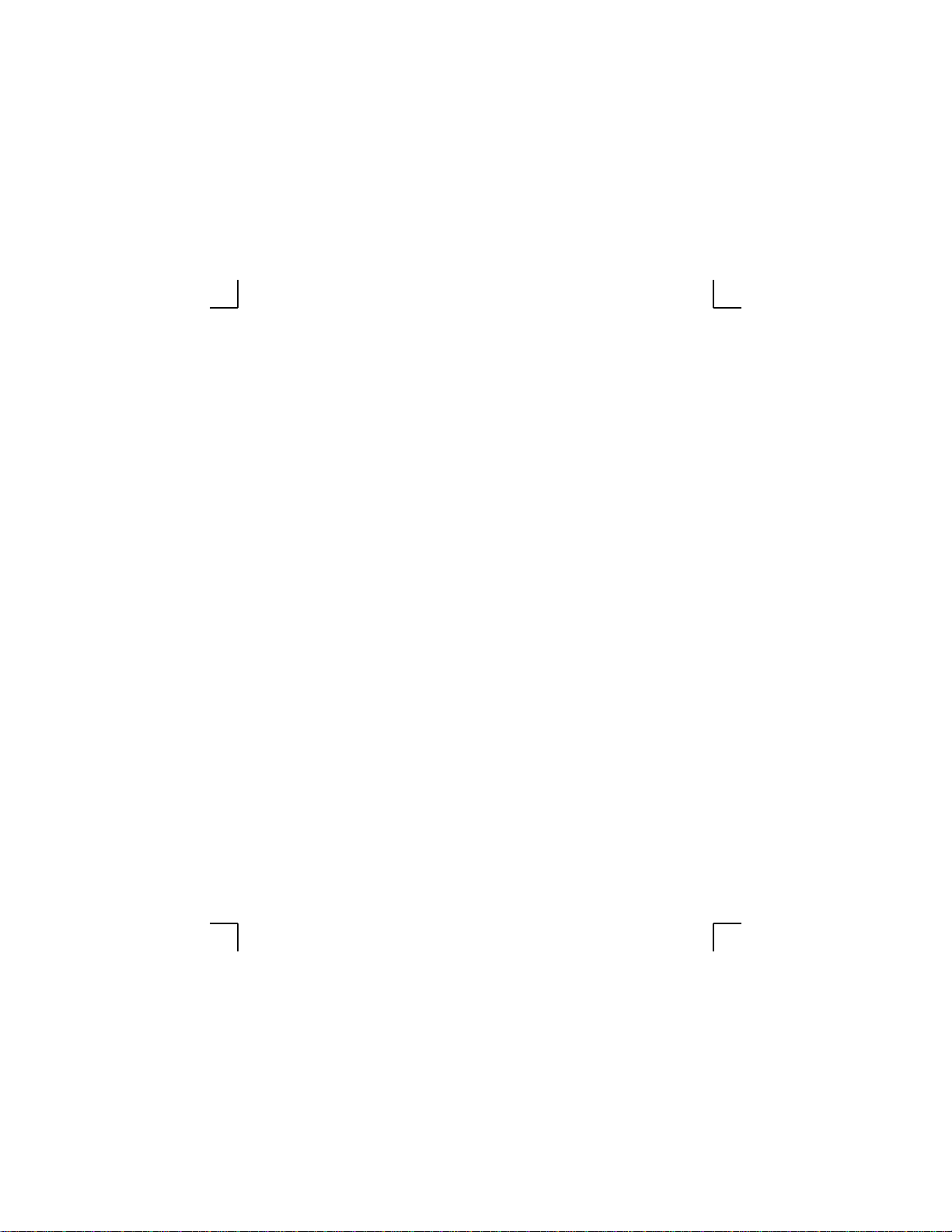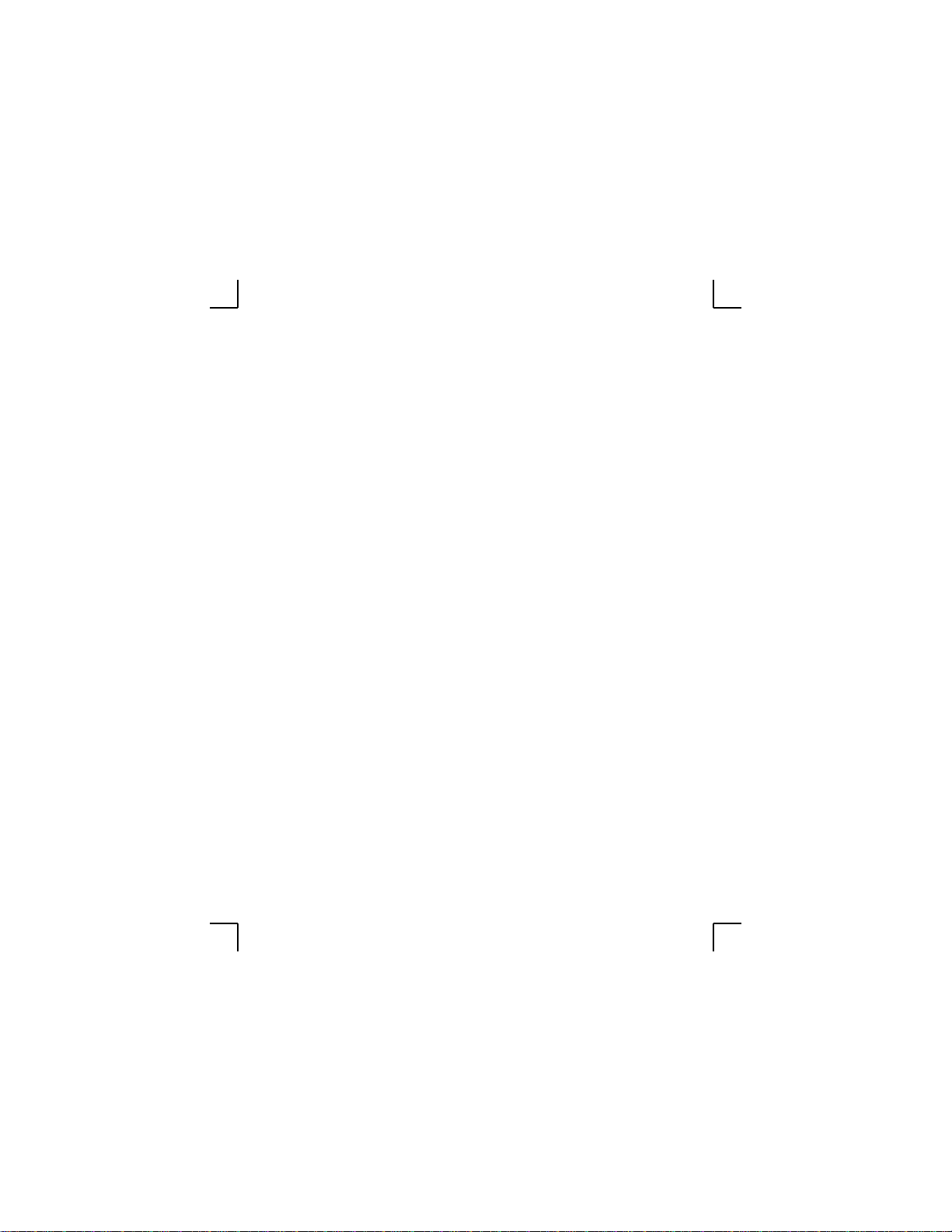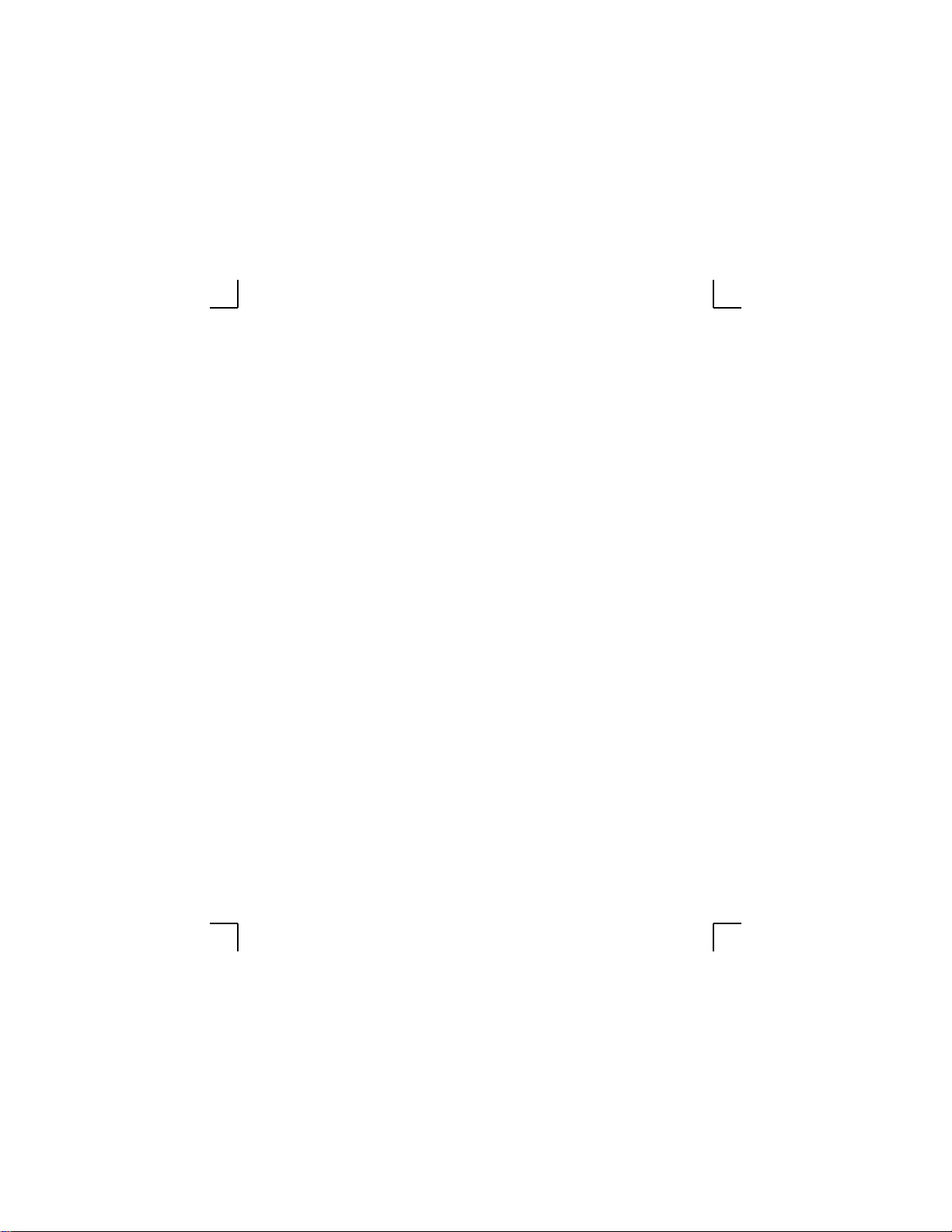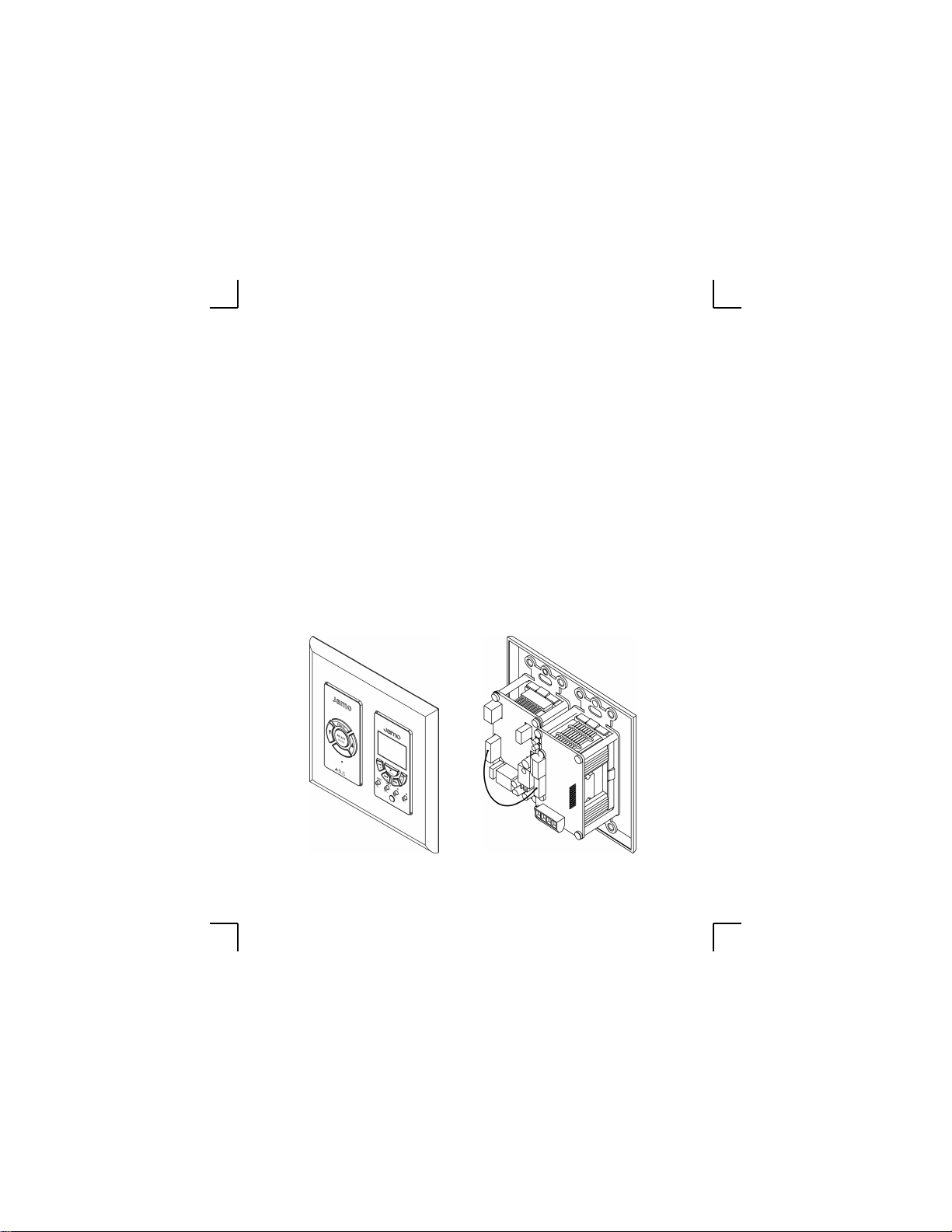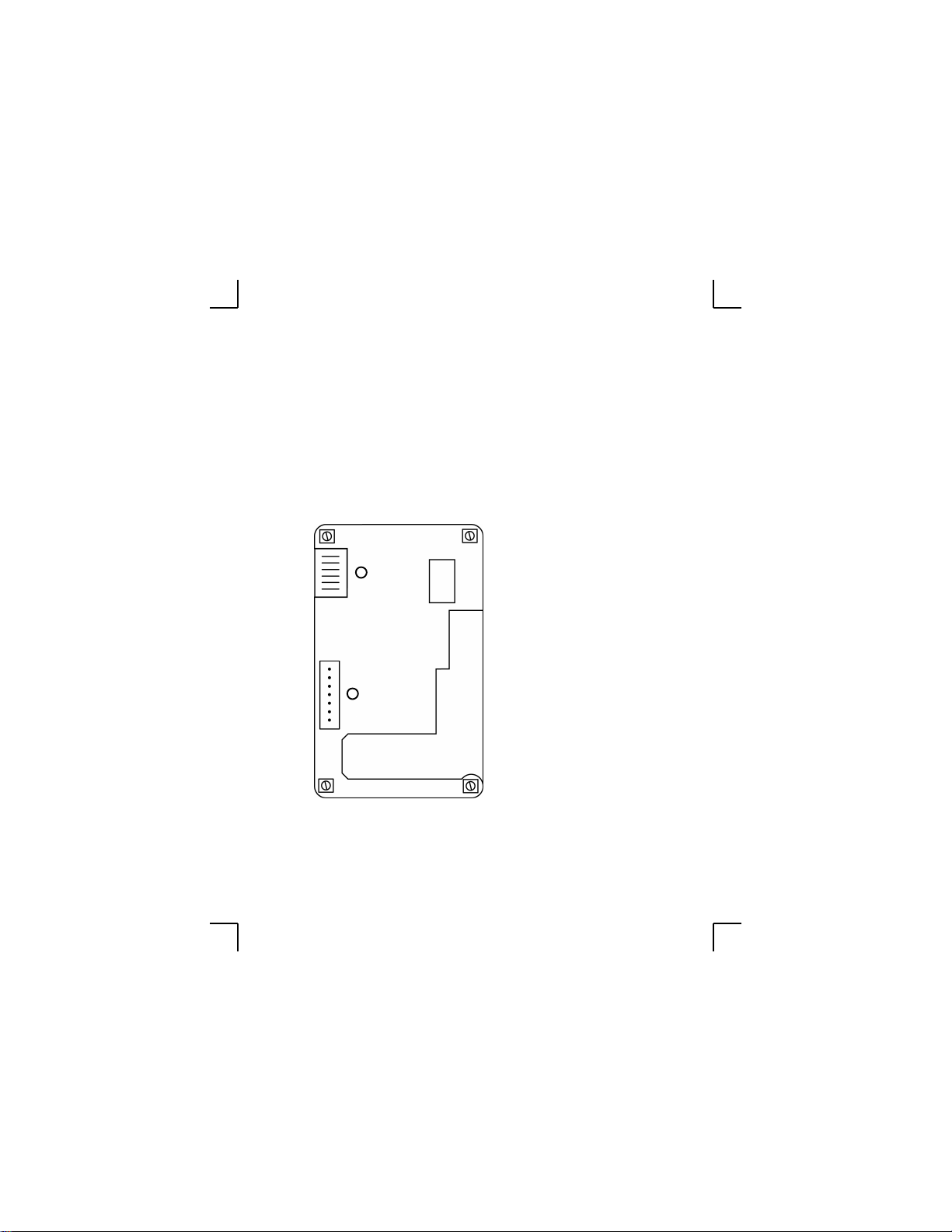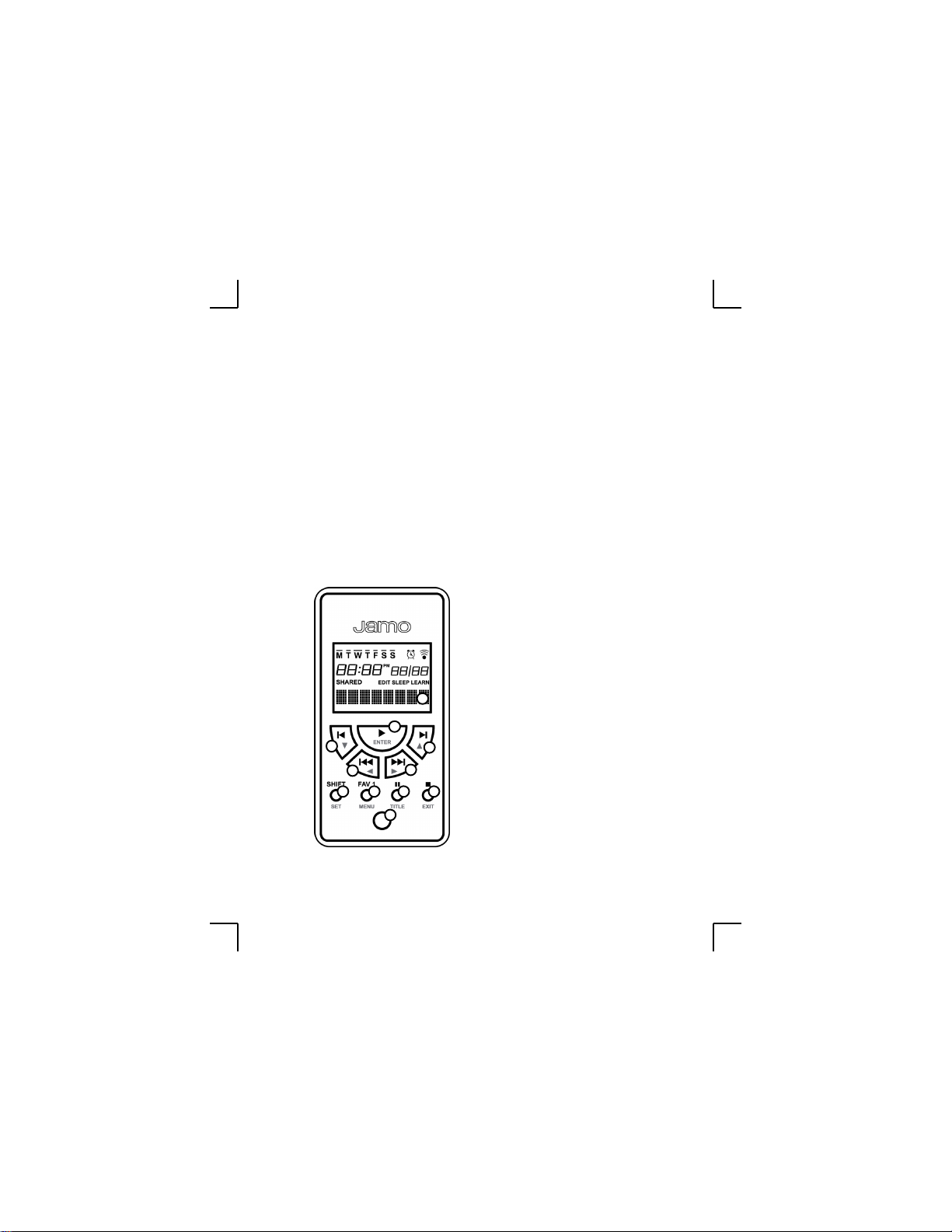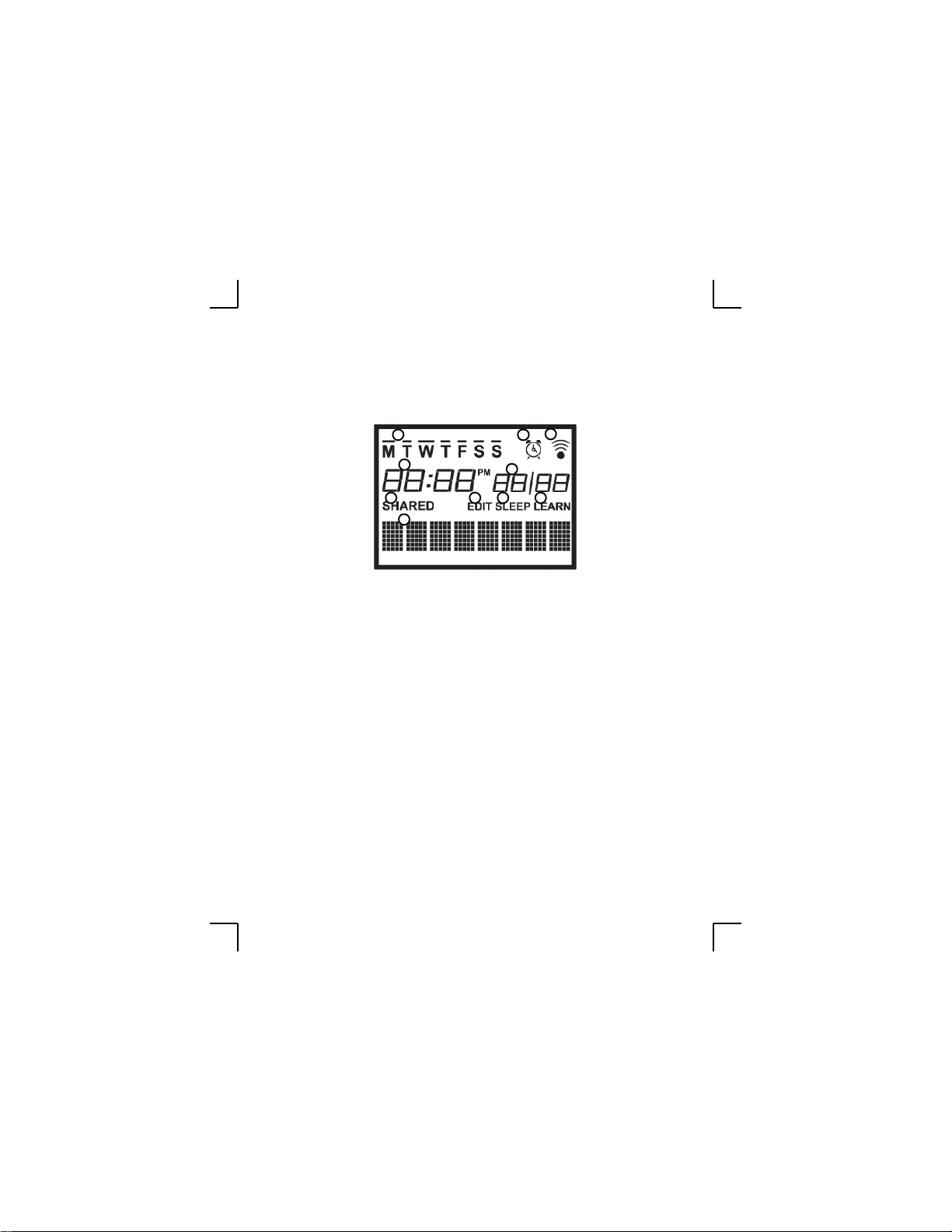44
TheLKP4.6isinstalled togetherwiththeKP4.6inadoublegang
Jbox.All knockouts shouldberemoved toprovide ventilation.
Donotinstall theLKP4.6/KP4.6inaboxthatalsohaselectrical
installationinit.Ifinstalled next toelectricalinstallationeithera
barrier-boxortwoboxesmust beused.Also,donotinstall the
LKP4.6/KP4.6 closetodimmerswitches as they generatenoise.
Donotinstall theLKP4.6/KP4.6whereitcanbeexposed todi-
rectsunlightorstrongfluorescenttubesasbothcaninterfere
withIRremotecontrols.Also,donotinstall theLKP4.6/KP4.6
closetoaplasmaTVasthey canalsointerferewithIRremote
controls.Adistanceof15 feet(4.5meter)issafewithmost
plasmaTV’s.
Donotinstall theLKP4.6/KP4.6inareaswithhighhumidityor
outdoors.
Donotinstall theLKP4.6/KP4.6withinlineofsighttoanother
LKP4.6/KP4.6.Thiscouldmakeitdifficulttocontroleachzone
separatelywitharemotecontrol.
Donot install theLKP4.6/KP4.6withinlineofsighttothesource
equipment.This couldinterferewiththeoperationofthesource
equipmentifreceivingIRcommandsdirectlyandthroughthe
KP4.6.
TheLKP4.6/KP4.6operateson24VDCsupplied throughthe
CAT5 cableandcanthereforeoftenbeinstalled inlocations only
permitted forExtraLowVoltage(ELV)equipment.Ifindoubt,
checkthewiringregulationforyourapplicationinyourarea.
Important