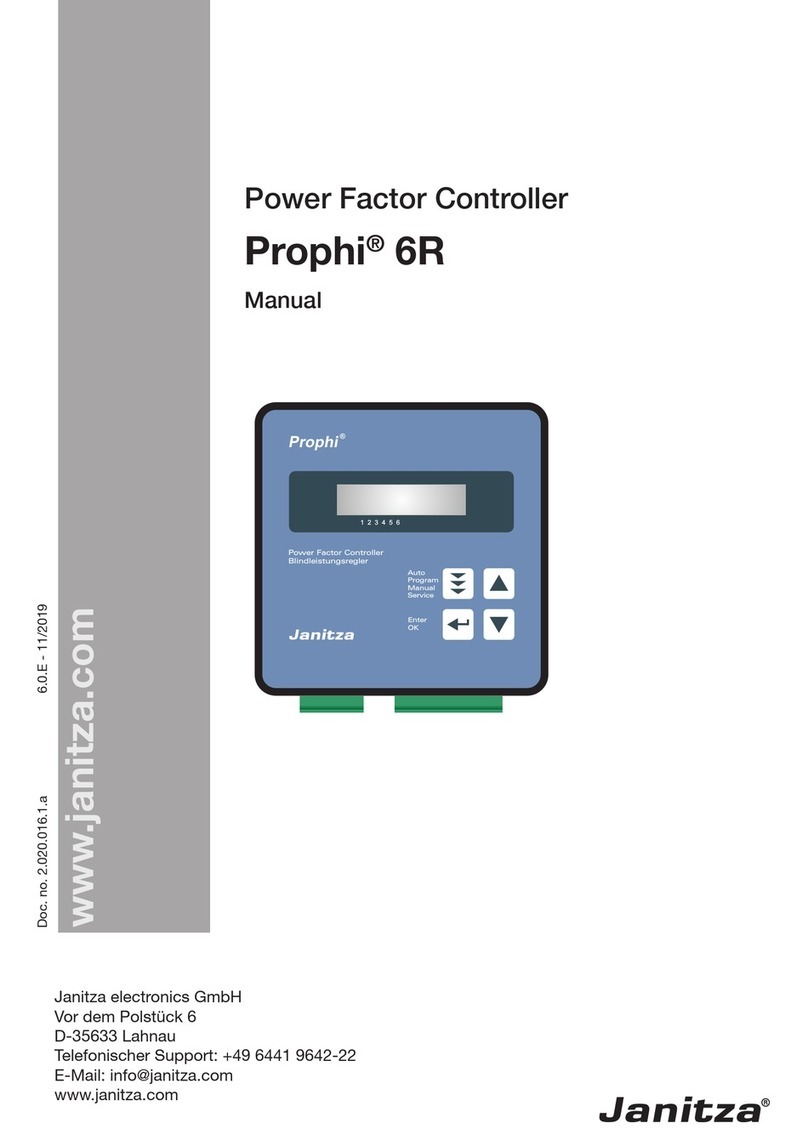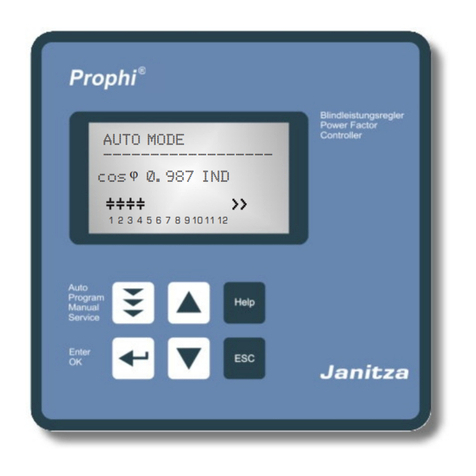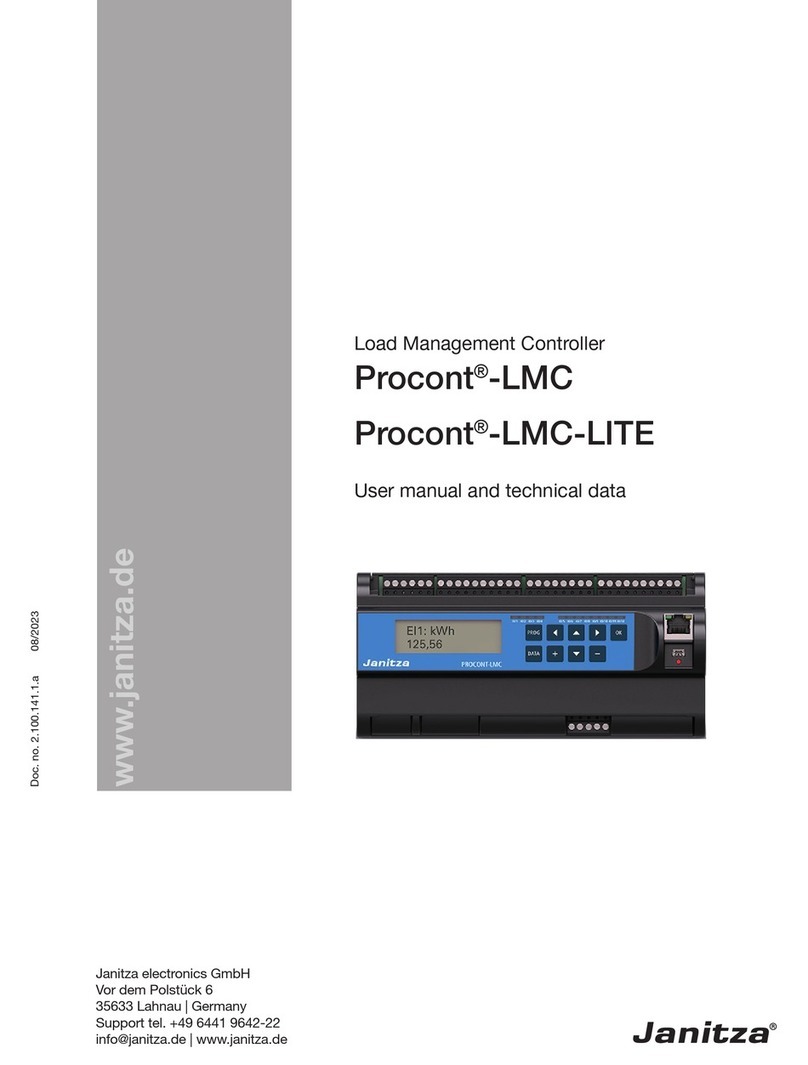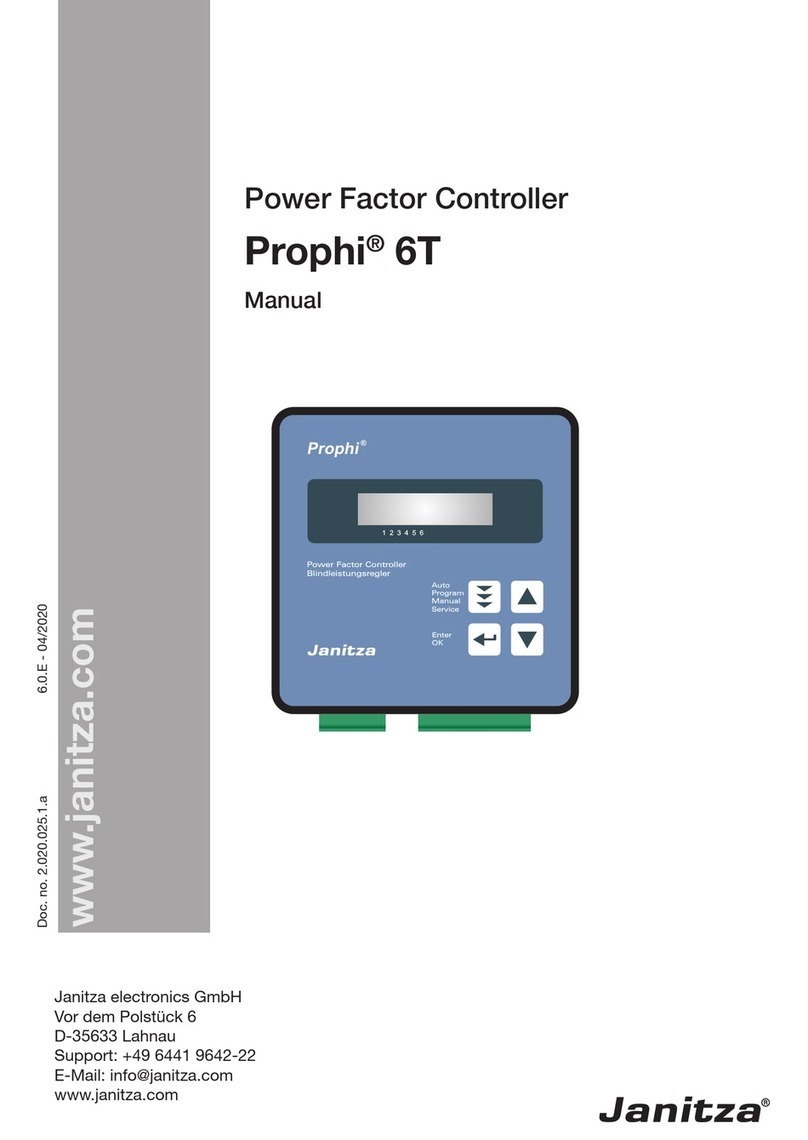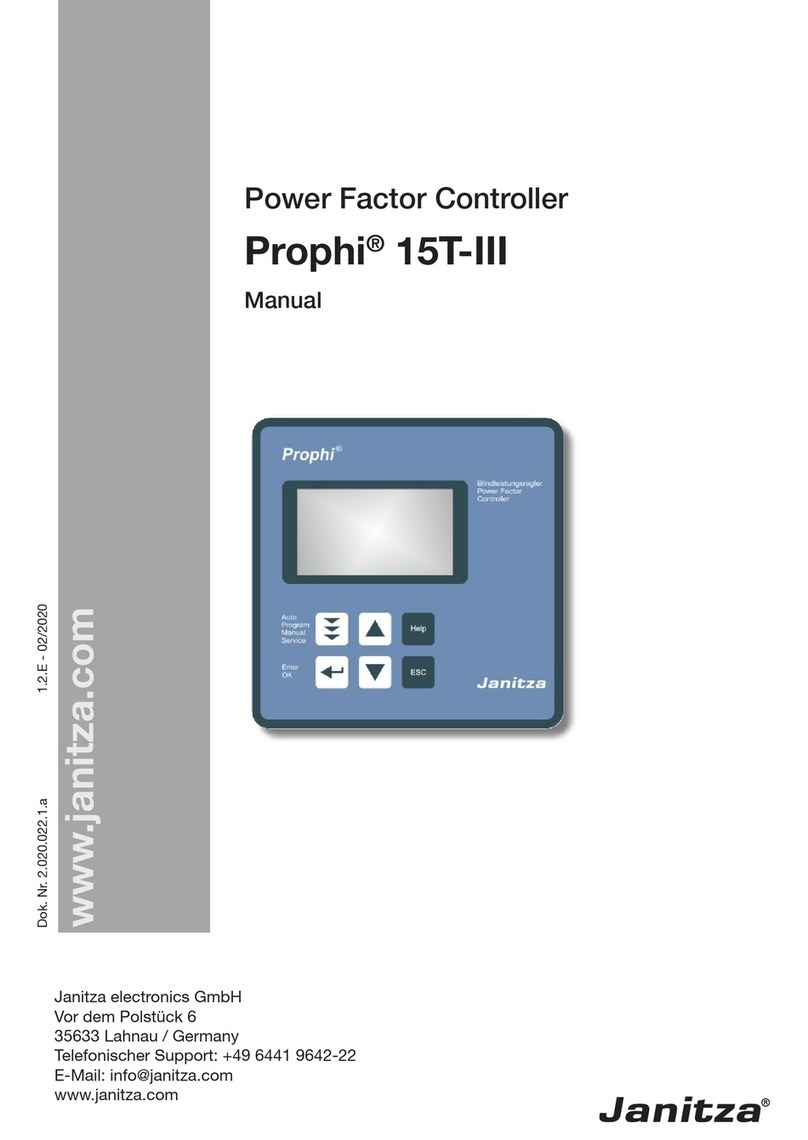8
SVG 50/100
2.3 Electrically qualified personnel
To avoid bodily injury and material damage, only electrically qualified personnel are permit-
ted to work on the devices and their components, assemblies, systems and current circuits
who have knowledge of:
• the national and international accident prevention regulations,
• safety technology standards,
• installation, commissioning, operation, disconnection, grounding and marking of electri-
cal equipment,
• the requirements concerning personal protective equipment.
Electrically qualified persons within the scope of the technical safety information of all doc-
uments associated with the device and its components are persons who can furnish proof
of qualification as an electrically skilled person.
2.4 Intended use
The devices and their components are:
· not intended for installation in vehicles! Use of the devices and their components in
non-stationary equipment constitutes an exceptional environmental condition and is only
permissible by special agreement.
· not intended for installation in environments with harmful oils, acids, alkalis, gases, vapors,
dusts, radiation, etc.
Safe and trouble-free operation of the devices and their components presupposes proper
transport, proper storage, set-up and assembly as well as operation and maintenance in
addition to compliance with the safety information and warning notices.
2.5 Warranty in the event of damage
Any unauthorized tampering with or use of the device constitutes "misuse" and/or "negli-
gence" under the product’s warranty and thus voids the warranty of any possible resulting
damage.
2.2 Safety measures
When operating electric devices, it is unavoidable that certain parts of these devices will
conduct hazardous voltage. Consequently, severe bodily injury or material damage can
occur if they are not handled properly: