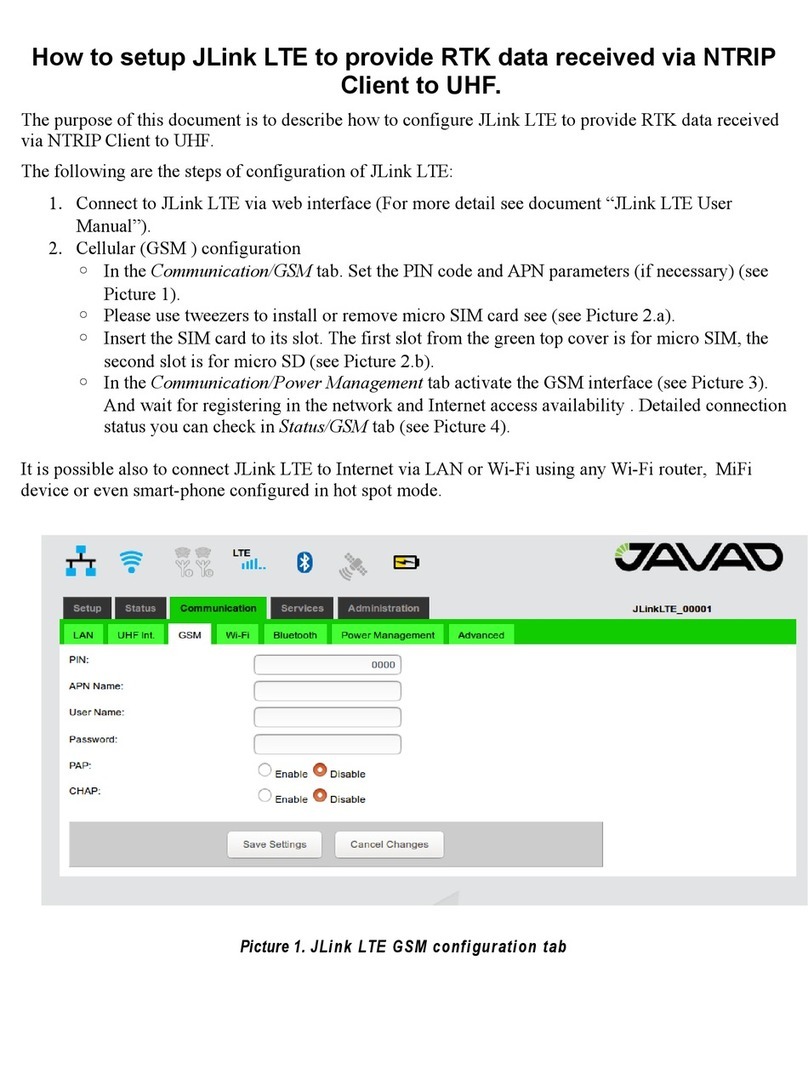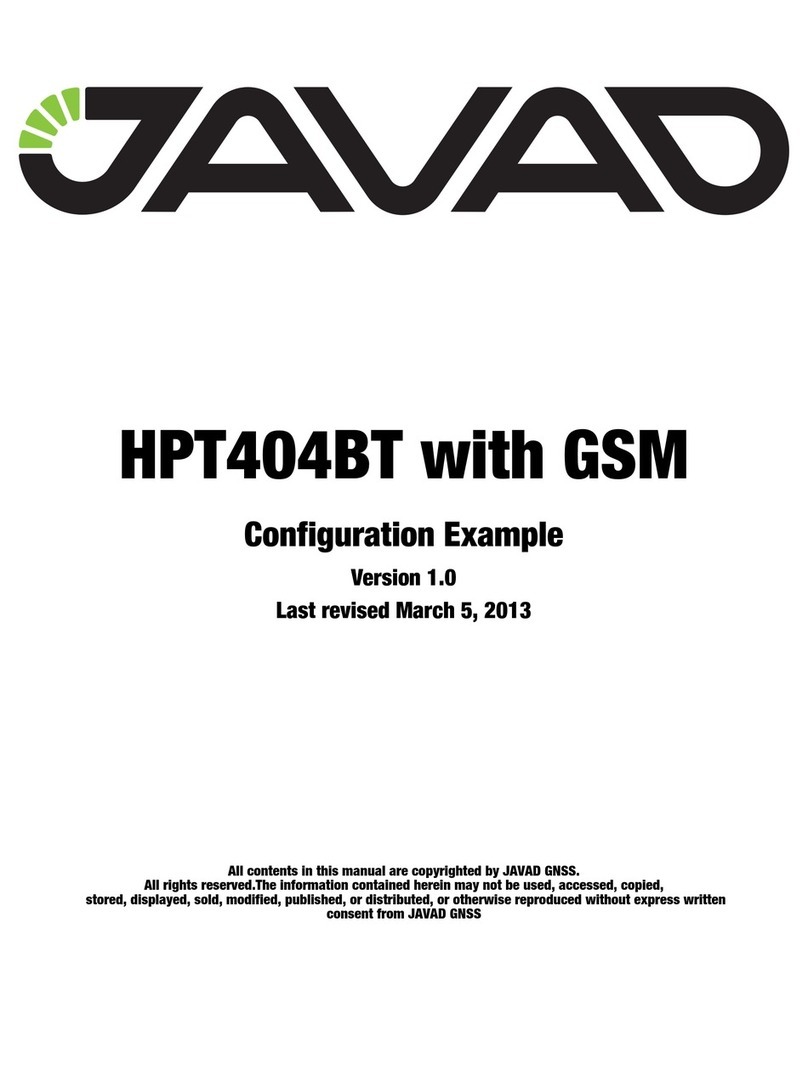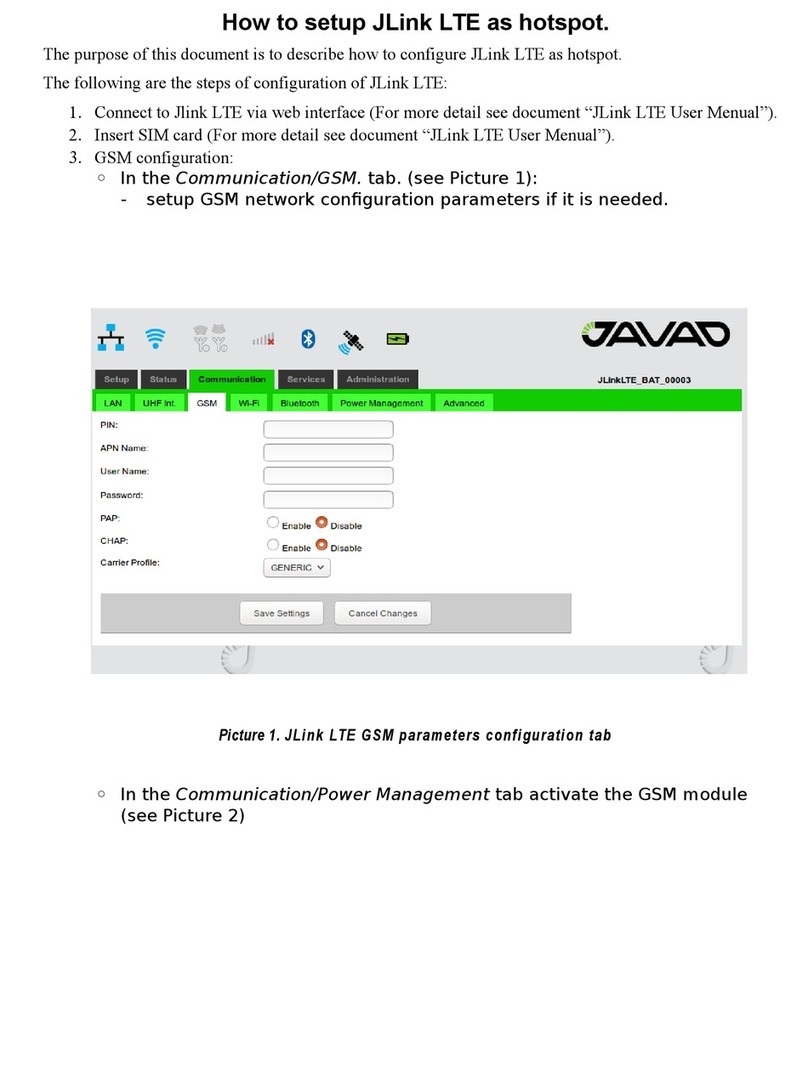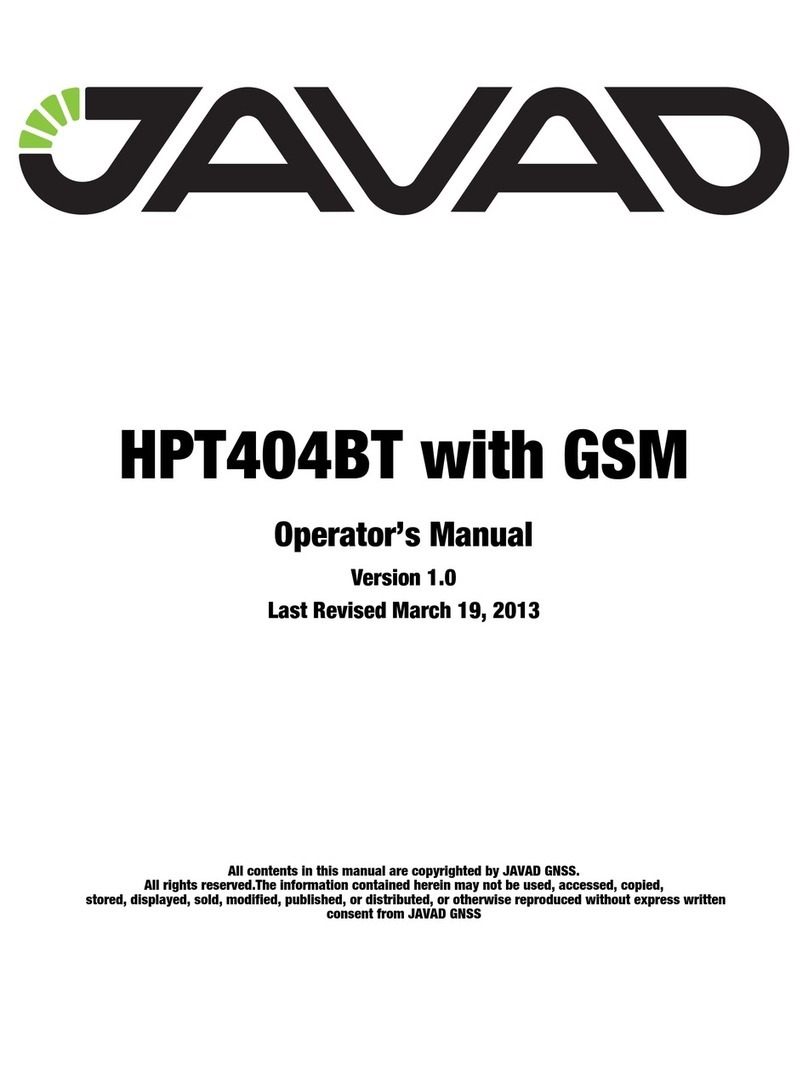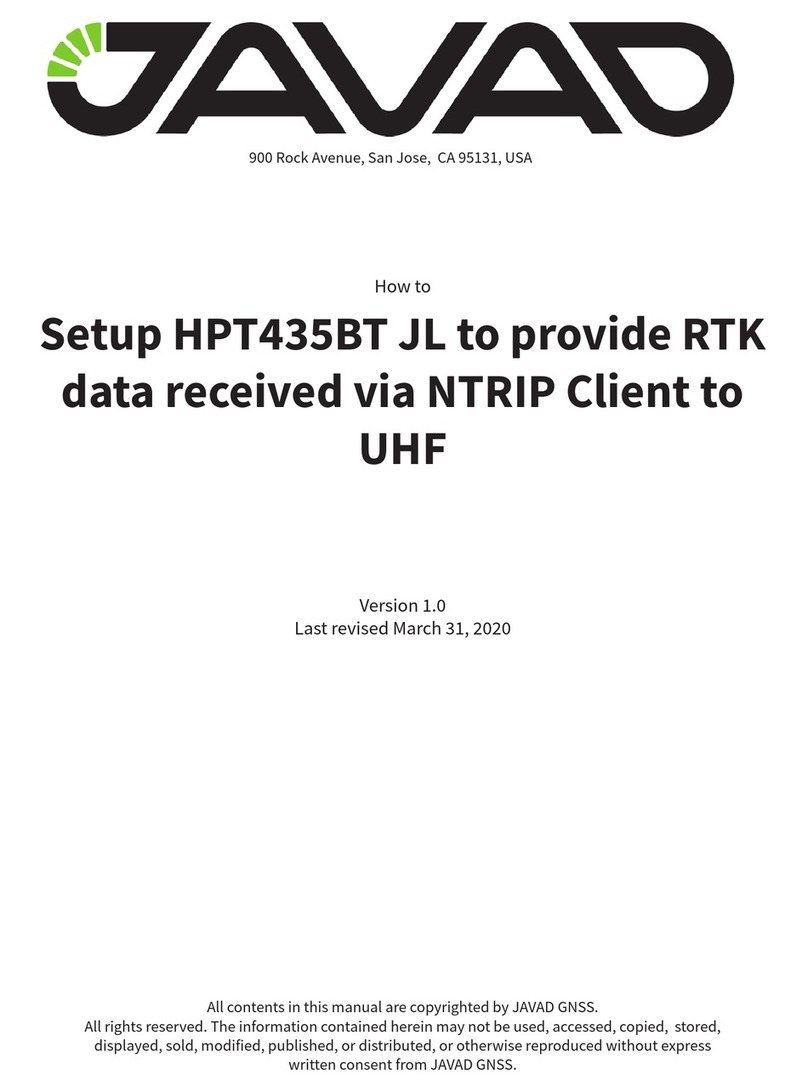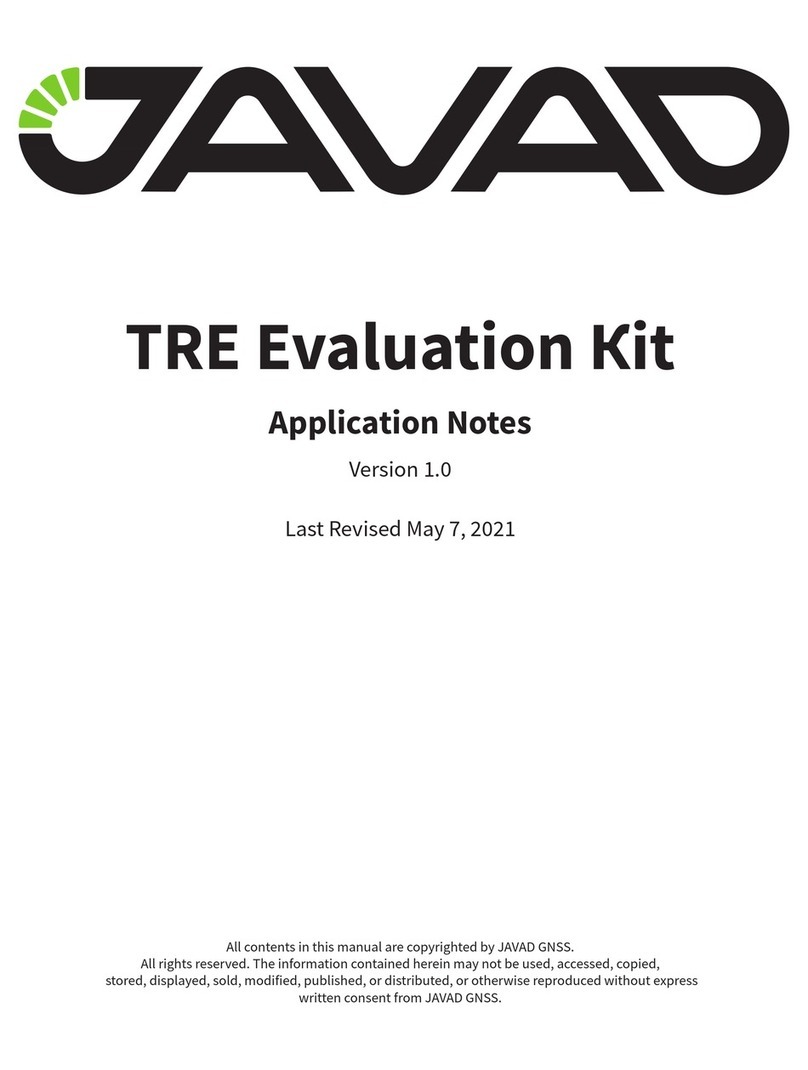How to setup JLink LTE to provide RTK data received via TCP
Client to UHF.
The purpose of this document is to describe how to configure JLink LTE to provide RTK data received
via TCP Client to U F.
The following are the steps of configuration of JLink LTE:
Connect to JLink LTE via web interface (For more detail see document “JLink LTE User
Manual”).
Cellular (GSM ) configuration
◦In the Communication/GSM tab. Set the PIN code and APN parameters (if necessary) (see
Picture 1).
◦Please use tweezers to install or remove micro SIM card see (see Picture 2.a).
◦Insert the SIM card to its slot. The first slot from the green top cover is for micro SIM, the
second slot is for micro SD (see Picture 2.b).
◦In the Communication/Power Management tab activate the GSM interface (see Picture 3).
And wait for registering in the network and Internet access availability . Detailed connection
status you can check in Status/GSM tab (see Picture 4).
It is possible also to connect JLink LTE to Internet via LAN or Wi-Fi using any Wi-Fi router, MiFi
device or even smart-phone configured in hot spot mode.
Picture 1. JLink LTE GSM conf i gur at ion tab