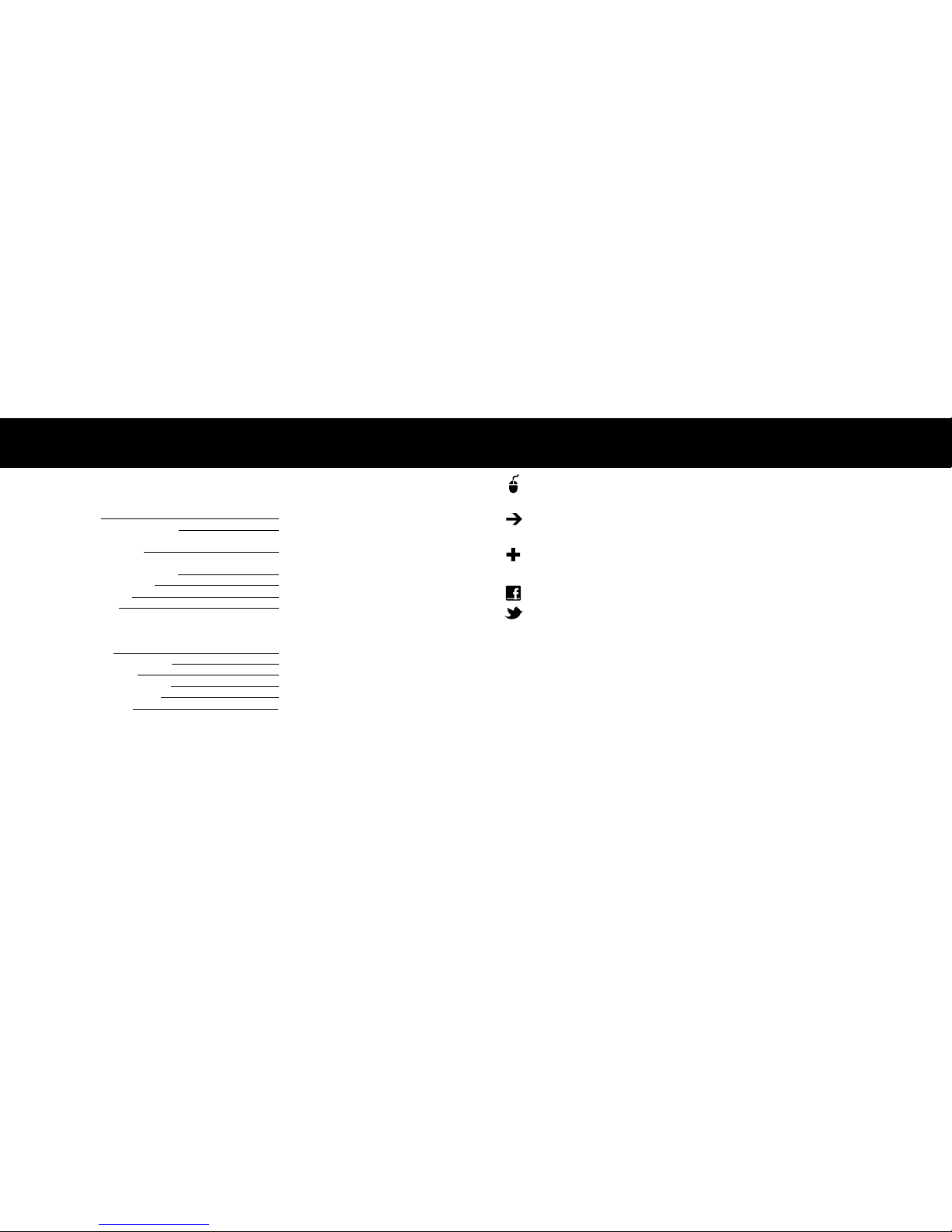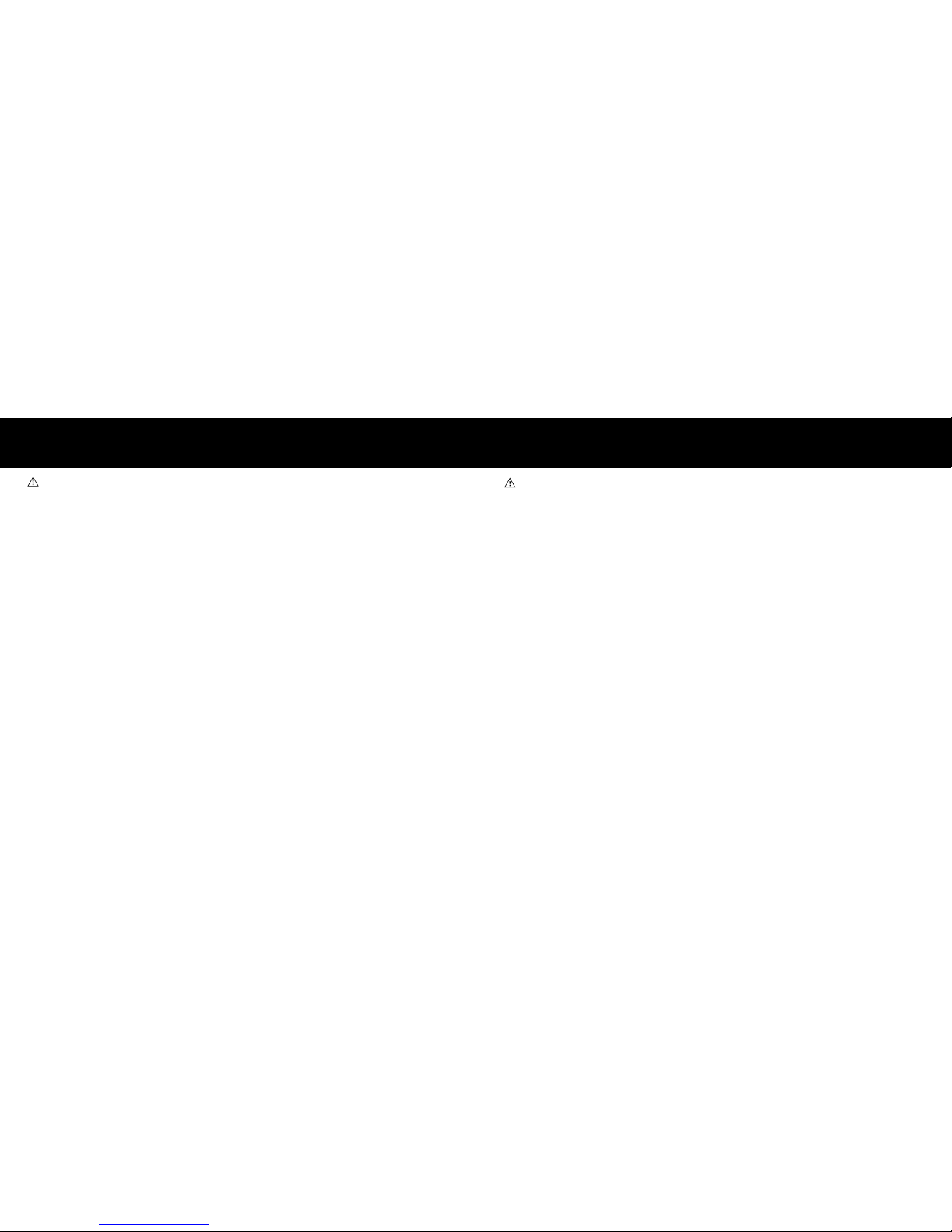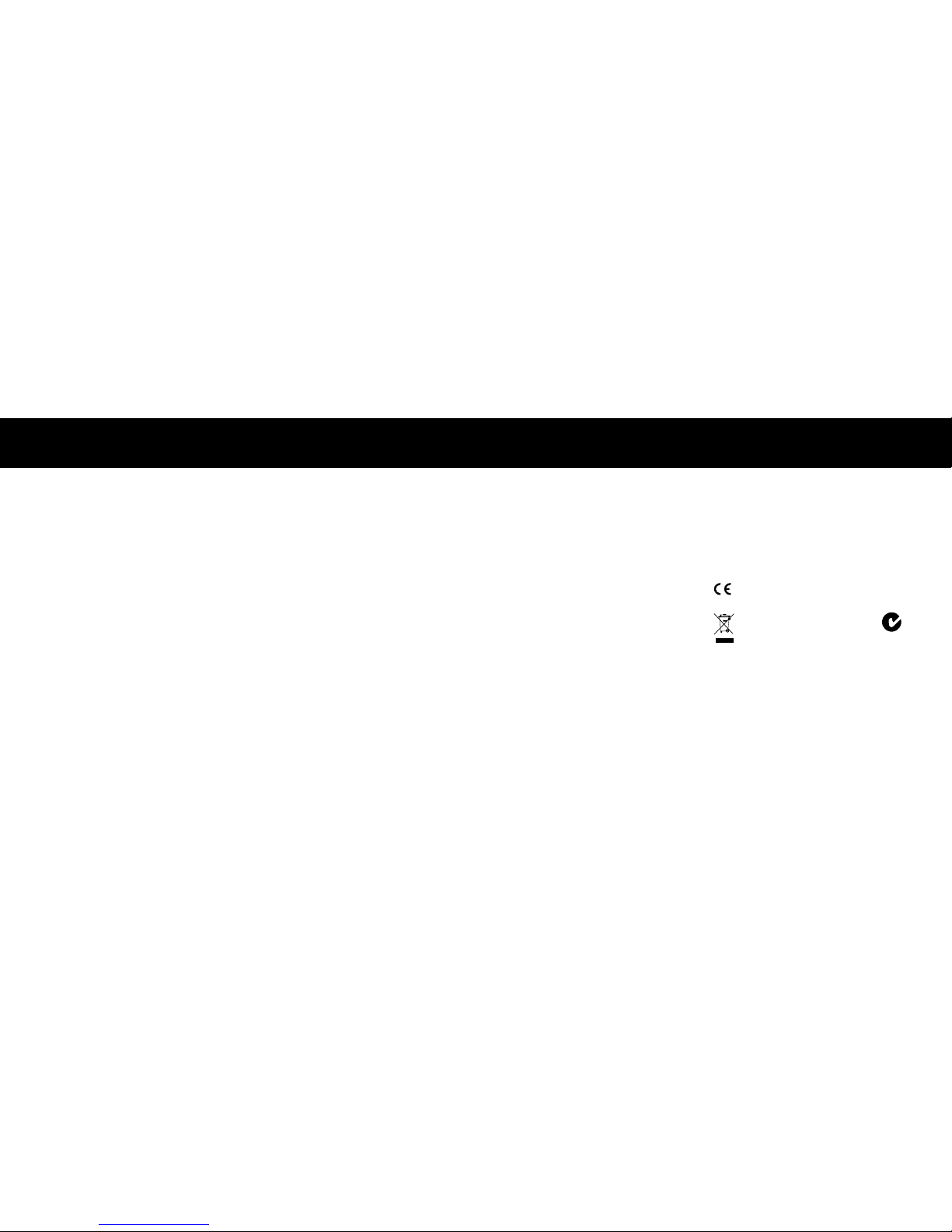12 13
SAFETY INFORMATION
WA R N I N G
Please read these safety
warnings and cautions carefully
to ensure your personal safety
and prevent property damage.
Fire and Electri c Shock Haza rd
Do not expose your Jawbone® Speaker to
liquid, moisture, humidity, or rain. Do not
use the Jawbone® Speaker near a bathtub,
sink, sauna, pool, or steam room. Exposure
of the Jawbone® Speaker to moisture could
result in electric shock.
Do not drop, disassemble, open, crush,
bend, deform, puncture, shred, microwave,
incinerate, paint, or insert foreign objects
in to the Jawbone® Speaker. Such actions
could result in electric shock.
Clean the Jawbone® Speaker only with
a dry cloth.
Do not expose your Jawbone® Speaker
to extremely high or low temperatures.
Do not leave your Jawbone® Speaker in
direct sunlight for extended periods of time.
Do not leave your Jawbone® Speaker near
open flames such as cooking burners,
candles, or fireplaces.
Do not block any ventilation openings.
Battery/Char ger Hazard
Do not dispose of your Jawbone® Speaker
in a fire. The battery could explode causing
injury or death.
Only charge the battery in accordance
with the user instructions supplied with
the Jawbone® Speaker.
Do not attempt to disassemble the Jawbone®
Speaker charger or force open the built-in bat-
tery because this may result in electric shock.
Do not charge the Jawbone® Speaker in damp
areas or in extremely high or low temperatures
because this could result in electric shock.
Do not clean the Jawbone® Speaker when it
is being charged. Always unplug the charger
first before cleaning the Jawbone® Speaker.
Automo bile Accident Hazard
Do not leave or store the Jawbone® Speaker
or any of its accessories near or over your
automobile’s air bag because serious injury
may result when an air bag deploys.
Fall H azard
Do not place the Jawbone® Speaker on high
surfaces such as shelves. During music play-
back the Jawbone® Speaker may move which
could cause the Jawbone® Speaker to shift
and fall off of the edge.
C A U T I O N
Do not use abrasive cleaners to clean your
Jawbone® Speaker because this could cause
scratches and damage.
Do not bring your Jawbone® Speaker in to
contact with any sharp objects because this
could cause scratches and damage.
Do not insert anything into your Jawbone®
Speaker unless otherwise specified in the
user instructions. This may damage the
internal components.
Do not attempt to repair, modify, or
disassemble your Jawbone® Speaker
yourself, it does not contain any user-
serviceable components.
Do not attempt to replace your Jawbone®
Speaker battery, it is built-in and is
not changeable.
Use only the manufacturer supplied charger
to charge your Jawbone® Speaker. Other
chargers may look similar, but using them
could result in electric shock and could
damage the Jawbone® Speaker.
Observe all signs and displays that require
an electrical device or RF radio product to
be switched off in designated areas. Turn off your Jawbone® Speaker prior
to boarding an aircraft. Do not use the
Jawbone® Speaker inside an aircraf t unless
allowed by your airline.
Dispose of the Jawbone® Speaker and the
Jawbone® Speaker’s battery in accordance
with local regulations. Do not dispose of the
battery with regular household waste.