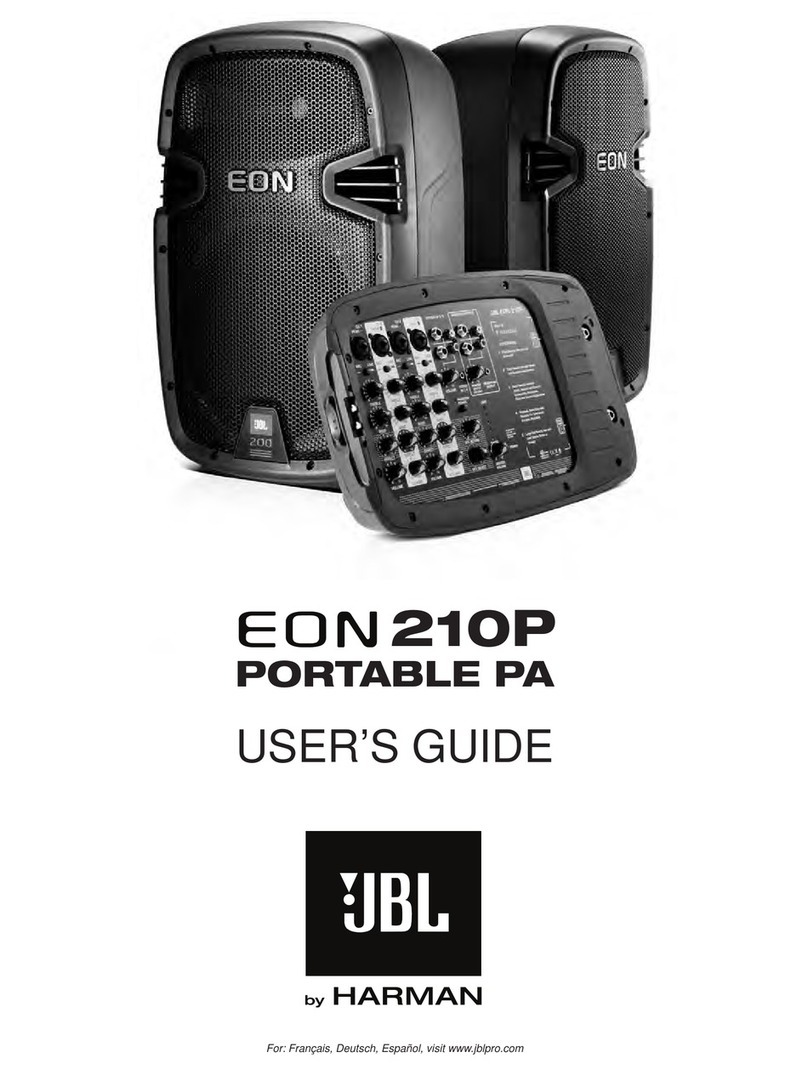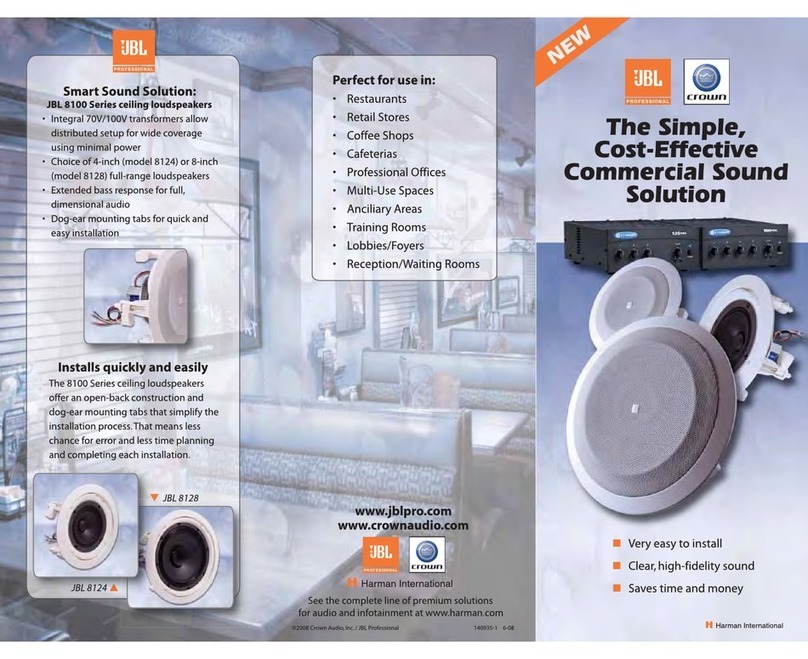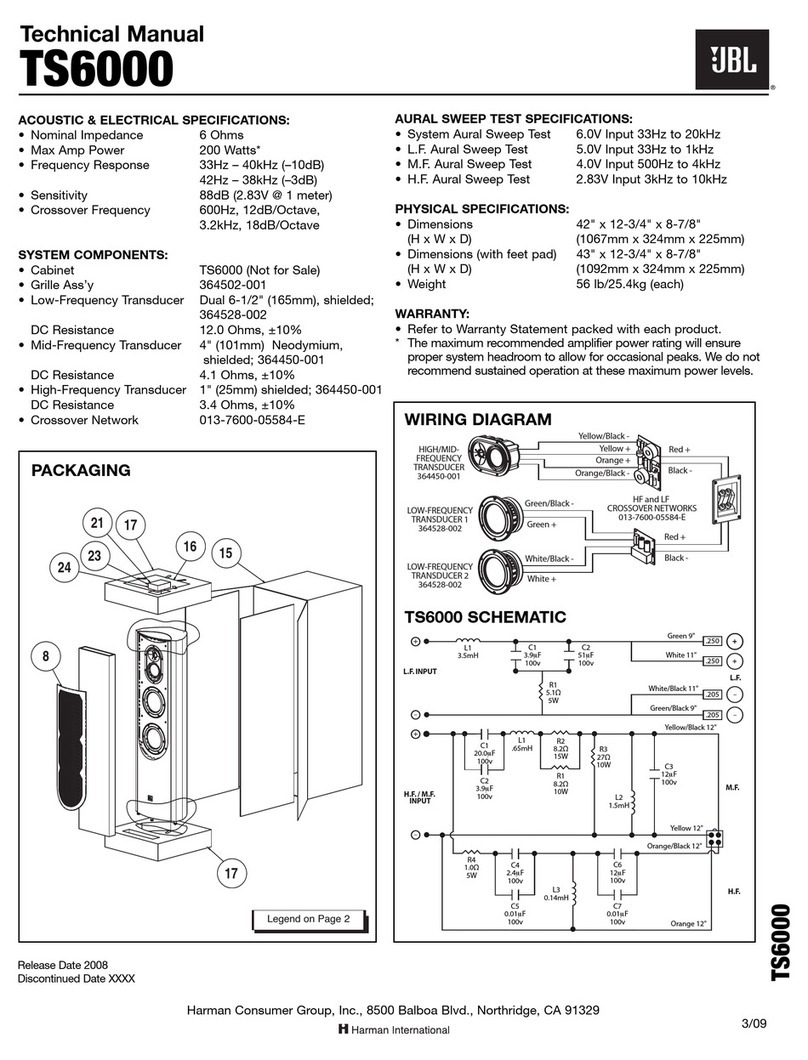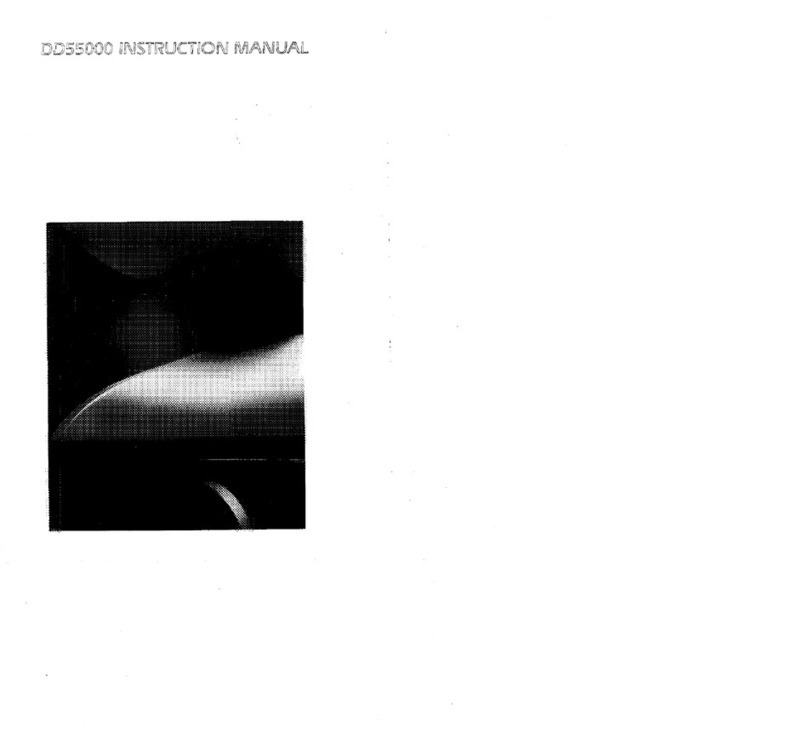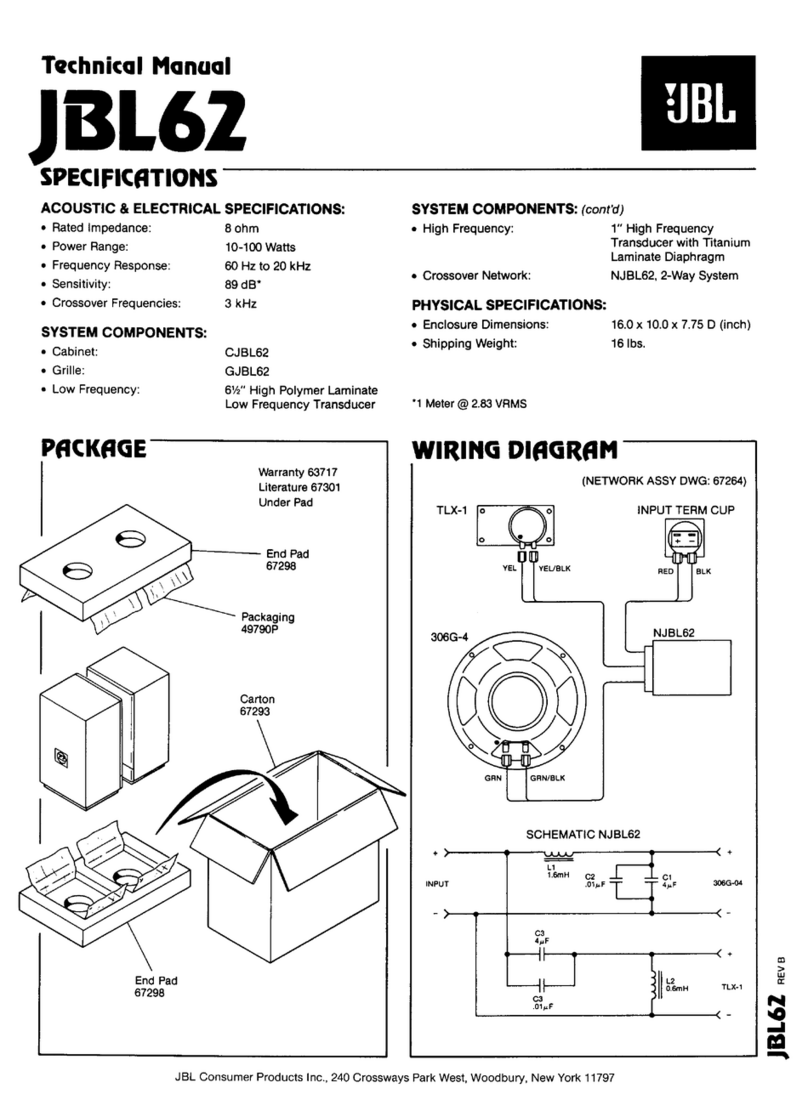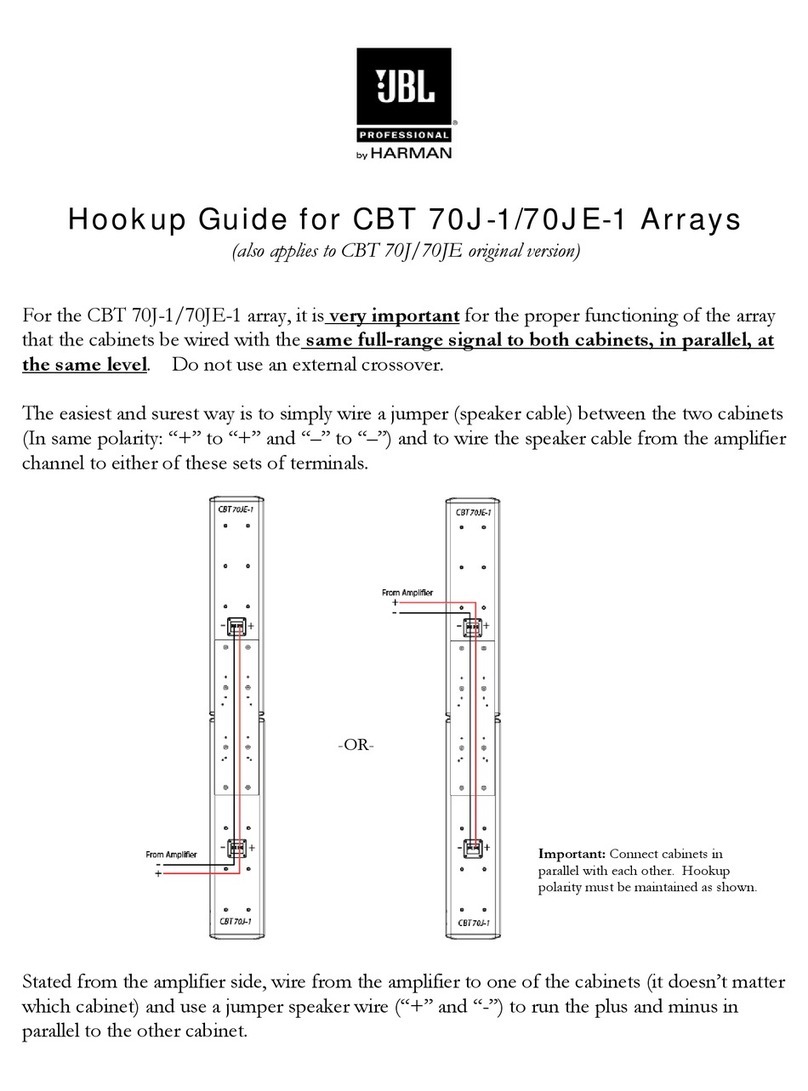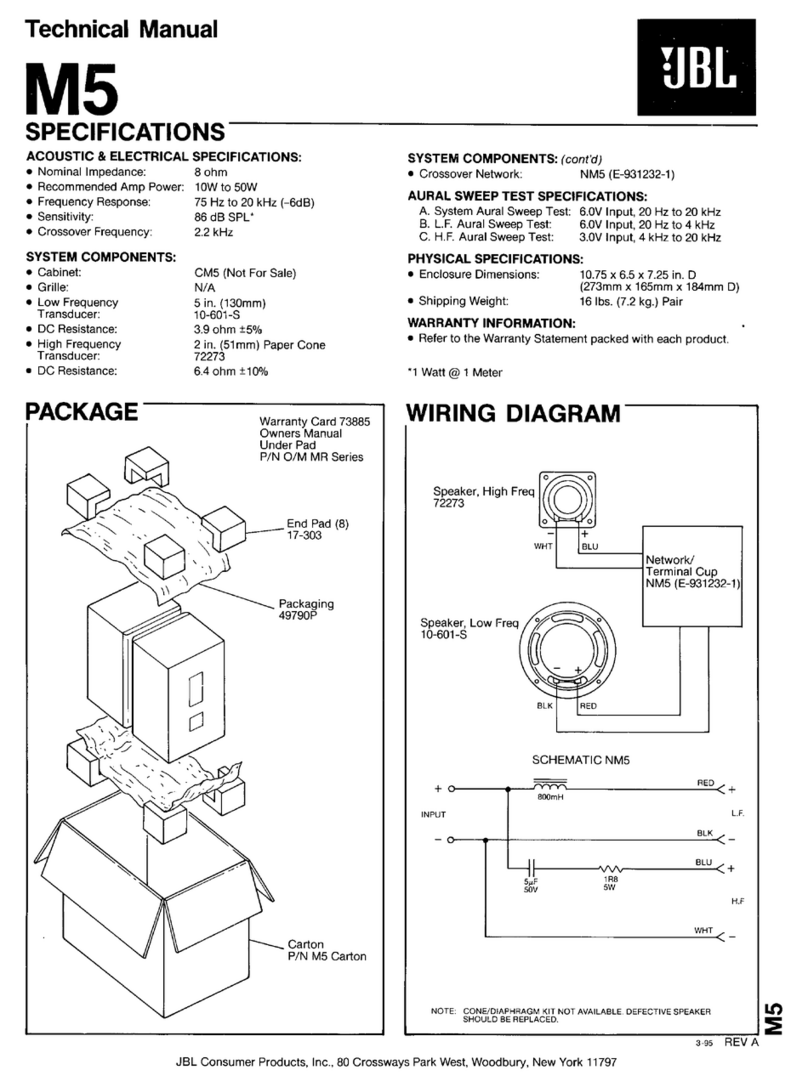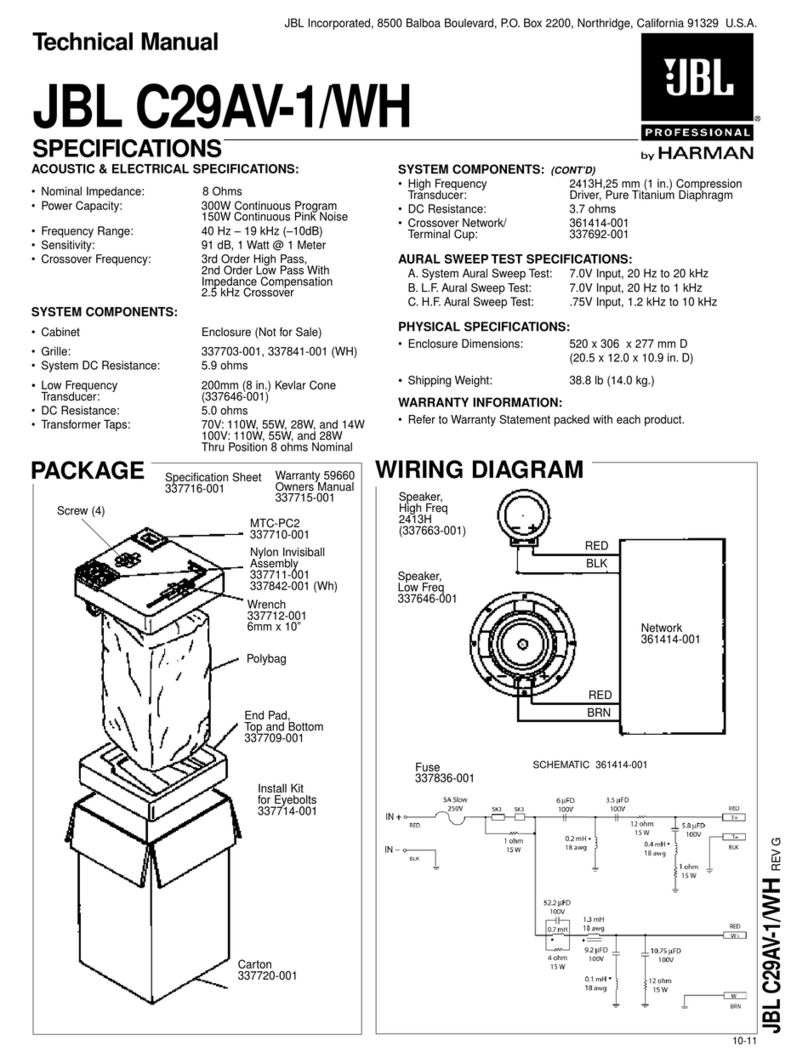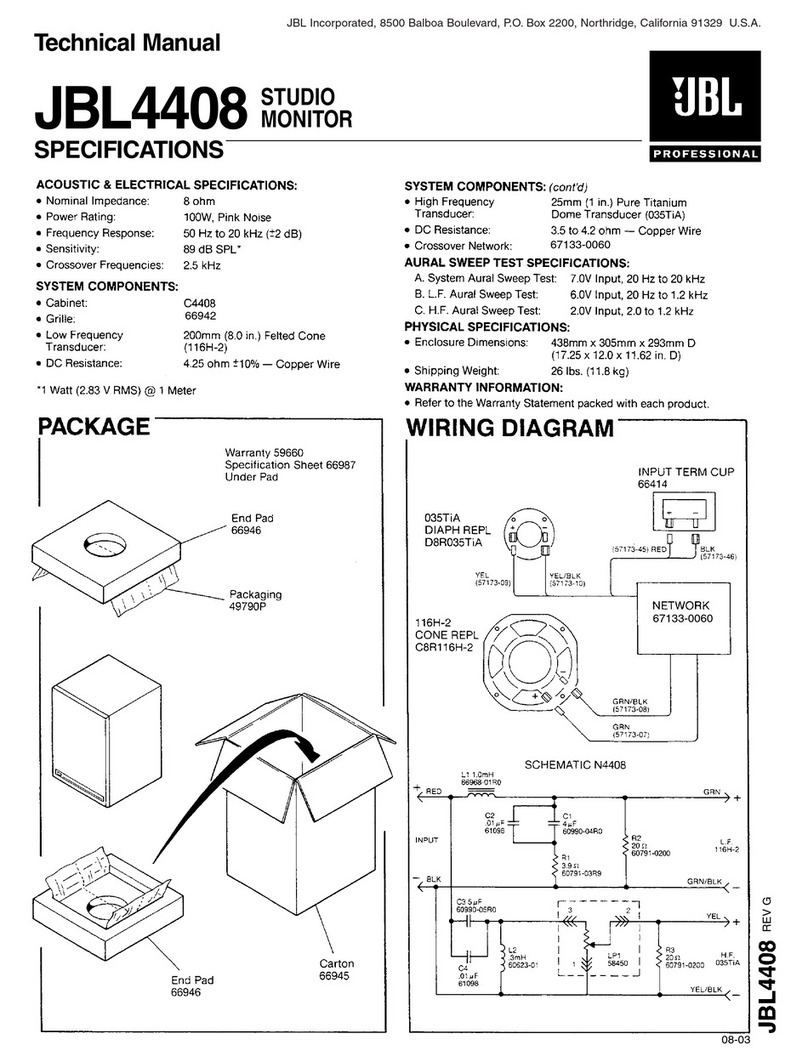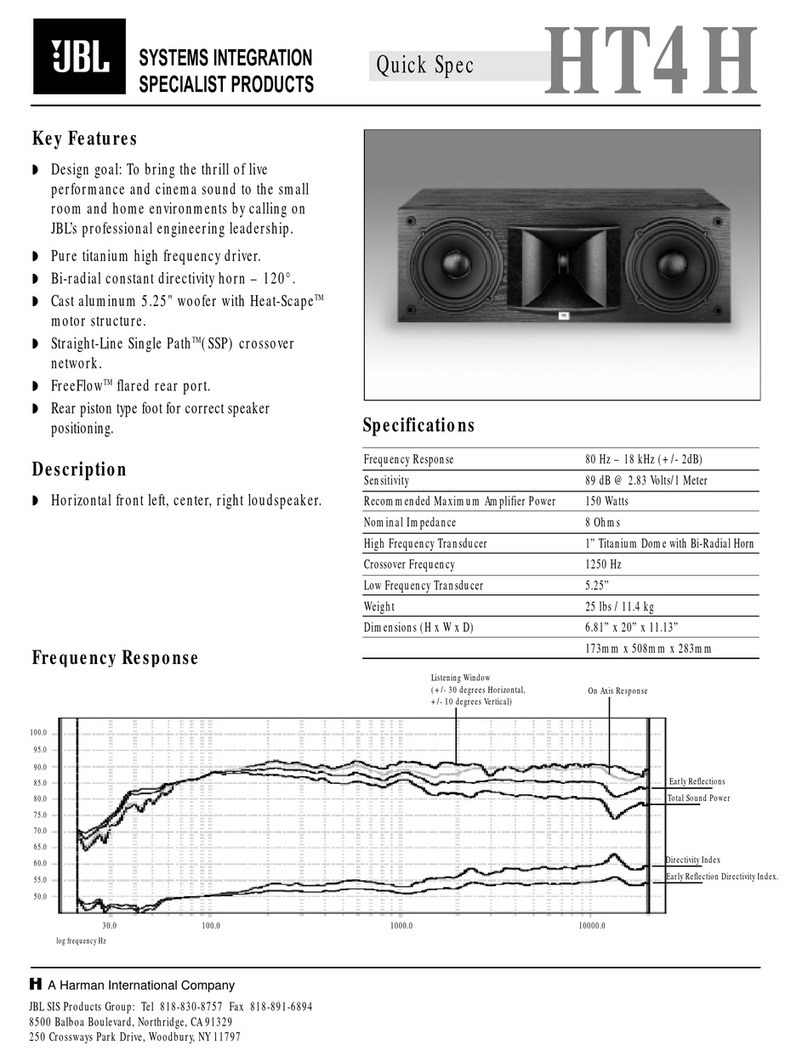Section 2: Precautions
The EON 210P PA system covered by this manual is not intended for use in high
moisture environments. Moisture can damage the speaker cone and surround and cause
corrosion of electrical contacts and metal parts. Avoid exposing the speakers to direct
moisture. Keep speakers out of extended or intense direct sunlight. The driver suspension
energy. When placed on a slippery surface such as polished wood or linoleum, the
speaker may move due to its acoustical energy output. Precautions should be taken to
assure that the speaker does not fall off a stage or table on which it is placed.
Stand Mounting Safety Precautions
The EON 210P speakers contain a 36 mm receptacle cup to allow mounting on tripod stands or on a pole over
subwoofers. When using stands or poles, be sure to observe the following precautions:
be sure to fully extend the legs of tripod type stands. Position the stand so that the legs do not
present a trip hazard.
speakers over.
worn, damaged or missing parts.
any part of a speaker system. Such attachments could act as a sail and topple the system.
you get it onto the tripod stand or pole.
Hearing Damage, Prolonged Exposure To Excessive SPL
hearing damage to performers, production crew and audience members. Caution should be taken to avoid
prolonged exposure to SPL in excess of 90 dB.
WATCH FOR THESE SYMBOLS!
The exclamation point within an equilateral triangle is intended
to alert the user to the presence of important operating
accompanying the product.
equilateral triangle is intended to alert the user to the presence
of un-insulated “Dangerous Voltage” within the products
of electric shock to persons.
WARNING TO REDUCE THE RISK OF ELECTRIC SHOCK,
DO NOT EXPOSE THIS EQUIPMENT TO RAIN OR MOISTURE.
RISQUE DE CHOC ELECTRIQUE NE PAS OUVRIR