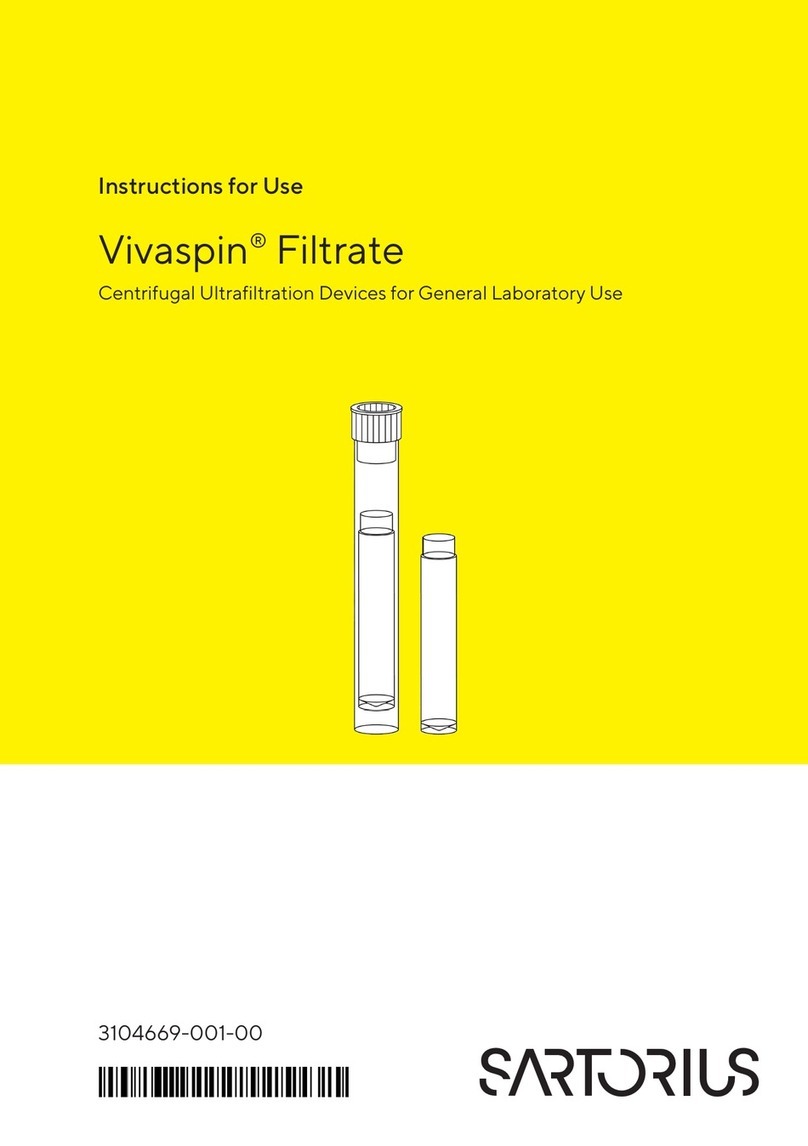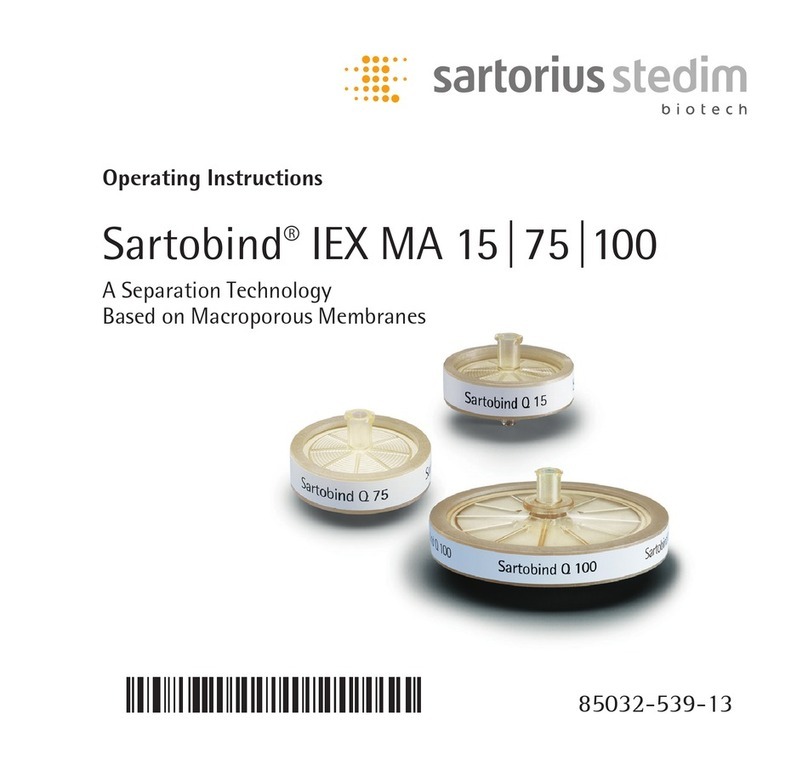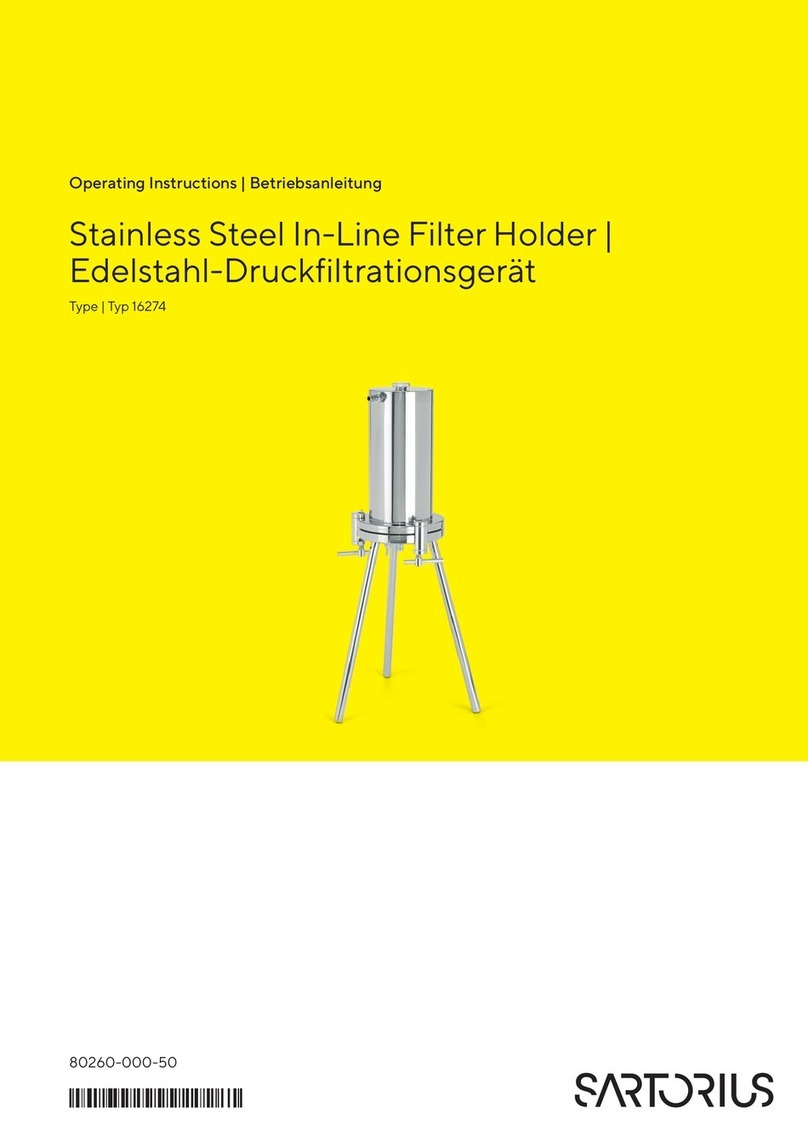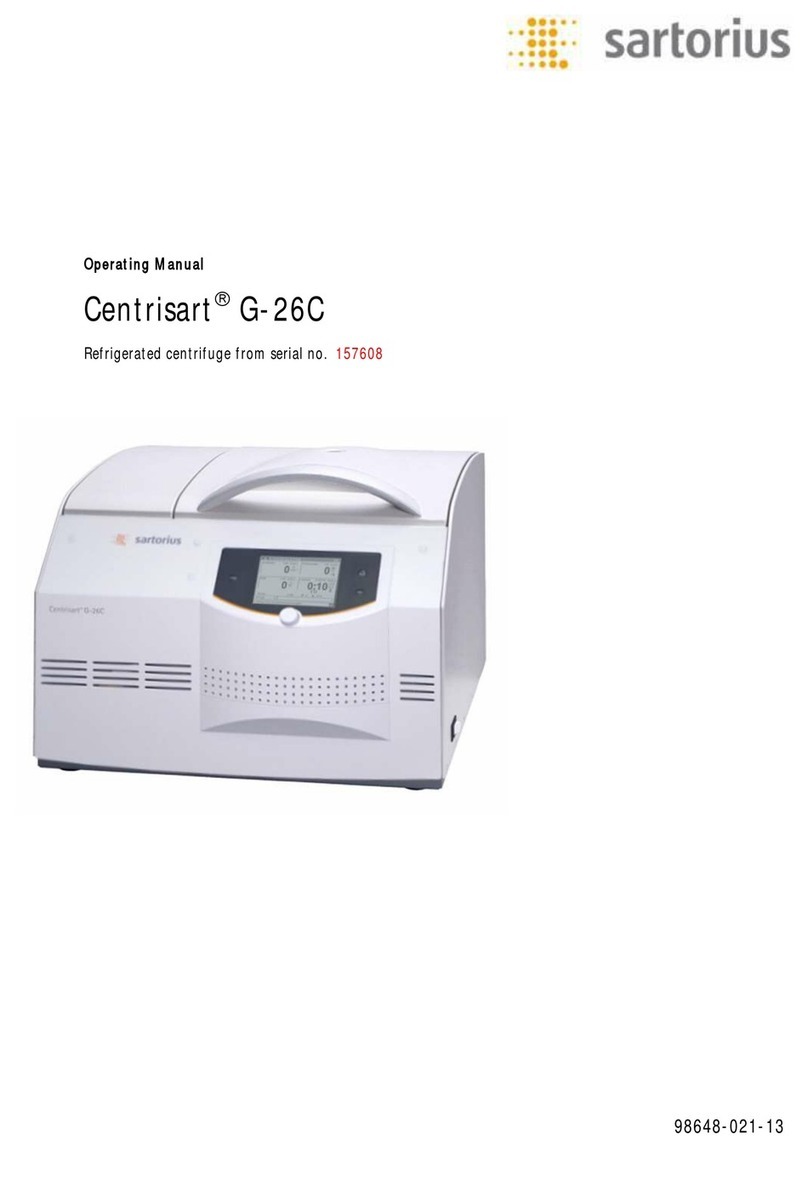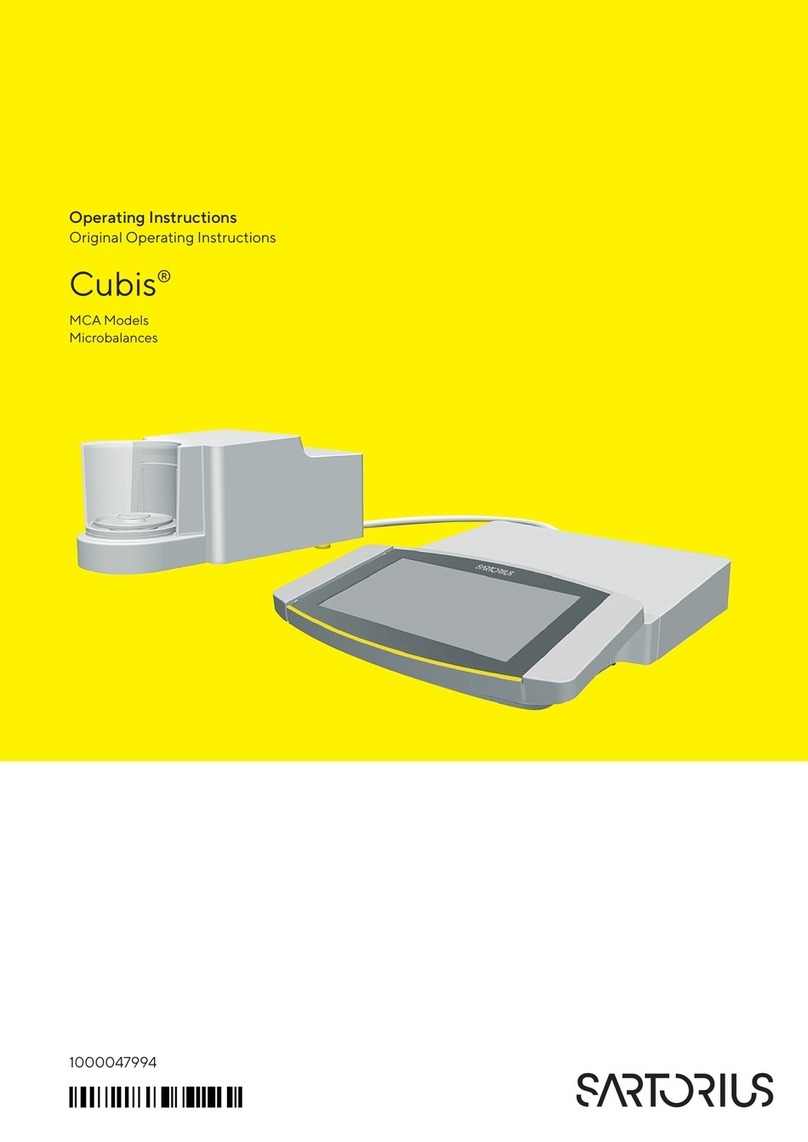6
General Operating Principles
Description of the Safety
Weighing Cabinet
The SWC Series of Safety Weighing
Cabinets are designed to protect the
analyst from exposure to airborne
contaminants during the weighing
process. The design and use of this
system is based around the following
principles.
Safety Engineering Controls
Functional Design
Ergonomic Design
Good Operational Practices
PPE (Personal Protective Equipment)
such as face masks will provide an
analyst with a good degree of
respiratory protection. The level of
protection however is based on the
correct use at all times and also on
the analyst remembering to use the
mask at all times. The aim of good
Safety Engineering Controls is to
engineer out the use of PPE and
wherever possible to eliminate the
human error factor and provide a
guaranteed level of safety.
A well design Safety Weighing
Cabinet will vent any toxic
contaminants via an approved
filtration system and then either into a
house exhaust system to atmosphere,
or re-circulate back into the laboratory
to save on energy. The user is
protected by the cabinet’s ability to
maintain a constant and controlled
flow of air away from the user and
toward a dedicated filtration system.
An airflow alarm system provides
warning of air flow failure both visual
and audible, essentially providing a
fail safe system. A recessed base
area provides protection from spillage.
The assembled system is a single
complete enclosure allowing access
from one opening only and being
designed as a specific workstation will
identify a dedicated area for
potentially hazardous weighing
operations. The system design is
portable allowing the enclosure to be
moved from one location to another
as the laboratory functions change.
The air handling requirements of the
SWC systems are relatively low (50-
90Ltrs /sec) and of Constant Volume
requirements meaning that they are
simple to integrate into existing extract
systems.
The Functional Design of the SWC
series ensures that sensitive balances
can operate effectively. Air flow is
designed to be a smooth, horizontal
laminar flow providing effective
containment at low velocities (0.3-
0.45m/s). The Exhaust plenum is
removable and designed so that it can
be orientated upwards or downwards
which helps with Installation
requirements. The analyst can clean
the exhaust plenum area easily
without any additional protection.
Extract and filtration is provided by a
separate fan filtration system which
remains remote in order to minimise
vibration and to isolate the
contaminated filter. The hepa filtration
system is a safe change bag-out
system which provides effective
filtration to recognised standards for
up to 4 years. Airfoils located on the
access area are moulded in order to
provide good containment and easy
cleaning. A base airfoil will act as a
‘clean area’ arm rest and static
discharge point, as well as an
effective location for flow sensors and
assisting air flow performance.
Ergonomic Design is an important
function as the analyst naturally needs
to lean towards the balance in order to
be able to handle such small
quantities of drug. For this reason the
SWC systems have sloping fronts that
allow the operator to work
comfortably. The construction of the
system from cast acrylic also provides
good optical clarity.
Good Operational Practises ensure
that the SWC systems are used
effectively and to their maximum
potential. Disposal chutes allow
contaminated material to be disposed
of without first leaving the cabinet.
The alarm system ensures that the
system is not used when the
equipment access door is open.
Performance testing of these cabinets
has been carried out using surrogate
sampling techniques that test the
systems control performance for the
actual application in which they will be
used.