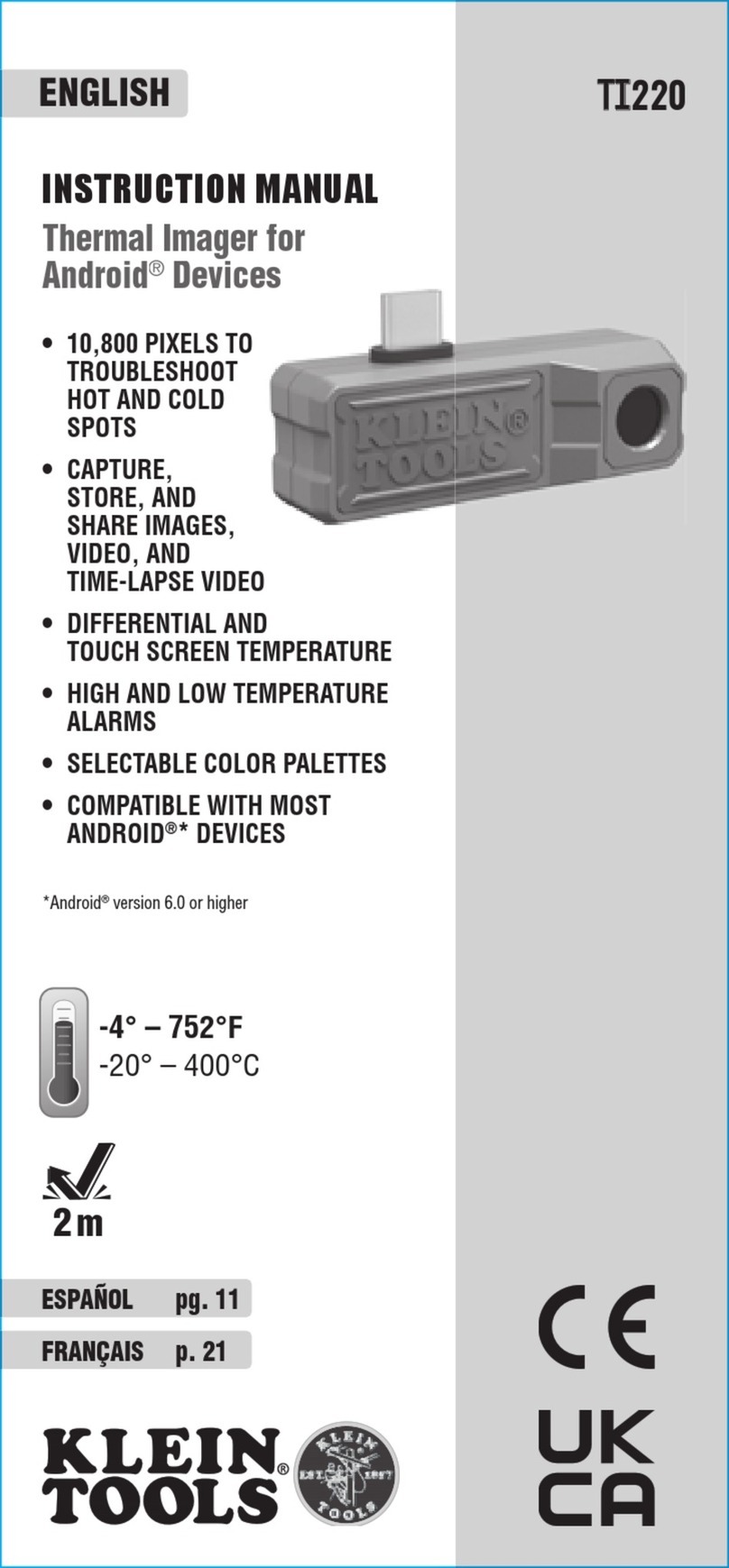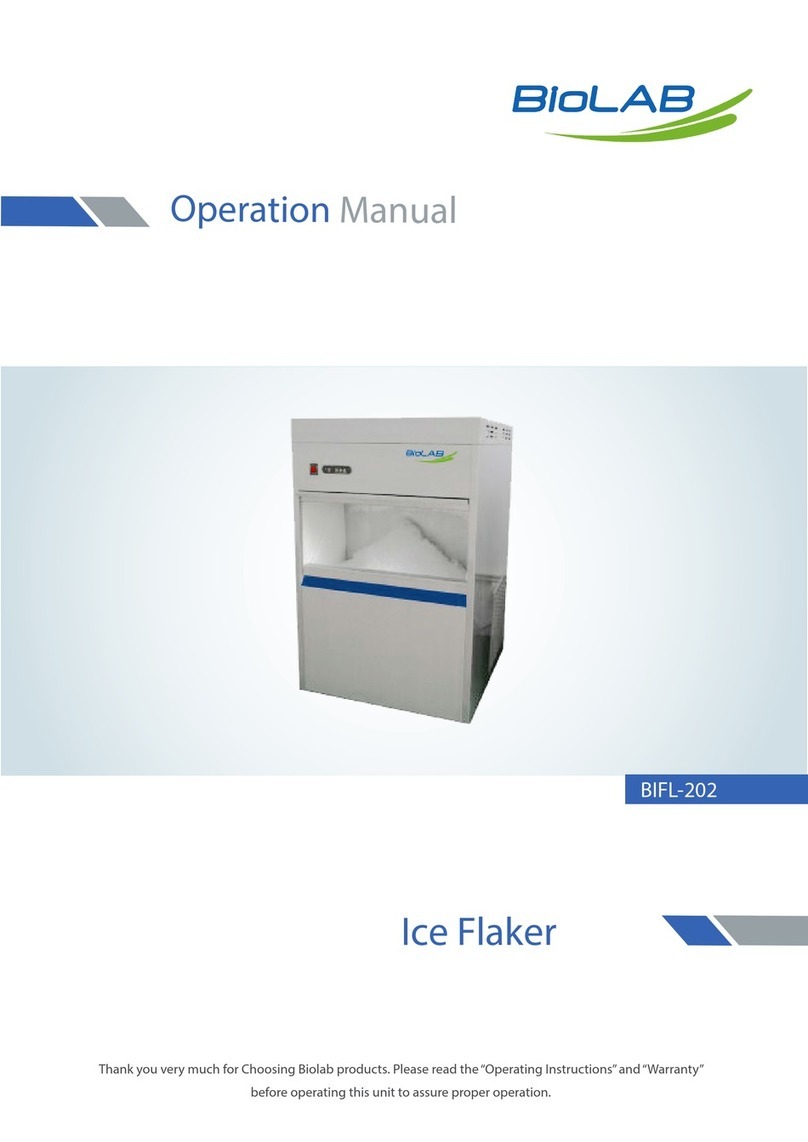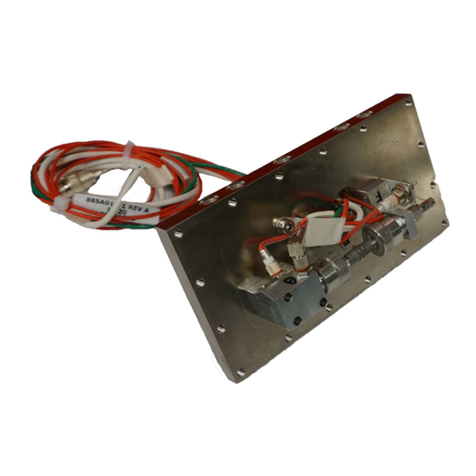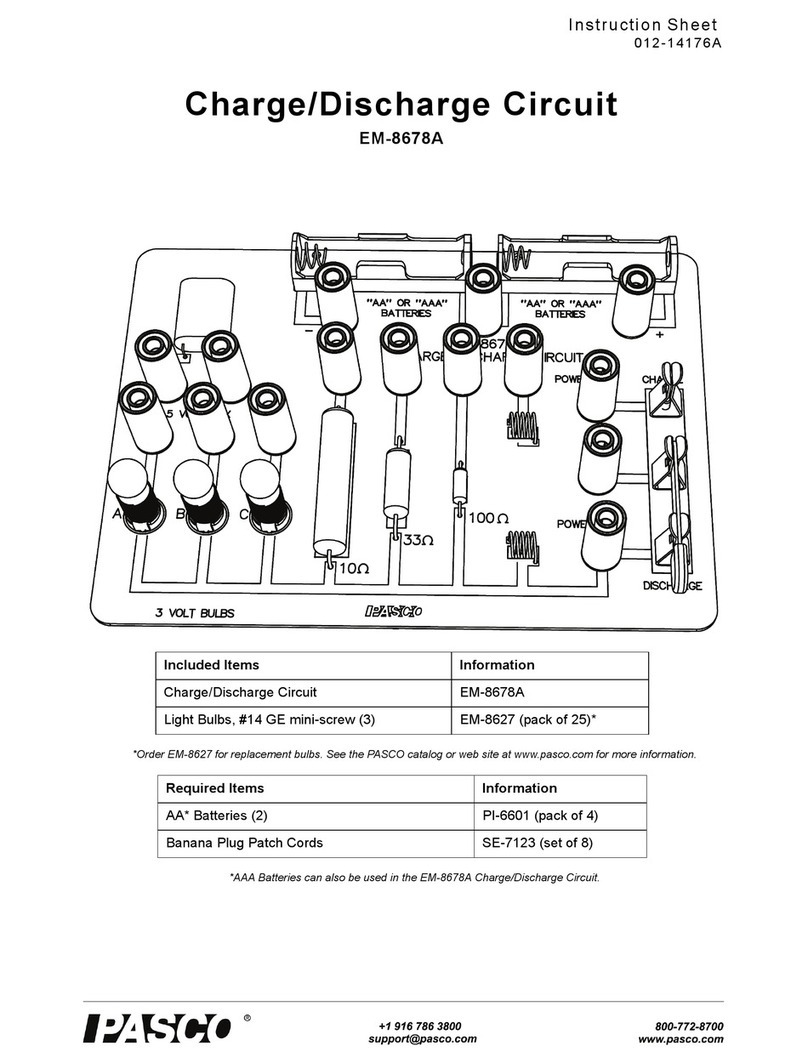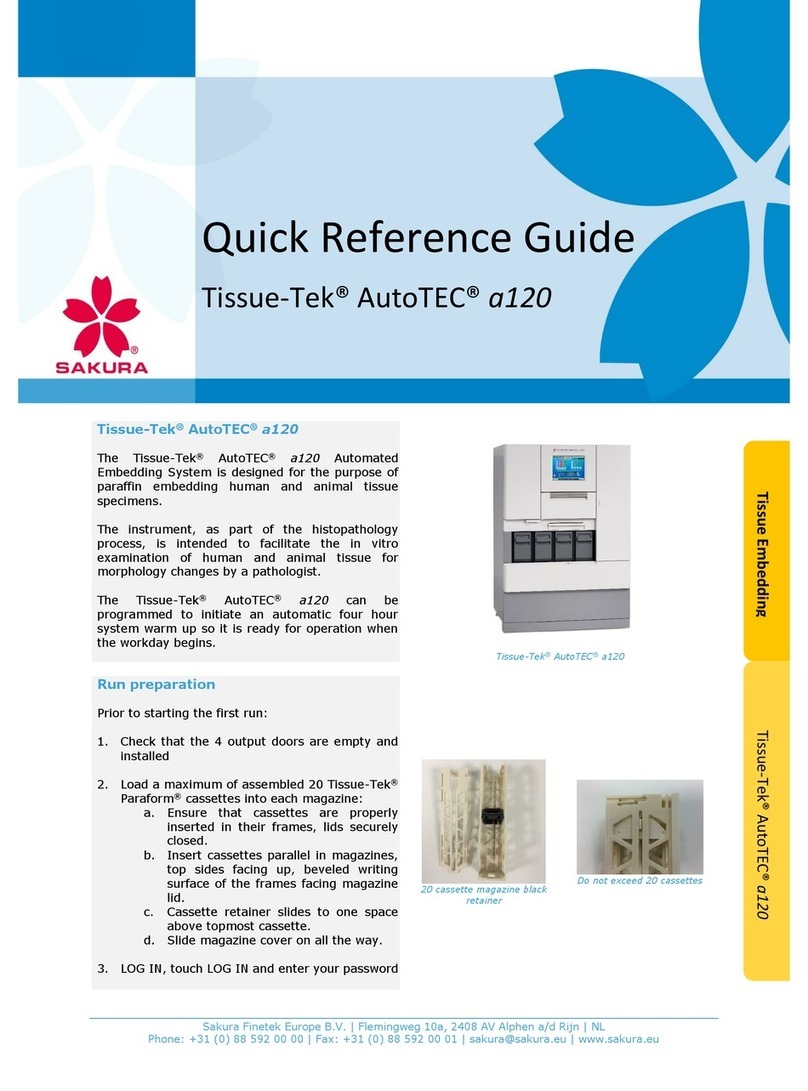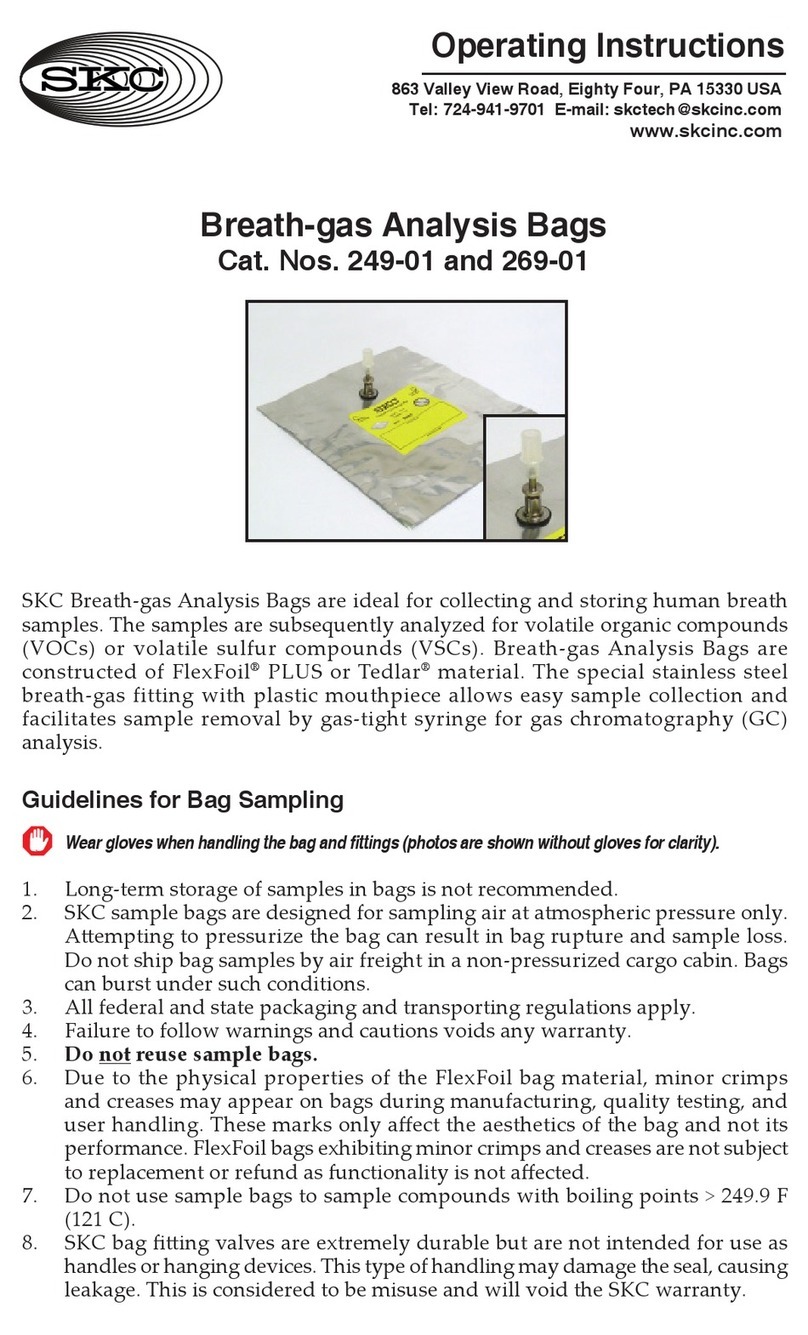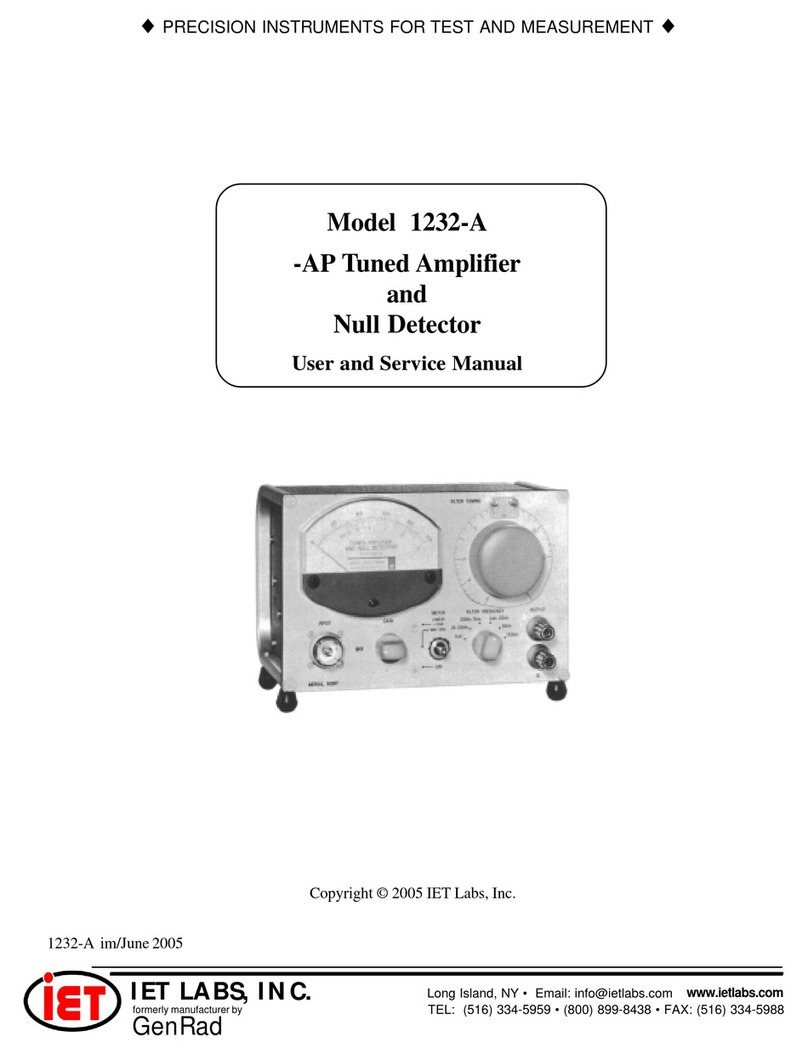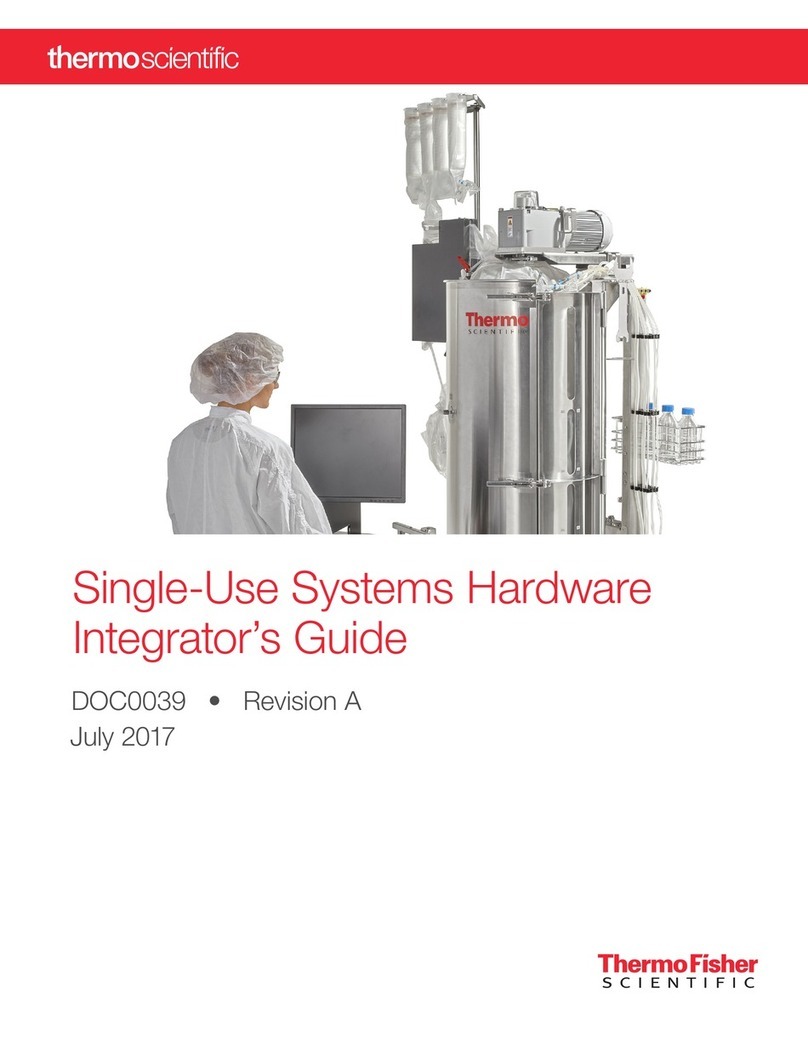Introduction
Safetypette Pro may be used with glass or plastic pipettes to facilitate the pipetting of a wide range of
liquids. Pipettes within the volume range of 1ml to 100ml can be used.
When correctly used, liquid only comes into contact
with the pipette.
Operating Instructions
1. Fitting the pipette
Carefully attach the pipette by inserting it into the sili-
cone holder inside the nose cone. Do not use force.
2. Filling the pipette
Press the suction bulb first whilst holding the
Safetypette Pro in a vertical position with the
pipette tip down. Place the tip of the pipette into
the liquid to be aspirated. Press the aspirate lever
slowly upwards allowing the liquid to fill the pipette
so that the meniscus level is slightly above the
required mark.
Note: Do not allow liquid to enter the
Safetypette Pro. The function of the filter will
be severely impaired reducing suction efficiency.
Spare filters are available see over.
3. Meniscus Adjustment
Wipe the pipette tip with a suitable lint-free tissue.
Press the dispense lever down slowly until the
required meniscus has been reached.
4. Dispensing
Hold the receiving vessel in an inclined position,
placing the pipette tip against the receiving vessel’s
wall. Press the dispense lever down to empty the
pipette.
5. ‘Blow-out’ Pipettes
As soon as the meniscus in the pipette comes to a
standstill, press the discharge button to expel the last few
drops. To ensure a complete dispense Procedure, wipe the
pipette tip upwards a few millimeters along the inside wall of the
receiving vessel.
Suction Bulb
Discharge
Button
Aspirate &
Dispense
Control lever
Nose Cone
SAFE T YPETTE PRO
Operator Instructions