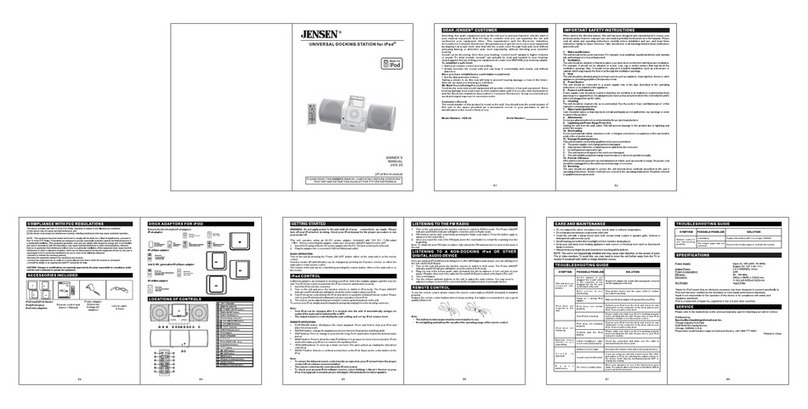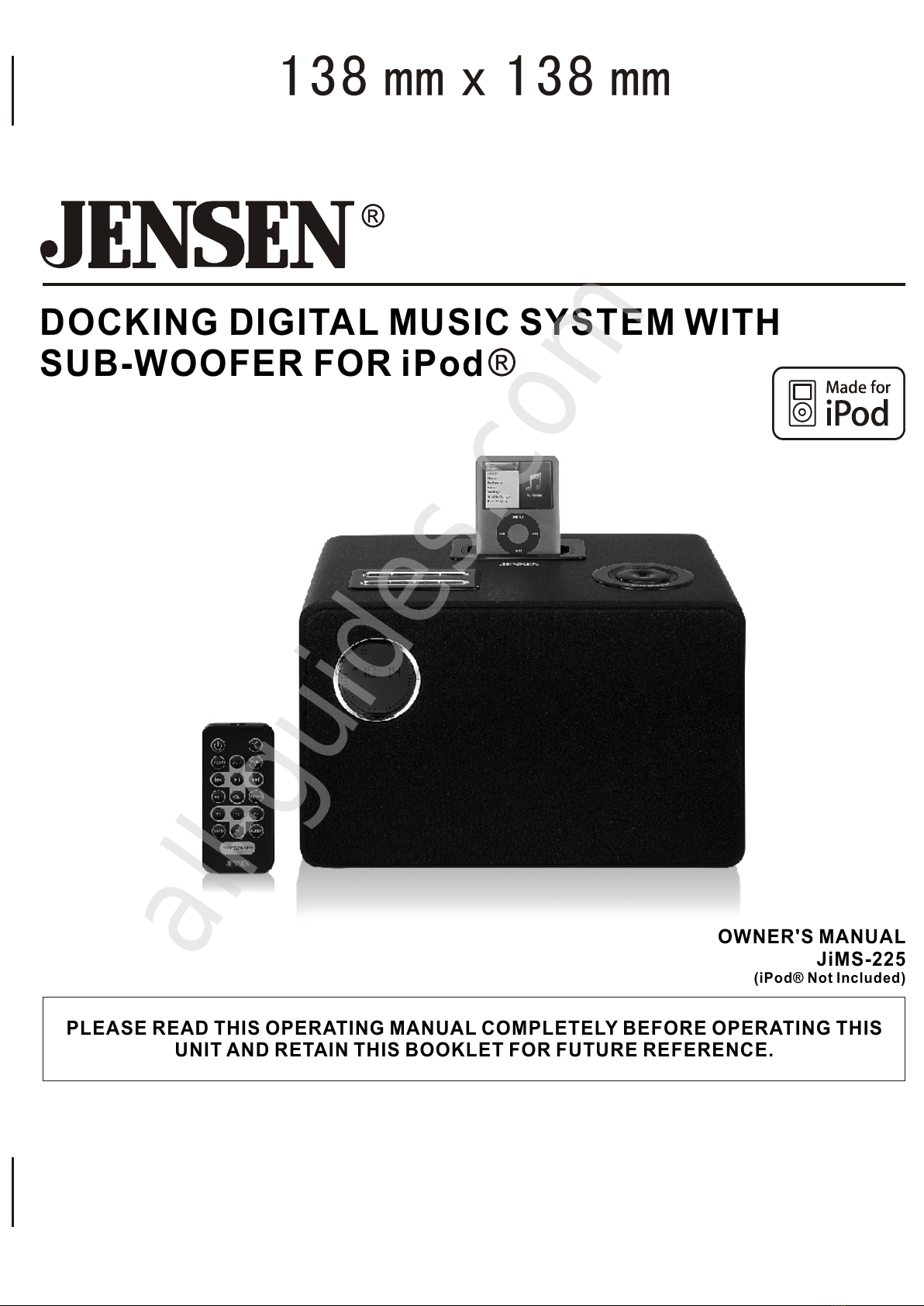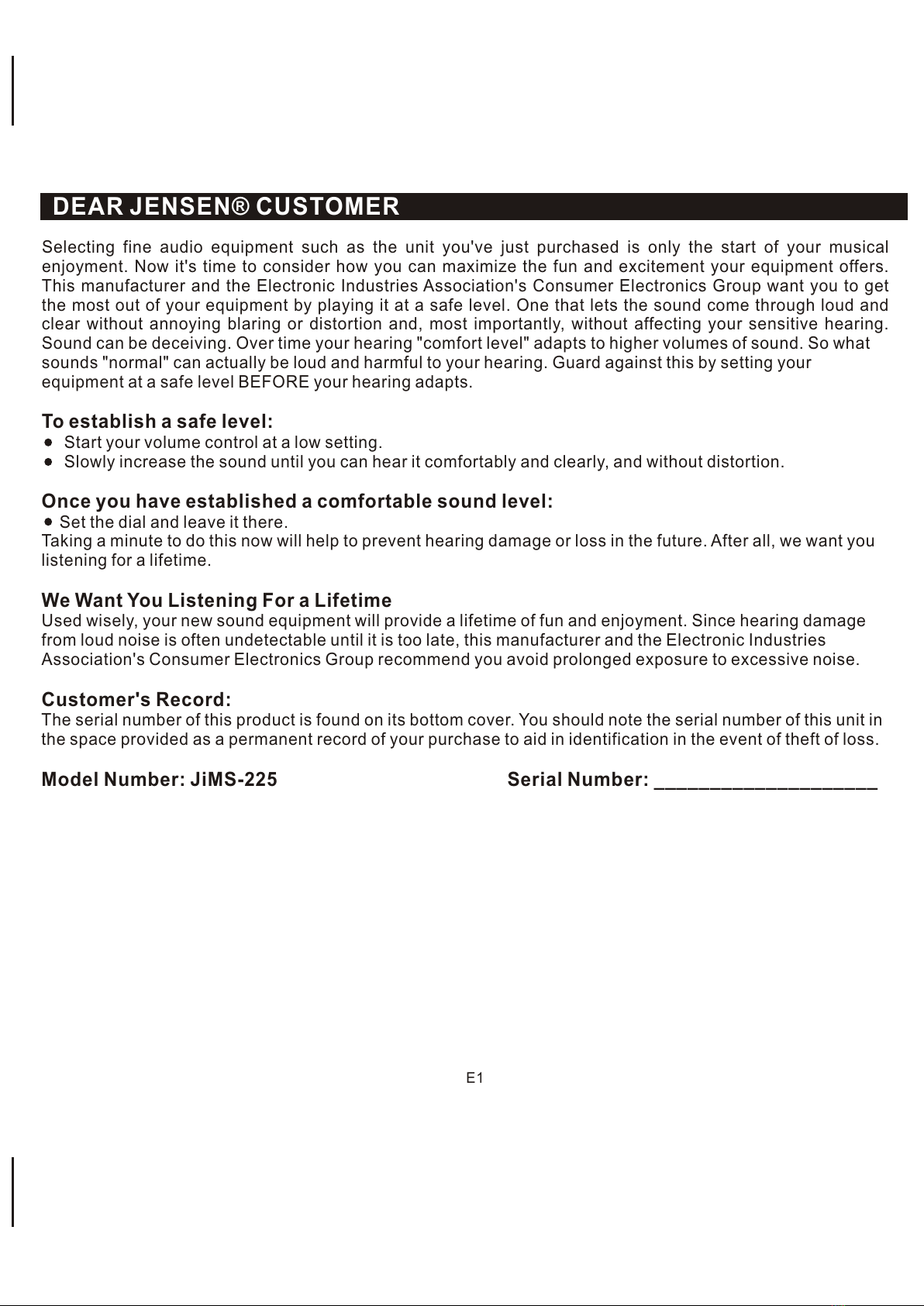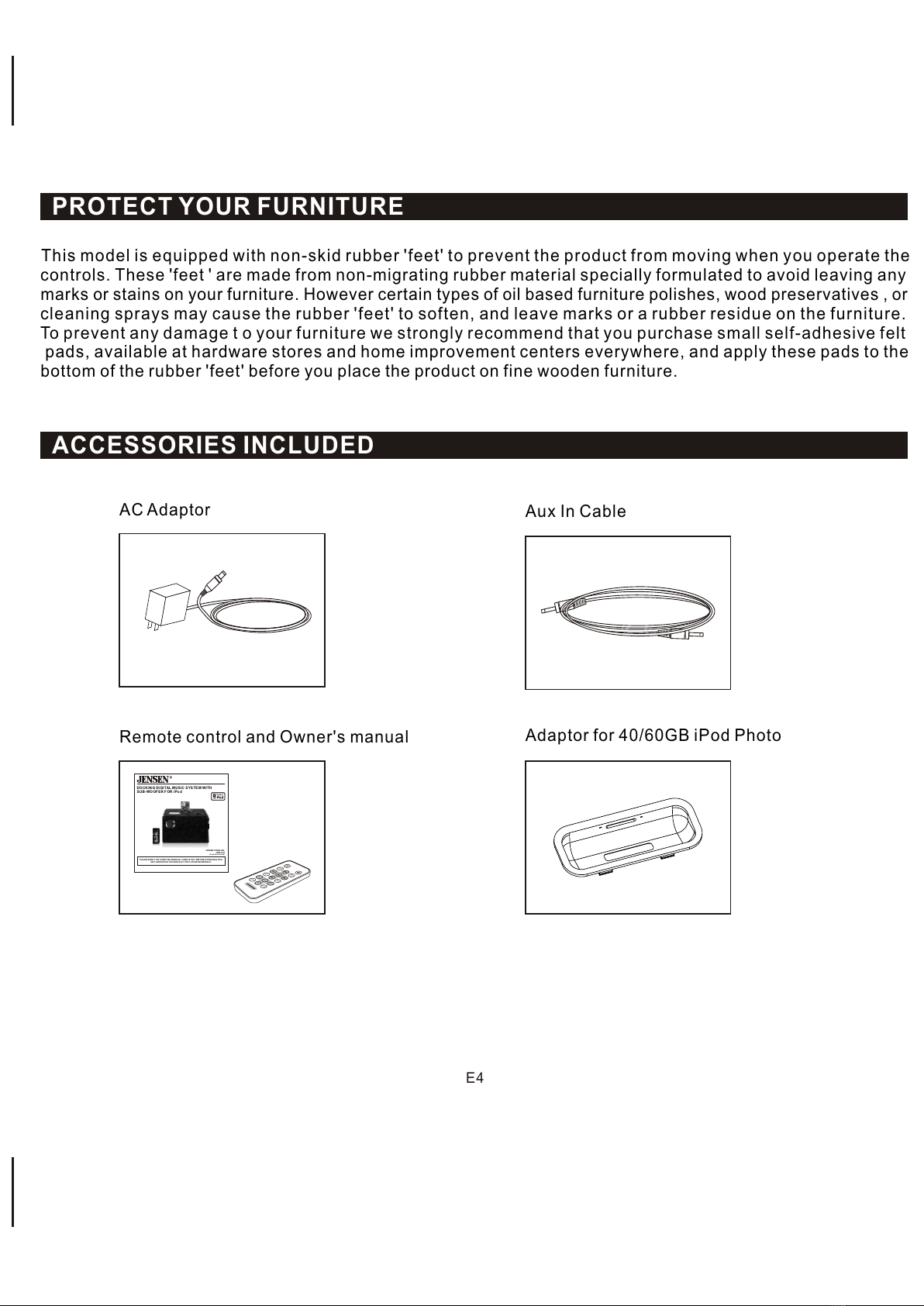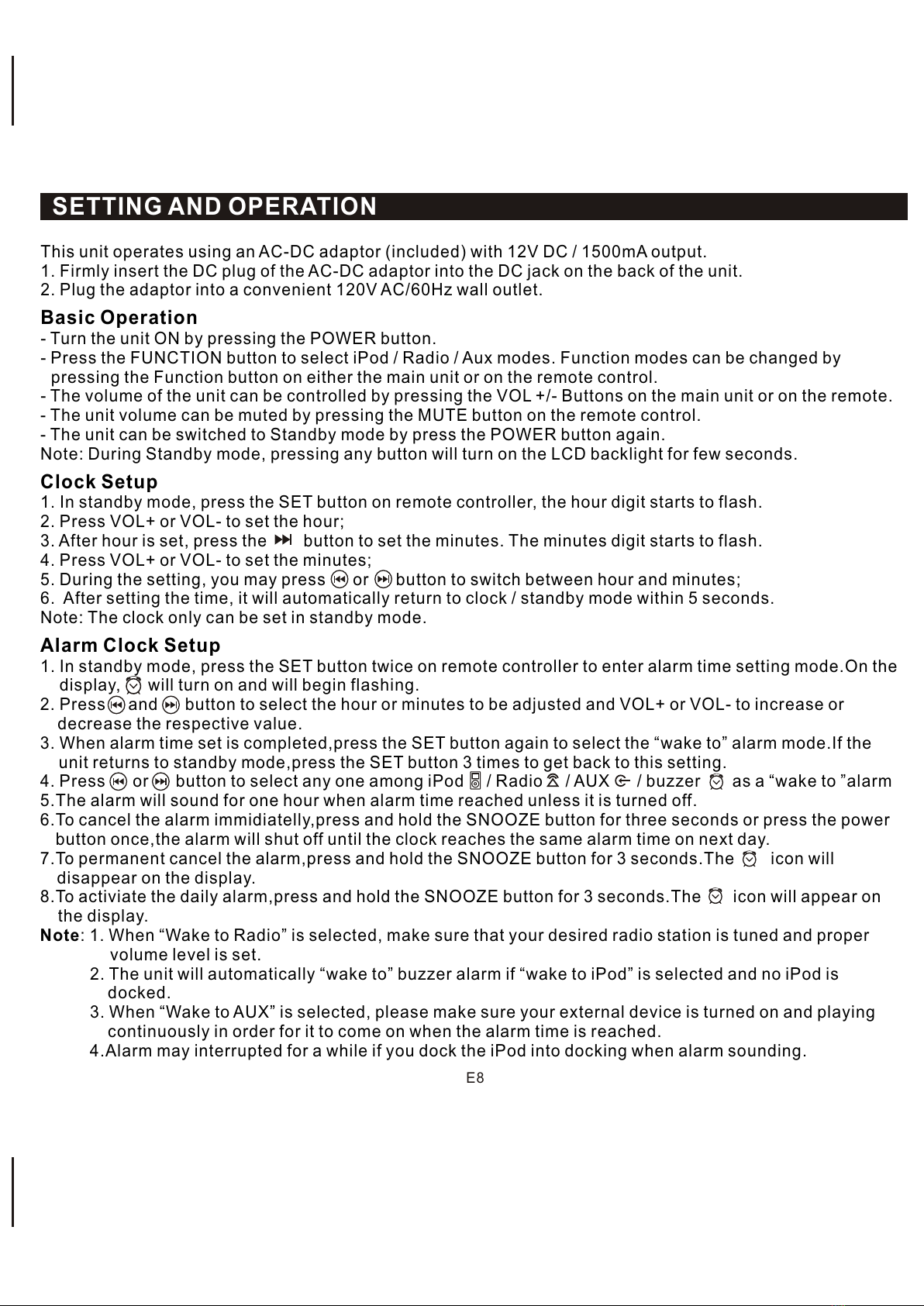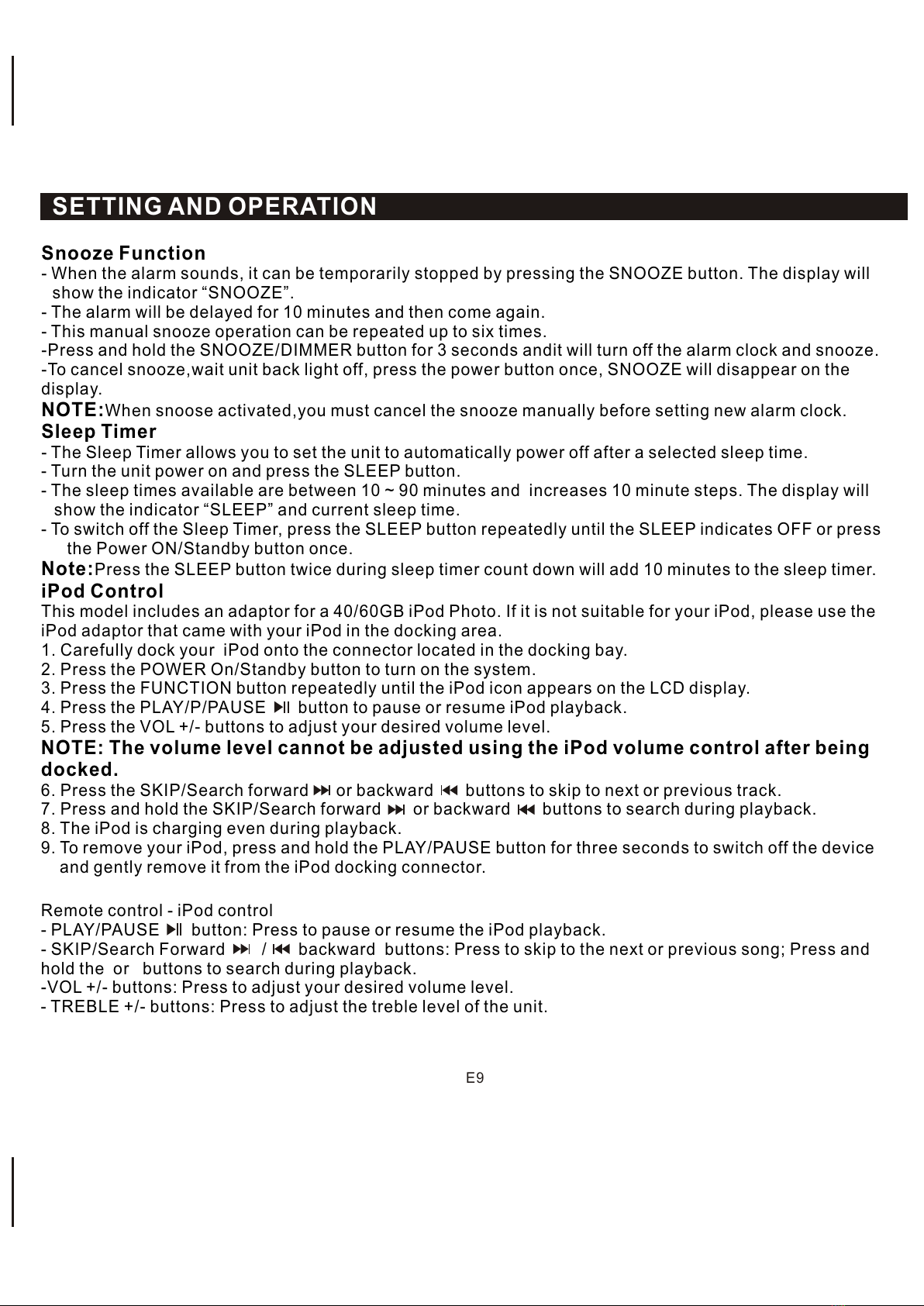IMPORTANT SAFETY INSTRUCTIONS
THE IMPORTANT SAFETY INSTRUCTIONS SHALL INCLUDE, AS APPLICABLE TO THE
APPLIANCE, STATEMENTS THAT CONVEY TO THE USER THE INFORMATION ITEMIZED
IN THIS PARAGRAPH:
1.Read these instructions - All the safety and operating instructions should be read before the appliance is
operated
2.Keep these instructions - The safety and operating instructions should be kept for future reference.
3.Heed all warnings - All warnings on the appliance and in the operating instructions should be adhered to.
4.Follow all instructions - All operation and use instructions should be followed.
5.Do not use this apparatus near water - The appliance should not be used near water; for example, near a
bathtub, washbowl, kitchen sink, laundry tub, in a wet basement, or near a swimming pool, and the like.
6.Clean only with dry cloth - The appliance should be cleaned only as recommended by the manufacturer.
7.Do not block any ventilation openings. Install in accordance with the manufacturer's instructions. - The
appliance should be situated so that its location or position does not interfere with its proper ventilation. For
example, the appliance should not be situated on a bed, sofa, rug, or similar surface that may block the
ventilation openings; or placed in a built-in installation, such as a bookcase or cabinet that may impede the
flow of air through the ventilation openings.
8.Do not install near any heat sources such as radiators, heat registers, stoves or other apparatus (including
amplifiers) that produce heat.
9.Do not defeat the safety purpose of the polarized or grounding-type plug. A polarized plug has two blades
with one wider than the other. A grounding type has two blades and a third grounding prong. The wide blade or
the third prong are provided for your safety. If the provided plug does not fit into your outlet, consult an
electrician for replacement of the obsolete outlet.
10.Only use attachments / accessories specified by the manufacturer
11.Use only with the cart, stand, tripod, bracket, or table specified by the manufacturer, or sold with the
apparatus. When a cart is used, use caution when moving the cart/apparatus
combination to avoid injury from tip-over.
12.Unplug this apparatus during lightning storms or when unused for a long
periods of time.
13.Power Sources - The appliance should be connected to a power supply
only of the type described in the operating instructions or as marked on the
appliance. Do not overload wall outlet.
14.Wall and Ceiling Mounting - The appliance should be mounted to a wall
or ceiling only as recommended by the manufacturer.
15.Power Lines - An outdoor antenna should be located away from power lines.
16.Object and Liquid Entry - Care should be taken so that objects do not
fall and liquids are not spilled into the Enclosure through openings.
17.Refer all servicing to qualified service personnel. Servicing is required when the apparatus has been damaged
in any way, such as power-supply cord or plug is damaged, liquid has been spilled or objects have fallen into the
apparatus, the apparatus has been exposed to rain or moisture, does not operate normally, or has been dropped.
18.Servicing - The user should not attempt to service the appliance beyond that described in the operating
instructions. All other servicing should be referred to qualified service personnel.
E2