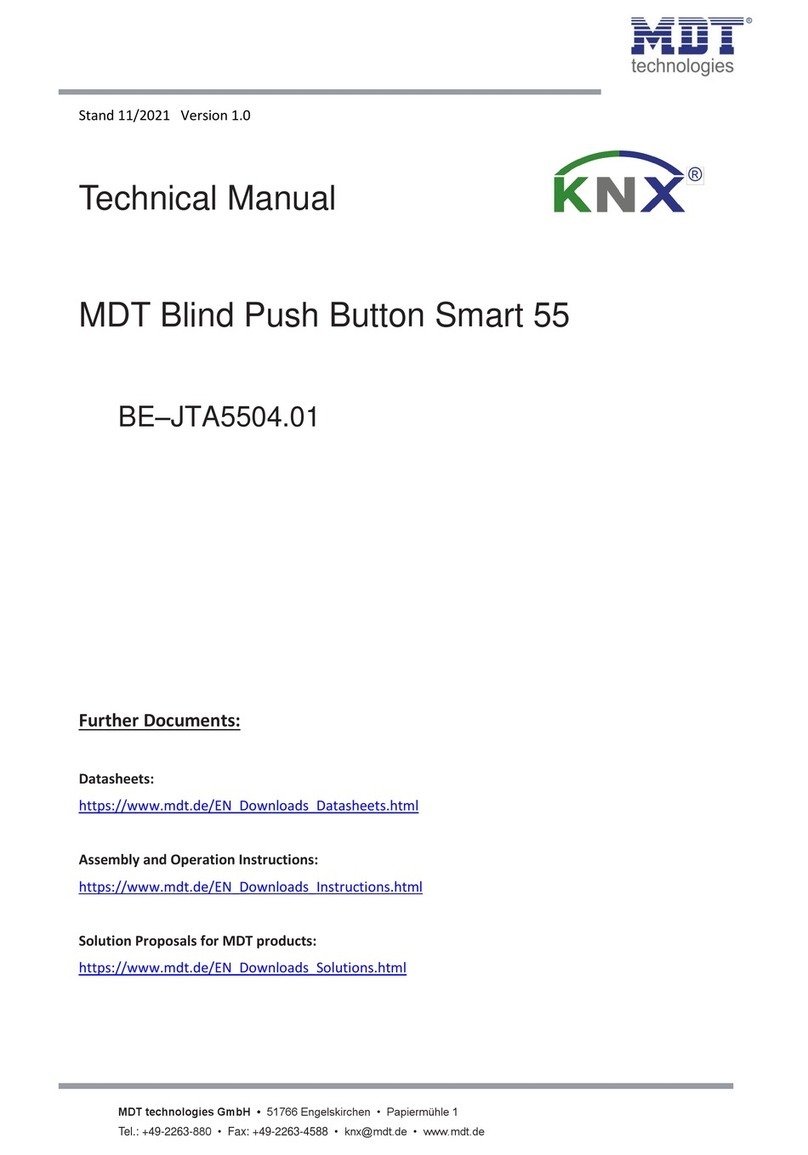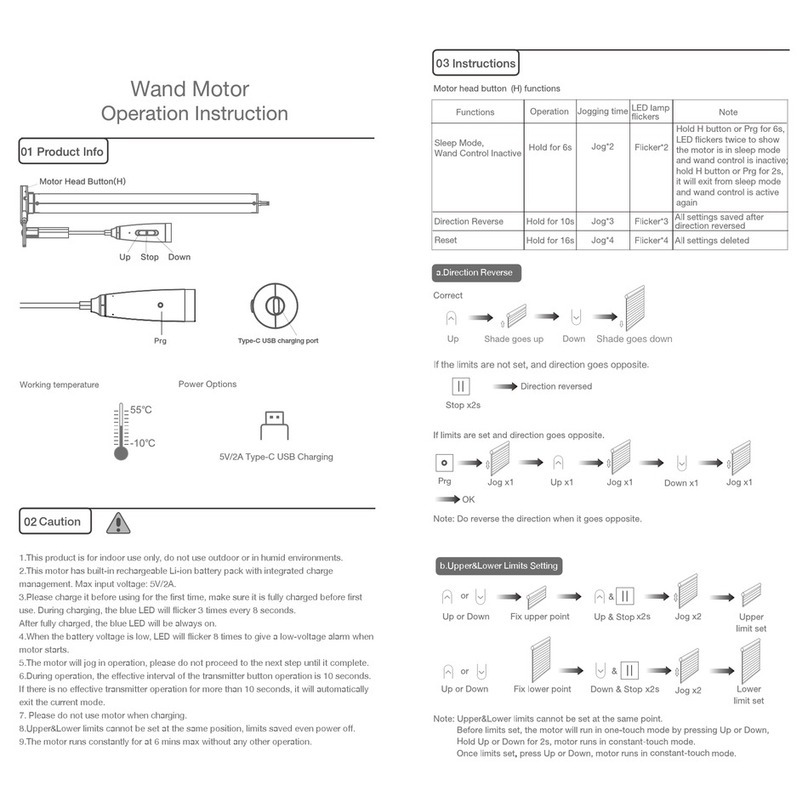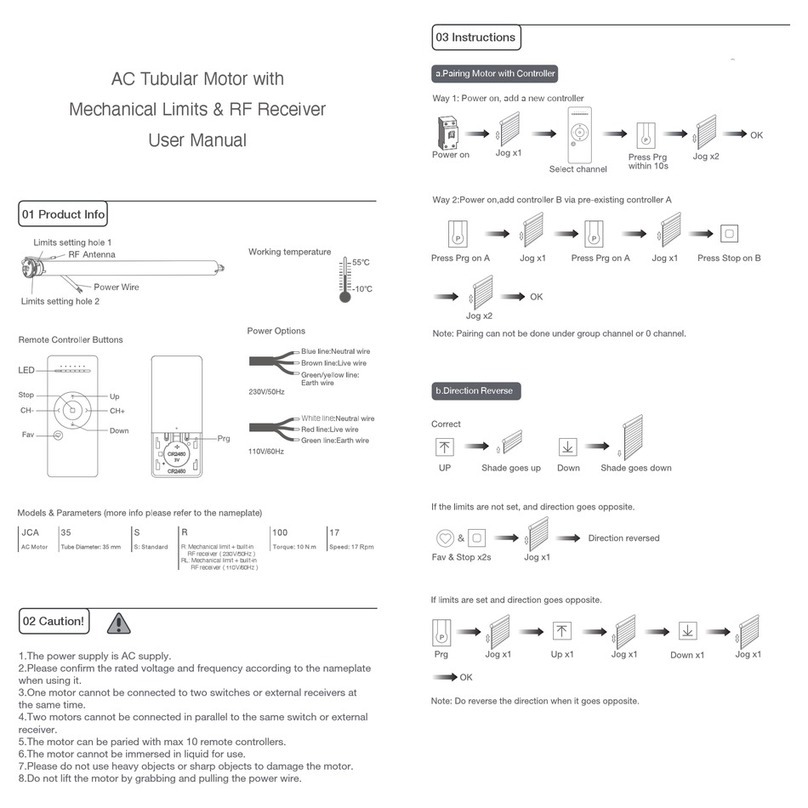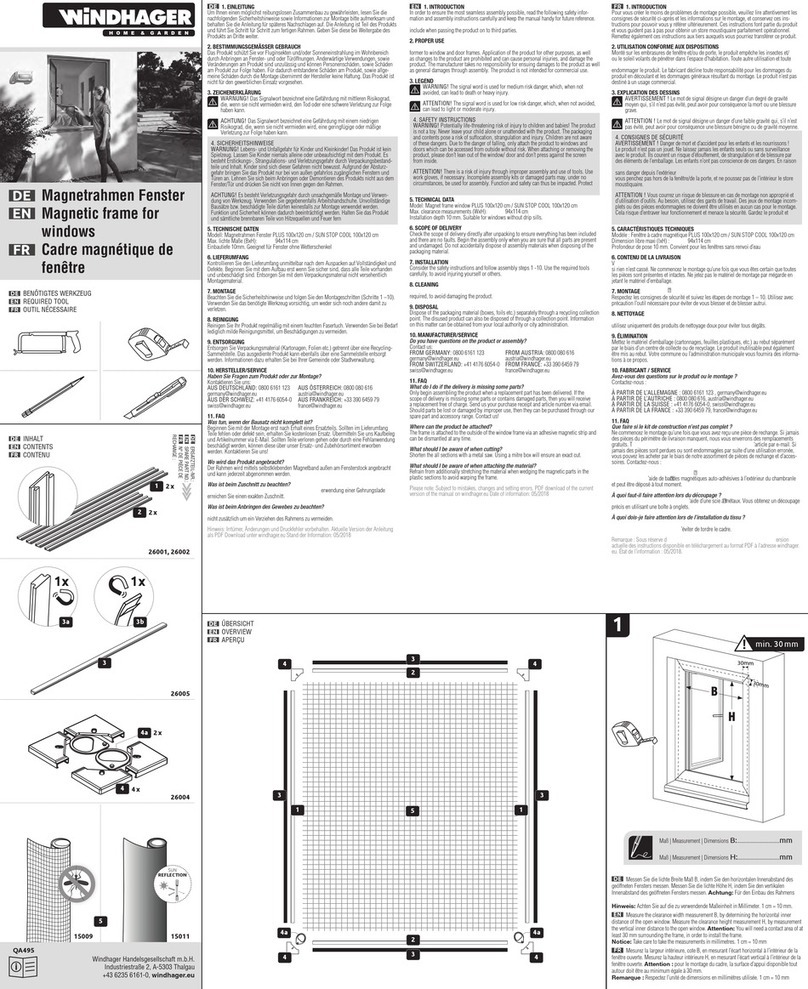Bluetooth
module
Bluetooth Connecting Entering Bluetooth
connection mode
01 Product Info
02 Caution!
03 Instructions
a.Pairing Motor with Controller
b.Direction Reverse
c.Upper&Lower Limits Setting
d.One-touch/Constant-touch Mode
e.Setting and Cancelling Favorite Position
f.Hot key to the Fav. Position
g.Adjusting Upper & Lower Limits
h.Adjusting Motor Speed
i.Removing Controllers
1.This product is for indoor use only, do not use outdoor or in humid environments.
2.This motor has a built-in rechargeable Li-ion battery pack with integrated charge
management. Max input voltage: 5V/2A.
3.Please charge it before using for the first time, make sure it is fully charged before first use
4.When the battery voltage is low, LED will flicker 8 times to give a low-voltage alarm when
motor starts.
5.The motor will jog in operation, please do not proceed to the next step until it complete.
6.During operation, the effective interval of the transmitter button operation is 10 seconds. If
there is no effective transmitter operation for more than 10 seconds, it will automatically exit
the current mode.
7.The motor can be paired with max 10 controllers.
8.Please do not use motor when charging.
9.Upper&Lower limits cannot be set at the same position, limits saved even power off.
10.The motor runs constantly for at 6 mins max without any other operation.
11.Do not lift the motor by grabbing the wire or antenna.
Note: Pairing can not be done under group channel or 0 channel.
Direction reversed
Jog x1Fav & Stop x2s
Note: The Fav.position setting only can be done after upper&lower limits set.
Note: If motor doesn't jog, the max/min speed has already been reached.
There are 3 speeds adjustable.
Remove controller B via pre-existing controller A
Controller B removed
Remove a single controller
Bluetooth Motor with Built-in Li-ion Battery
(USB Charging)
User Manual
Press Stop on B
Adjust Lower limit