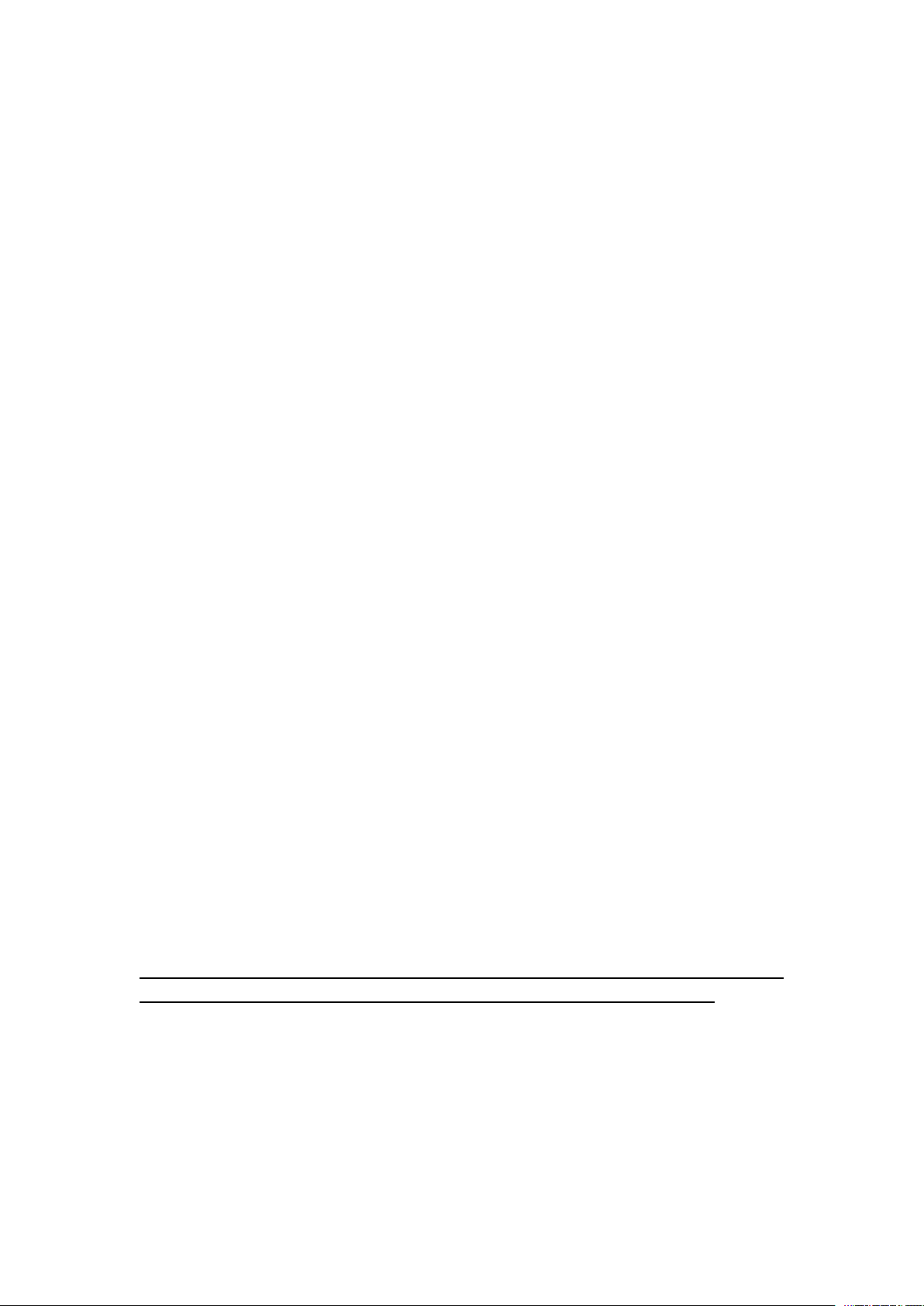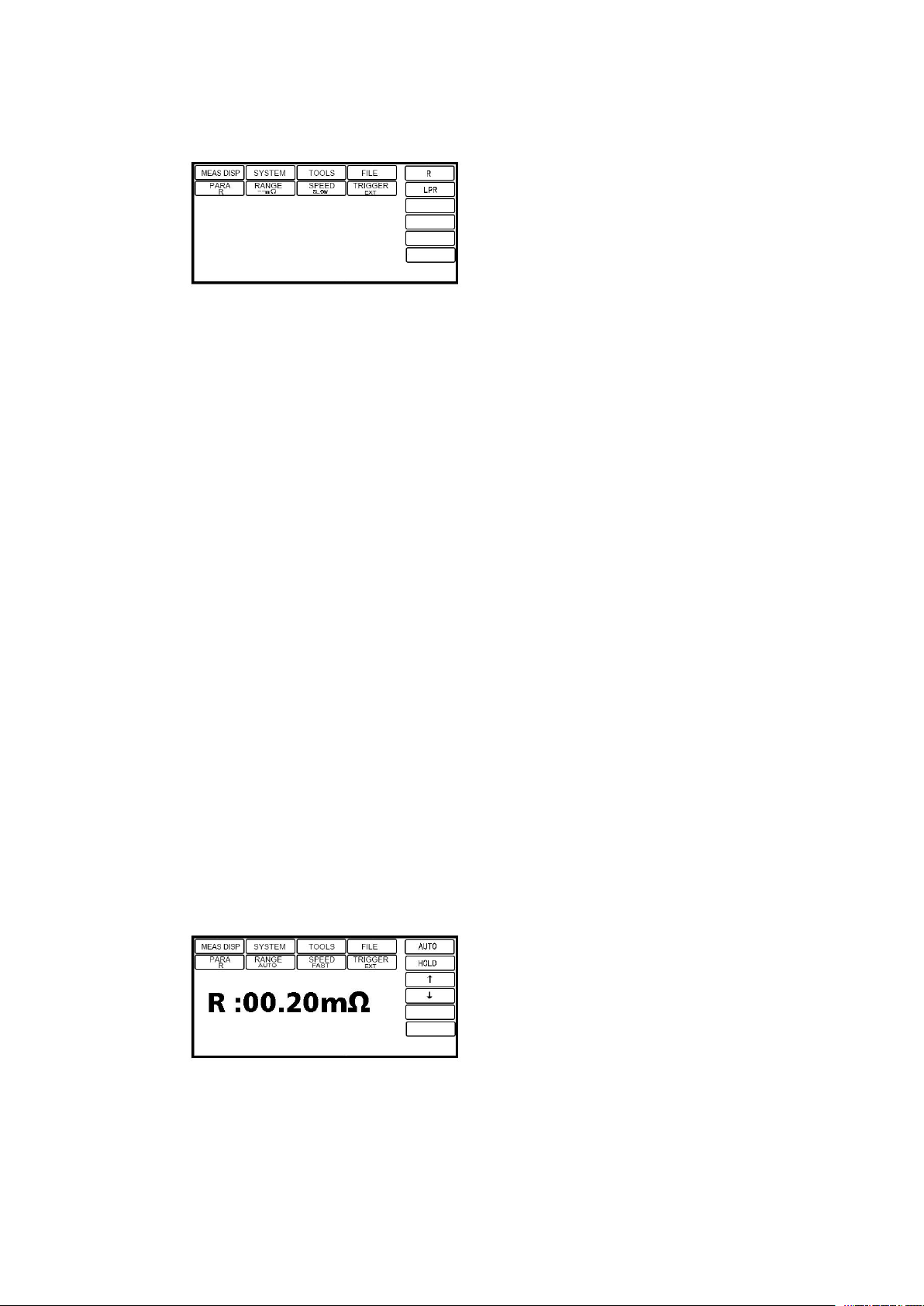Contents
1) Introduction to Instrument, Unpacking and Installing.................................................... 1
1.1 Introduction to Instrument............................................................................................ 1
1.2 Unpacking................................................................................................................. 1
1.3 Power Connection .....................................................................................................1
1.4 Fuse...........................................................................................................................1
1.5 Environment.............................................................................................................. 1
1.6 Use of Test Fixture.....................................................................................................2
1.7 Warm‐up..................................................................................................................2
1.8 Other Features.......................................................................................................... 2
2) Introduction to Front and Rear Panels.........................................................................3
2.1 Introduction to Front Panel.........................................................................................3
2.2 Introduction to Rear Panel .........................................................................................4
2.3 Display Zone .............................................................................................................4
2.4 Introduction to Buttons on Front Panel .................................................................... 5
2.4.1 [MEAS DISP]..........................................................................................................5
2.5 Simple Operation.......................................................................................................5
3)Basic Operation ..............................................................................................................6
3.1 <MEAS DISP> ...........................................................................................................6
3.1.1 Measurement Functions............................................................................................6
3.1.2 Measurement Range ................................................................................................ 7
3.1.3 Measurement Speed ..............................................................................................8
3.1.4 Trigger settings .........................................................................................................8
3.2 <COMP DISP>..............................................................................................................8
3.2.1 COMP (ON/OFF) ....................................................................................................8
3.2.2 Compare Mode and SETTINGS of ABS & Percent Error........................................ 8
3.2.3 up super and low super settings ..............................................................................10
4) Performance Index.......................................................................................................10
4.1 Measurement Function.............................................................................................. 10
4.1.1 Measurement Parameters and Notations................................................................ 10
4.1.2 Measurement Groups..............................................................................................10
4.1.3 Equivalent Mode......................................................................................................10
4.1.4 Range.......................................................................................................................11
4.1.5 Trigger....................................................................................................................11
4.1. 6 Mode of Test Terminal ............................................................................................ 11
4.2 Test Signal.................................................................................................................. 11
4.2.1 Current range...........................................................................................................11
4.2.2 Output Voltage of Open Circuit.................................................................................11
4.2.3 Maximum Display Range........................................................................................ 11
4.3 Measurement Accuracy.............................................................................................. 11
4.3.1 Basic Accuracy for Resistance Measurement..........................................................12
4.3.2 Accuracy for Resistance Tested at Low Voltage Measurement .............................. 13
5) Package Contents and Warranty.................................................................................14