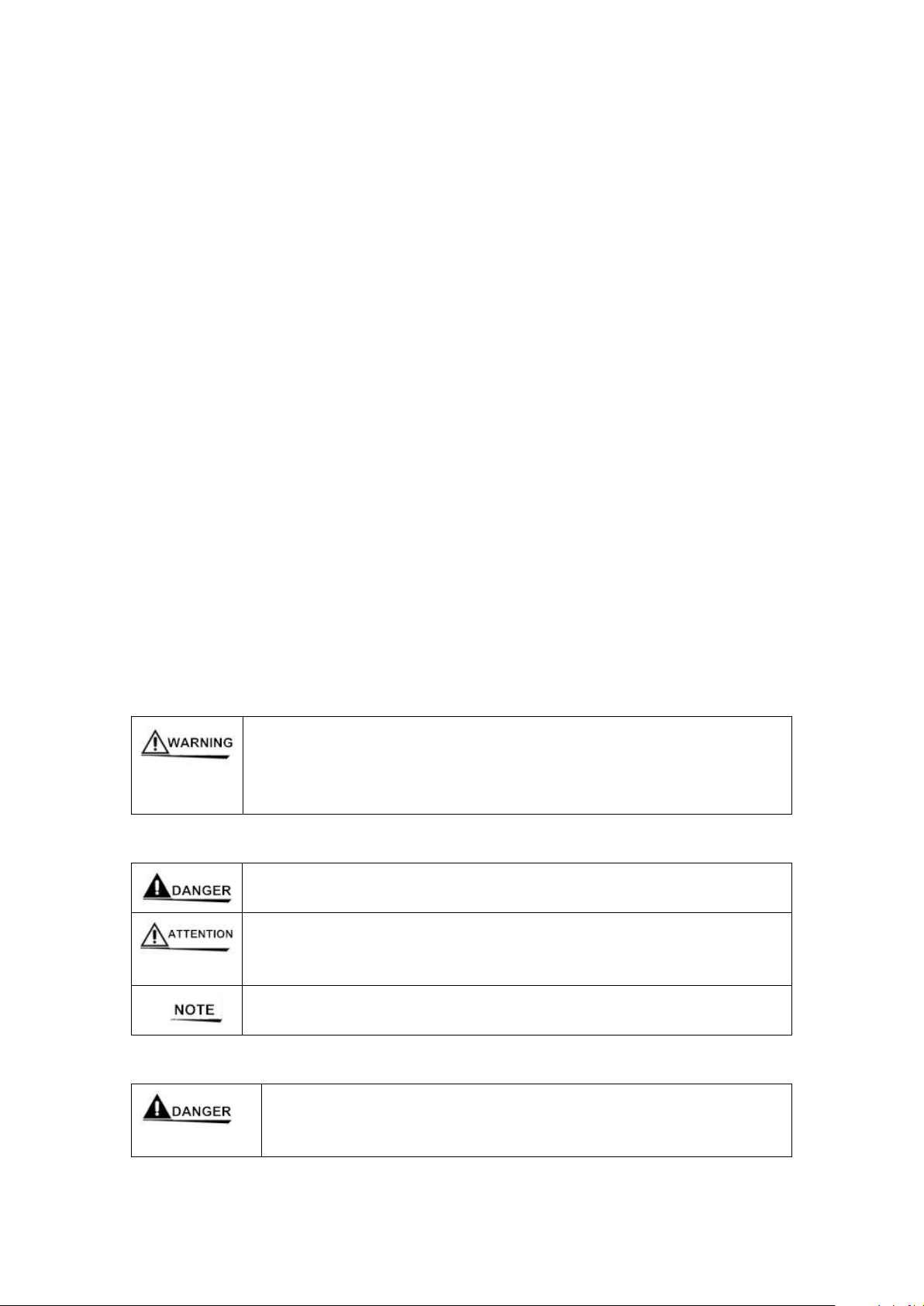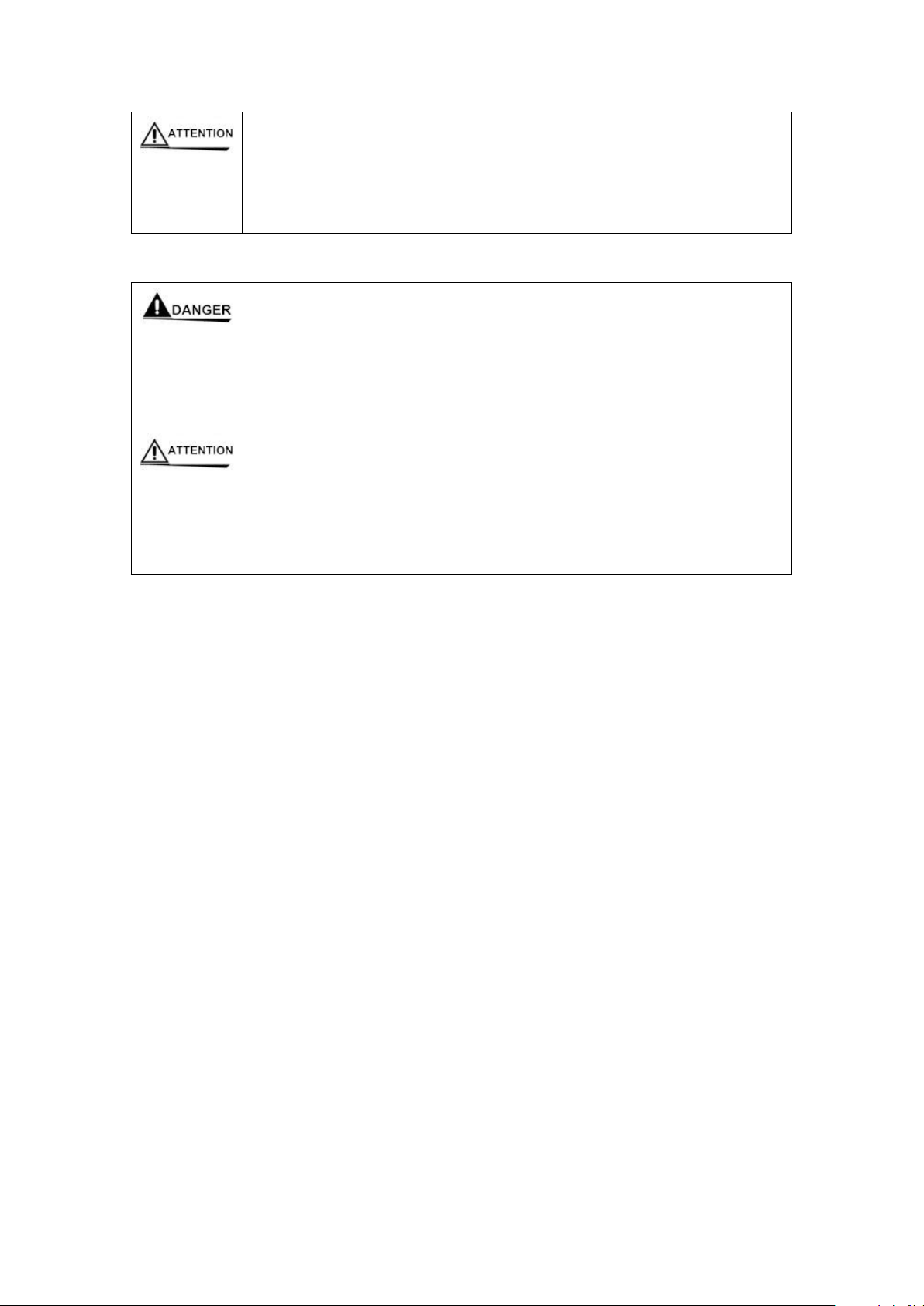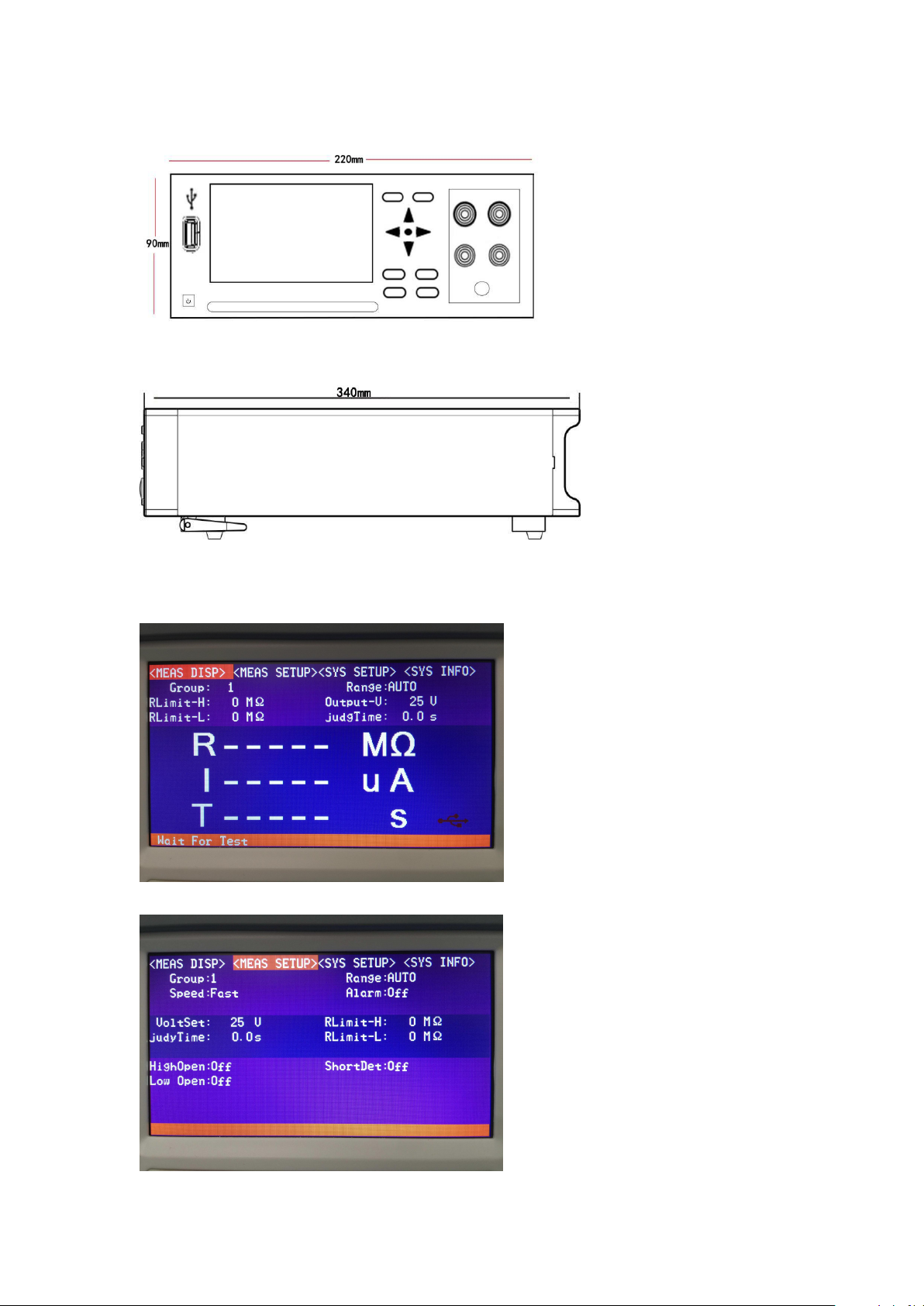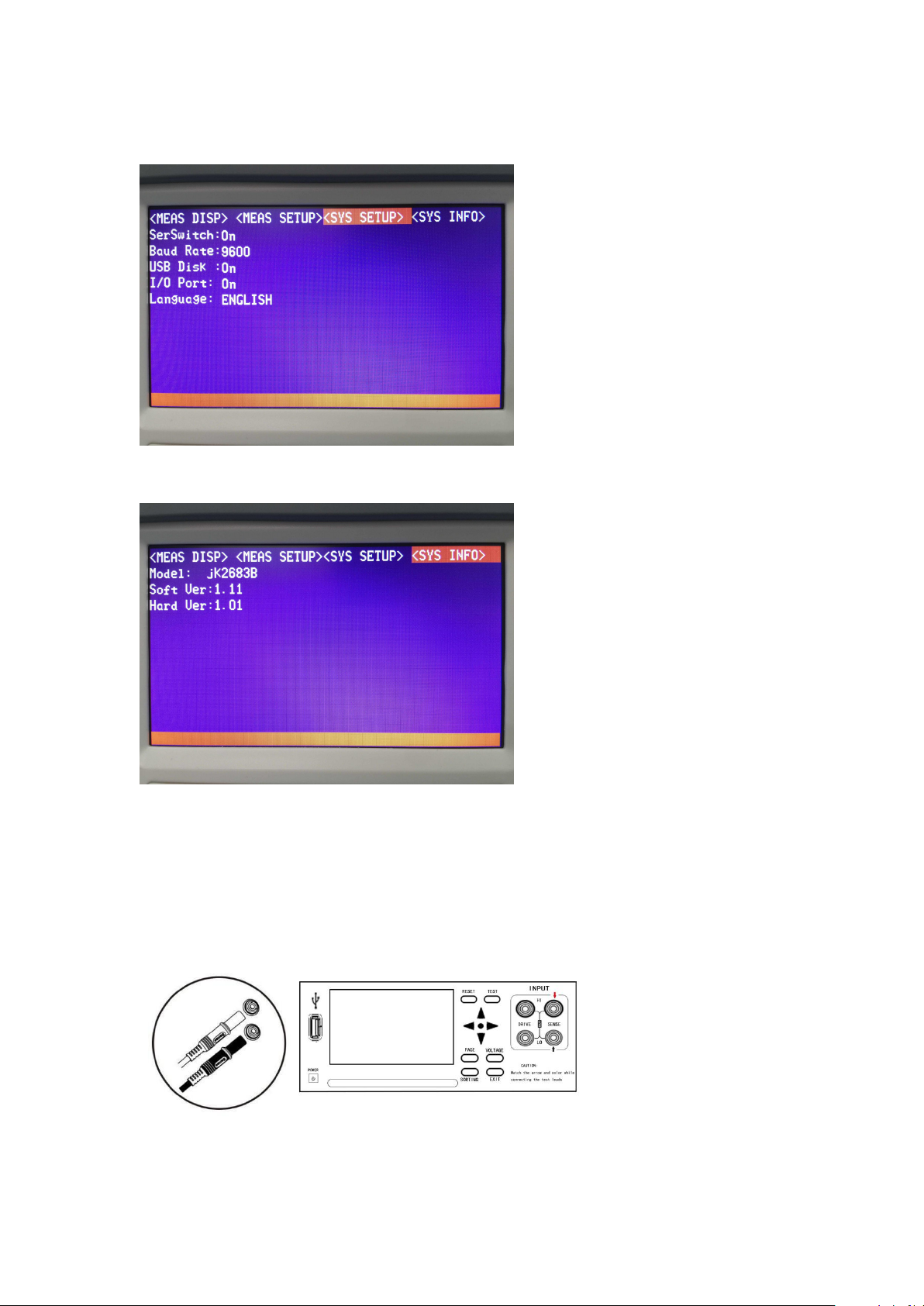Introduction........................................................................................................................................1
Verification of packaging items ........................................................................................................1
Security Information..........................................................................................................................2
Precautions for Operation..................................................................................................................2
Chapter 1 Overview............................................................................................................................4
1.1 Introduction..................................................................................................................................4
1.2 Performance characteristics.........................................................................................................4
1.3 Name and operation summary of each part..................................................................................5
1.4 Dimensions...................................................................................................................................7
1.5 Page Composition........................................................................................................................7
Chapter 2 Preparations Before Testing..............................................................................................8
2.1 Preview of test process.................................................................................................................8
2.2 Basic parameter setting process...................................................................................................9
2.3 Inspection before measurement..................................................................................................10
2.4 Connection of test leads.............................................................................................................10
Chapter.3 Basic Settings...................................................................................................................11
3.1 Setting the test voltage...............................................................................................................11
3.2 Setting the test range..................................................................................................................11
3.3 Setting the test speed..................................................................................................................12
3.4 Comparator function..................................................................................................................13
3.4.1 Sorting mode...........................................................................................................................14
3.4.2 Setting the upper and lower limits and sorting mode..............................................................14
3.5 Sounding mode of sorting results...............................................................................................14
3.6 Short-circuit detection function..................................................................................................15
3.7 Group settings............................................................................................................................16
3.8 Setting the voltage setting..........................................................................................................16
3.9 Test time setting.........................................................................................................................17
3.10 High-end open circuit setting...................................................................................................18
3.11 Low-end open circuit setting...................................................................................................18
3.12 Serial switch setting.................................................................................................................19
3.13 baud rate setting.......................................................................................................................19
3.14 U disk switch setting................................................................................................................20
3.15 I / O port settings......................................................................................................................20
3.16 Display language setting..........................................................................................................21
Chapter 4 Measurement...................................................................................................................22
4.1 Start test......................................................................................................................................22
4.2 Measured value display..............................................................................................................22
4.3 Test Termination.........................................................................................................................22
Chapter 5 PLC Interface...................................................................................................................23
Chapter 6 Parameters.......................................................................................................................24
6.1 General parameters.....................................................................................................................24
6.2 Accuracy.....................................................................................................................................25