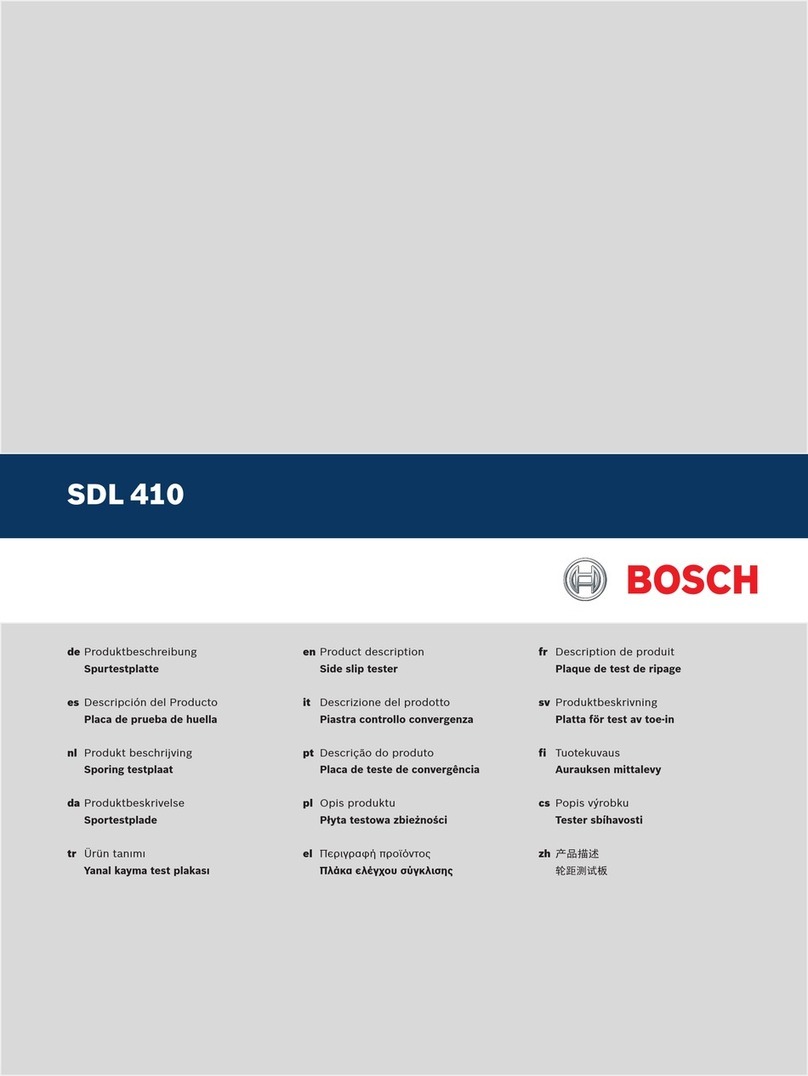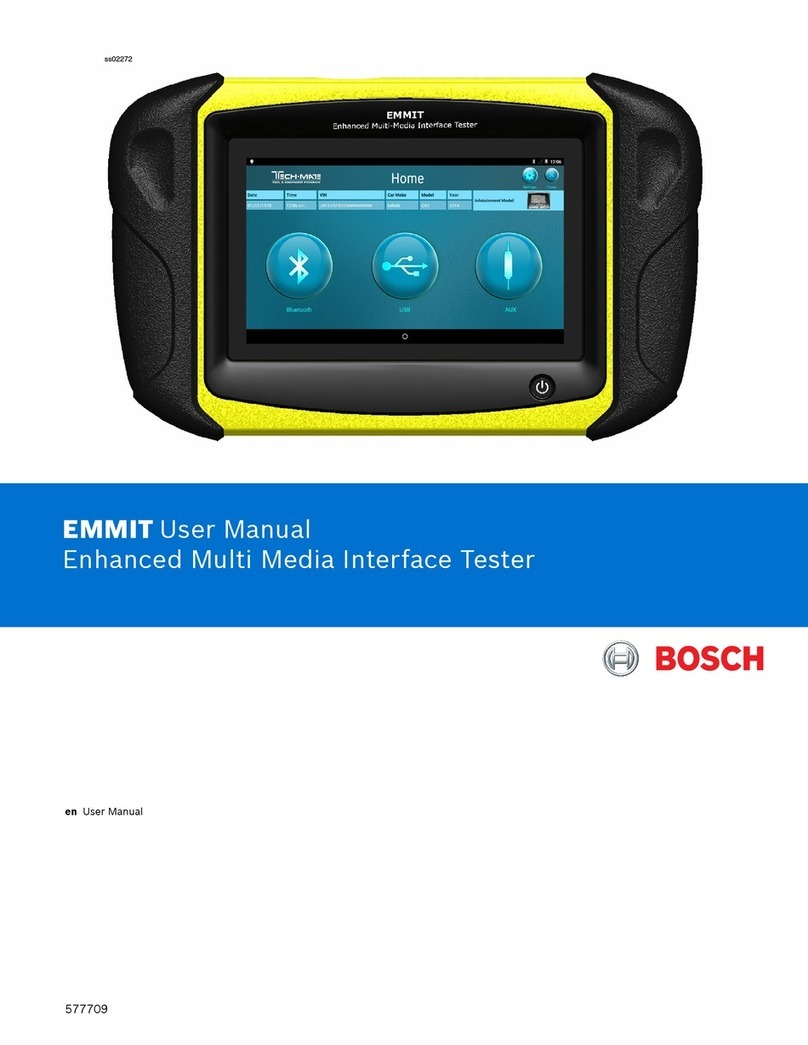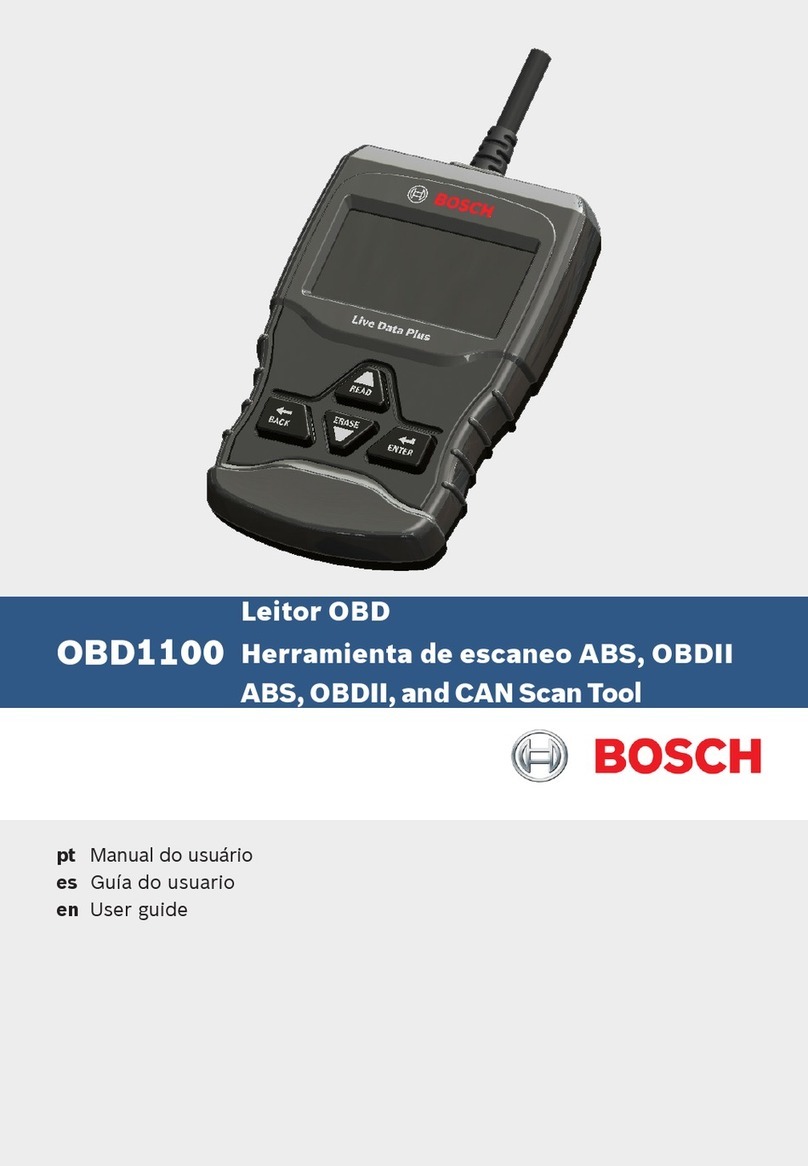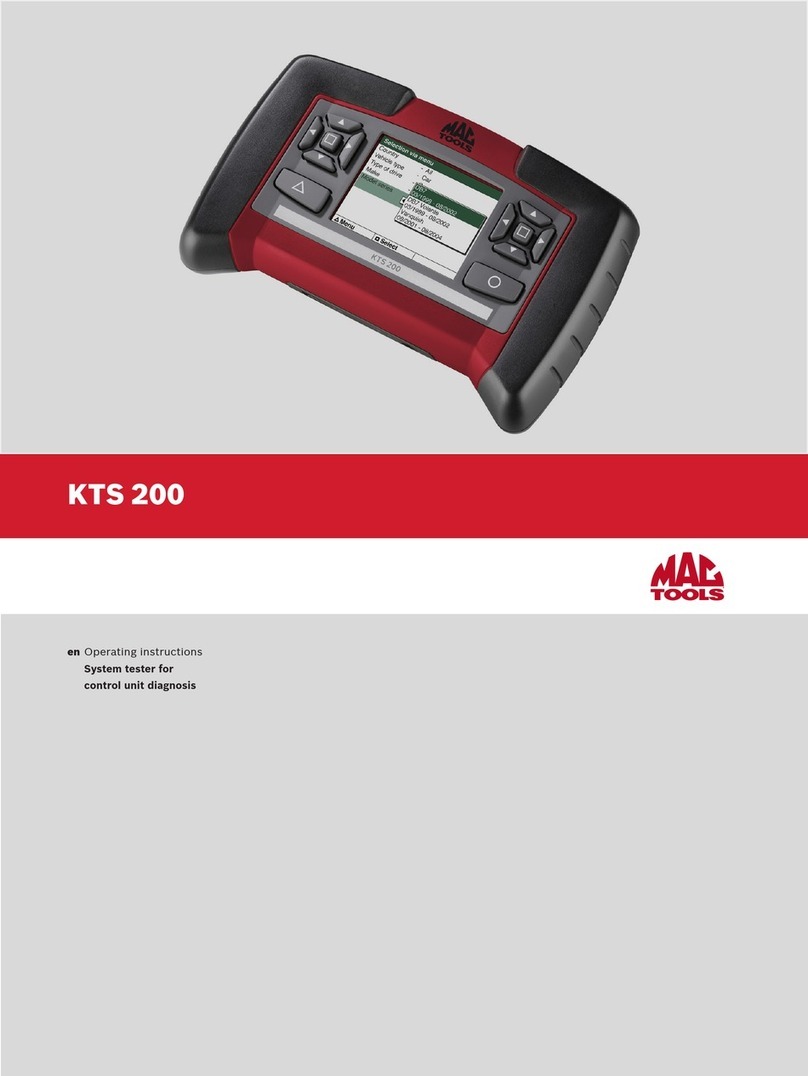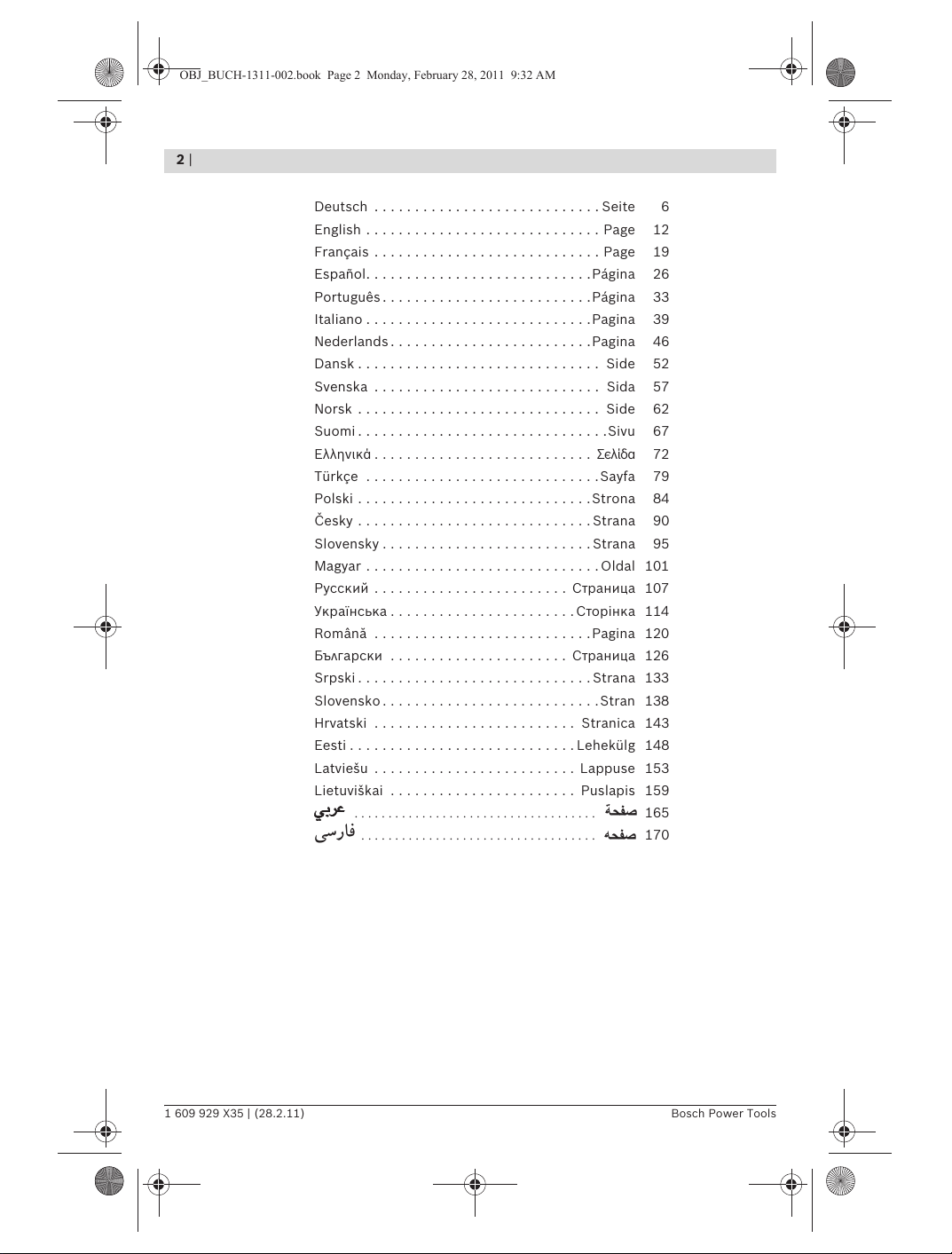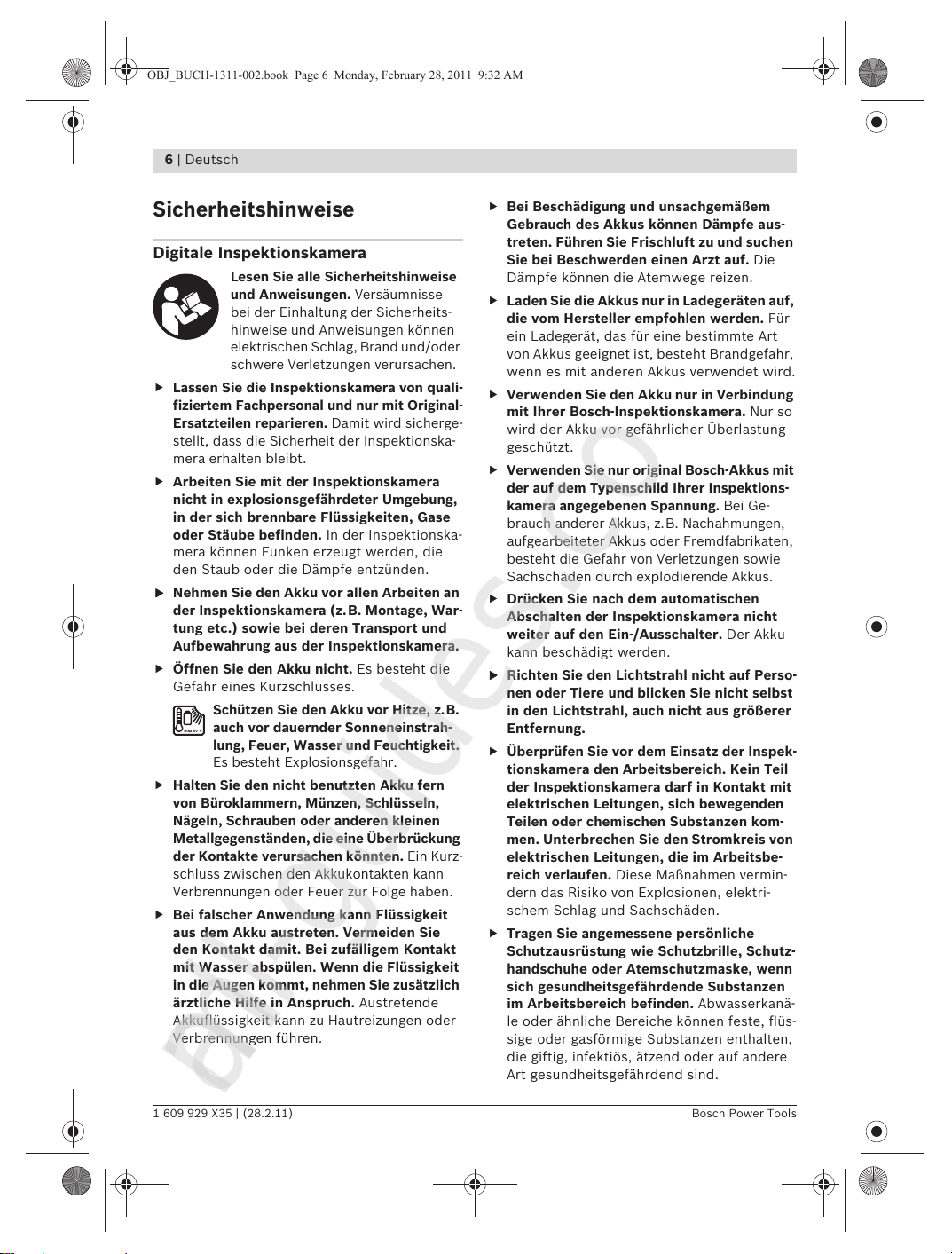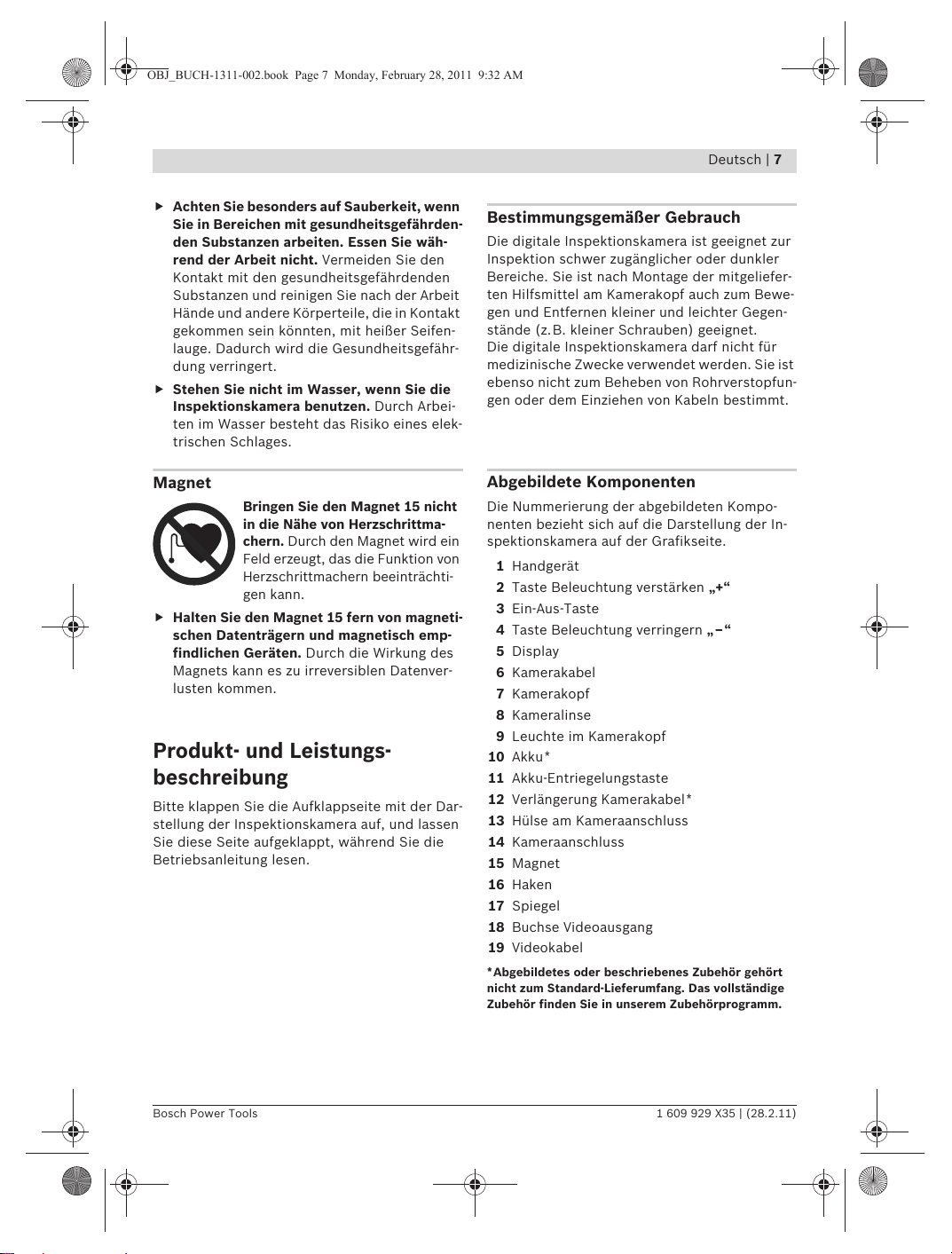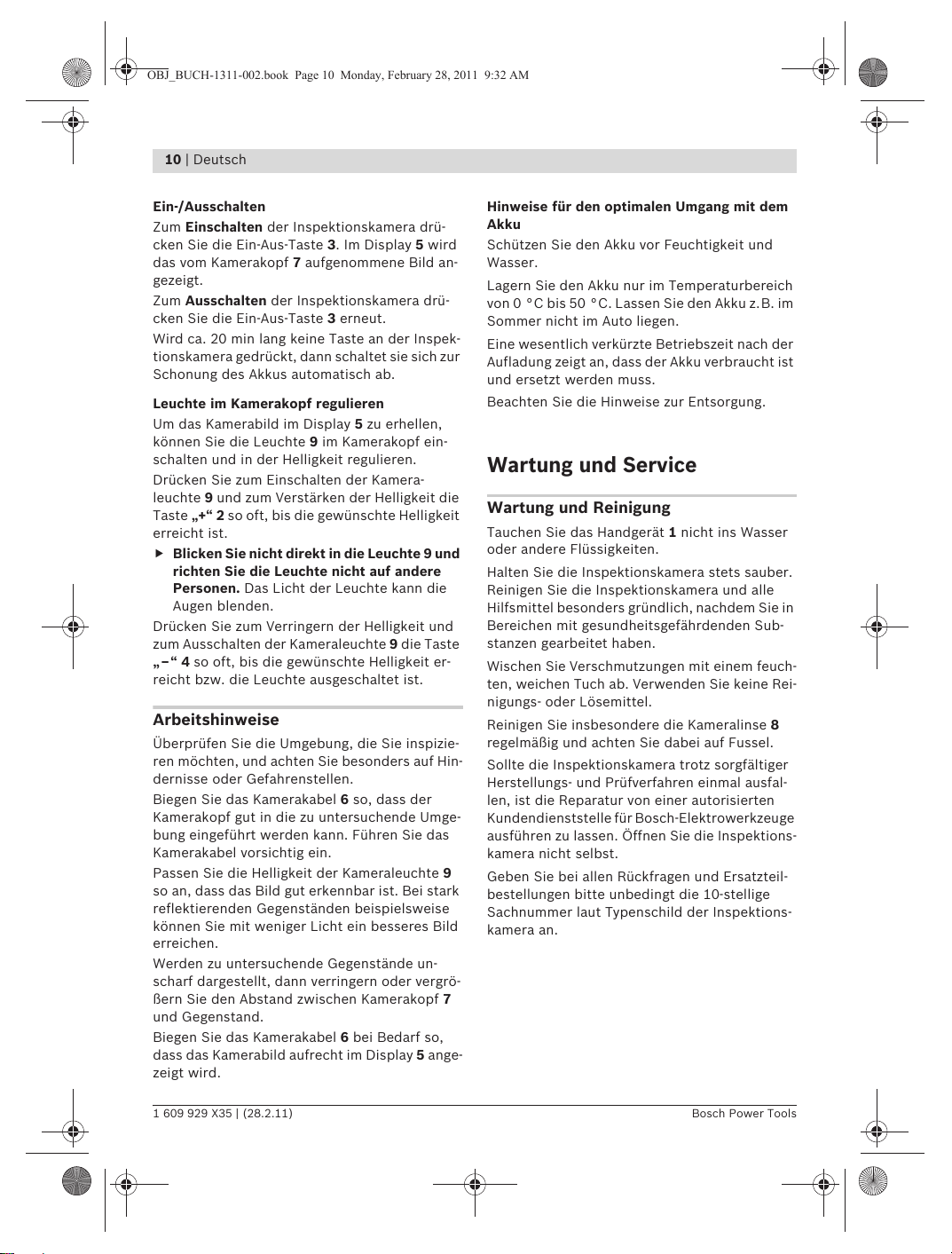6| Deutsch
1 609 929 X35 | (28.2.11) Bosch Power Tools
Sicherheitshinweise
Digitale Inspektionskamera
Lesen Sie alle Sicherheitshinweise
und Anweisungen. Versäumnisse
bei der Einhaltung der Sicherheits-
hinweise und Anweisungen können
elektrischen Schlag, Brand und/oder
schwere Verletzungen verursachen.
fLassen Sie die Inspektionskamera von quali-
fiziertem Fachpersonal und nur mit Original-
Ersatzteilen reparieren. Damit wird sicherge-
stellt, dass die Sicherheit der Inspektionska-
mera erhalten bleibt.
fArbeiten Sie mit der Inspektionskamera
nicht in explosionsgefährdeter Umgebung,
in der sich brennbare Flüssigkeiten, Gase
oder Stäube befinden. In der Inspektionska-
mera können Funken erzeugt werden, die
den Staub oder die Dämpfe entzünden.
fNehmen Sie den Akku vor allen Arbeiten an
der Inspektionskamera (z.B. Montage, War-
tung etc.) sowie bei deren Transport und
Aufbewahrung aus der Inspektionskamera.
fÖffnen Sie den Akku nicht. Es besteht die
Gefahr eines Kurzschlusses.
Schützen Sie den Akku vor Hitze, z.B.
auch vor dauernder Sonneneinstrah-
lung, Feuer, Wasser und Feuchtigkeit.
Es besteht Explosionsgefahr.
fHalten Sie den nicht benutzten Akku fern
von Büroklammern, Münzen, Schlüsseln,
Nägeln, Schrauben oder anderen kleinen
Metallgegenständen, die eine Überbrückung
der Kontakte verursachen könnten. Ein Kurz-
schluss zwischen den Akkukontakten kann
Verbrennungen oder Feuer zur Folge haben.
fBei falscher Anwendung kann Flüssigkeit
aus dem Akku austreten. Vermeiden Sie
den Kontakt damit. Bei zufälligem Kontakt
mit Wasser abspülen. Wenn die Flüssigkeit
in die Augen kommt, nehmen Sie zusätzlich
ärztliche Hilfe in Anspruch. Austretende
Akkuflüssigkeit kann zu Hautreizungen oder
Verbrennungen führen.
fBei Beschädigung und unsachgemäßem
Gebrauch des Akkus können Dämpfe aus-
treten. Führen Sie Frischluft zu und suchen
Sie bei Beschwerden einen Arzt auf. Die
Dämpfe können die Atemwege reizen.
fLaden Sie die Akkus nur in Ladegeräten auf,
die vom Hersteller empfohlen werden. Für
ein Ladegerät, das für eine bestimmte Art
von Akkus geeignet ist, besteht Brandgefahr,
wenn es mit anderen Akkus verwendet wird.
fVerwenden Sie den Akku nur in Verbindung
mit Ihrer Bosch-Inspektionskamera. Nur so
wird der Akku vor gefährlicher Überlastung
geschützt.
fVerwenden Sie nur original Bosch-Akkus mit
der auf dem Typenschild Ihrer Inspektions-
kamera angegebenen Spannung. Bei Ge-
brauch anderer Akkus, z.B. Nachahmungen,
aufgearbeiteter Akkus oder Fremdfabrikaten,
besteht die Gefahr von Verletzungen sowie
Sachschäden durch explodierende Akkus.
fDrücken Sie nach dem automatischen
Abschalten der Inspektionskamera nicht
weiter auf den Ein-/Ausschalter. Der Akku
kann beschädigt werden.
fRichten Sie den Lichtstrahl nicht auf Perso-
nen oder Tiere und blicken Sie nicht selbst
in den Lichtstrahl, auch nicht aus größerer
Entfernung.
fÜberprüfen Sie vor dem Einsatz der Inspek-
tionskamera den Arbeitsbereich. Kein Teil
der Inspektionskamera darf in Kontakt mit
elektrischen Leitungen, sich bewegenden
Teilen oder chemischen Substanzen kom-
men. Unterbrechen Sie den Stromkreis von
elektrischen Leitungen, die im Arbeitsbe-
reich verlaufen. Diese Maßnahmen vermin-
dern das Risiko von Explosionen, elektri-
schem Schlag und Sachschäden.
fTragen Sie angemessene persönliche
Schutzausrüstung wie Schutzbrille, Schutz-
handschuhe oder Atemschutzmaske, wenn
sich gesundheitsgefährdende Substanzen
im Arbeitsbereich befinden. Abwasserkanä-
le oder ähnliche Bereiche können feste, flüs-
sige oder gasförmige Substanzen enthalten,
die giftig, infektiös, ätzend oder auf andere
Art gesundheitsgefährdend sind.
OBJ_BUCH-1311-002.book Page 6 Monday, February 28, 2011 9:32 AM