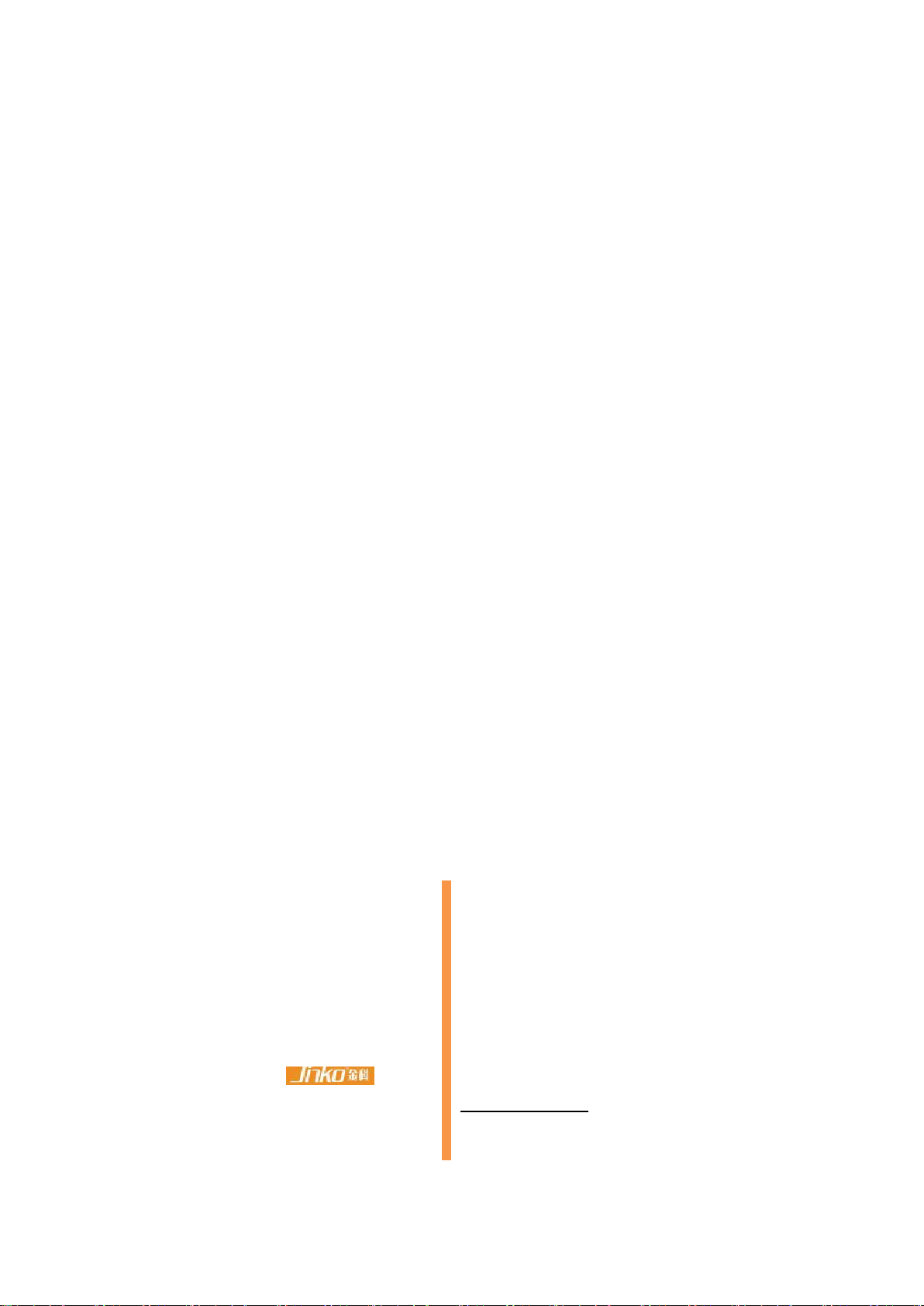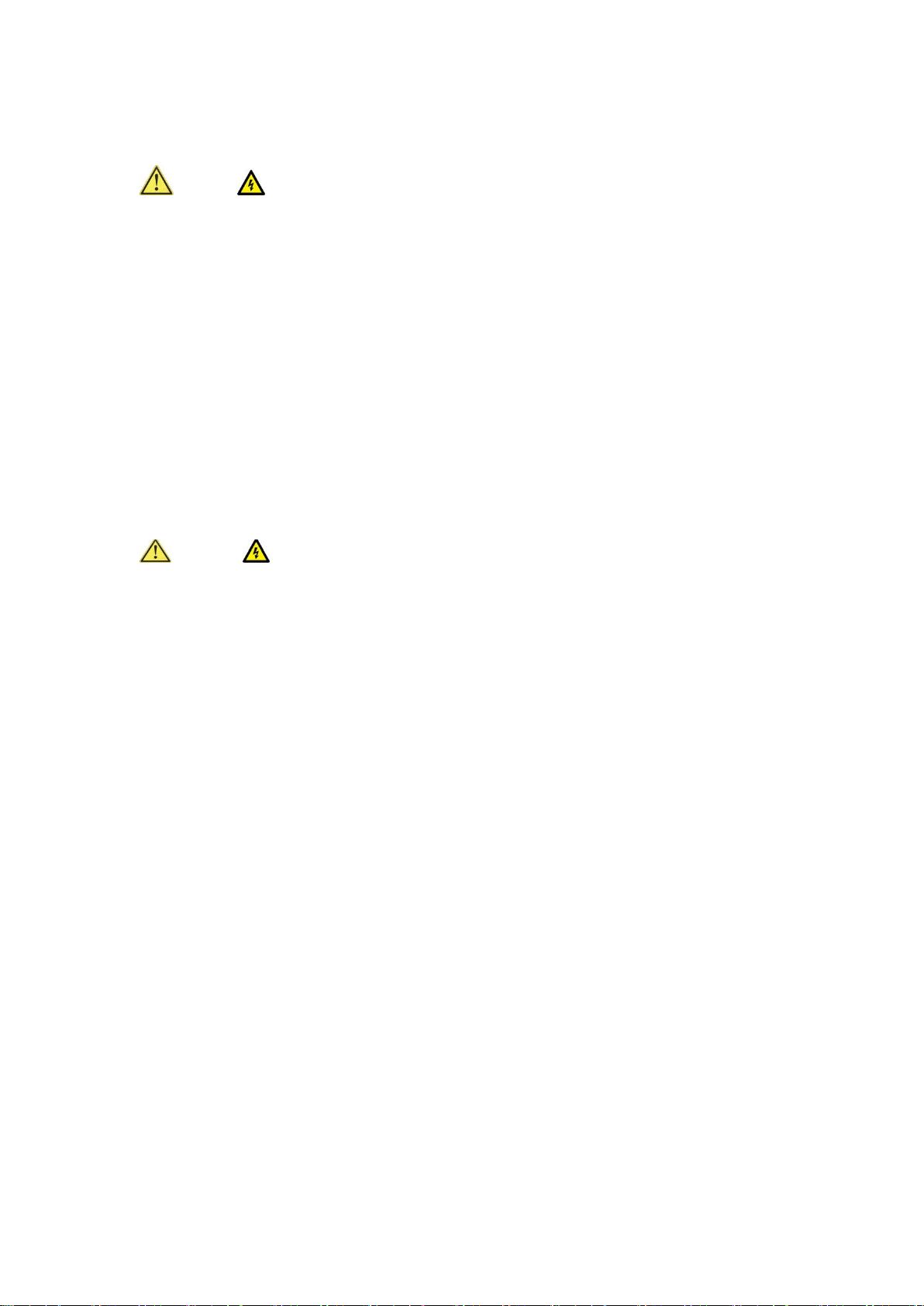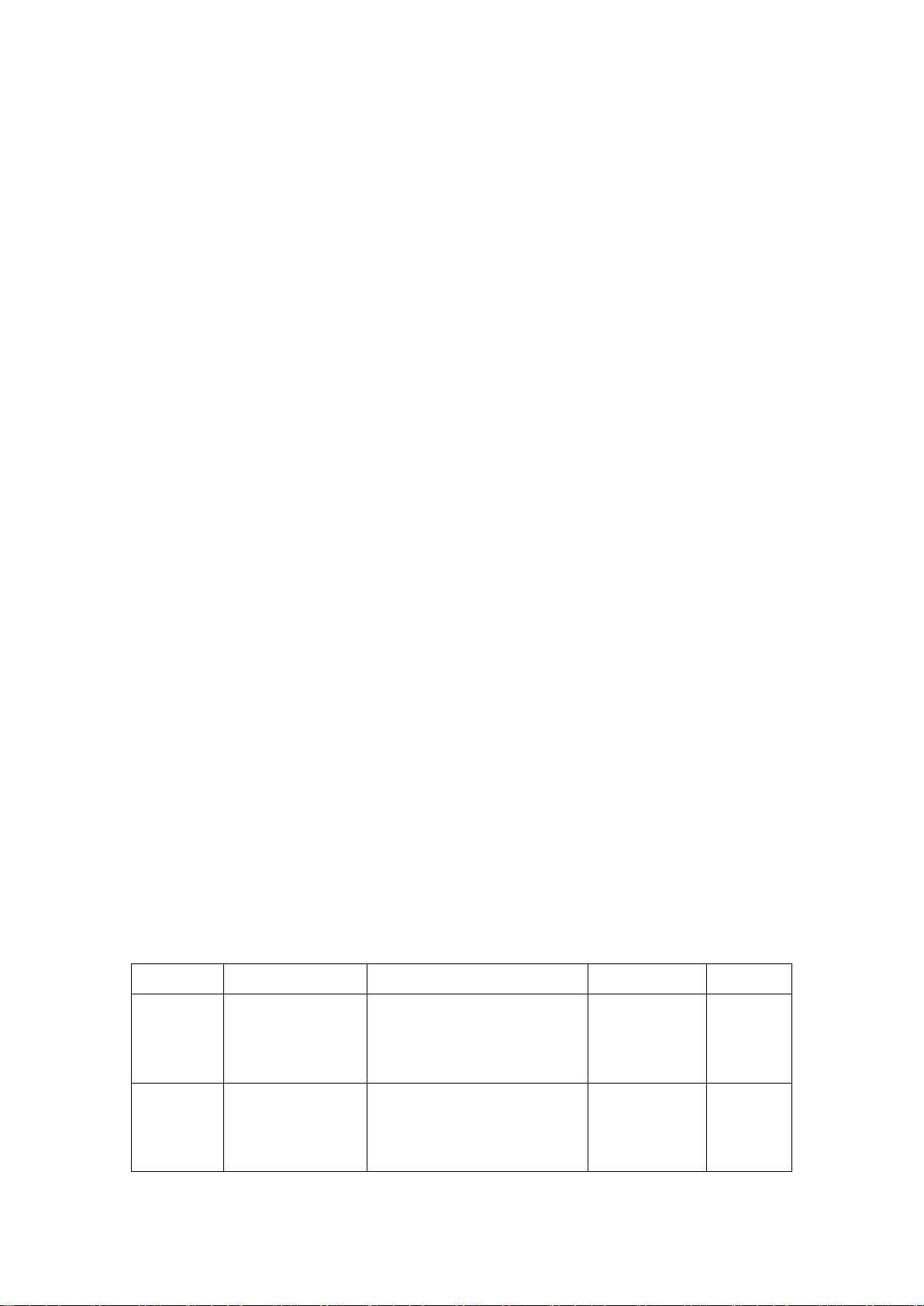4.1.3Test [speed]..............................................................................................14
4.1.4 [Beep] set up............................................................................................14
4.2 Status bar........................................................................................................14
4.2.1 Icon .........................................................................................................15
4.2.2 [Browse data] function keys ....................................................................15
4.3 [Browse data > page ......................................................................................15
5. [Setup] setting page ............................................................................................15
5.1 Measurement setting .....................................................................................16
5.1.1 Comparator settings.................................................................................16
5.1.2【Nominal value】input.............................................................................17
5.1.3[ Lower limit] and[ upper limit] settings......................................................17
5.2 Short circuiting zero .......................................................................................17
6. system configuration..........................................................................................18
6.1 System configuration page ............................................................................18
6.1.1 Change system language【LANGUAGE】...........................................18
6.1.2 Modification date and time ......................................................................18
6.1.3 Account Settings......................................................................................19
6.1.4 [Beep] set up............................................................................................20
6.1.5 【baud rate】set up .............................................................................20
6.1.6Communication [instruction handshake] switch........................................20
6.1.7 Communication [result delivery] mode.....................................................21
6.2System information page ................................................................................21
7. Processor (Handler) interface<JK2520B> ..........................................................22
7.1 Terminal and signal........................................................................................22
7.2 Connection mode ..........................................................................................23
8. Remote communication.......................................................................................24
8.1 RS-232C .......................................................................................................24
8.1.1 RS232C Connect.....................................................................................25
8.2 handshake protocol........................................................................................25
8.3 SCPI language...............................................................................................26
9. SCPI Command Reference................................................................................. 26
9.1 Command string parsing................................................................................26
9.1.1 Command resolution rule.........................................................................26
9.1.2 Symbolic conventions and definitions .....................................................27
9.1.3Command tree structure...........................................................................27
9.2 Command and parameters.............................................................................27