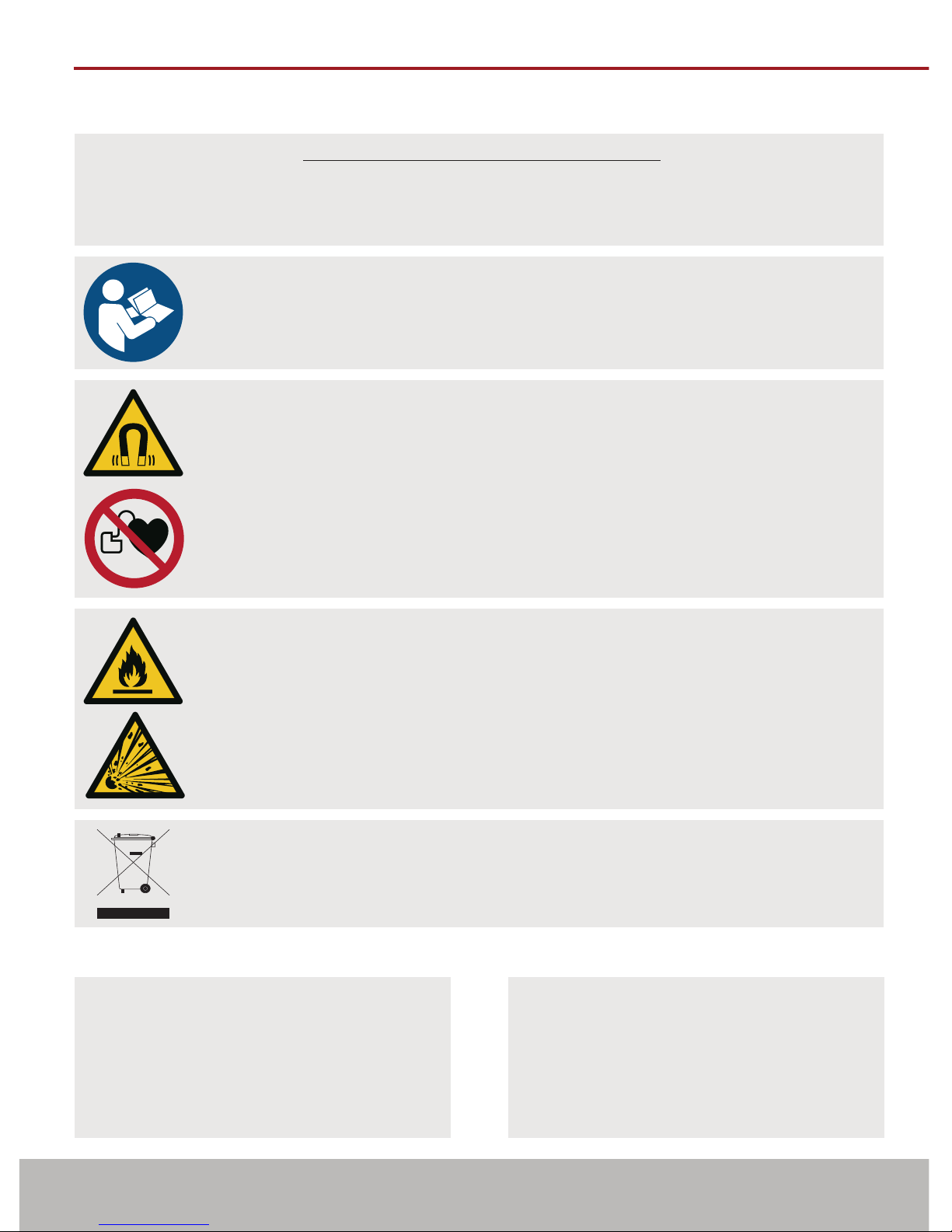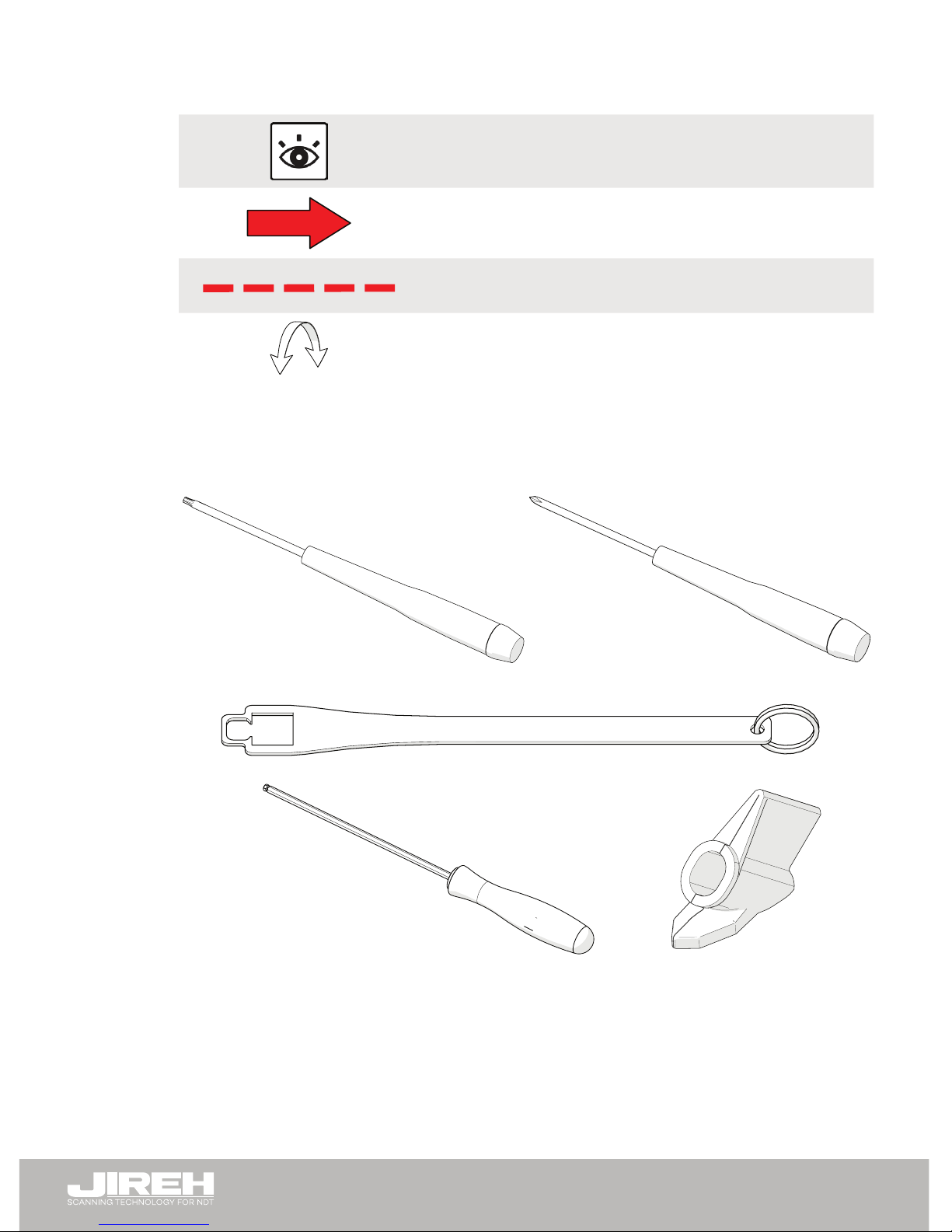MIN
(in)
MAX
(in)
MIN
(mm)
MAX
(mm)
SHORT MEDIUM LONG WHEEL
0.84 0.94 21 24 0 0 0 0 0.84 0.88
0.94 1.03 24 26 1 0 0 0 1.00
1.02 1.11 26 28 0 0 0 1 1.05
1.11 1.20 28 30 1 0 0 1 1.13
1.20 1.28 30 33 0 0 0 2
1.28 1.37 33 35 1 0 0 2 1.32 1.32
1.37 1.45 35 37 0 0 0 3 1.38
1.45 1.53 37 39 1 0 0 3 1.50
1.53 1.62 39 41 0 0 0 4
1.61 1.70 41 43 1 0 0 4 1.66
1.70 1.78 43 45 0 0 0 5 1.75
1.78 1.86 45 47 1 0 0 5
1.86 1.95 47 49 0 0 0 6 1.90
1.94 2.03 49 51 1 0 0 6 2.00
PIPE OD
(in)
TUBE OD
(in)
LINK TYPEOUTER ∅ RANGE
MIN
(in)
MAX
(in)
MIN
(mm)
MAX
(mm)
SHORT MEDIUM LONG WHEEL
PIPE OD
(in)
TUBE OD
(in)
LINK TYPEOUTER ∅ RANGE
2.01 2.15 51 55 0 1 0 5
2.14 2.28 54 58 1 2 0 4 2.25
2.27 2.41 58 61 0 3 0 4 2.38
2.38 2.52 61 64 0 2 0 6 2.50
2.51 2.64 64 67 1 3 0 5 2.50
2.64 2.77 67 70 0 4 0 5
2.76 2.89 70 73 0 1 2 4 2.88
2.88 3.01 73 76 0 3 1 5 2.88
2.99 3.12 76 79 0 0 3 4 3.00
3.11 3.24 79 82 0 2 2 5
3.23 3.37 82 86 0 4 1 6 3.25
3.34 3.47 85 88 0 1 3 5
3.47 3.60 88 91 0 3 2 6 3.50 3.50
3.57 3.70 91 94 0 0 4 5
3.69 3.83 94 97 0 2 3 6 3.75
3.80 3.93 96 100 1 0 4 6
3.92 4.05 100 103 0 1 4 6
4.00 4.13 101 105 1 1 4 6 4.00 4.00
4.12 4.25 105 108 0 2 4 6
4.19 4.32 106 110 1 2 4 6
4.31 4.45 110 113 0 3 4 6
4.42 4.55 112 115 1 1 5 6 4.50 4.50
4.54 4.67 115 119 0 2 5 6
LONG LATCH REQUIRED
SHORT LATCH REQUIRED