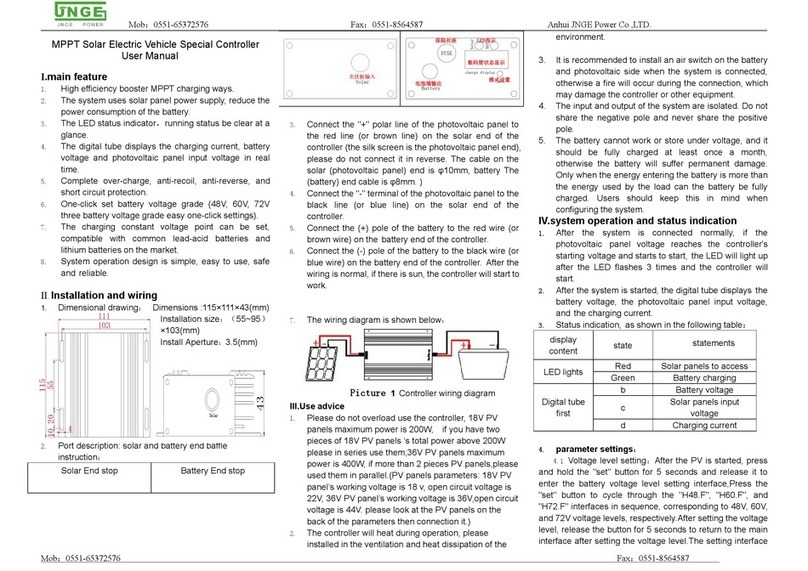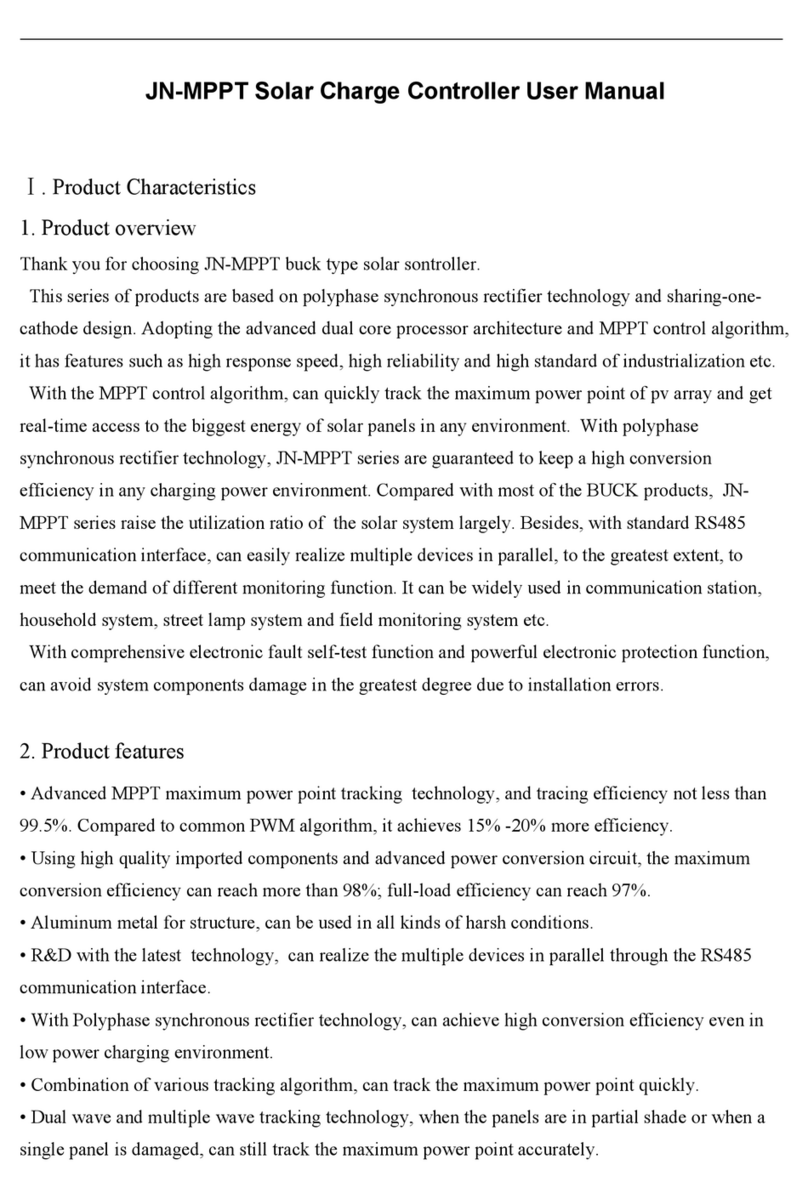will disappear;For discharge, when the battery is in a state of under-voltage,
flashing the overall effect, when the battery is in good state, according to static
effect, marking can pick up the load, after loading,if there are current,will display
effect.
On behalf of the solar panels, power generation, according to the
sun;
On behalf of the battery, the number of inside represent the current
battery capacity;
on behalf of the load, the load output will be lighting effects under the
condition of display;
On behalf of the fan, the wind will come, the animation will be shown.
(4)Parameters to browse
User press down key to view the fan charging current "Ifan",the solar charging
current"Ipv", press the up button to return to the interface of a parameter.
4-4
The above three pages, collectively known as browse pages, when a minute
don't operating controller buttons, LCD back-light will automatically go out.after
pressing any key will once again lit back-light and continuously for one minute.
(5)Parameter Settings:
Press Enter key,the controller into the parameter set interface, as shown in
Figure 4-5,“Vfloat” represent this time can be set to float charging voltage value,
the user can press or key numerical,each time you press the increase or
decrease 1v,set up finished,the user can press the ESC key to exit to browse the
first page, can also continue to press Enter to switch to the next project,
operation method as
above.
4-5
The controller can be set to Float charging pressure point "VFloat",under-voltage
point "Vunder", over-voltage point"Vover",fan unloading point
"Vfan_breaking",the operation method is the same as the first item.
Street light and houshold mode switch: as shown in figure 4-5, according to the
method described in this section, switch to the fifth, data area show * * H,
labeled Time, user can press the up and down key changes value, each Time
you press the increase or decrease 1, when the number is 24, that is the
controller is 24 hours working mode (that is, the household mode), for the other
Numbers that controller model is street light, XXH is light on time.
The above part for this controller standard functions.
The following account only for a specific load effectively, the standard
controller does not include these features.As a result, users before the order,
please contact with the company.
Street light model first time Tfirst and power Pfirst setup instructions: as shown
in figure 4-5, according to the method described in this section, switch to the sixth,
data area shows XXH, labeled Tfirst, user can press the up and down key
changes value, each time you press the increase or decrease 1, digital size is the