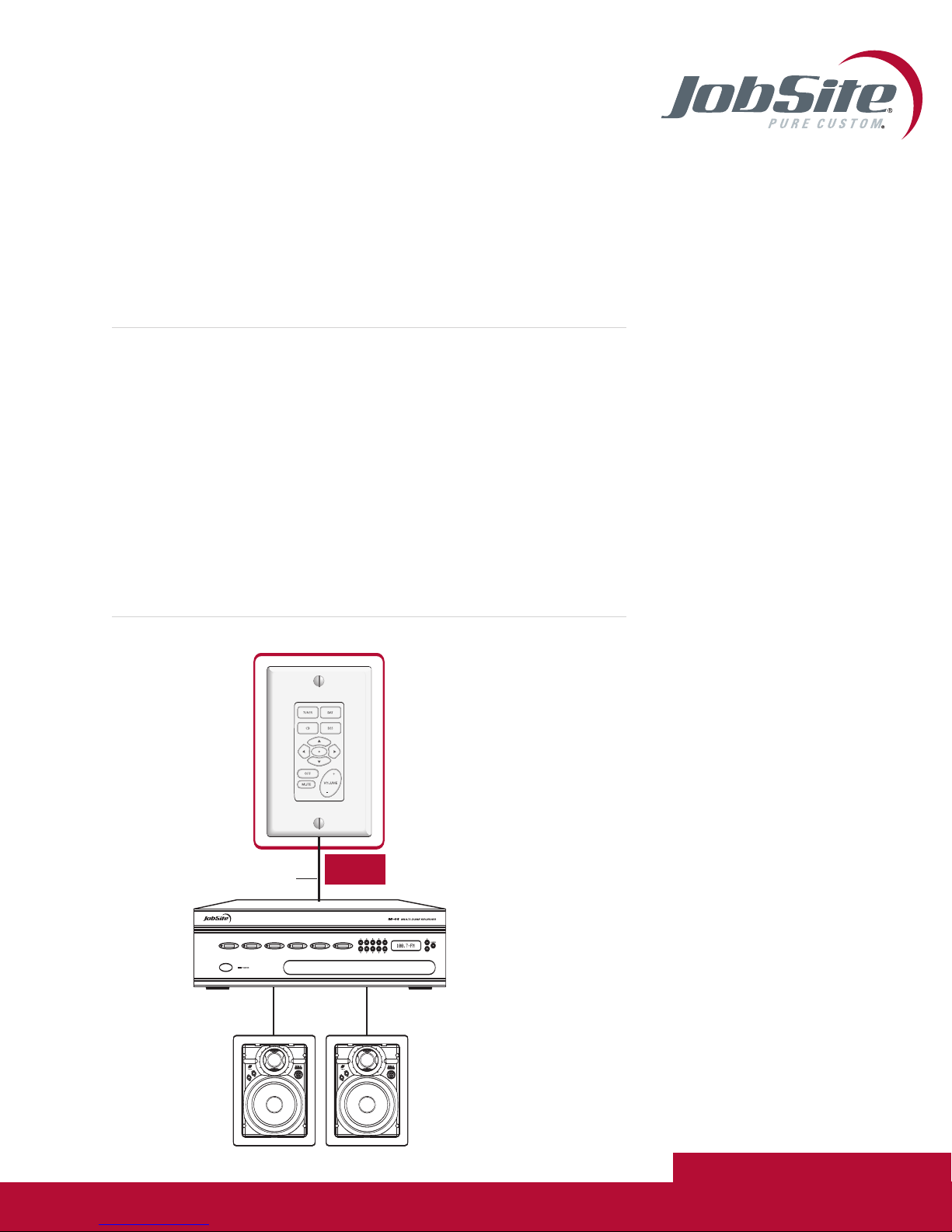PREPARING FOR INSTALLATION:
Consider the most convenient location to mount the V-12/AWE. Use the PVC
junction box (supplied), mounted atop a PVC conduit through which the wires
will run. Count the number of pairs of 4-ohm speakers and the number of pairs
of 8-ohm speakers you are connecting. Count pairs of 6-ohm speakers as 4-ohm
pairs. Determine the correct switch position from the impedance charts in the
owner’s manual.
INSTALLATION:
1. Identify the Keypad wire. Label the wire for future reference.
2. Terminate the CAT5 Keypad wire with a RJ-45 connector.
3. Locate the preprinted label sheet.
4. Detach the labels you will be using.
5. Remove the Decora style insert.
6. Remove the plastic source key caps.
7. Insert the labels in the keycaps and position them in the appropriate source
key locations.
8. Replace the Decora style insert
9. Connect the terminated Keypad wire to the M-4KP terminal labeled SYSTEM.
10. Install the M-4KP into the device ring.
11. Fasten the cover plate
M-4KP INSTALLATION DIAGRAM
FOUR SOURCE MULTIZONE KEYPAD M-4KP
M-4KP
M-64 Multi-Zone
Receiver
Speakers
Category
5 Wire
JOBSITE SYSTEMS
12331 SW 130 STREET
MIAMI, FL 33186
P866.4JB.SITE (866.452.7483)
F305.238.0185
WWW.JOBSITESYSTEMS.COM
©2004 Niles Audio Corporation. JobSite,
Pure Custom and Niles are registered
trademarks of Niles Audio Corporation
and the JobSite Logo is a trademark of
Niles Audio Corporation. JSM4KPPDF
Specifications subject to change without notice.