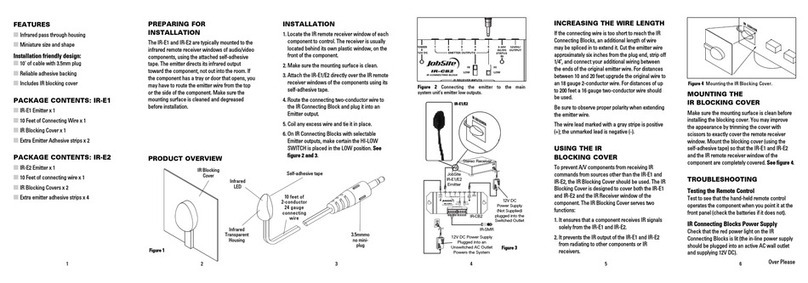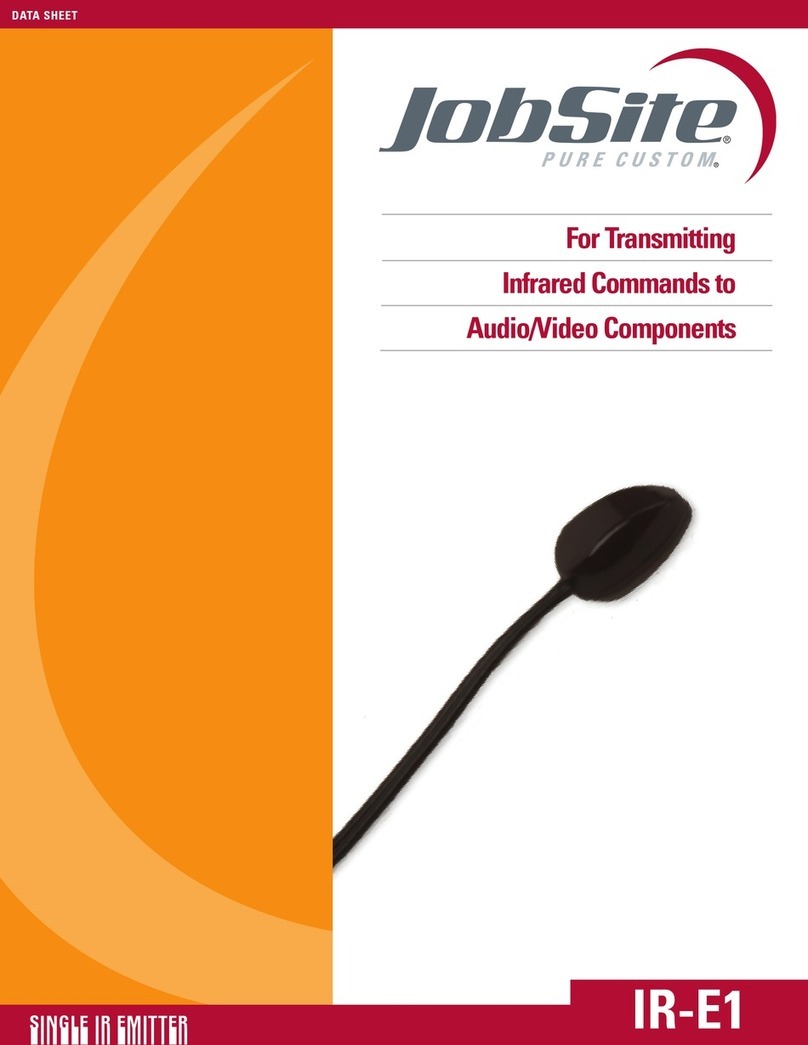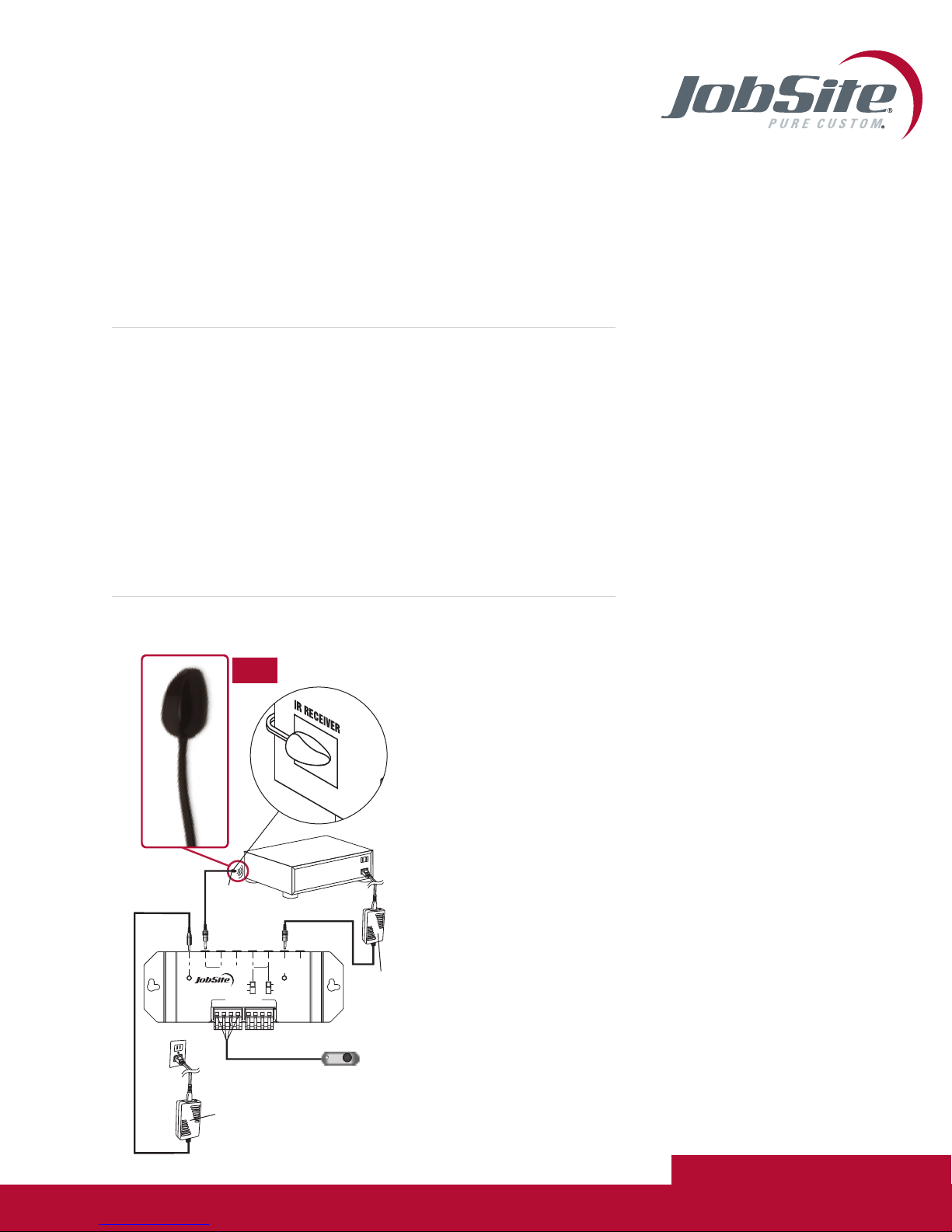DUAL IR EMITTER IR-E2
PREPARING FOR INSTALLATION:
The IR-E2 is typically mounted to the infrared remote receiver windows of two
audio/video components, using the attached self-adhesive tape. The emitters
direct their infrared output toward the components, not out into the room. If the
component has a tray or door that opens, you may have to route the wire from
the top or the bottom of the component. Make sure the mounting surface is
cleaned and degreased before installation.
INSTALLATION:
1. Locate the IR remote receiver window of each component to control. The
receiver is usually located behind its own plastic window, on the front of
the component.
2. Make sure the mounting surface is clean.
3. Attach the IR-E2 directly over the IR remote receiver windows of the
components using its self-adhesive tape.
4. Route the connecting two-conductor wire to the IR Connecting Block and
plug it into an Emitter output.
5. Coil any excess wire and tie it in place.
6. On IR Connecting Blocks with selectable Emitter outputs, make certain the
HI-LOW SWITCH is placed in the LOW position.
IR-E2 INSTALLATION DIAGRAM
12V DC Power
Supply
(Not Supplied)
plugged into
the Switched
Outlet
12V DC Power Supply
Plugged into an Unswitched
AC Outlet Powers the System
IR-CB-2
JobSite
IR-E2
Emitter
12VDC/
OUTPUT
HI
LOW
HI
LOW
1
12
2 3 54
EMITTER OUTPUTS
POWER
+12V DC
IR RECEIVER INPUTS
3-30V
AC/DC
STATUS
IN
IR-CB2
IR CONNECTING BLOCK
IR-SMR
Stereo Receiver
IR-E2
JOBSITE SYSTEMS
12331 SW 130 STREET
MIAMI, FL 33186
P866.4JB.SITE (866.452.7483)
F305.238.0185
WWW.JOBSITESYSTEMS.COM
©2004 Niles Audio Corporation. JobSite,
Pure Custom and Niles are registered
trademarks of Niles Audio Corporation
and the JobSite Logo is a trademark of
Niles Audio Corporation. JSIRE2PDF
Specifications subject to change without notice.