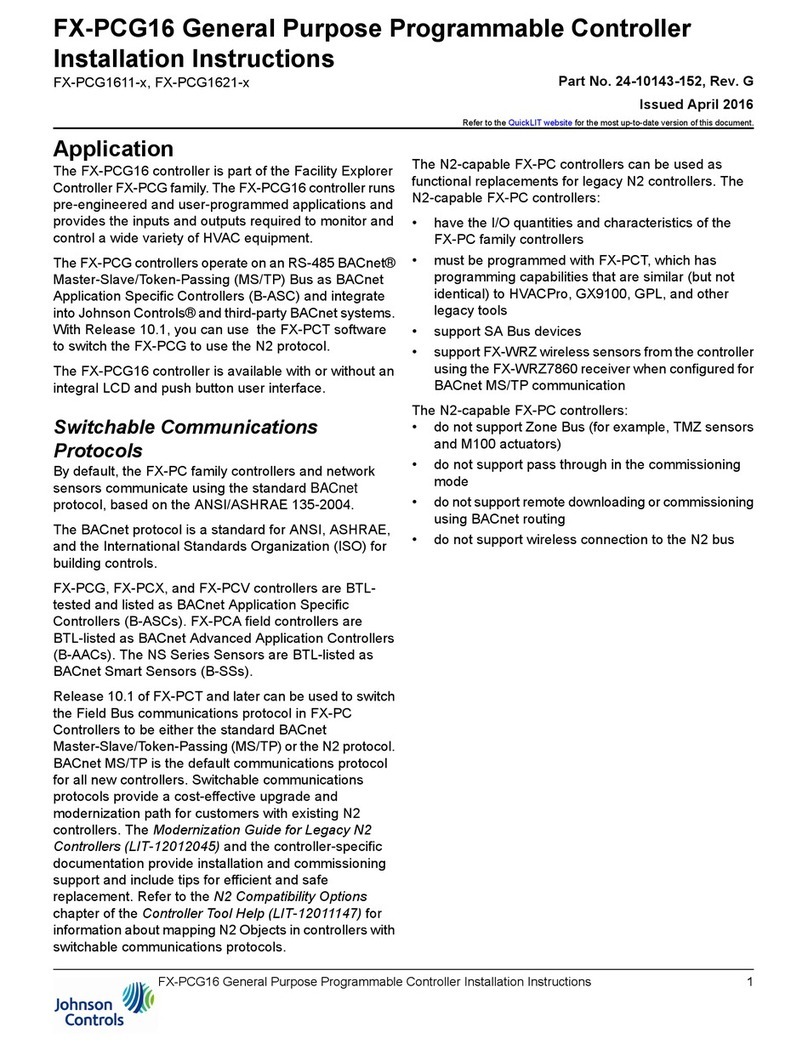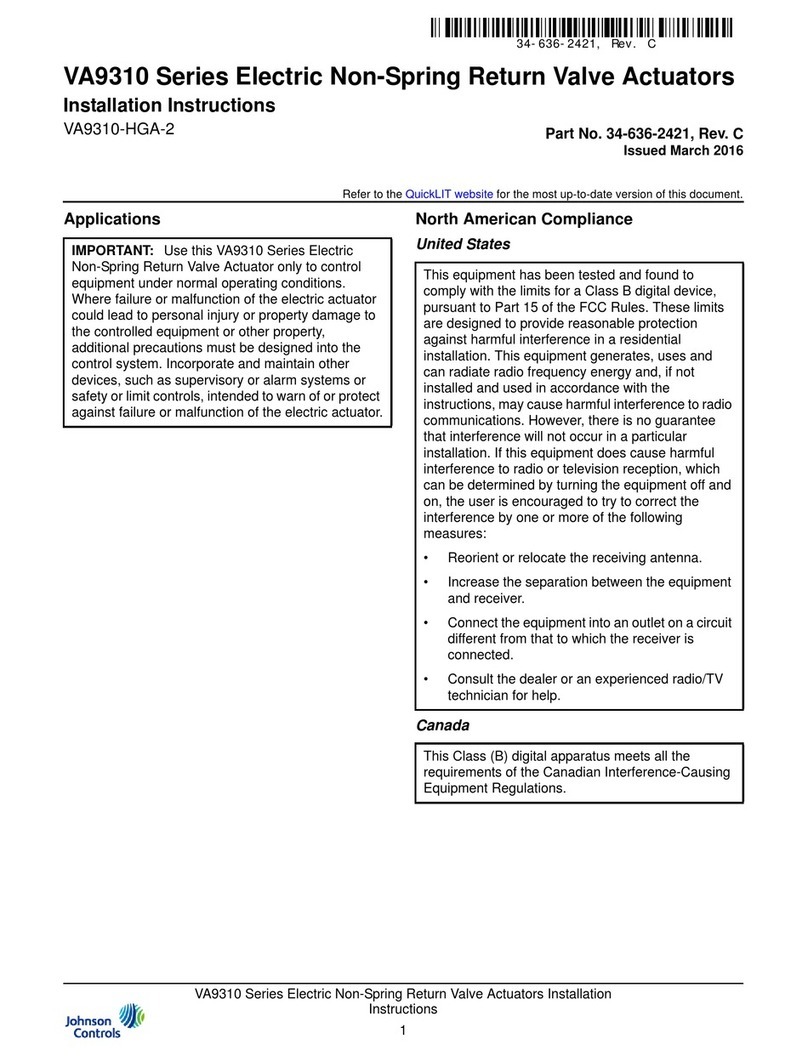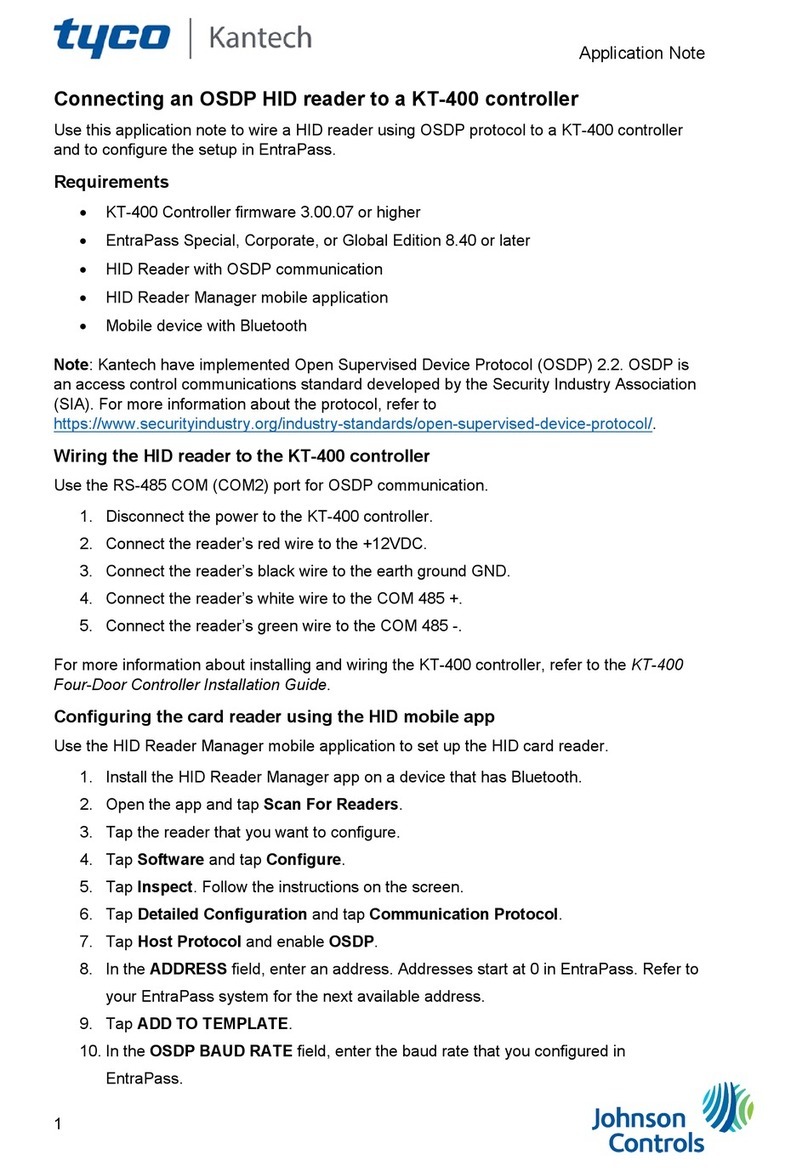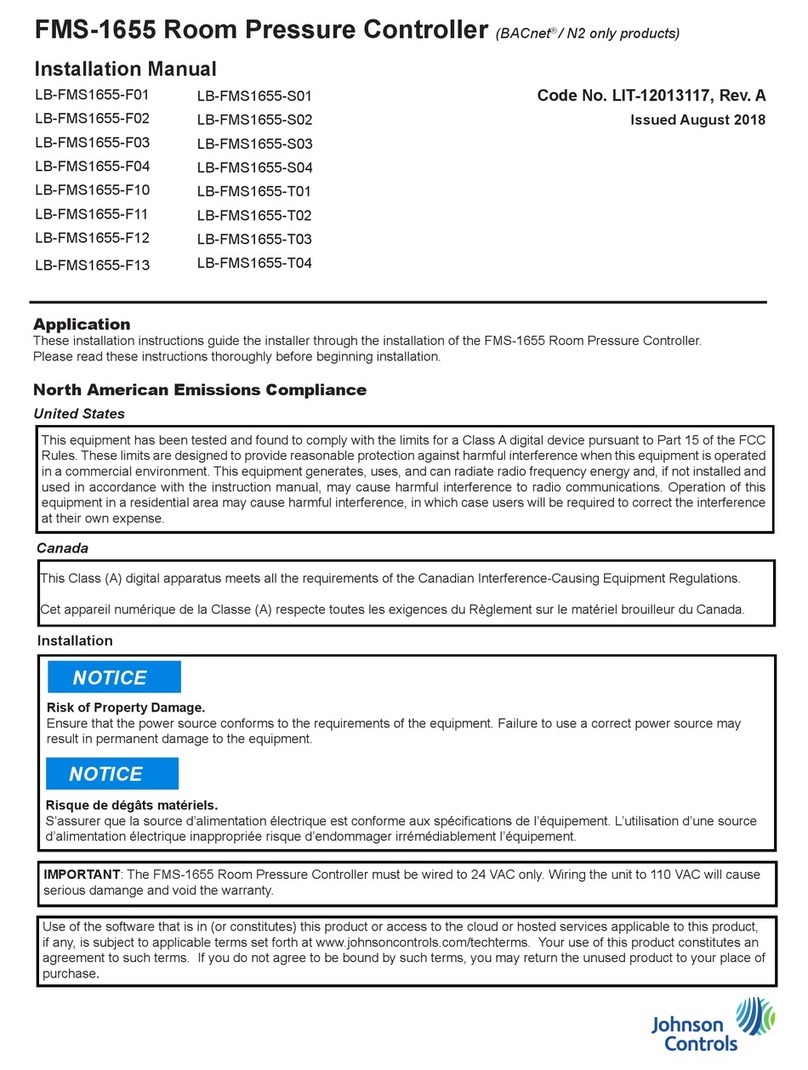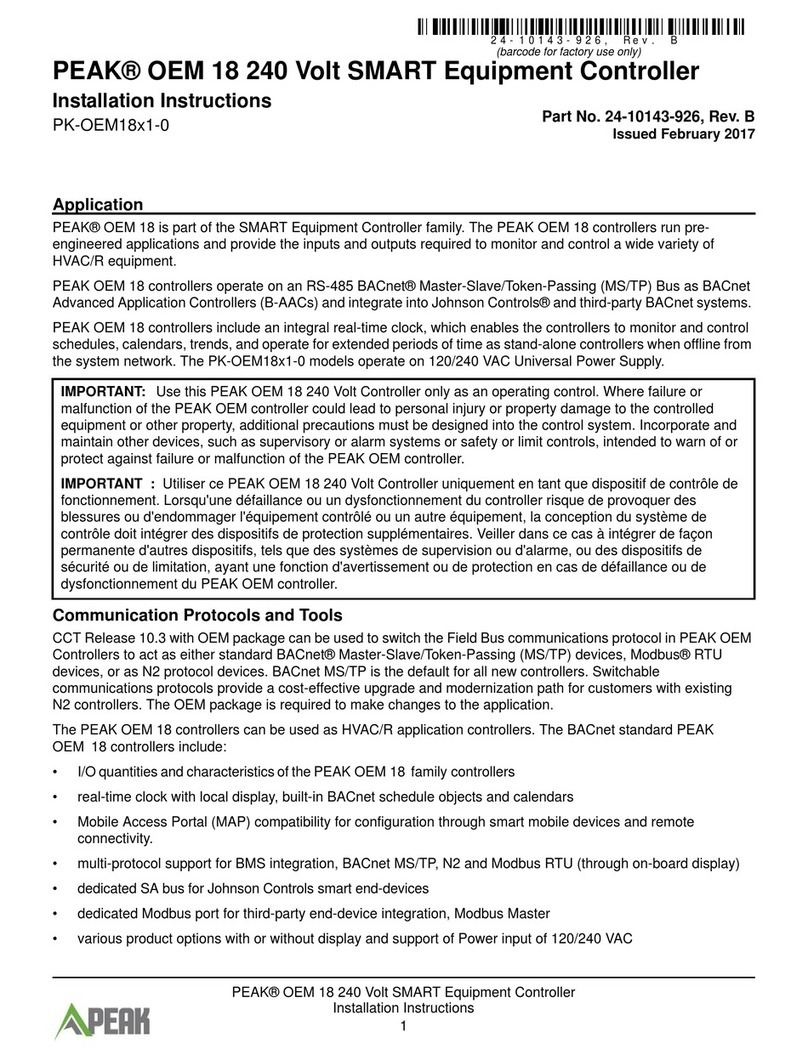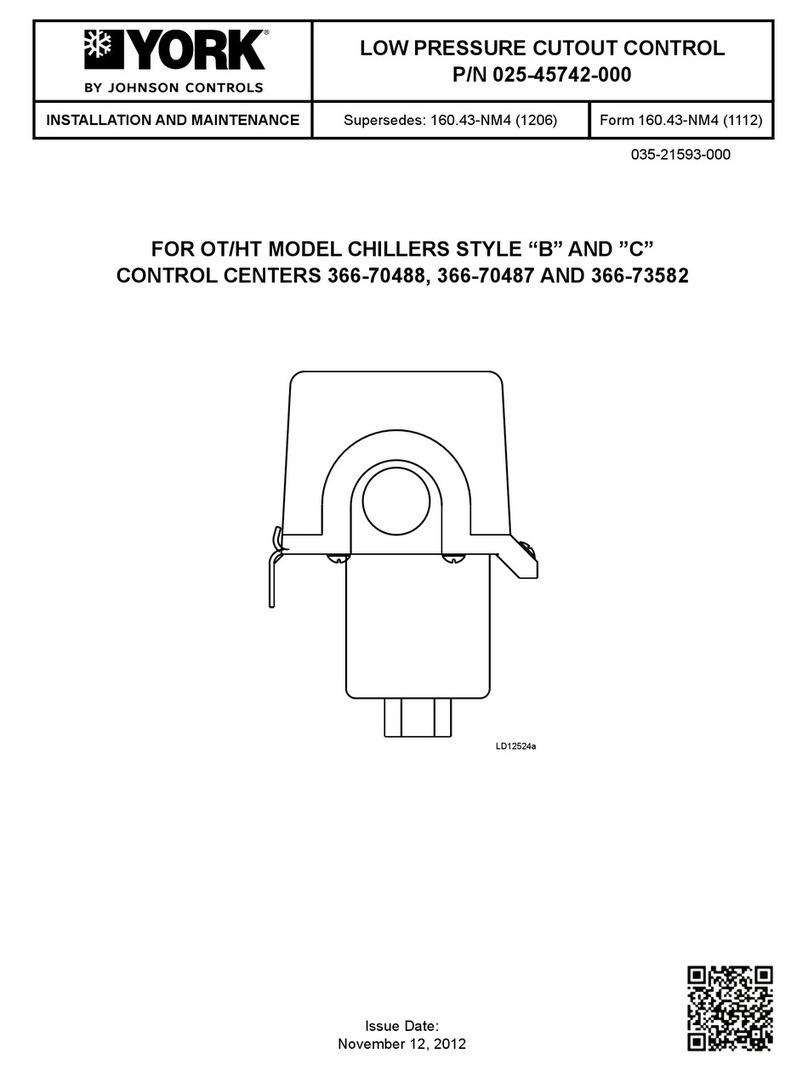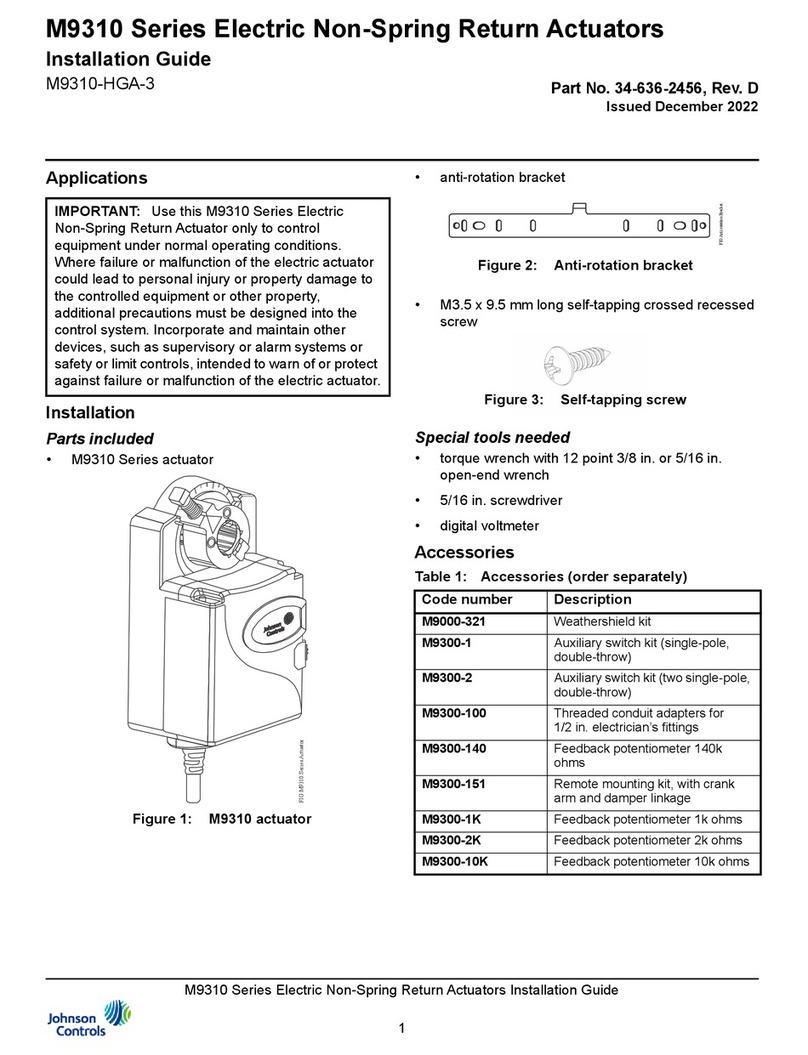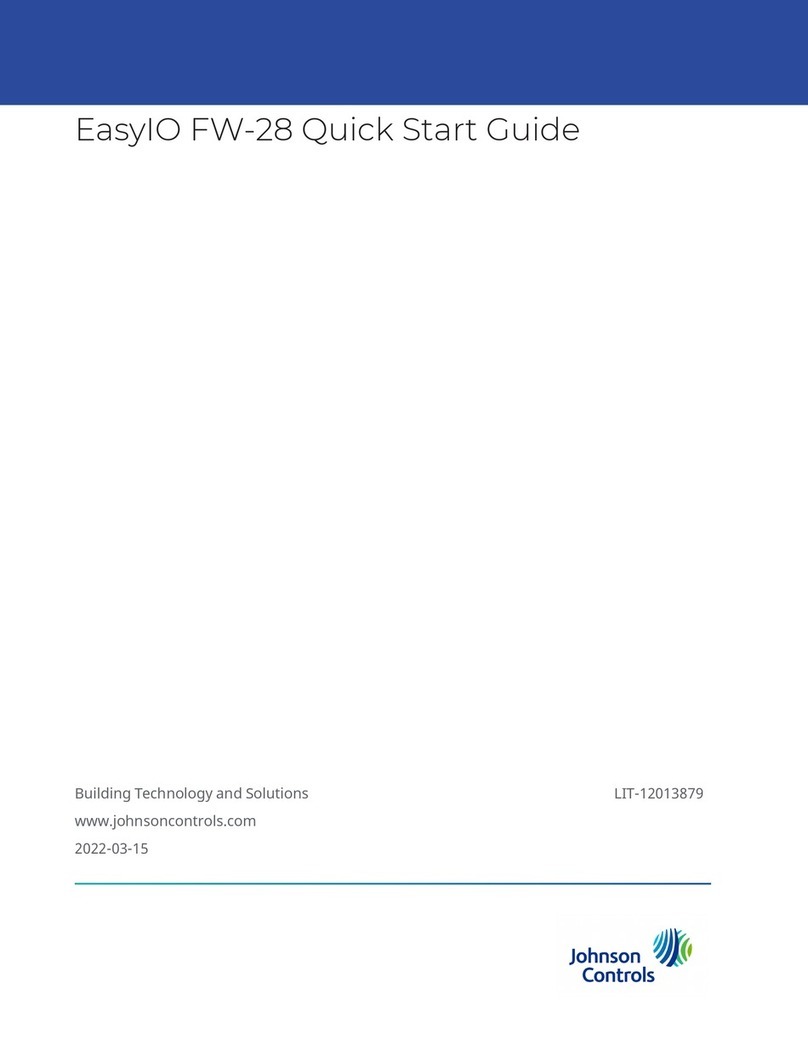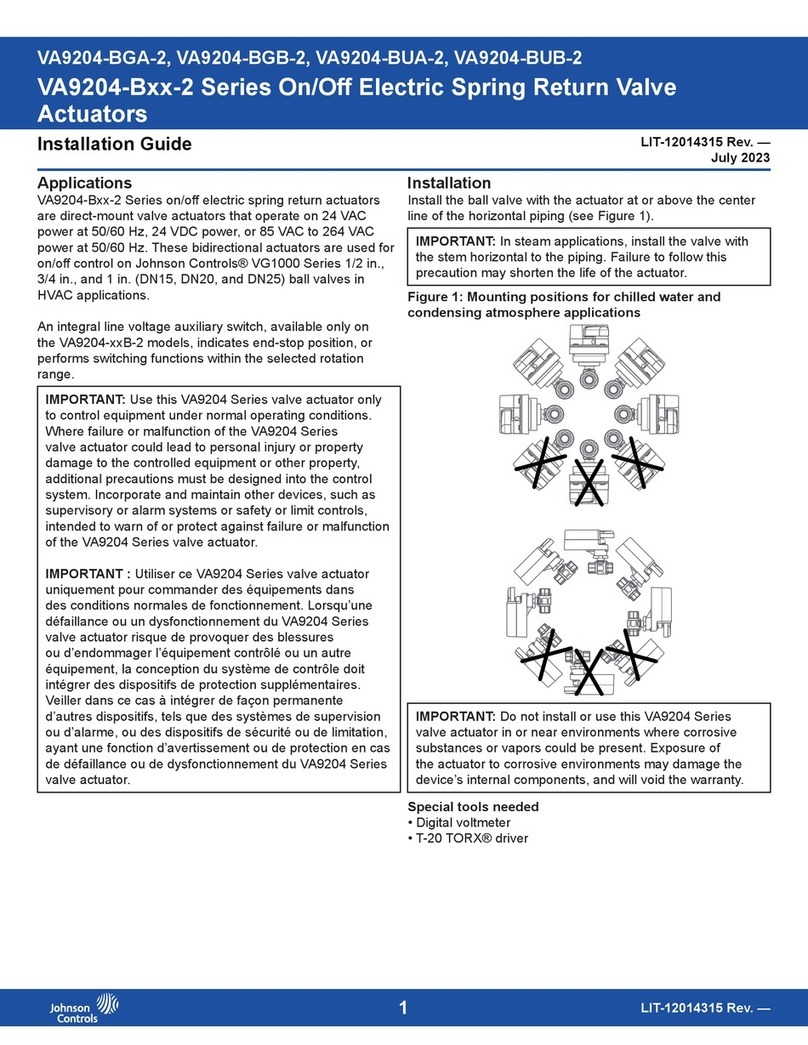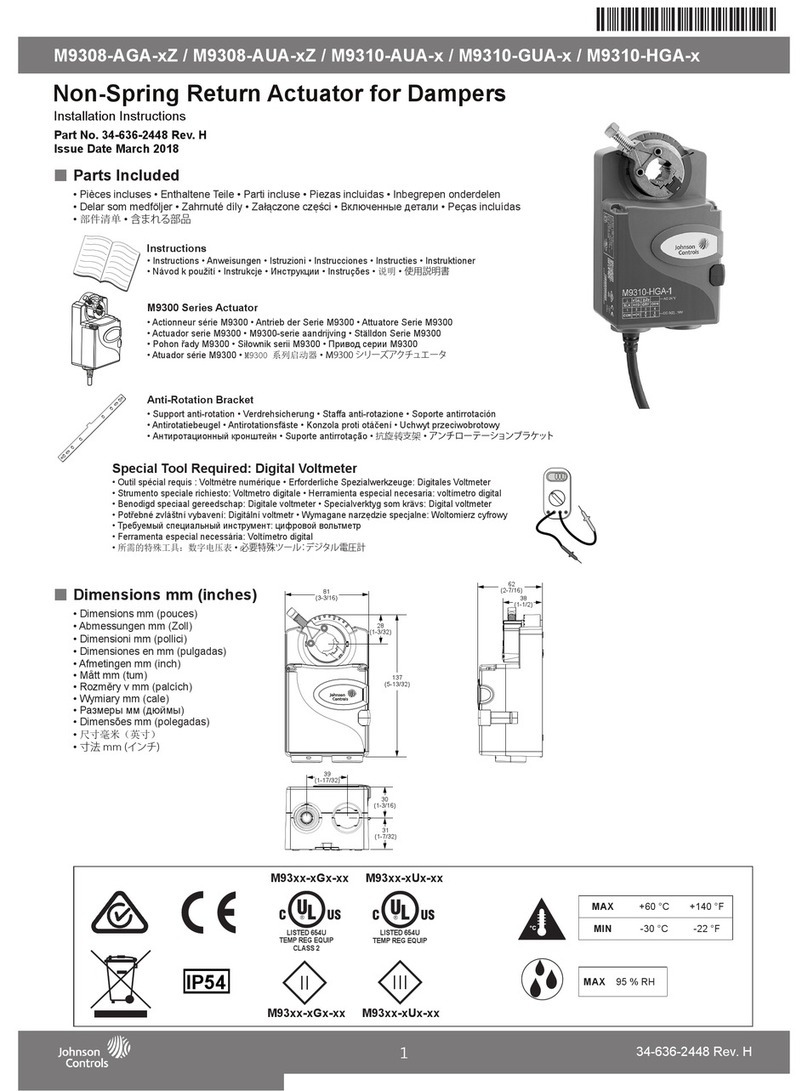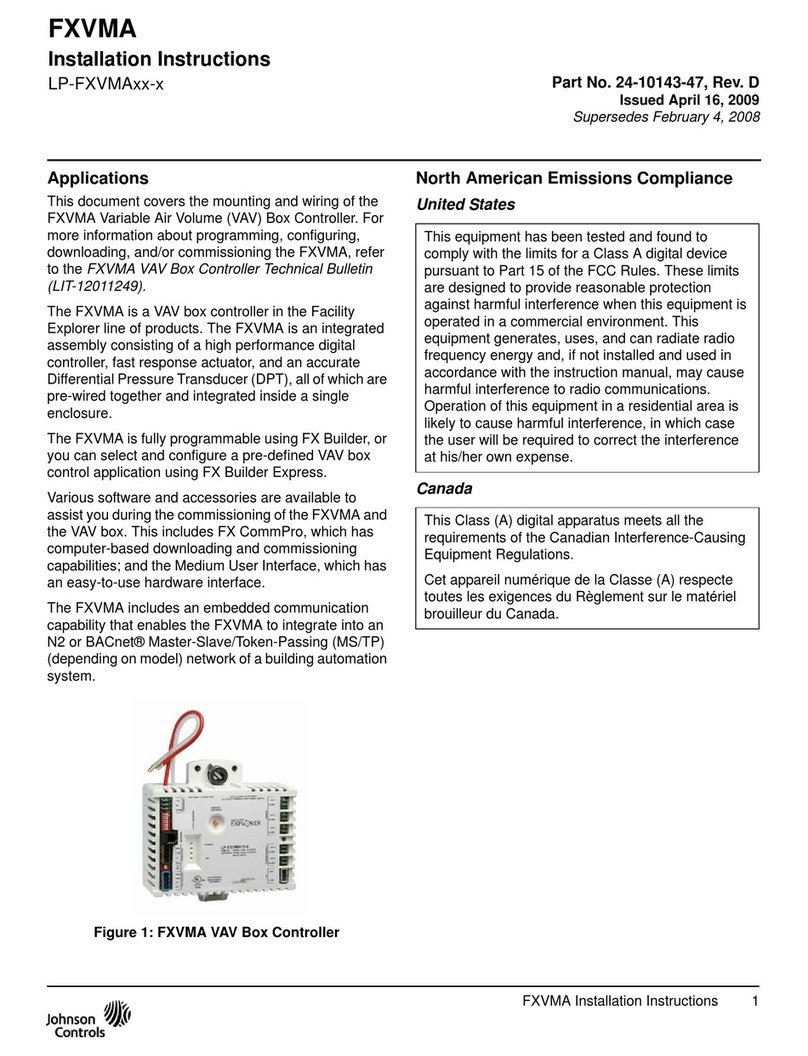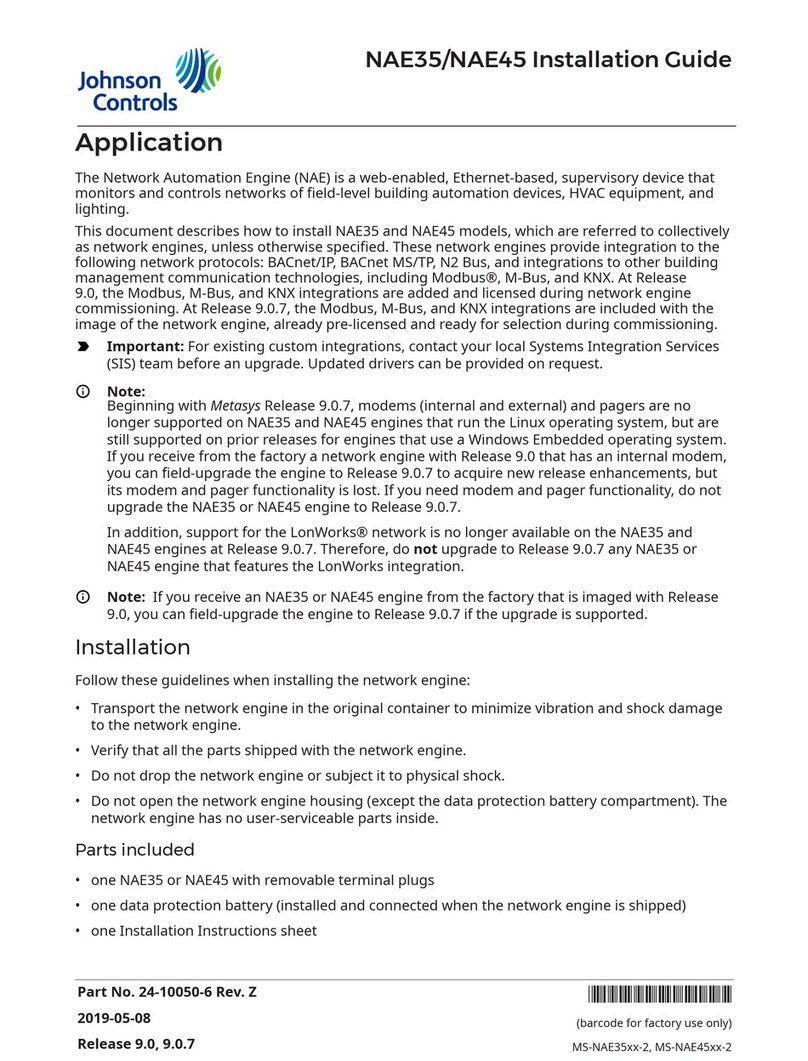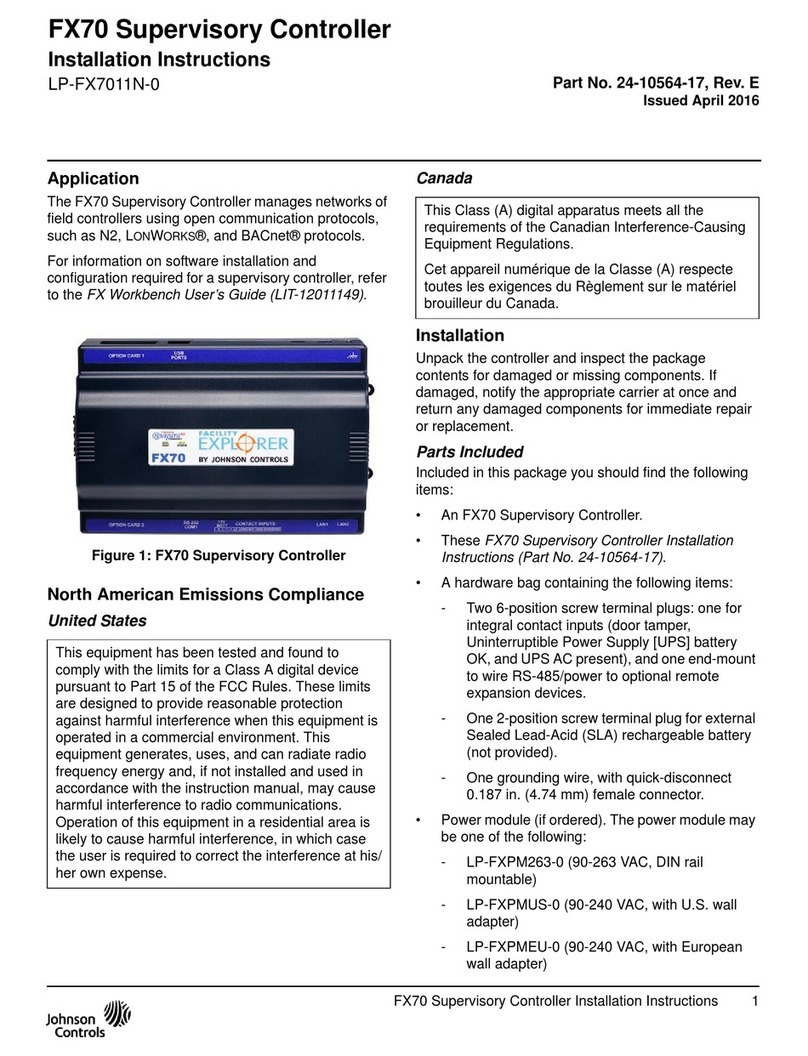10 T-5800-3/T-5800-4 Technical Bulletin
of the actual spring range of
the controlled device.
4. Apply the maximum master
“M” input pressure value
(Example: 60°F or 9 PSIG
per Fig. 6).
5. Apply the corresponding
controlled variable “CV”
input pressure value
(Example: 80°F or
5.4 PSIG per Fig. 6).
6. Set Point Dial Adjustment:
Adjust the set point dial to
cause the output pressure
to be at the midpoint of the
actual spring range of the
controlled device.
7. Start up the system to be
controlled. After a
reasonable period of time,
the receiver-controller
should be in control (as a
proportional-only controller)
WITHIN the throttling range
of the controlled device.
8. Proceed to the Gain
Adjustment section.
Gain Adjustment (See Fig. 17)
Note: All gain adjustments
must be made with the P/PI
jumper still removed from the
spigot.
Adjusting the gain dial will not
affect the controller set point;
however, the output pressure
may change when the gain dial
is adjusted. Increasing the gain
will narrow the throttling range
(decrease offset), allowing the
control point to be closer to the
set point. Decreasing the gain
will widen the throttling range,
forcing the control point away
from the set point.
Normally, having the gain arrow
set at the pointer represents a
reasonable gain adjustment
which would provide stability.
Increase the gain setting by
small increments until the
system becomes unstable and
begins to cycle. Decrease the
gain setting slightly to remove
the cycling effect and mark this
position on the dial. Rotate the
dial fully clockwise until it hits its
mechanical stop, then
counterclockwise to the midpoint
between the stop and the
marked position. Doing so will
provide a suitable gain to allow
the introduction of the integral
function.
After the system stabilizes
again, reconnect the P/PI jumper
to return the integral function to
the receiver-controller. After a
reasonable period of time, the
control point should stabilize at
the set point value and no
further adjustments will be
required. If the control point
does not stabilize at the set
point value or if excessive
cycling occurs, proceed to the
Integral Time Adjustment
section.
Integral Time Adjustment
(See Figs. 17 & 18)
Adjusting the integral time dial
will not affect the controller set
point. If the system response
toward the set point is too slow,
decrease the integral time
and/or increase the gain dial
settings by small increment
each. If cycling occurs,
increase the integral time and/or
decrease the gain dial settings
by small increments each.
Using the appropriate pressure
checking method described
previously, note the exact set
point pressure value. Upset the
system by rotating the set point
dial to force the controlled
device to an open position. Wait
a sufficient period of time to
cause controlled variable
deviation, then return the set
point dial to its original position
producing the noted pressure. If
the system response is not as
desired, adjust the integral time
and gain dials as prescribed
above to obtain the desired
system response.
System Startup Response
The following procedure is for
determining whether an
additional time delay is required
for proper system startup.
!
WARNING: Before
stopping a system, be sure
that a change in output
pressure will not upset the
system and cause
damage.
A. Receiver-controllers
Using Fan “F” Connection
When the system becomes
stable, stop the system and
allow enough time to pass
until the controlled variable
deviates from the set point.
(Remember when the system
is off, the receiver-controller
returns to proportional-only
control. This feature
eliminates integral windup
during off periods.) Restart
the system and observe to
see how well it comes into
control. When the system is
started and the fan signal is
increased to maximum
(20 PSIG), the proportional-
only controller returns to
proportional plus integral
control to cause the control
point to equal the set point. If
the system response is not as
desired, determine whether
the cause is an improper time
delay (see T-5800-100 Time
Delay section) or an incorrect
integral time setting (repeat
Integral Time Adjustment
procedure above).