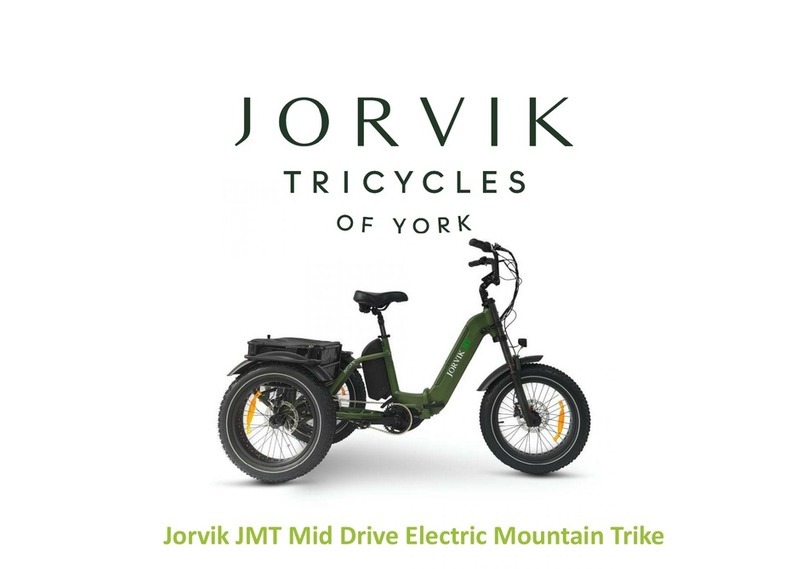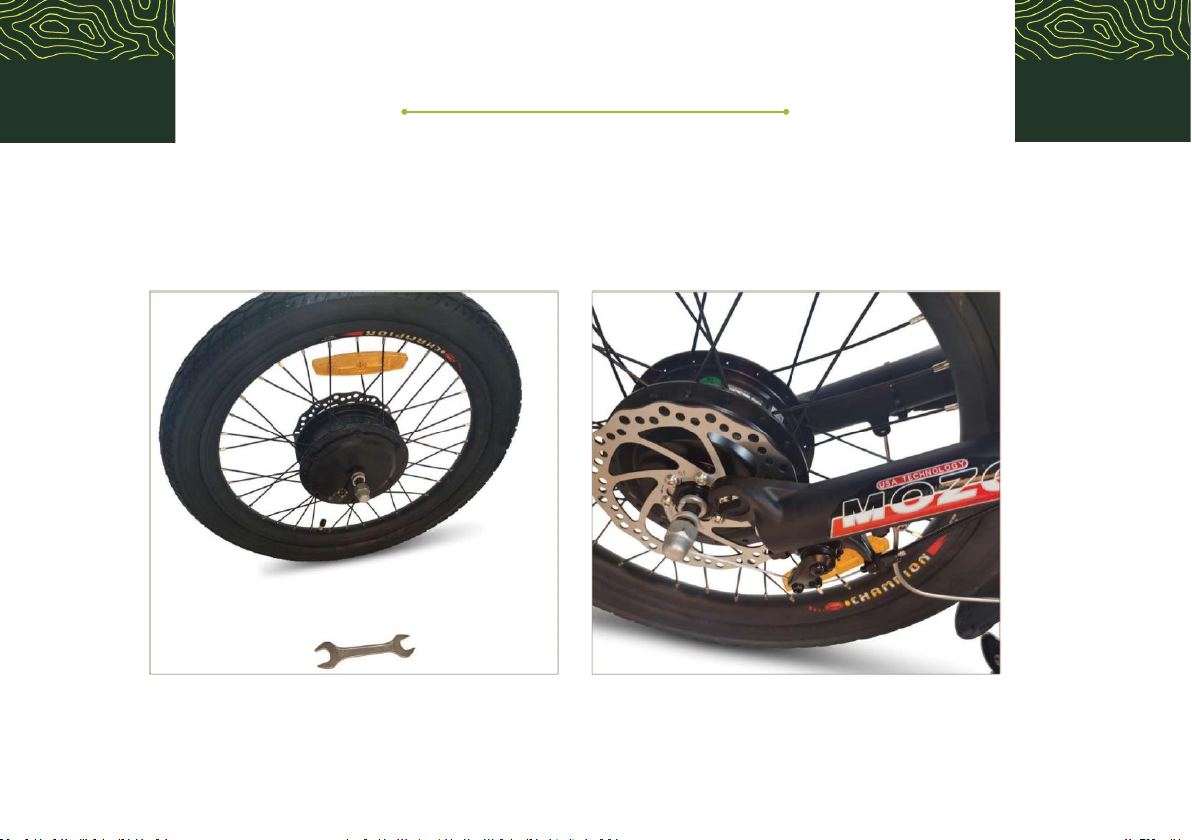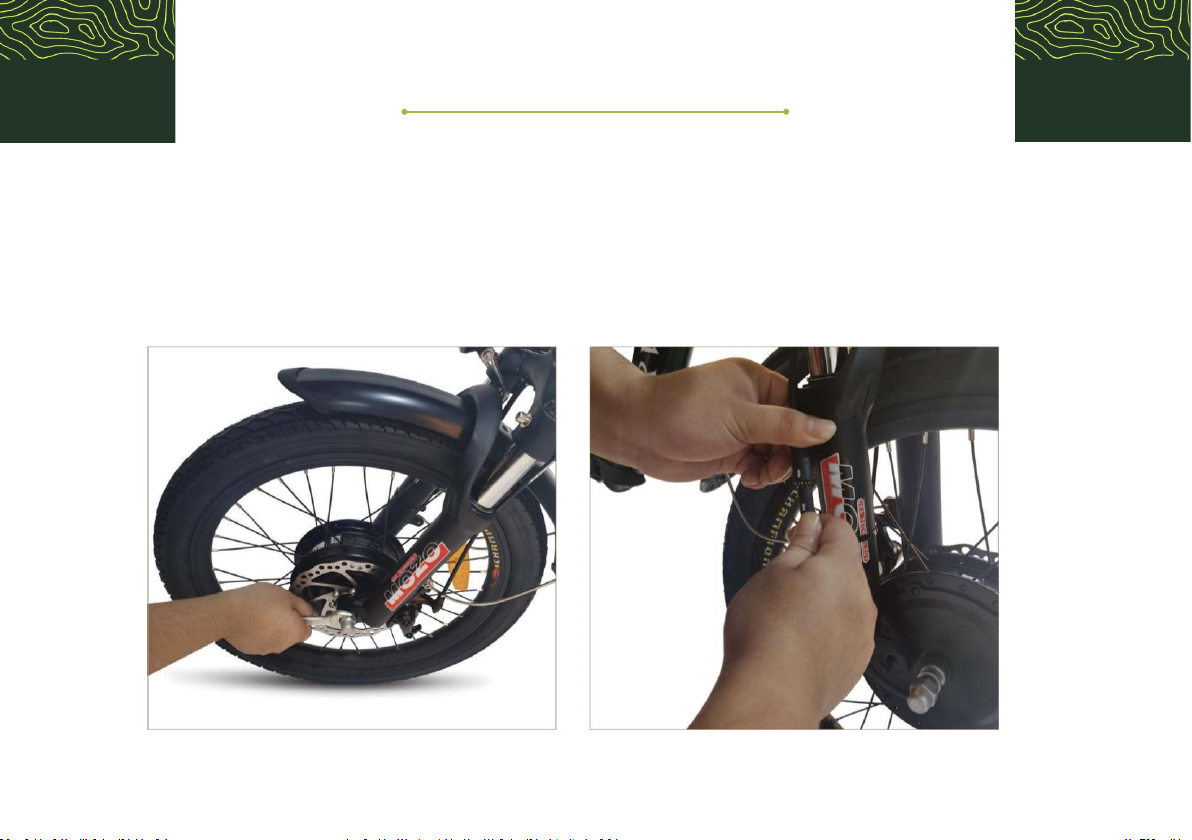Jorvik JET-E2 Elite Hub Drive Dual Baery Folding Tricycle
Page | 4
Warning
Electric tricycles can be dangerous to use. The user assumes all risk of personal injury, damage or failures of the tricycle
or system and any other losses or damage to themselves or others, including property arising from the result of using
the tricycle.
As with all mechanical components, the tricycle is subject to wear and tear and high stresses. Dierent materials and
components may react to wear or stress fague in dierent ways. If the design life of material has been exceeded, it
may suddenly fail possibly causing injury to the rider. Any cracks, scratches, changes of colour in the paint in high stress
areas indicates the life of that component has been reached and should be replaced.
For replacement parts, technical informaon and warranty assistance, please contact Jorvik Tricycles on
+441904405338 or E-Mail:
info@jorviktricycles.com
DDO NOT DISSASSEMBLE, MODIFY OR REPLACE ANY OF THE ELECTRICAL PART.
Your insurance policy may not provide coverage for accidents involving the use of electric tricycles. Contact your
insurance company or agent to determine if you are covered.