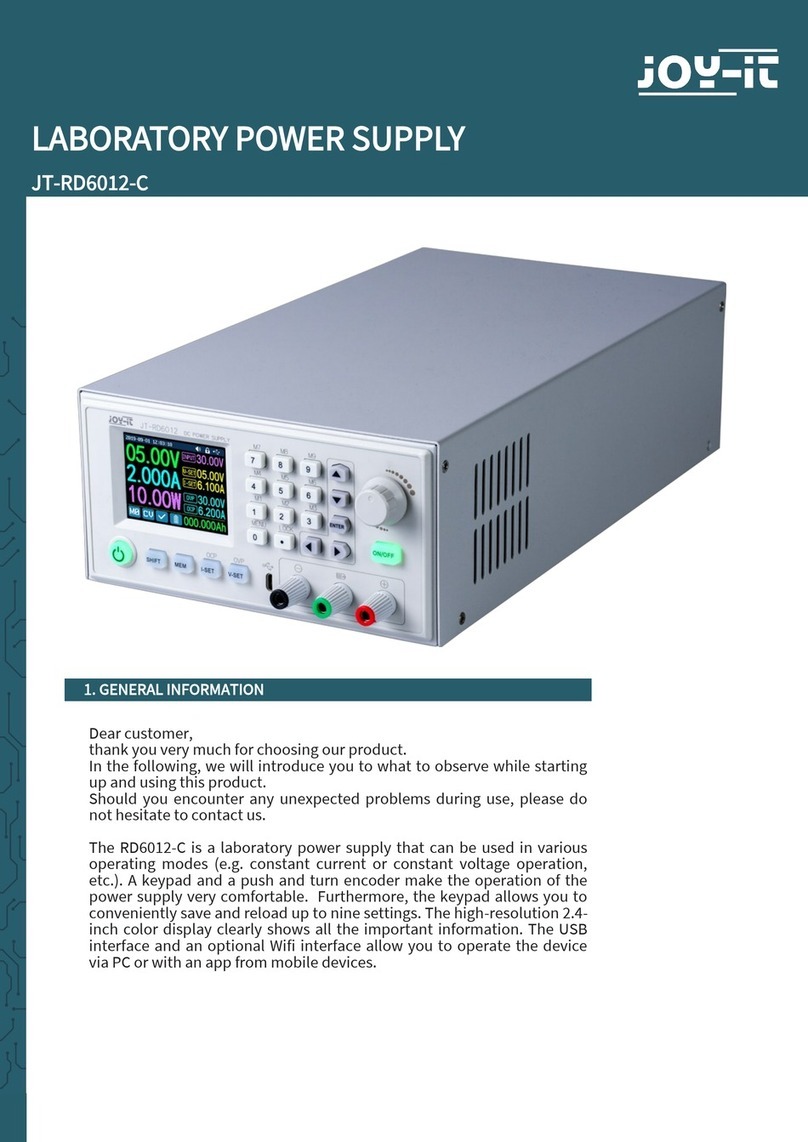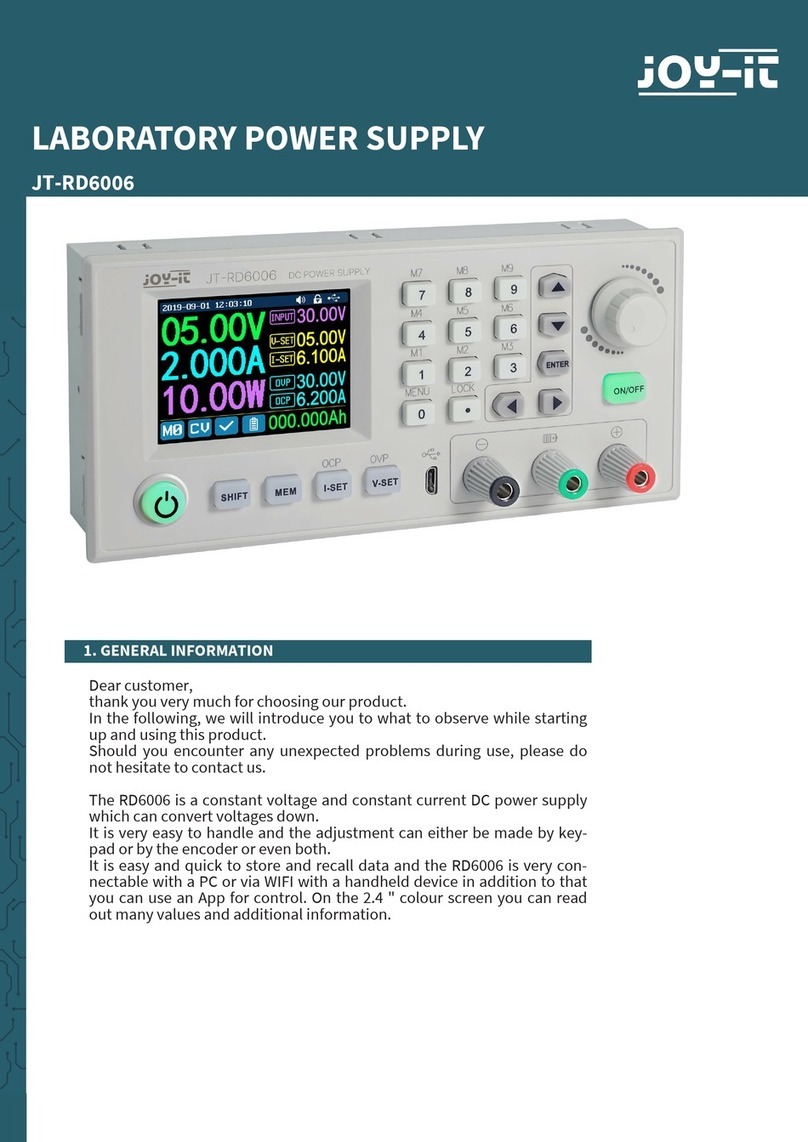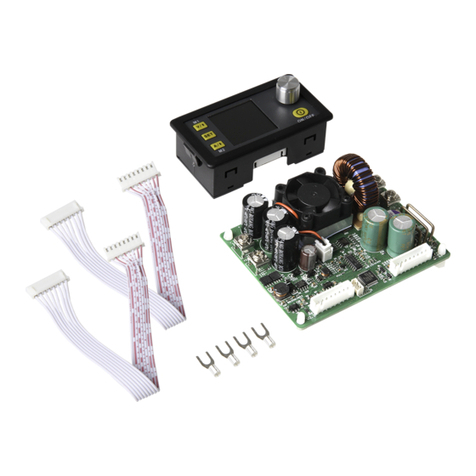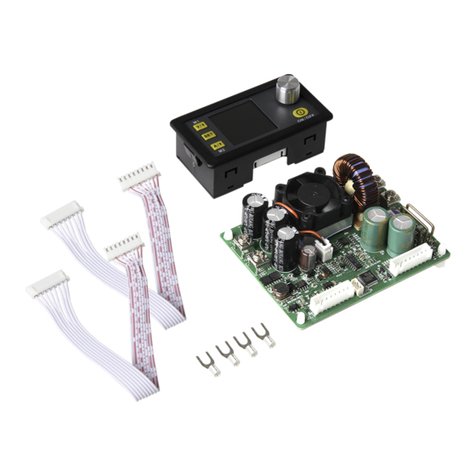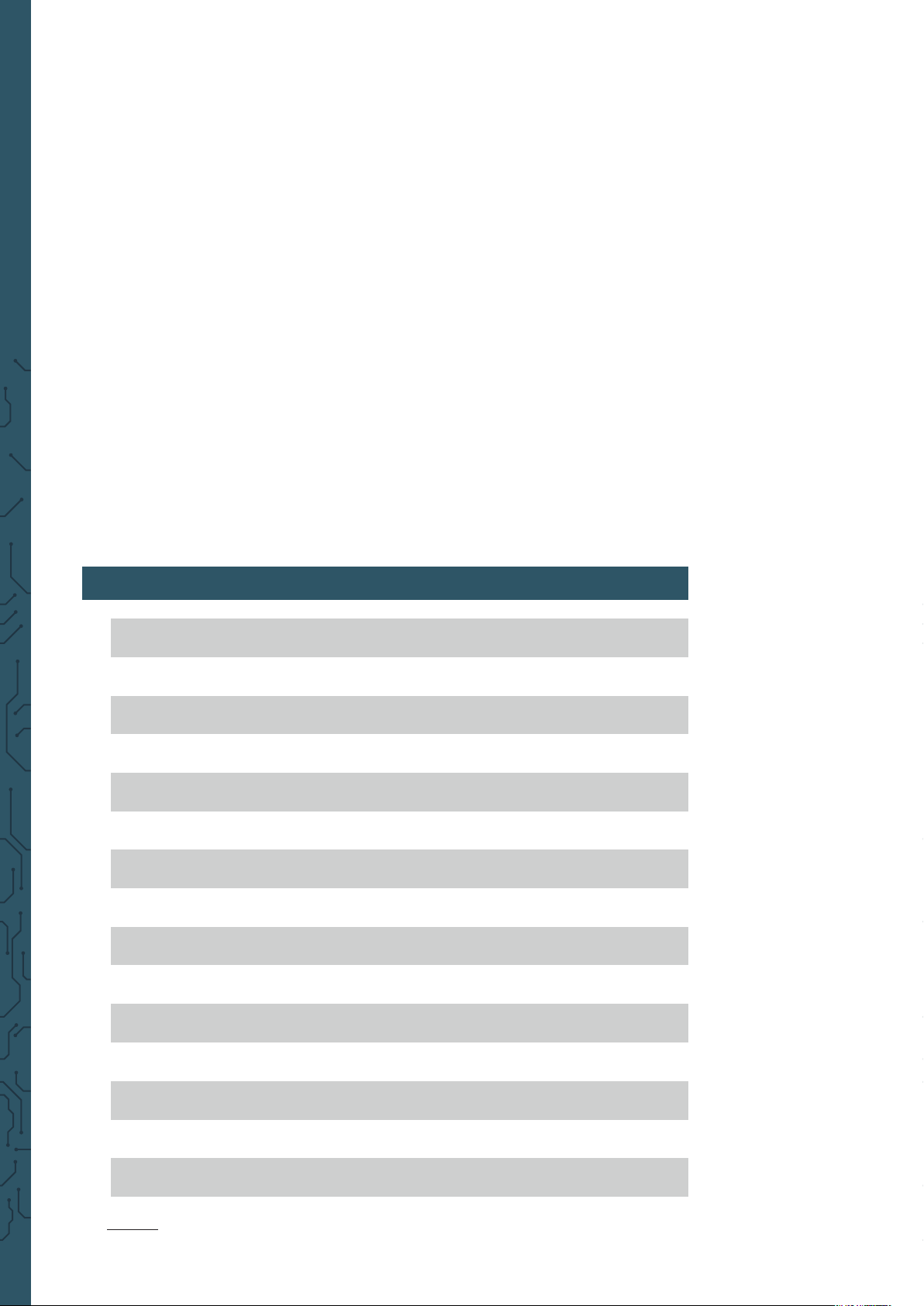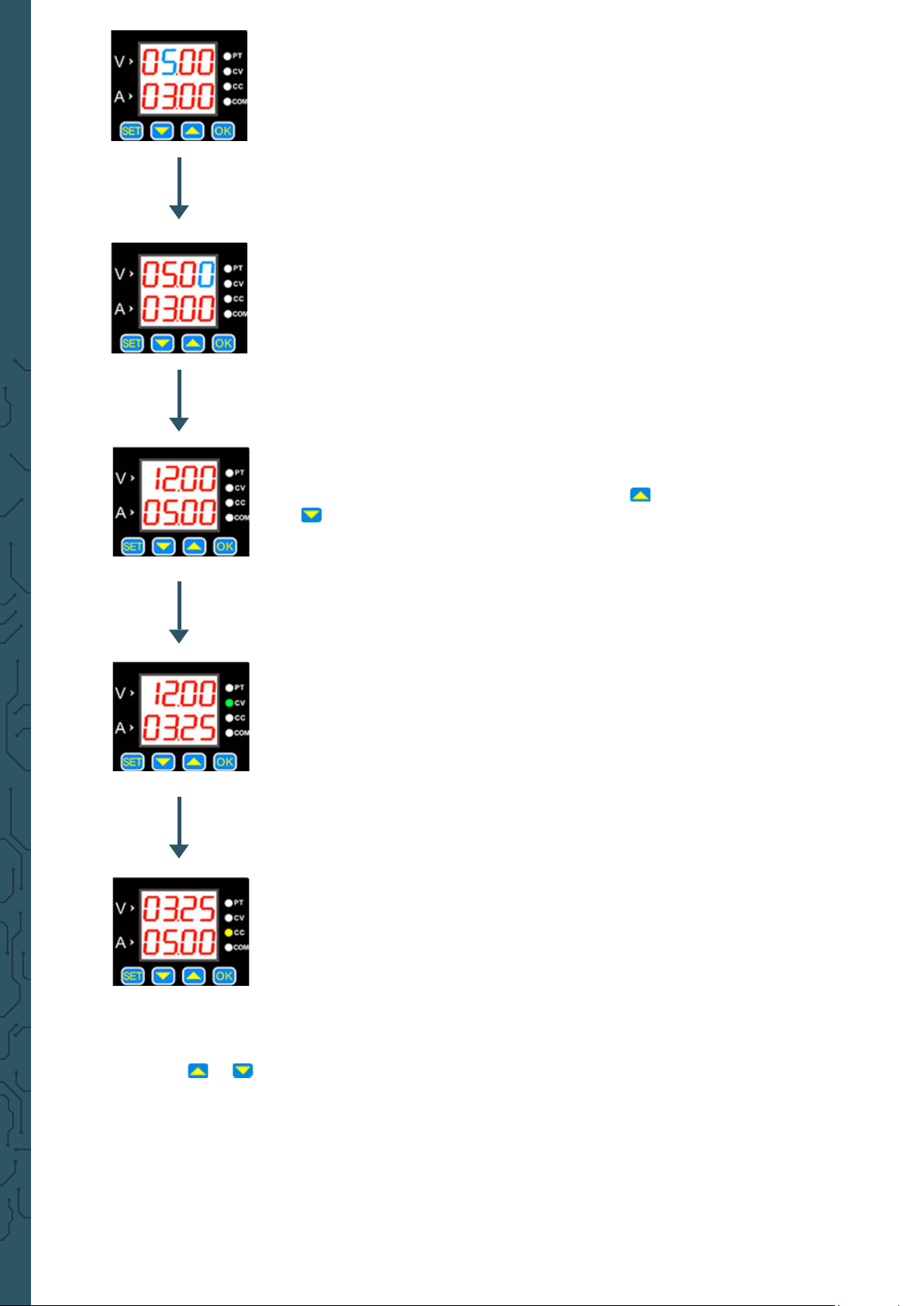Model
3. TECHNICAL PARAMETERS
The DPM8600 series are programmable power supplies which have a large
output power, are compact and are well structured. At the same time, it is
equipped with TTL serial communication interface or RS485 communication
interface, which provides a serial communication protocol.
It can also be applied to modbus-RTU communication protocol and supports
further development from users. Moreover, it can provide multi-purpose
solution according to your design and testing requirements.
Also, DPM8600 series can be equipped with a wireless remote control. The
wireless controller adopts 2.4-inch LCD screen. It has many display values,
a simple operation, a built-in lithium battery which can be recharged and it
can control the power supply from up to 10 meters wirelessly. The wireless
controller can control multiple power supplies simultaneously.
This modular power supply can be applied in several aspects. It can be used
for example as an ammeter, a smartmeter, a LED driver, a voltage regulator
for solar panels or in an industrial control.
If the device is damaged or the scope of delivery incomplete, do not use it
and contact our support. Otherwise, if the device is damaged, it could cause
NOTE: The following description uses the DPM8624 as an example.
The DPM8605 works similar to the DPM8624.
DPM-8605 DPM8624-485
Input voltage 10 - 75 V 10 - 75 V
Output voltage 0 - 60 V 0 - 60 V
Output current 0 - 5 A 0 - 24 A
Output power 0 - 300 W 0 - 1440 W
Communication
interface
DPM-8605 TTl serial communication interface
DPM8624-485 RS-485 communictaion interface
Voltage resolution 10 mV
Current resolution 1 mA 10 mA
Output ripple < 50 mVpp
92 %
Display accuracy 10 mV, 1 mA 10 mV, 1 mA
Output tolerance voltage: ± 2 %/ current: ± 5 %
Response time < 50 ms
Dimension 120 · 131 · 55 mm 150 · 120 · 59 mm
Applied ambient
temperature -25 - 60 °C