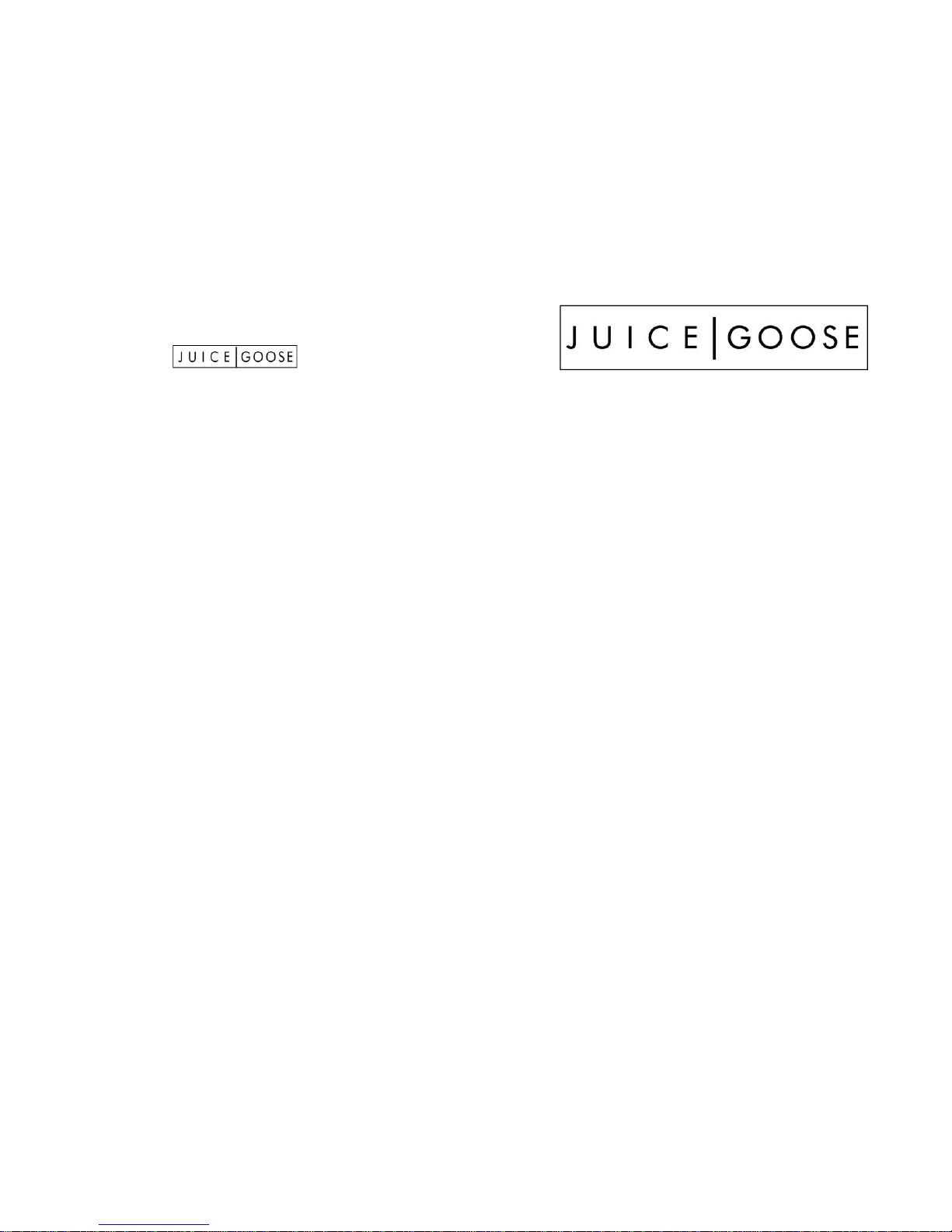REAR PANEL
AC Outlets – The nine outlets (NEMA 5-15R) on the 15A model are
rated for current loads up to 15 amps at 120 volts. The 20A model has
8 NEMA 5-15R and 1 NEMA 5-20R which is rated for a current load of
20A at 120volts. The outlets are rotated and spaced to accommodate
plugging in AC power adapters (a.k.a. “wall warts”).
USB Power Port - The USB connector on the back of the chassis pro-
vides 5 volts of DC current for use powering a plug-in LED light or for
charging an electronic device such as an MP3 player or cell phone.
This port is specially designed to charge iPhones and most other smart
phone models. (A USB Port is also located on the front of the chassis.)
TROUBLESHOOTING
The RACKPOWER is ruggedly designed and constructed from high
quality components to give years of dependable power for your equip-
ment. It requires neither maintenance nor adjustment. It is unlikely to
malfunction.
The RACKPOWER will not come on or turns itself off.
a. Check the status of the power supplied to the unit. Be sure
AC utility power is available at the location where the unit is plugged in.
b. Check that the circuit breaker is not tripped. If the current
load on the unit exceeds 15 amps (or 20 amps on the 20A model) the
combination power switch and circuit breaker onto the front of the
RACKPOWER will prevent power from passing through the unit. If that
happens, remove sufficient current load to reduce the total to no more
than 15 amps (or 20 amps on the 20A model) , wait approximately 30
seconds after the tripping and place the switch in the up, “on” position.
If an observed problem can not be remedied, particularly if the problem
seems severe or dangerous, discontinue use of, unplug the RACK-
POWER unit and contact Juice Goose directly.
The Surge Protection OK LED is not lit.
(See the “Front Panel” section of this manual.) This could indicate one
or more of the surge protection components in the RACKPOWER are
damaged. While it is possible some level of protection continues, that
protection would be below product specification. In that case, the RSP
surge protection module can be replaced. This is a safe and easy proc-
ess which should be performed by a qualified technician according to
instructions provided by Juice Goose. Replacement RSP modules are
available from Juice Goose at a nominal price. Contact Juice Goose
FEATURES SUMMARY
SAFETY PRECAUTIONS
The RP100 (“RACKPOWER”) series are designed to operate with
120VAC, 60 Hz. Operation with 220 or 240 volts will cause damage and
possibly personal injury.
CAUTIONS
1. The RACKPOWER must be grounded to operate. Defeating
the unit’s grounding capability could create a hazard.
2. There are no user serviceable parts inside the RACK
POWER. Do not attempt service yourself. Contact Juice Goose
as directed in this manual if service is required.
3. Do not expose the RACKPOWER to moisture. Avoid severe
physical impacts to the unit.
DISCLAIMER
Juice Goose shall under no circumstances be held responsible for any
loss, damage or injury resulting from the use of the RACKPOWER in a
manner inconsistent with any of the procedures outlined in this docu-
ment. The user is responsible for determining whether this product is
appropriate for the intended application.
Juice Goose is not responsible for any indirect, secondary or ancillary
loss or damage, including personal injury, loss of or damage to prop-
erty or loss of income resulting from the operation or failure of this unit.
Digital LED meter to monitor volts and amps
USB power ports on the front and back
Ten AC receptacles designed to accommodate wall warts
Tour Class (tm) chassis with reinforced mounting brackets
Replaceable surge protection circuit