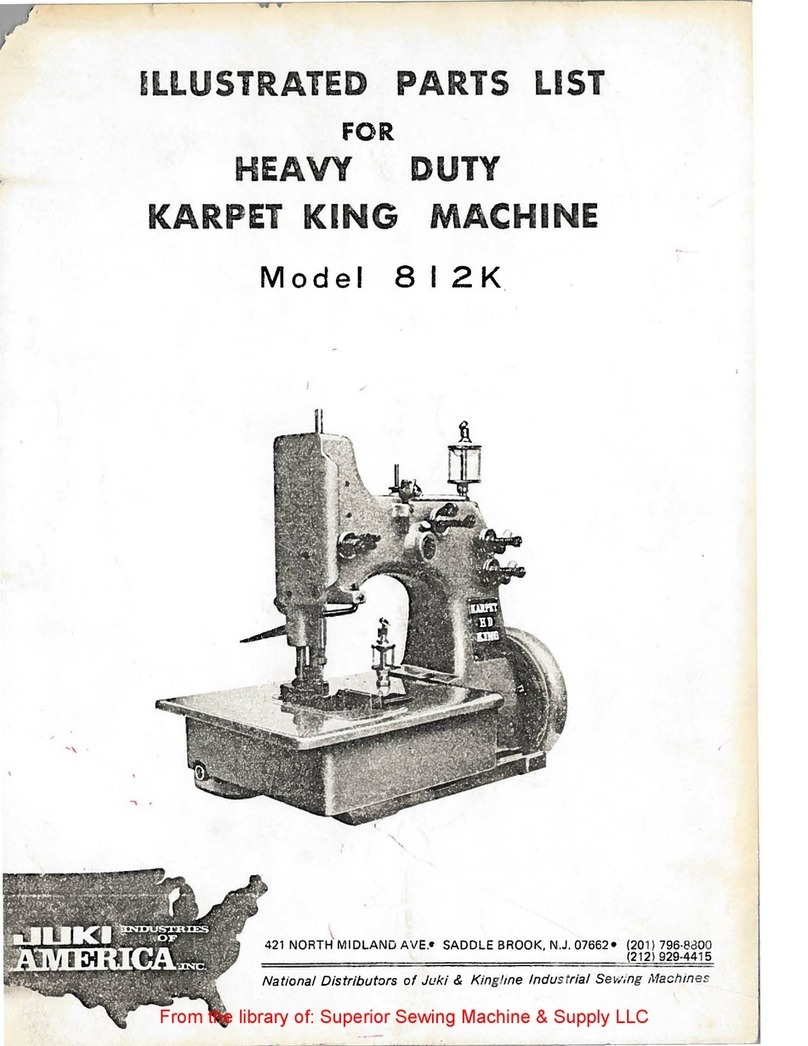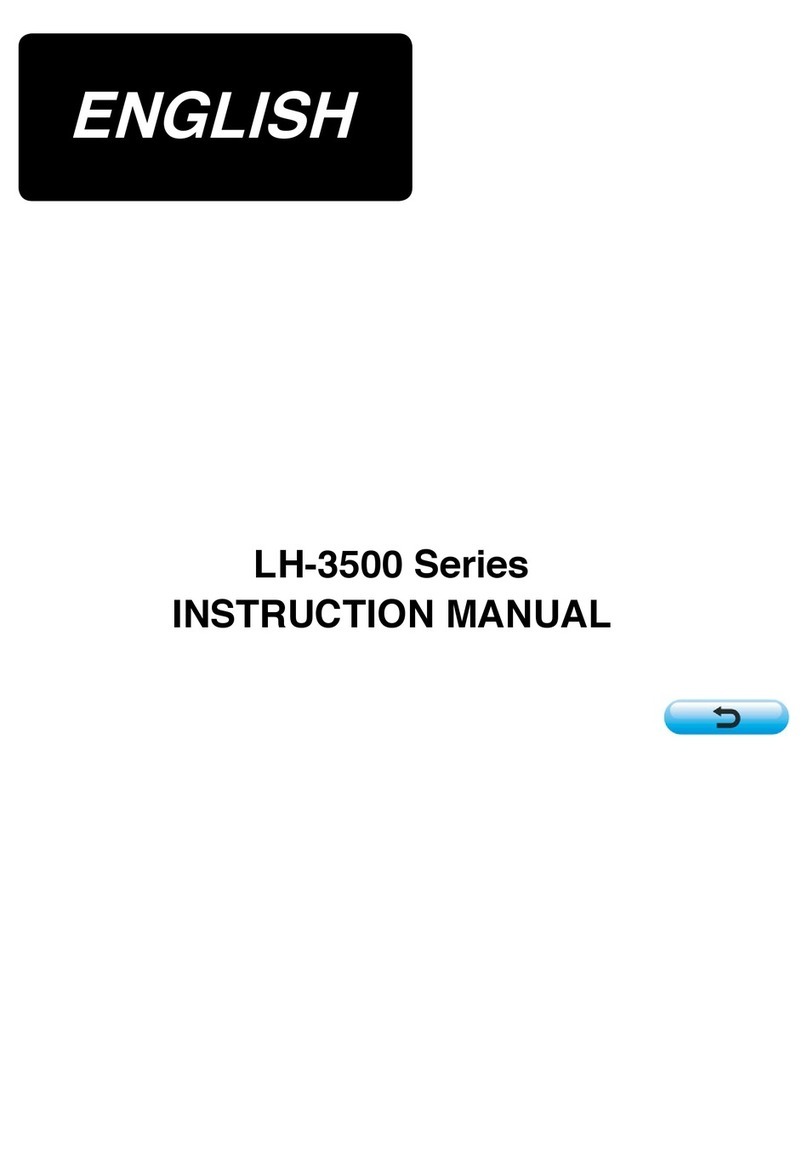JUKI AC-172N-1790AN User guide
Other JUKI Sewing Machine manuals
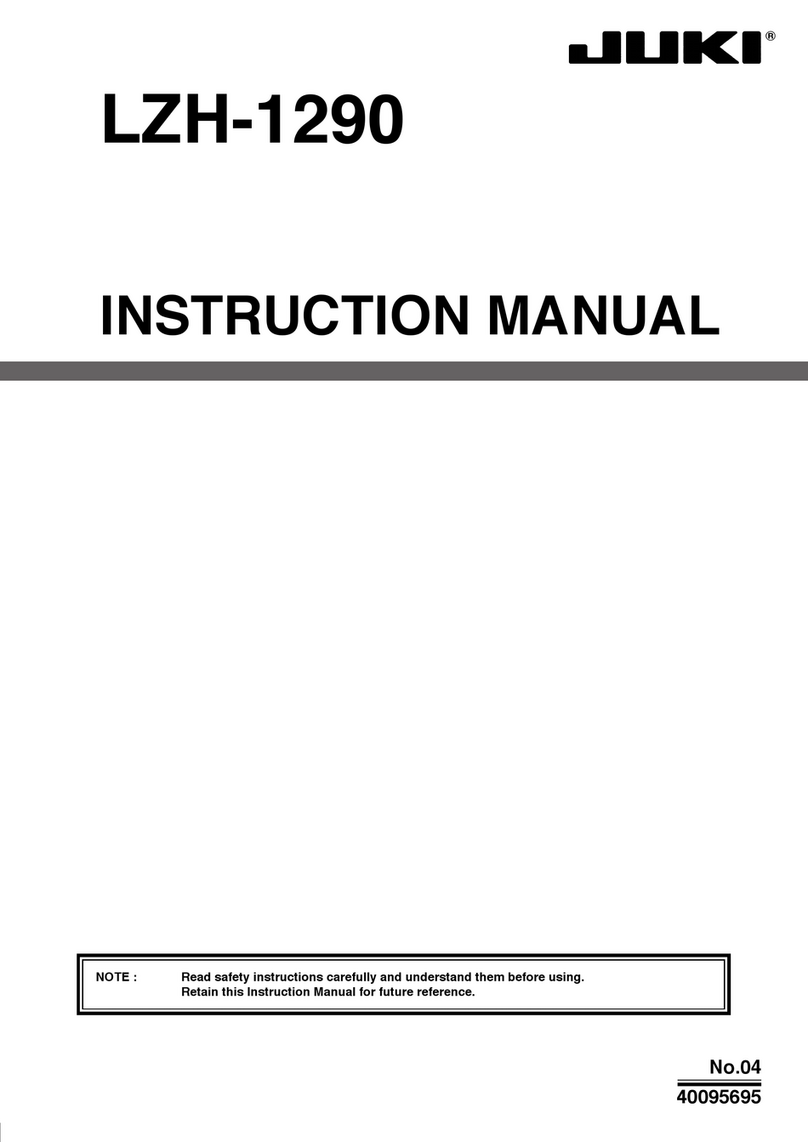
JUKI
JUKI LZH-1290 User manual

JUKI
JUKI Jtron JTR-KM3680N/WSU Series User manual
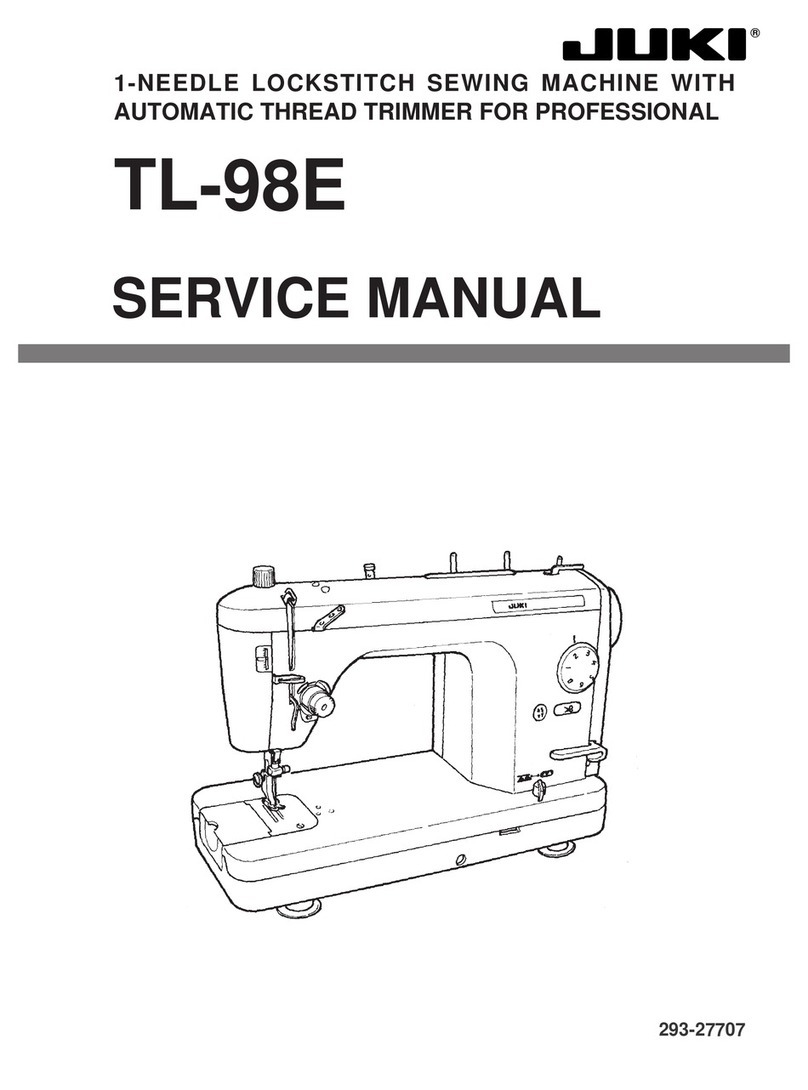
JUKI
JUKI TL-98E User manual

JUKI
JUKI MO-6800S Series Quick start guide
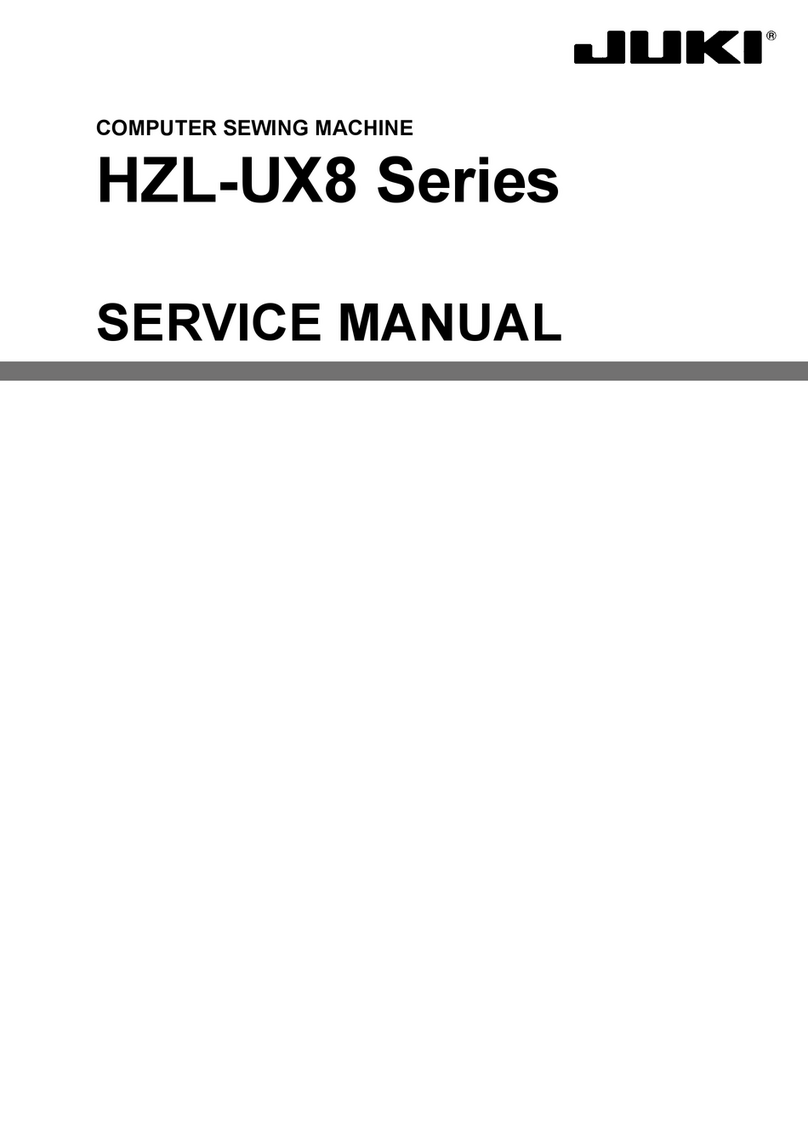
JUKI
JUKI HZL-UX8 User manual
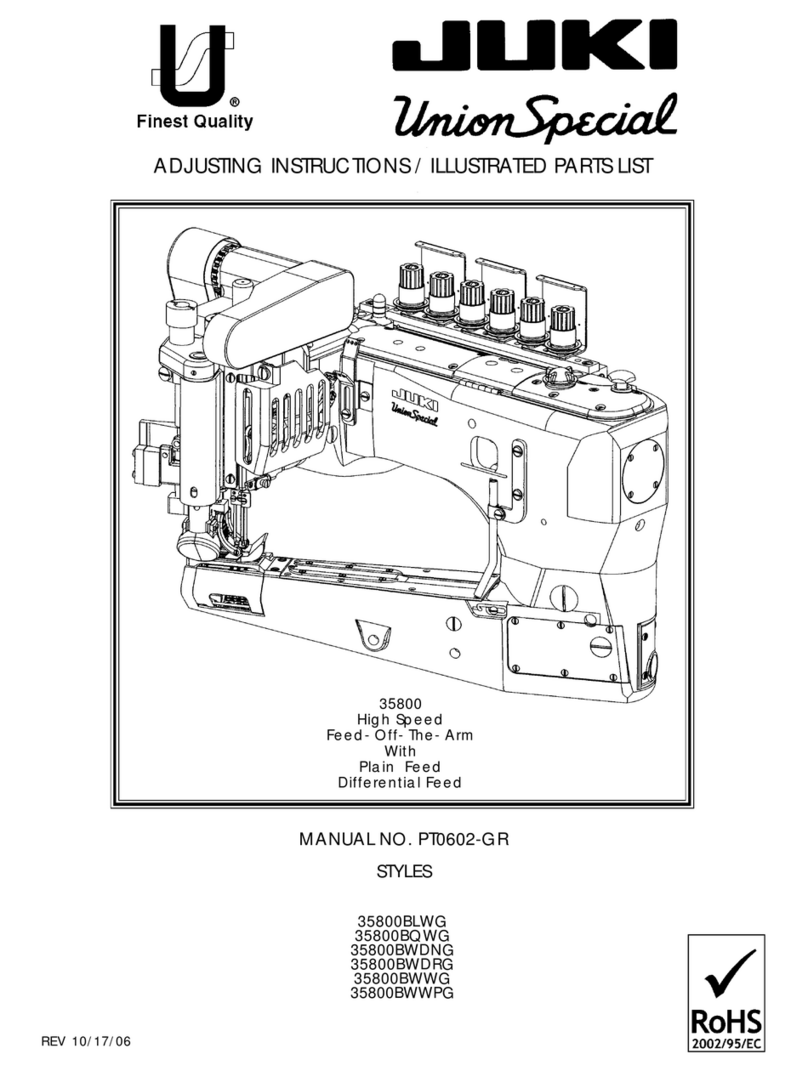
JUKI
JUKI UnionSpecial 35800BLWG Setup guide
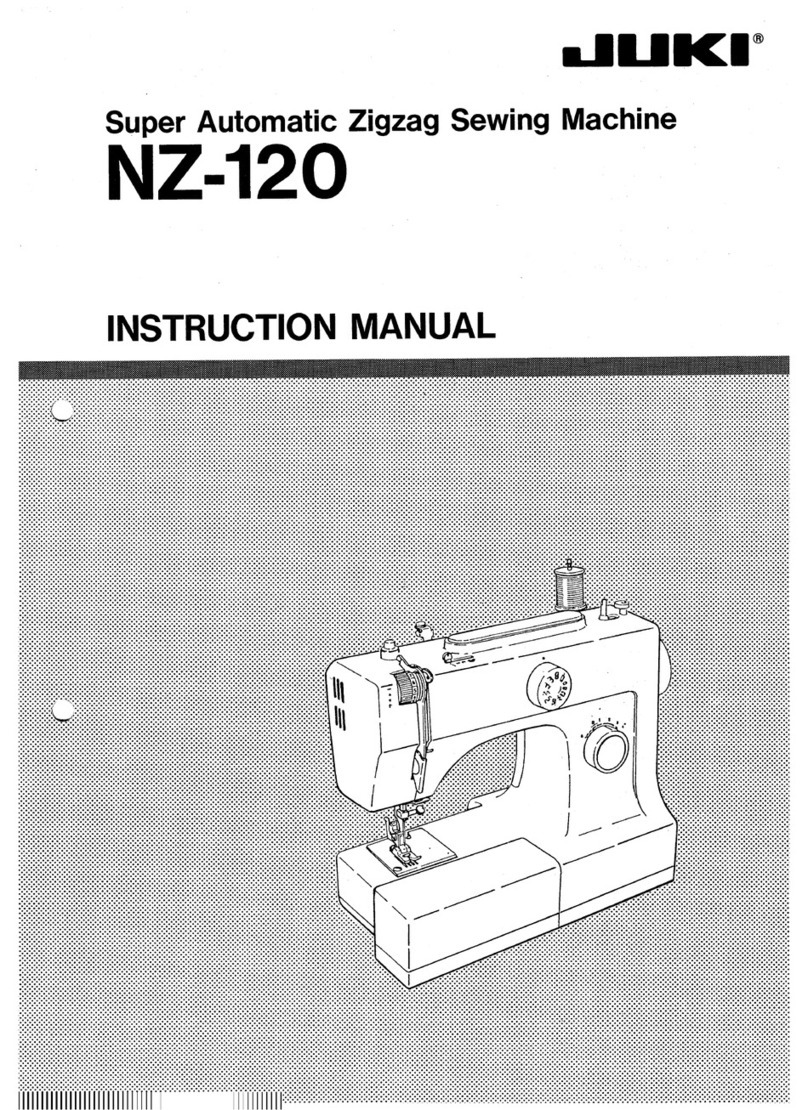
JUKI
JUKI NZ-120 User manual

JUKI
JUKI LK-1910 User manual

JUKI
JUKI MO-114DN User manual

JUKI
JUKI HZL-L series User manual
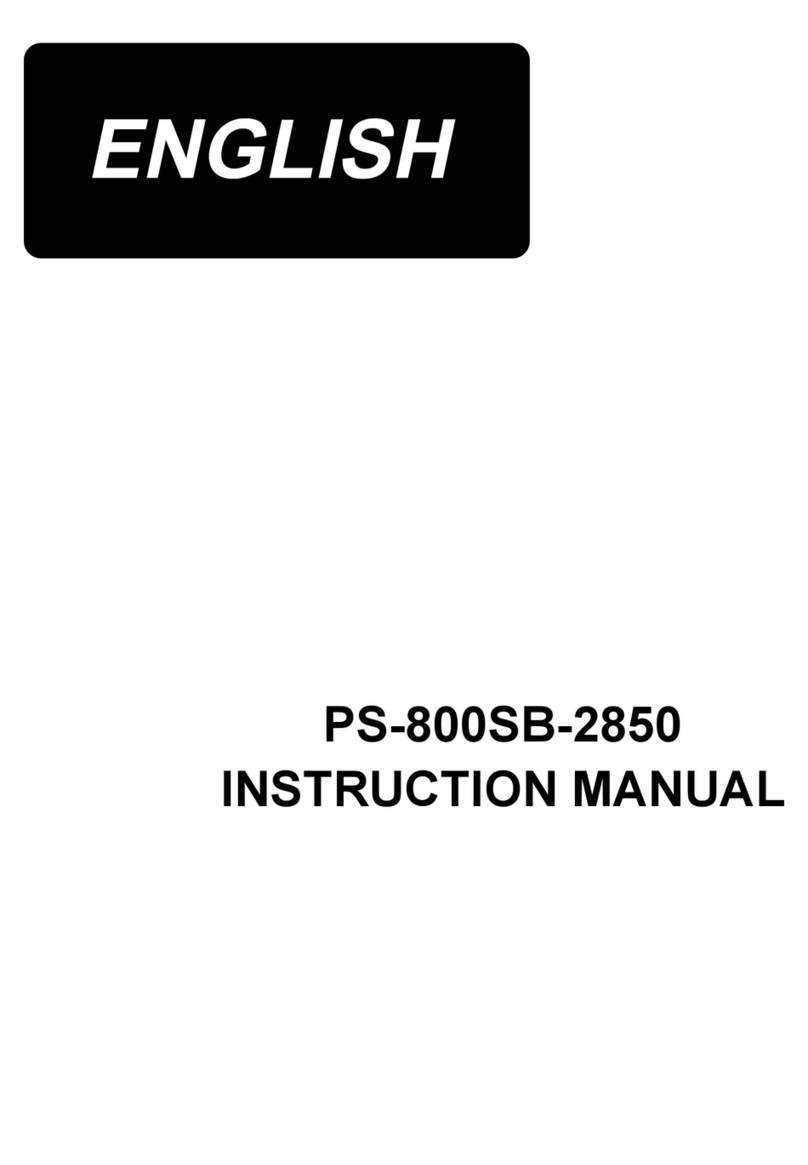
JUKI
JUKI PS-800SB-2850 Series User manual
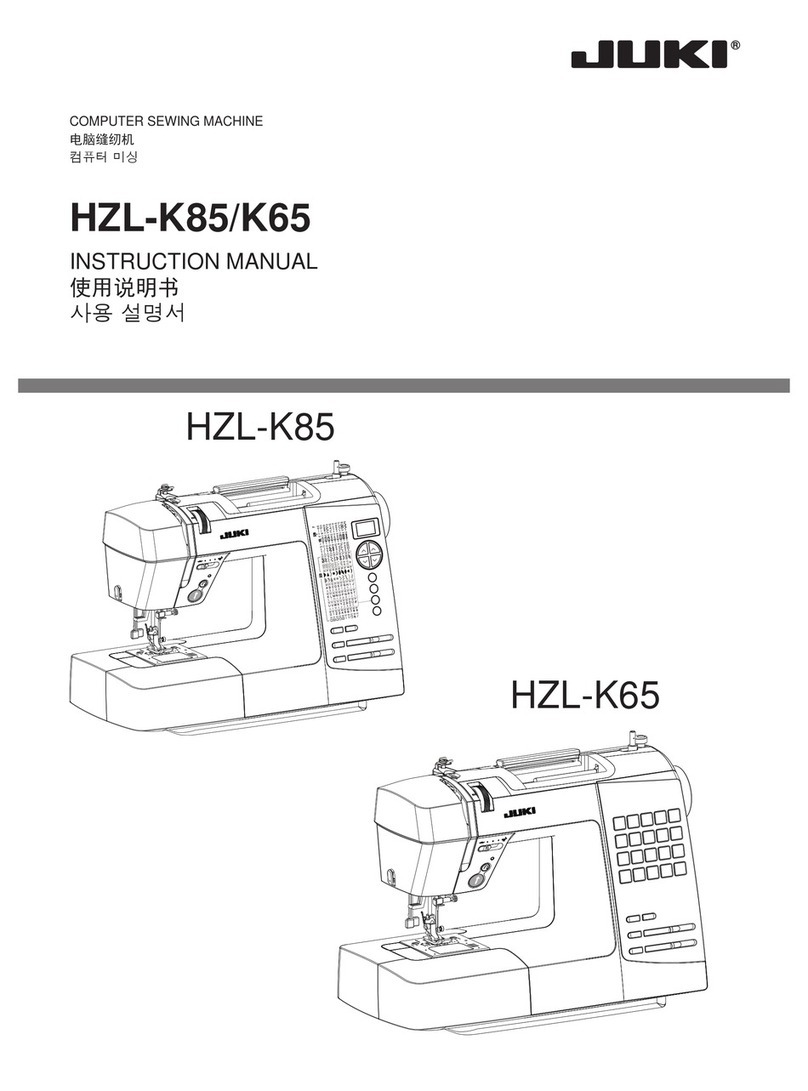
JUKI
JUKI HZL-K85 User manual
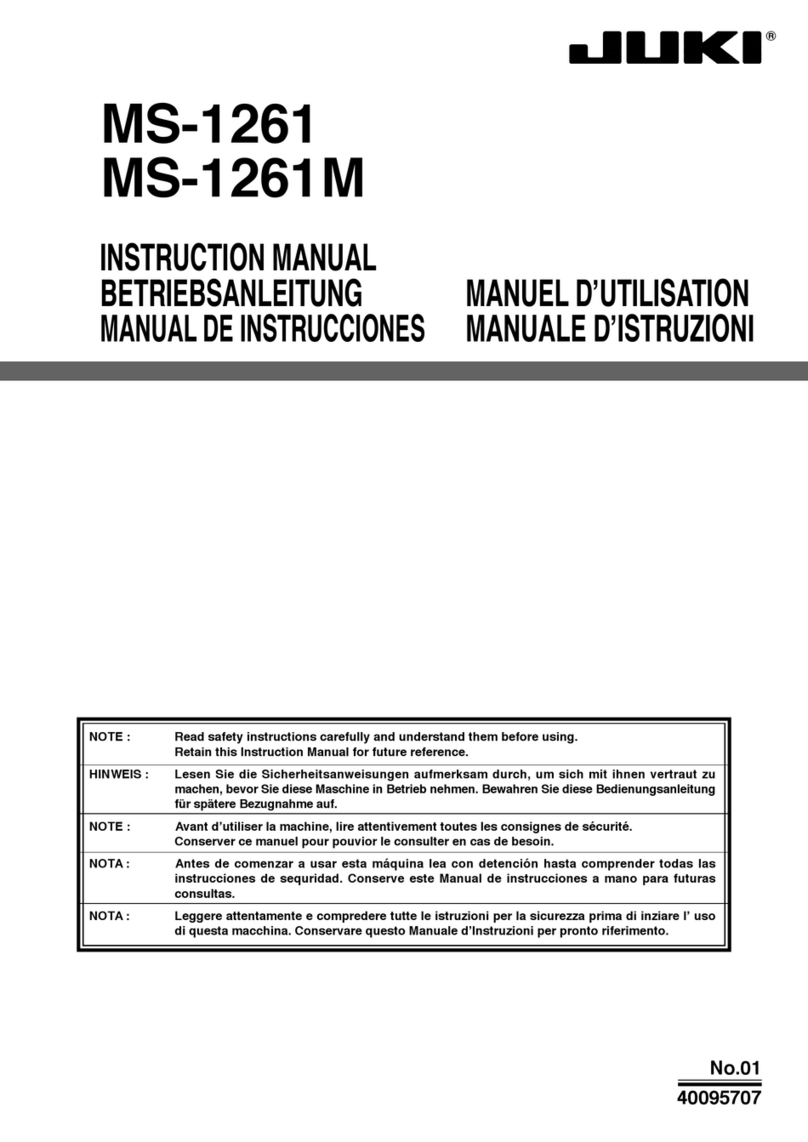
JUKI
JUKI MS-1261 User manual
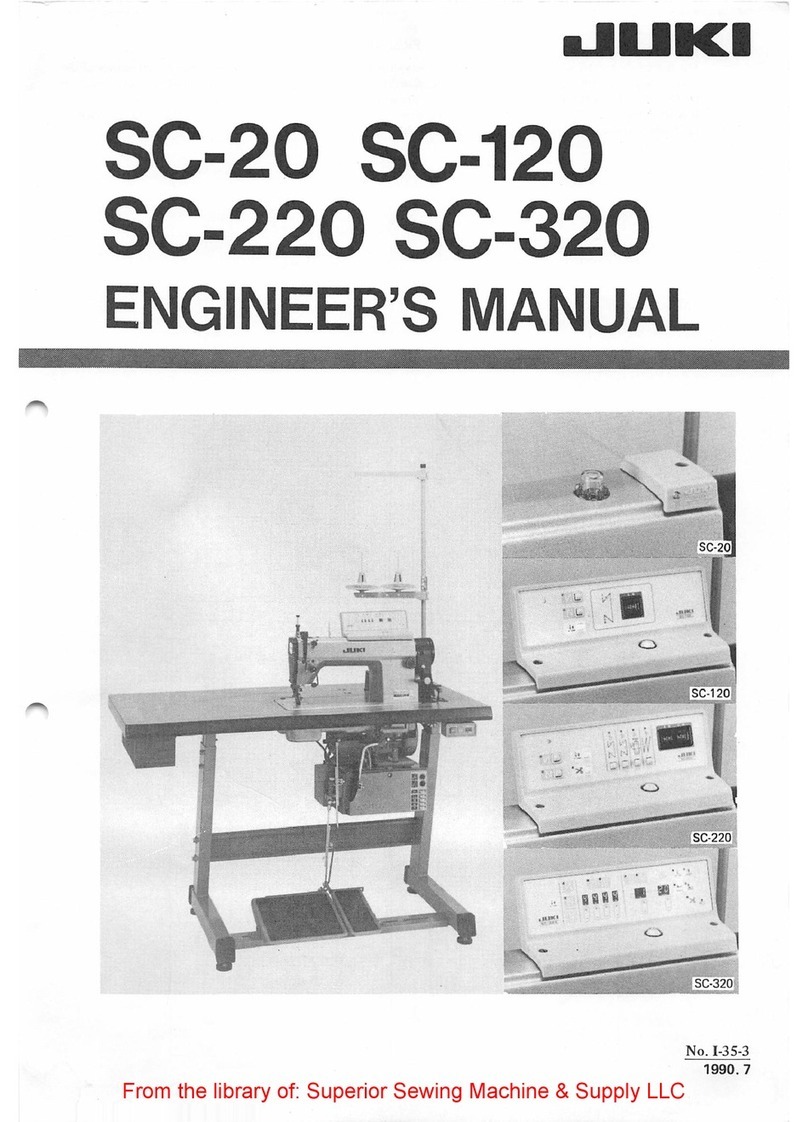
JUKI
JUKI SC-20 Quick start guide

JUKI
JUKI LH-3528A User manual
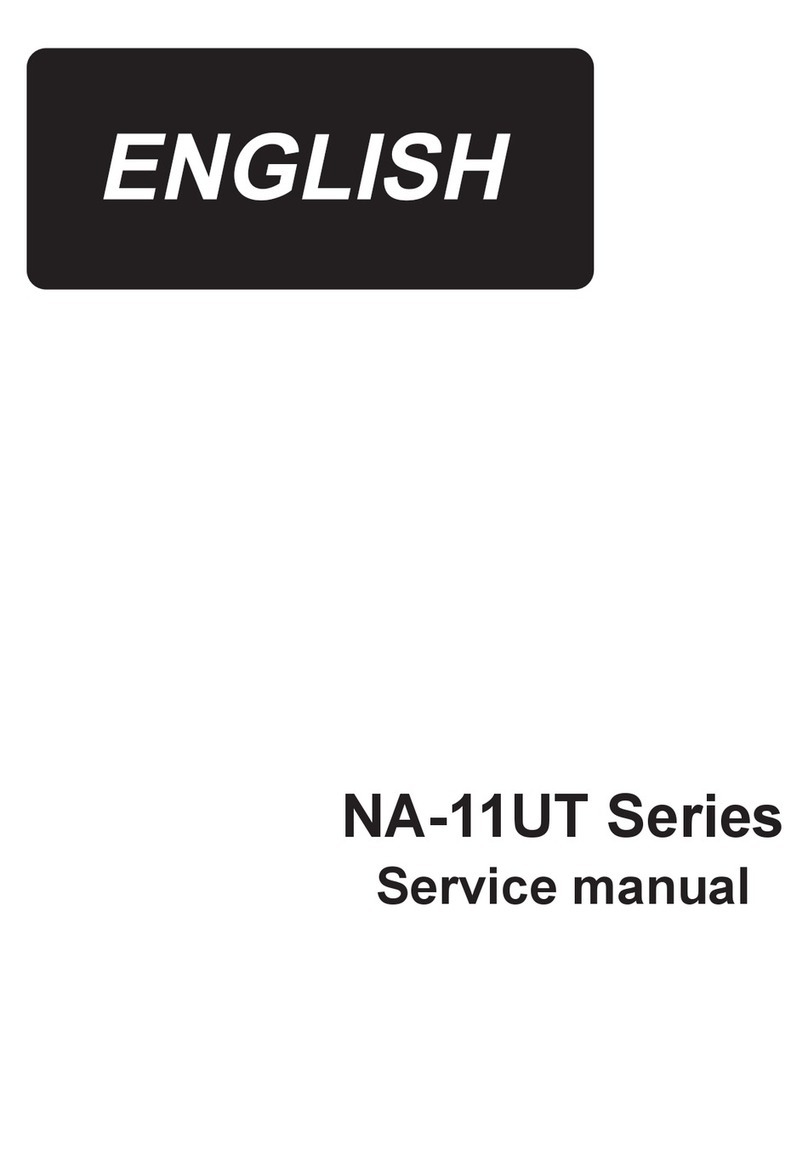
JUKI
JUKI NA-11UT Series User manual
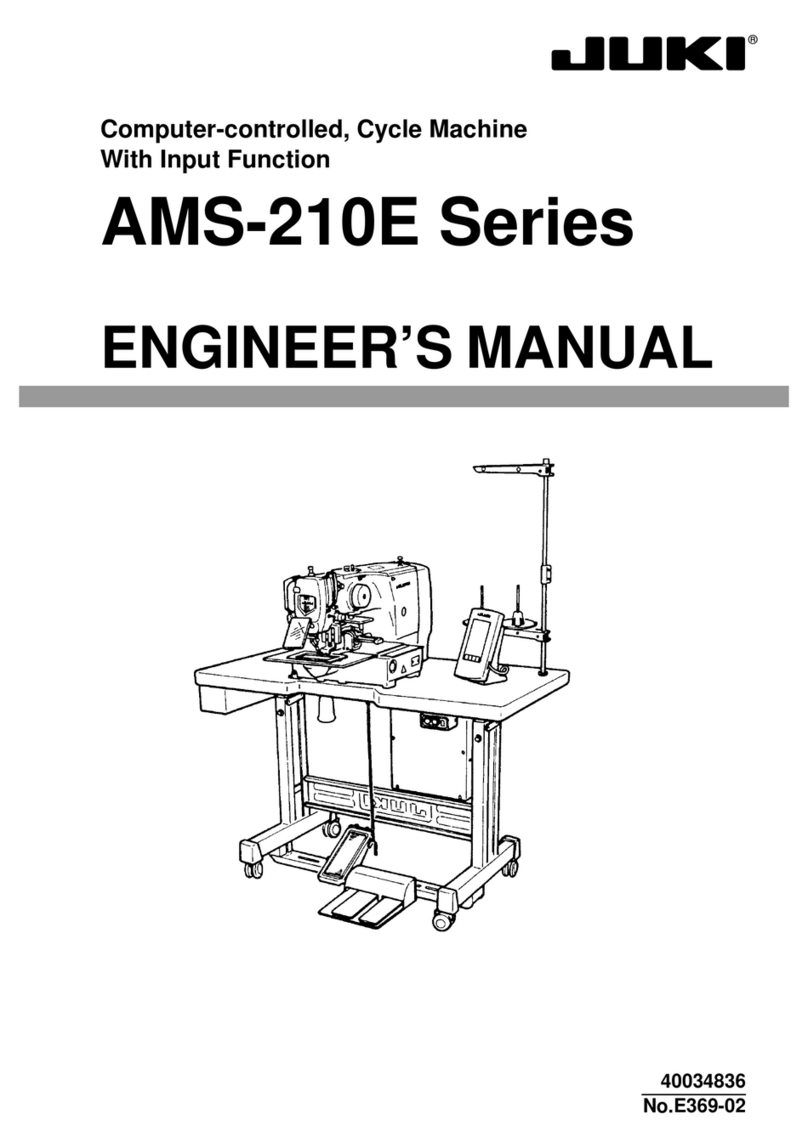
JUKI
JUKI AMS-210E Series Quick start guide
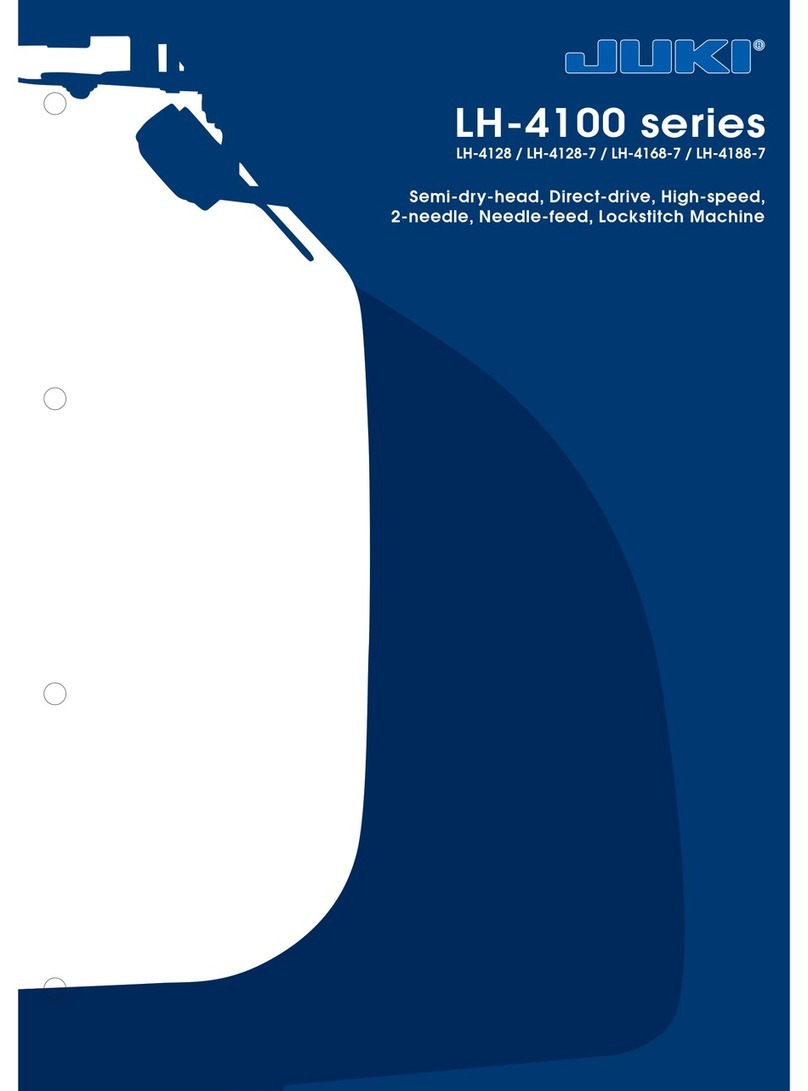
JUKI
JUKI LH-4128 User manual

JUKI
JUKI DDL-9000C-S Series User manual

JUKI
JUKI LU-2810-6 User manual