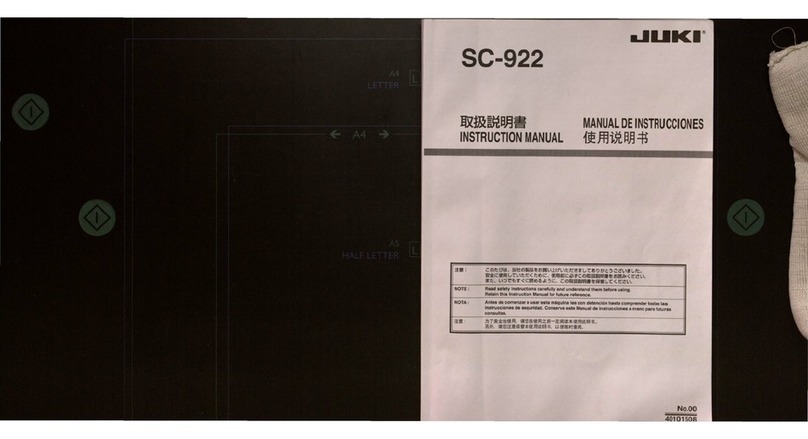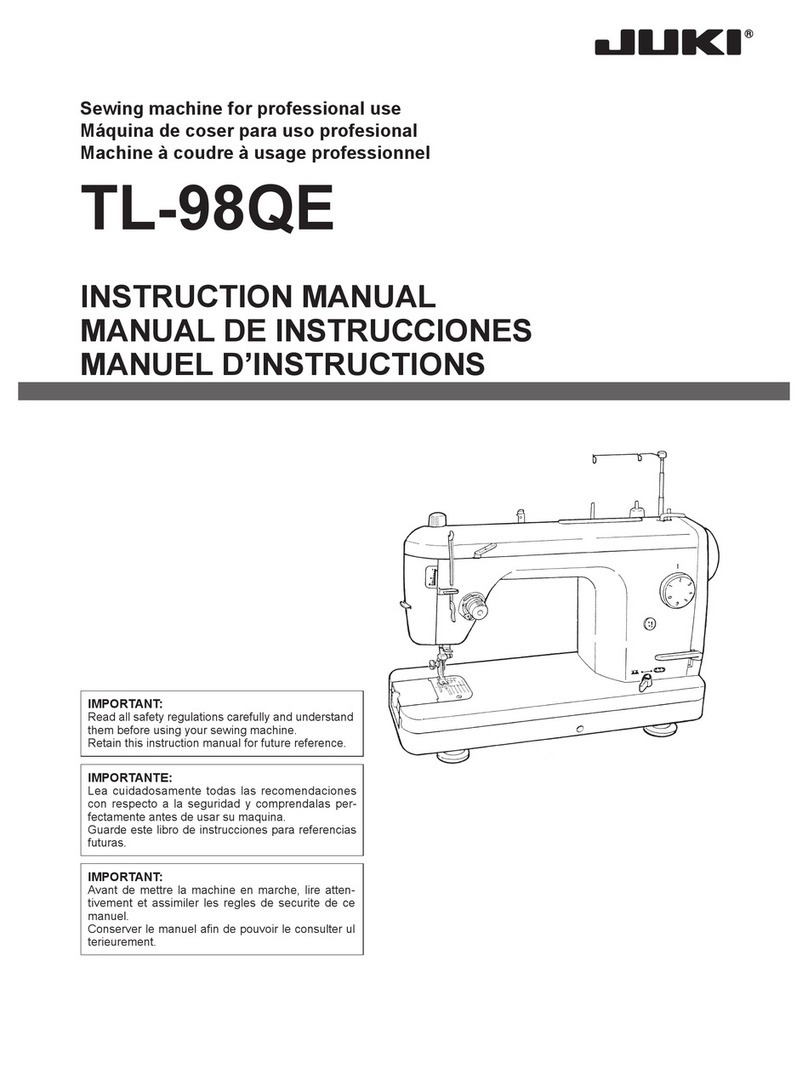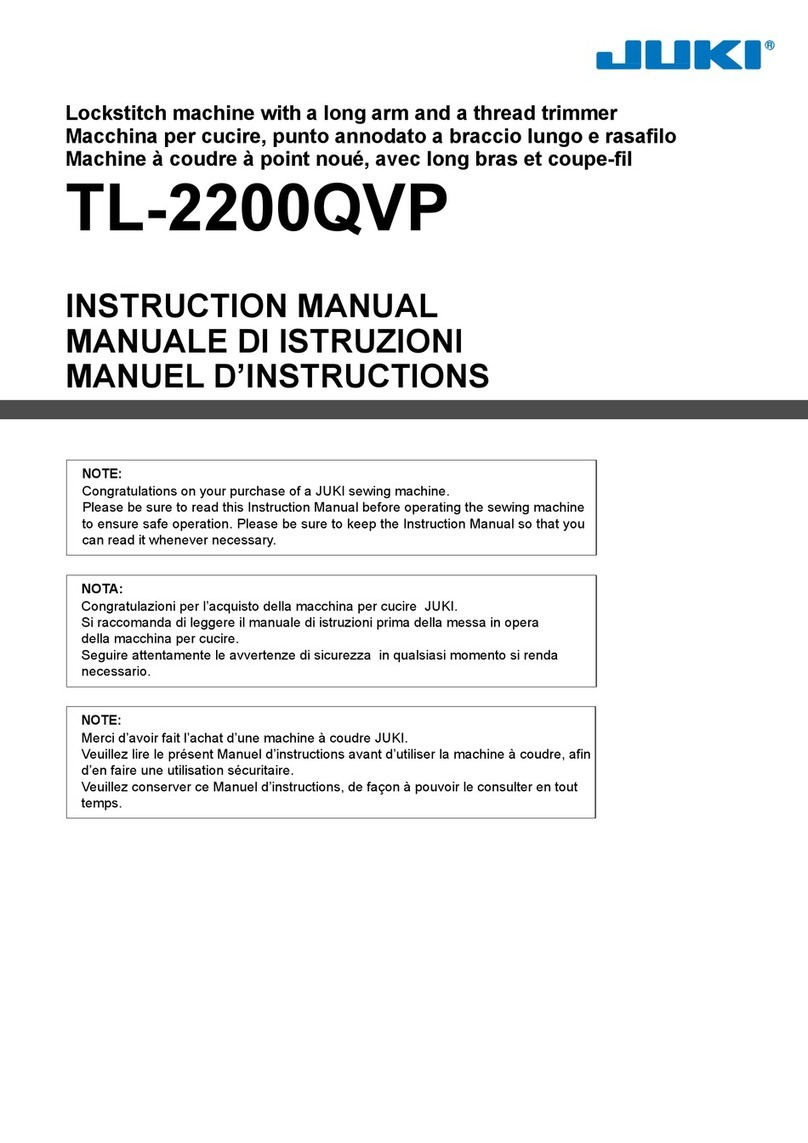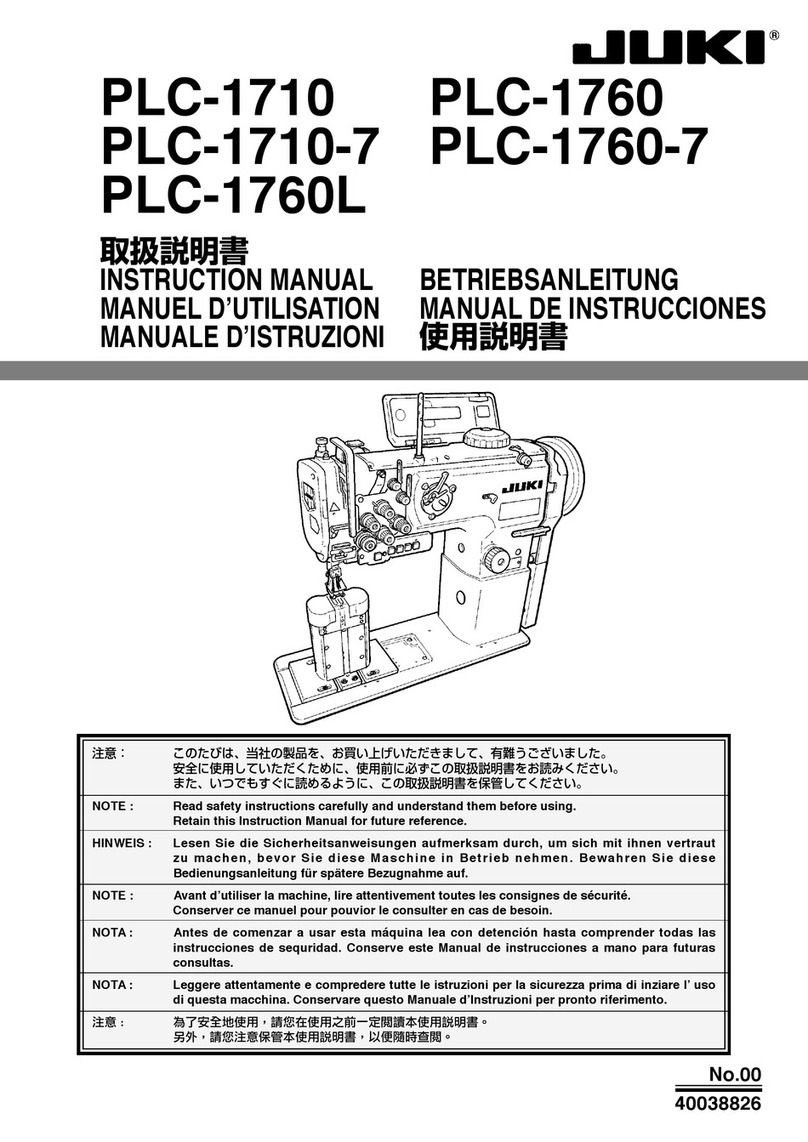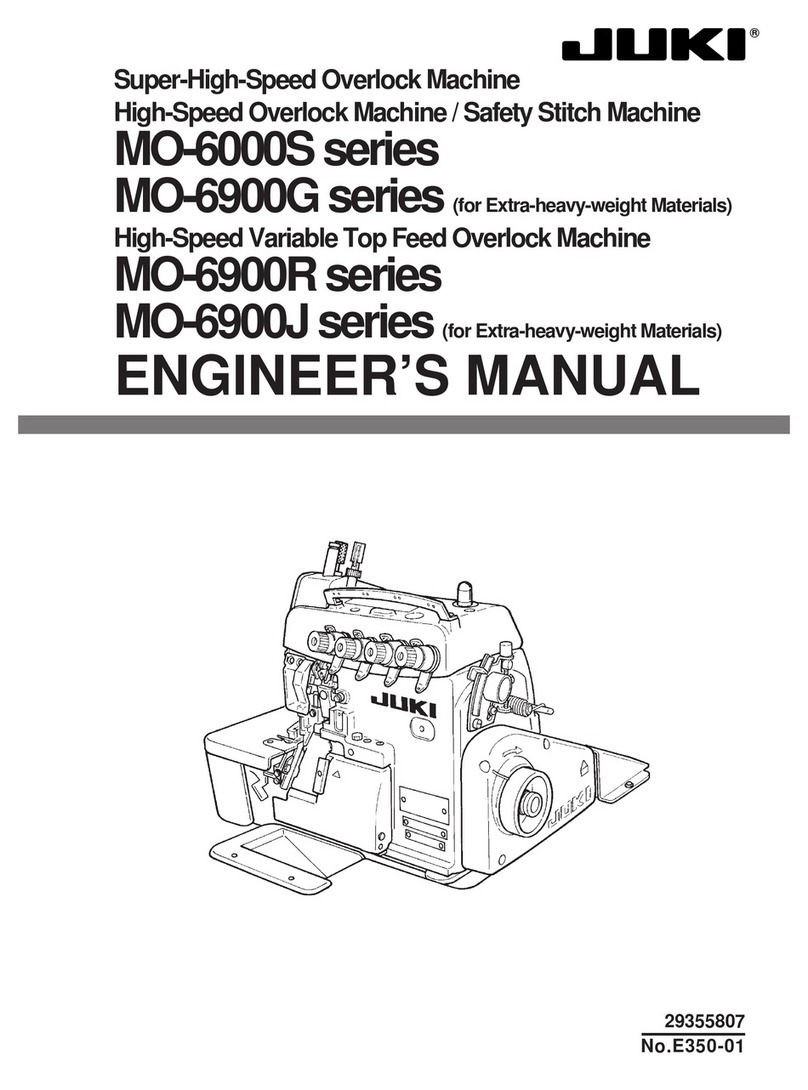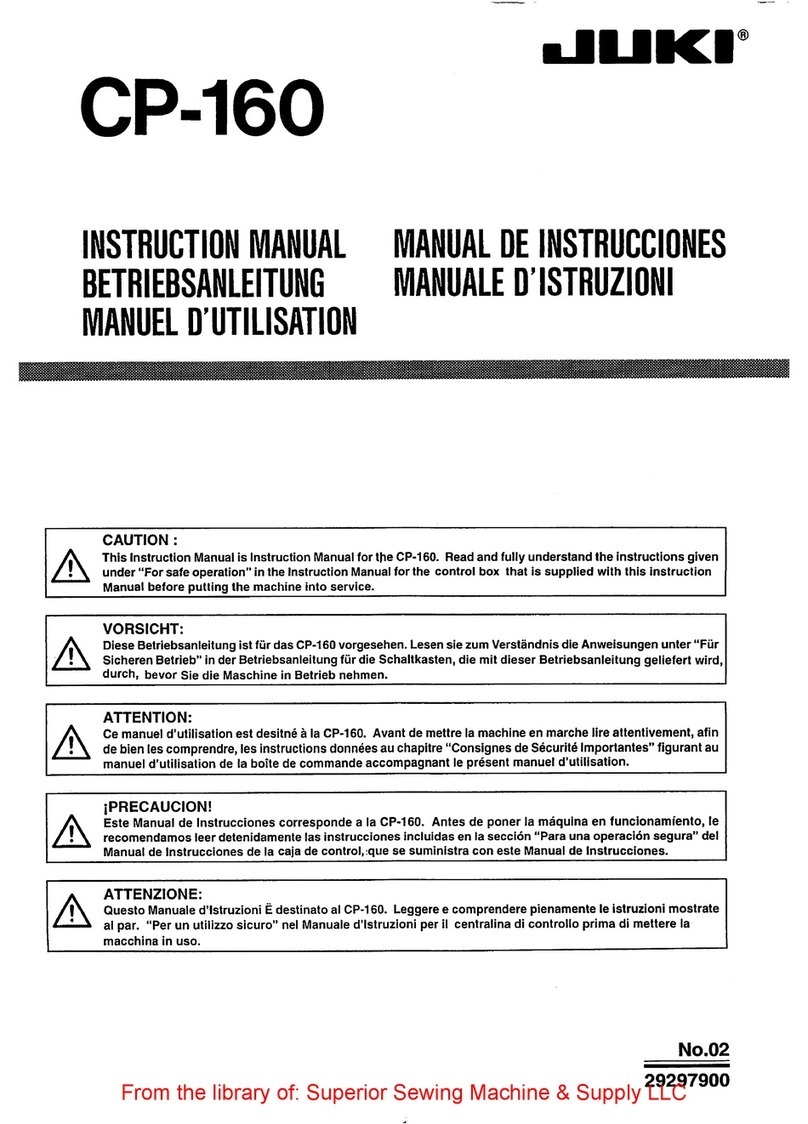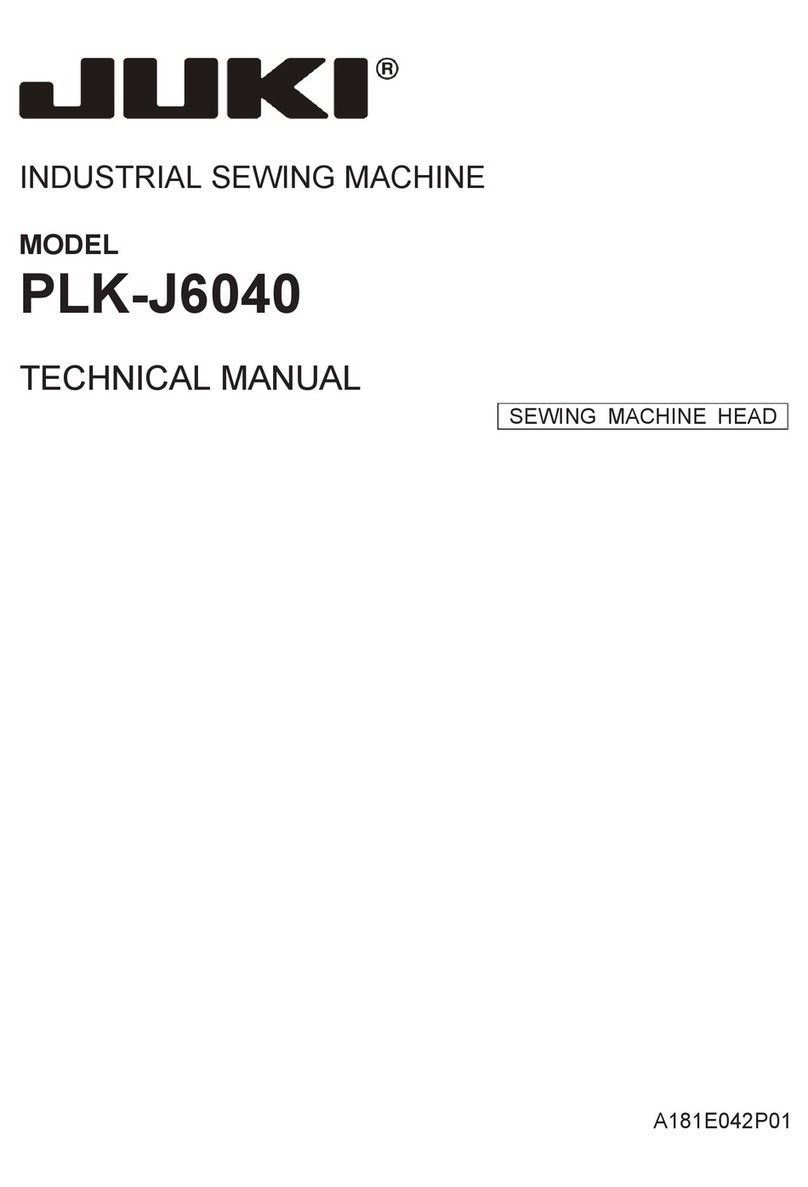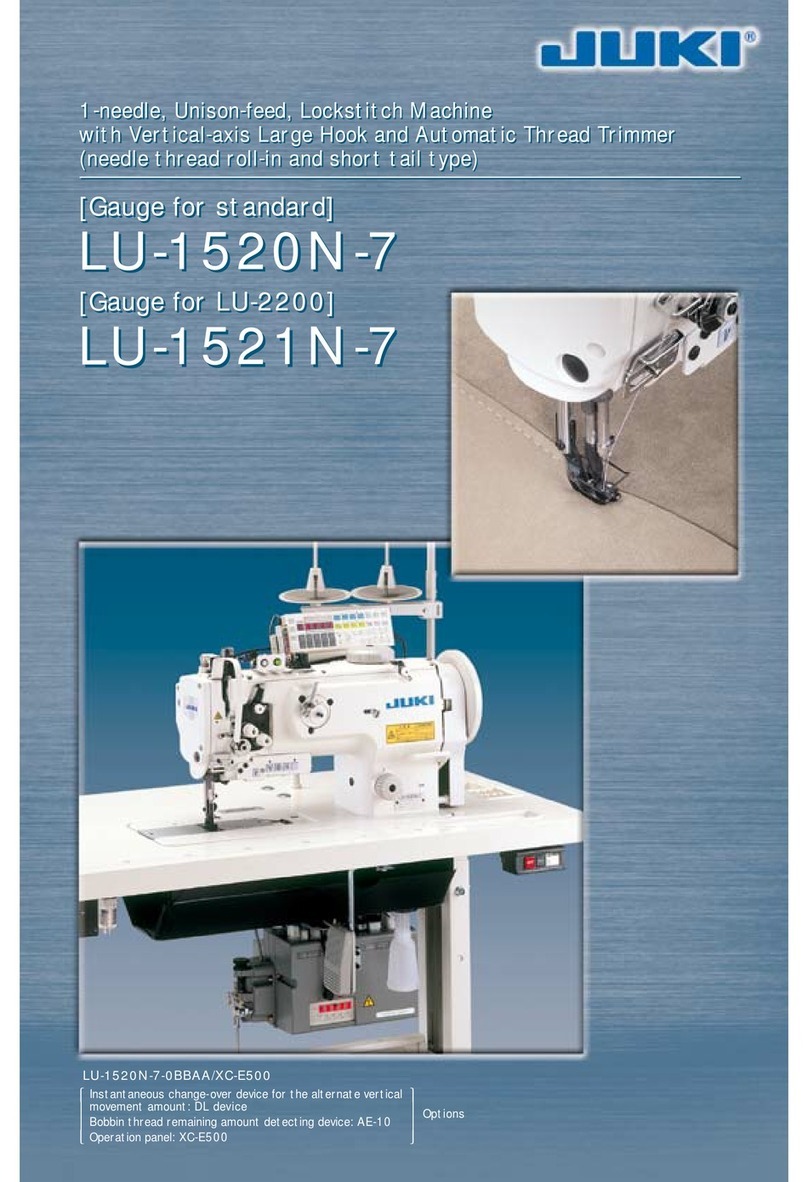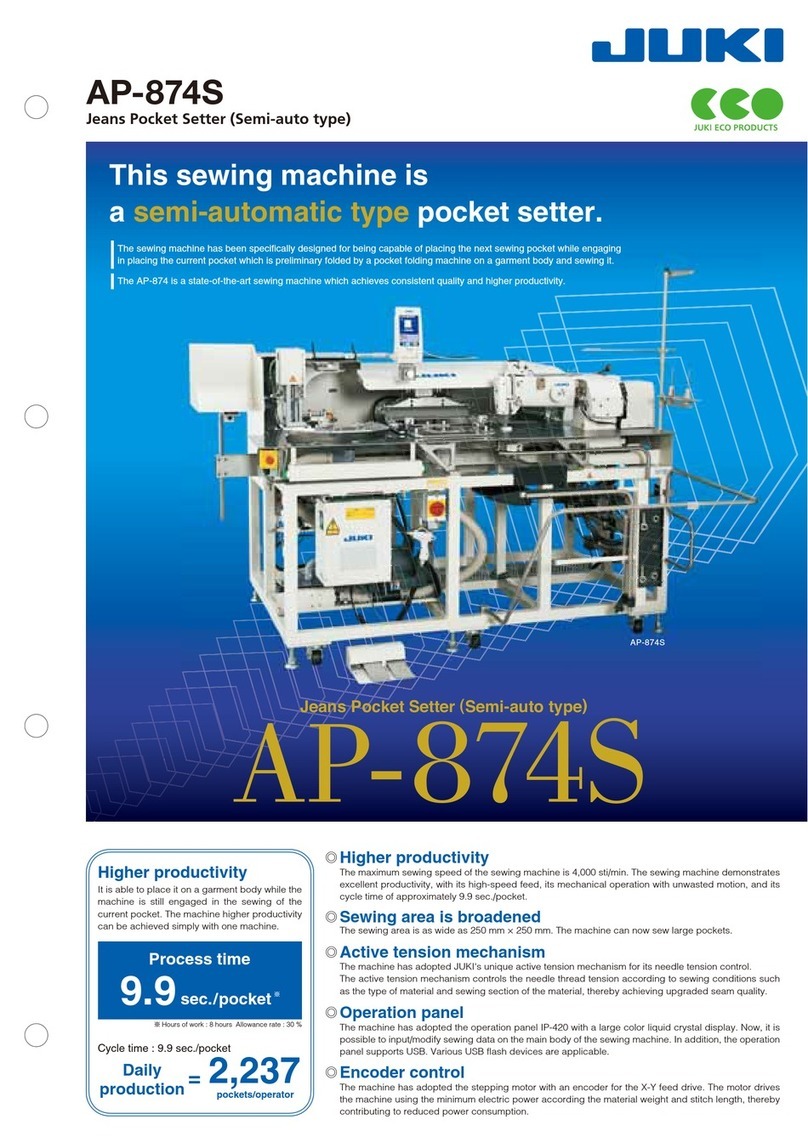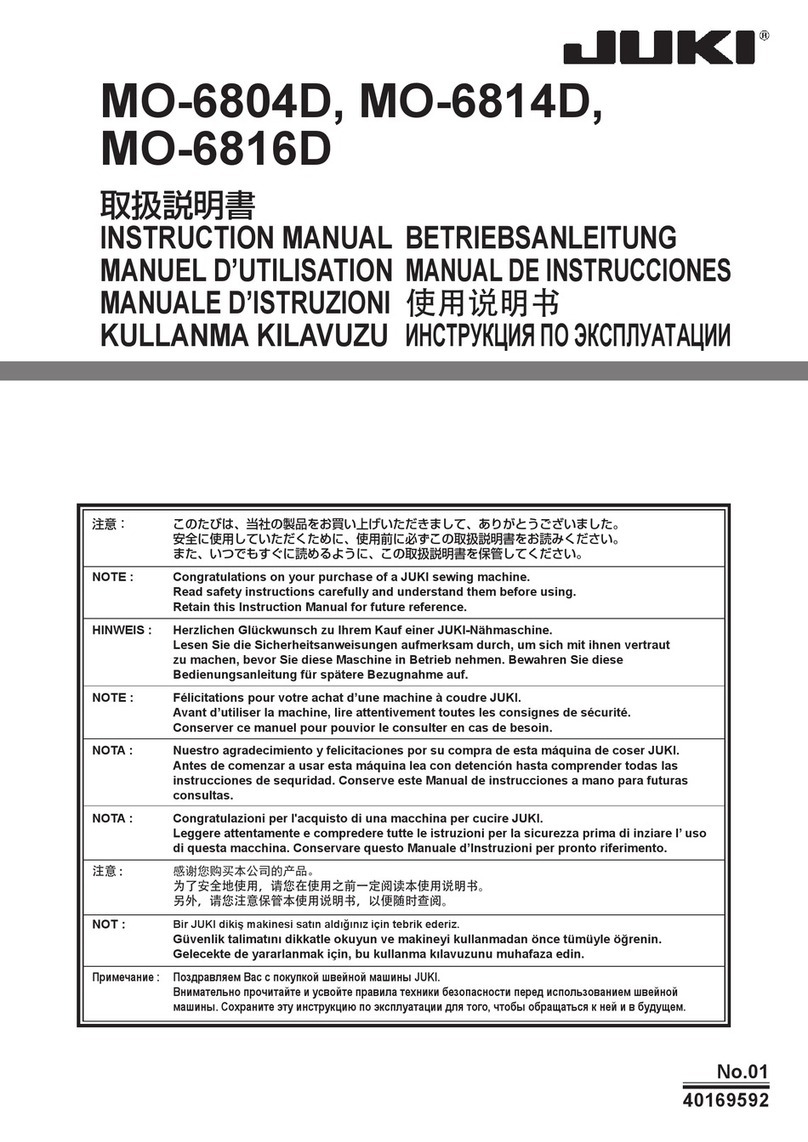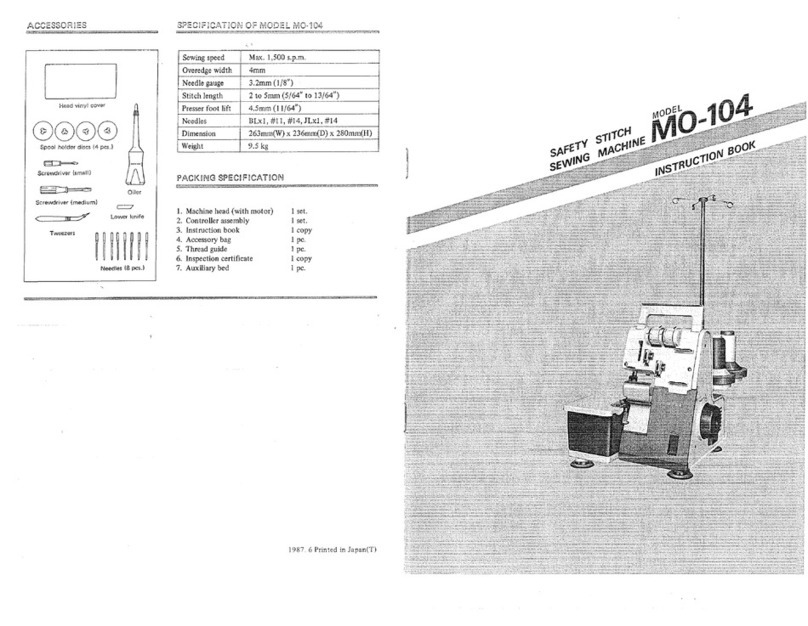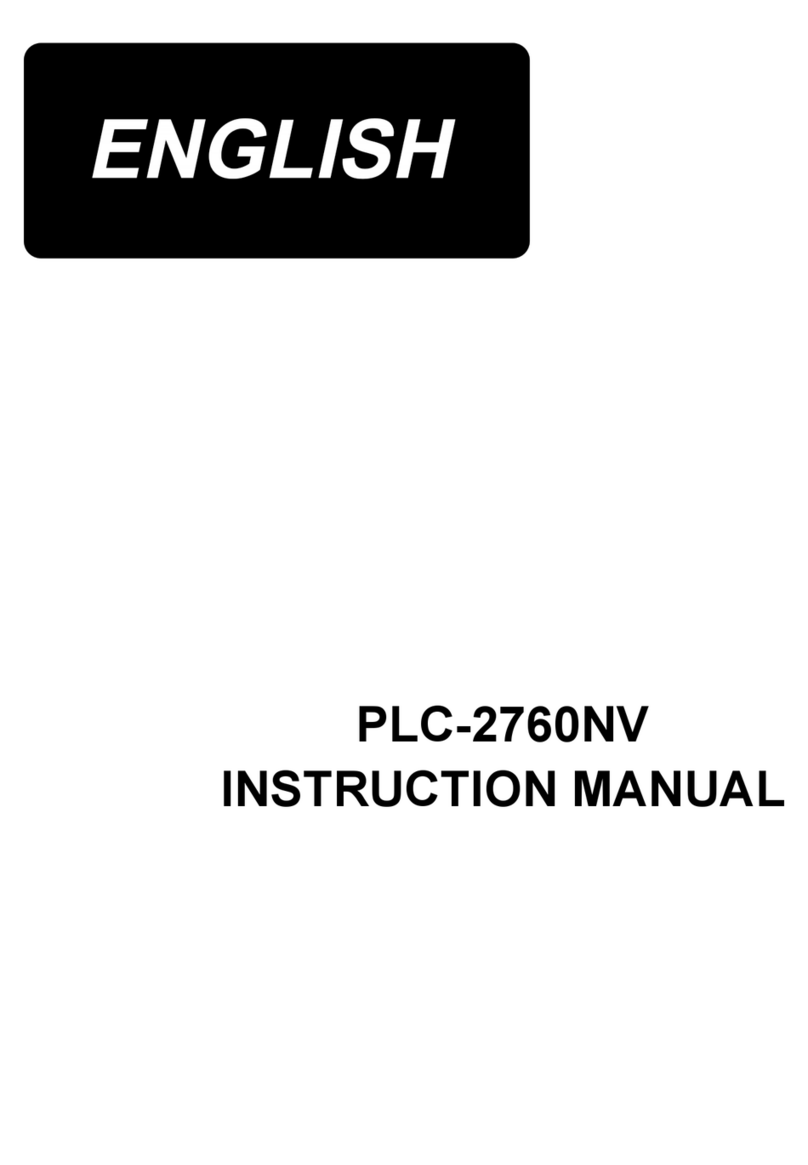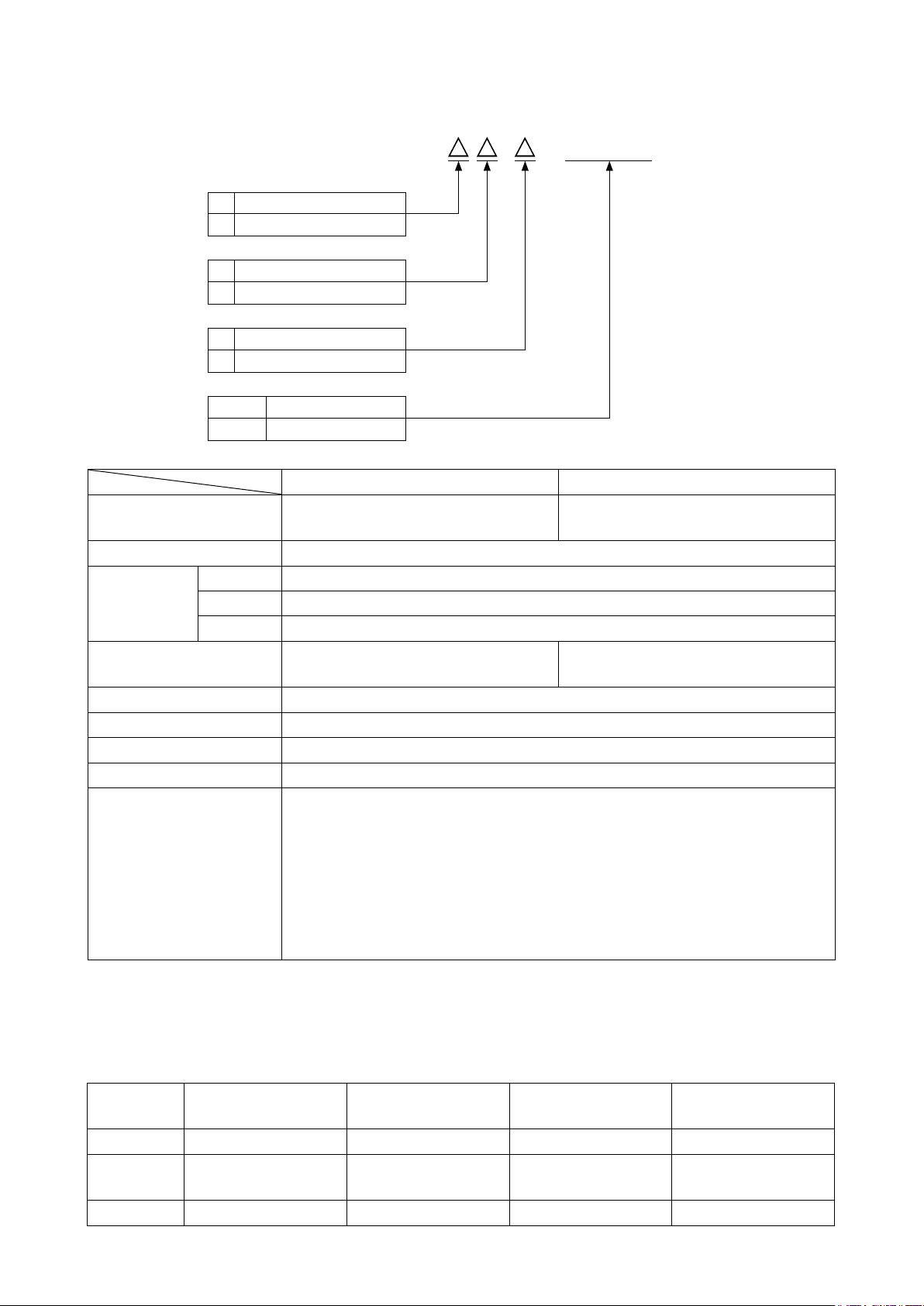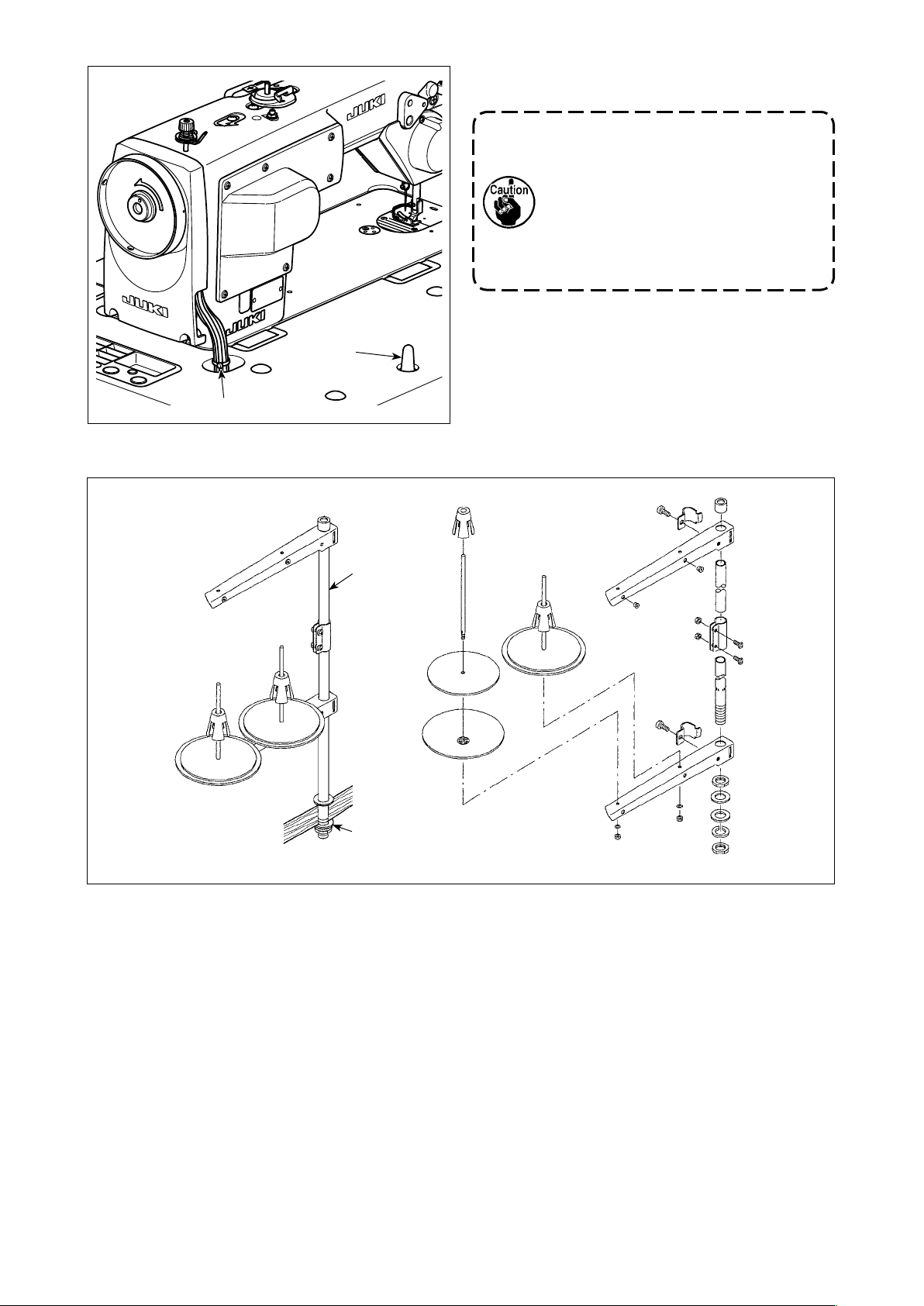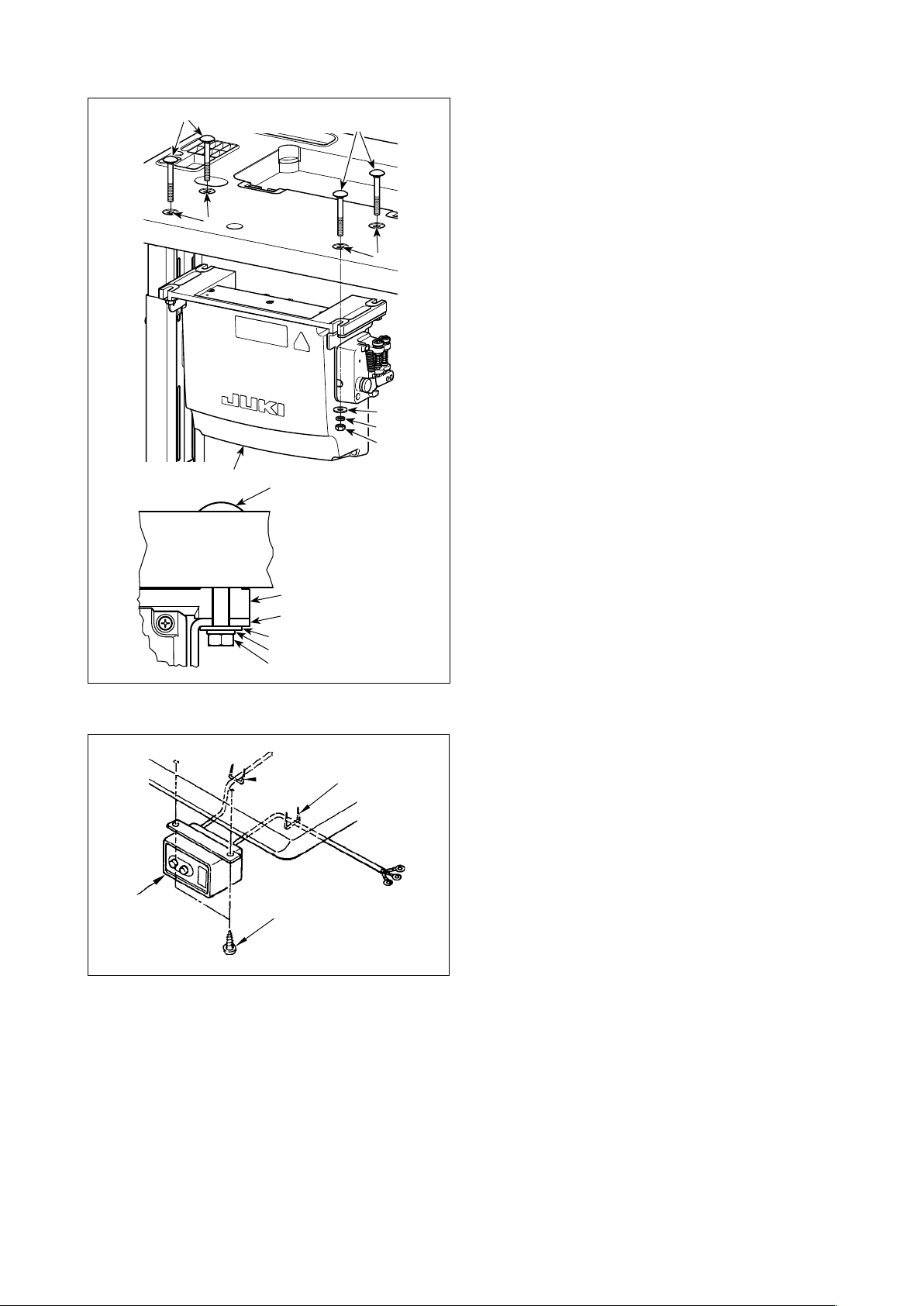3-12-2. How to conrm the amount of oil (oil splashes)................................................................. 24
3-12-3. Sample showing the appropriate amount of oil.................................................................. 24
3-13. Adjusting the thread take-up spring and the thread take-up stroke............................. 25
3-14. Micro-lifting mechanism of the presser foot................................................................... 26
4. HOW TO USE THE OPERATION PANEL ..................................................................... 27
4-1. Explanation of the sewing screen (when selecting a sewing pattern) ......................... 27
4-2. Sewing patterns................................................................................................................. 30
4-2-1. Sewing pattern conguration .................................................................................................30
4-2-2. Reverse feed stitching (at start) pattern ................................................................................31
4-2-3. Editing the sewing patterns ....................................................................................................33
4-2-4. List of pattern functions.......................................................................................................... 35
4-2-5. Reverse feed stitching (at end) pattern .................................................................................37
4-2-6. Teaching function ....................................................................................................................38
4-2-7. One-touch type changeover button .......................................................................................40
4-2-8. Registration of a new sewing pattern ....................................................................................41
4-2-9. Copying a pattern ....................................................................................................................42
4-3. Counter function................................................................................................................ 43
4-3-1. Displaying the sewing screen under the counter display mode .........................................43
4-3-2. Types of the counter................................................................................................................ 43
4-3-3. How to set the counter ............................................................................................................44
4-3-4. How to reset the count-completion state ..............................................................................46
4-4. Simplied chart of panel displays ................................................................................... 47
4-5. List of memory switch data .............................................................................................. 48
4-6. List of errors ...................................................................................................................... 52
4-7. Memory switch data .......................................................................................................... 55
4-7-1. Setting up the memory switch data .......................................................................................55
5. MAIN NEW FUNCTIONS............................................................................................... 57
5-1. Shorter-thread remaining thread trimming ..................................................................... 57
5-2. Adjusting the feed dog height.......................................................................................... 60
5-3. Operating timing of the feed............................................................................................. 61
5-4. Changing the feed locus................................................................................................... 62
6. CARE ............................................................................................................................. 63
6-1. Maintenance mode ............................................................................................................ 63
6-2. Conrmation of the amount of oil in the hook oil tank .................................................. 63
6-3. Cleaning ............................................................................................................................. 64
6-4. Applying grease................................................................................................................. 64
6-5. Applying grease to the needle bar lower bushing and the presser bar bushing ........ 65
6-6. Replacing the fuse............................................................................................................. 65
7. ADJUSTMENT OF THE MACHINE HEAD (APPLICATION) ........................................ 66
7-1. Needle-to-hook relationship ............................................................................................. 66
7-2. Adjusting the needle thread presser device ................................................................... 67
7-3. Adjusting the thread trimmer ........................................................................................... 70
7-3-1. For checking of the thread trimming cam timing .................................................................70
7-3-2. Adjustment of the thread trimming cam timing ....................................................................70
7-3-3. Checking of the knife unit .......................................................................................................71
7-3-4. Adjustment of the knife unit ..................................................................................... 72
7-3-5. Adjustment of thread trimming speed ...................................................................................73
7-4. Adjustment of the picker................................................................................................... 74
ii