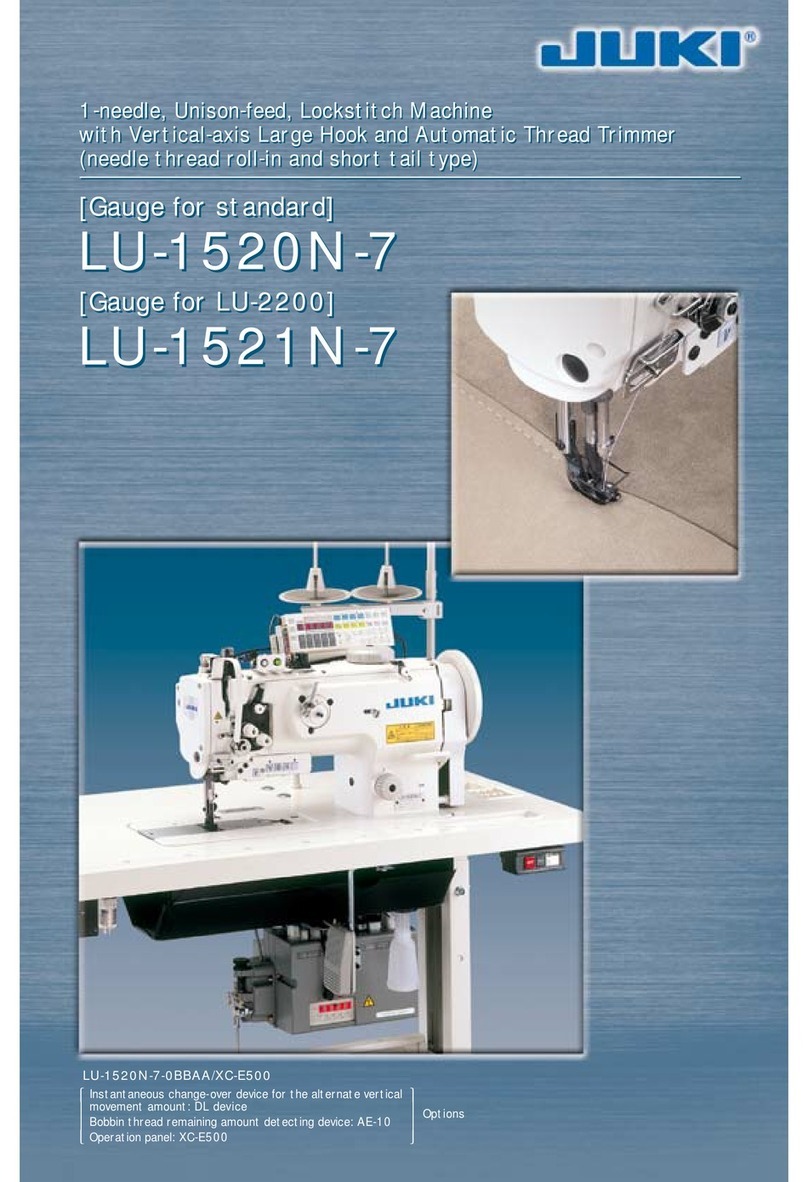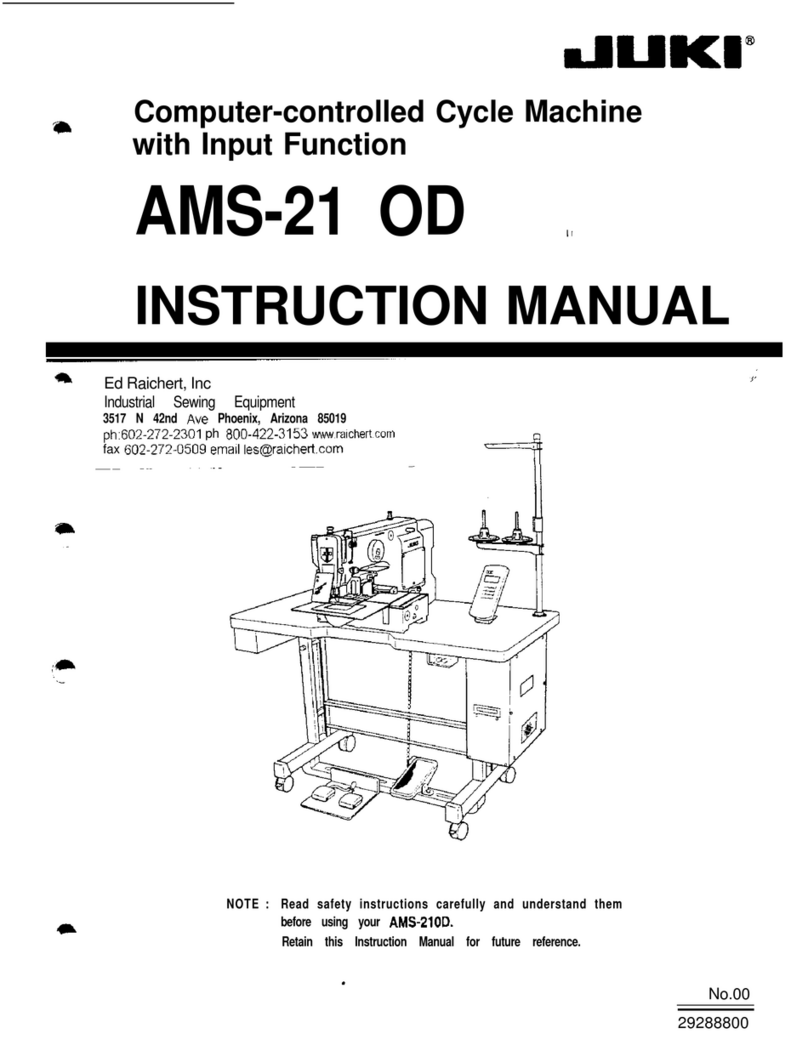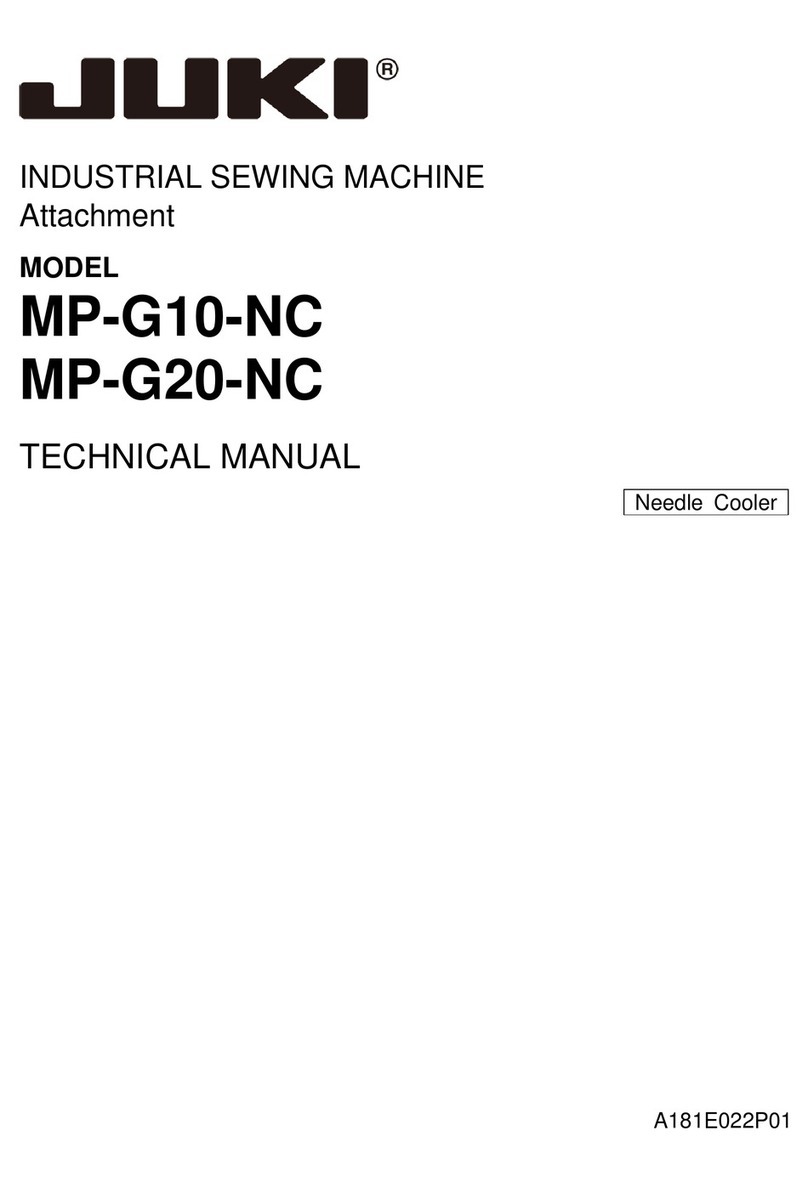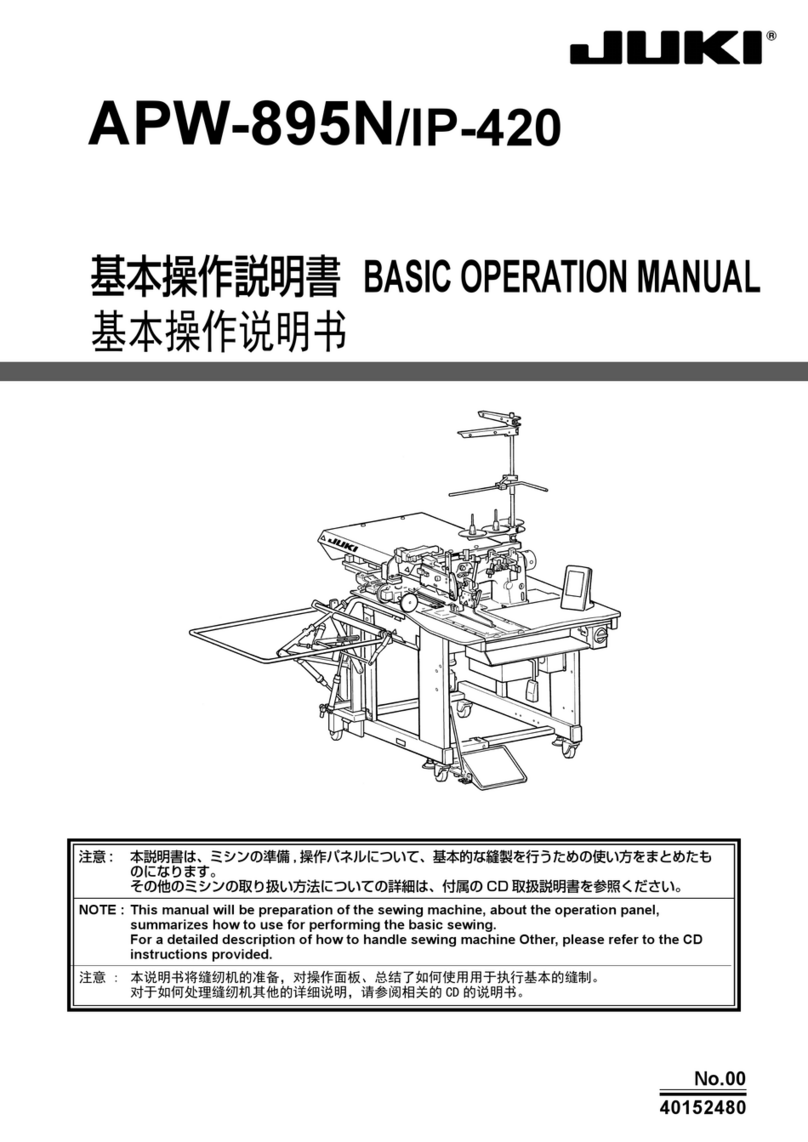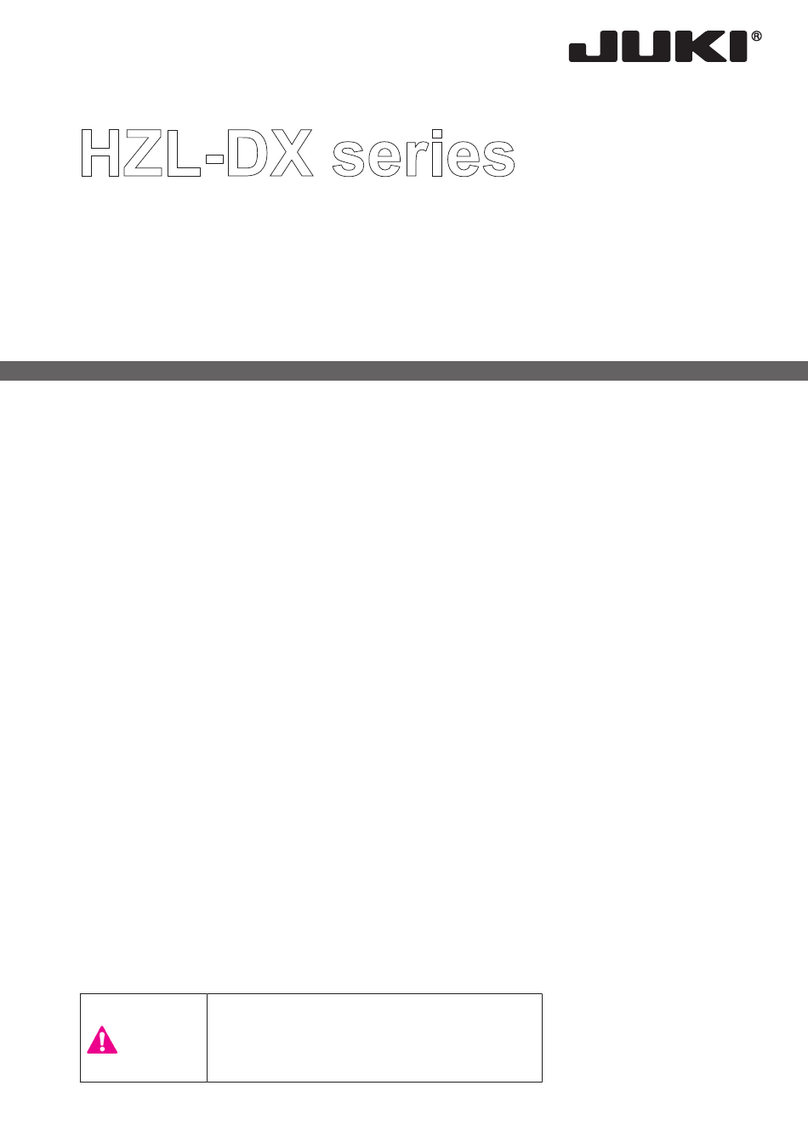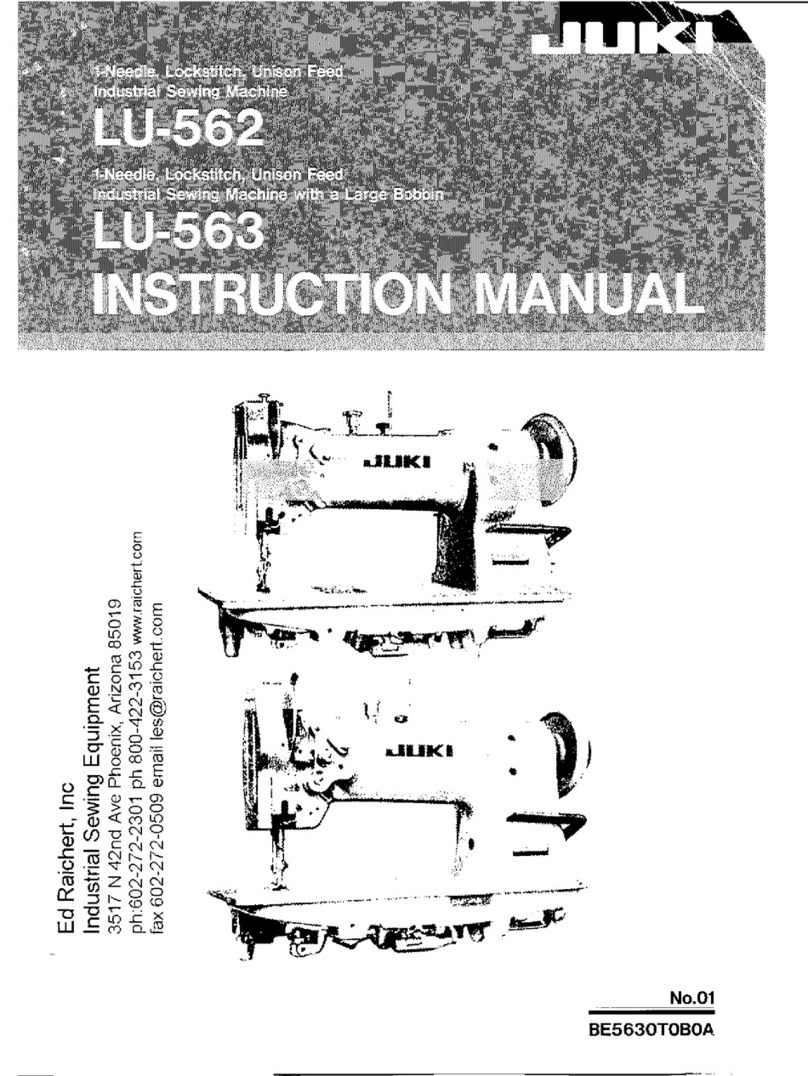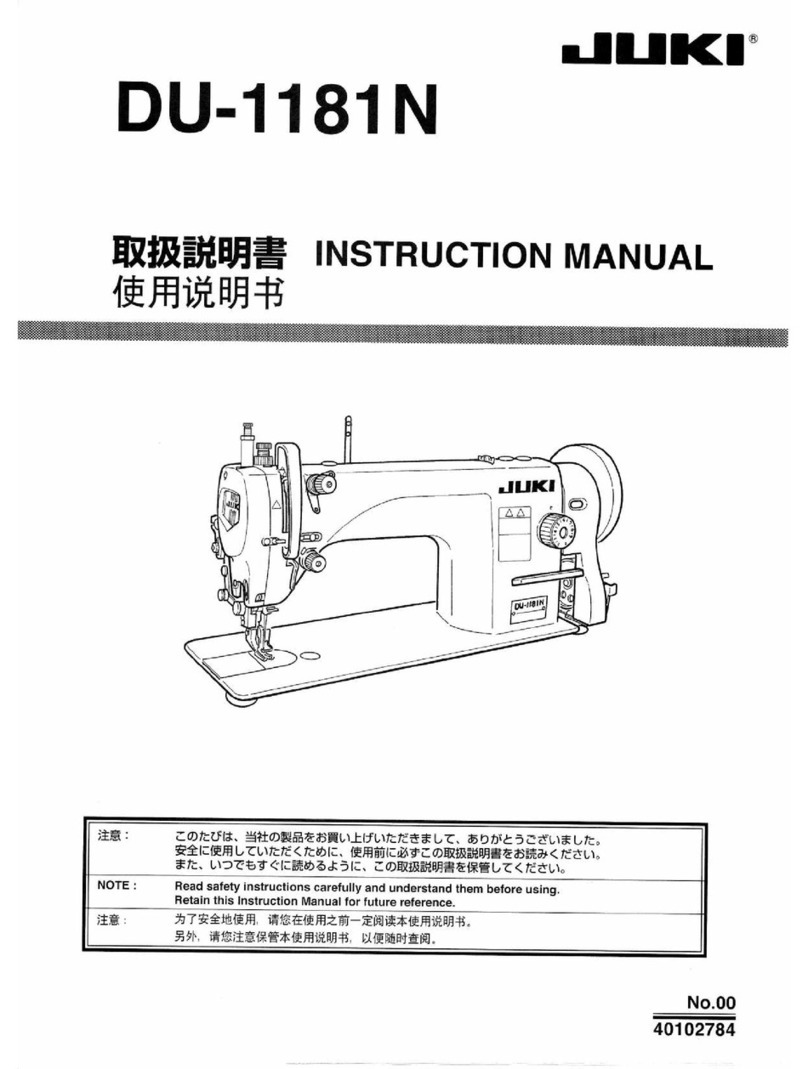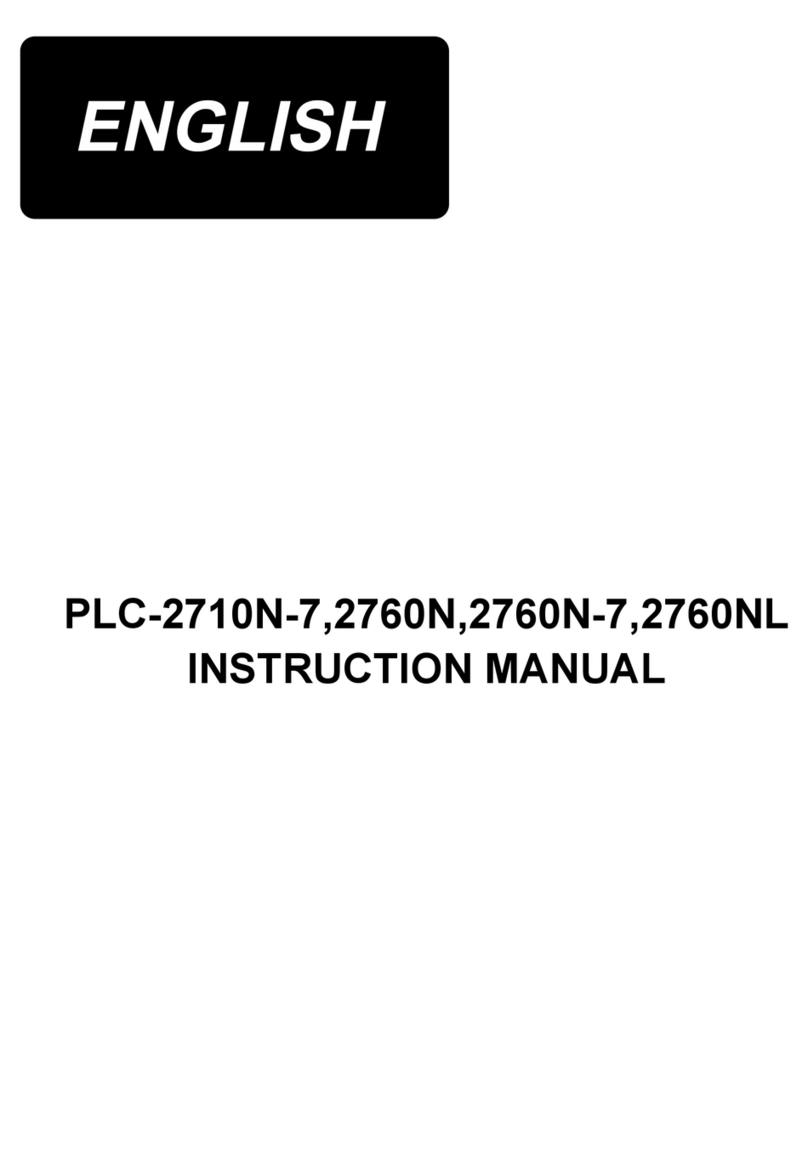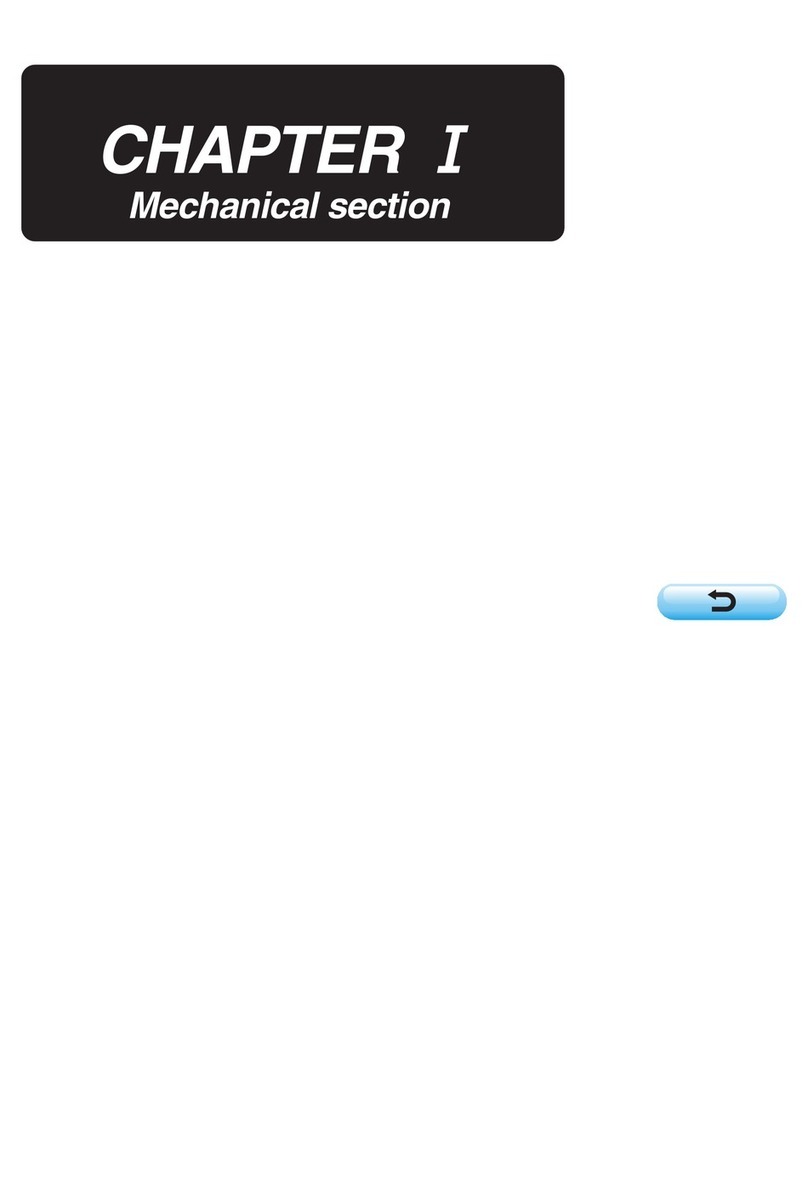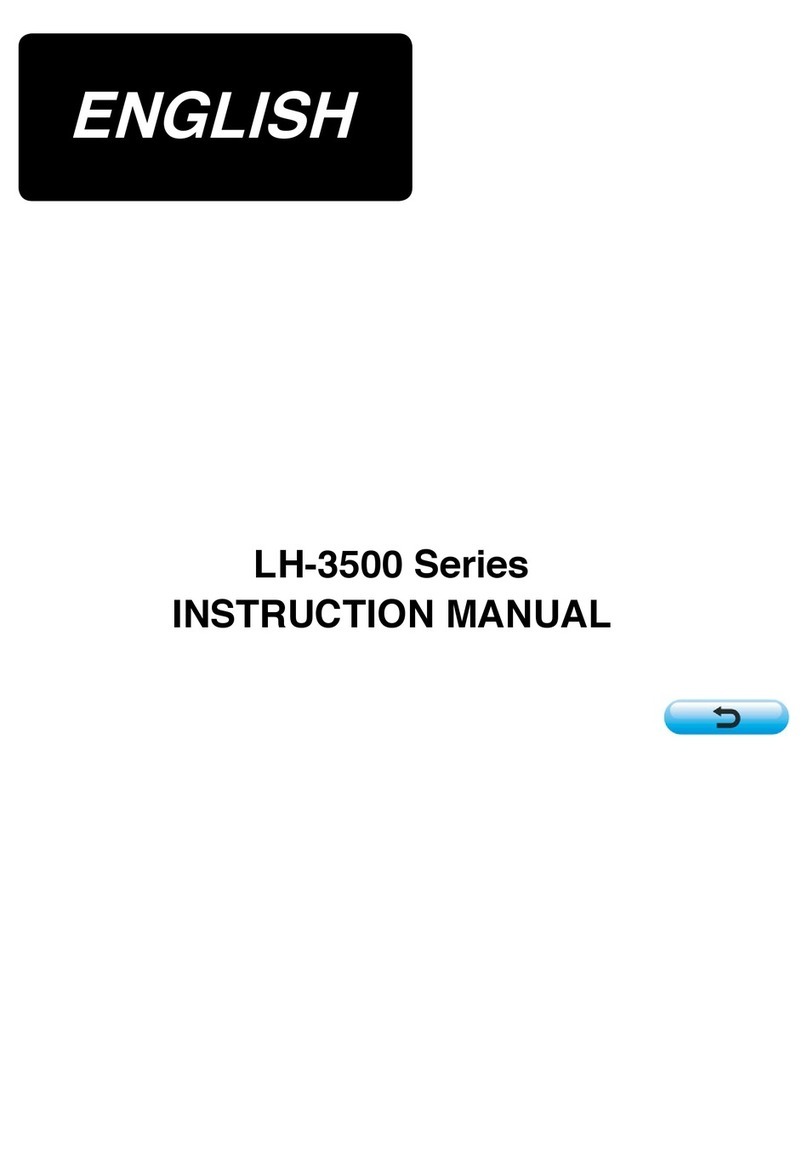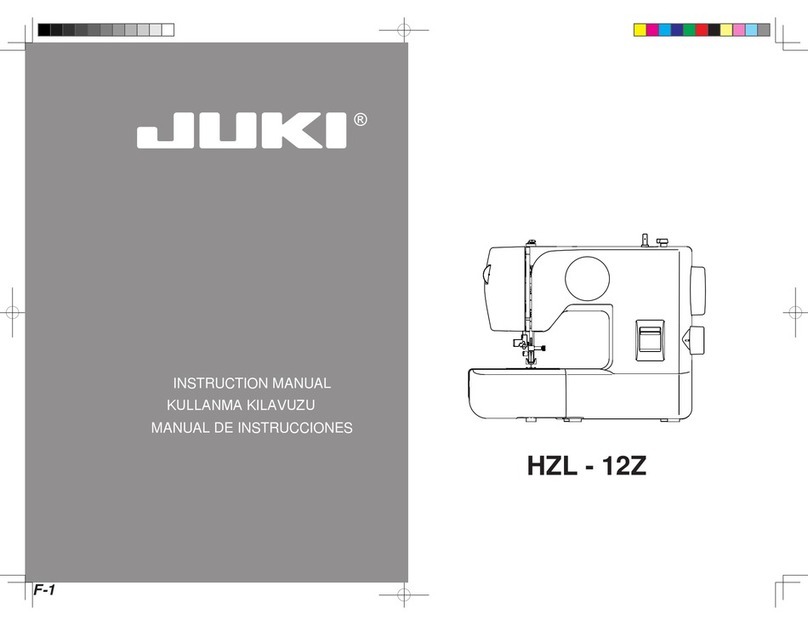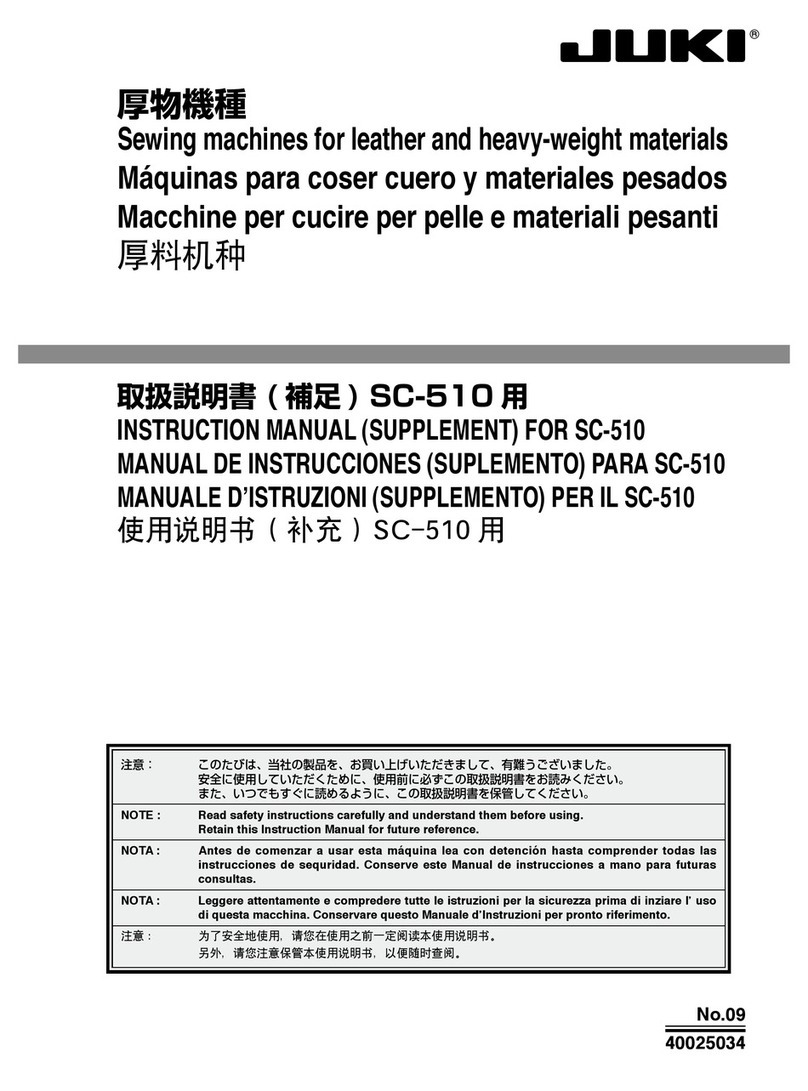i
CONTENTS
1. GENERAL ..........................................................................................1
1-1. Specications of AW-3SD .............................................................................................. 1
1-2. Conguration .................................................................................................................. 2
2. INSTALLATION .................................................................................. 4
2-1. Installing the AW-3SD ..................................................................................................... 4
2-2. Installation location ........................................................................................................ 4
3. OPERATION PROCEDURE............................................................... 5
3-1. Opening/closing the cover door.................................................................................... 5
3-2. Removing the device cover ........................................................................................... 6
3-3. How to thread the device with the bobbin thread........................................................ 7
3-4. How to set a bobbin........................................................................................................ 9
3-5. Length of remaining thread to be removed................................................................ 11
3-6. Device operation lamp.................................................................................................. 11
3-7. Behavior of the AW-3SD device when the power is turned ON ................................ 12
3-8. Program mode list ........................................................................................................ 12
3-9. Basic operation and setting......................................................................................... 15
3-10. Operating the AW ........................................................................................................ 16
3-11. Setting the AW number-of-stitches input mode, AW operation mode and
remaining-thread allowance length......................................................................... 19
3-12. Example of operation ................................................................................................. 24
3-13. Turning OFF of the power .......................................................................................... 29
3-14. Error display and error handling procedure ............................................................ 29
3-15. Detection of errors related to the AW........................................................................ 31
3-16. List of errors................................................................................................................ 32
3-17. Cautions....................................................................................................................... 33
4. MAINTENANCE ............................................................................... 34
4-1. Attaching / removing the cover ................................................................................... 34
4-2. Cleaning......................................................................................................................... 35
4-3. Replacing the fuse ........................................................................................................ 37
4-4. Replacing the gripper tube .......................................................................................... 37
4-5. Adjusting the air ow for the remaining thread guide .............................................. 38
5. TROUBLESHOOTING ..................................................................... 39