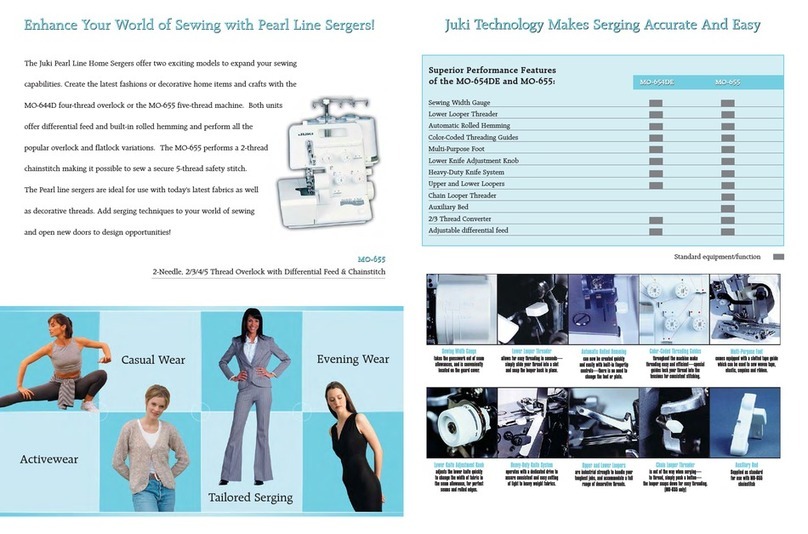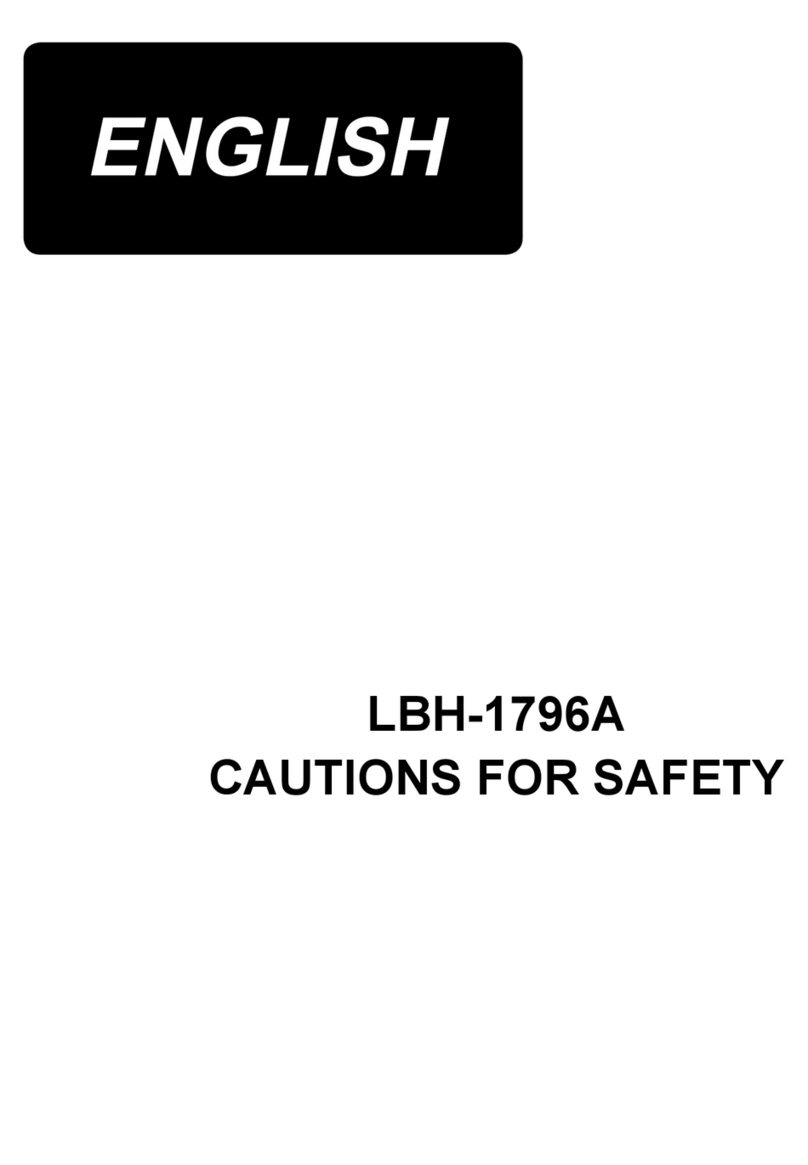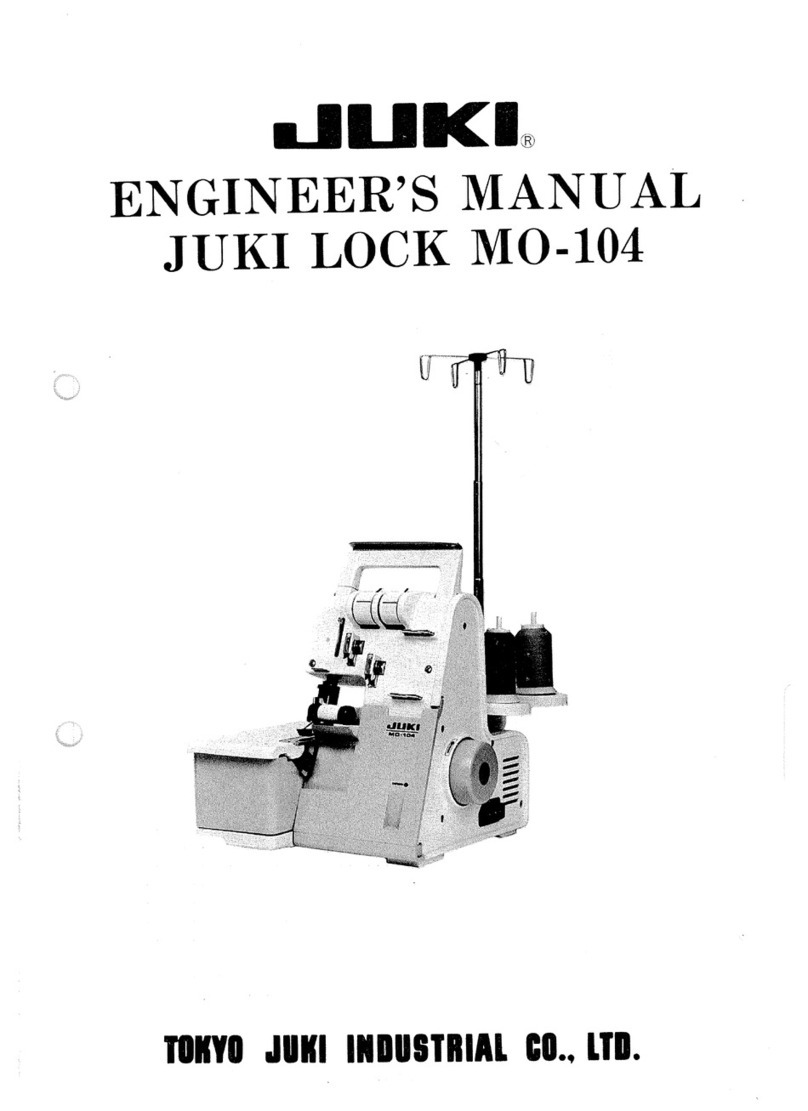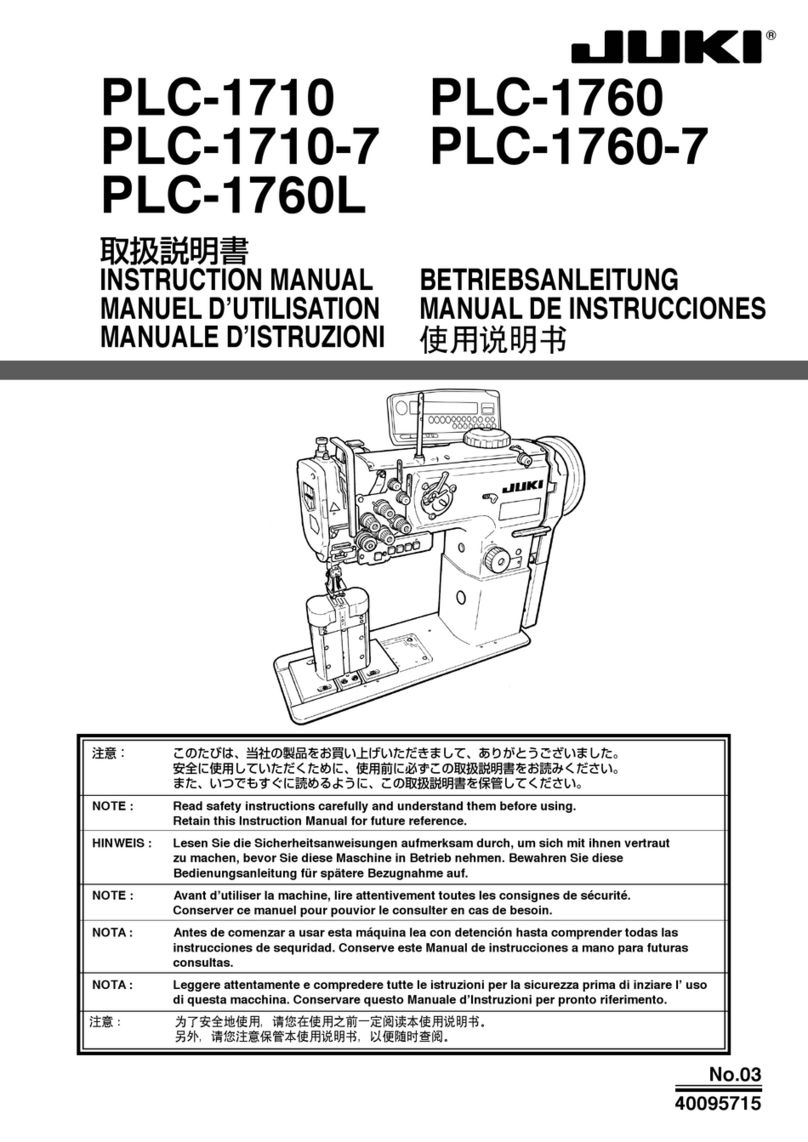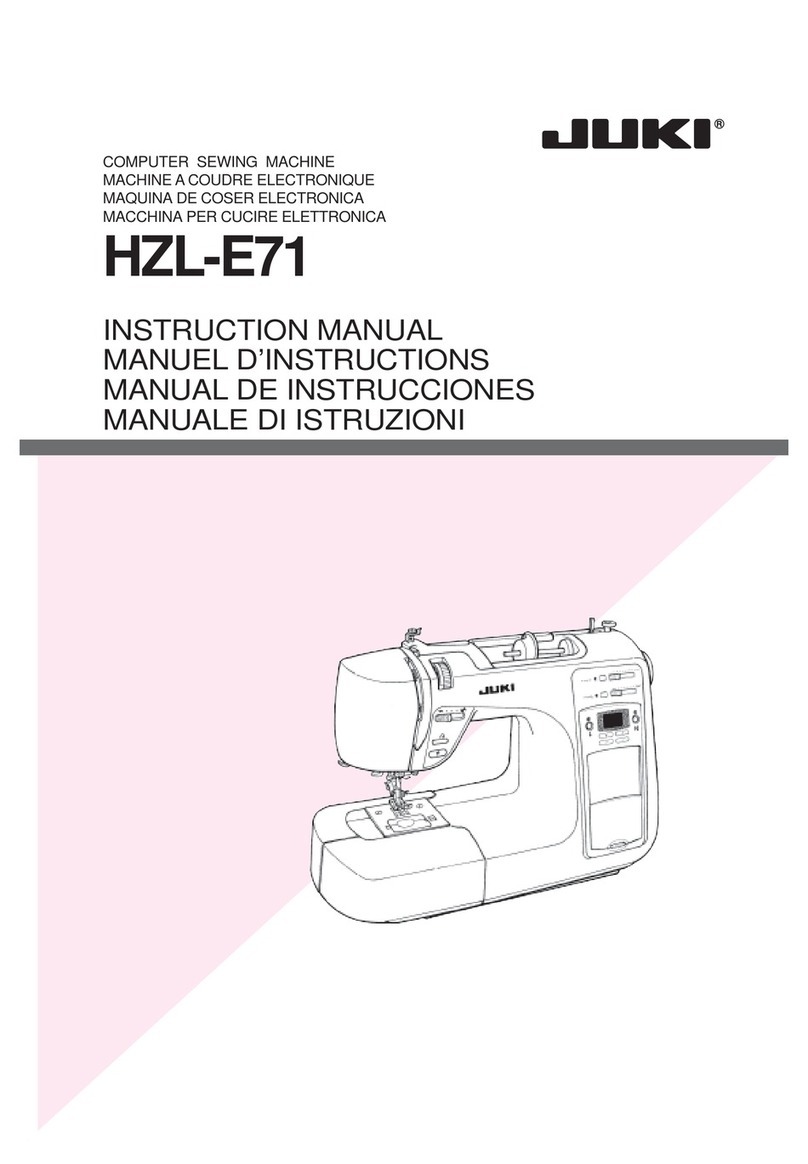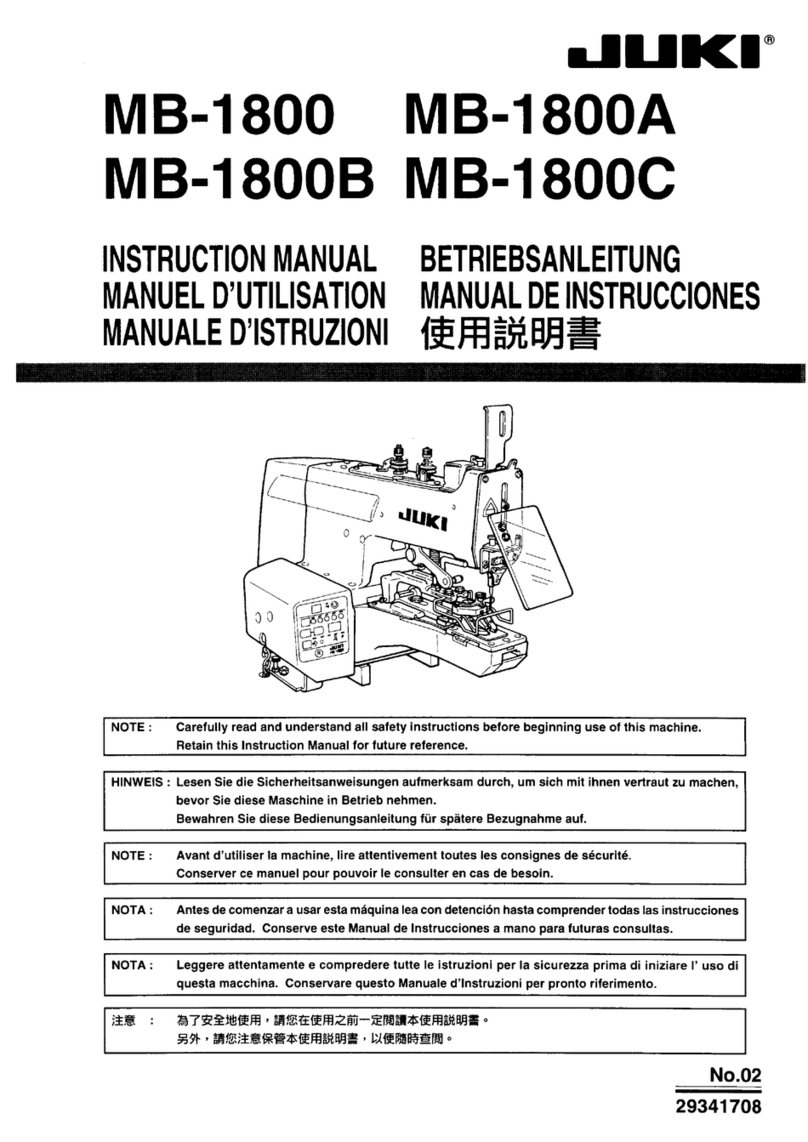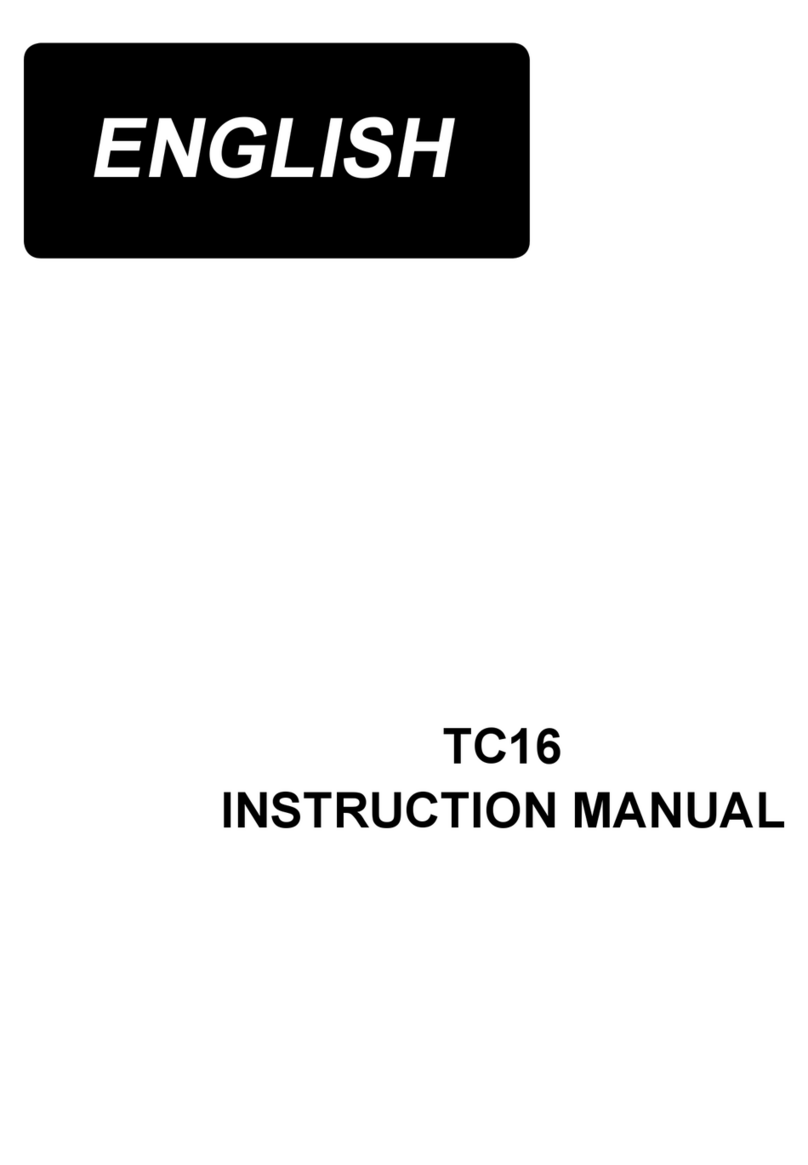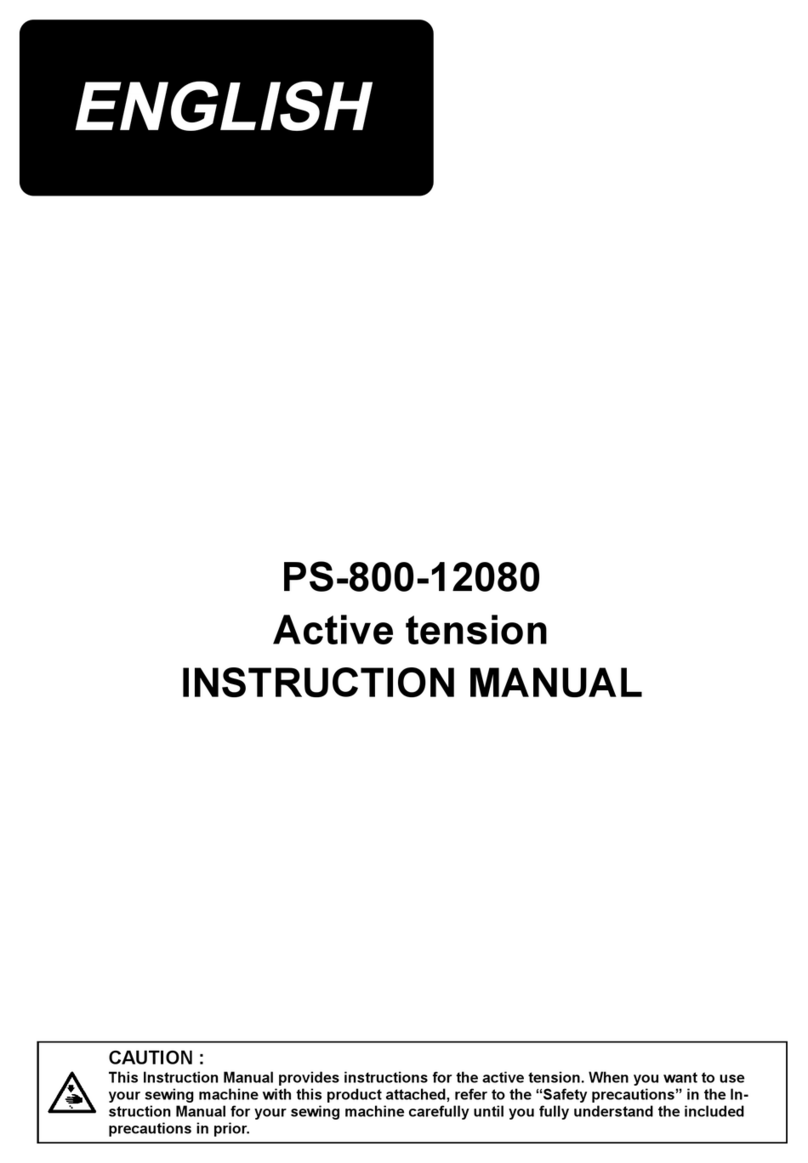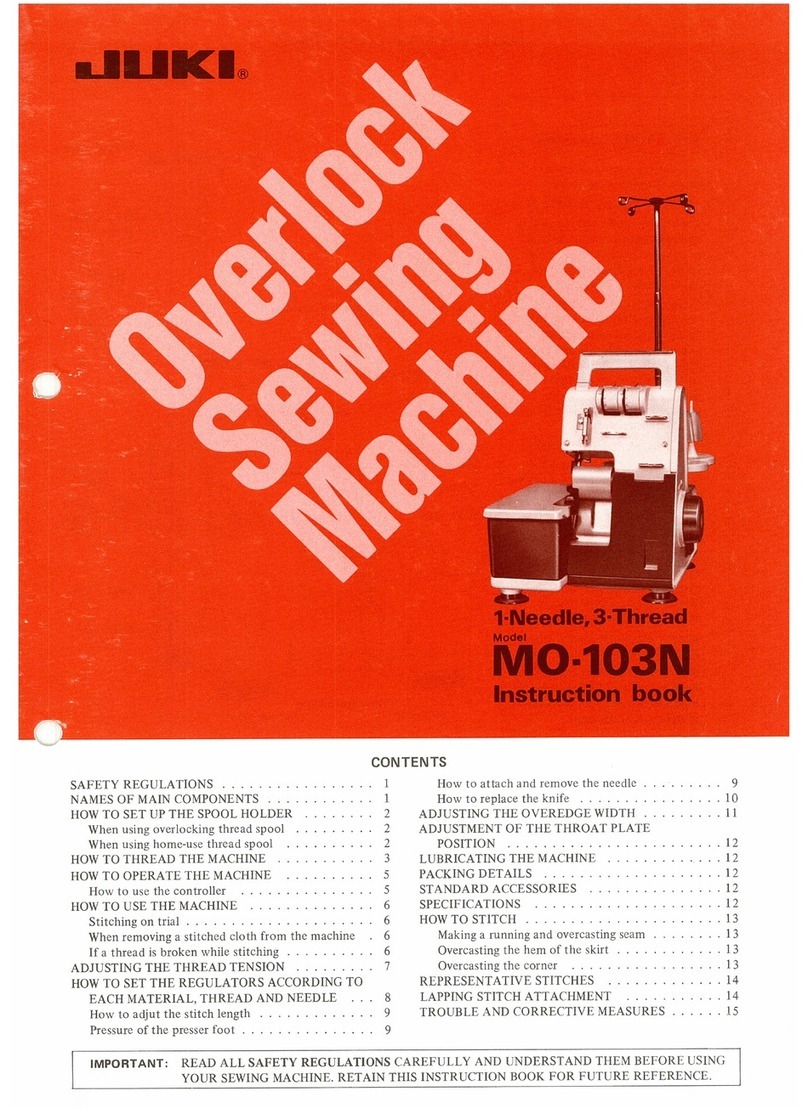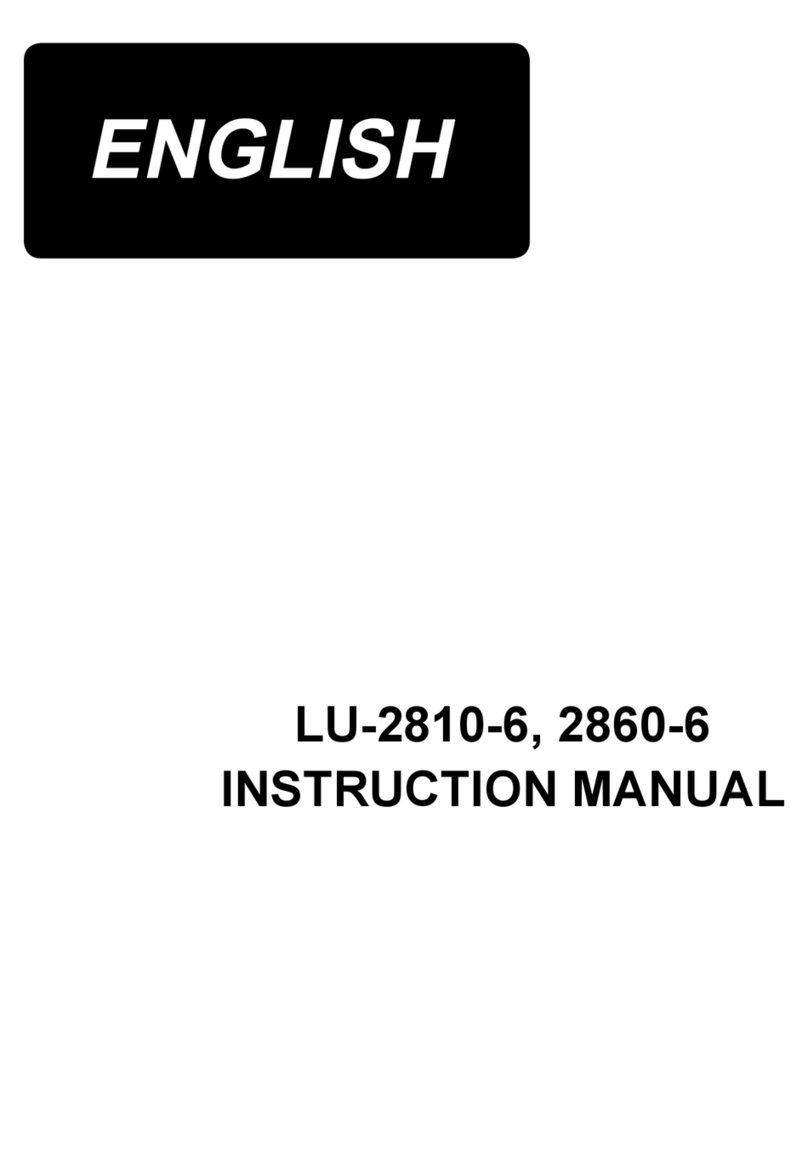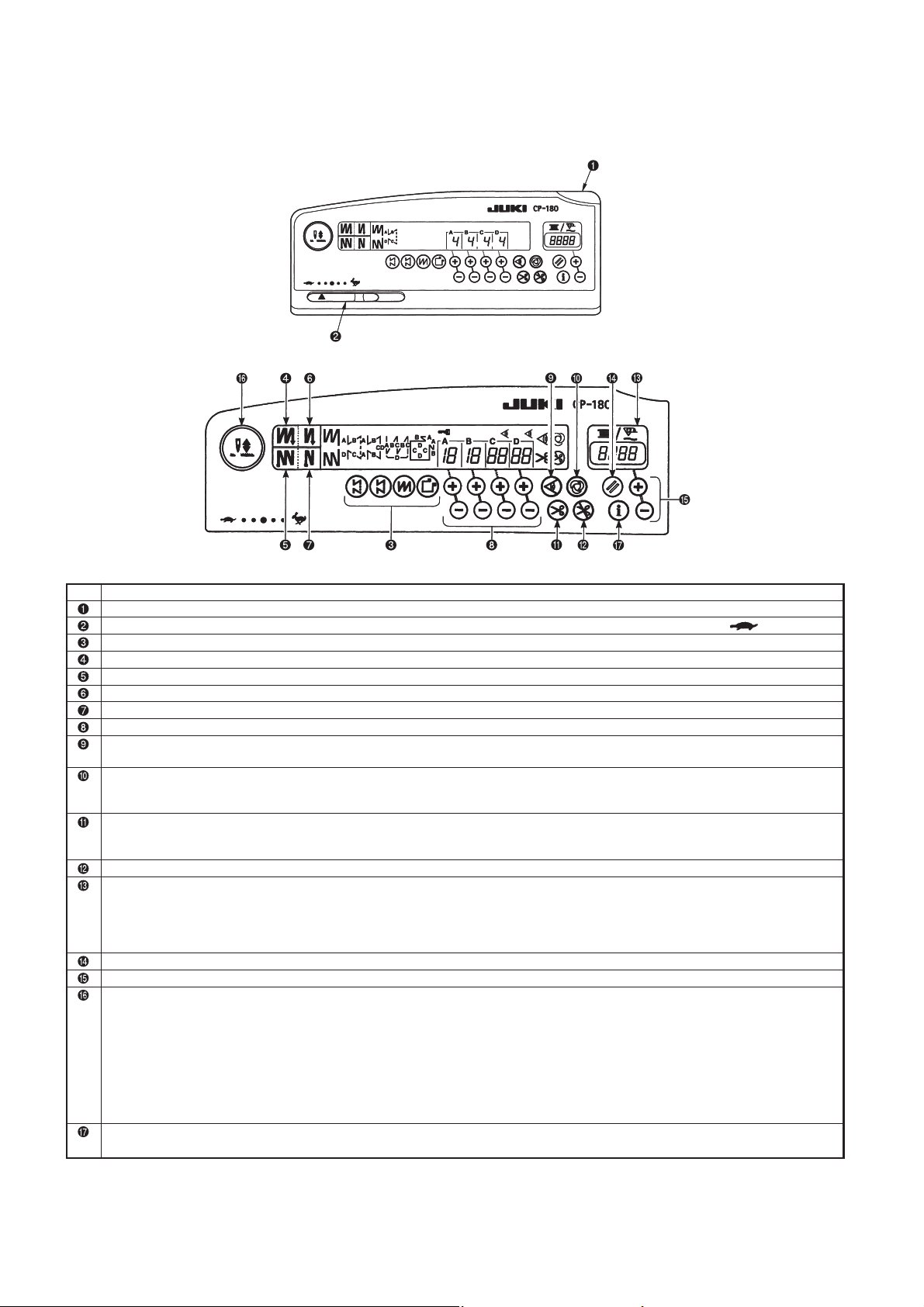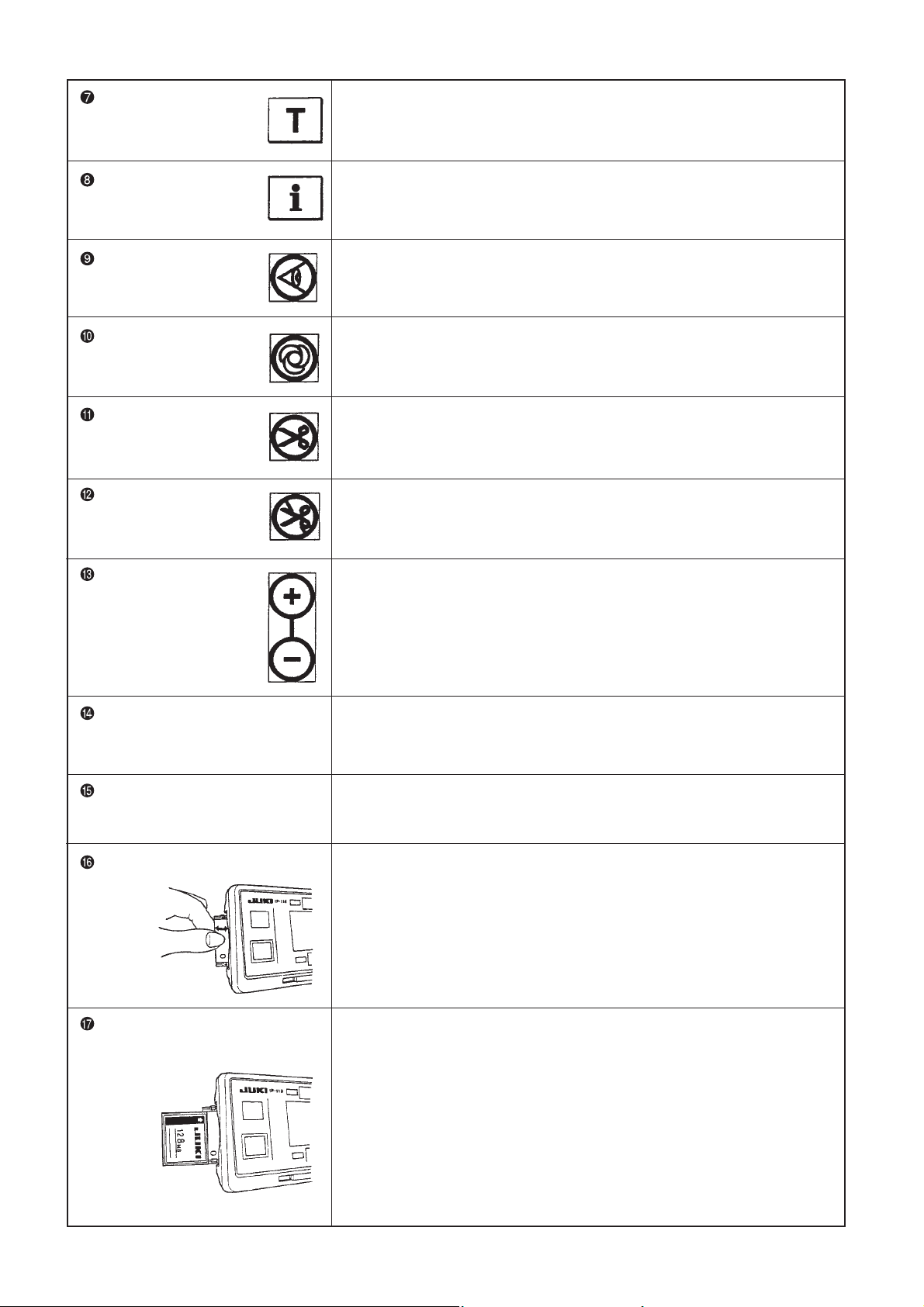CONTENTS
1. SPECIFICATION ............................................................................................................ 1
2. OUTLINE .......................................................................................................................... 1
(1) Features ........................................................................................................................1
3. NAME OF EACH COMPONENT................................................................................ 2
(1) DDL-9000B/SC-920 ......................................................................................................2
4. EXPLANATION OF OPERATION PANEL .............................................................. 4
(1) List of operation panels of CP-180..............................................................................4
(2) List of operation panel of IP-110F ..............................................................................5
(3) Operation of the connection panel..............................................................................7
1) Connecting procedure of CP-18/180 or IP-110F.................................................................. 7
(4) Explanation of operation panel CP-180 ......................................................................8
(5) Example of application ..............................................................................................12
(6) Explanation of operation panel IP-110F....................................................................15
1) Information.................................................................................................................. 17
2) Error code list (Error display in panel) ............................................................................ 26
3) Warning list ................................................................................................................ 29
5. CONTROL BOX (SC-920).......................................................................................... 30
(1) Connecting the cords ................................................................................................30
(2) Operating procedure ..................................................................................................31
(3) Explanation of the operation panel (CP-18)..............................................................32
(4) Operating procedure of the sewing pattern ............................................................33
(6) Setting for functions ..................................................................................................36
(5) One-touch setting ......................................................................................................35
(7) Setting procedure of the machine head....................................................................37
(8) Machine head list ........................................................................................................38
(9) Adjusting the machine head (Direct-drive motor type sewing machine only)......39
(10) Function setting list..................................................................................................40
(11) Detailed explanation of selection of functions ......................................................44
1) Reverse stitching pattern ................................................................................................ 8
2) Constant-dimension stitching pattern .............................................................................. 9
3) Overlapped stitching pattern ........................................................................................ 10
4) Rectangular stitching pattern ........................................................................................ 11
1) Reverse stitching pattern .............................................................................................. 33
2) Constant-dimension stitching pattern ............................................................................ 34
6. CONNECTING PROCEDURE OF JUKI OPTIONAL DEVICE ........................ 54
(1) Connection of the material end sensor (ED) ............................................................54
(2) Connection of the pedal of standing-work machine (PK) ......................................54
(3) Setting of the auto lifter function ..............................................................................54