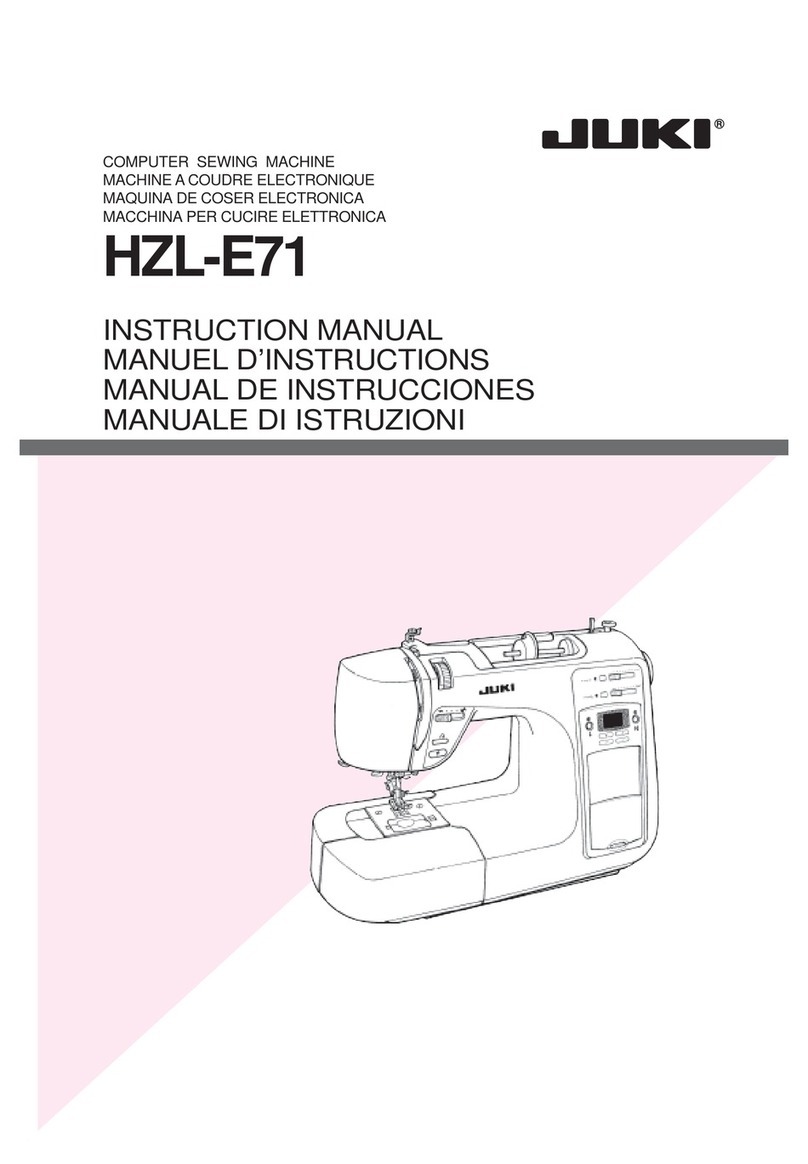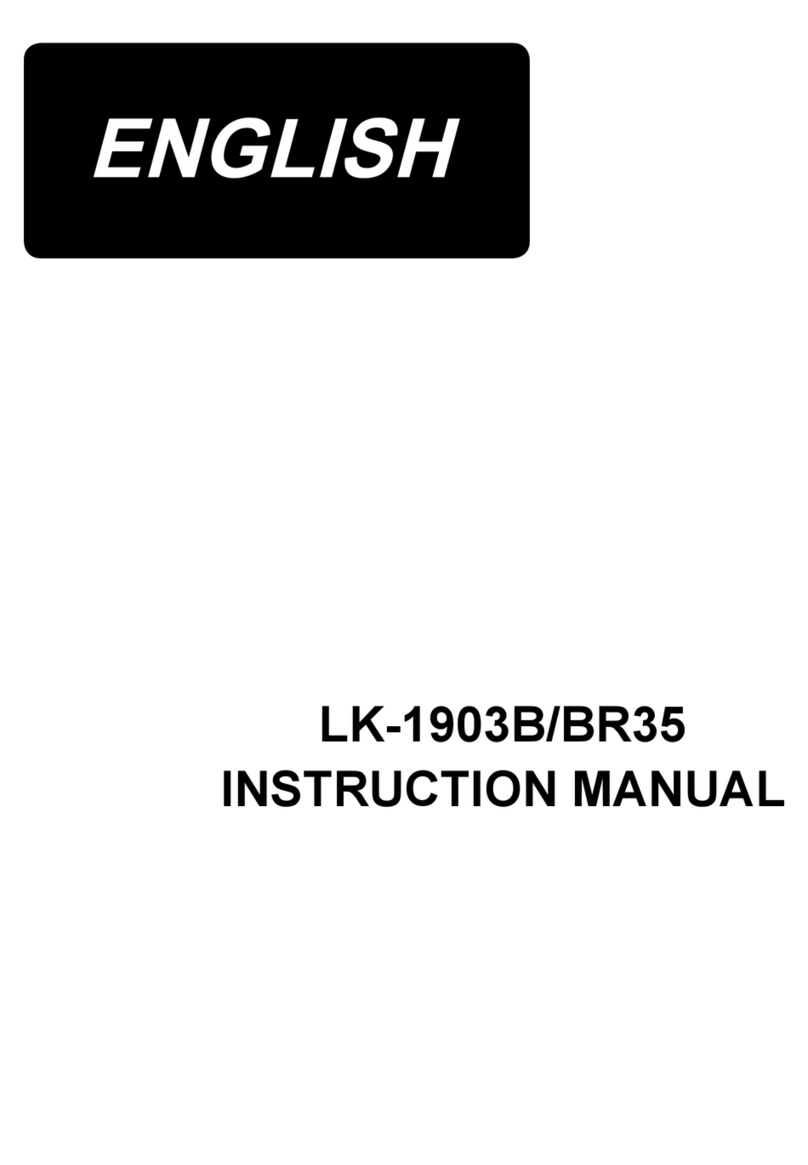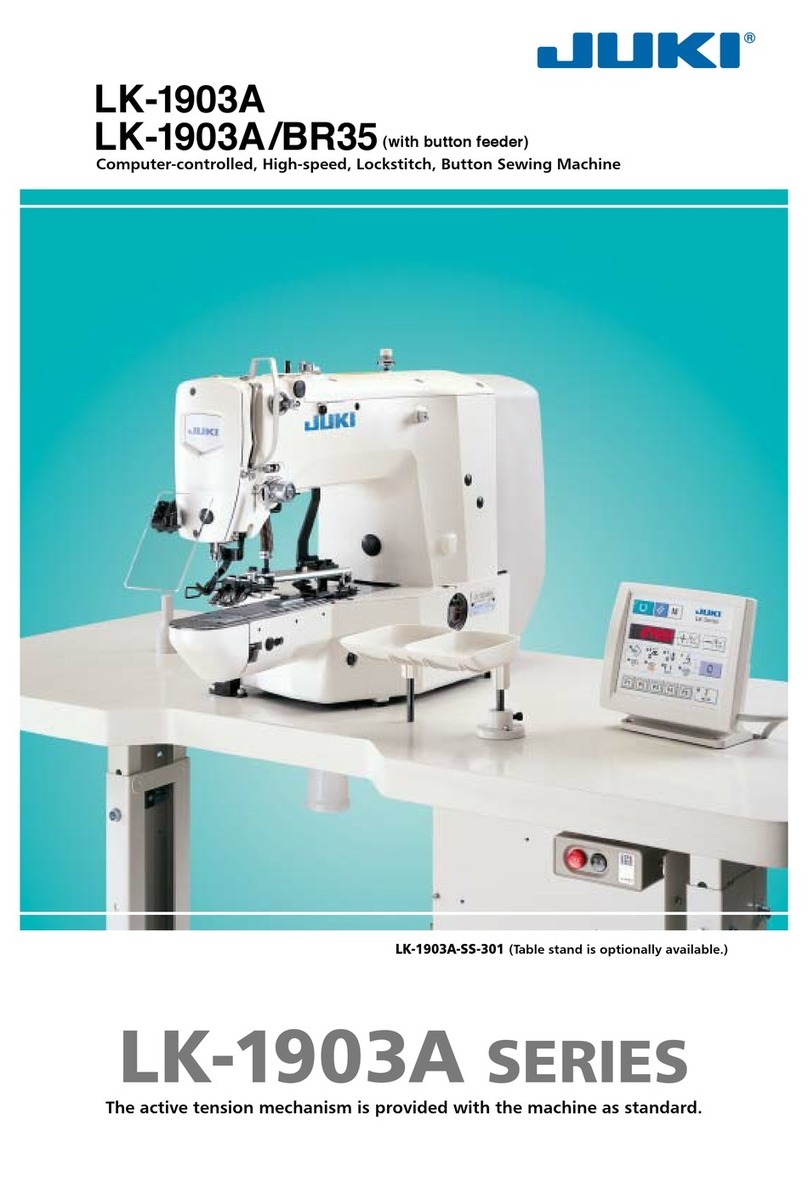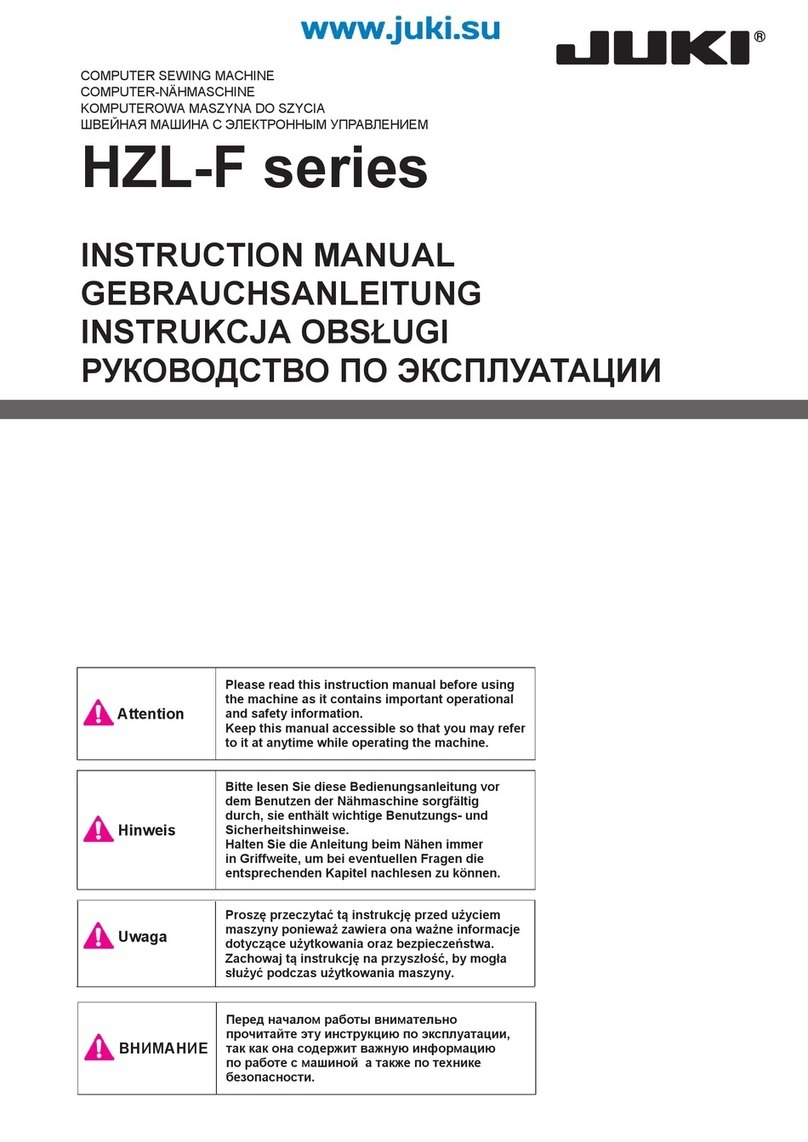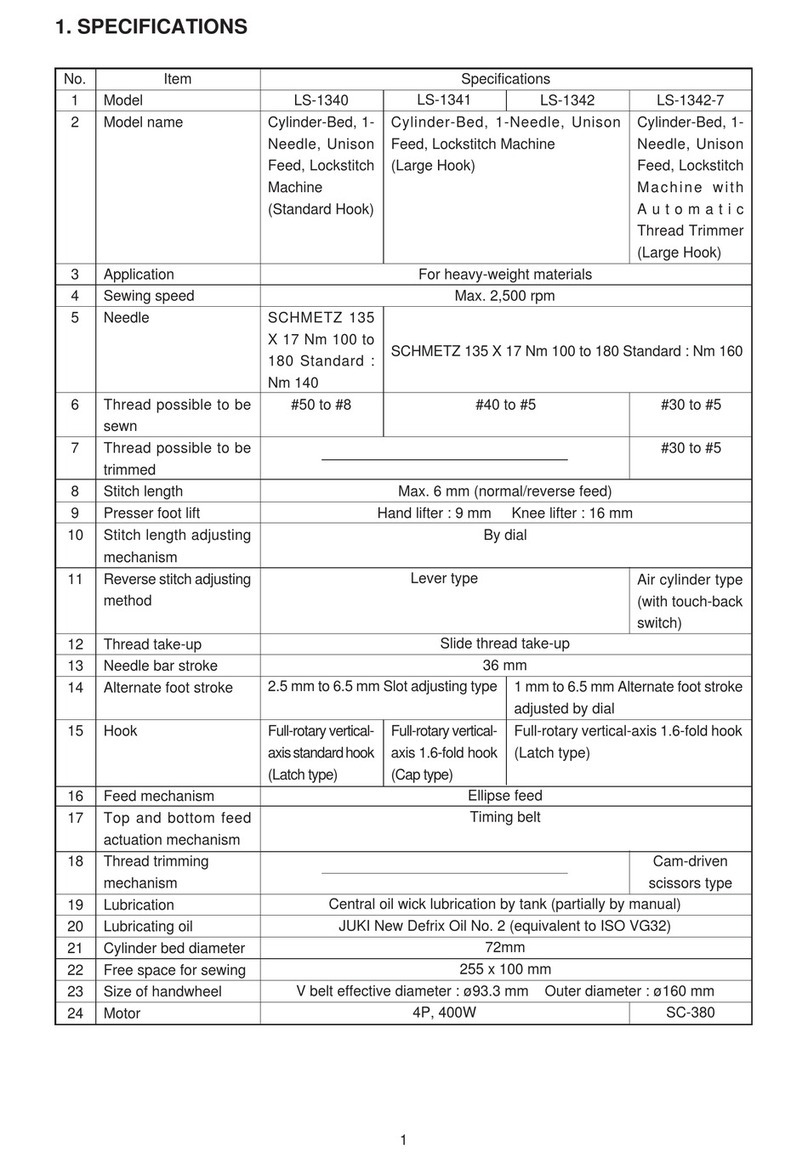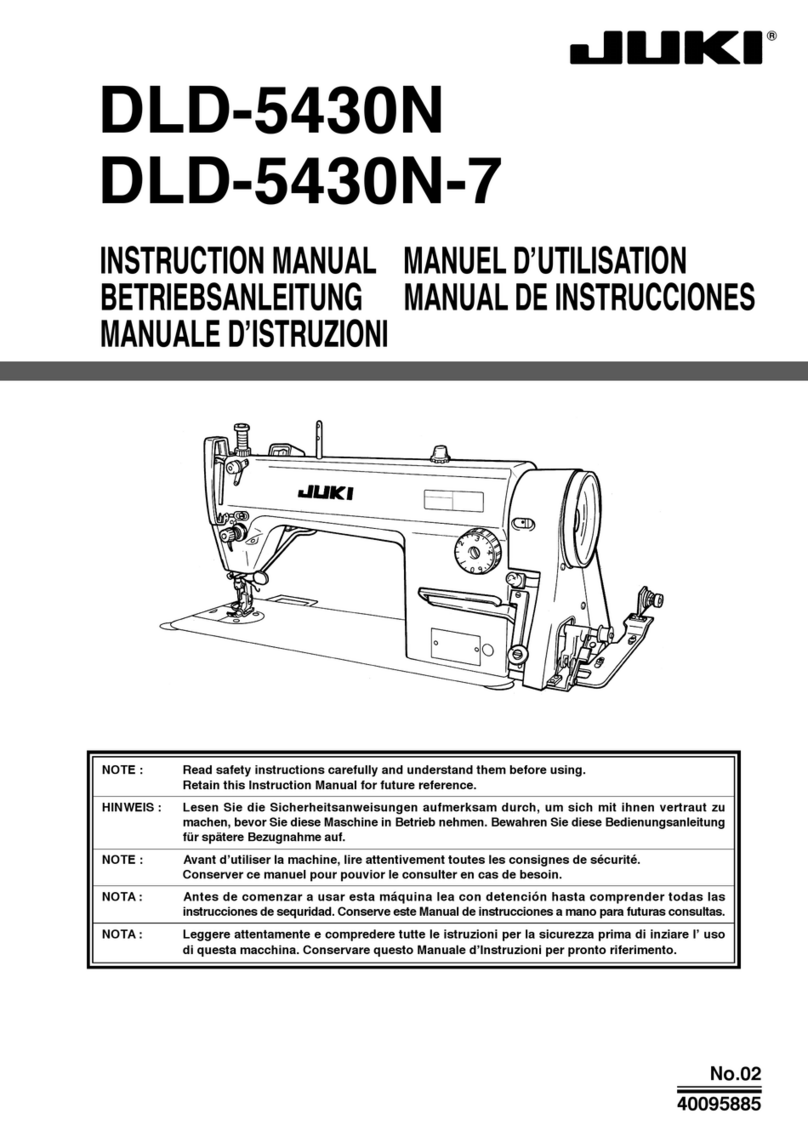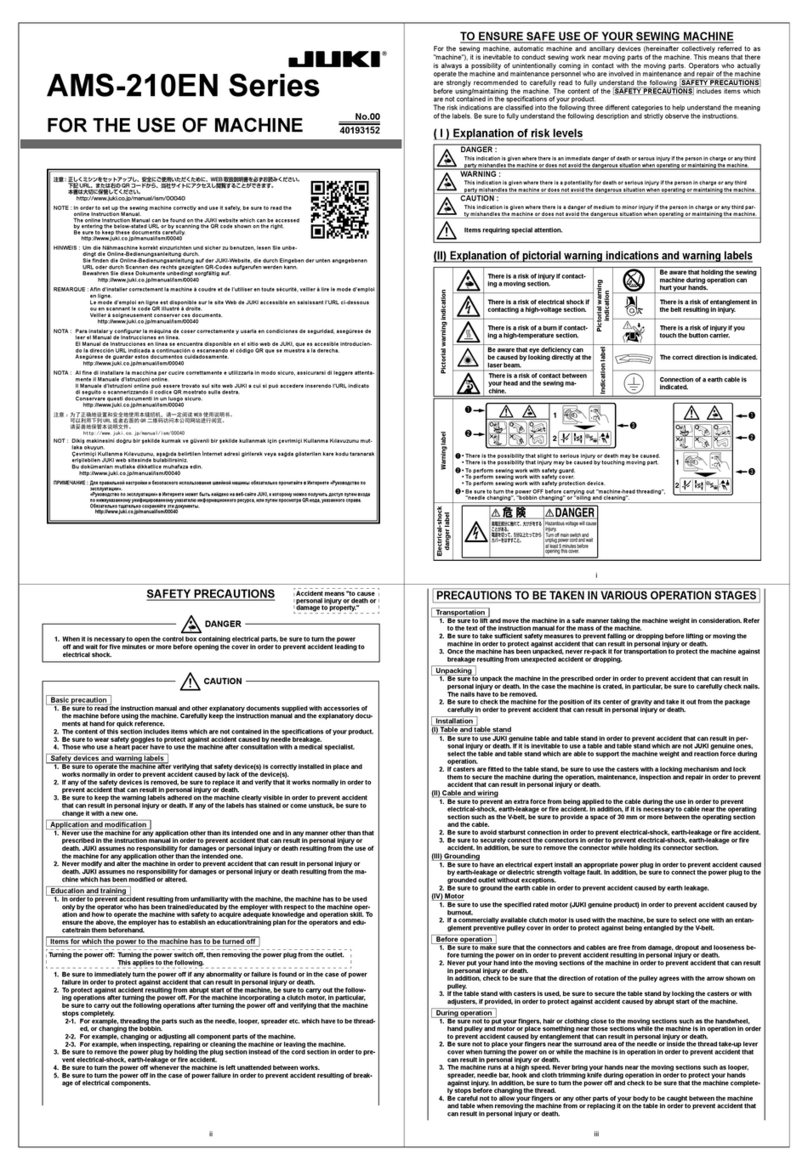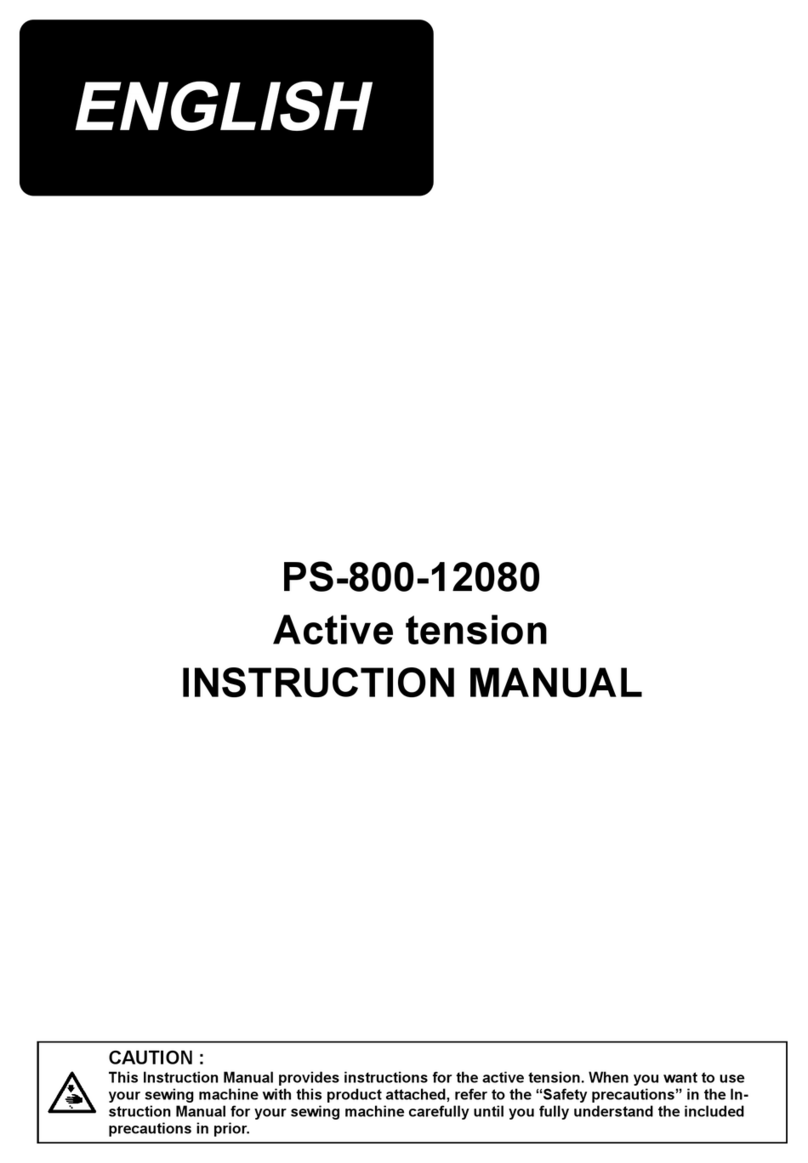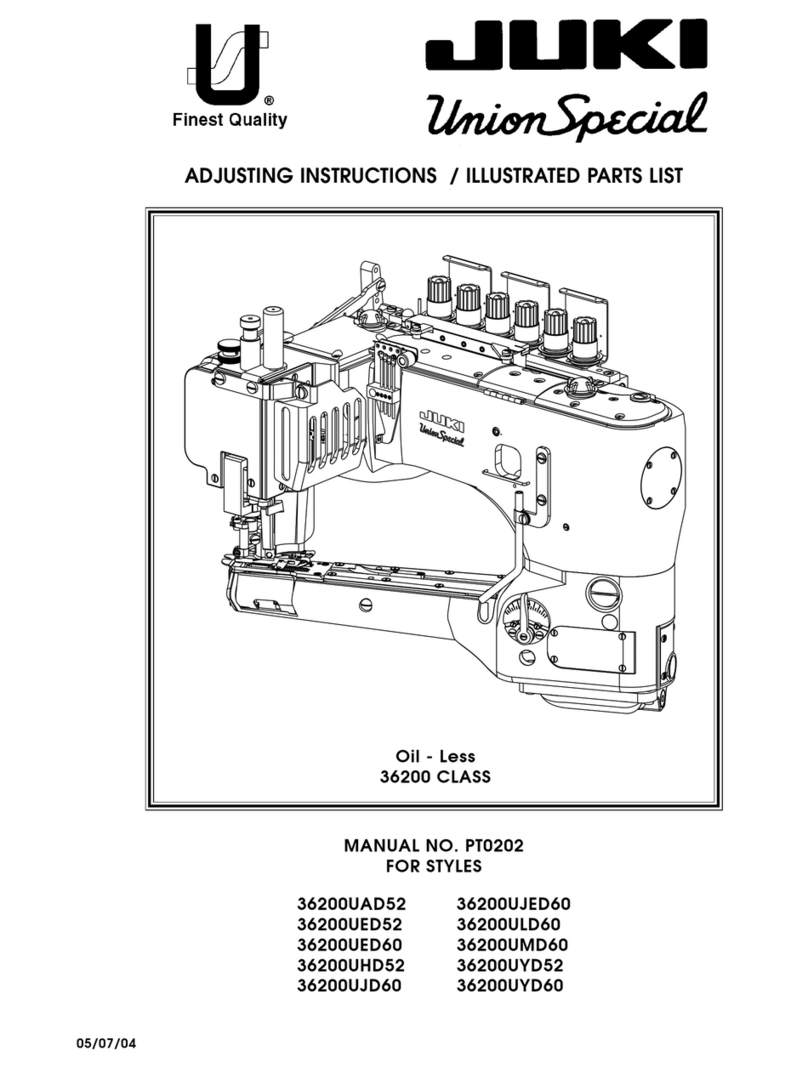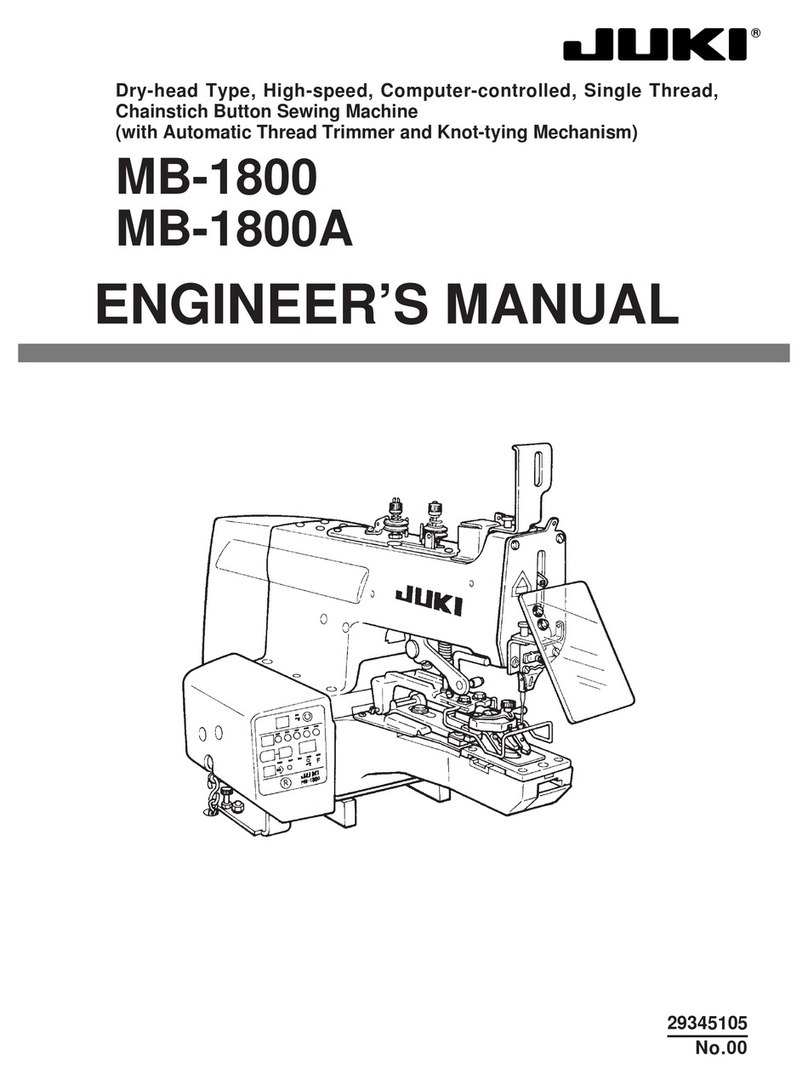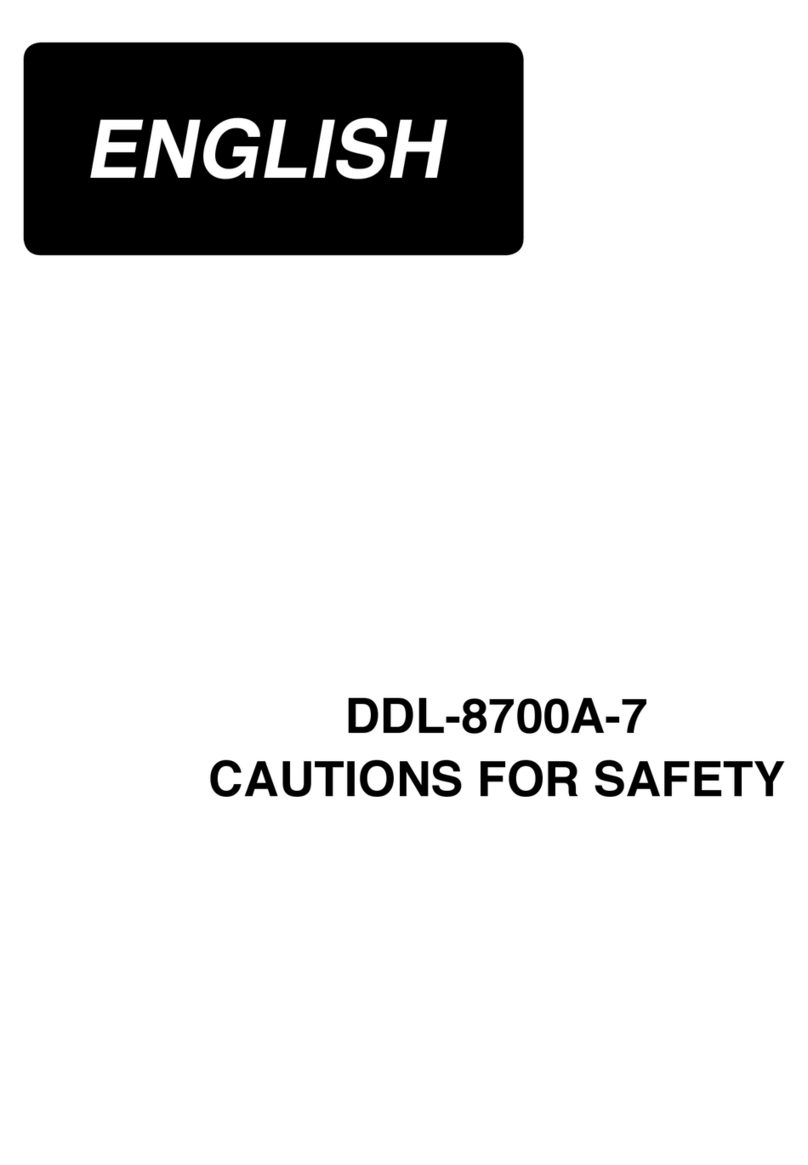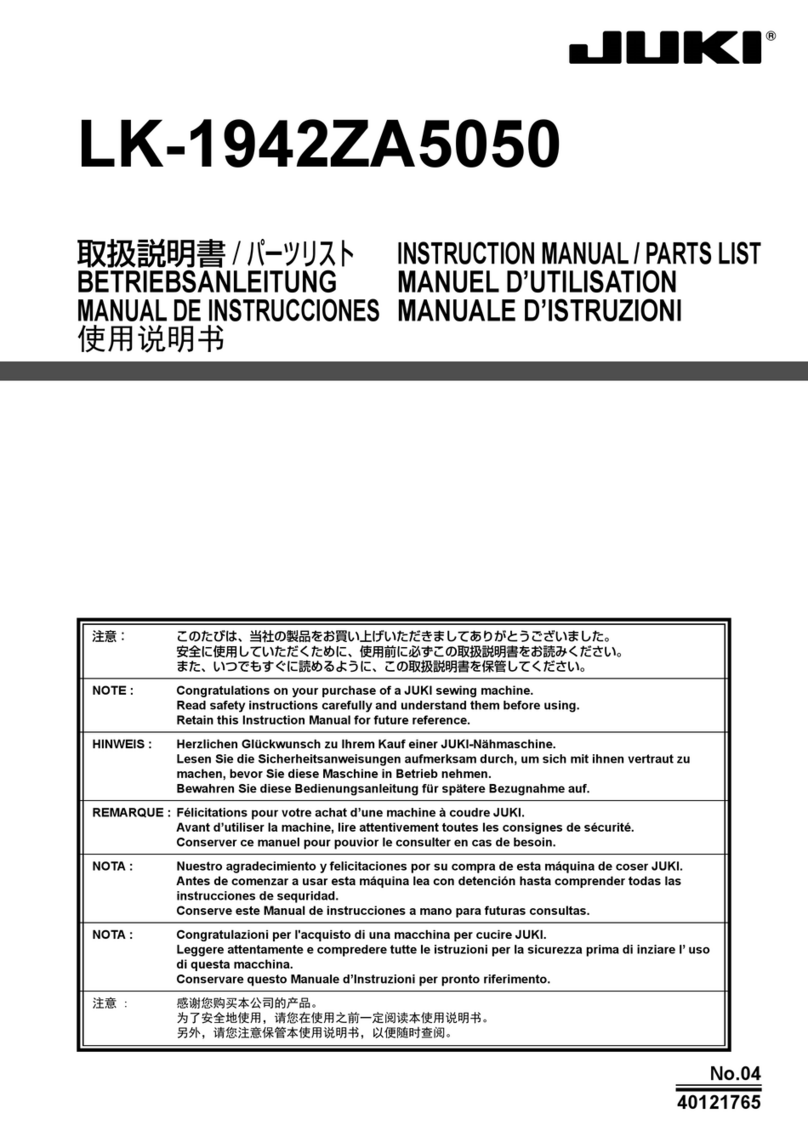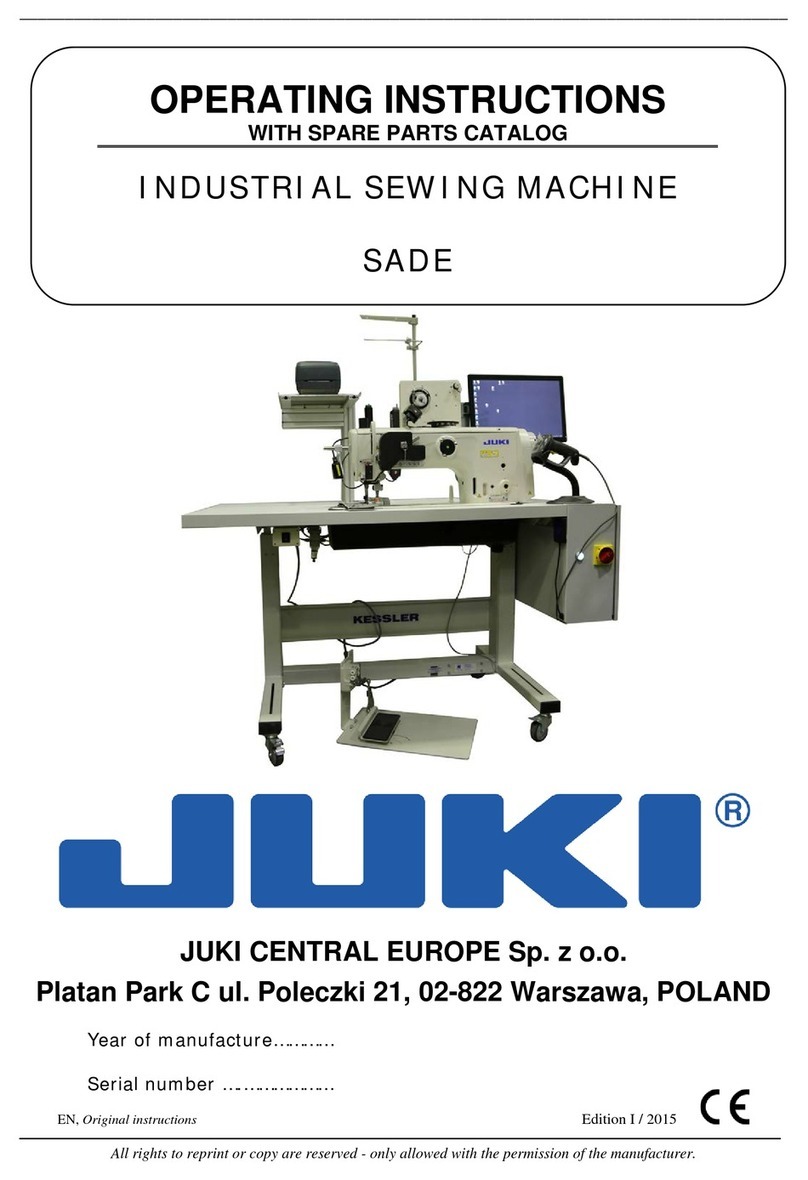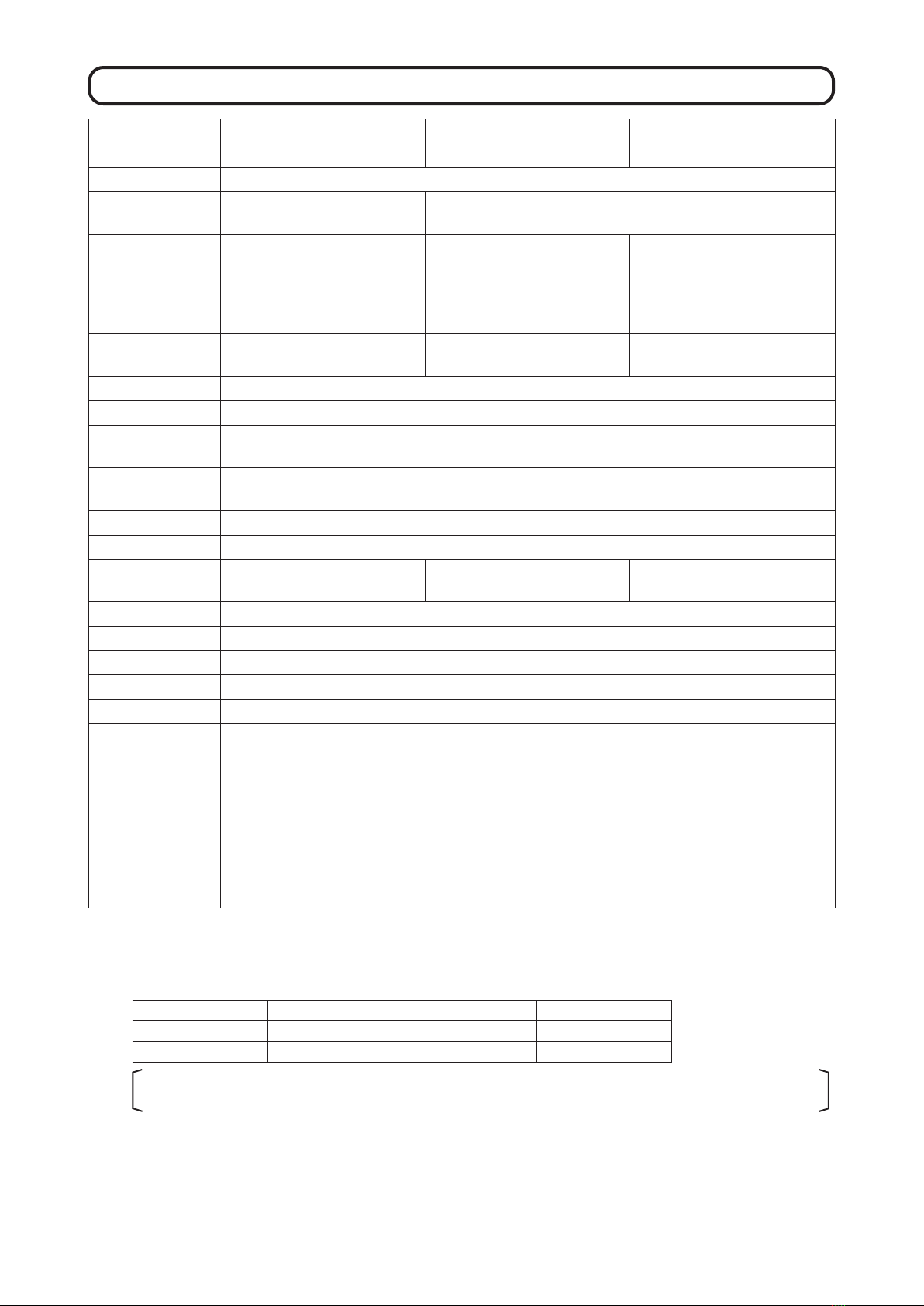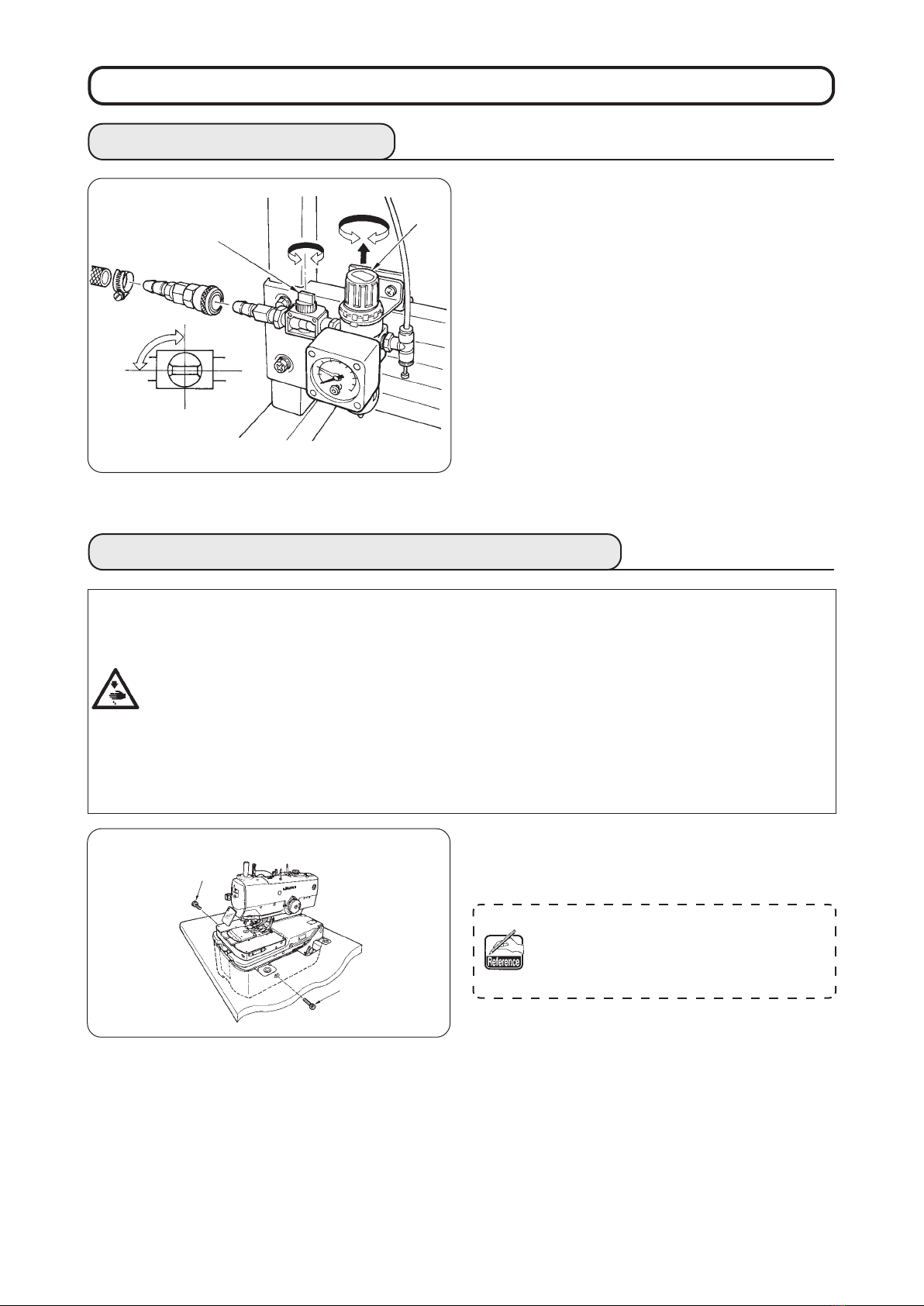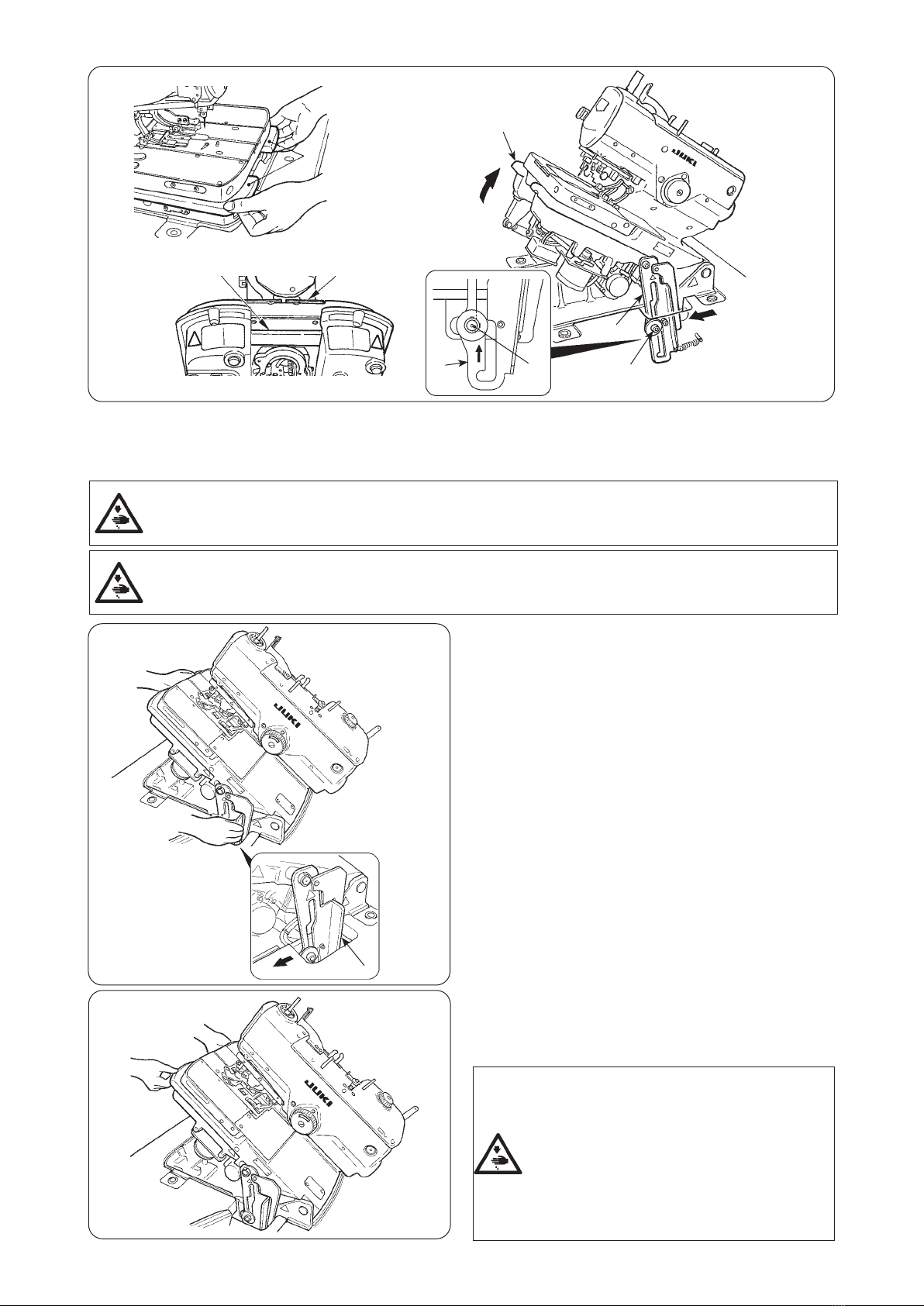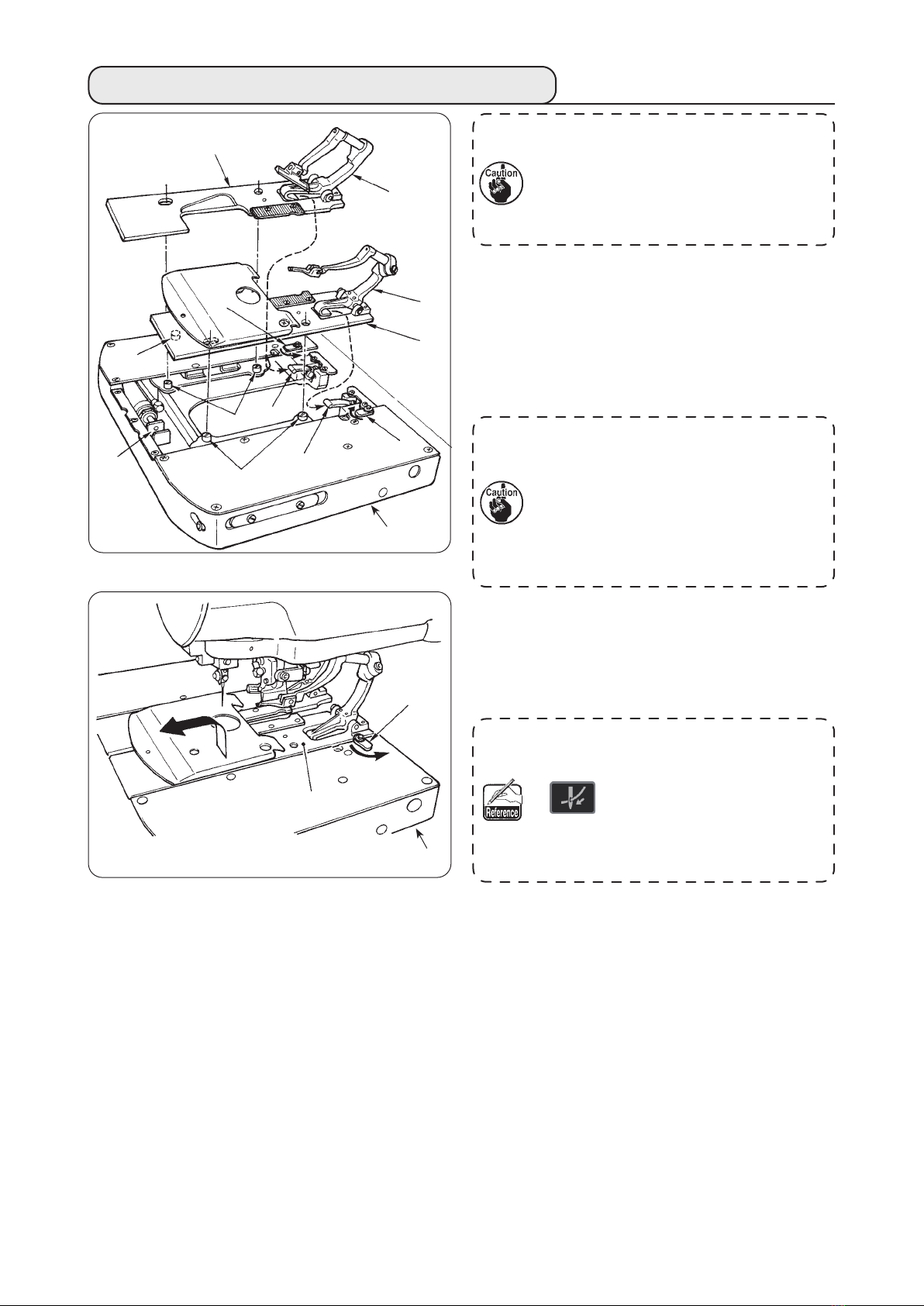(6) Setting sewing data for the round bar shape...................................................... 28
(7) Setting sewing data for the round bar 2 shape................................................... 28
(8) Sewing data list...................................................................................................... 29
8. ADJUSTMENT OF EACH PART .............................................................. 34
(1) Replacing the cloth cutting knife and the knife holder ...................................... 34
(2) Setting the knife pressure of the standard type.................................................. 35
(3) Setting the knife pressure for the multicutting type........................................... 36
(4) Worn-out of the knife holder face......................................................................... 37
(5) Setting the material thickness of the cloth cutting knife ................................... 37
(6) Adjusting the stitch bite width.............................................................................. 38
(7) Adjusting the presser ............................................................................................ 39
(8) Adjusting the presser opening amount ............................................................... 39
(9) Adjusting the feeding amount of the needle thread ........................................... 41
(10) Adjusting the thread take-up thread guide........................................................ 41
(11) Adjusting the remaining amount of the gimp (J and C types) ......................... 42
(12) Adjusting the gimp thread tension (J and C types) .......................................... 42
(13) Hand LED light ..................................................................................................... 43
9. HOW TO USE THE VARIOUS FUNCTIONS ............................................ 44
(1) Performing procedure of the cycle sewing ......................................................... 44
(2) Operating procedure of thread tension compensation of each section........... 45
(3) Operating procedure of shape compensation of each section ......................... 47
(4) Changing the setting position of cloth ................................................................ 48
(5) Changing over the mode of the start switch ....................................................... 48
(6) Changing of the presser movement..................................................................... 48
(7) Changing over the counter (DOWN counting) .................................................... 49
(8) Stop before cloth cut mode................................................................................... 50
(9) Communication function....................................................................................... 50
10. MAINTENANCE...................................................................................... 52
(1) Height of the needle bar ........................................................................................ 52
(2) Timing between the needle and the looper ......................................................... 52
(3) Clearance between the needle and the looper.................................................... 54
(4) Adjusting the needle guard................................................................................... 54
(5) Installation positions of the spreaders and the timing to open/ close the
spreaders .............................................................................................................. 55
(6) Position of the presser foot and the needle entry point..................................... 57
(7) Adjusting the knife dropping position ................................................................. 57
(8) Installing position of the needle thread trimming knife ..................................... 58
(9) Adjusting the looper thread trimming.................................................................. 60
(10) Cleaning................................................................................................................ 61
(11) Draining................................................................................................................. 61
(12) Replacing the electrical control box .................................................................. 61
(13) How to change over the power supply .............................................................. 62
ii