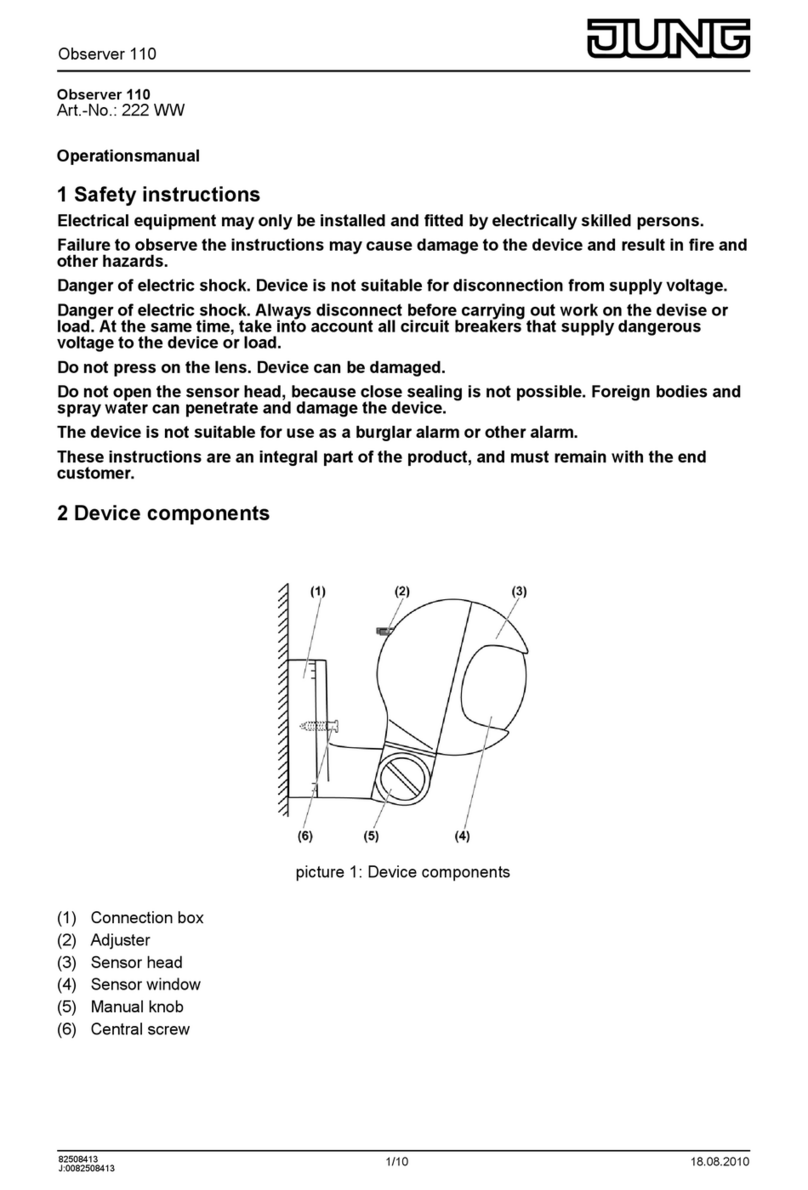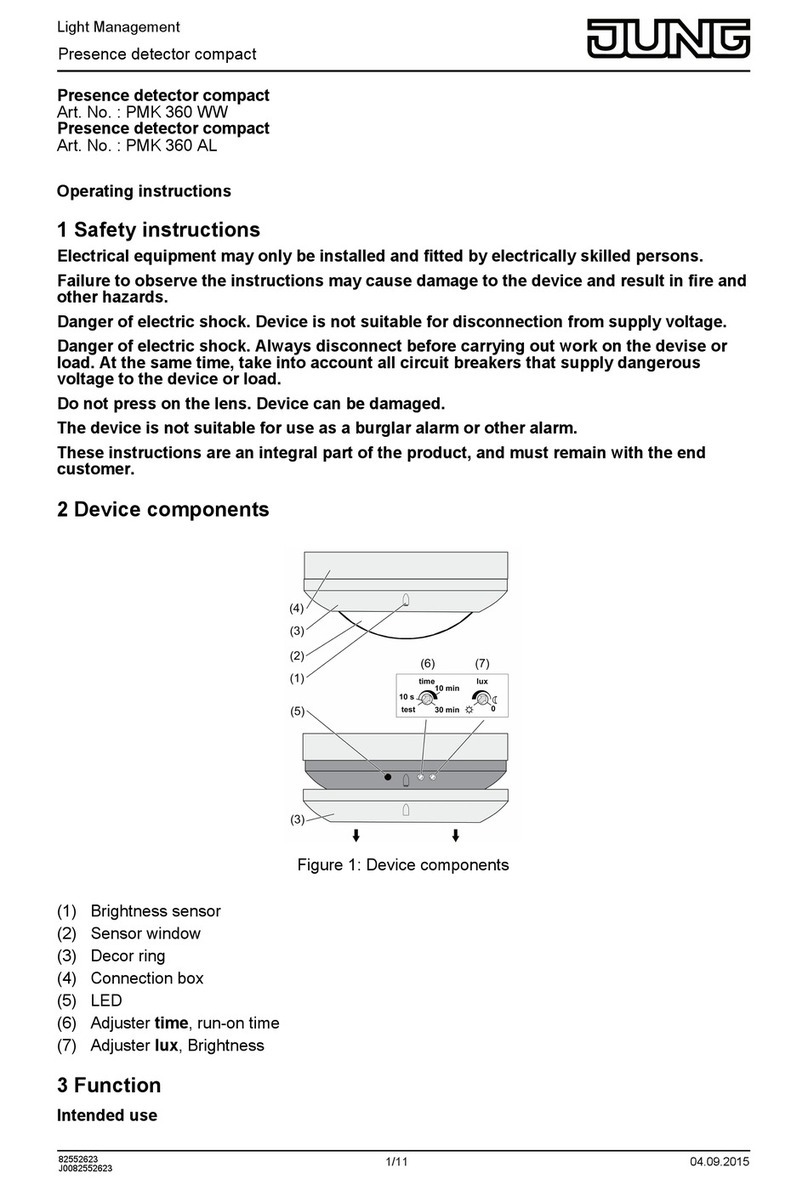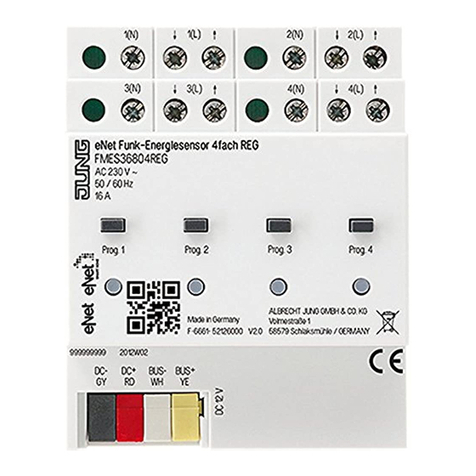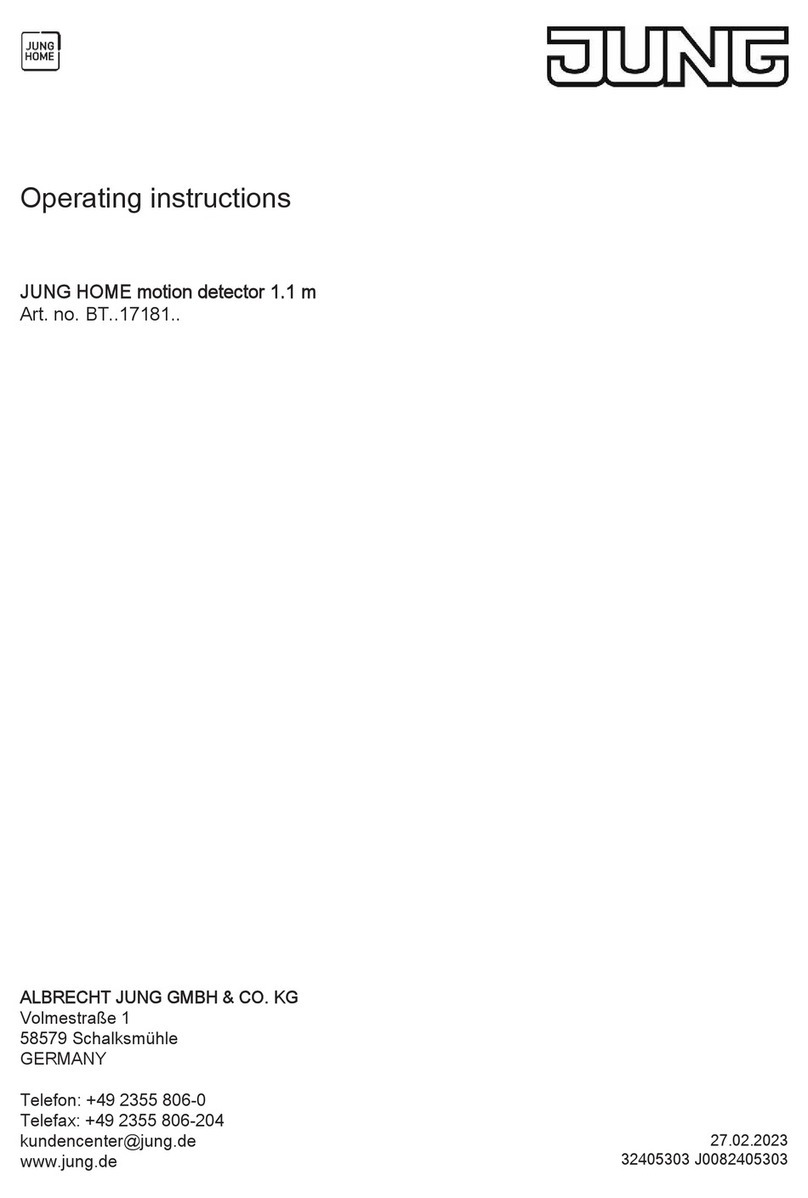Further installation steps are necessary to ensure the degree of protection IP
44 (see seal set instructions).
Prerequisite: The system insert (1) is mounted and connected properly (see instruc-
tions for the system insert).
■ Fit the sensor cover (3) with design frame (2) on the system insert (1).
■ Switch on mains voltage.
An system insert-cover alignment is executed.
If the status LED (6) flashes red three times at repeated intervals, the cover was pre-
viously connected to another system insert. To enable operation again, perform one
of the following steps:
■ Fit the cover on the original system insert.
■ If the system insert is of the same type: press the OFF button (5) (see figure 1)
for more than four seconds.
■ With a system insert of a different type: reset the cover to default settings, any
parameter settings, app and network connections will be lost.
Checking detection field
■ Activate the walking test via the app and pace off the detection field. The func-
tion is active for approx. five minutes.
If movements are detected, the status LED (6) lights up in red and this is indicated in
the JUNG HOME app. The linked lighting switches according to the current configur-
ation.
Expanding the detection field
The detection field can be expanded wirelessly. For this purpose, use the three-wire
extension with JUNG HOME presence or motion detectors and link it with the JUNG
HOME app to the main unit. Alternatively, connect the three-wire extension with LB
management presence or motion detectors to the main unit with the JUNG HOME
presence or motion detector via an extension line. In both cases, the main unit evalu-
ates the signals of the extension and switches on the lighting.
8 Commissioning via app
Prerequisite: The JUNG HOME device does not yet belong to a Bluetooth Mesh net-
work. Otherwise reset the device to the default setting.
If a Bluetooth Mesh network (project) does not yet exist, a new project must first be
created for the first JUNG HOME device in the JUNG HOME app.
If a Bluetooth Mesh network already exists, the project file for this network must be
opened in order to pair the new device.
After switching on the mains voltage, the device is automatically in pairing
mode for two minutes.
JUNG HOME motion detector 2.2 m
10 / 27
32405403 23.02.2023
J0082405403