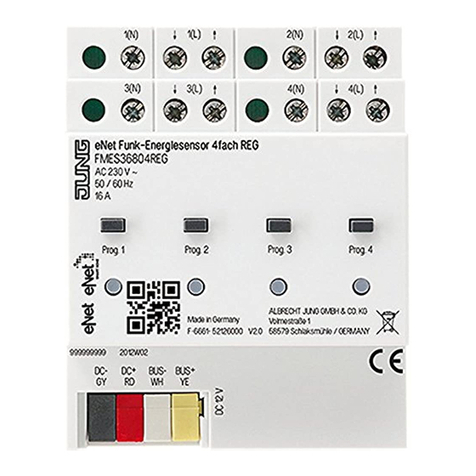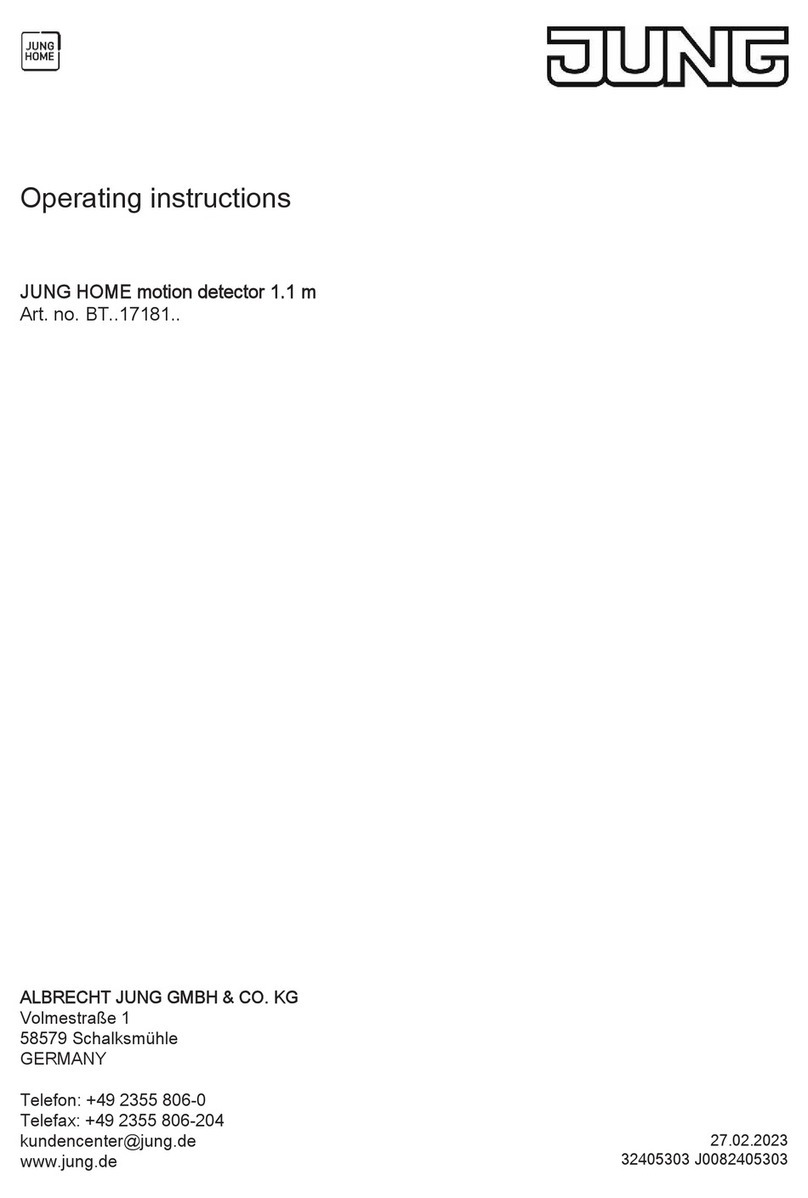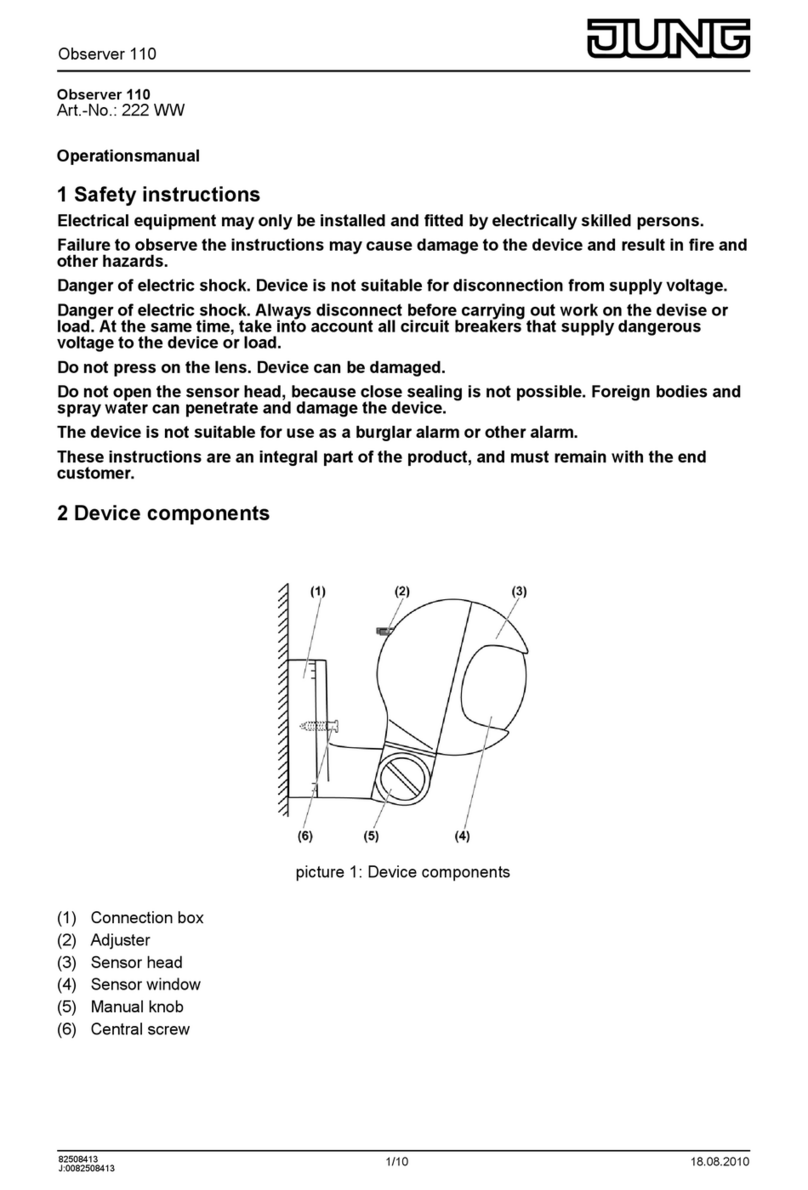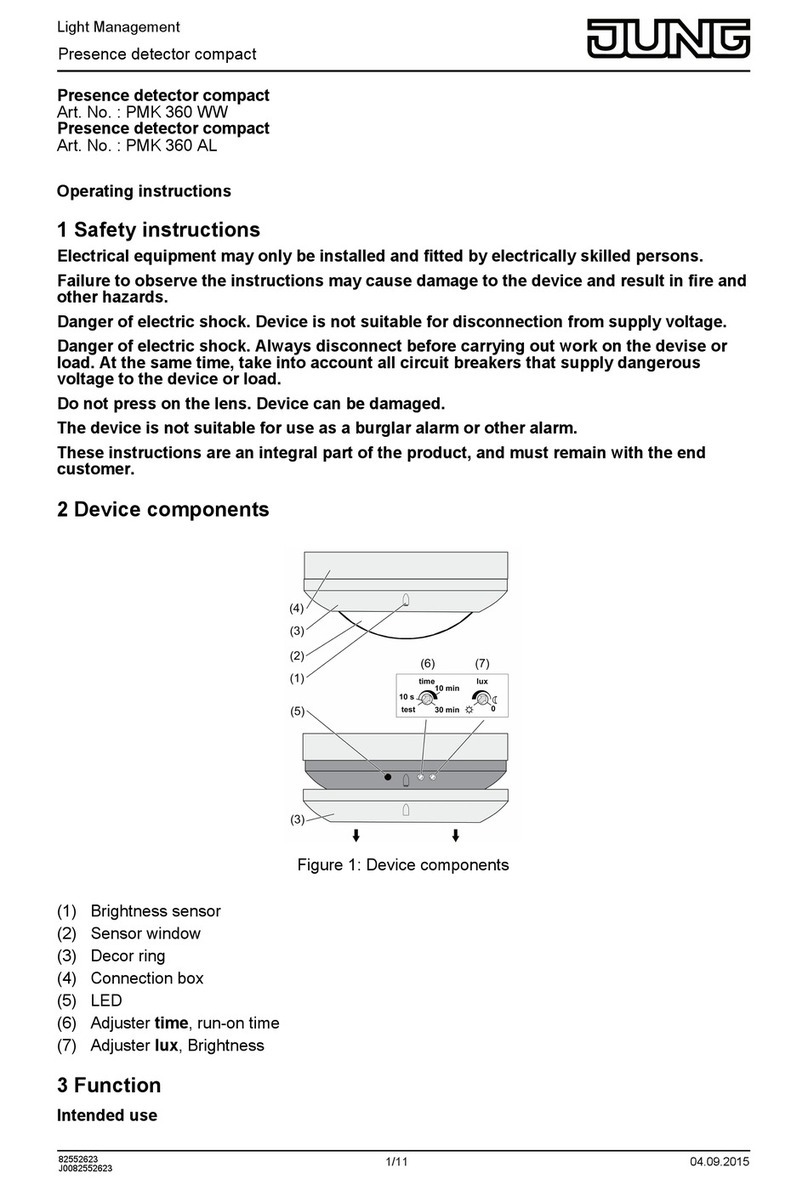Light management
Motion and presence detector
– Restriction of the detection field by switching off individual sensors or push-on cover
– Operation with IR remote control, 2-wire extension or installation button
– Teach function for adjustment of the brightness threshold, in combination with IR remote
controls
– Switch-off warning
– Short-time operation, e.g. to activate acoustic signal encoders
– Display LEDs
– Presence simulation
– Function as twilight switch
– Dynamic run-on time
– Extension of the detection field through parallel switching of multiple devices
The extension of the detection area with 3-wire extensions is not possible.
Automatic operation
The device detects heat motions of people, animals and objects.
– The light is switched on if a person enters the detection field and the brightness threshold
is below the set brightness threshold.
The run-on time restarts with each detected motion.
– The light is switched off when it is no longer required because:
no more movement is detected in the detection field and the run-on time has elapsed or
the ambient light is bright enough.
The switch-off brightness is calculated from the set brightness threshold and the connec-
ted light.
To avoid brief shading from causing switch-off, switch-off only takes place when the set
run-on time has elapsed. The run-on time does not restart on movement detection for as
long as the switch-off brightness is exceeded.
The minimum switch-off brightness is 100 lux, even if a lower value is set.
To avoid any switch-on caused by a cooling illuminant, no movement signals are evaluated for a
brief lockout time after switching off. The motion detector adjusts itself to the ambient conditions
to keep the time as short as possible.
Short time operation
If motion occurs, then a short pulse of approx. 0.5 seconds is triggered depending on the bright-
ness. The pulse is cyclically repeated as long as motions are detected.
Switch-off warning
If the switch-off warning is active, the light is not switched off immediately after the run-on time
has elapsed. Triple flashing at an interval of 10 seconds shows that the light will be switched off
soon. The run-on time is thereby prolonged by approx. 30 seconds. If movement is detected
during the switch-off prewarning, then the run-on time is restarted and the light remains on.
Dynamic run-on time
The function determines a run-on time within specified limits automatically and dynamically from
detected movements. In so doing, the run-on time is increased if presence continues or de-
creased if absence is detected.
Presence simulation
In automatic operation, the motion detector continuously saves times for which the lighting was
switched on. A maximum of 60 switching operations are saved over a period of 24 hours. If
more switching operations take place, the oldest ones are overwritten respectively. If the pres-
ence simulation is activated, the motion detector switches the lighting at the saved times ac-
cording to the brightness. Switch-off takes place after the run-on time has elapsed. Detected
motions prolong the run-on time or the light is switched on depending on brightness. Times are
not saved.
3 / 19
82593223 27.06.2019
J0082593223