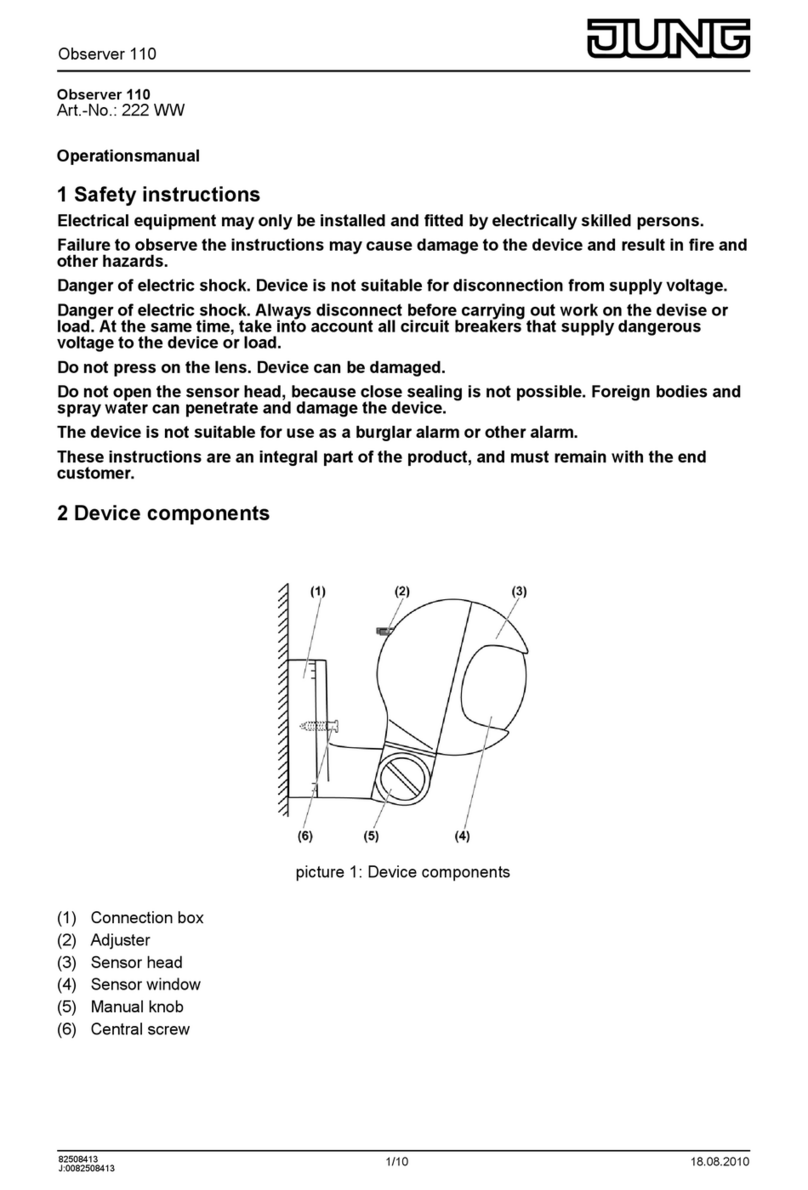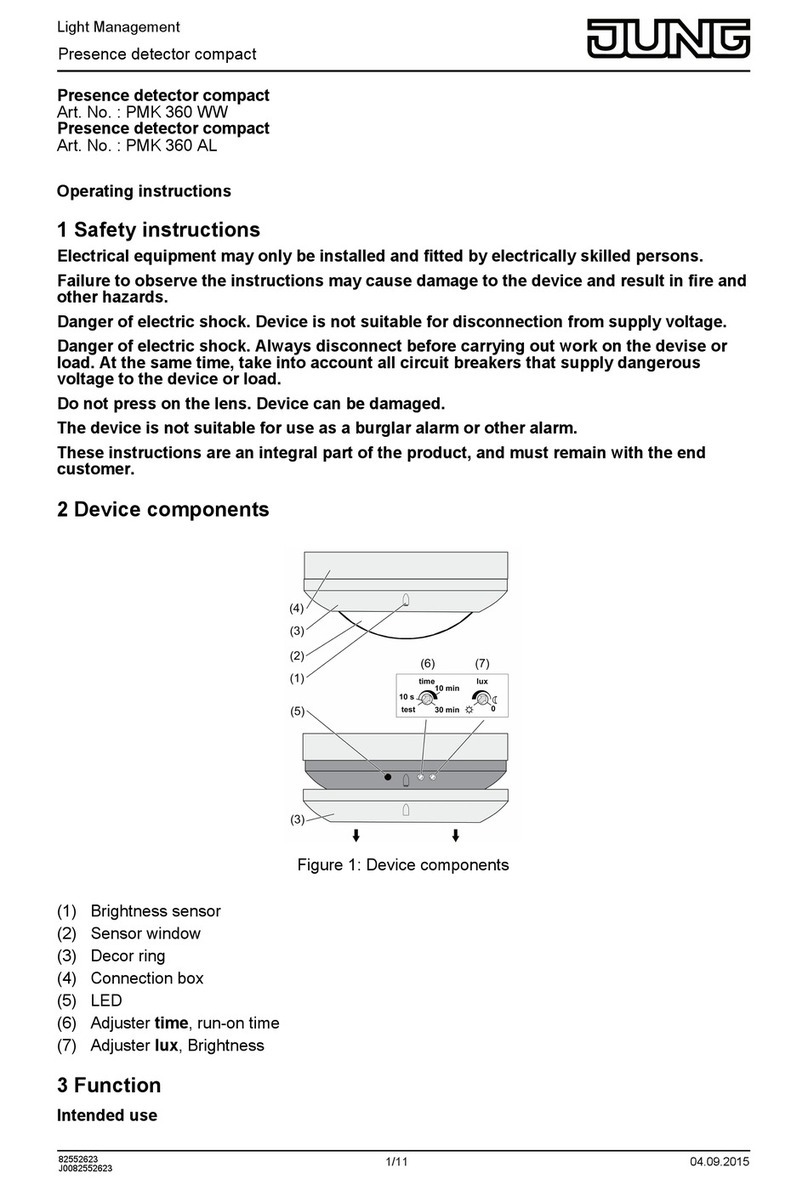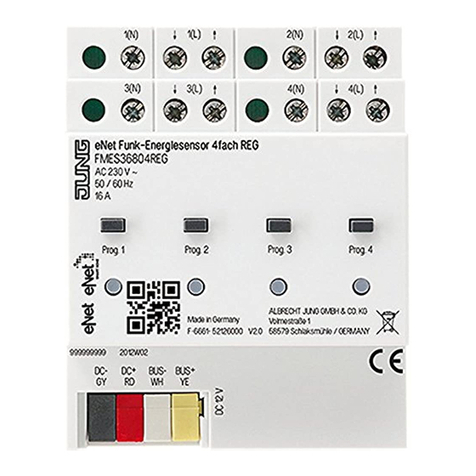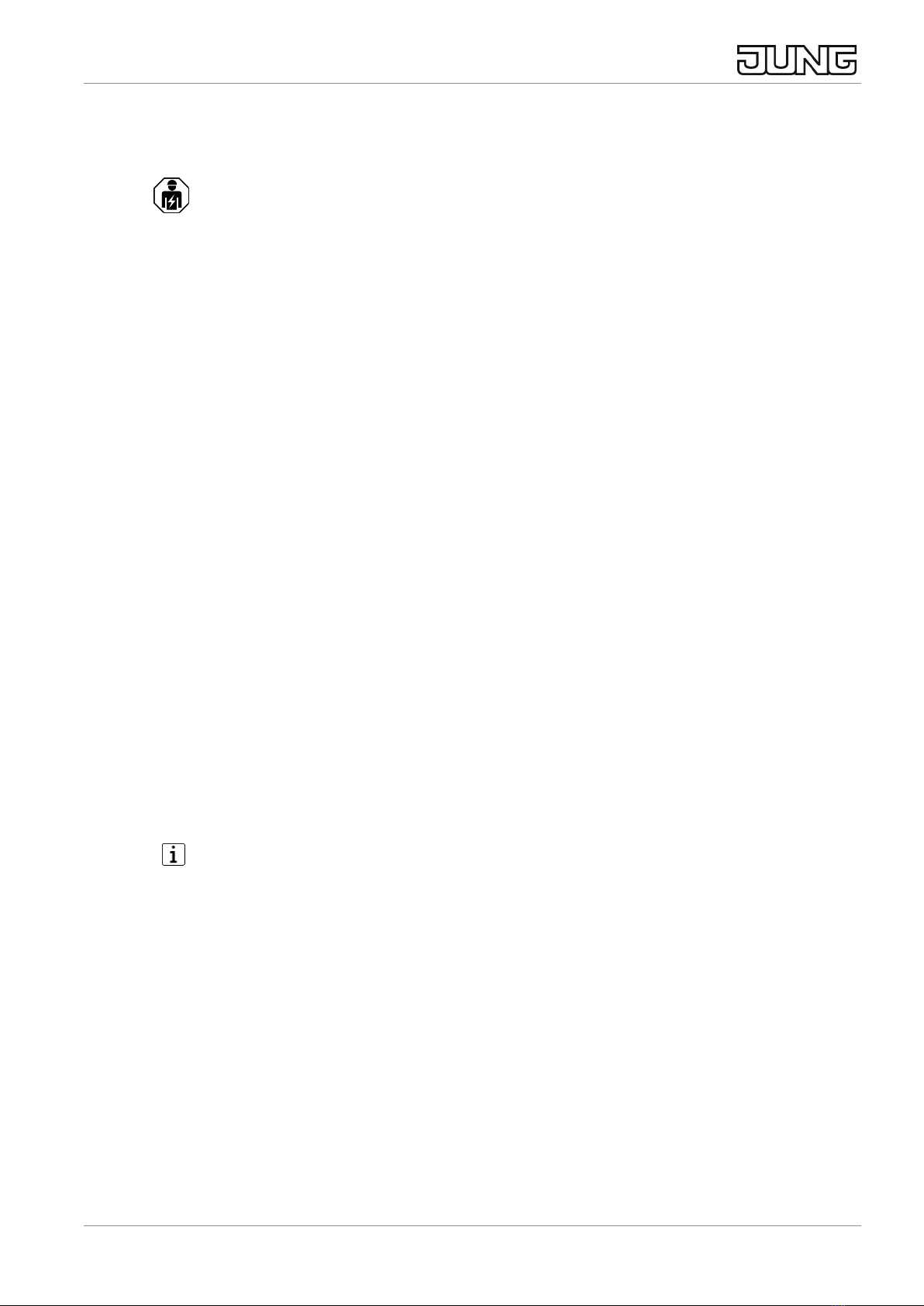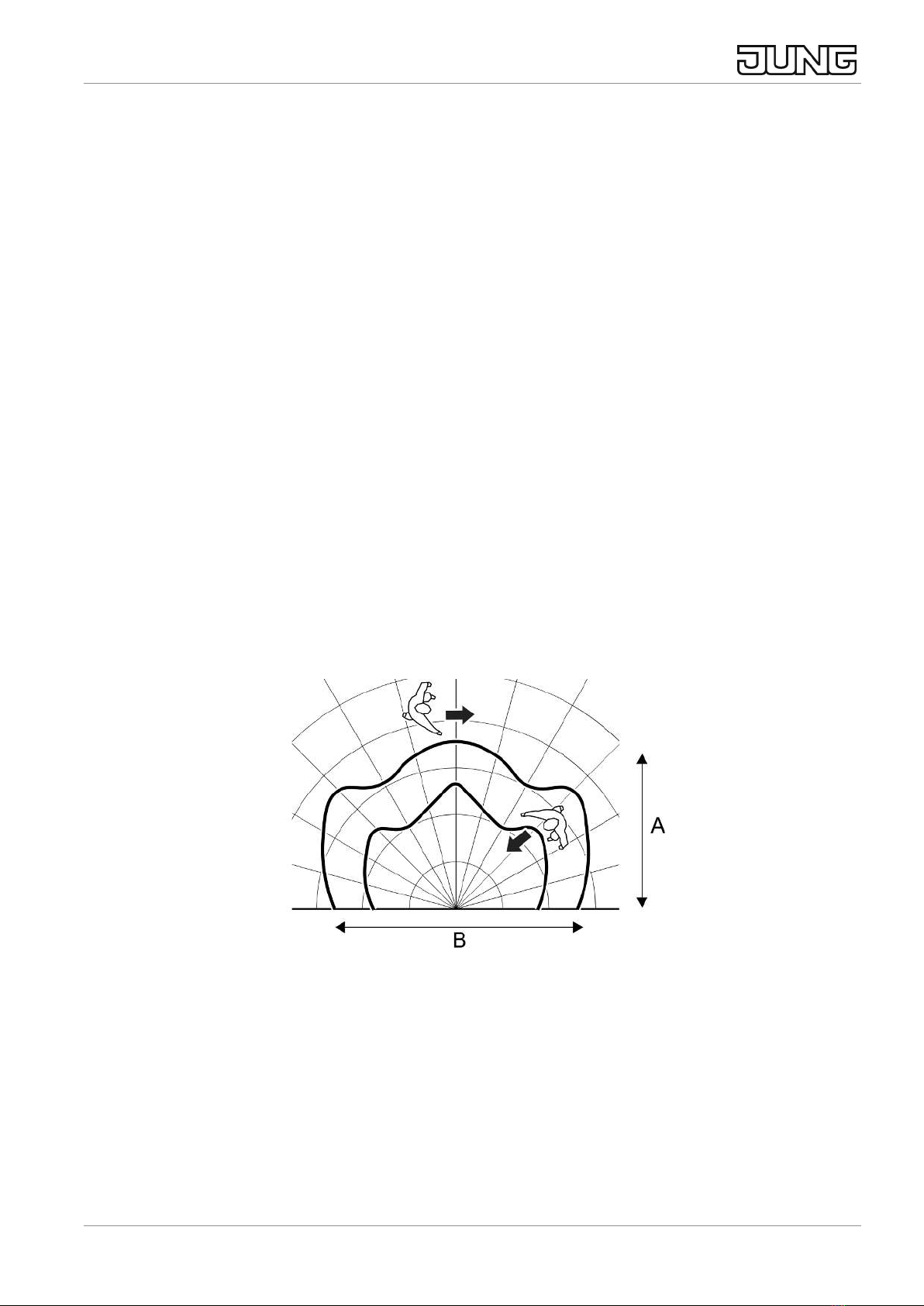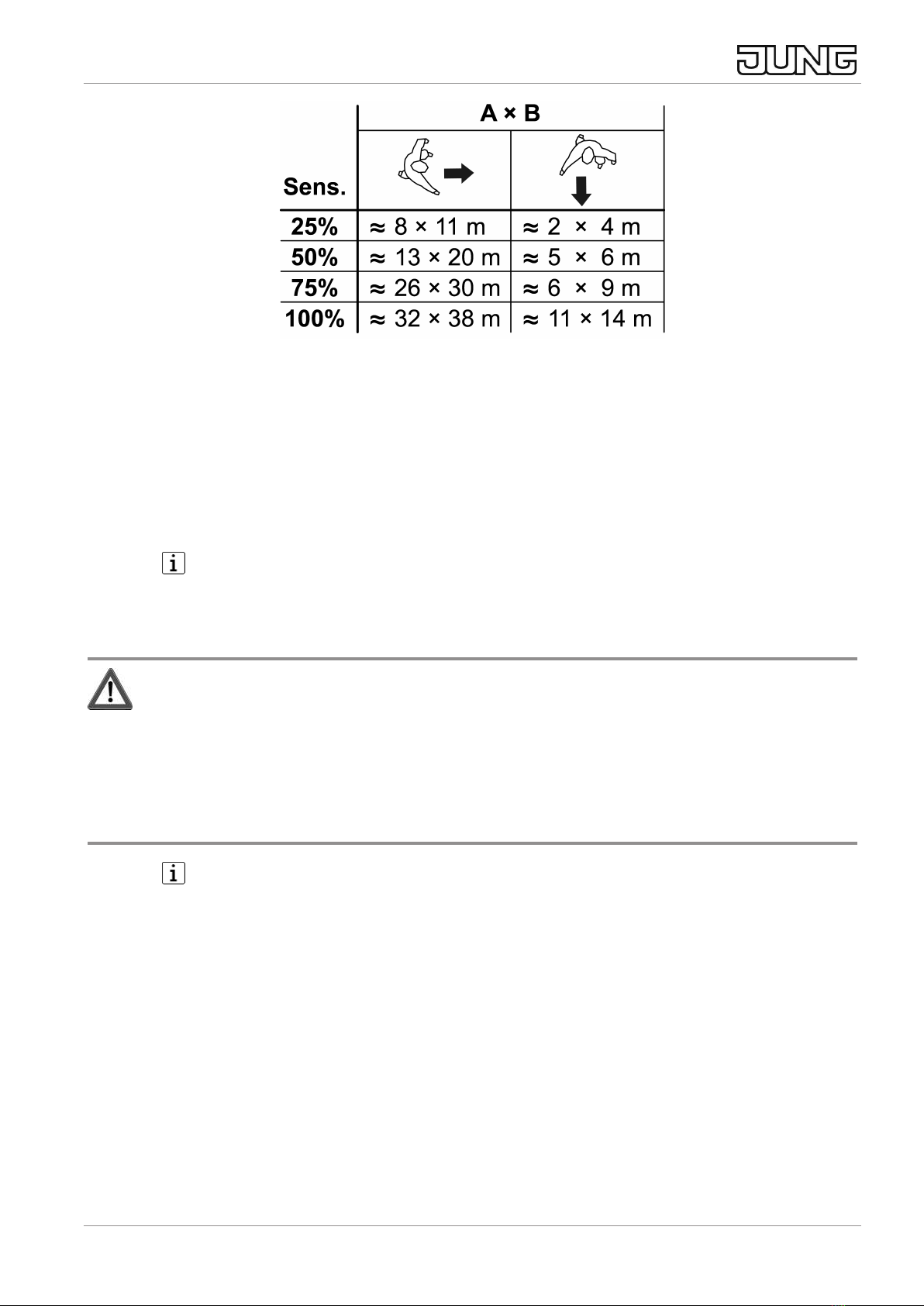Behaviour after a mains voltage failure
All settings and time programs are retained. Any missed switching times are not ap-
plied later. The load output or the system insert outputs are switched off, provided the
parameter "Switching status after mains voltage returns" is set to its default setting.
After mains voltage return, the device performs a self-test for a maximum of
20 seconds. After the self-test has been completed, the device is ready for operation.
If the device was not previously added to a Bluetooth Mesh network (project) by
means of the JUNG HOME app, it will switch to pairing mode for two minutes when
the mains voltage returns and the status LED will flash slowly at a regular interval in
blue.
The following applies during the self-test:
– Movements are not detected
– Operation via extensions and with the JUNG HOME app is possible
Power failure shorter than power reserve (min. 4 hours)
– Time and date are up to date
– The following time programs are performed normally again
Power failure longer than power reserve (min. 4 hours)
– The LED flashes blue three times repeatedly until the time is automatically up-
dated when connected with the app
– The time programs are not executed as long as the time is not up to date
5 Functional description
The device detects heat motions of people, animals and objects.
– The light is switched on if a person enters the detection field and the bright-
ness threshold is below the set brightness threshold.
– The run-on time restarts with each detected motion.
– The light is switched off if no more motion is detected in the detection field and
the run-on time has elapsed or the ambient light is bright enough and the run-
on time has elapsed.
To avoid any switch-on caused by a cooling lamp, no movement signals are evalu-
ated for a brief lockout time after switching off. The motion detector adjusts itself to
the ambient conditions to keep the time as short as possible.
6 Mounting and electrical connection
Communication between the JUNG HOME devices and linked mobile end devices is
performed wirelessly within the range of the Bluetooth Mesh network.
The range of wireless signals can be affected by:
– Number, thickness, position of ceilings, walls and other objects
JUNG HOME motion detector 1.1 m
6 / 27
32405303 27.02.2023
J0082405303