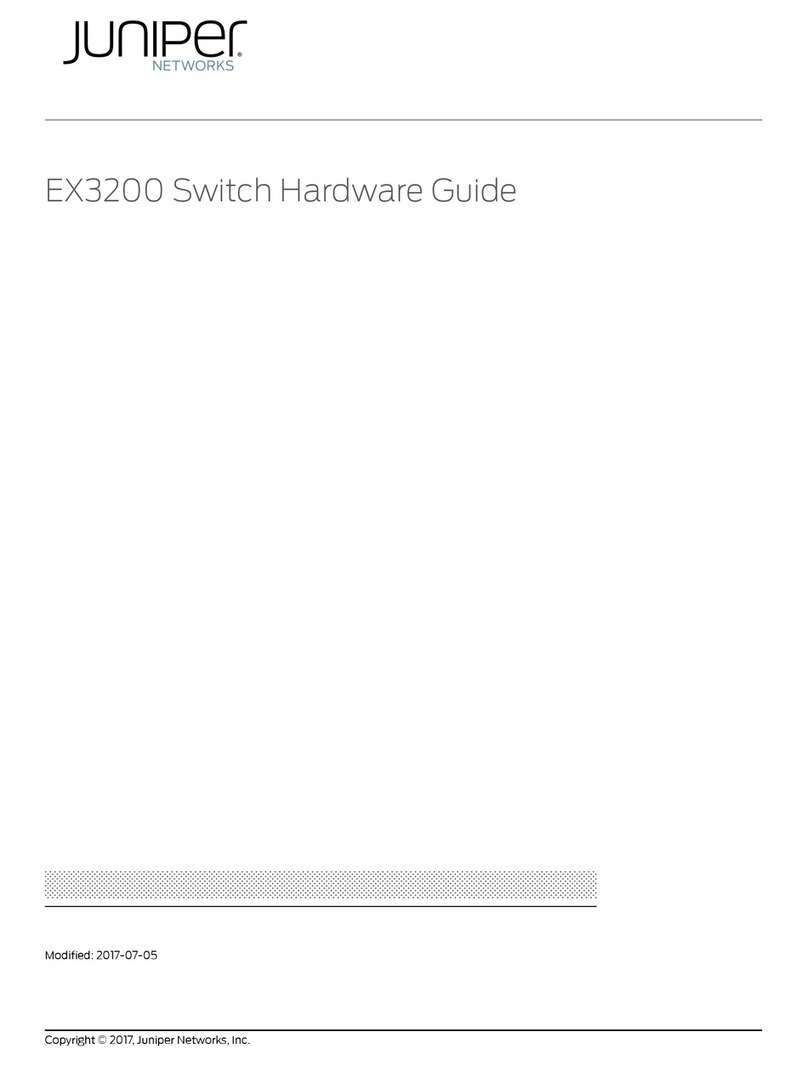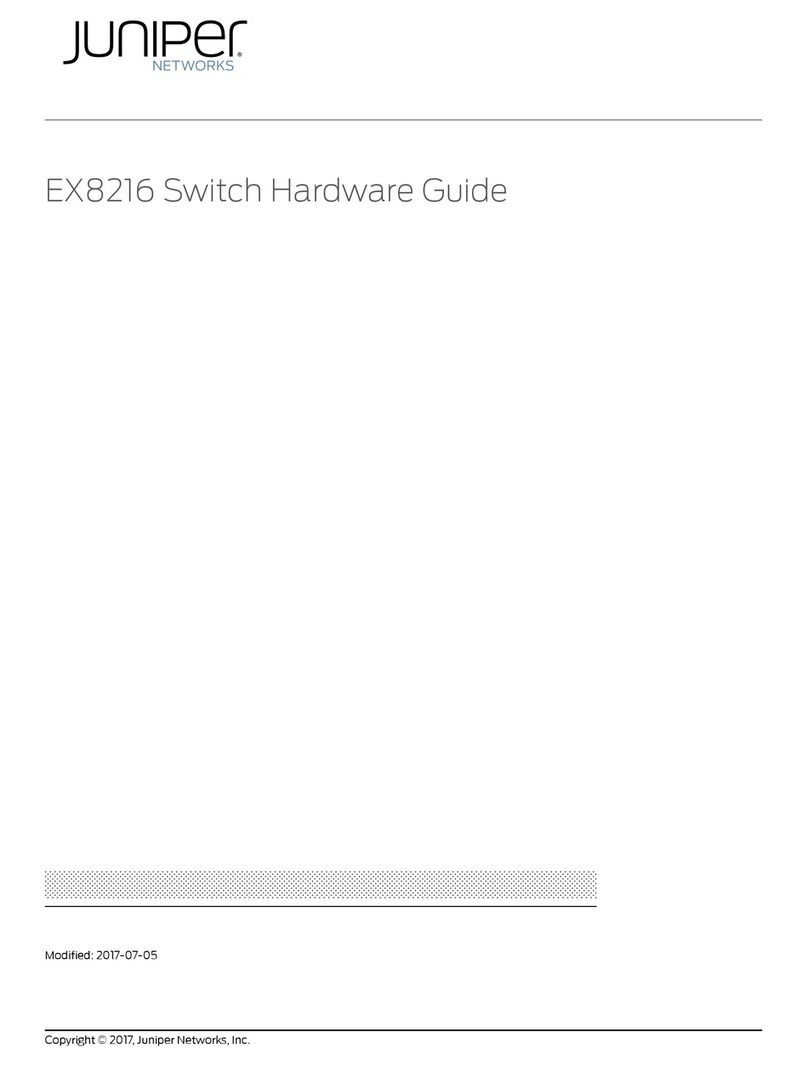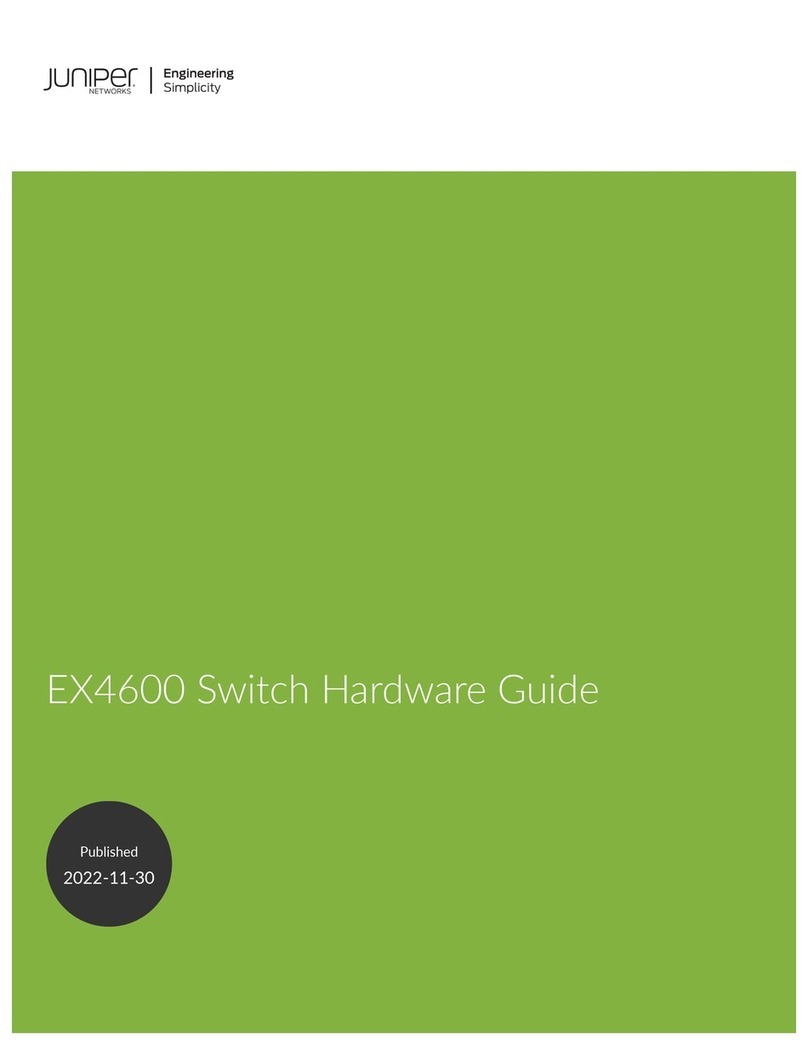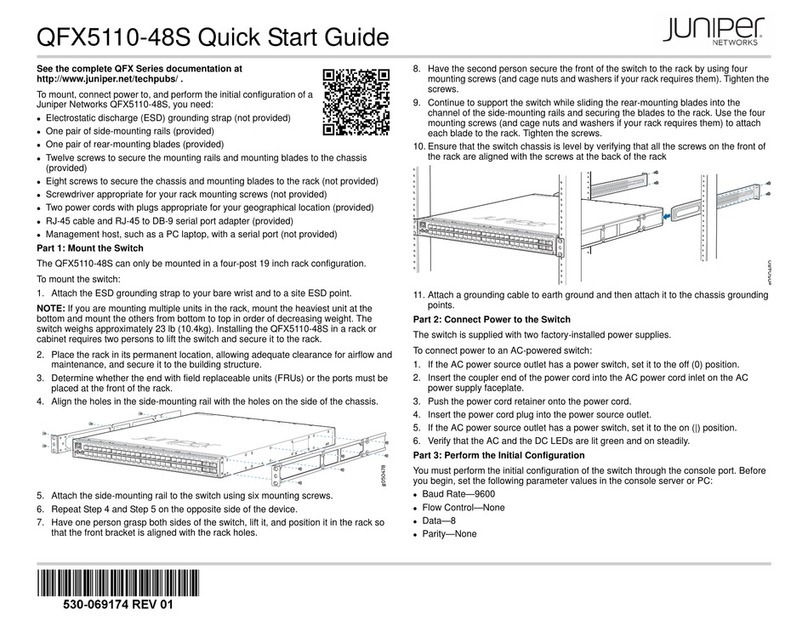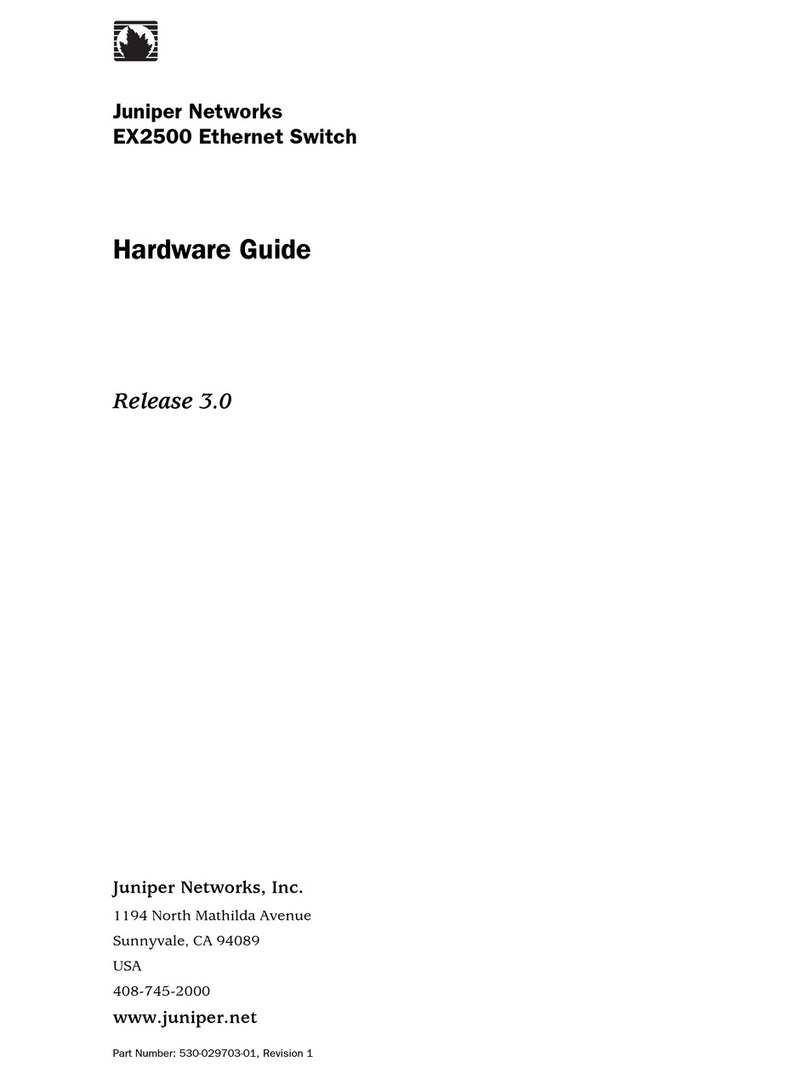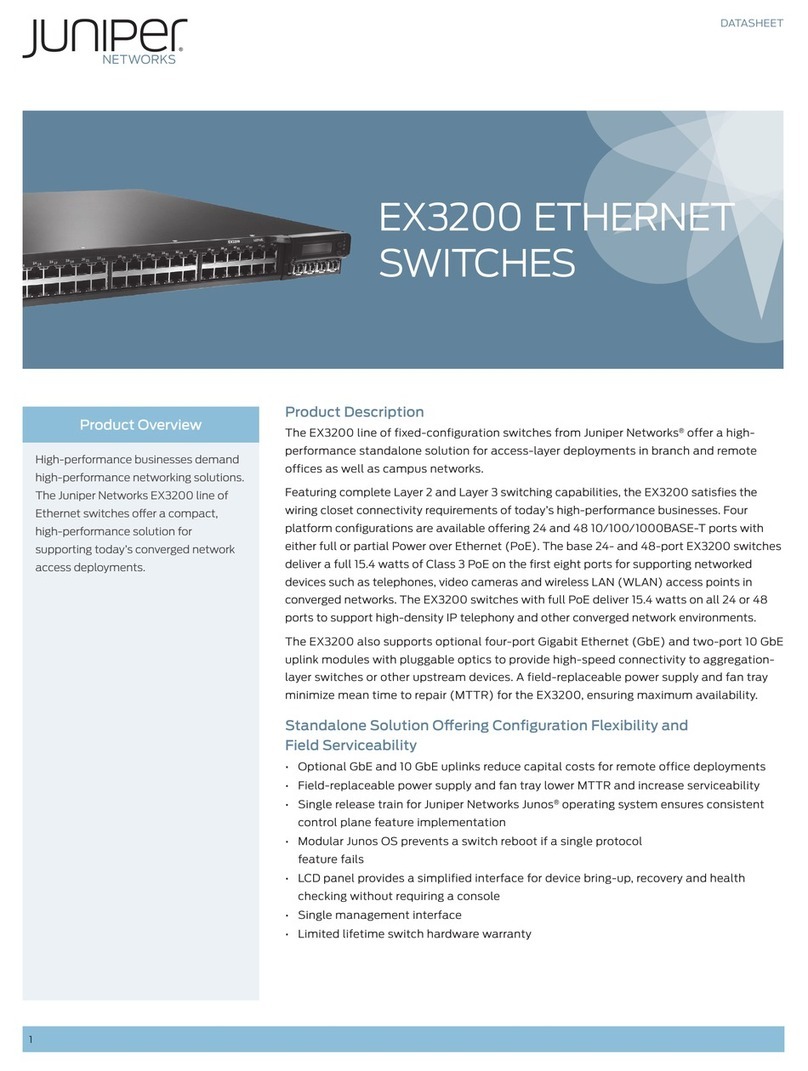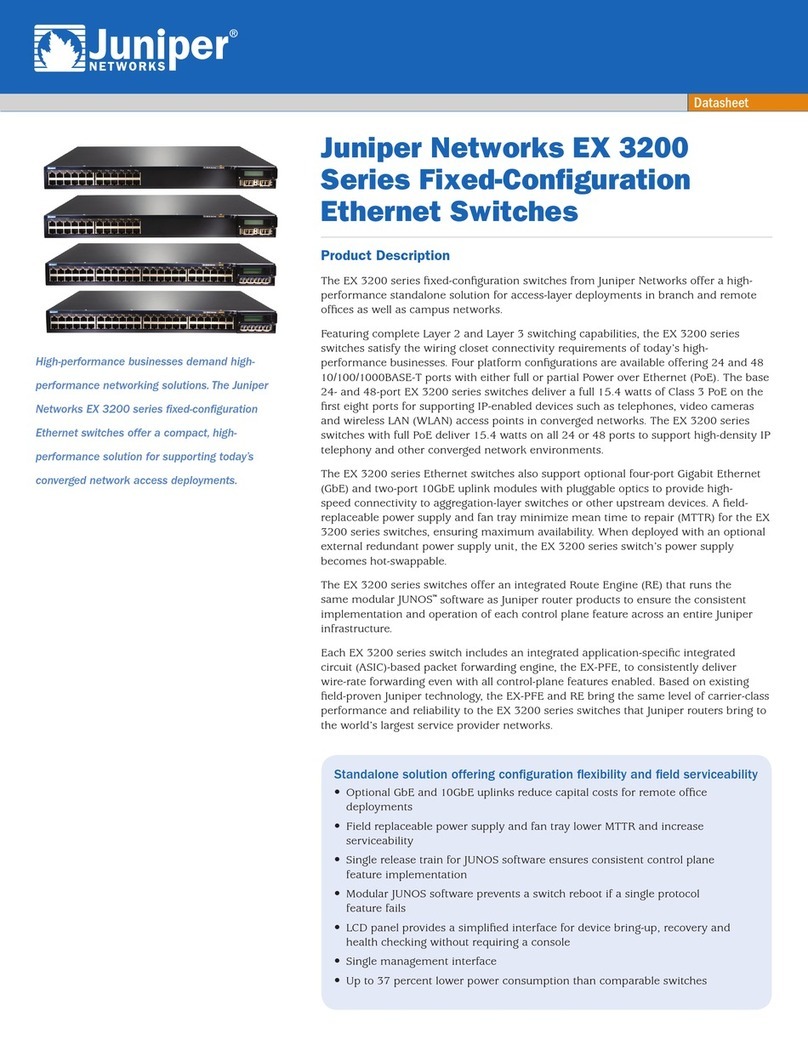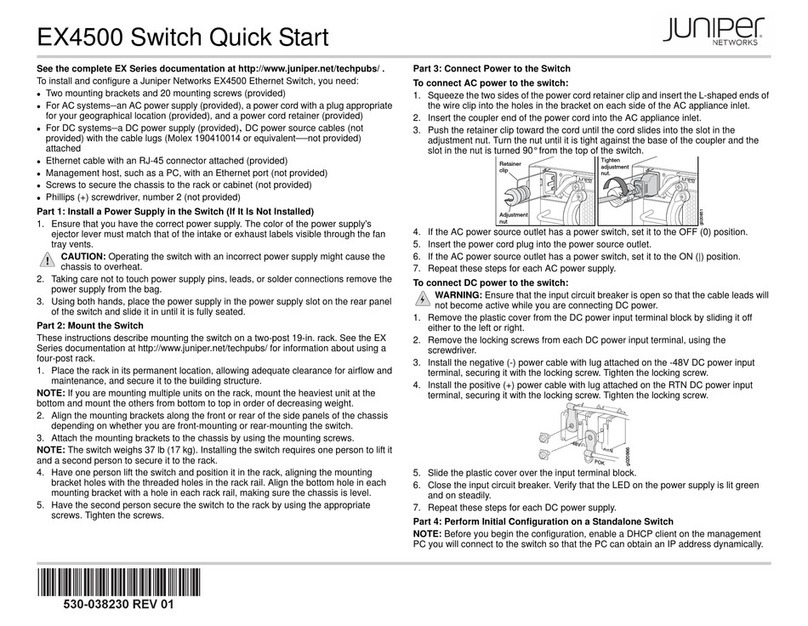Chapter8 PlanningtheVirtualChassis.......................................103
Understanding EX4200, EX4500, and EX4550 Virtual Chassis Hardware
Configurations.................................................103
Ports Used to Interconnect Virtual Chassis Members . . . . . . . . . . . . . . . . . . 103
Number of Switches, Required Software Releases, and Member Roles That
You Configure in the Virtual Chassis . . . . . . . . . . . . . . . . . . . . . . . . . . . . 104
VirtualChassisModule..........................................105
Switch Role and Member ID on the LCD Panel . . . . . . . . . . . . . . . . . . . . . . . 106
Planning EX4200, EX4500, and EX4550 Virtual Chassis . . . . . . . . . . . . . . . . . . 106
Part 3 Installing and Connecting the Switch and Switch Components
Chapter9 InstallingtheSwitch...............................................111
Installing and Connecting an EX4500 Switch . . . . . . . . . . . . . . . . . . . . . . . . . . . . . 111
UnpackinganEX4500Switch........................................112
Parts Inventory (Packing List) for an EX4500 Switch . . . . . . . . . . . . . . . . . . . . . . 112
MountinganEX4500Switch.........................................114
Mounting an EX4500 Switch on Two Posts in a Rack or Cabinet . . . . . . . . . . . . . 114
Mounting an EX4500 Switch on Four Posts in a Rack or Cabinet . . . . . . . . . . . . . 116
Mounting an EX4500 Switch in a Recessed Position in a Rack or Cabinet . . . . . 120
Chapter 10 Installing Switch Components . . . . . . . . . . . . . . . . . . . . . . . . . . . . . . . . . . . . . . 121
Installing and Removing EX4500 Switch Hardware Components . . . . . . . . . . . . 121
Installing an AC Power Supply in an EX4500 Switch . . . . . . . . . . . . . . . . . . . . . . 122
Installing a DC Power Supply in an EX4500 Switch . . . . . . . . . . . . . . . . . . . . . . . 124
Installing a Fan Tray in an EX4500 Switch . . . . . . . . . . . . . . . . . . . . . . . . . . . . . . . 125
Installing an Uplink Module in an EX4500 Switch . . . . . . . . . . . . . . . . . . . . . . . . . 127
Installing an Intraconnect Module in an EX4500 Switch . . . . . . . . . . . . . . . . . . . 129
Installing a Virtual Chassis Module in an EX4500 Switch . . . . . . . . . . . . . . . . . . . 131
Connecting a Virtual Chassis Cable to an EX4500 Switch . . . . . . . . . . . . . . . . . . 133
Installing a Transceiver in an EX Series Switch . . . . . . . . . . . . . . . . . . . . . . . . . . . 134
Chapter11 ConnectingtheSwitch............................................137
Connecting Earth Ground to an EX Series Switch . . . . . . . . . . . . . . . . . . . . . . . . . 137
Parts and Tools Required for Connecting an EX Series Switch to Earth
Ground ...................................................138
Special Instructions to Follow Before Connecting Earth Ground to a
Switch....................................................140
Connecting Earth Ground to an EX Series Switch . . . . . . . . . . . . . . . . . . . . . 142
Connecting AC Power to an EX4500 Switch . . . . . . . . . . . . . . . . . . . . . . . . . . . . . 143
Connecting DC Power to an EX4500 Switch . . . . . . . . . . . . . . . . . . . . . . . . . . . . . 145
Connecting a Switch to a Network for Out-of-Band Management . . . . . . . . . . . 149
Connecting a Switch to a Management Console . . . . . . . . . . . . . . . . . . . . . . . . . 150
Connecting a Fiber-Optic Cable to a Switch . . . . . . . . . . . . . . . . . . . . . . . . . . . . . 152
Chapter 12 Performing Initial Configuration . . . . . . . . . . . . . . . . . . . . . . . . . . . . . . . . . . . . 155
EX4500DefaultConfiguration........................................155
Connecting and Configuring an EX Series Switch (CLI Procedure) . . . . . . . . . . . . 161
Connecting and Configuring an EX Series Switch (J-Web Procedure) . . . . . . . . . 164
vCopyright © 2015, Juniper Networks, Inc.
Table of Contents