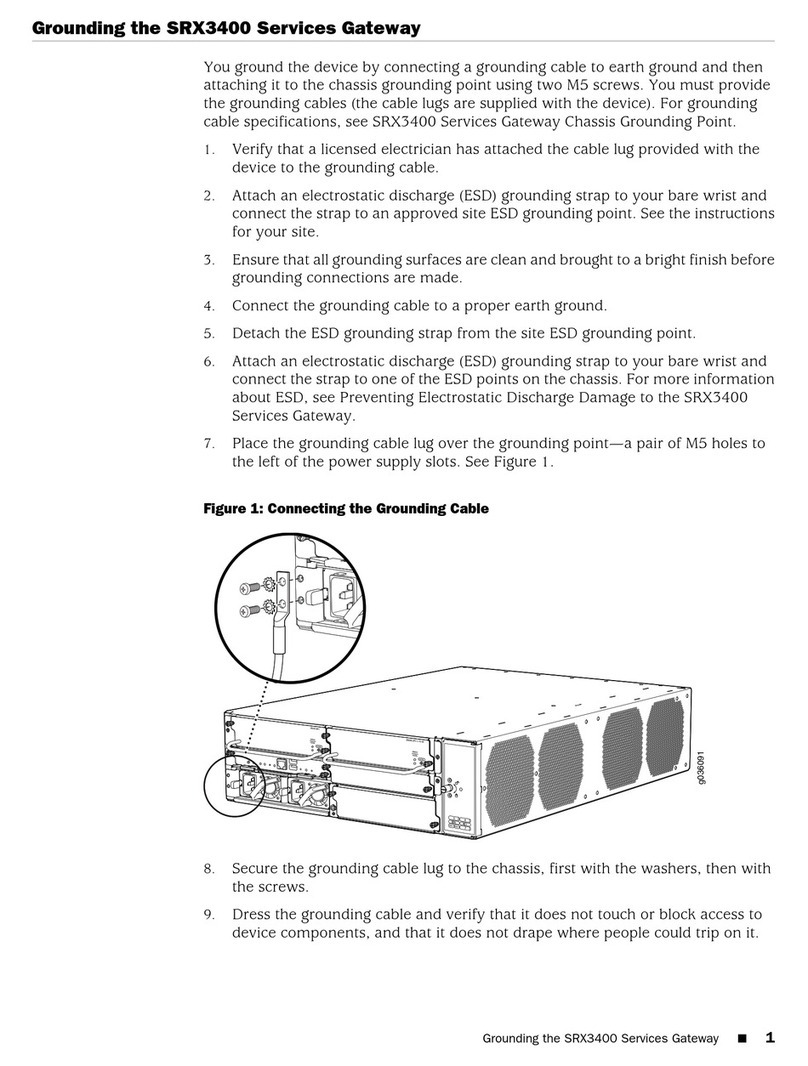Replacing an I/O Card on the SRX3400 Services Gateway
I/O cards (IOCs) are installed in the services gateway in slots labeled labeled
CFM1-CFM4. Before you replace an IOC, you must power off the services gateway.
SFPs and XFPs are hot-insertable and hot-removable. Removing an SFP or XFP
transceiver does not interrupt IOC functioning, but the removed transceiver no longer
receives or transmits data.
NOTE: We strongly recommend the use of Juniper Networks SFP and XFP transceivers.
We cannot guarantee correct operation if other transceivers are used. The transceiver
type can be different in each port, as long as a supported part number is used.
To replace an IOC:
1. Place an electrostatic bag or antistatic mat on a flat, stable surface.
2. Attach an electrostatic discharge (ESD) grounding strap to your bare wrist and
connect the strap to one of the ESD points on the chassis. For more information
about ESD, see Preventing Electrostatic Discharge Damage to the SRX3400
Services Gateway.
3. If you have not already done so, power off the device by pressing the Power
button on the front panel of the Switch Fabric Board (SFB) for three to five
seconds.
The PWR LED blinks to show you that the device is shutting down. Wait for the
device to shut down before proceeding.
4. Disconnect any cables connected to the Ethernet ports, marking them so they
can be reconnected in the proper location. If the IOC uses fiber-optic cable,
immediately cover each transceiver and the end of each cable with a rubber
safety cap. Arrange the disconnected cables in the cable management system
to prevent the cables from developing stress points.
WARNING: Do not look directly into a fiber-optic transceiver or into the ends of
fiber-optic cables. Fiber-optic transceivers and fiber-optic cable connected to a
transceiver emit laser light that can damage your eyes.
CAUTION: Do not leave a fiber-optic transceiver uncovered except when inserting
or removing cable. The safety cap keeps the port clean and prevents accidental
exposure to laser light.
CAUTION: Avoid bending fiber-optic cable beyond its minimum bend radius. An arc
smaller than a few inches in diameter can damage the cable and cause problems
that are difficult to diagnose.
Replacing an I/O Card on the SRX3400 Services Gateway ■1