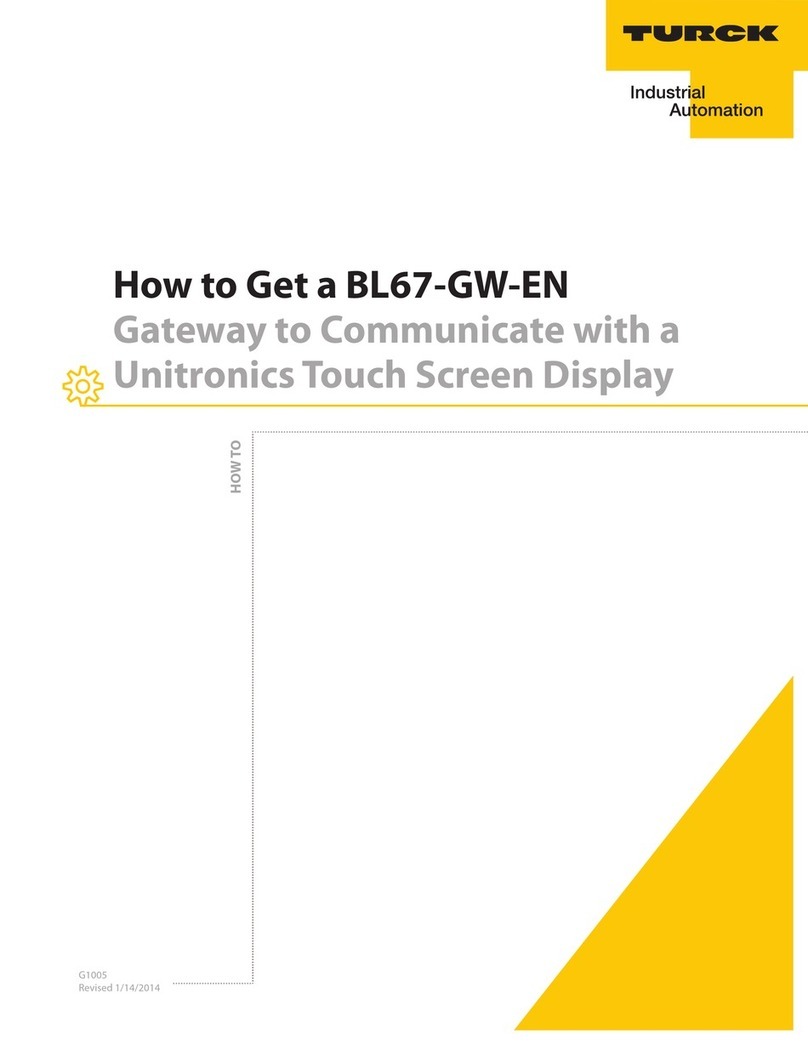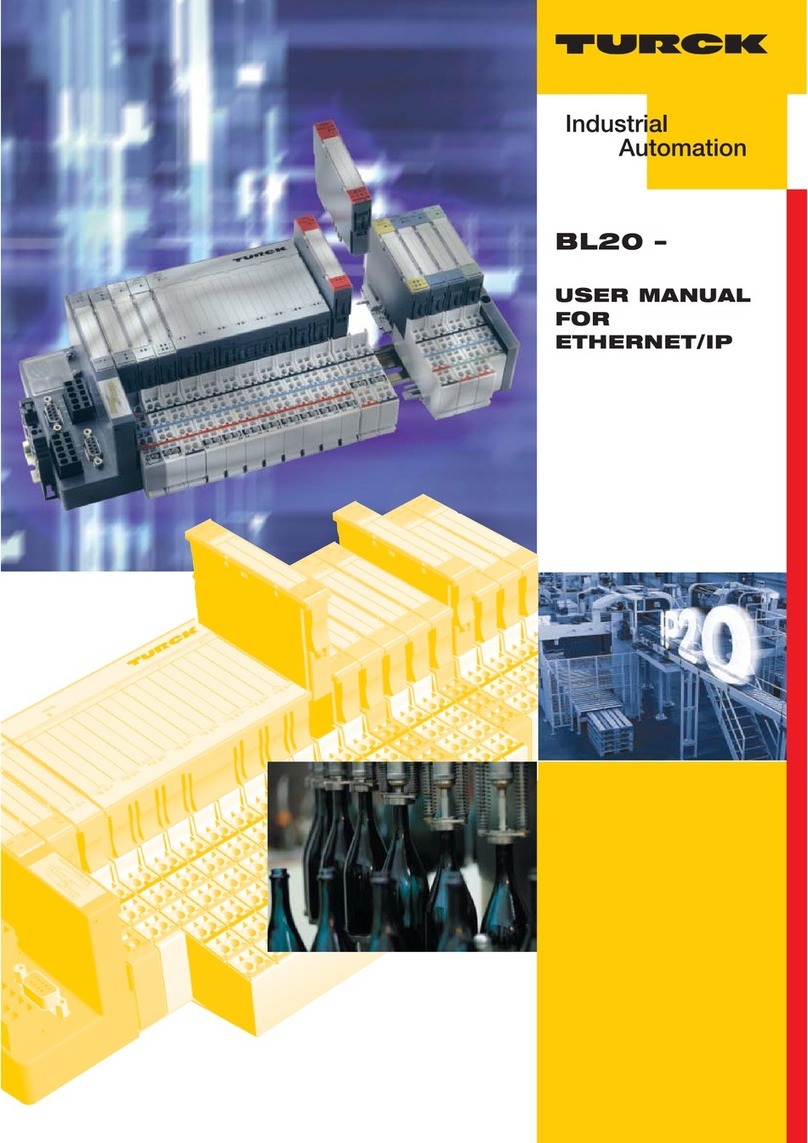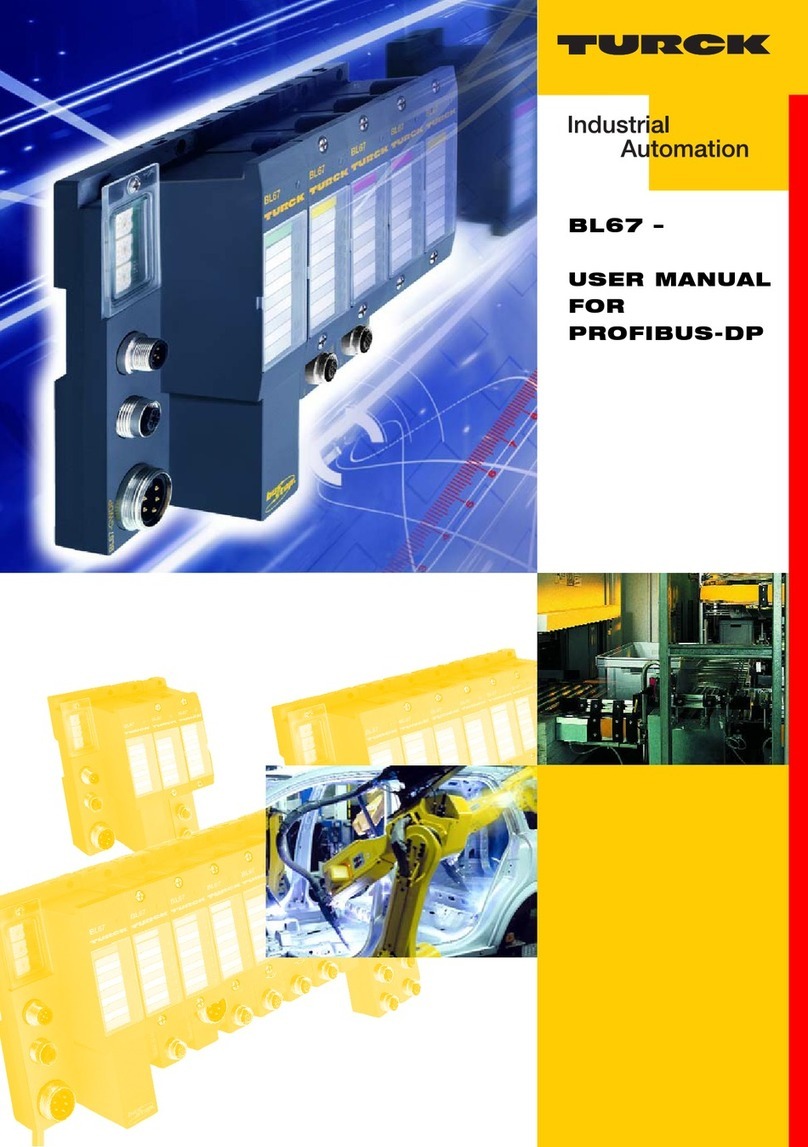D301047 0511 BL67-PG-DPii
– Connection Using Commercially Available Cables ............................................................................................................ 4-10
4.5 Address setting on PROFIBUS-DP................................................................................................................ 4-12
4.5.1 DP-address setting via CoDeSys.....................................................................................................................................................4-12
4.5.2 DP-address setting via rotary coding switches.........................................................................................................................4-12
4.6 Address setting on Ethernet ........................................................................................................................ 4-13
4.6.1 LED-behavior.........................................................................................................................................................................................4-13
4.6.2 Default setting of the gateway .......................................................................................................................................................4-14
4.6.3 Address setting via the rotary-mode............................................................................................................................................4-14
4.6.4 Address setting via BootP-mode....................................................................................................................................................4-15
4.6.5 Address setting via DHCP-mode....................................................................................................................................................4-15
4.6.6 Address setting via PGM-mode ......................................................................................................................................................4-16
4.6.7 Addressing via PGM-DHCP...............................................................................................................................................................4-16
4.6.8 Address-setting via I/O-ASSISTANT 3 (FDT/DTM) ....................................................................................................................4-17
4.7 SET Button ..................................................................................................................................................... 4-20
4.8 Status Indicators/Diagnostic Messages Gateway ...................................................................................... 4-21
4.8.1 Diagnostic Messages via LEDs ........................................................................................................................................................4-21
5 Configuration of the BL67-PG-DP with CoDeSys
5.1 General ............................................................................................................................................................ 5-2
5.1.1 System requirements ........................................................................................................................................................................... 5-2
5.2 Installation of the BL67 Target Support Packages....................................................................................... 5-3
5.2.1 Installation................................................................................................................................................................................................ 5-3
5.3 BL67 Hardware Configuration....................................................................................................................... 5-5
5.4 Configuration/ Programming of the PG in CoDeSys.................................................................................... 5-6
5.4.1 Creating a new project ........................................................................................................................................................................ 5-6
– Communication parameters of the target .............................................................................................................................. 5-7
5.4.2 Configuration of the BL67 Station .................................................................................................................................................5-10
– Assignment of the PROFIBUS-DP slave-addresses via CoDeSys-parameters ........................................................... 5-12
– Assignment of the PROFIBUS-DP slave-addresses via rotary coding switches........................................................ 5-12
– Configuration of the I/O modules ............................................................................................................................................ 5-13
5.4.3 Parameterization of the I/O modules ...........................................................................................................................................5-13
5.4.4 Addressing the in- and output data..............................................................................................................................................5-14
5.4.5 Mapping of PROFIBUS-DP input and output words ...............................................................................................................5-15
5.5 PLC-Programming ........................................................................................................................................ 5-16
5.5.1 Online.......................................................................................................................................................................................................5-16
5.5.2 Creating a boot project......................................................................................................................................................................5-18
5.5.3 Sourcecode download.......................................................................................................................................................................5-18
6 Guidelines for Station Planning
6.1 Module Arrangement ..................................................................................................................................... 6-2
6.1.1 Random Module Arrangement......................................................................................................................................................... 6-2
6.2 Complete Planning ......................................................................................................................................... 6-3
6.3 Maximum System Extension.......................................................................................................................... 6-4
6.3.1 Creating Potential Groups .................................................................................................................................................................. 6-5