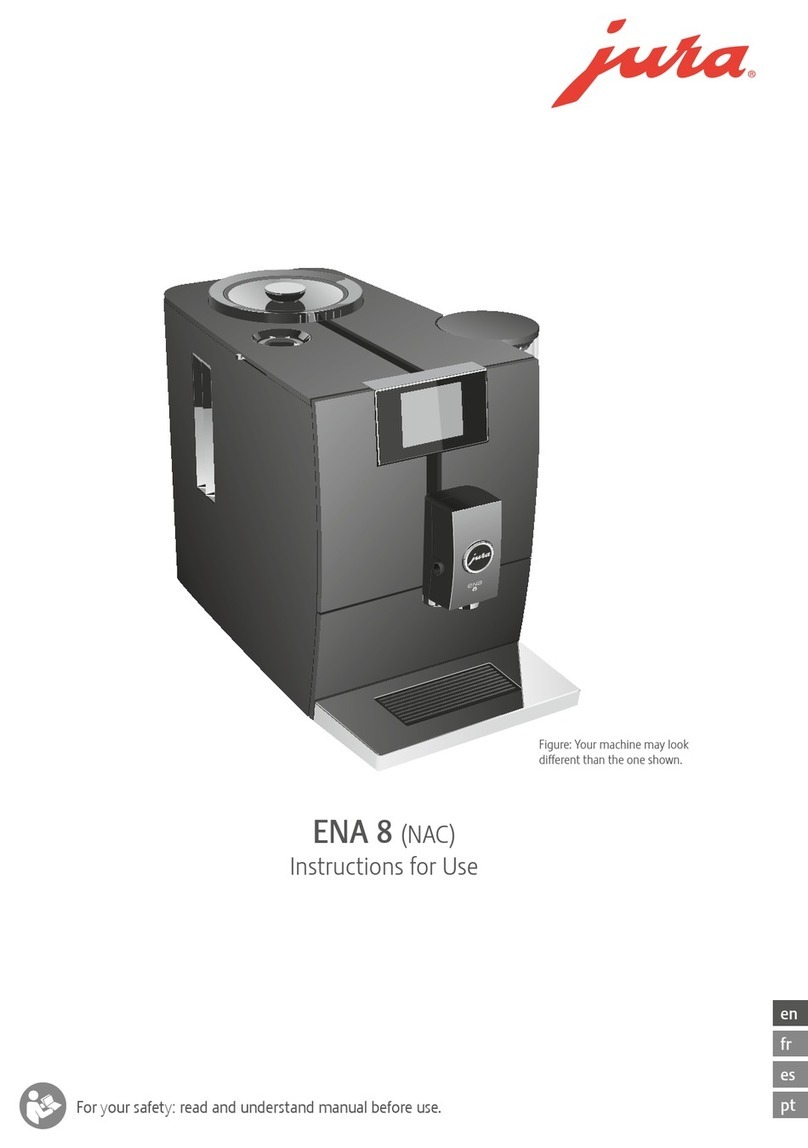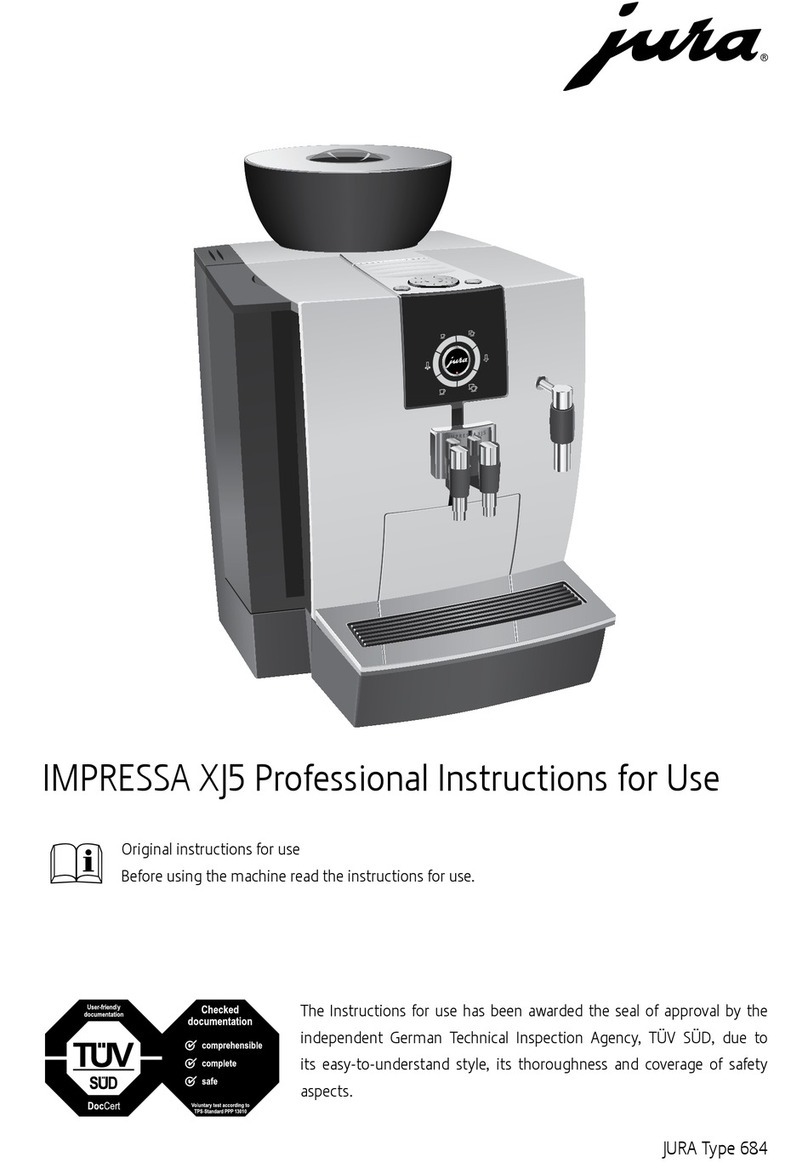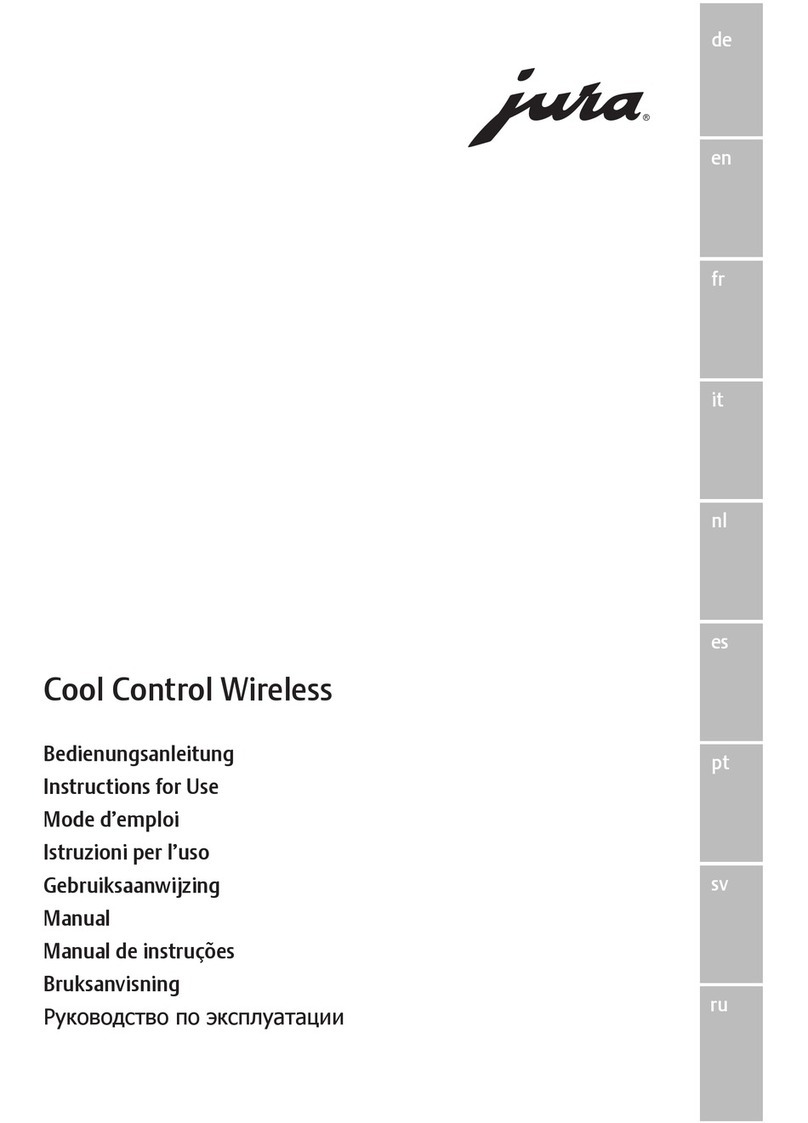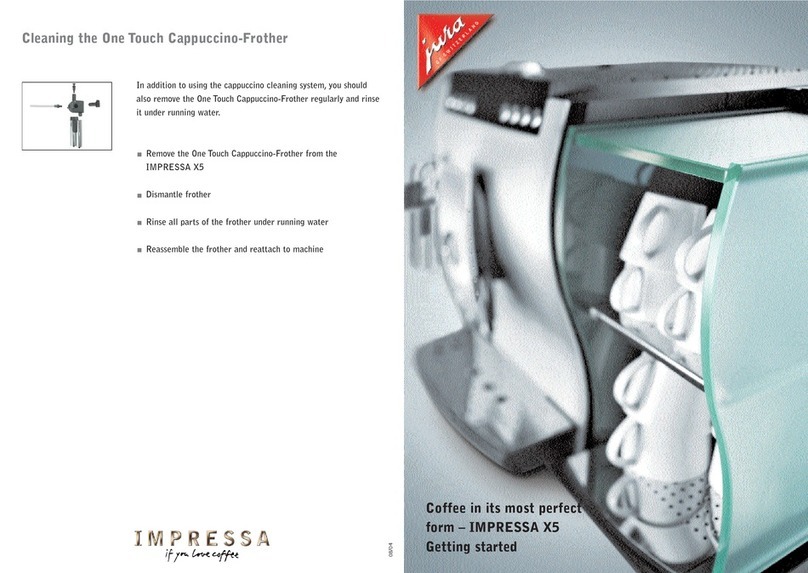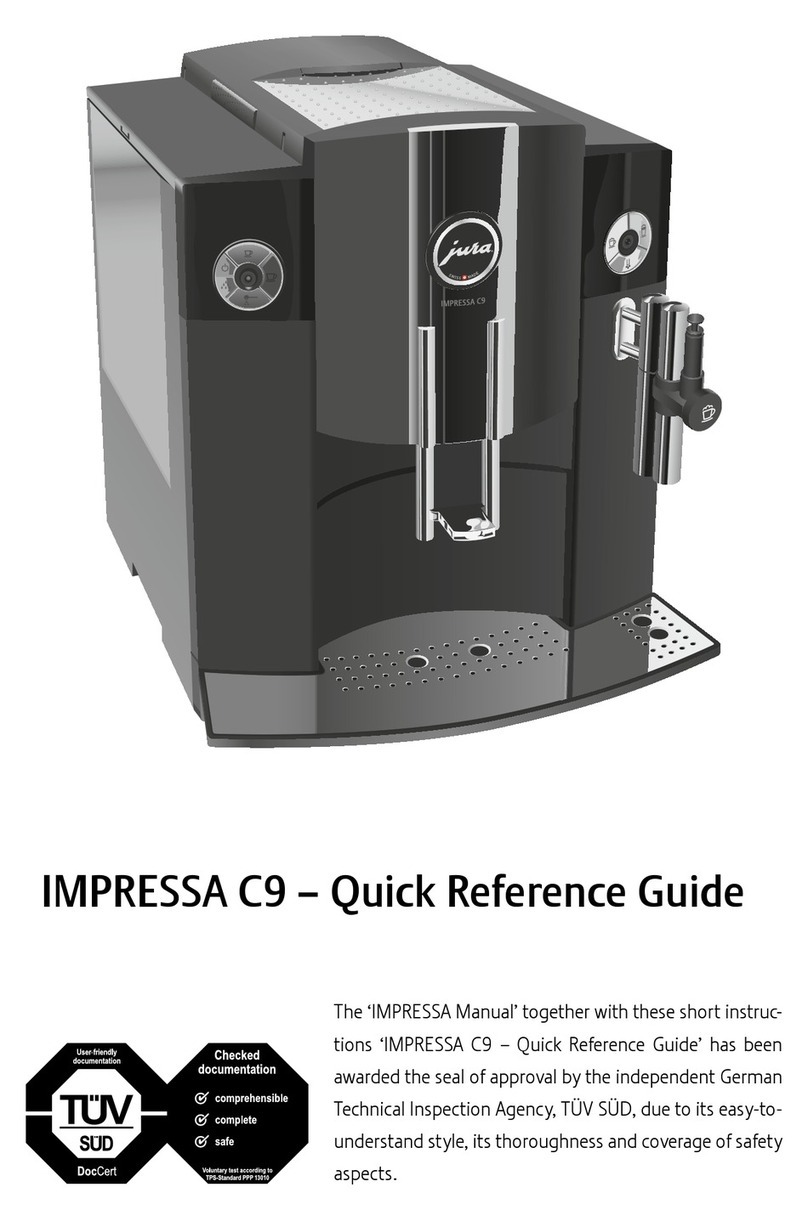2
Yo u r I M PRESSA X9 Wi n
Con t r ol el em en t s 4
Proper use 6
Fo r yo u r saf et y 6
The IMPRESSA X9 Win Manual 8
Sy m b o l d escr i p t i o n . . .. .. .. . .. .. .. . .. .. . .. .. .. . .. .. .. . .. .. .. . .. .. .. . .. .. .. . .. .. .. . .. .. .. . .. .. .. . .. .. . .. .. .. . .. .. .. . .. .. .. . .. .. ............................8
1 I M PRESSA X9 W i n 9
A st ylish performance ..................................................................................................................................9
JU RA o n t h e I n t e r n e t . . . . . . . . . . . . . . . . . . . . . . . . . . . . . . . . . . . . . . . . . . . . . . . . . . . . . . . . . . . . . . . . . . . . . . . . . . . . . . . . . . . . . . . . . . . . . . . . . . . . . . . . . . ..........................10
2 Preparing and using for t he first time 11
St an d ar d p r o d u ct s ... ... ... ... ... .... ... ... ... ... .... ... ... ... ... .... ... ... ... ... .... ... ... ... ... .... ... ... ... ... ... .... ... ... ............................11
Set t i n g u p . .. . .. . .. . .. .. .. .. .. . .. .. .. .. .. . .. .. .. .. .. . .. .. .. .. .. . .. .. .. .. .. . .. .. .. .. .. . .. .. .. .. .. . .. .. .. .. .. . .. .. .. .. .. . .. .. .. ....................................11
Fi l l i n g t he wat er t an k ...................................................................................................................................12
Fi l l i ng t he bean cont ai ner ...........................................................................................................................12
Fi r st - t i m e use ................................................................................................................................................12
Inserting and activating the filter cartridge............................................................................................14
Determining and adjusting the degree of water hardness ..................................................................14
Adj ust ing t he grinder ..................................................................................................................................16
Sw i t ch i n g o n . . . . . . . . . . . . . . . . . . . . . . . . . . . . . . . . . . . . . . . . . . . . . . . . . . . . . . . . . . . . . . . . . . . . . . . . . . . . . . . . . . . . . . . . . . . . . . . . . . . . . . . . . . . . . . . . . . ...............................17
Sw i t ch i n g o f f ( st an d b y ) . . . . . . . . . . . . . . . . . . . . . . . . . . . . . . . . . . . . . . . . . . . . . . . . . . . . . . . . . . . . . . . . . . . . . . . . . . . . . . . . . . . . . . . . . . . . . . . . . . . . . . . ........................17
3 Familiarising yourself wit h t he cont rol opt ions 18
Preparat i on at t he t ouch of a but t on........................................................................................................18
Per m an ent set t i ngs i n pr o gram m i n g m o de ...........................................................................................19
Vi ewi ng i n for m at i on and m ai nt enan ce st at us ......................................................................................20
Reset t i n g t h e co u n t er . . . . . . . . . . . . . . . . . . . . . . . . . . . . . . . . . . . . . . . . . . . . . . . . . . . . . . . . . . . . . . . . . . . . . . . . . . . . . . . . . . . . . . . . . . . . . . . . . . . . . . . . . .........................21
4 Preparation at the touch of a button 22
Esp r esso . .. ... ... ... ... ... .... ... ... ... ... ... .... ... ... ... ... .... ... ... ... ... .... ... ... ... ... .... ... ... ... ... .... ... ... ... ... ...................................22
Cof f ee ............................................................................................................................................................22
Cappu cci no, m i l ky cof f ee and l at t e m acch i at o......................................................................................23
Hot milk ........................................................................................................................................................23
Hot water ......................................................................................................................................................24
St eam . . . ..... . . . . ..... . . . . . ..... . . . . ..... . . . . . ..... . . . . ..... . . . . . .... . . . . . ..... . . . . . .... . . . . . ..... . . . . ..... . . . . . ..... . . . . ..... ...................................24
5 Permanent settings in programming mode 25
Product set t i ngs ..........................................................................................................................................25
Time and weekday ......................................................................................................................................26
Timer .............................................................................................................................................................26
Aut omat i c swit ch-of f ..................................................................................................................................28
Tab l e o f co n t en t s