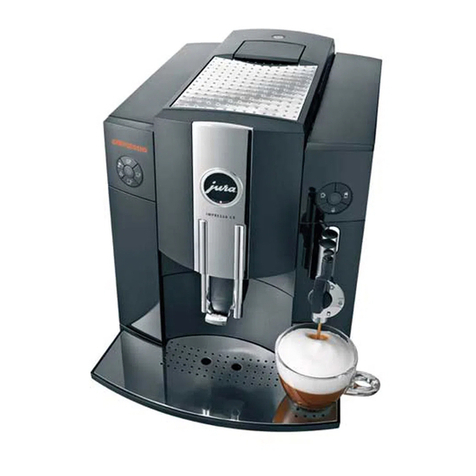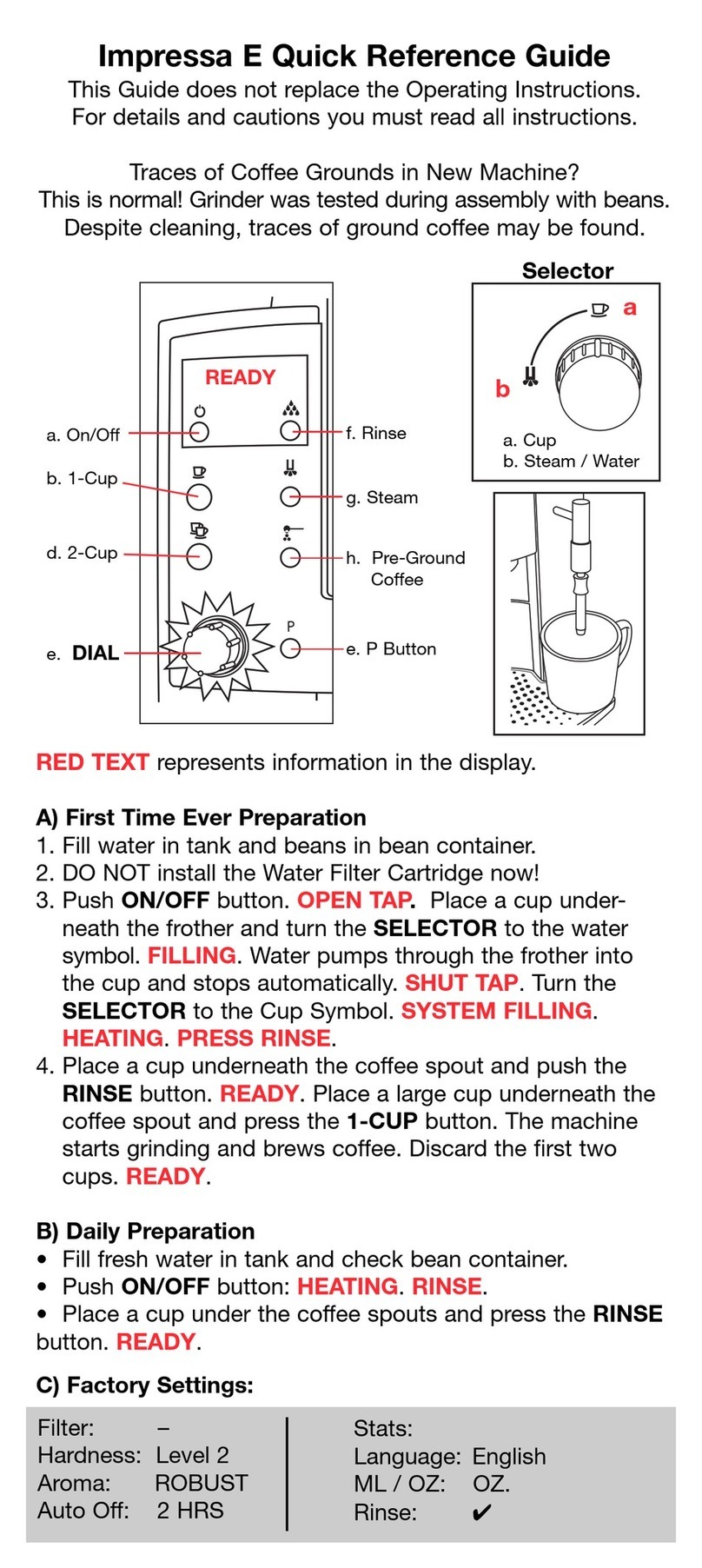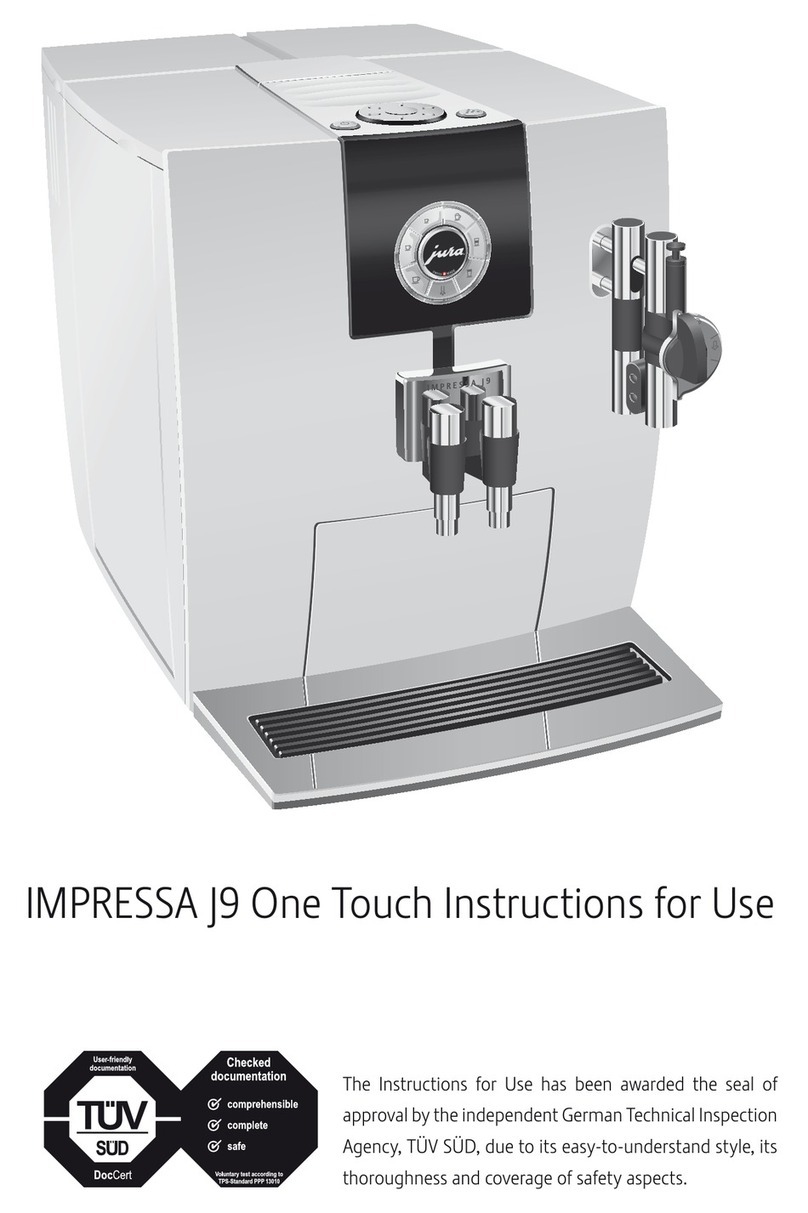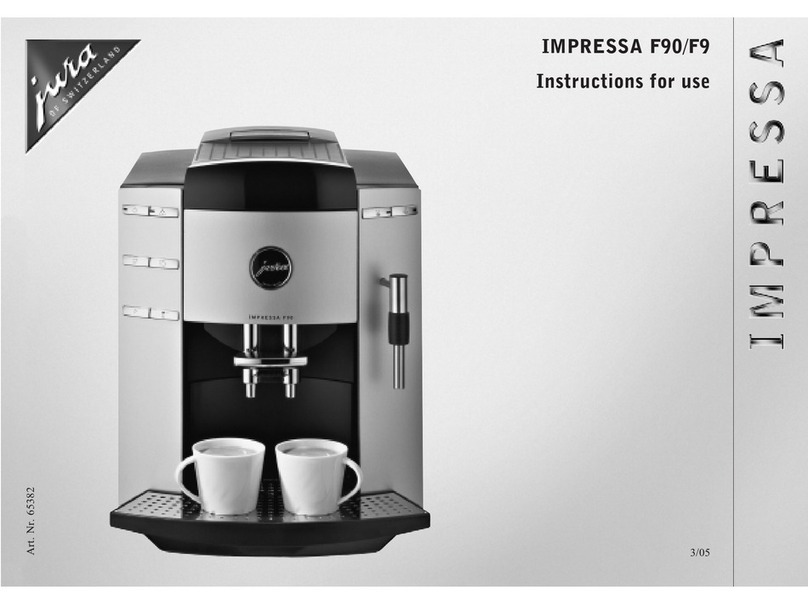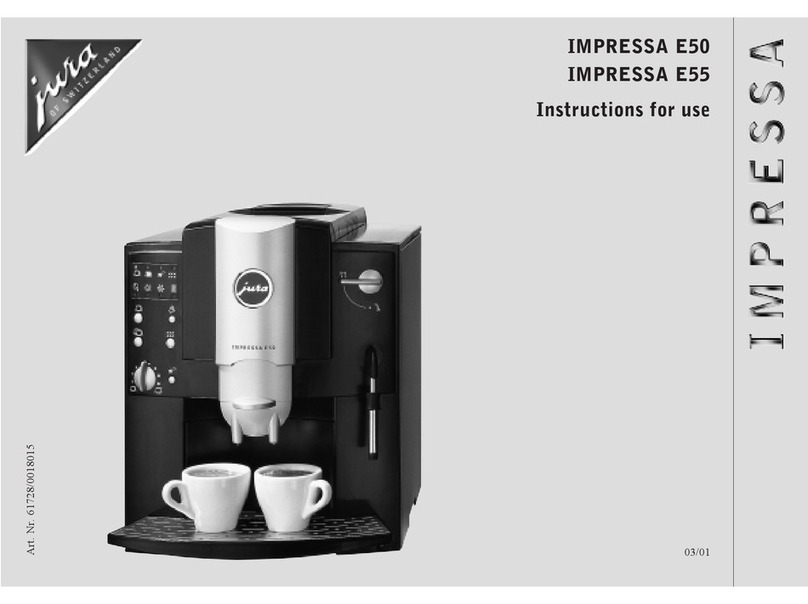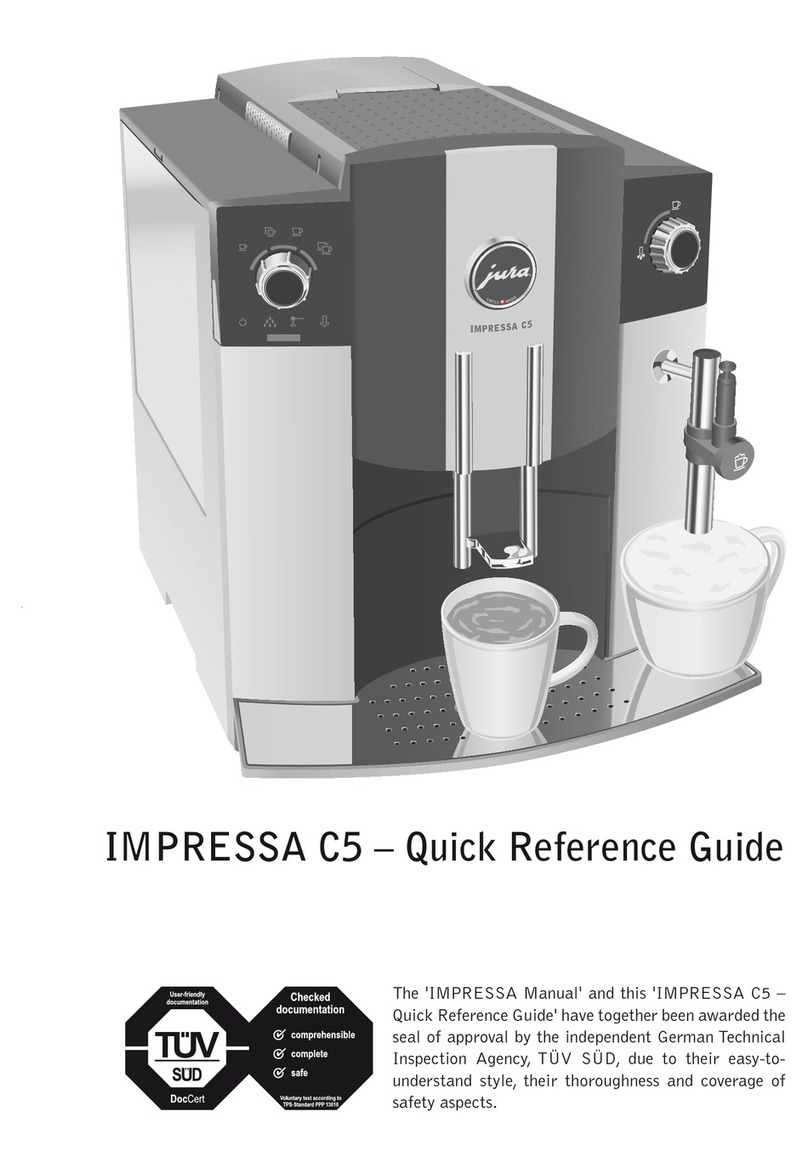Press maintenance key
Display text: TRAY / GROUNDS EMPTY
Empty drip tray and coffee grounds container and reinsert
Display text: SOLVENT IN TANK - PRESS BUTTON
Remove water tank and empty
Completely dissolve contents of one blister (3 tablets) in 600 ml
of water.
Pour solution into water tank
Reinsert water tank
Remove the One Touch Cappuccino-Frother
Place one container each under the coffee dispenser and
the connector of the One Touch Cappuccino-Frother
Press maintenance key
An acoustic signal is heard
Display text: TRAY / GROUNDS EMPTY
Empty drip tray and coffee grounds container and reinsert
Display text: WATER TANK / FILL
Rinse water tank thoroughly, fill will fresh, cold tap water and
reinsert
Replace the One Touch Cappuccino-Frother
Place one container each under the height-adjustable
hot water dispenser and the One Touch Cappuccino-Frother
Press maintenance key
When the system is heated through, a rinse cycle is
automatically activated and an acoustic signal is heard
Display text: TRAY / GROUNDS EMPTY
Empty drip tray and grounds container and reinsert in machine
The machine is ready for use
Cleaning (approx. 15 minutes) Descaling (approx. 50 minutes)
Press maintenance key
Display text: TRAY / GROUNDS EMPTY
Empty drip tray and coffee grounds container and reinsert
Place one container (approx. ½ litre) each under the
height-adjustable coffee dispenser and the One Touch
Cappuccino-Frother
Press maintenance key
An acoustic signal is heard
Display text: ADD TABLET
Open cover to filler funnel for pre-ground coffee powder
Drop in JURA cleaning tablet and close cover
Press maintenance key
An acoustic signal is heard
Empty drip tray and grounds container and reinsert in machine
The machine is ready for use